How to keyboard sms shortcut tips and tricks iphone/ipad
Keyboard SMS Shortcut Tips and Tricks iPhone/iPad
113
STEPS
TOOLS
You can use keyboard shortcuts in many useful ways like 1. Email Signatures 2. Long Email Address 3. Words like "On my Way Home" and many more. it depends on your needs. HERE ARE SOME EXAMPLES
if you have many email address. for work and personal use. you can use a custom signature for your email address by just using shortcut commands.
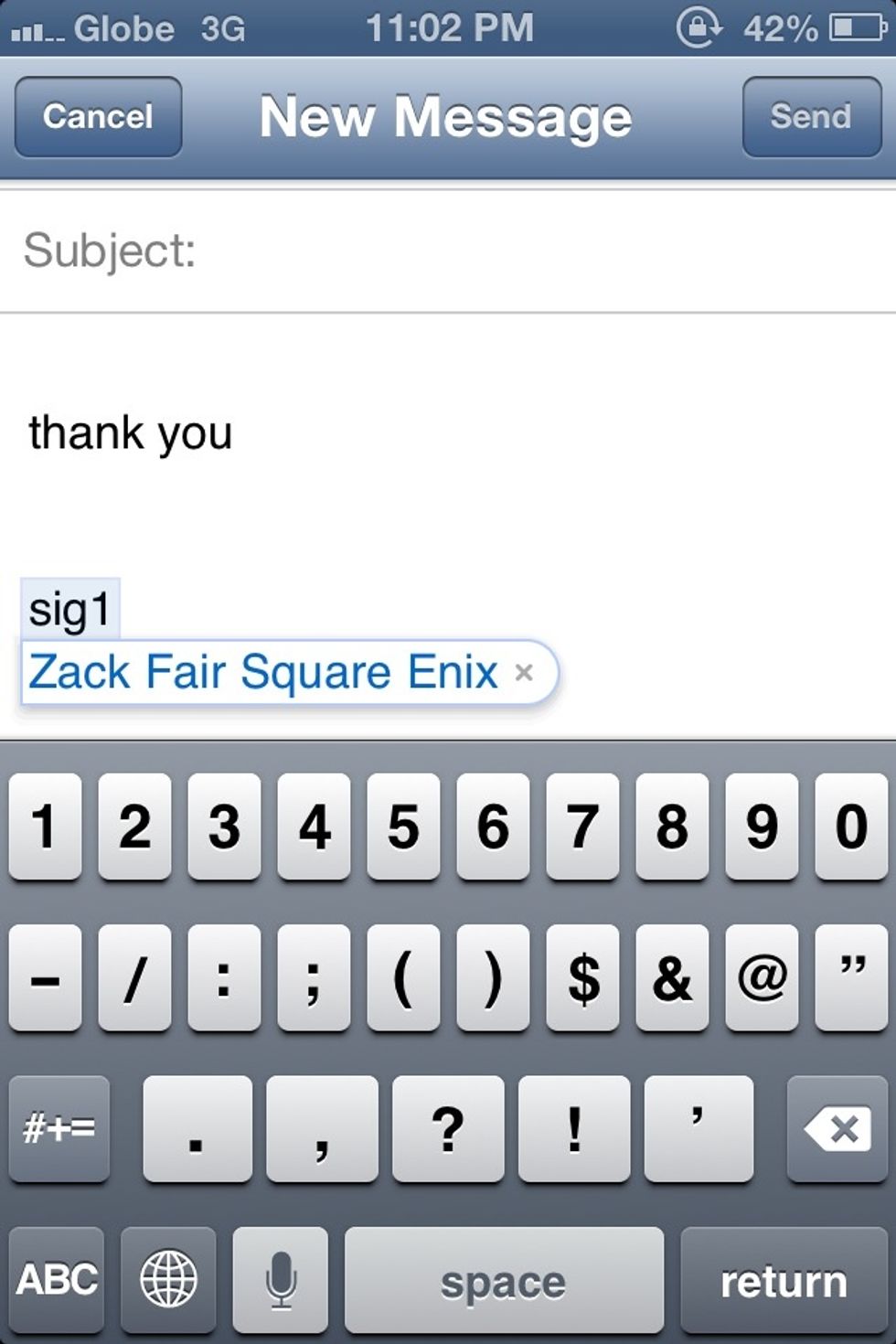
Just by typing "sig1" you can have a custom signature. after typing sig1 you can press return or spacebar to create your signature.
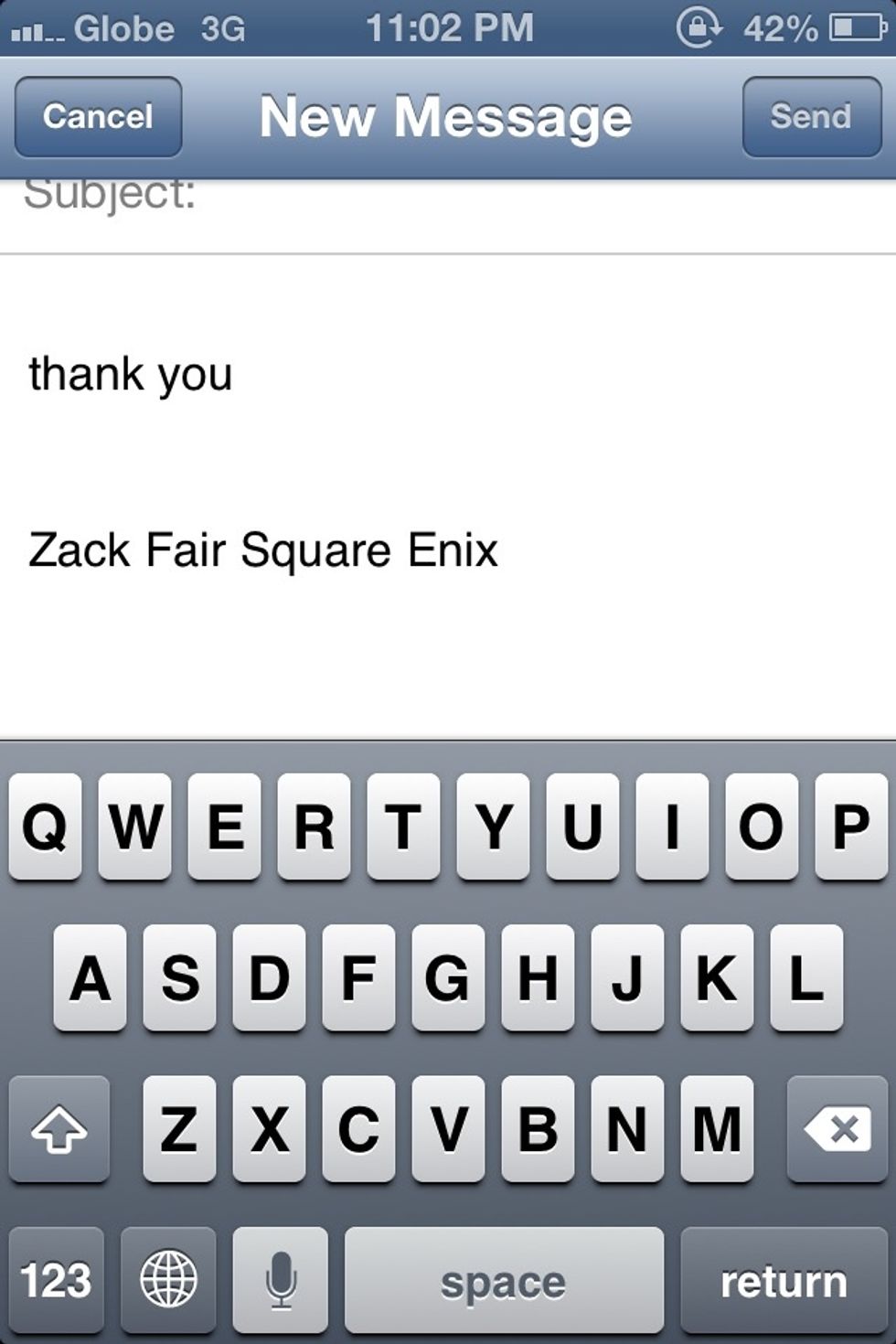
NOTE: Since New Line (Enter Key) cannot be done in shortcuts. you can just edit and manually add a new line from each word. this is useful if you have long signatures.
Here's another useful example. specially if you have long emails that takes time to be typed.
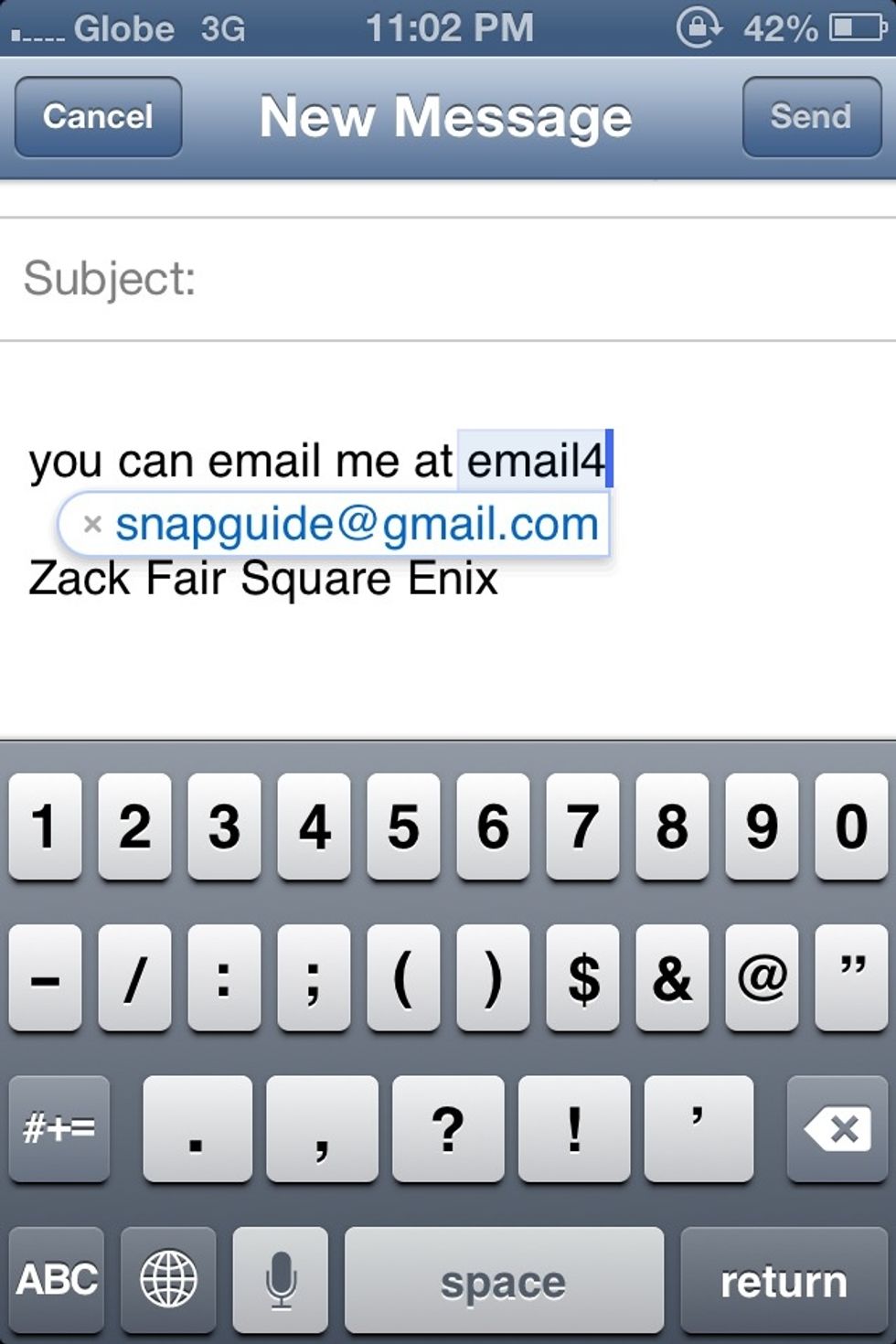
You can have many email addresses as you want from 1-10 and more.
HOW TO SETUP YOUR KEYBOARD SHORTCUT
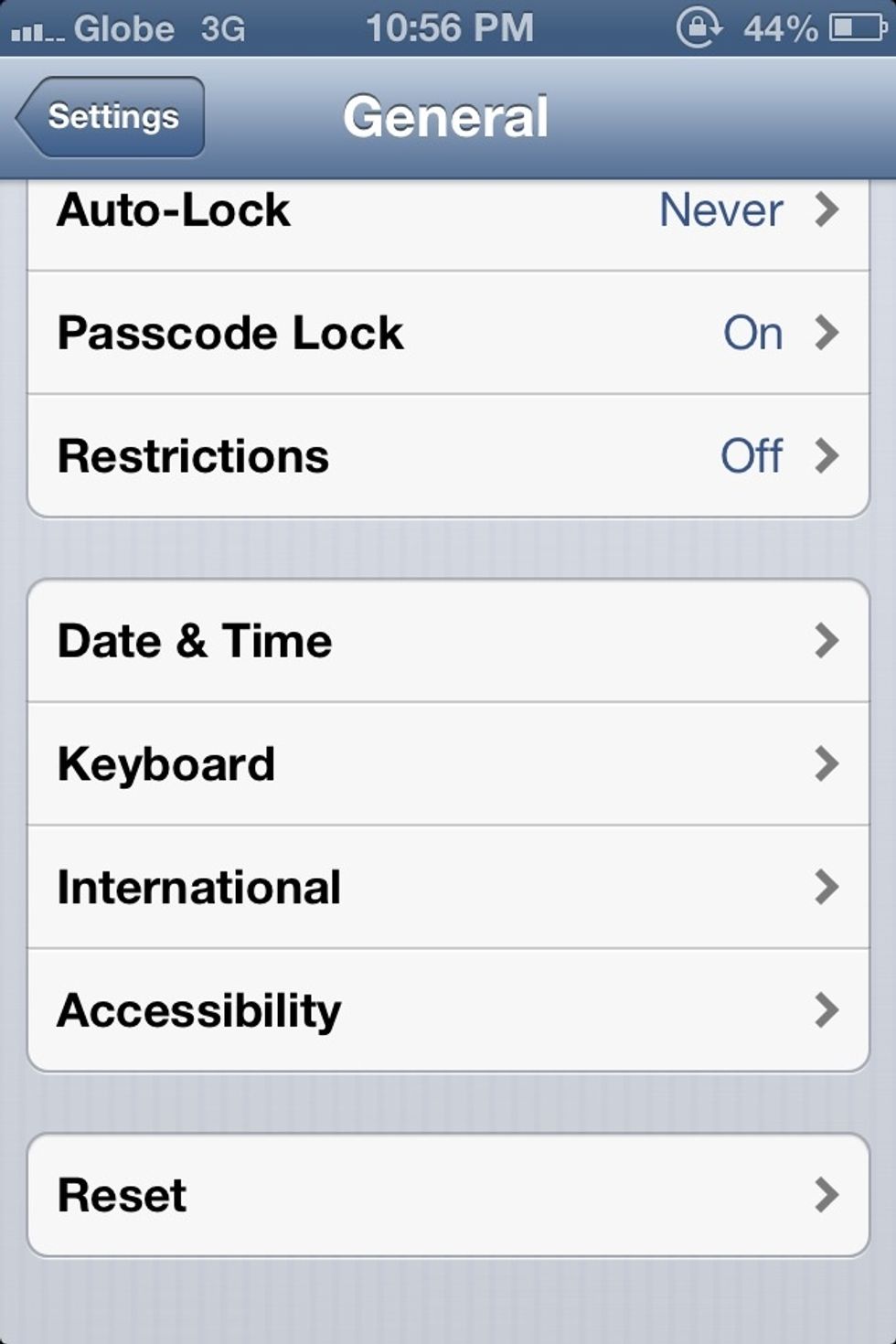
Setting > General > Keyboard
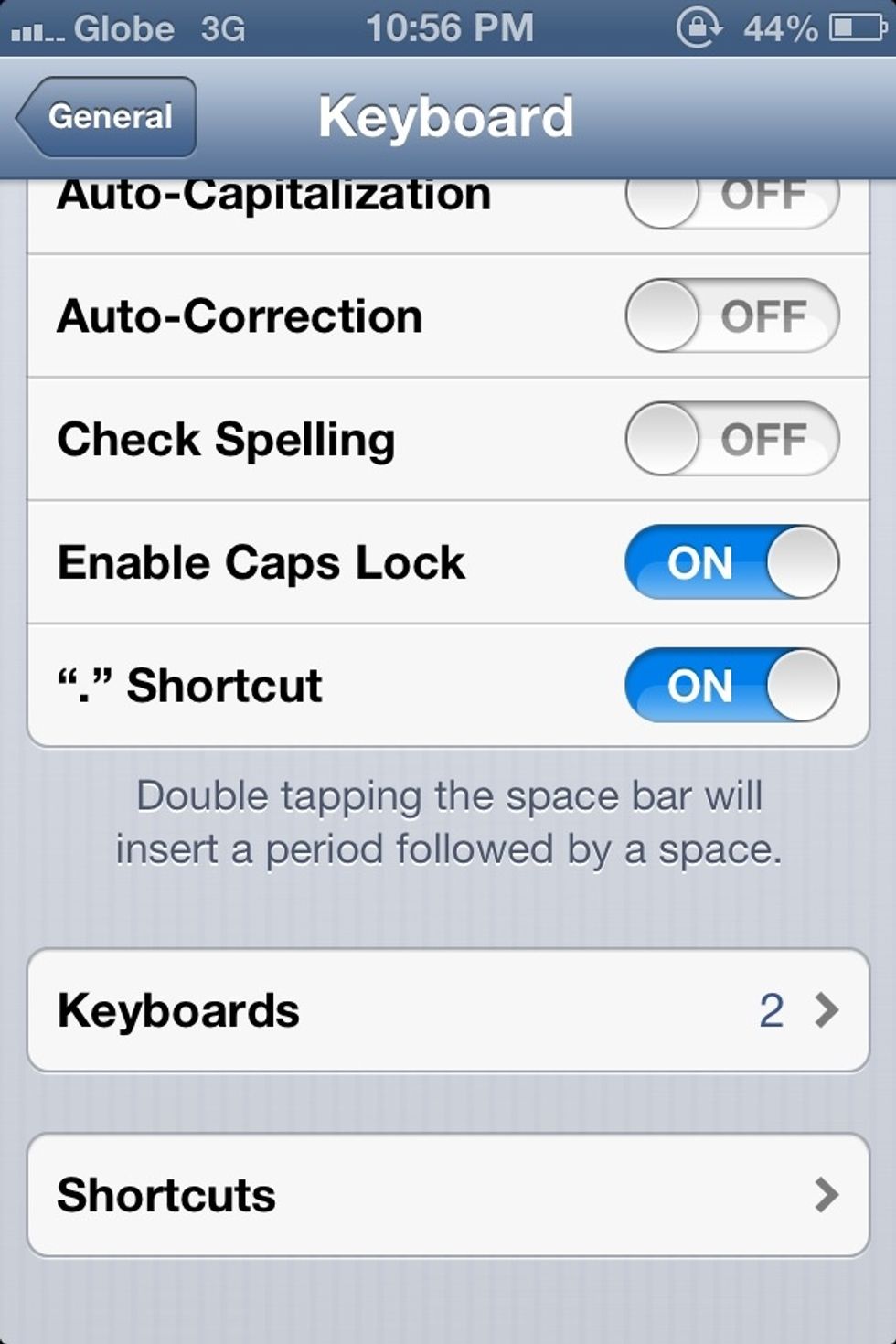
Tap Shorcuts
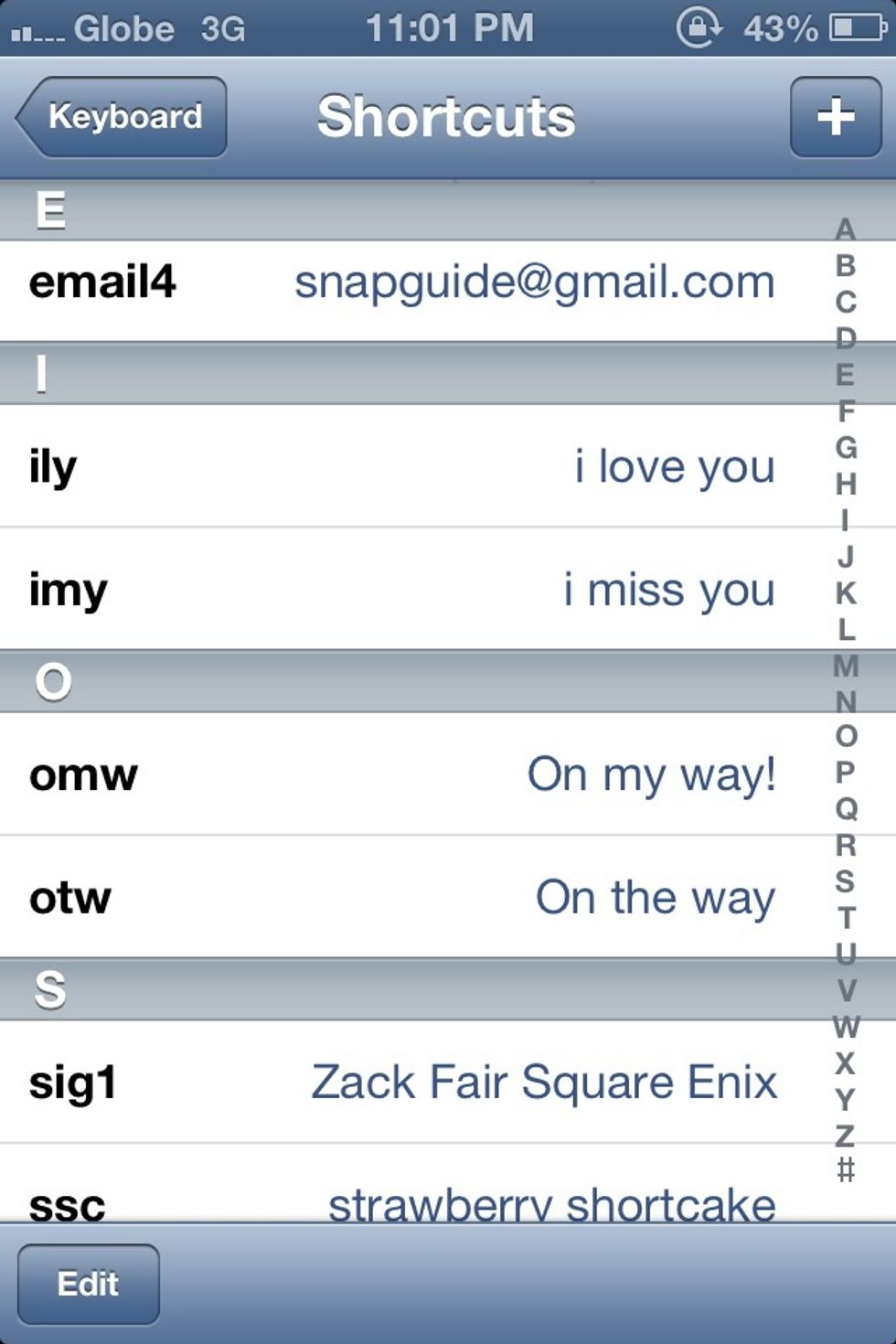
Tap the Plus sign on the upper right corner to create one
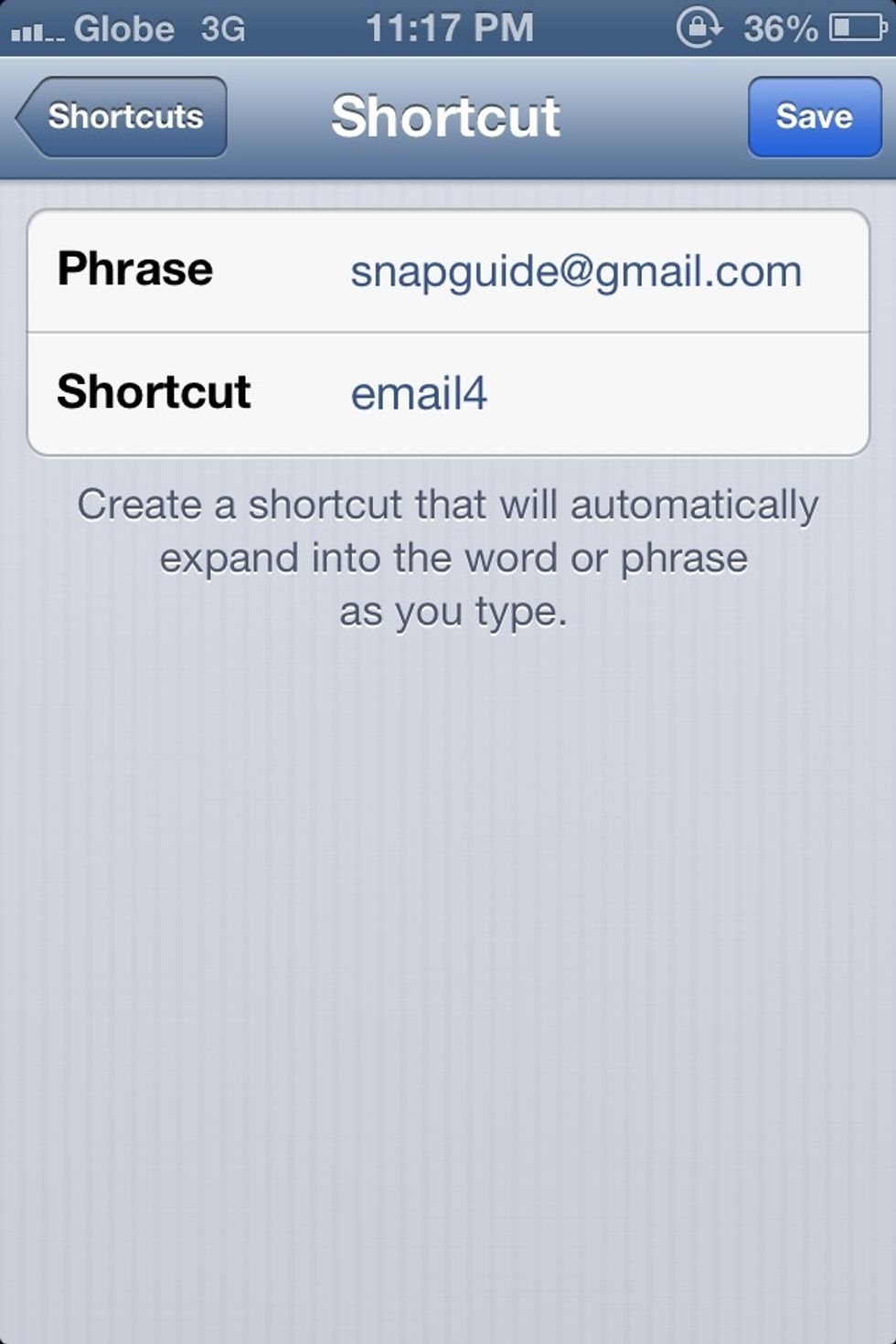
Enter the Phrase and shortcut (the one you will type for the phrase to appear)
Hope this Helps. FOLLOW ME and ill upload some tips and tricks for your Apple devices.
The creator of this guide has not included tools
Darrel Valencia
iPhone 4s IOS6
MBP 2012 10.8.2
if you want updates on Gadgets specially iphones/macs. follow me on twitter.
http://www.twitter.com/view2darrel
Angat Bulacan Philippines
The Conversation (0)
Sign Up