The Conversation (0)
Sign Up
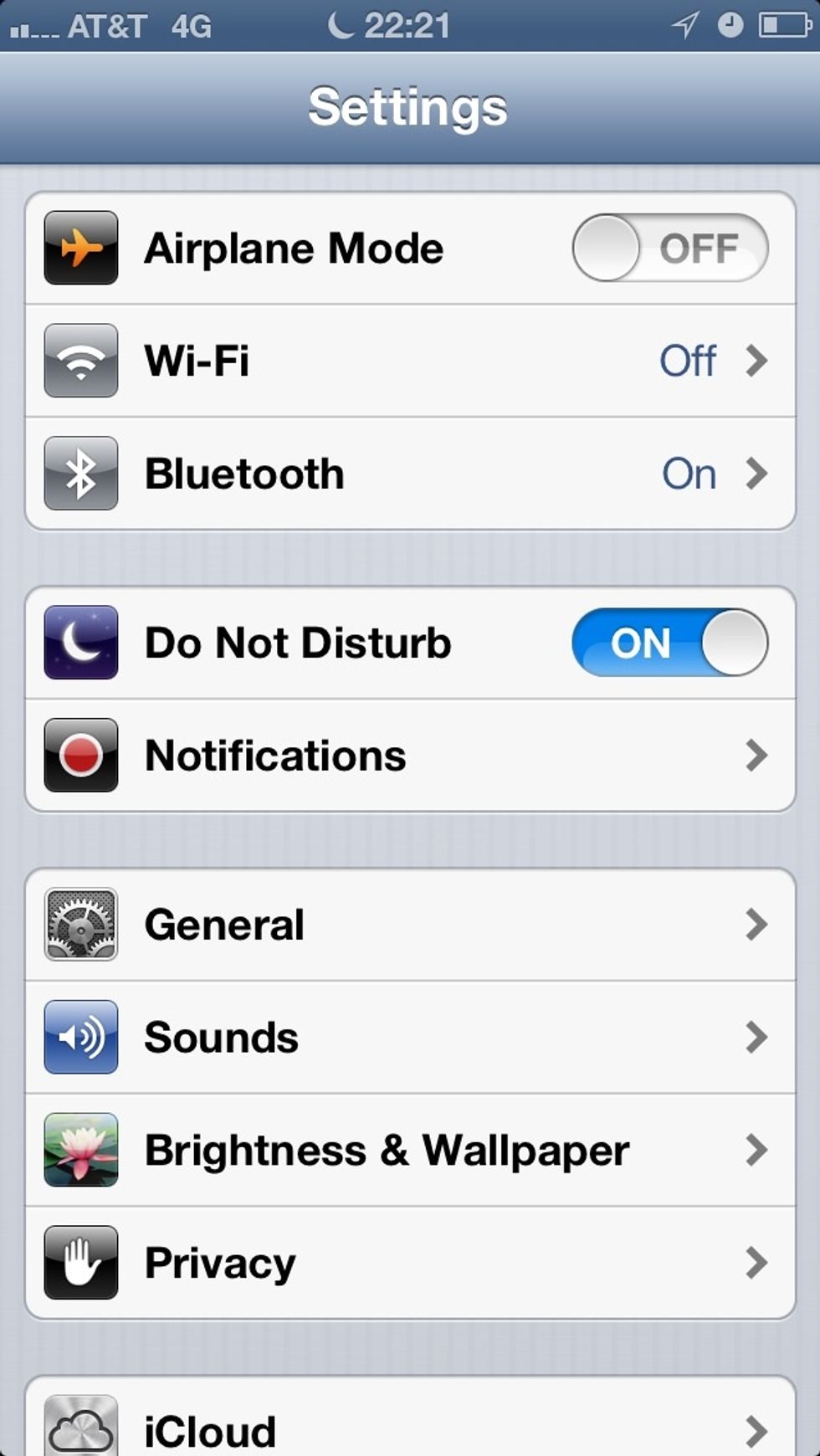
Select General under settings
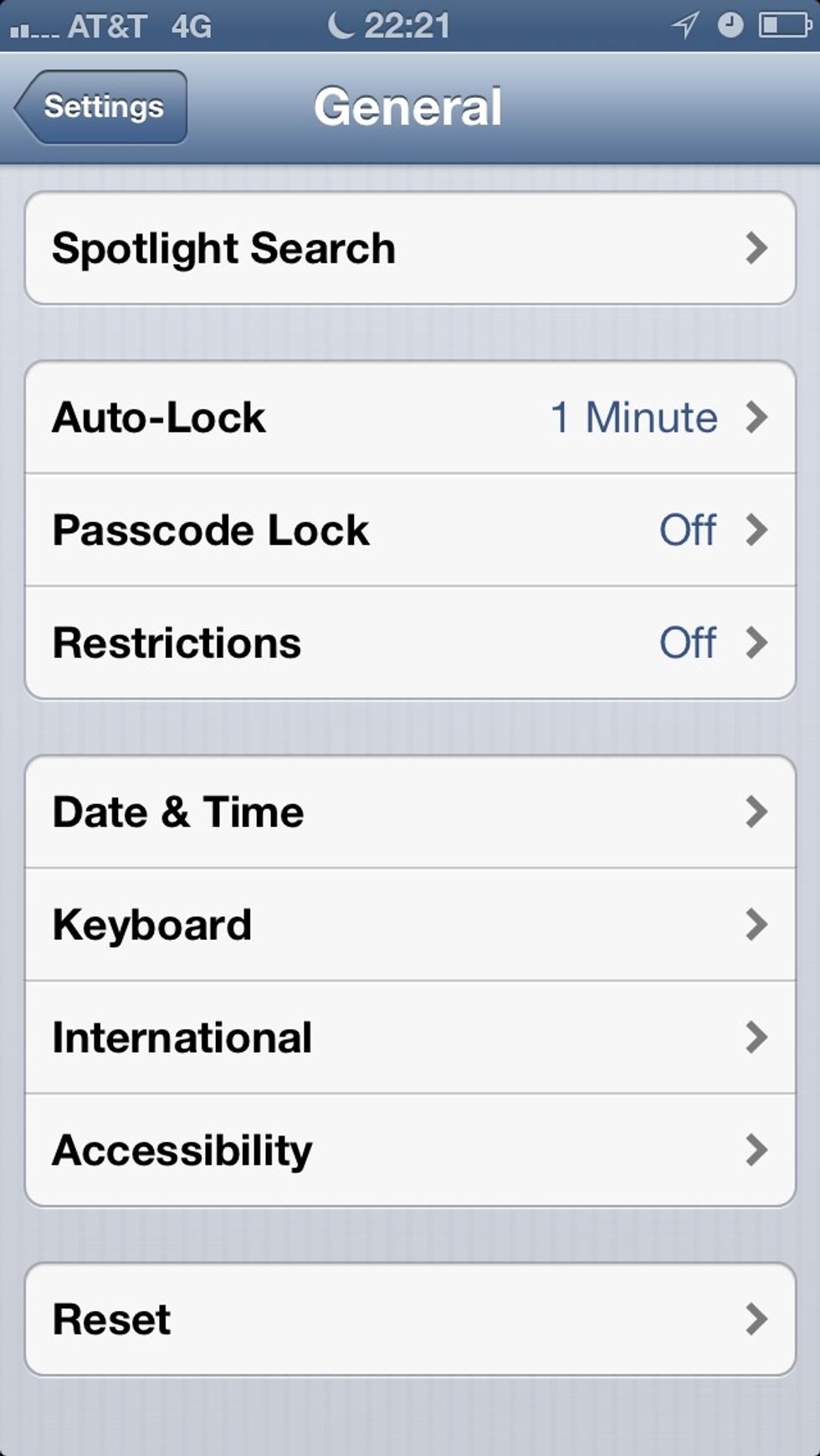
Select Accessibility
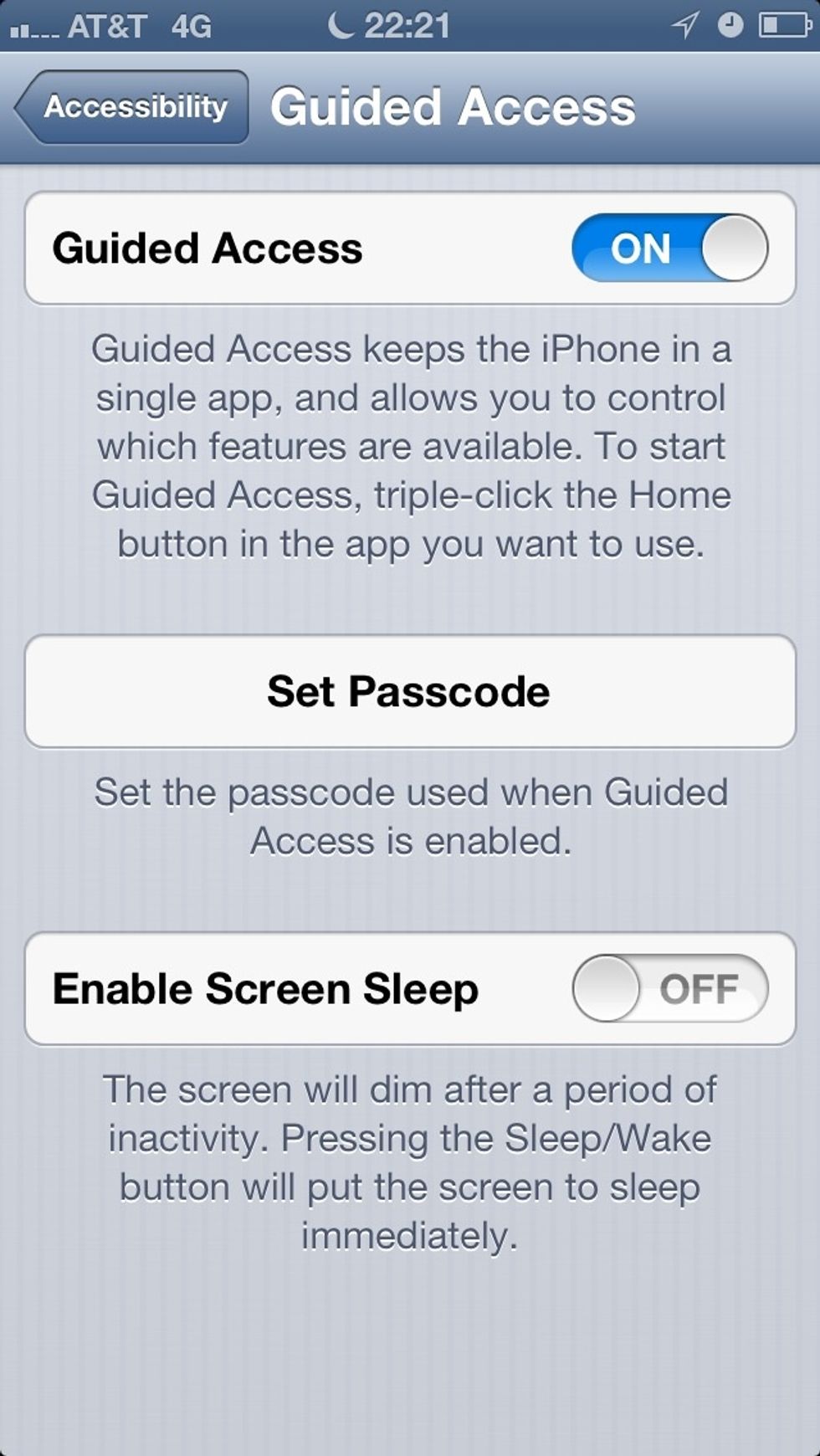
Turn on guided access
We've all had someone ask to borrow our phone to make a call and they just walk off! To keep them in the phone app use this. If they try to leave it they'll be asked for a pass code.
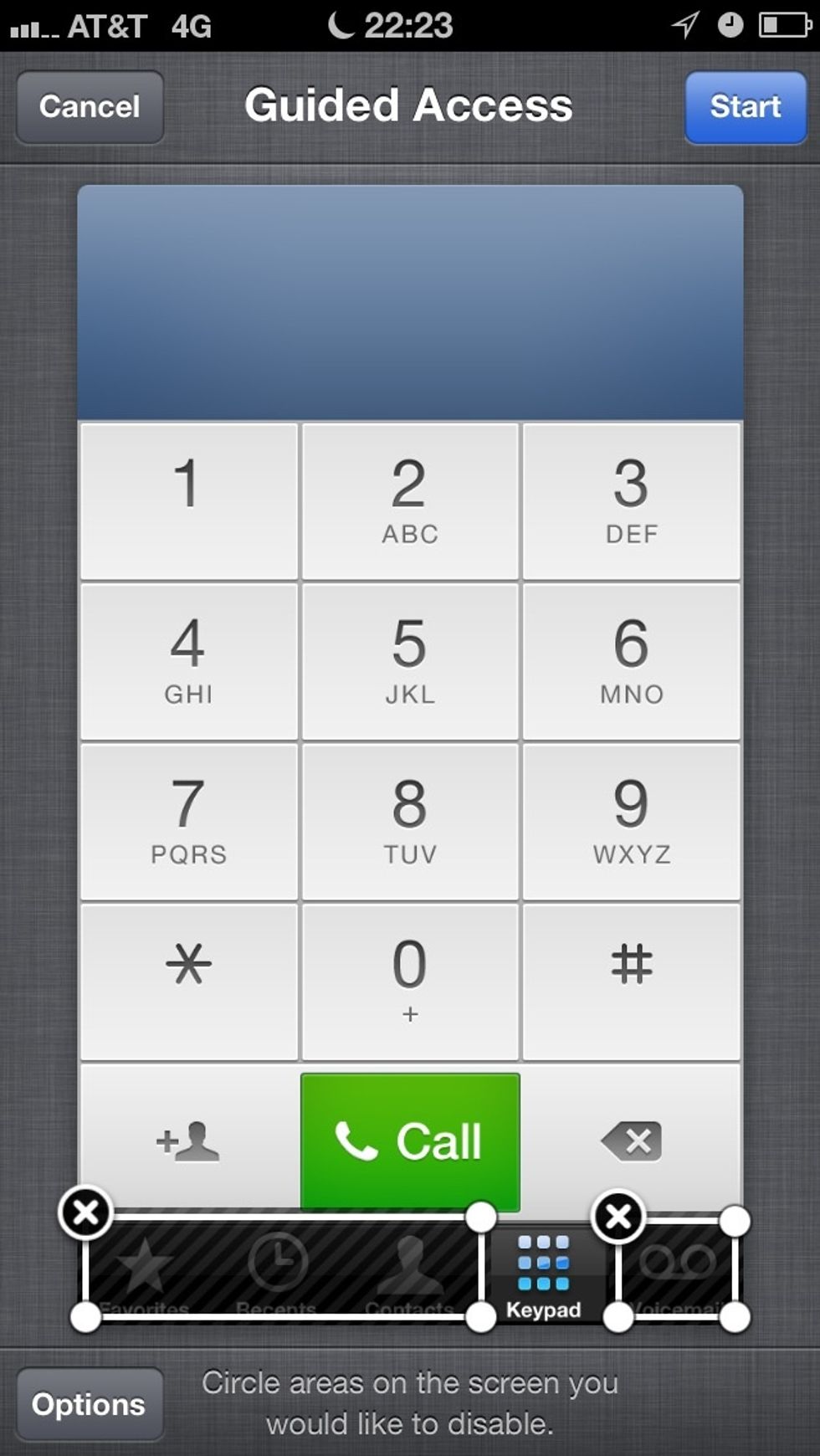
Triple click the home button and you'll be able to circle areas of the screen they can't access! Like your call history or contacts

If you want to end it, triple click home and enter your pass code!
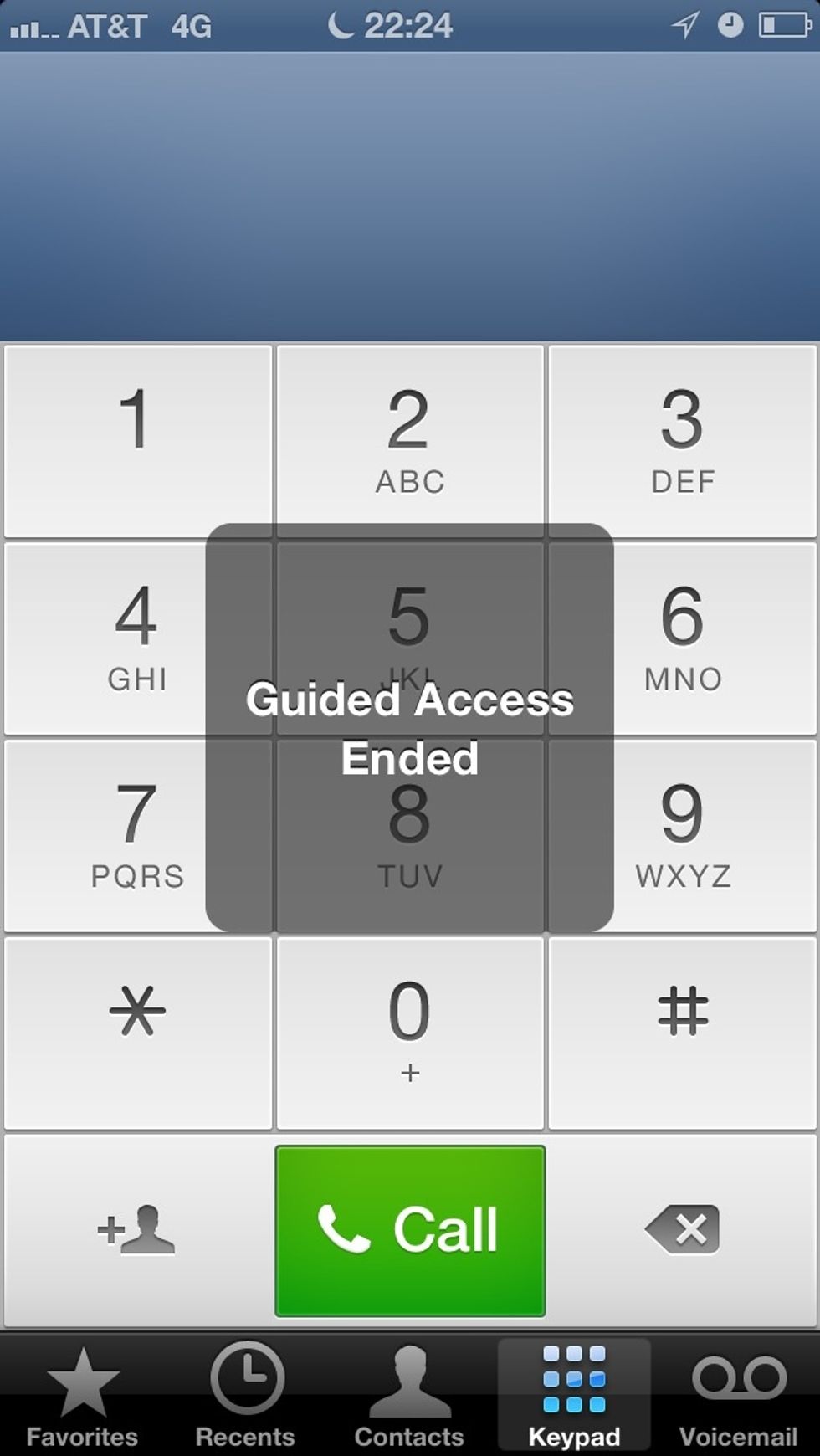
That's it!