How to keep any window permanently on top in windows.
This is a guide for Windows, however there is also some info for Mac OS X too...
188
STEPS
TOOLS
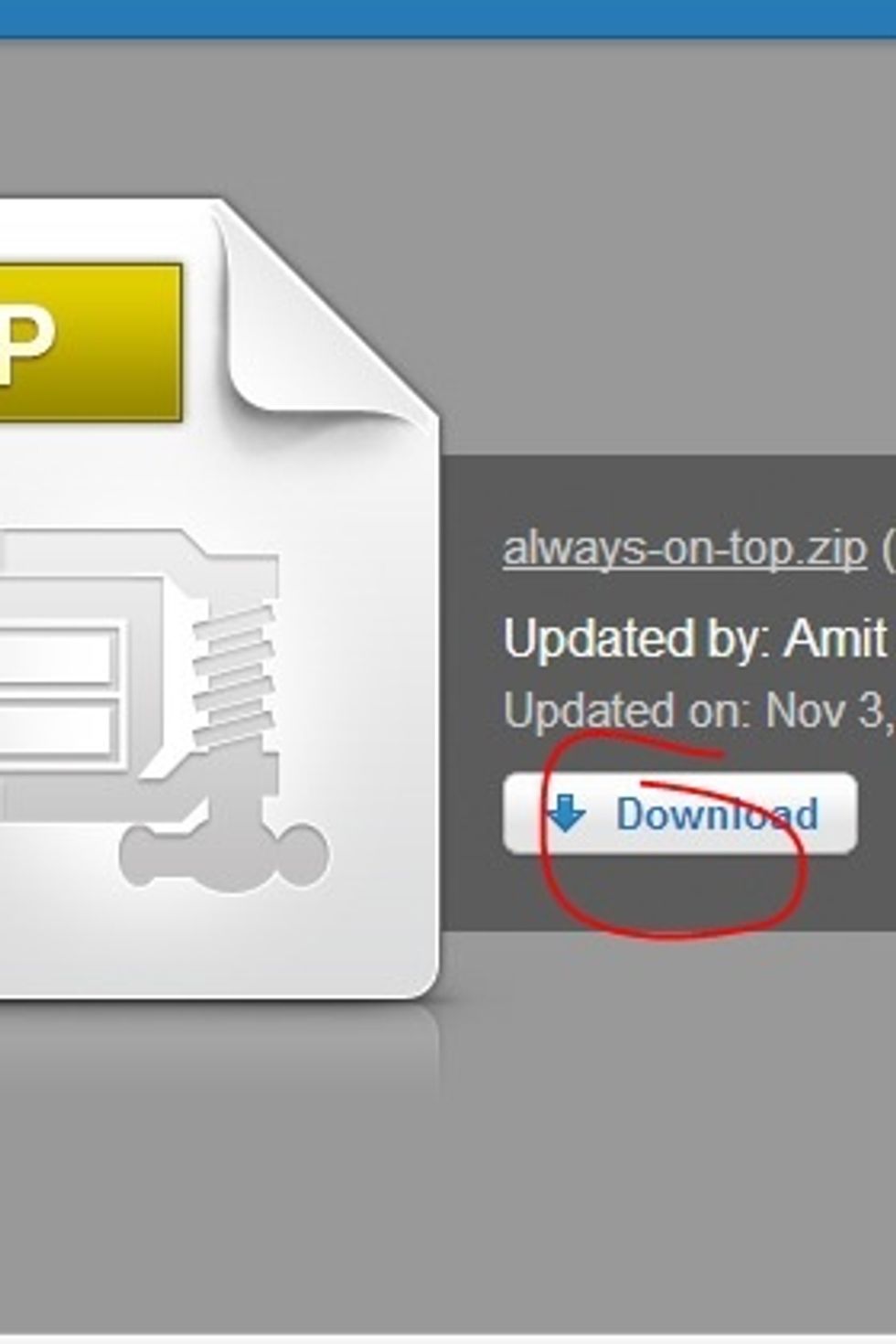
You need to download a teeny app called "alwaysontop". I created a bit.ly link (shortened link) which will take you to the above page where you will find your download: http://bit.ly/17bcrOQ
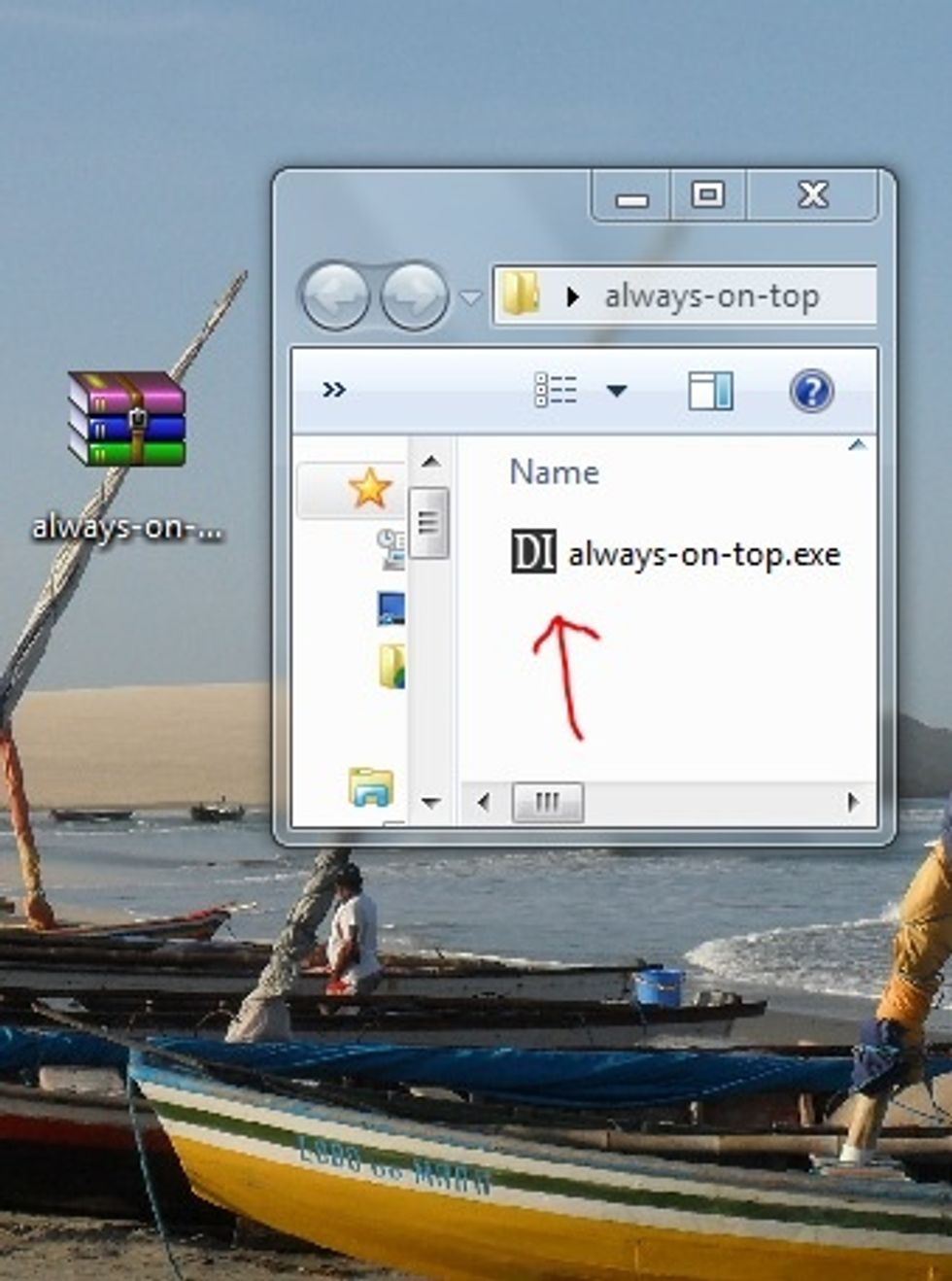
Unzip the file and you should have an .exe file like the one shown above...
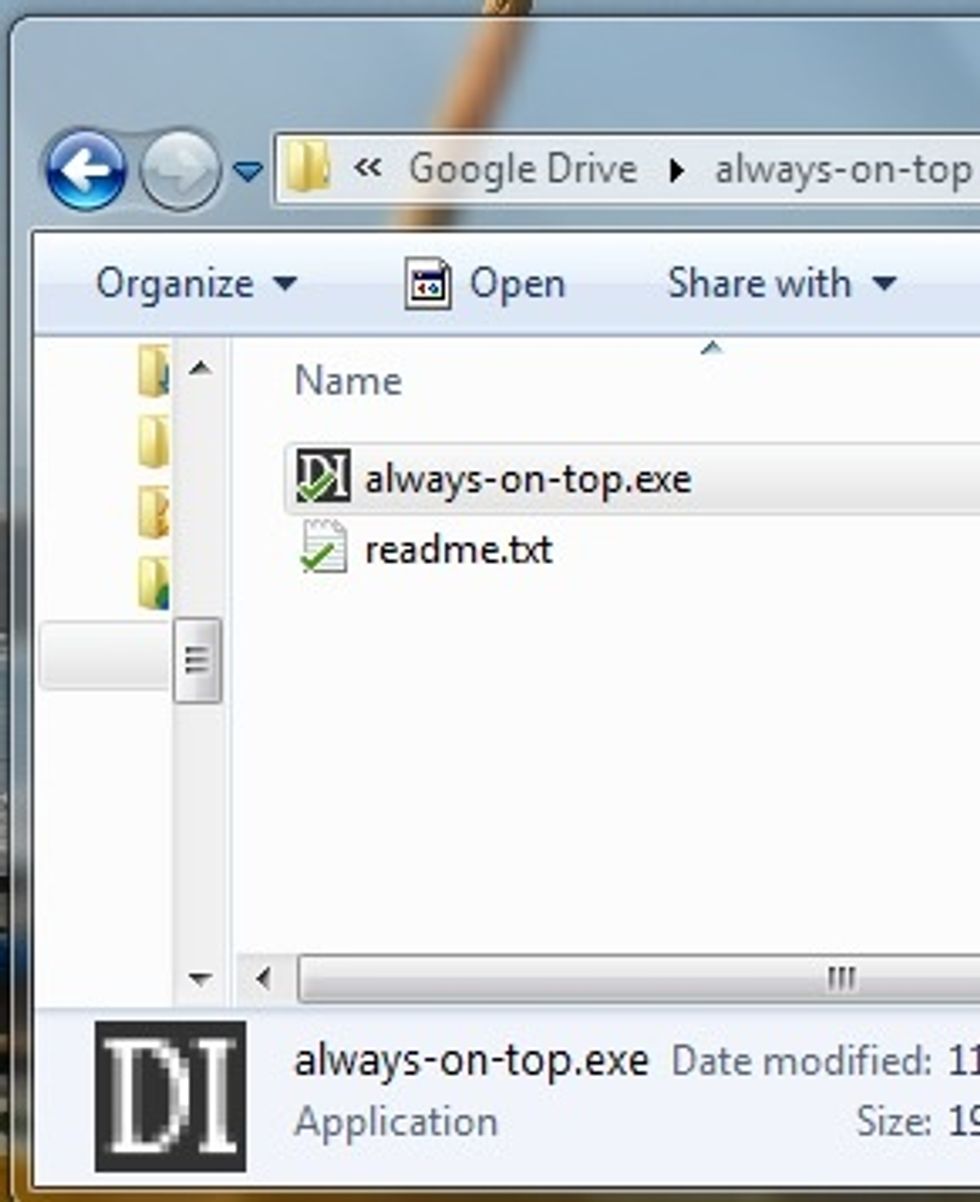
Since it is NOT an application that you install (It's a portable app), you need to run it each time you want to use it. I recommend popping it into your Google Drive folder to sync & access wherever.
All you need to do is run the app... And when you open the window you want fixed on top (In the foreground), just press CTRL + space bar to lock it... To unlock just press CTRL + space bar again.
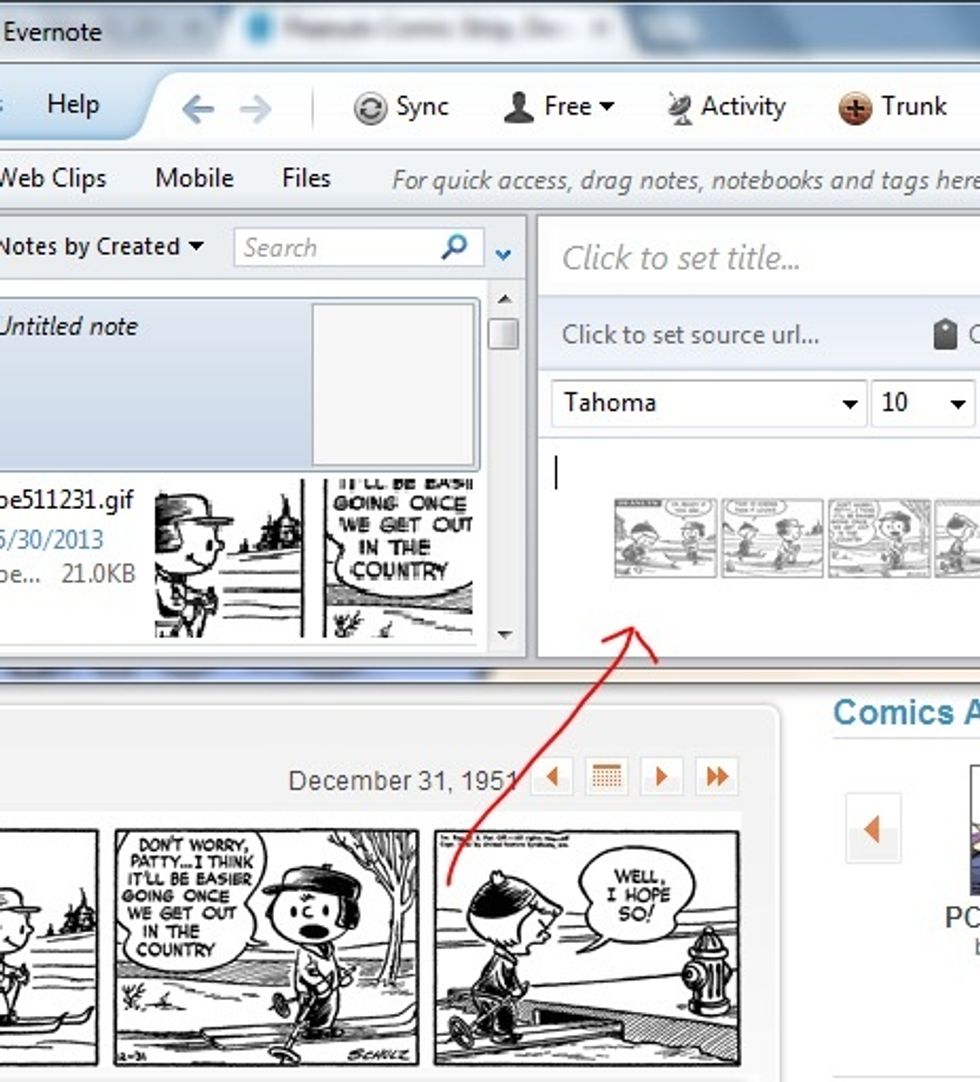
Fix whatever window you want on top... I like to fix the Evernote window on top as I drag images into a note directly from the web...

Keeping the calculator on top if you need to move around within another application is really useful...
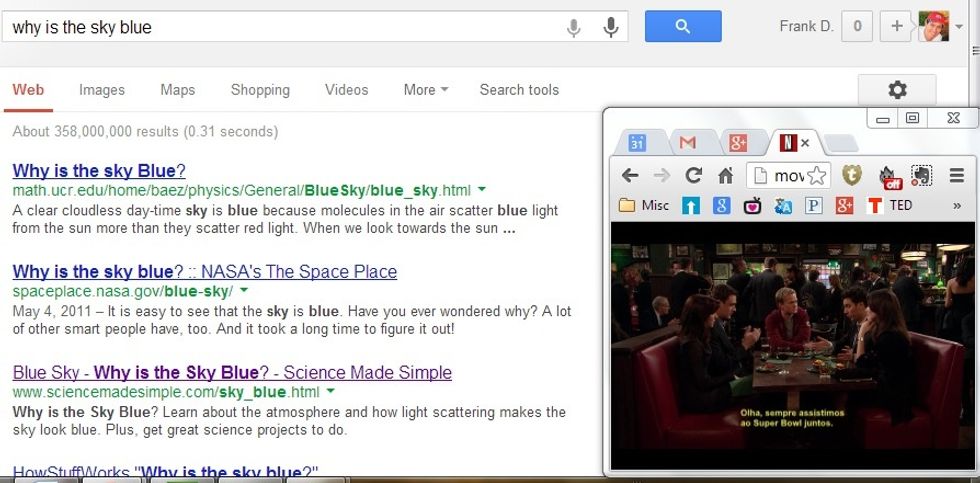
Keeping a movie window or sound controls on top while you are doing something else is handy... Such as VLC, Netflix or iTunes mini player... you get the idea...
If you use a MacBook or iMac etc, you need to install "Afloat"... Here's a very simple YouTube video to follow: http://bit.ly/ 11cfM9b
Here's to keeping on top what you want on top when you want it on top!... Absolutely no pun intended.
The creator of this guide has not included tools
Frank Degenaar
Private English teacher in Fortaleza, Brazil. love technology & how it relates to doing whatever I'm doing better. If I could marry an app, it'd be Evernote...
Brazil
The Conversation (0)
Sign Up