The Conversation (0)
Sign Up
First,you need to create a realms account.If you already have an account on realms move on to step two.
Once you have your account log in.

Once you have logged in go to your worlds and click edit.Then click external.
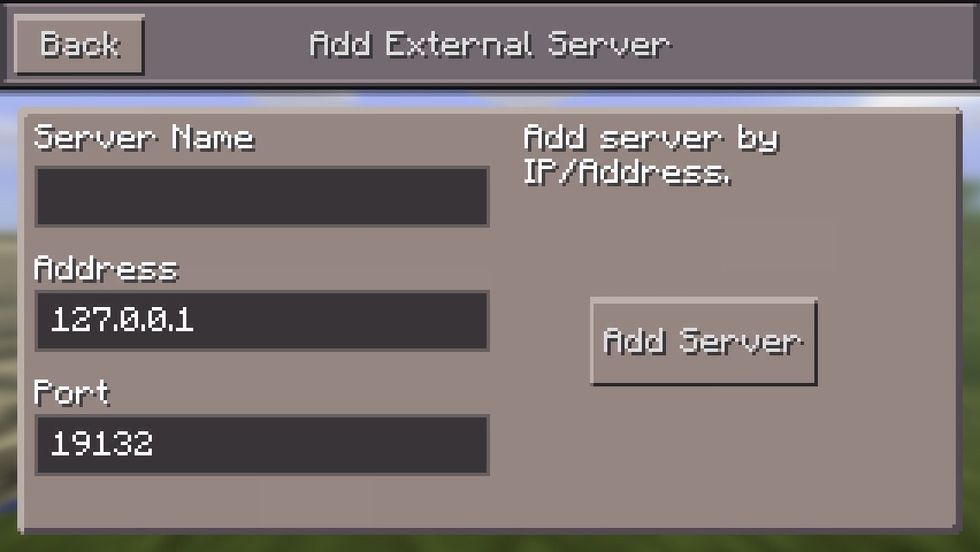
Once you click edit you should see a screen like this.
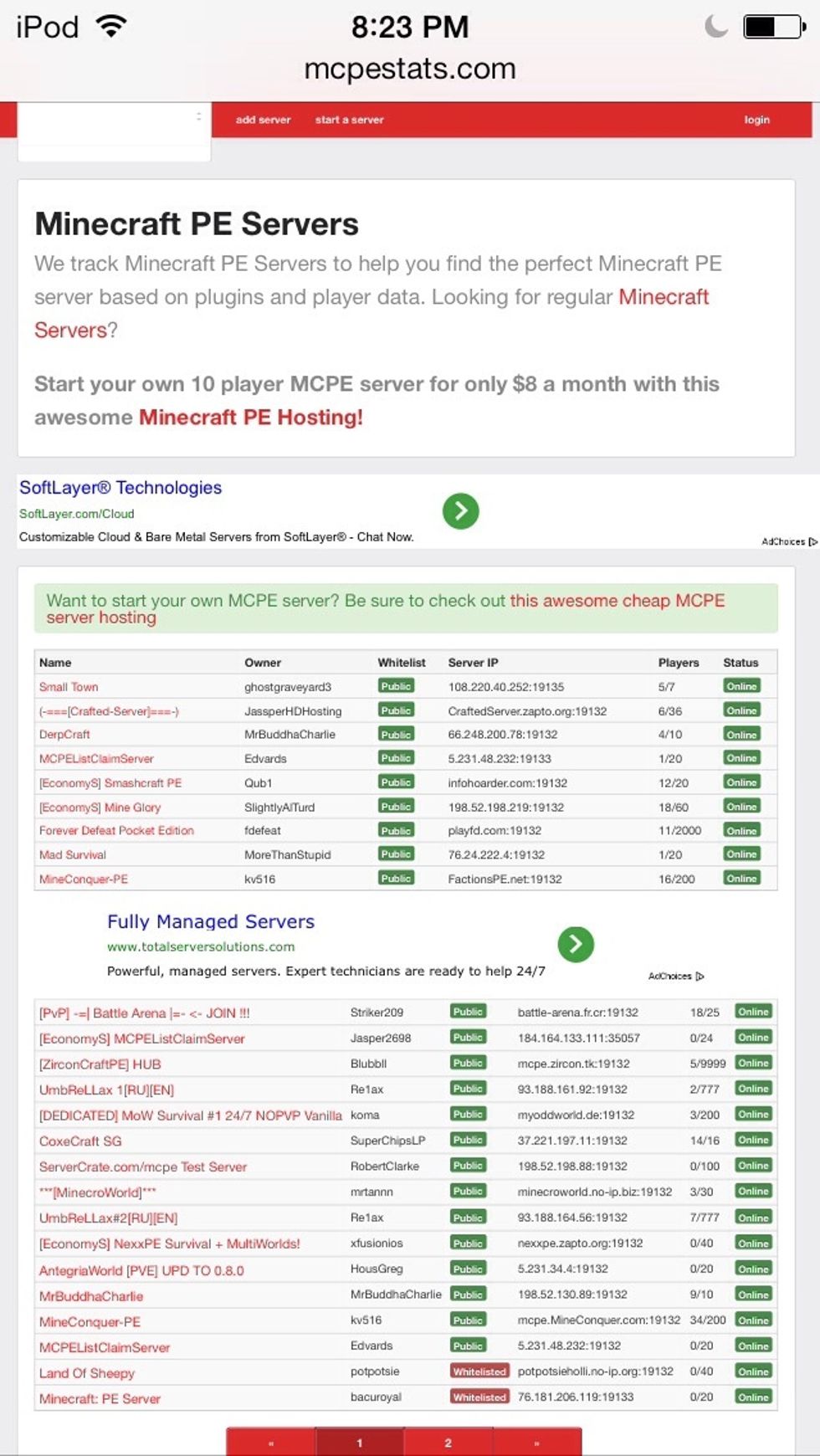
Next go to this website:http://mcpestats.com
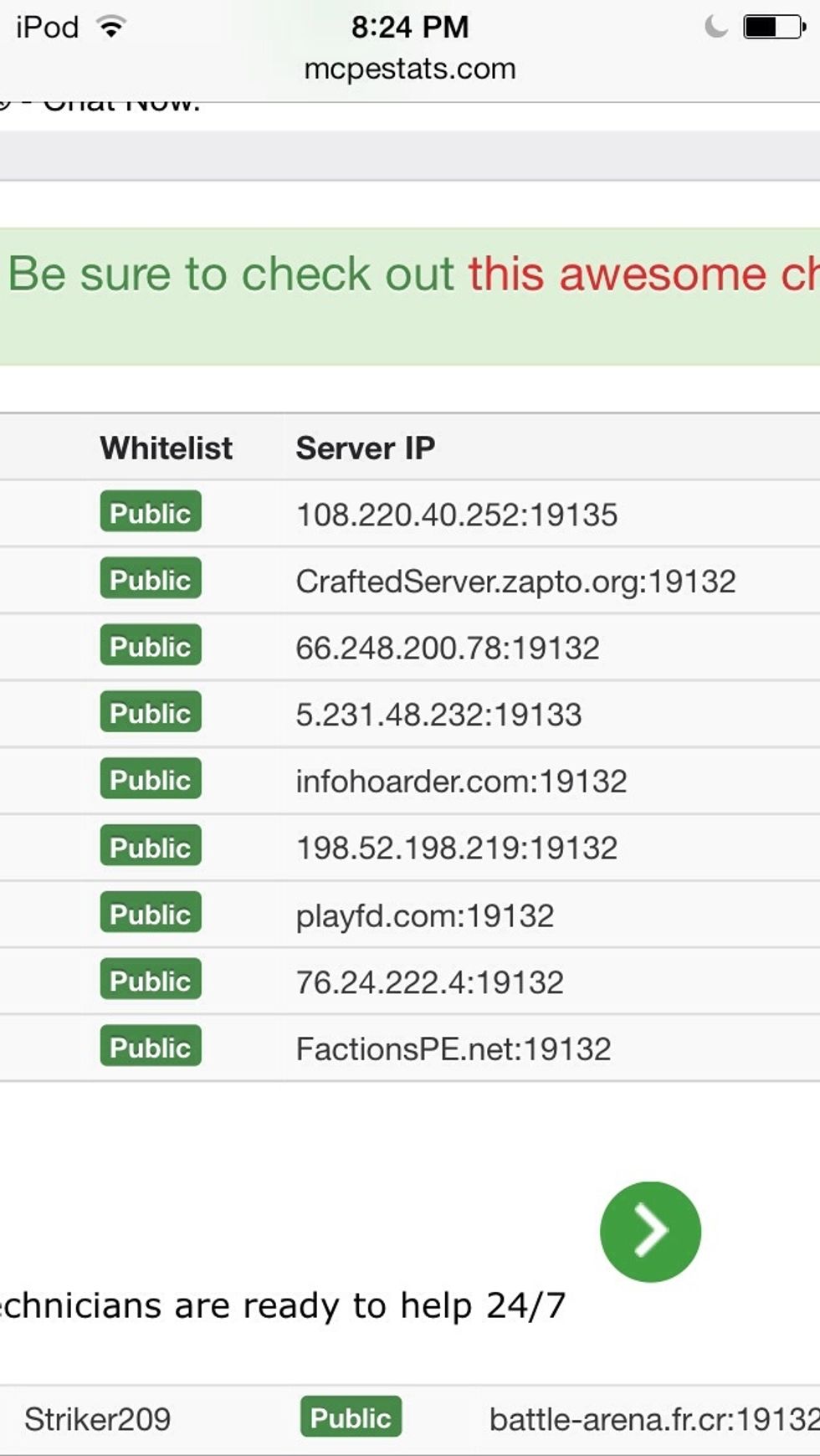
Find a server you like and look for the IP address and the Port.
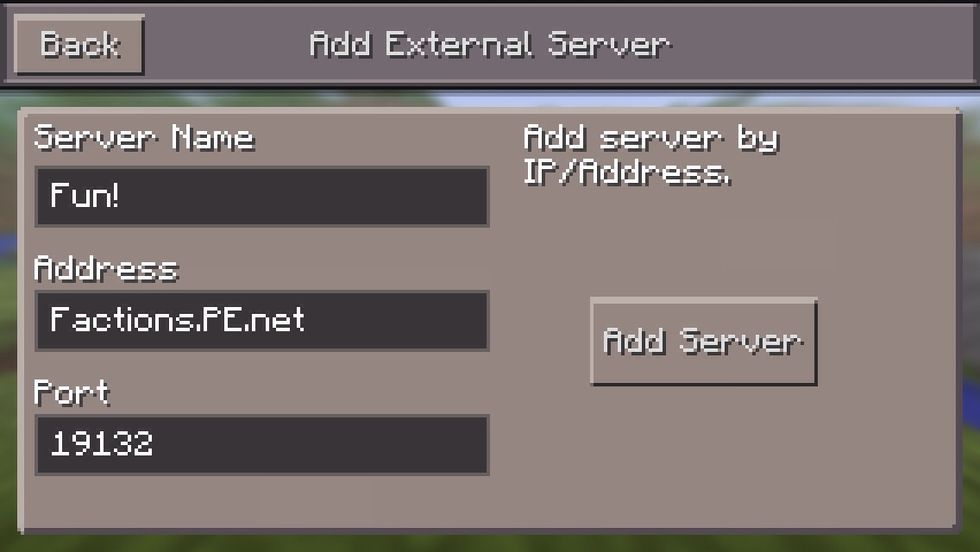
Copy down the IP address and the Port in minecraft
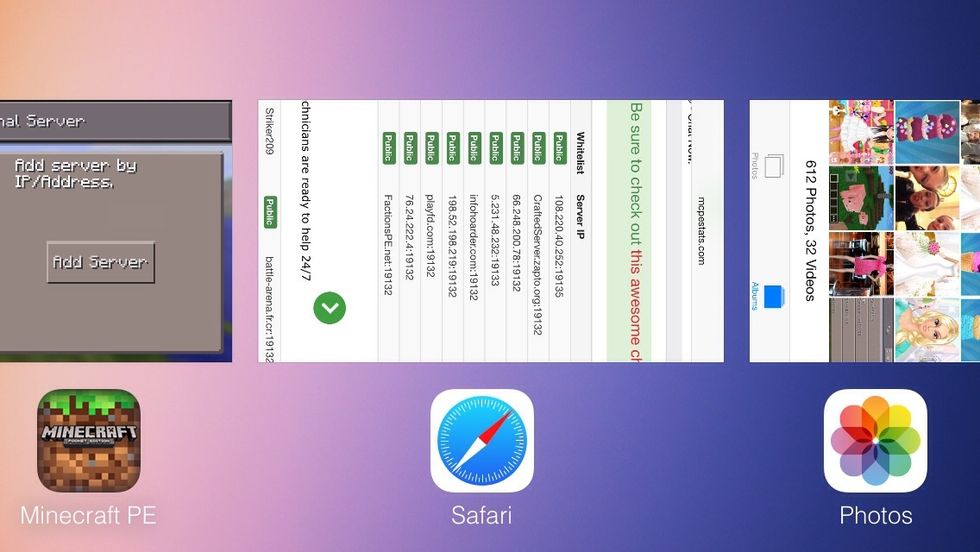
Check to see if they are correct
Once you are done click the Add Server button.Click on the server and have fun.