The Conversation (0)
Sign Up
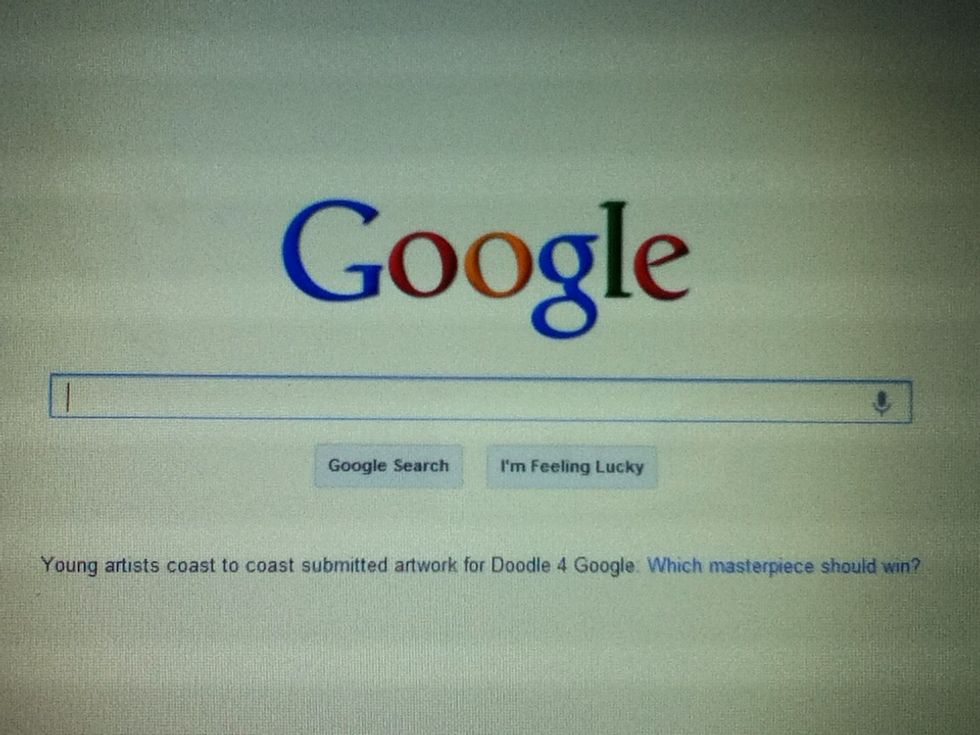
Go to Google.com
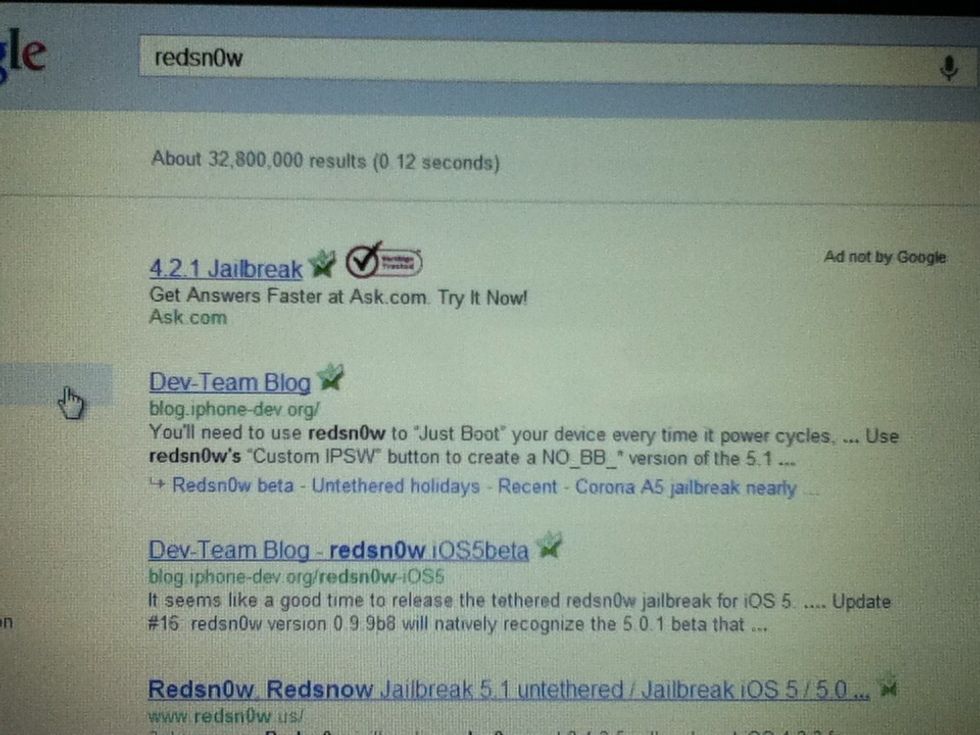
Search Redsn0w
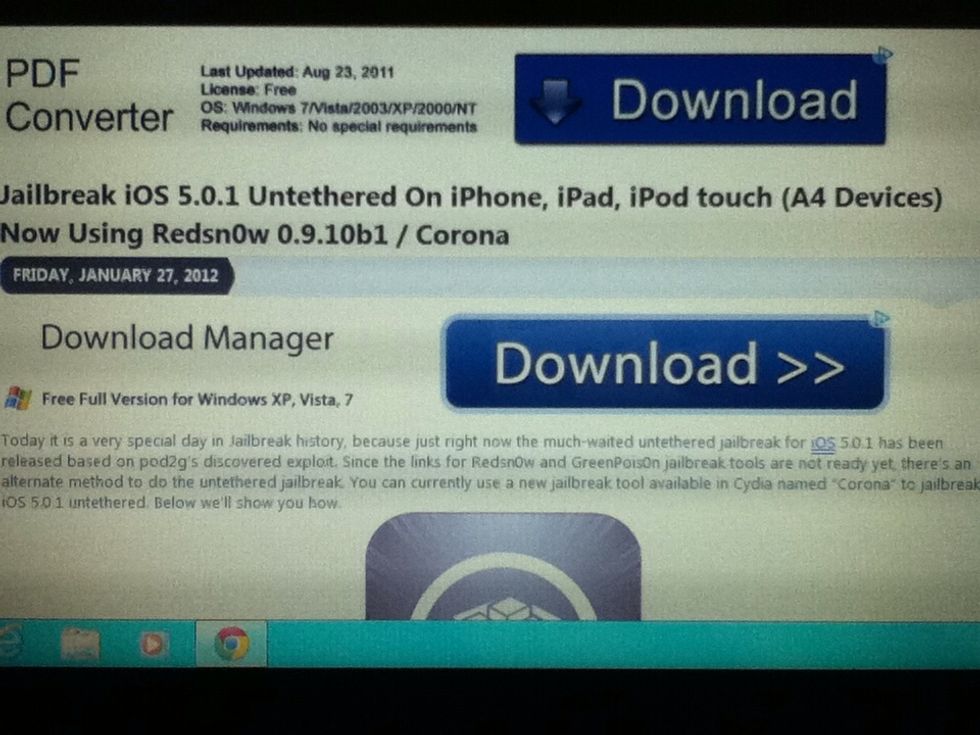
Click on a Link Then Download
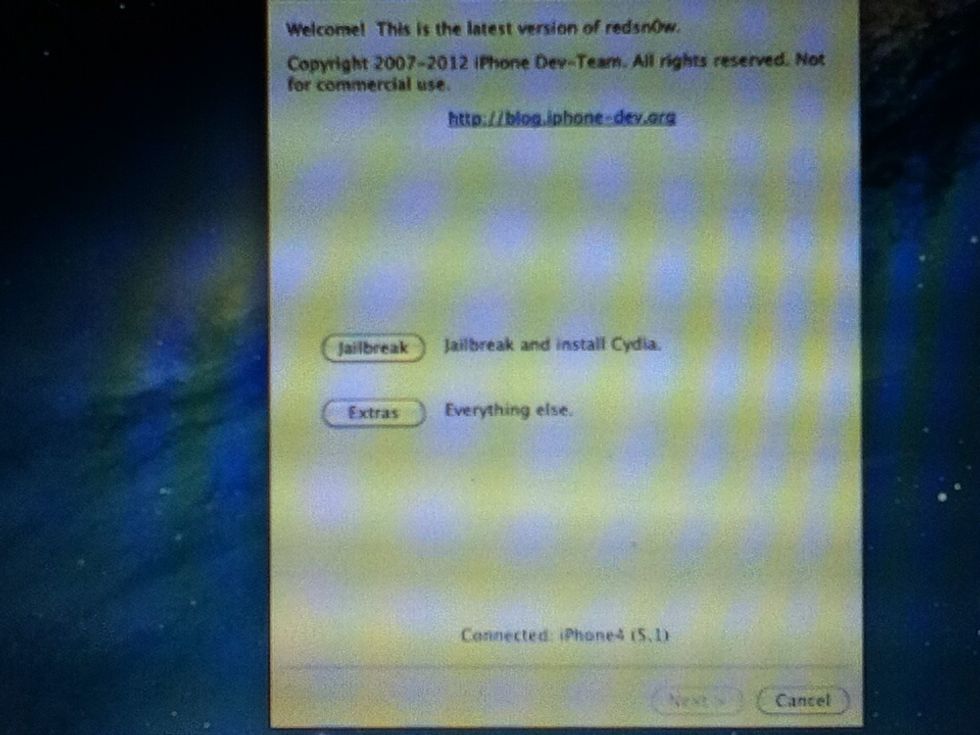
Open and you should see this
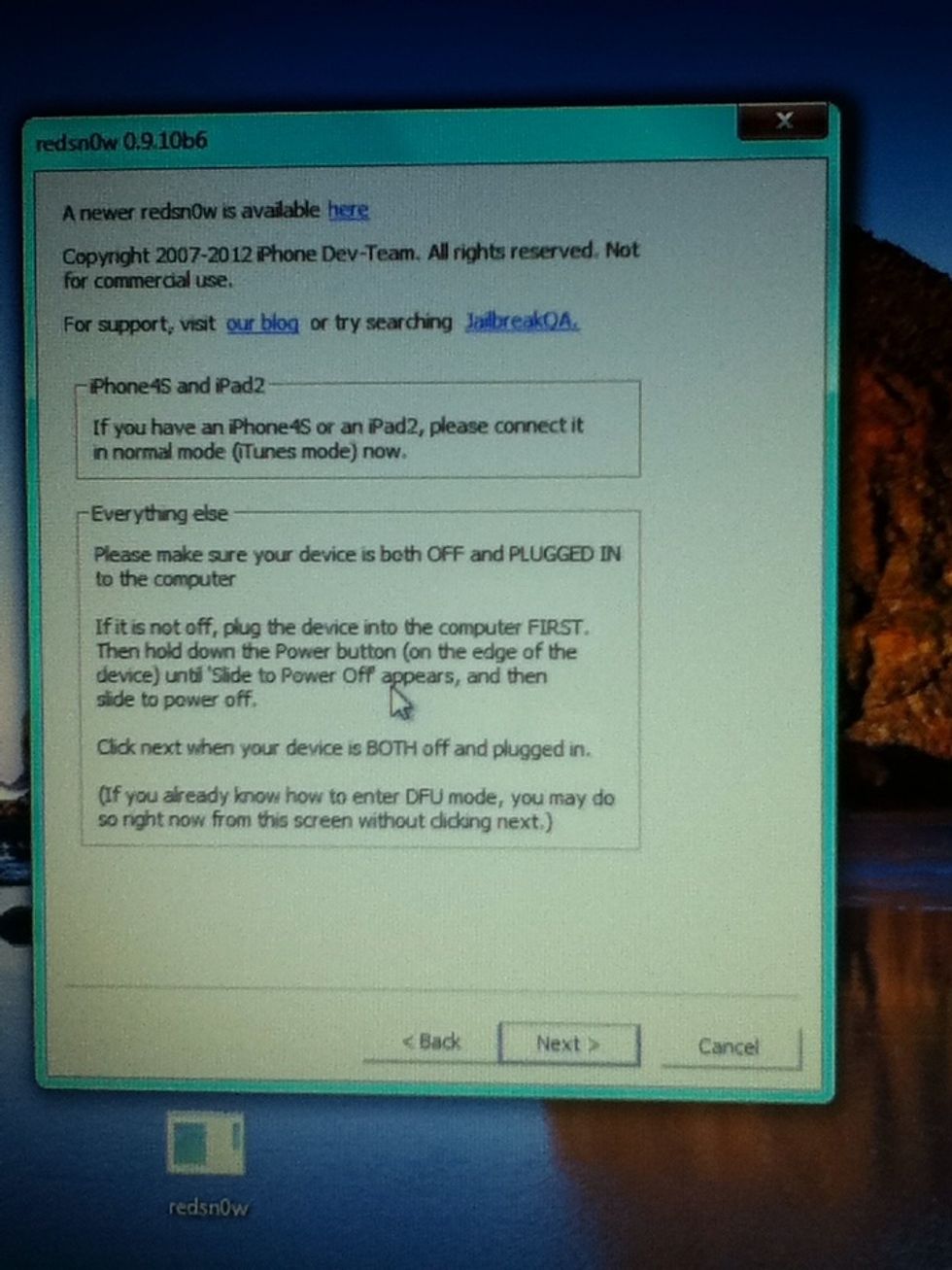
Click Jailbreak then this should Appear
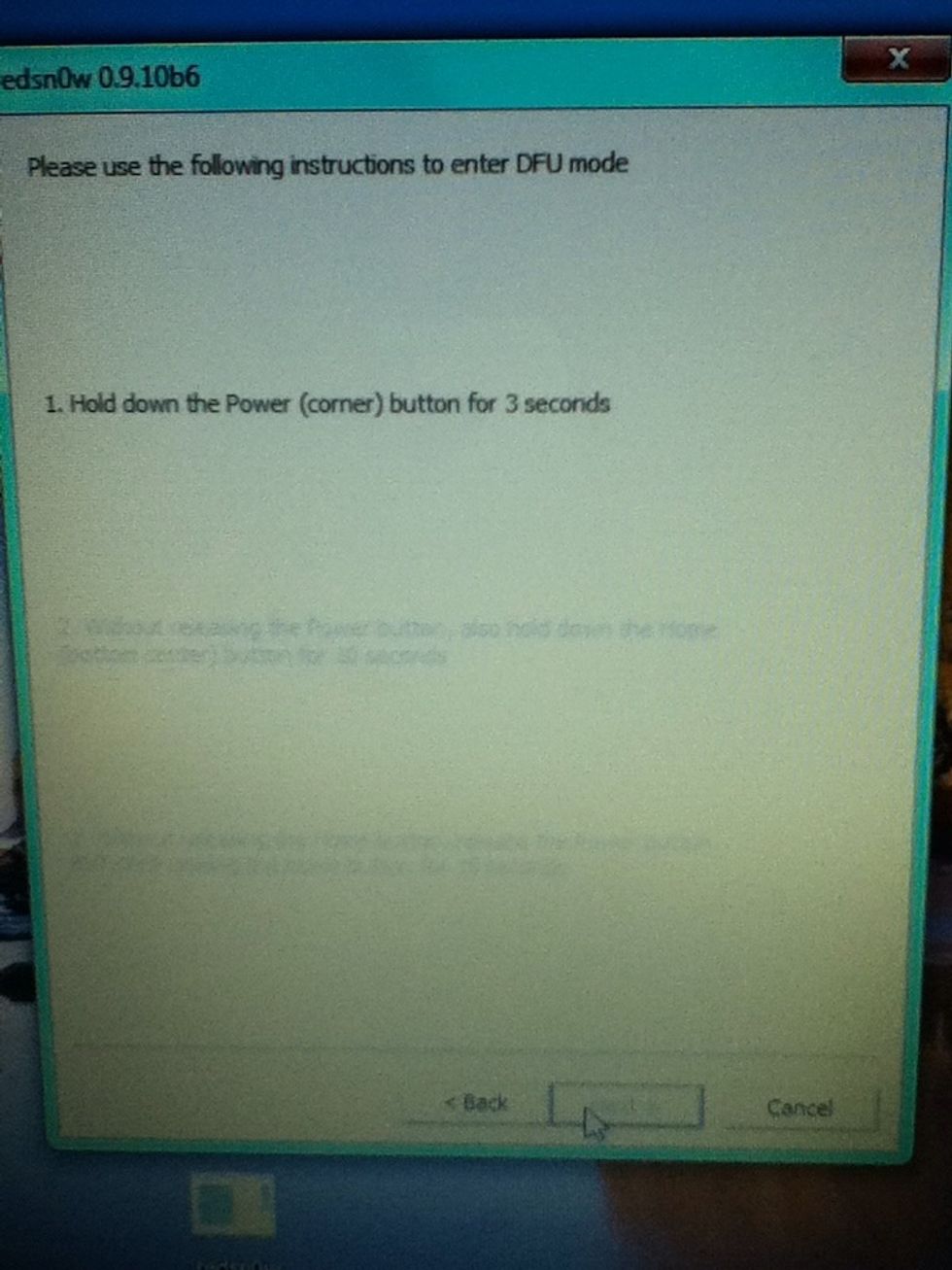
Hold down power button for 3 seconds
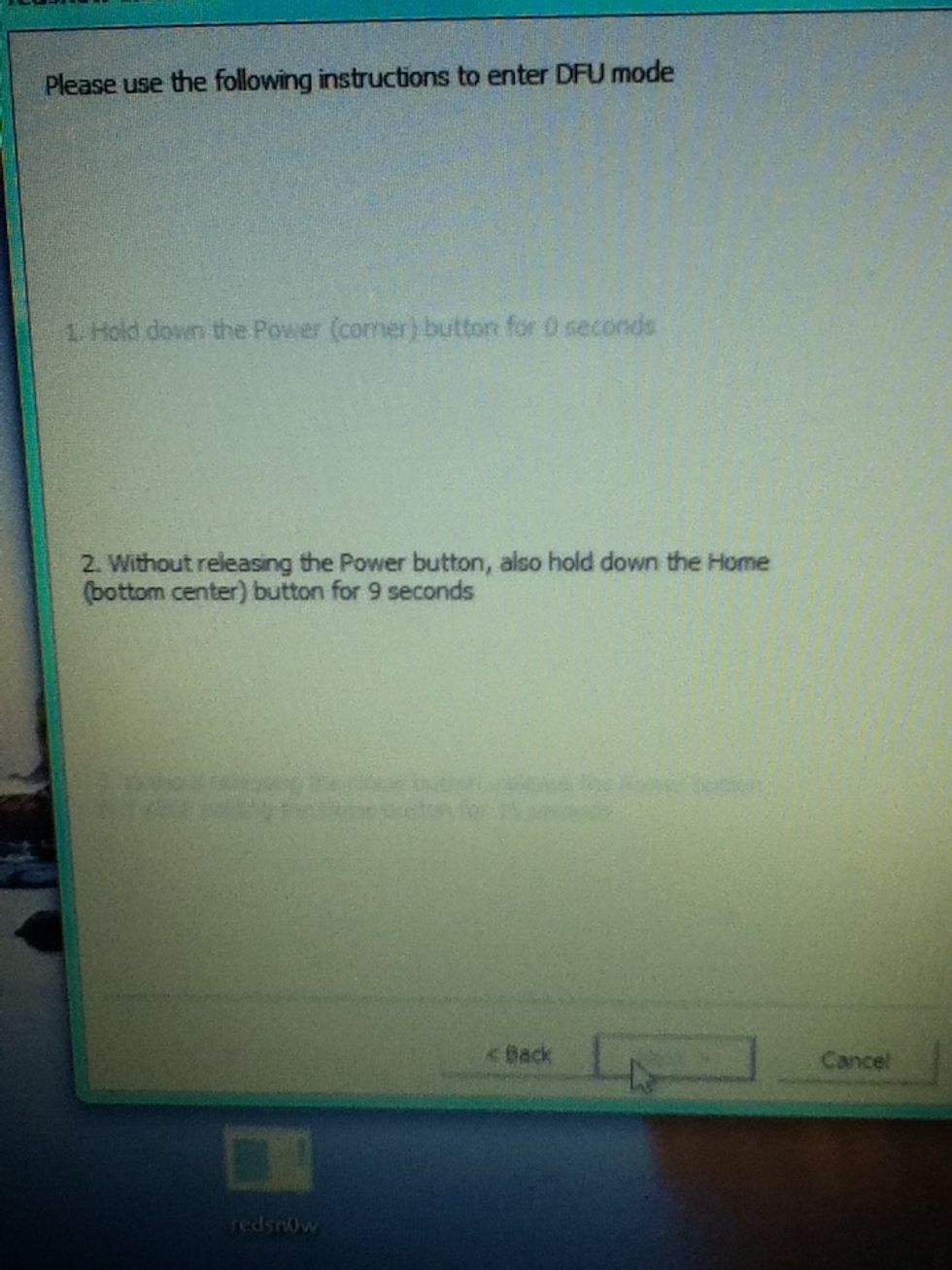
Without releasing the power button hold the home button for 9 seconds
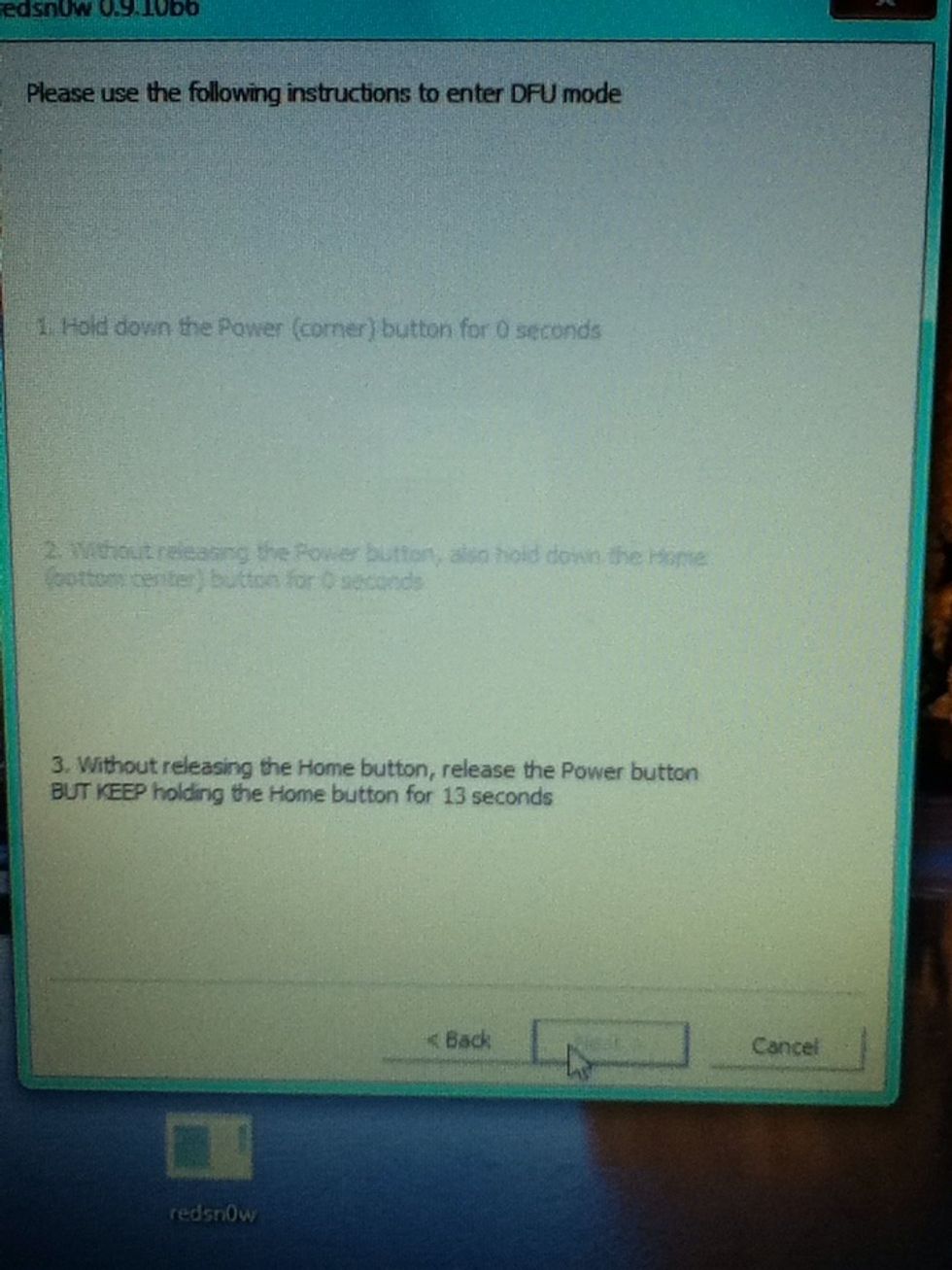
Without releasing the home button, release the power button BUT KEEP holding the home button for 13 seconds
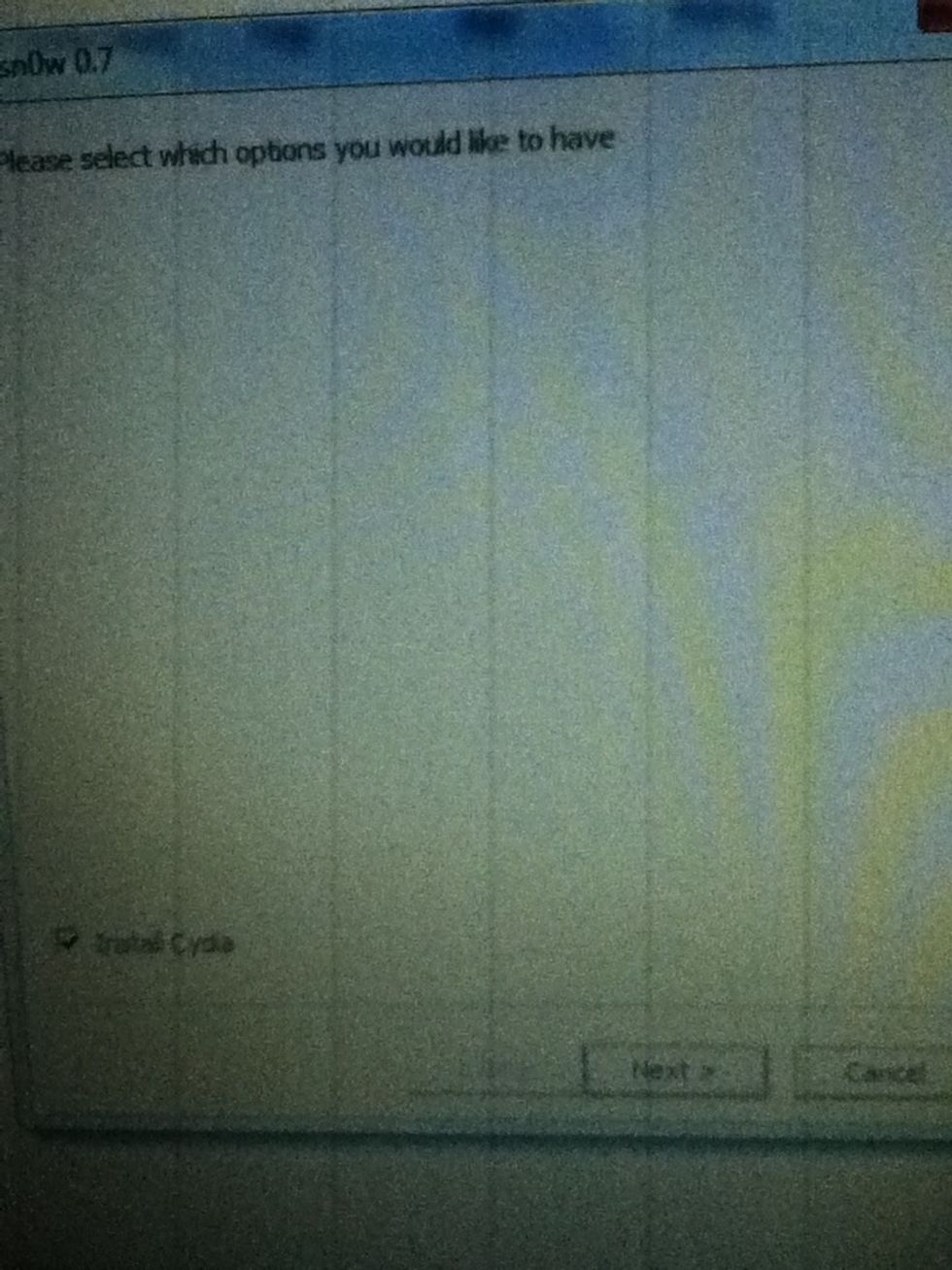
Select Install Cydia then Next
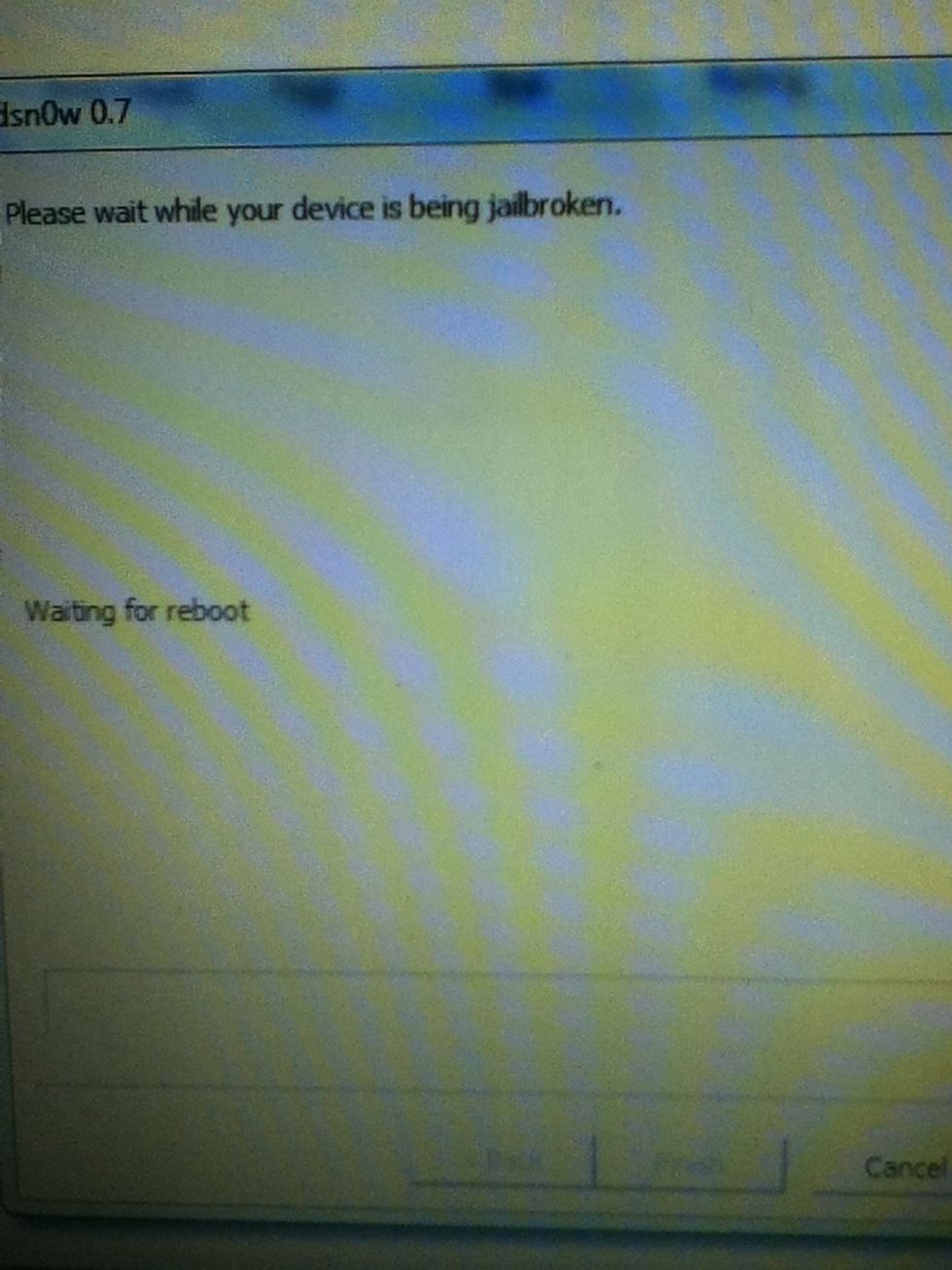
This is what should appear after clicking Next
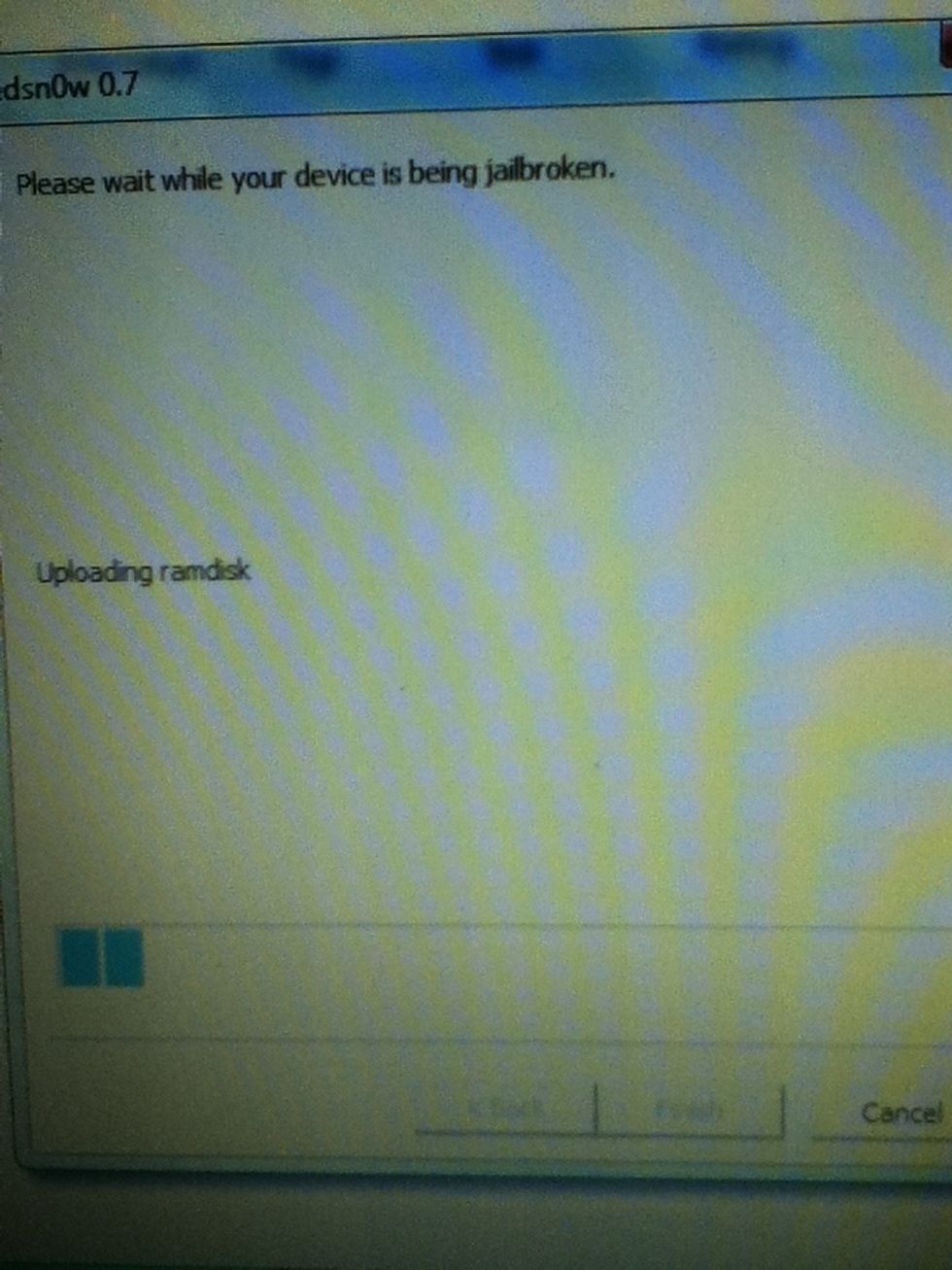
Again.
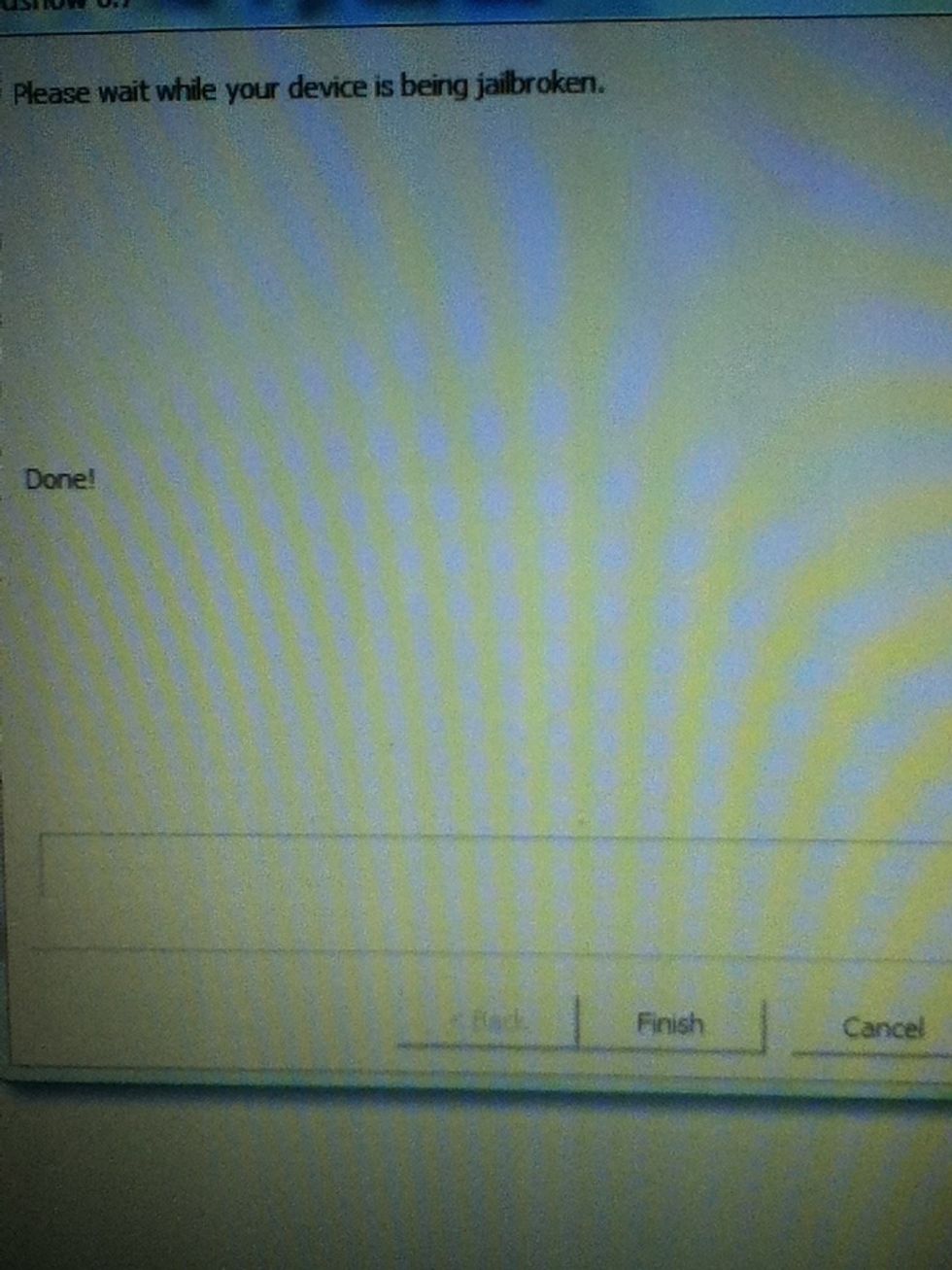
Now your iDevice is Jailbroken and Look for Cydia on ur Device
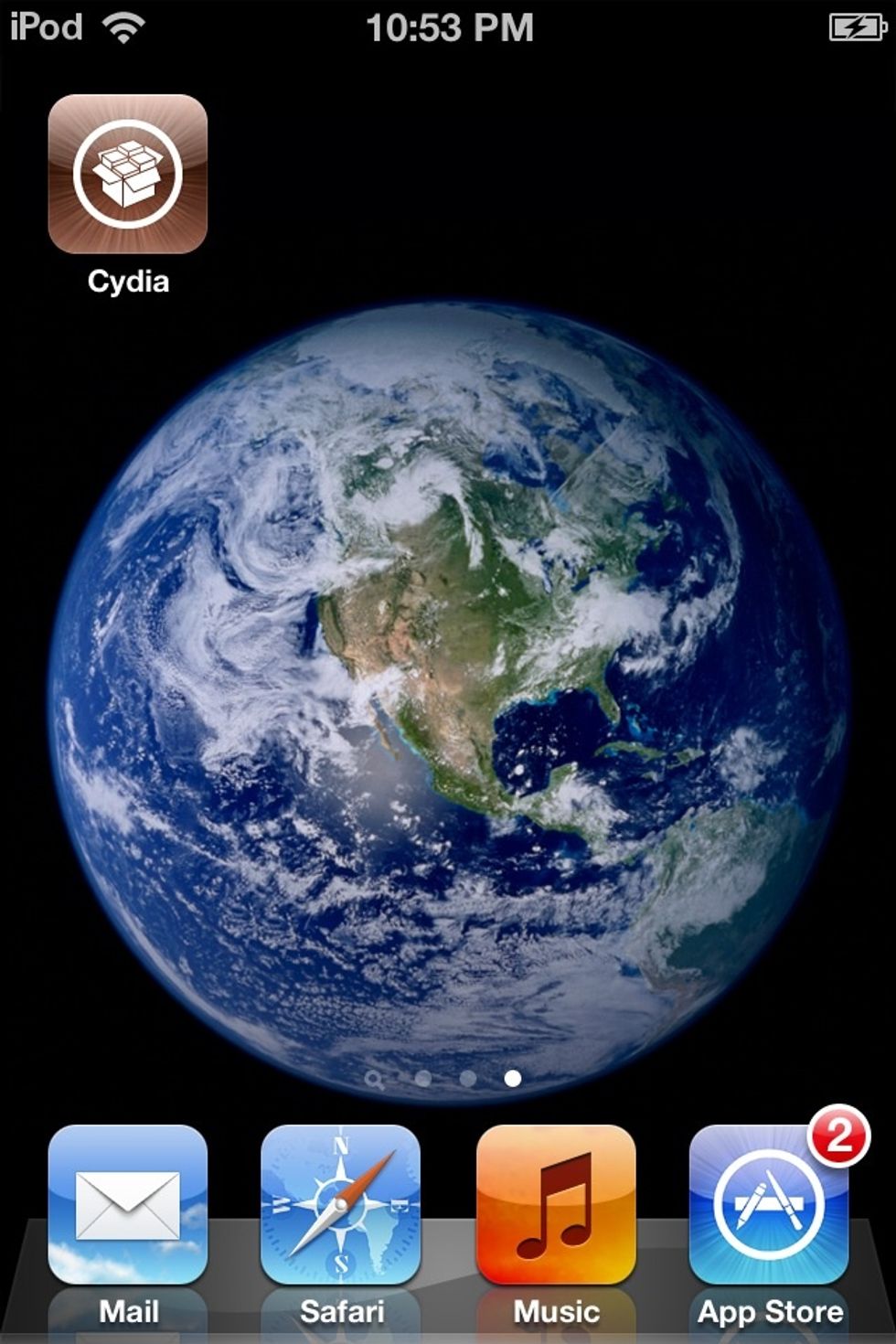
Their is Cydia!