How to iphone tutorial; change your lock password
iPhone Tutorial; Change Your Lock Password
29
STEPS
TOOLS

Tap the home button and then tap Settings If you have moved Settings to a different folder launch it from there! .....Yes I do have some emails to read
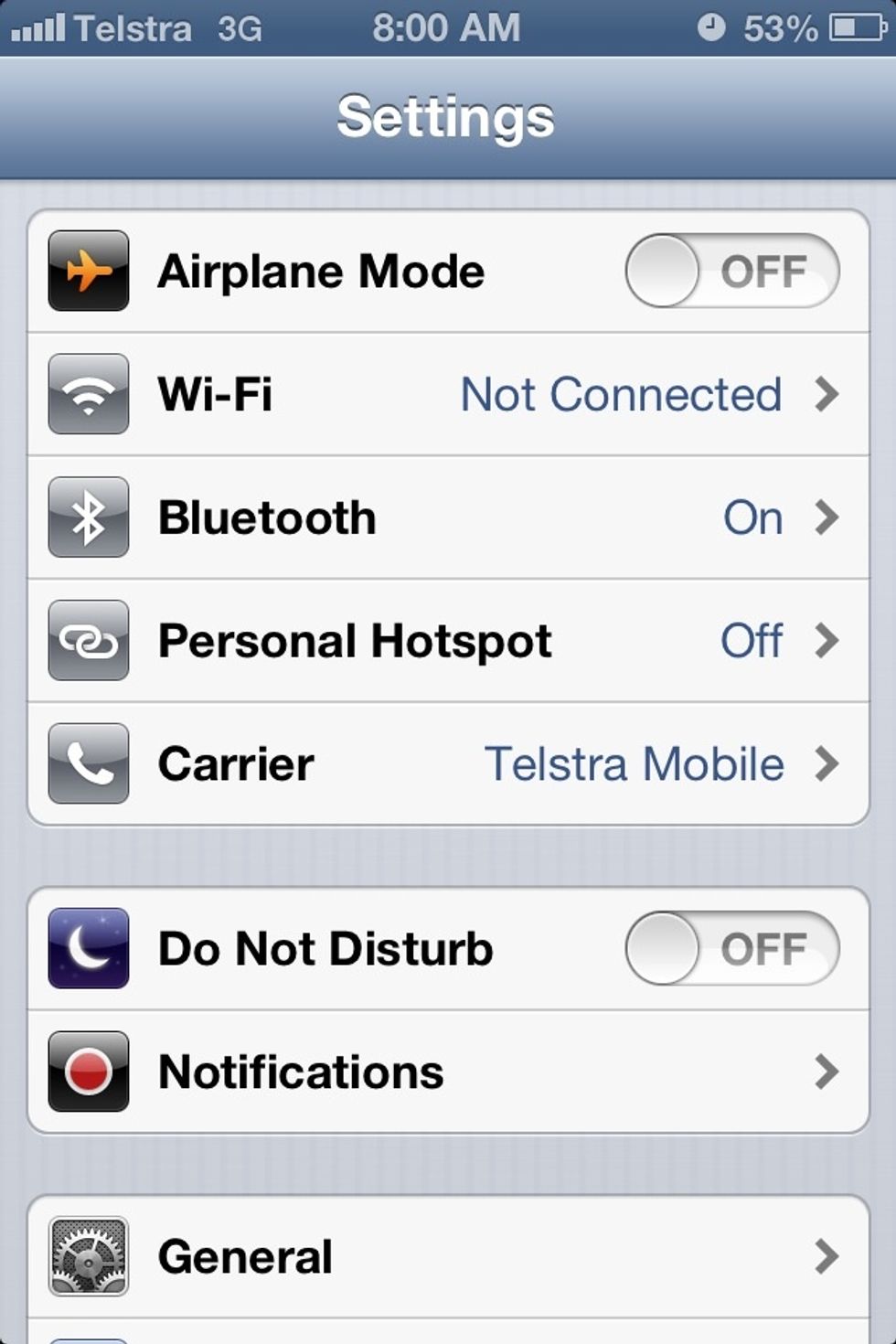
Tap General
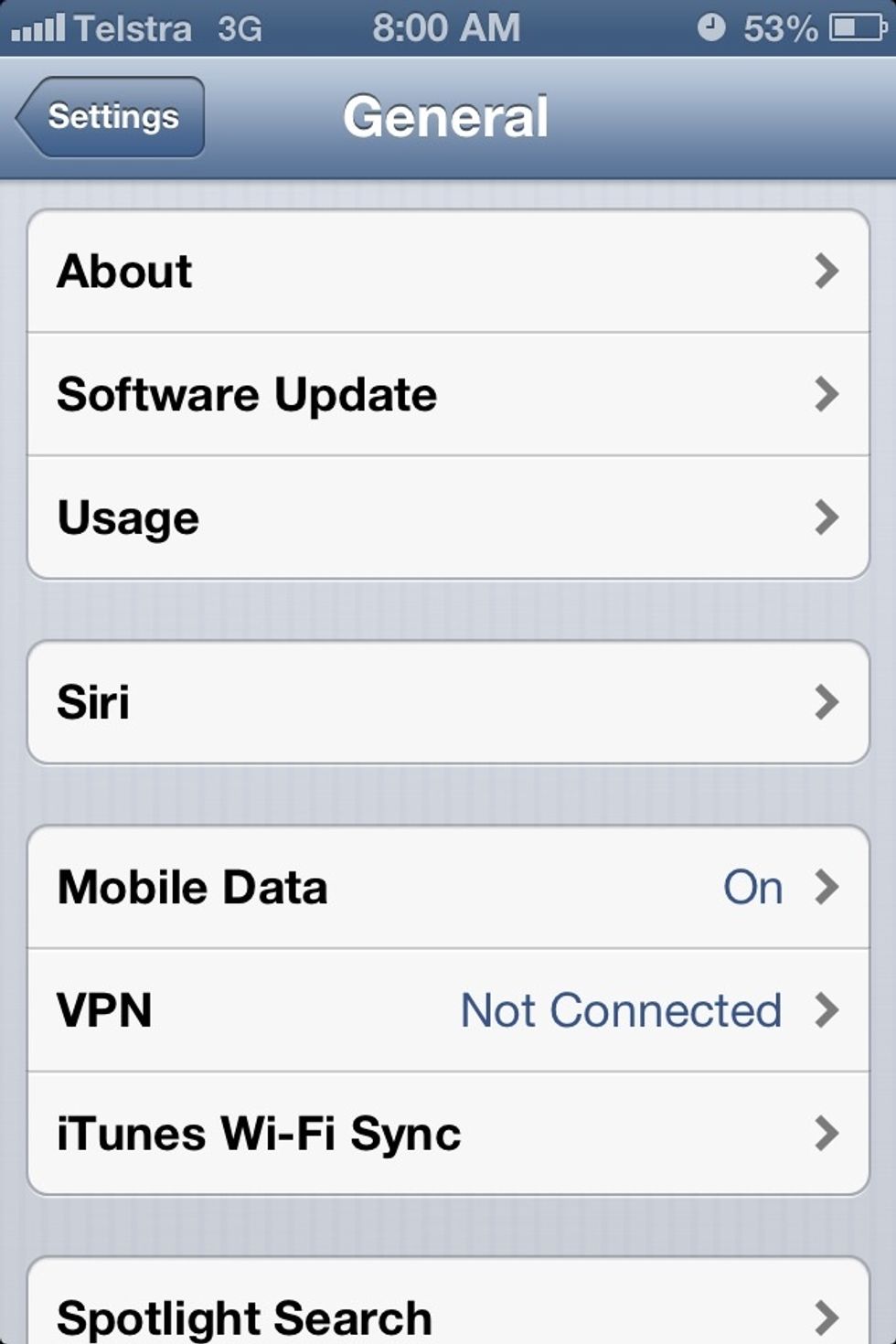
Scroll up

Tap Password Lock

Enter your old password
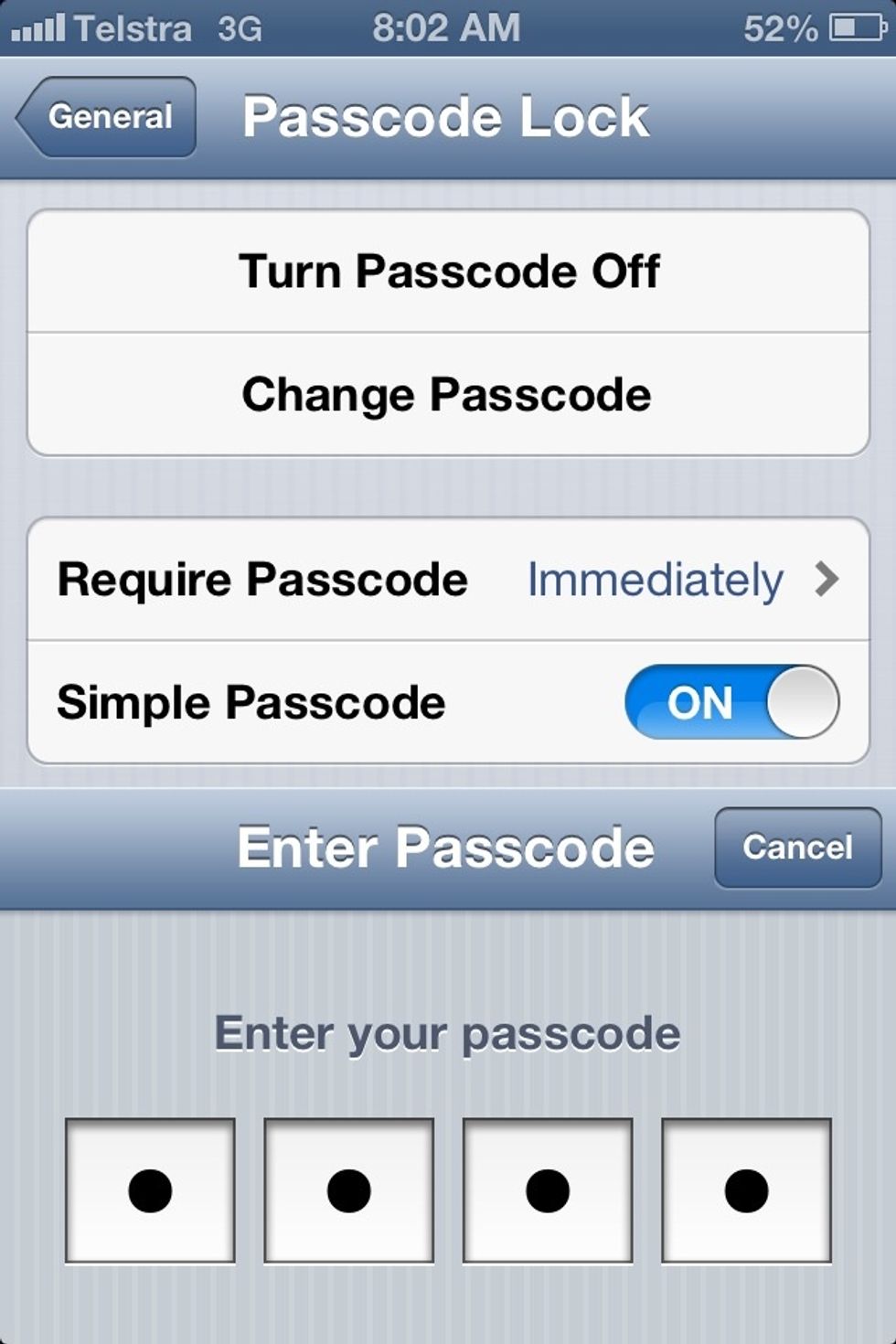
Then enter a new pass word don't forget it! Notice the simple password button?
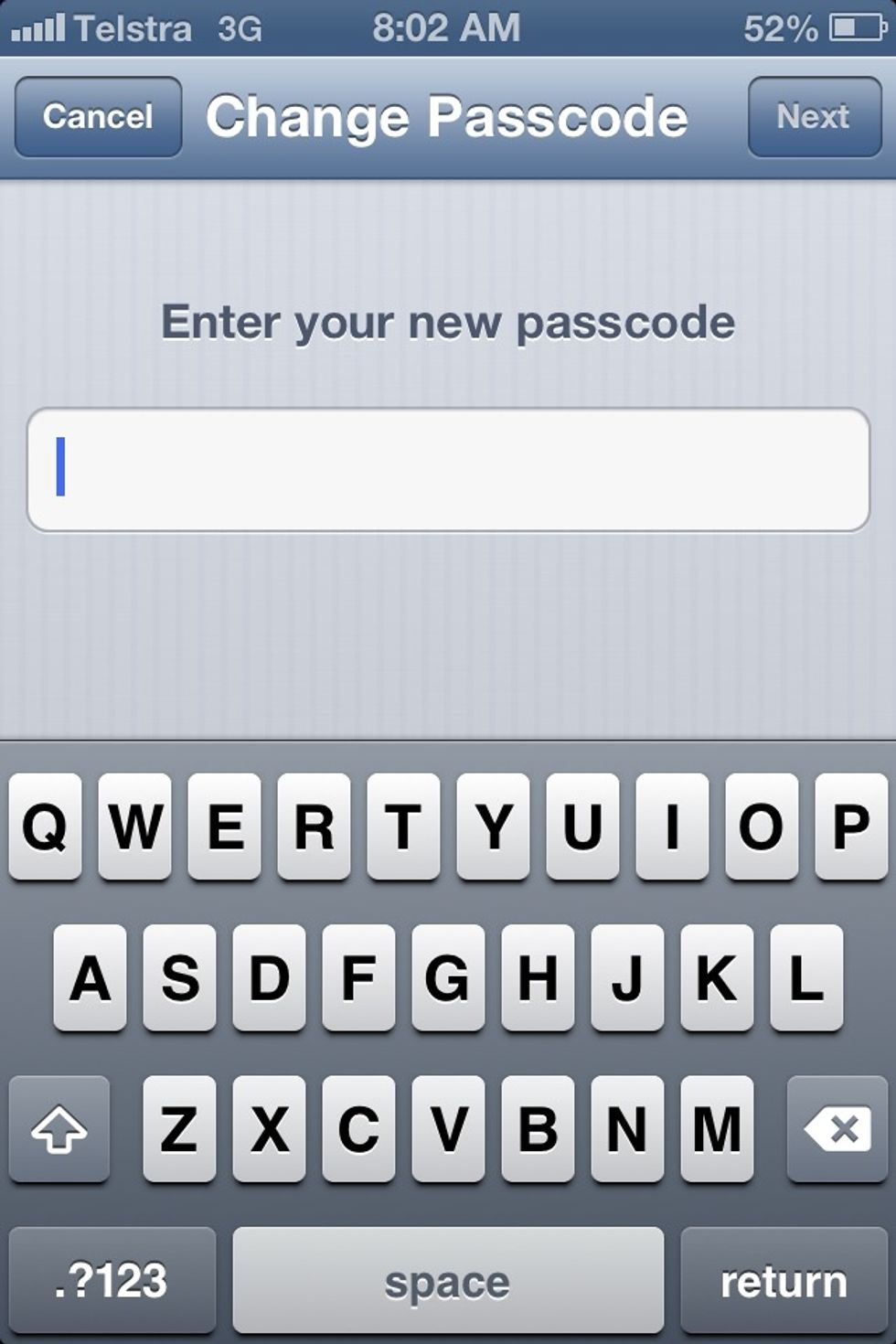
Then you can enter an 18 digit monster no toddler will work out.... Until they see you enter it lol

You may also turn off features so they can't be used when your iPhone is locked.
It's a good idea to always cover your phone when entering a password. Anyone can access your phone and all your details with your password. Stay tuned for a guide on restrictions.
Stuart George is an Apple Certified Trainer from Queensland Australia. An active musician, producer, composer and educator. For more info visit www.ckproductions.com.au
- iPhone
- Fingers
- A lock code 4 digits you will remember