The Conversation (0)
Sign Up
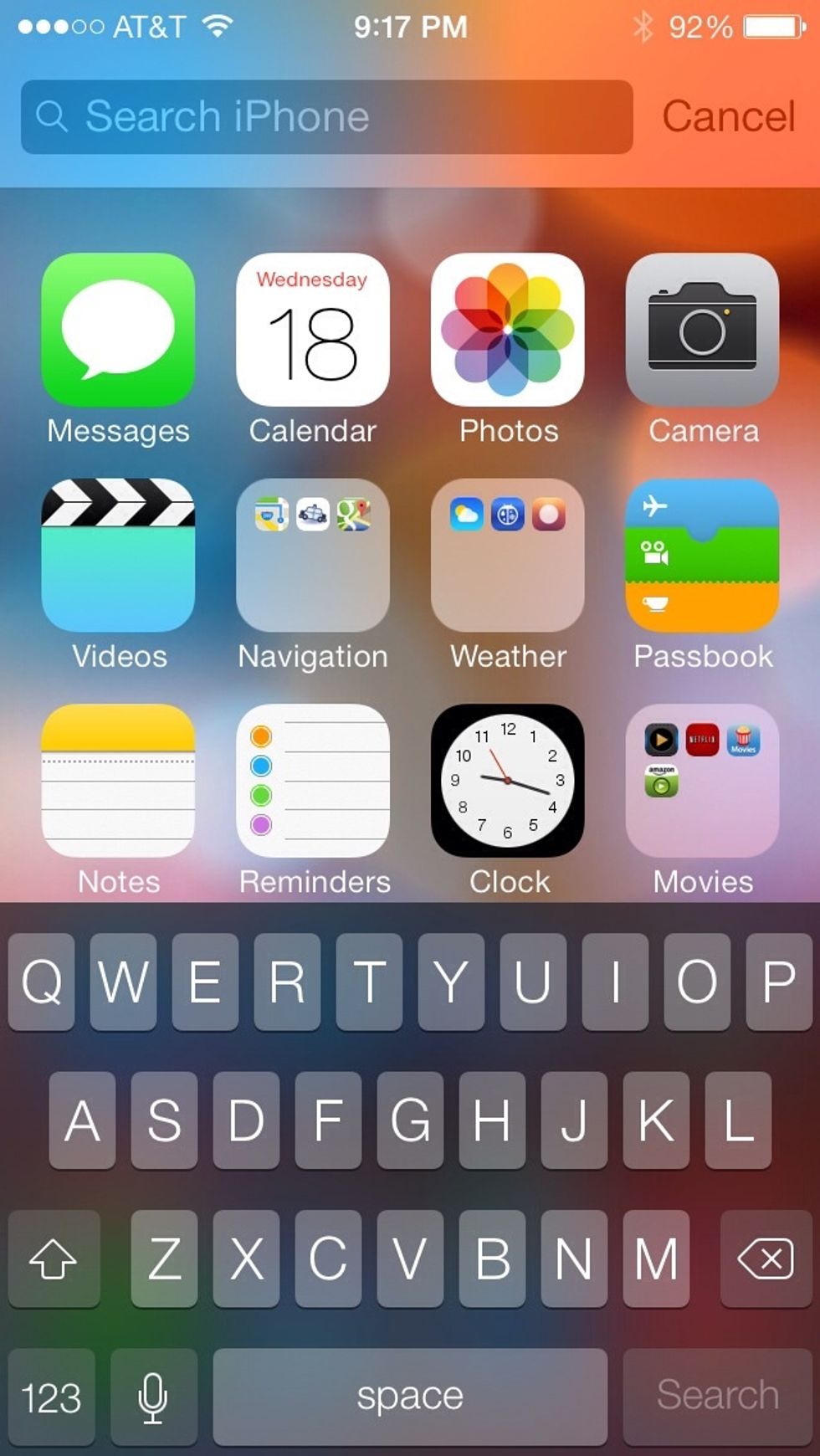
Swipe down from the middle of the screen to access the search feature.

Swipe down from the top of the screen to access notifications.
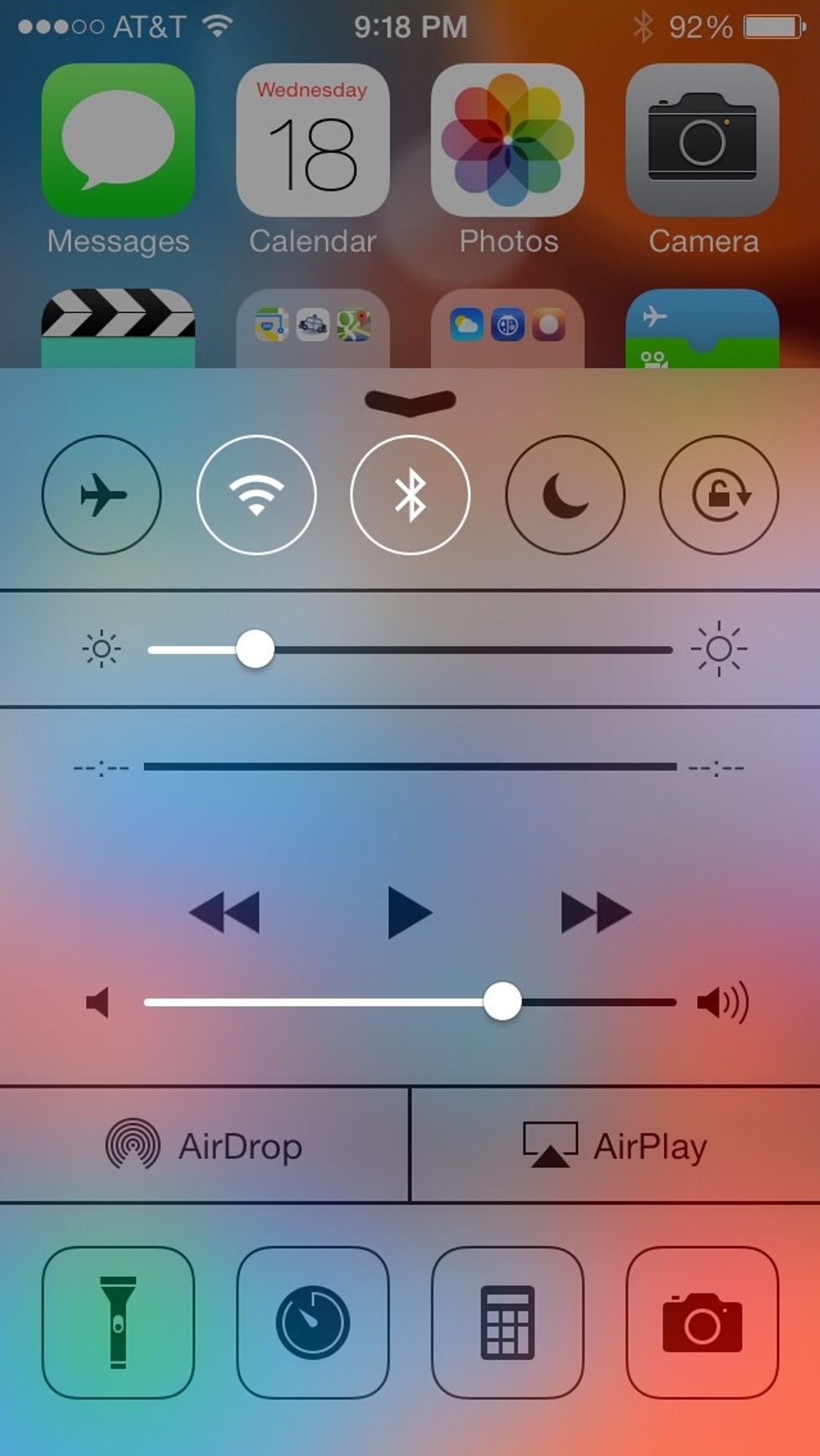
Swipe up from the bottom of the screen to turn off/on WiFi, Blue Tooth, Flashlight , calculator, timer, camera, airplane mode, lock orientation, and night mode.

New Do Not Disturb feature-Schedule time for on and off. Access from the main settings screen.
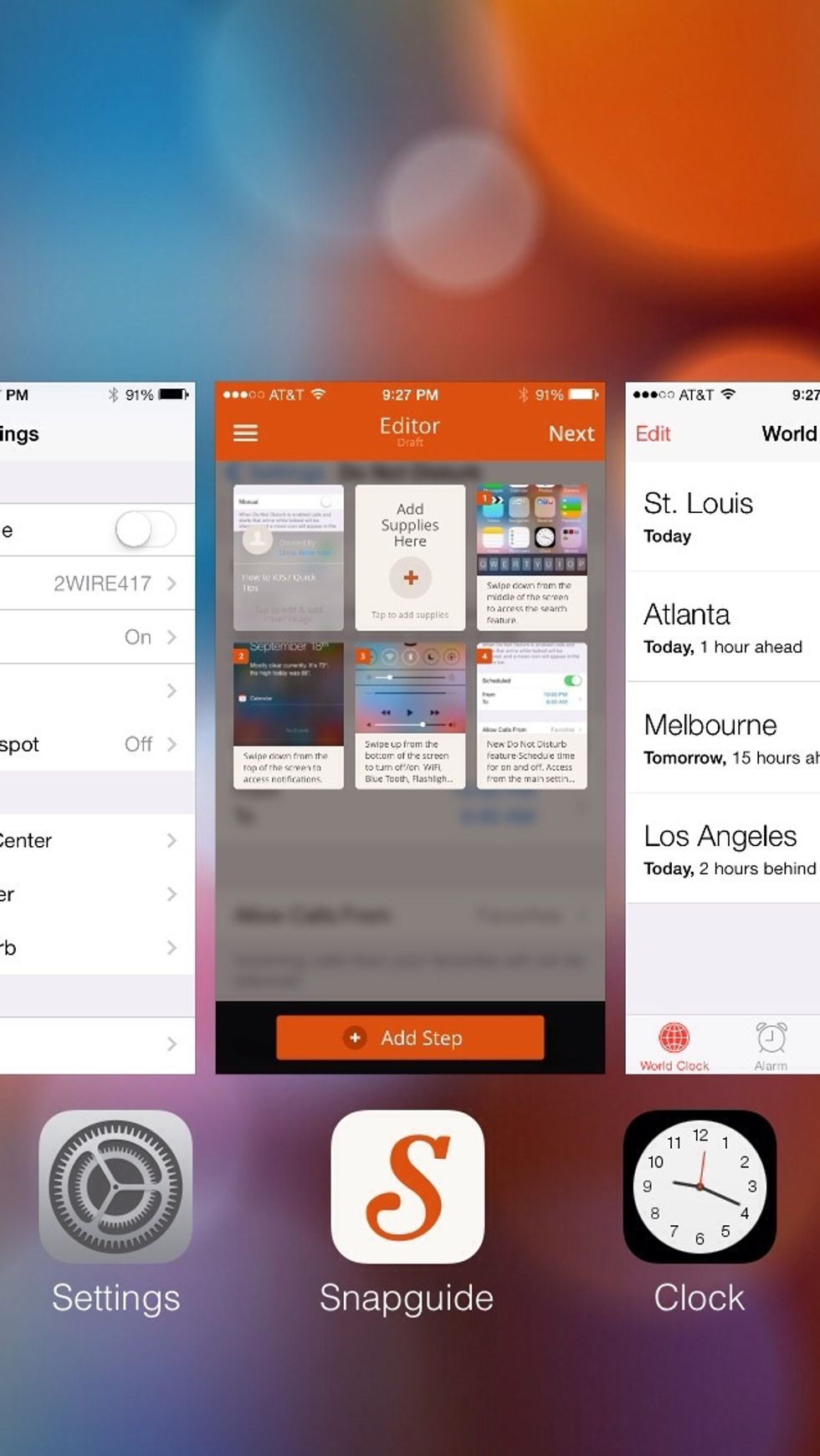
To access background apps-Double click Home Button. To remove app from background, simply swipe up on the app.