The Conversation (0)
Sign Up

First you need to hit the power button and unlock it

Then you need to go to the settings app
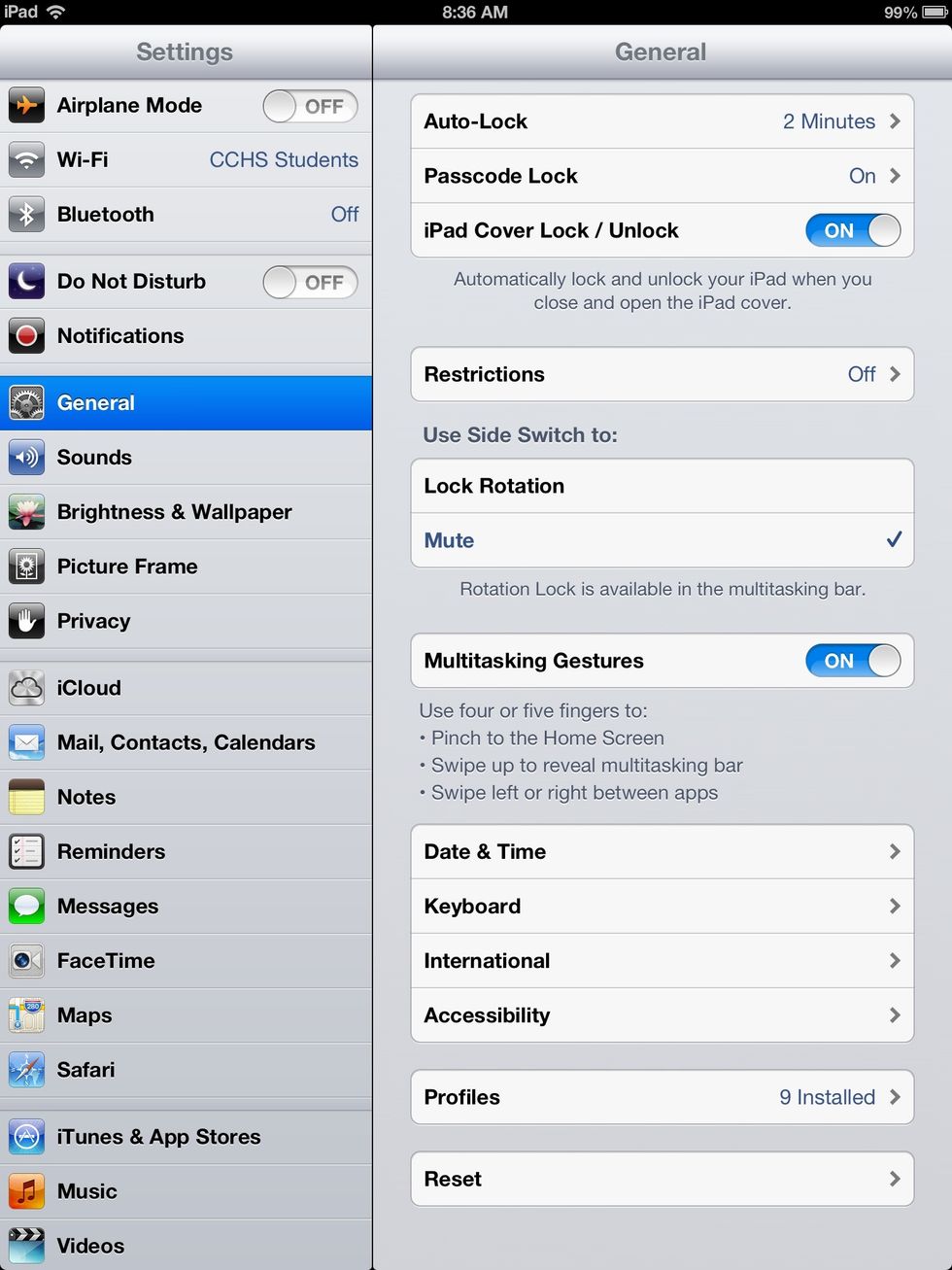
Click on the general tab
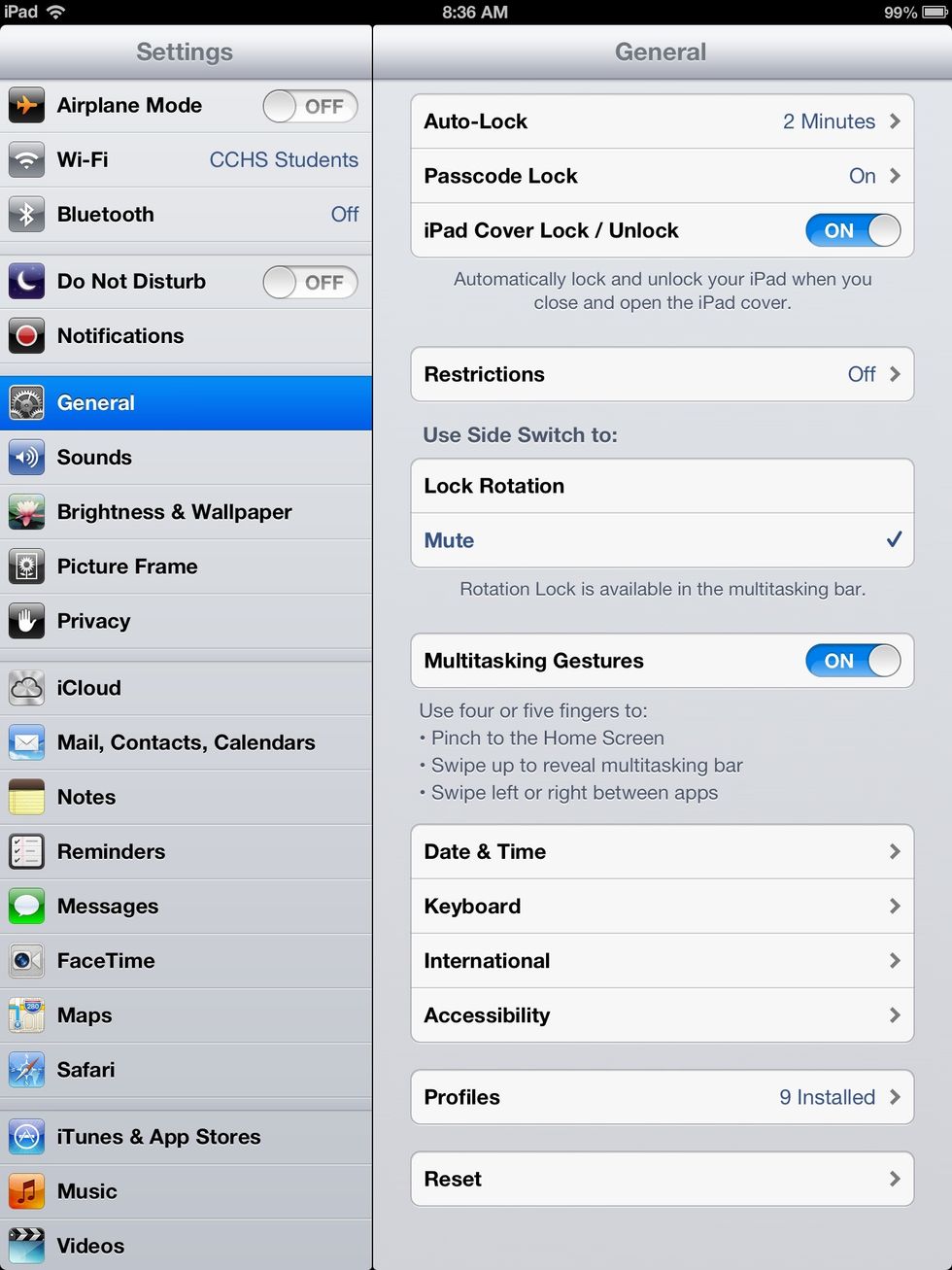
Click on the accessibility tab
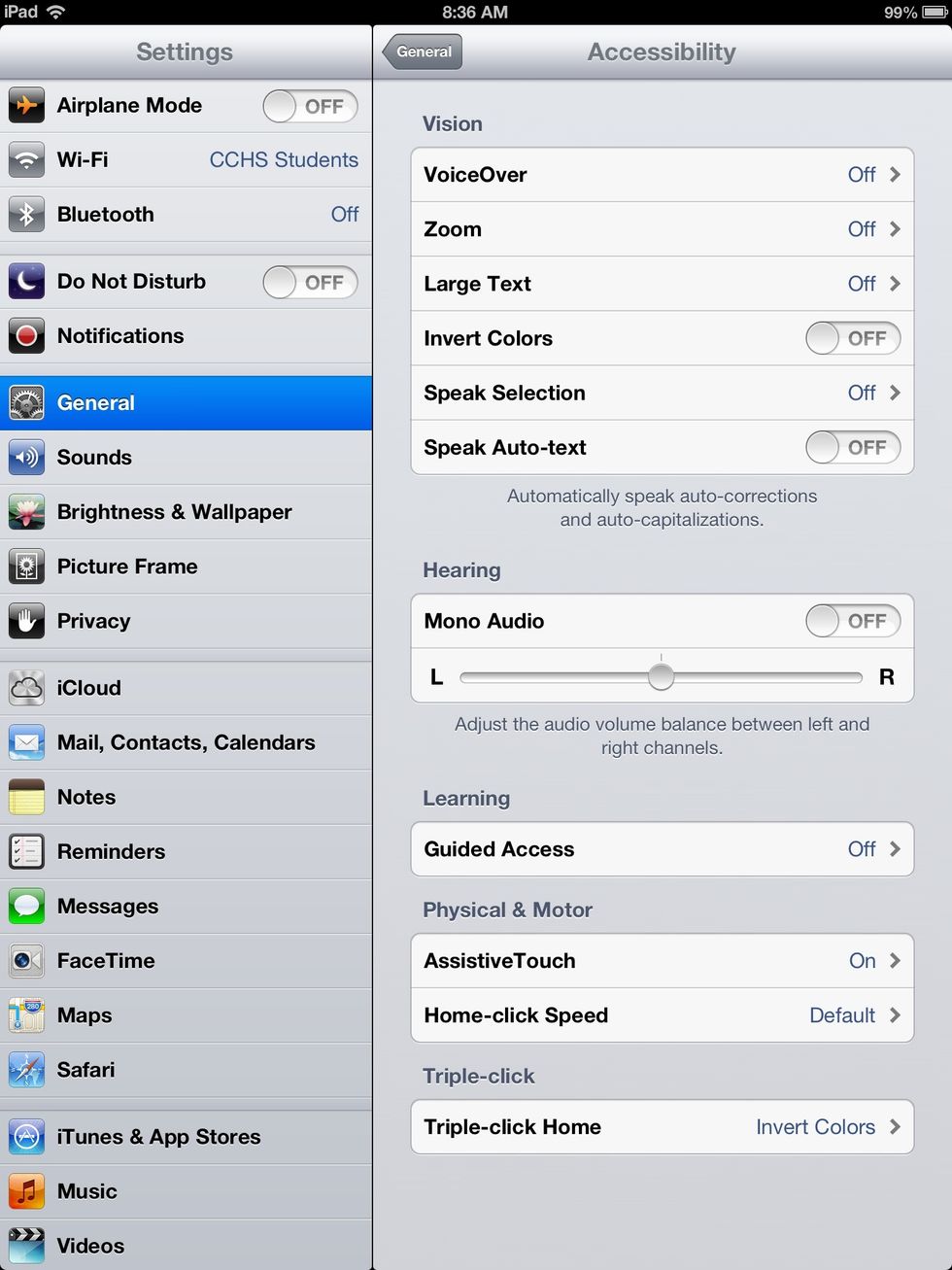
Clicking the triple click home tab

Click on the invert colors

Triple click the home button
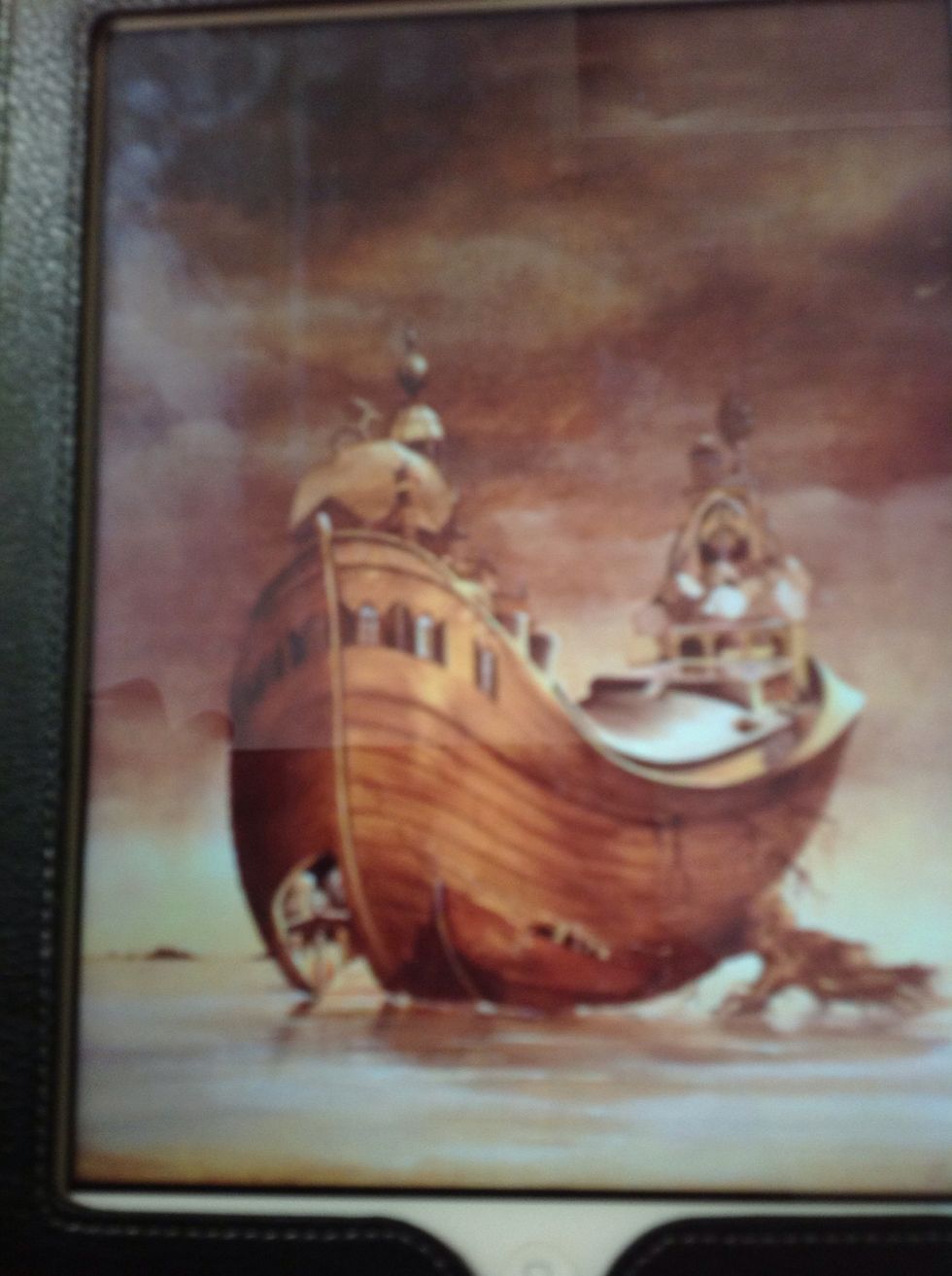
Original

New

This can help you see in the light or to make cool pictures