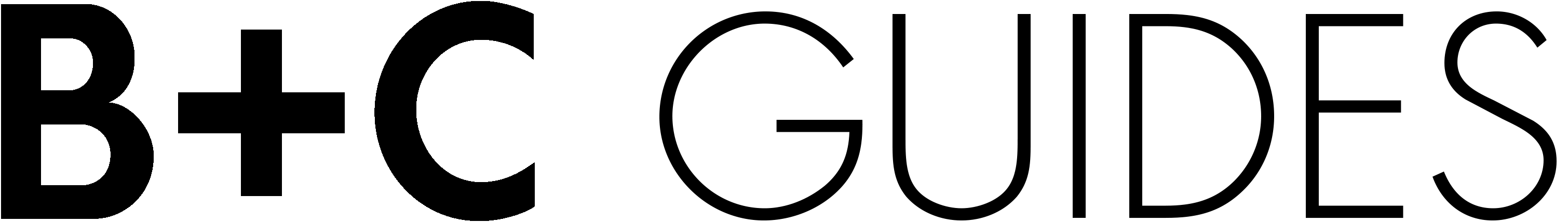How to install theme in jaibroken iphone ipod or ipad.
Install Theme in Jaibroken iPhone iPod or iPad.
46
STEPS
TOOLS

After jailbreak you will get app call cydia tap it up so how it looks like then search for winterboard.
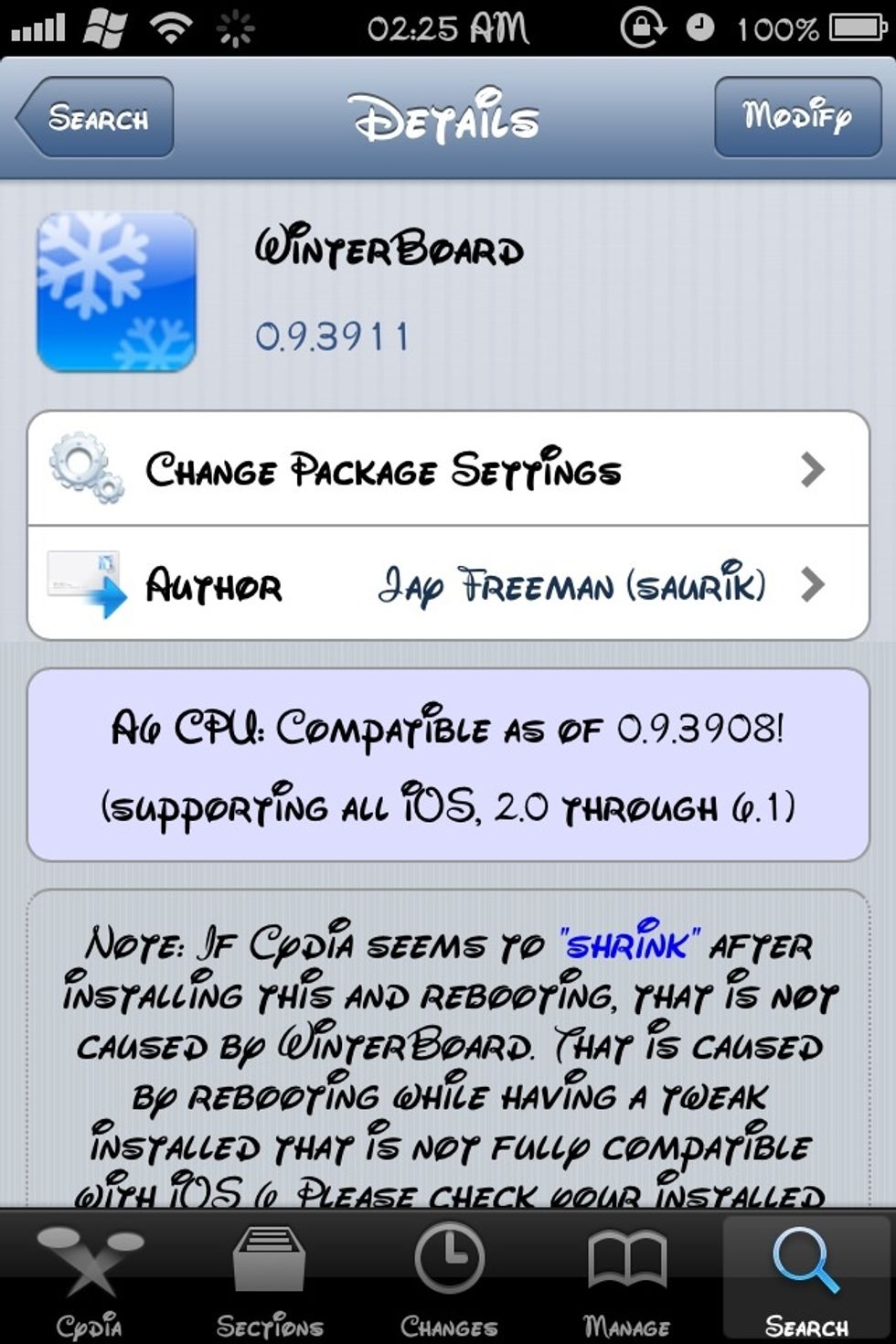
Install winterboard.
After install you will see icon on your screen but for theme you need to download separately so go to cydia again tap theme
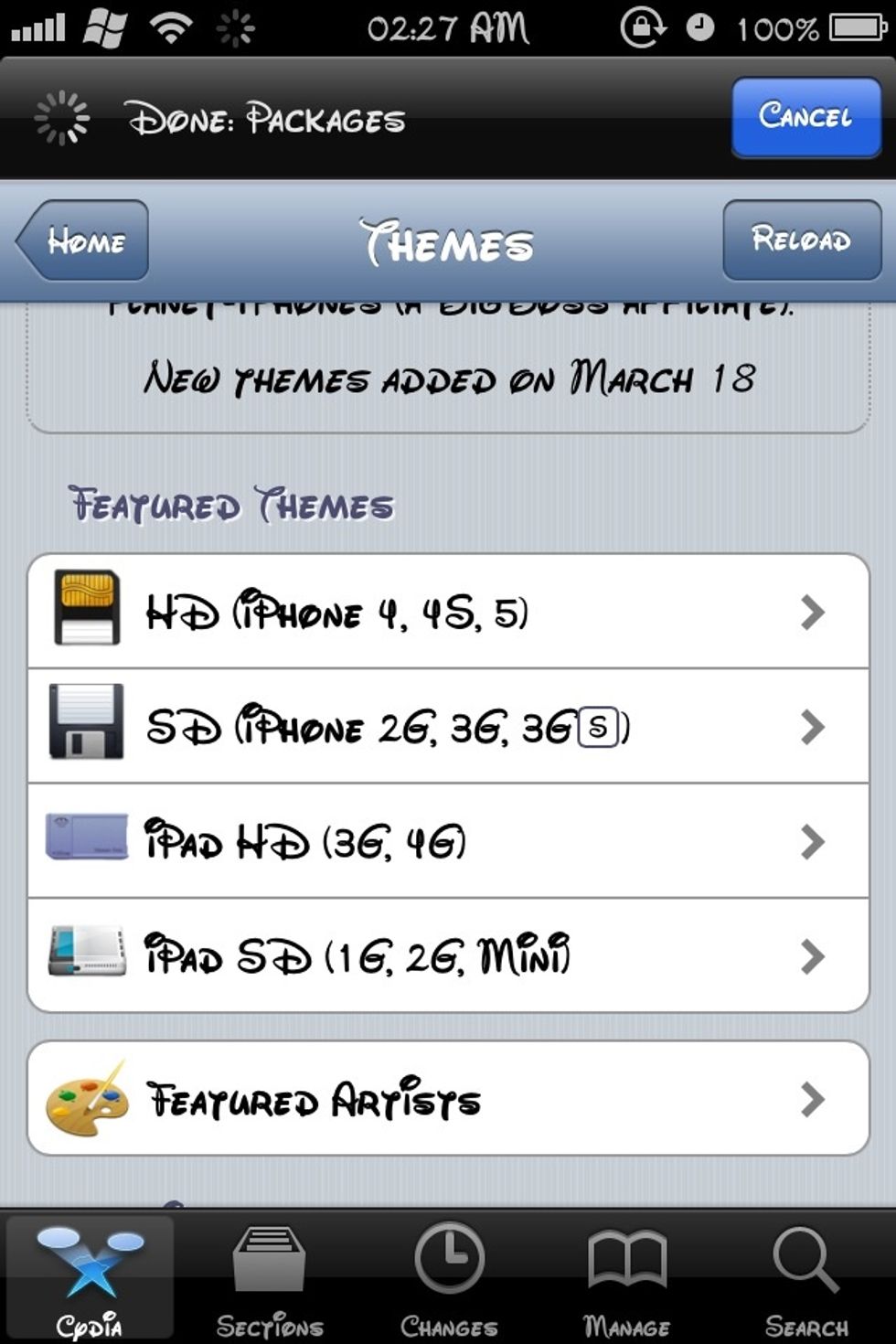
Click the option depends on your idevice

You can find lot of themes for free as well paid so let me try free ones
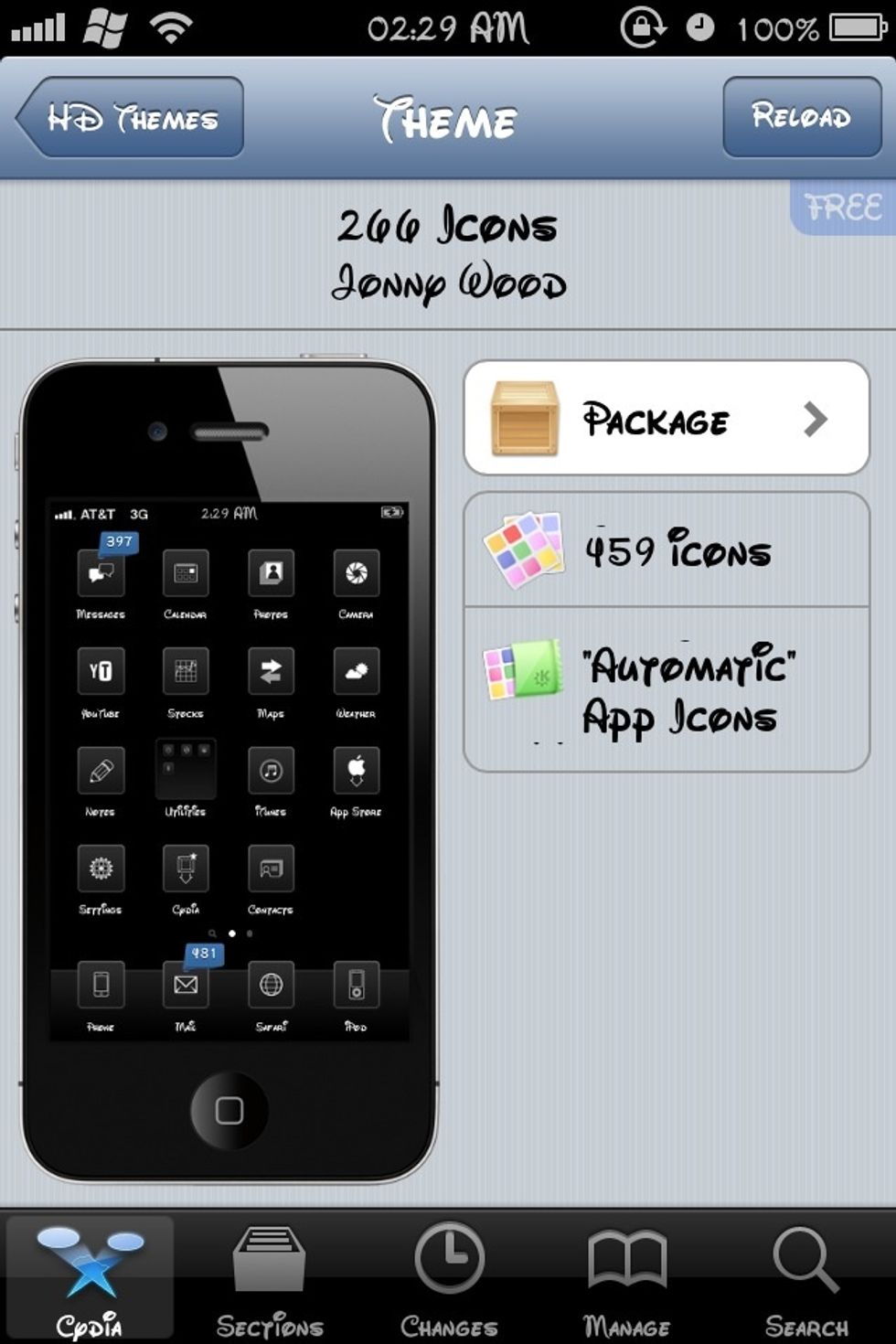
Click on package

Install it
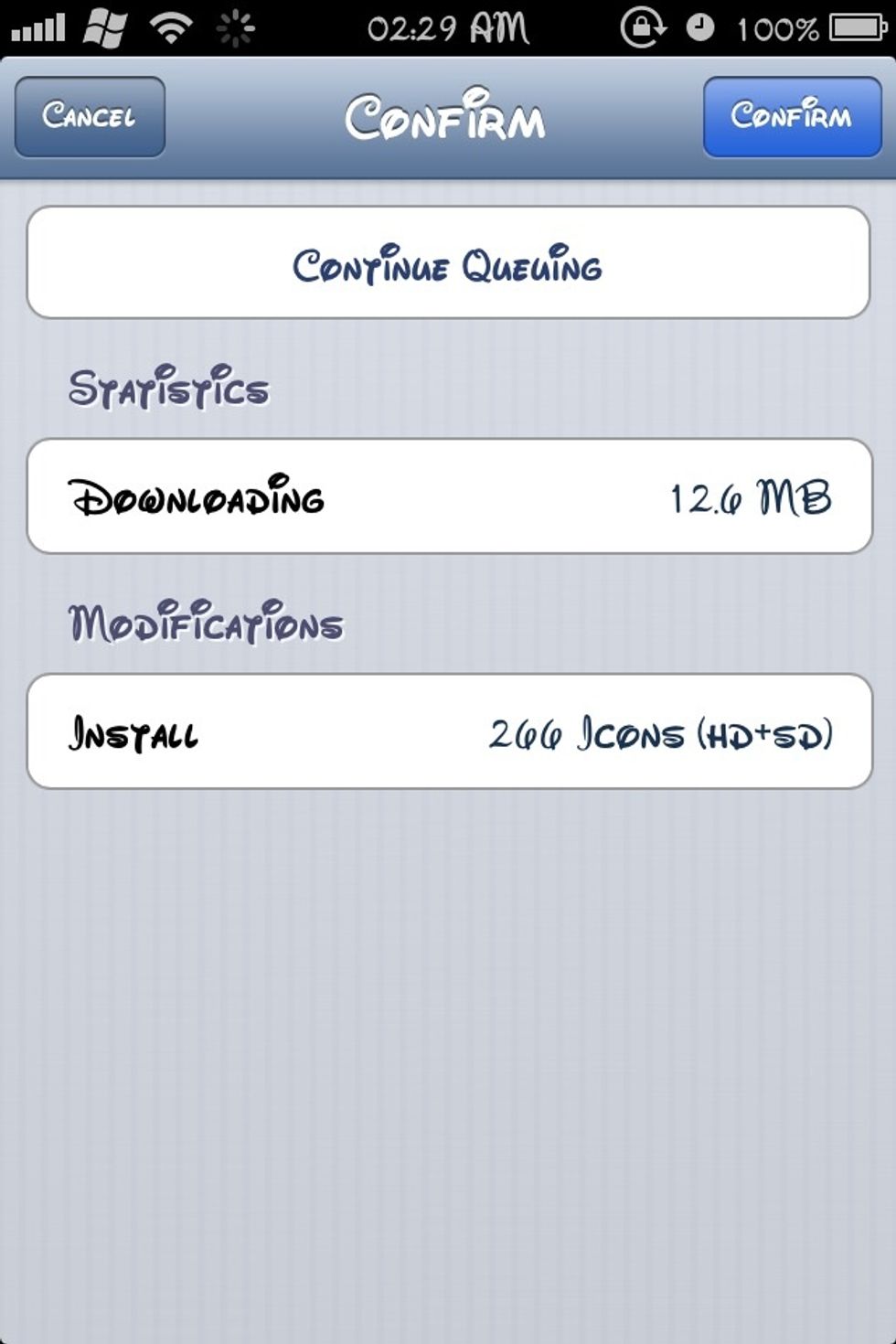
Confirm it
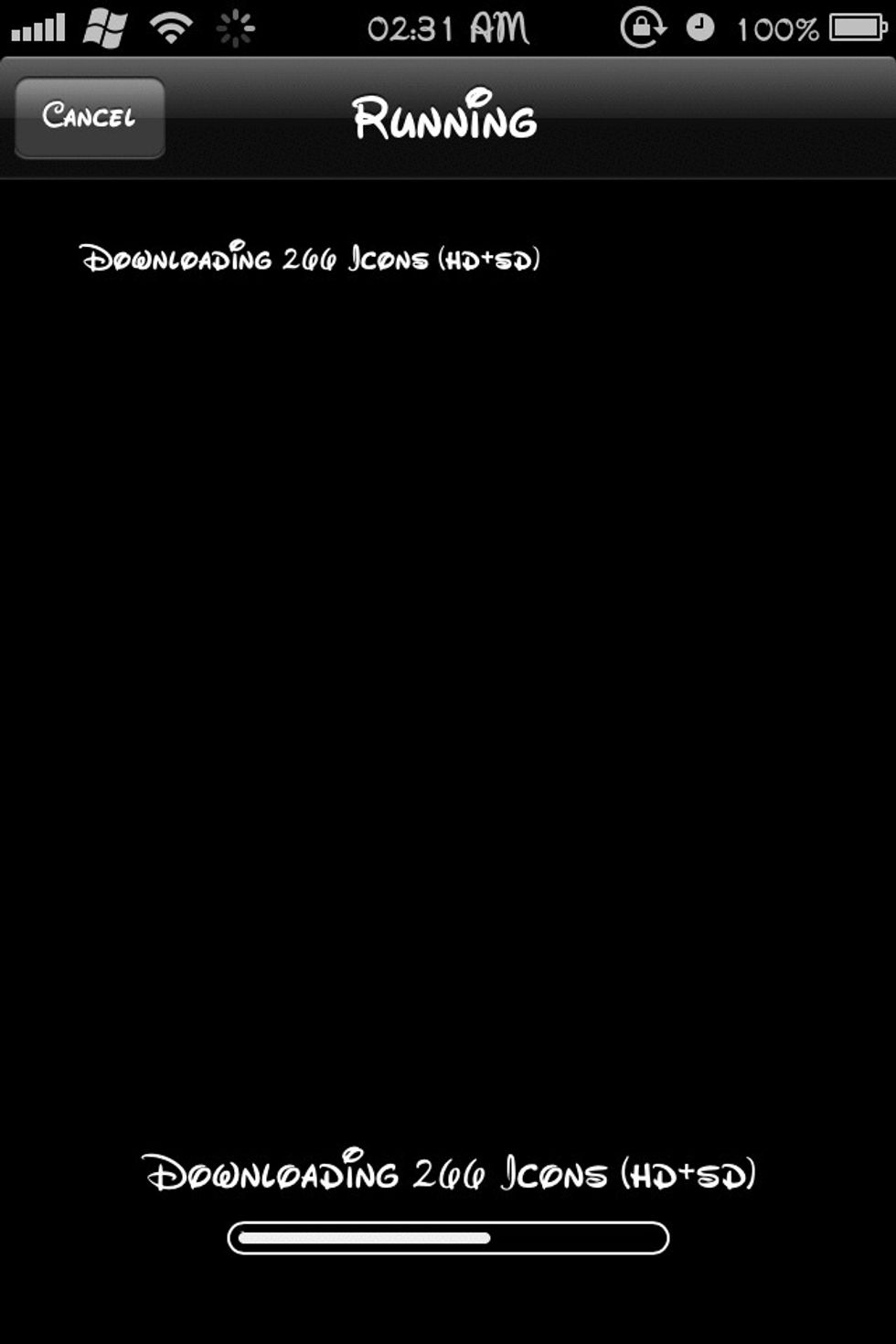
So it should look like this.
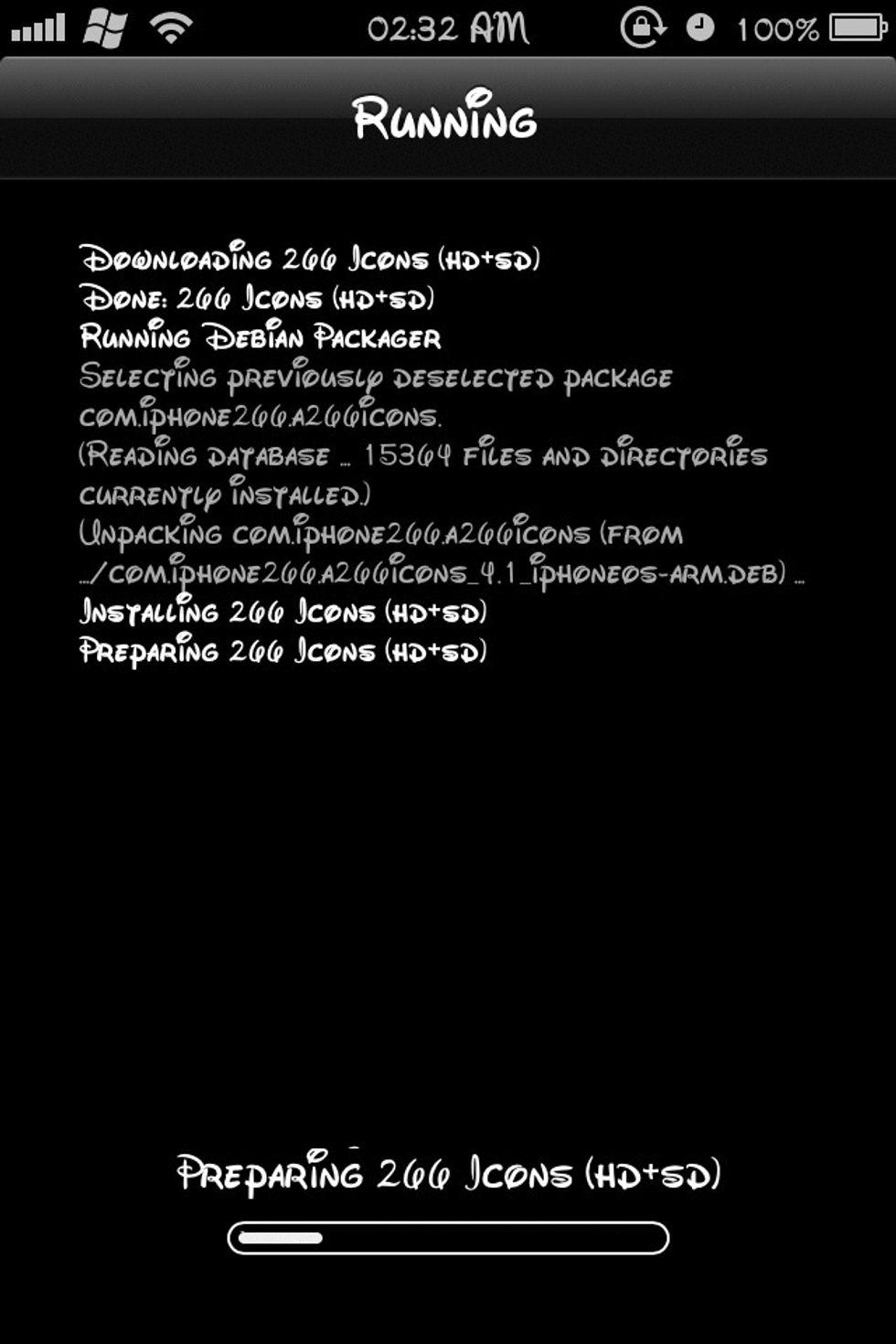
After download it automatically install it.
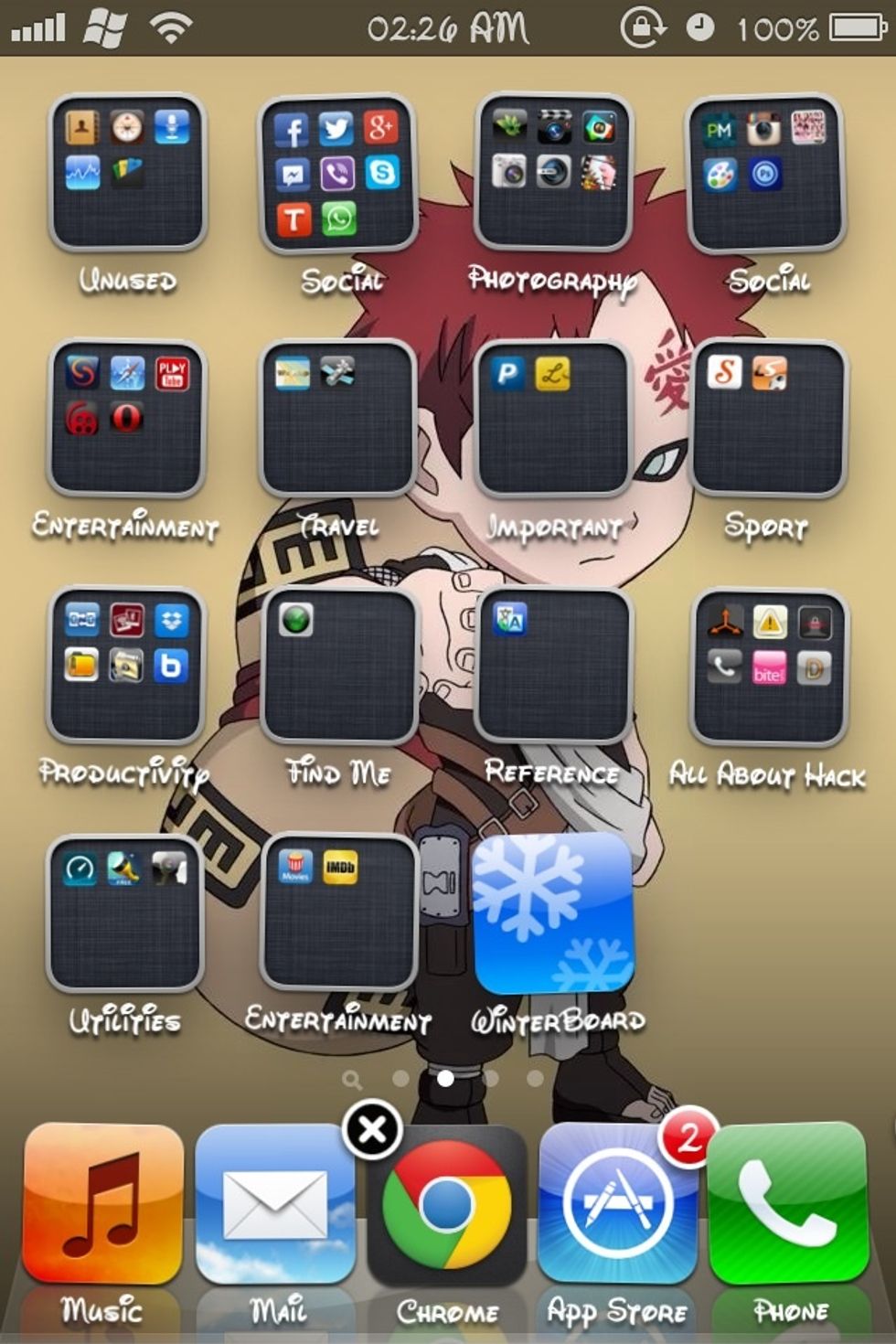
Close cydia and Open winterboard from
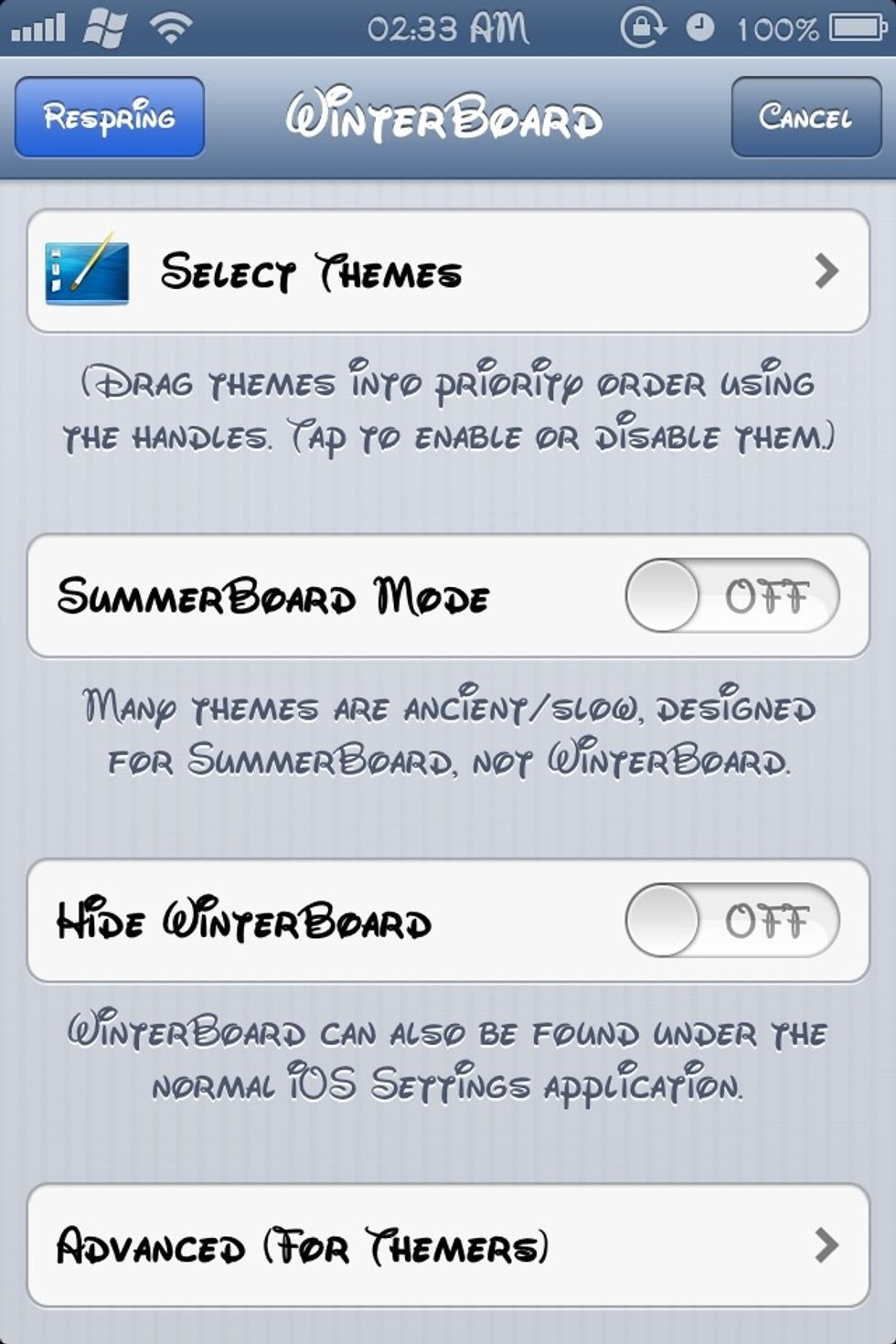
Tap Select themes

You can see lot of themes listed so
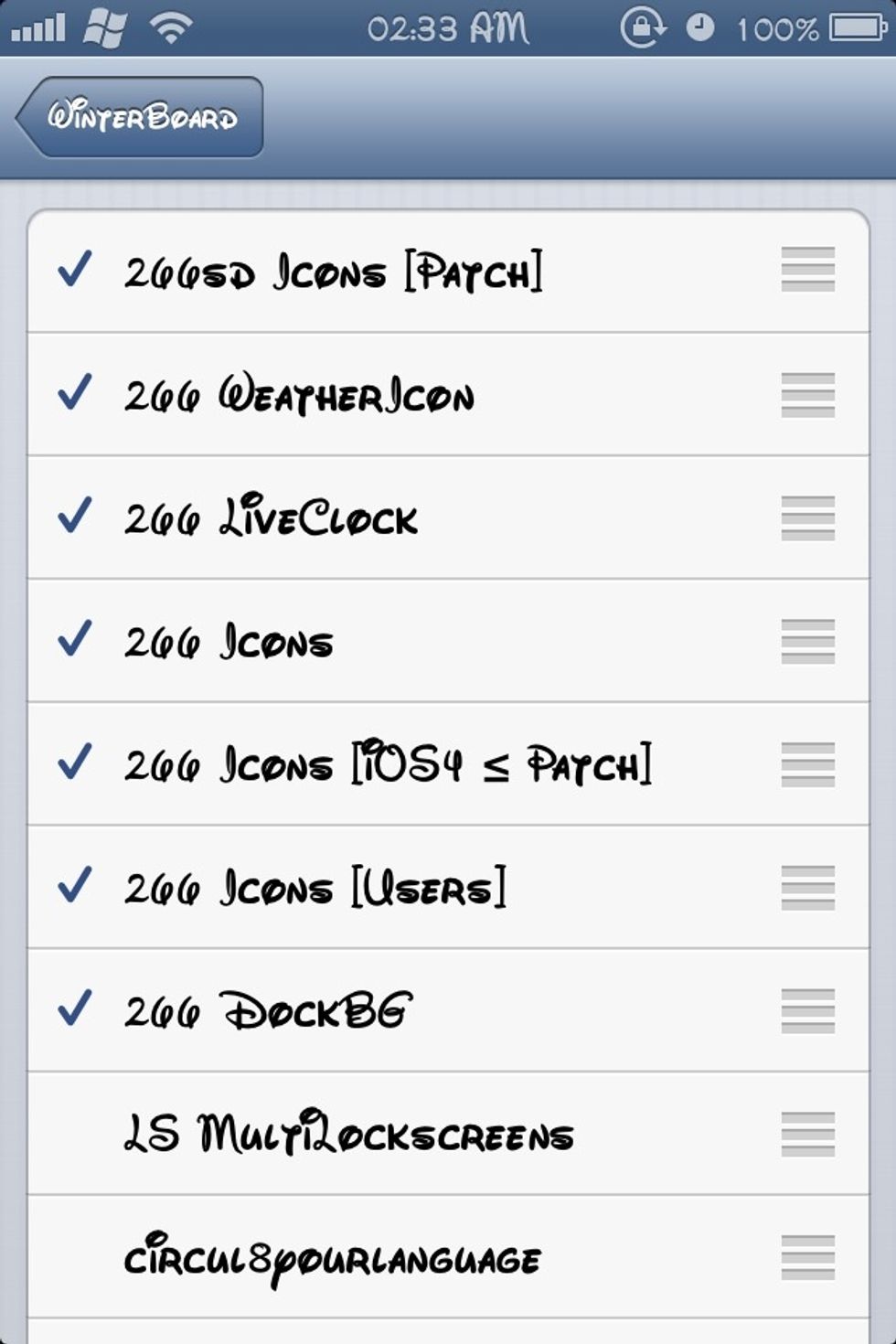
Click on those which is downloaded before.
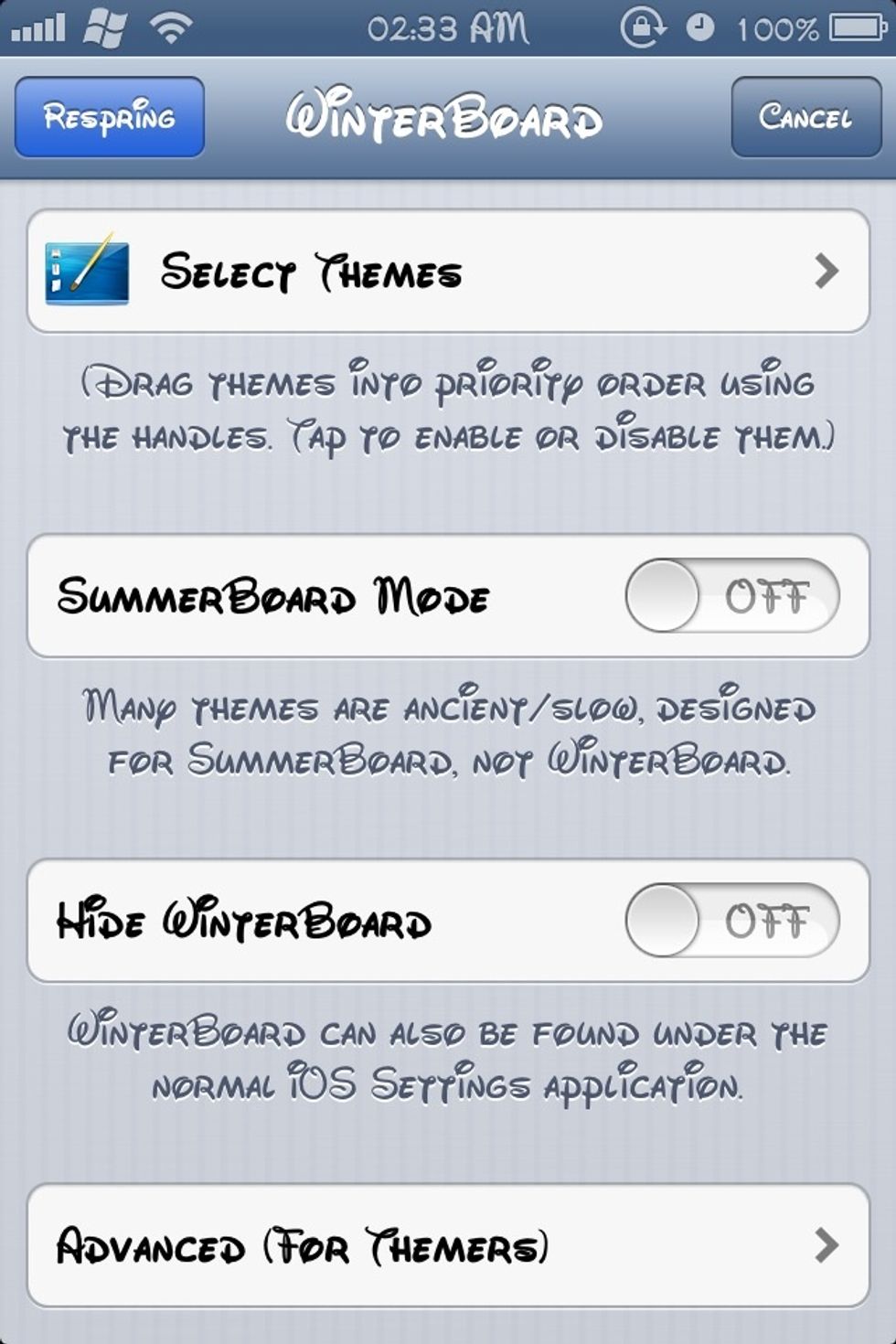
Then back button and click respiring wait a while to respiring
So the icons are replaced, wallpaper thats my best so i have it. Icons and lock screen can be changed from winterboard
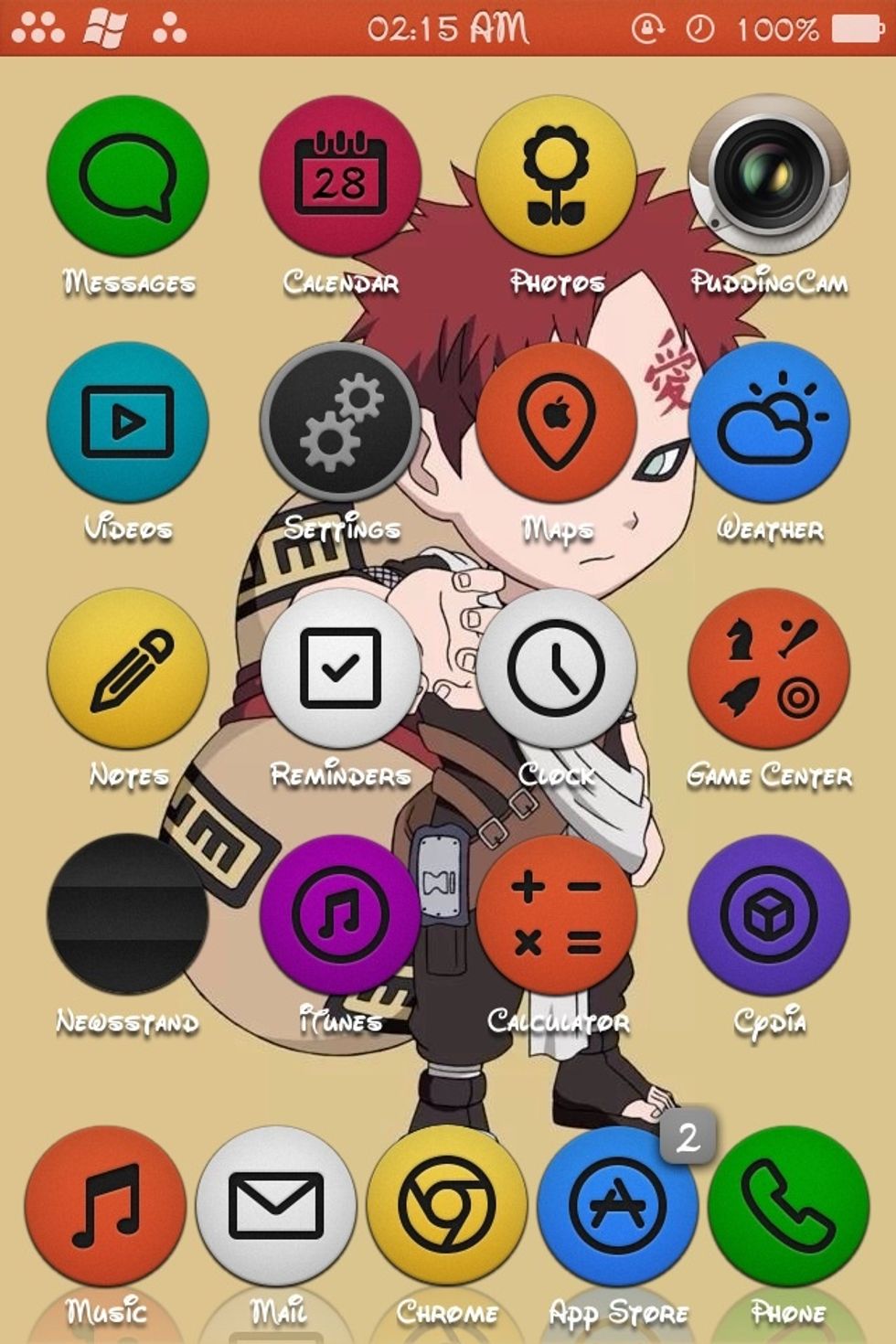
Other themes that i had are circle8

Beats it only lock-screen and many more ......
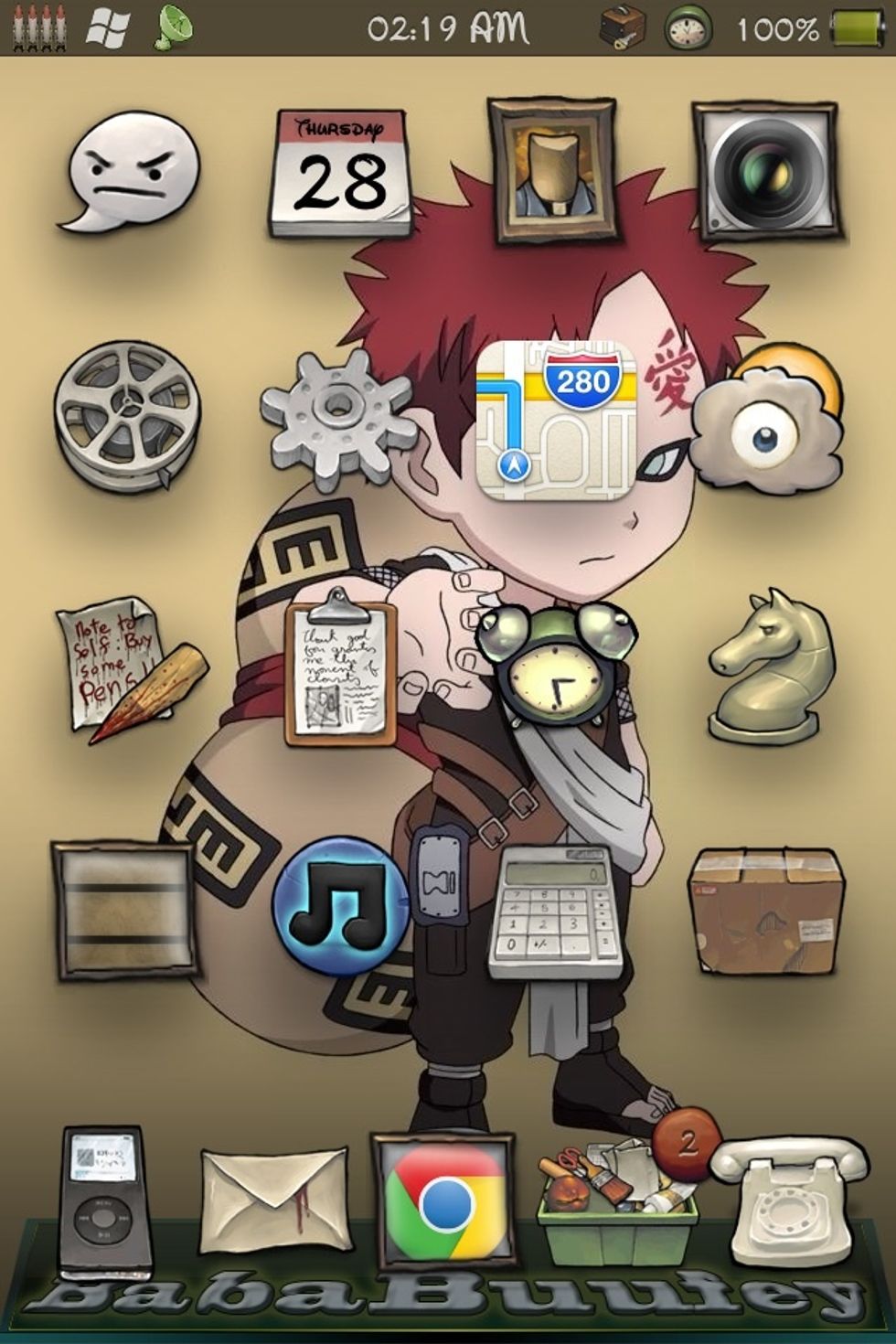
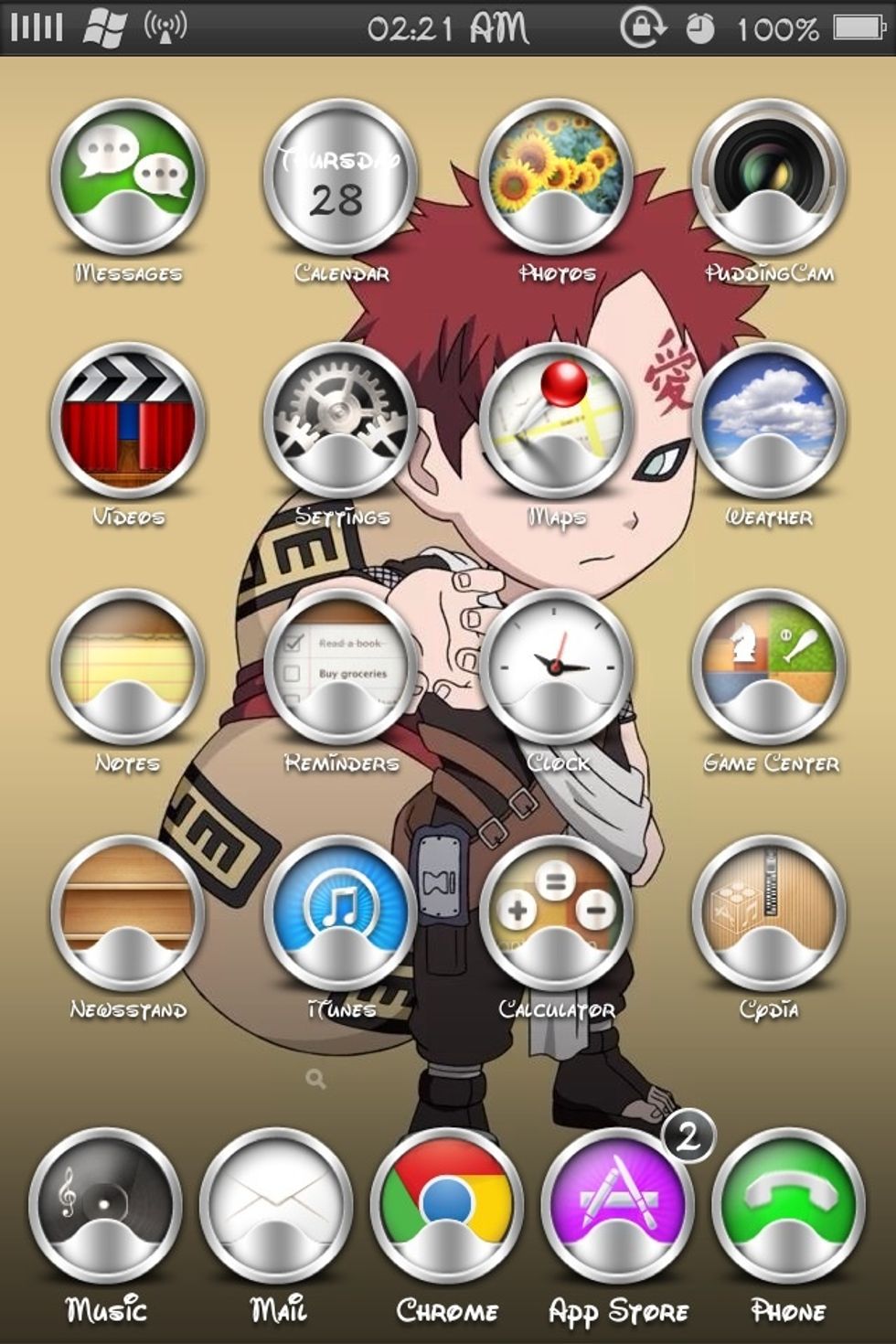

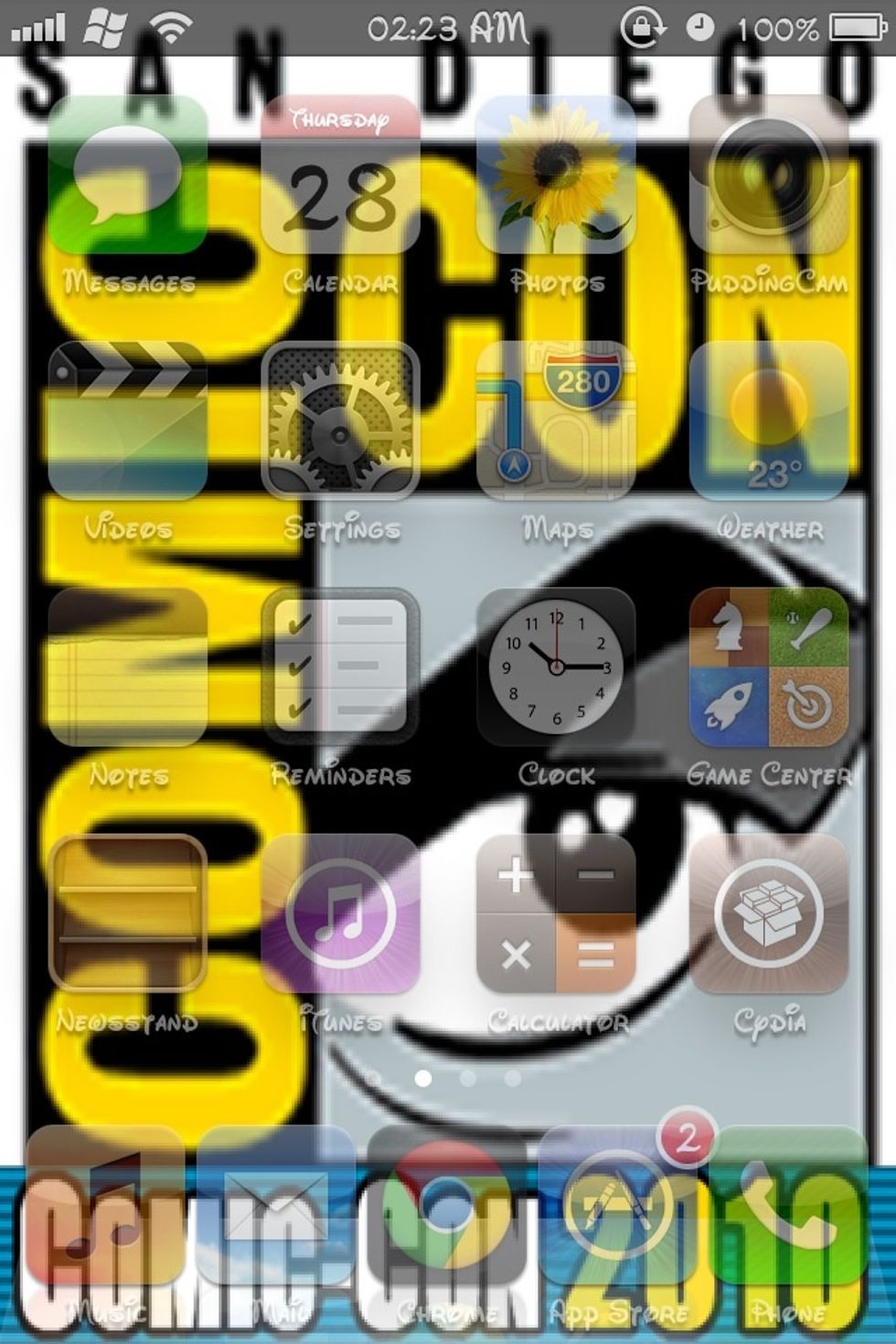
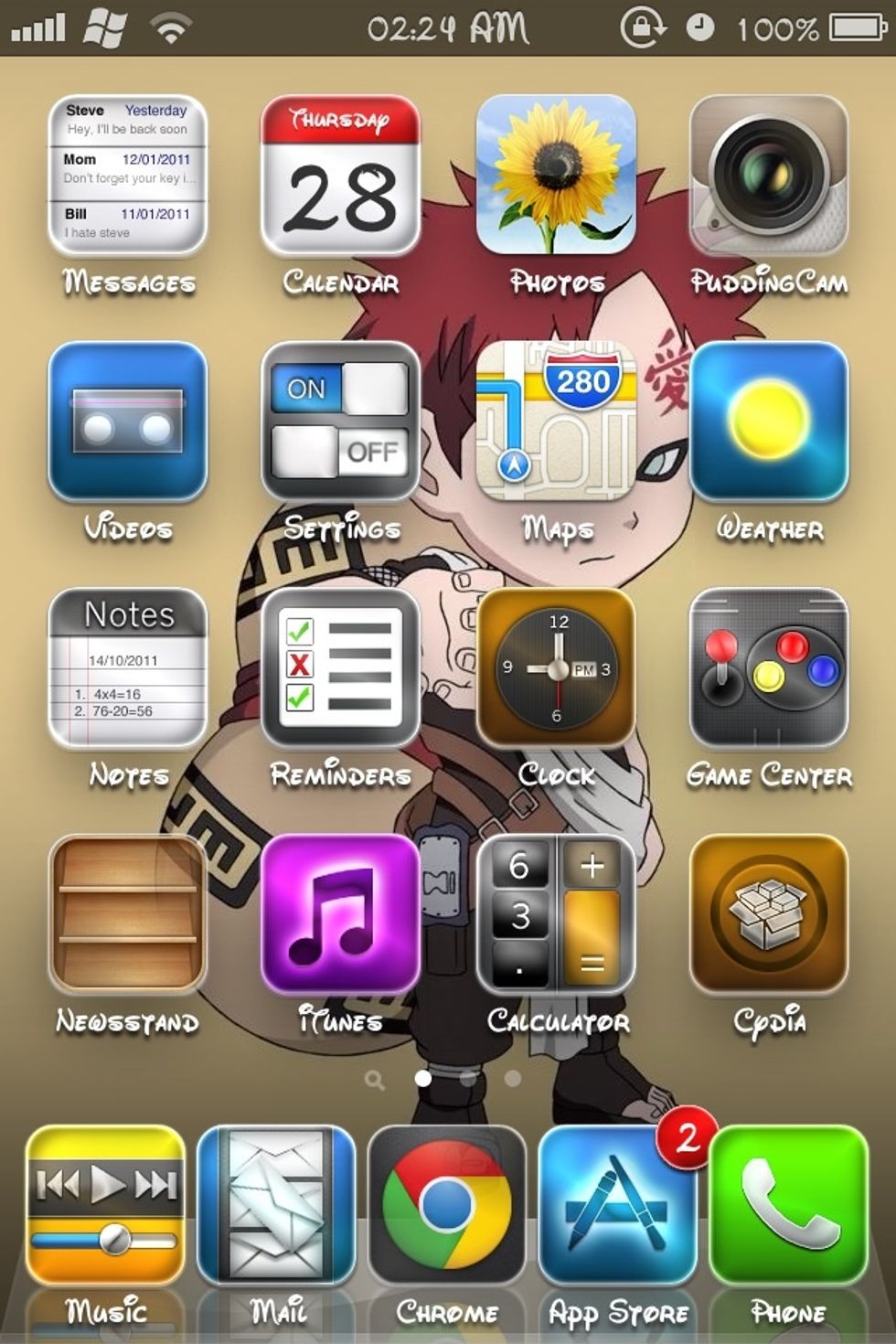
The creator of this guide has not included tools