The Conversation (0)
Sign Up
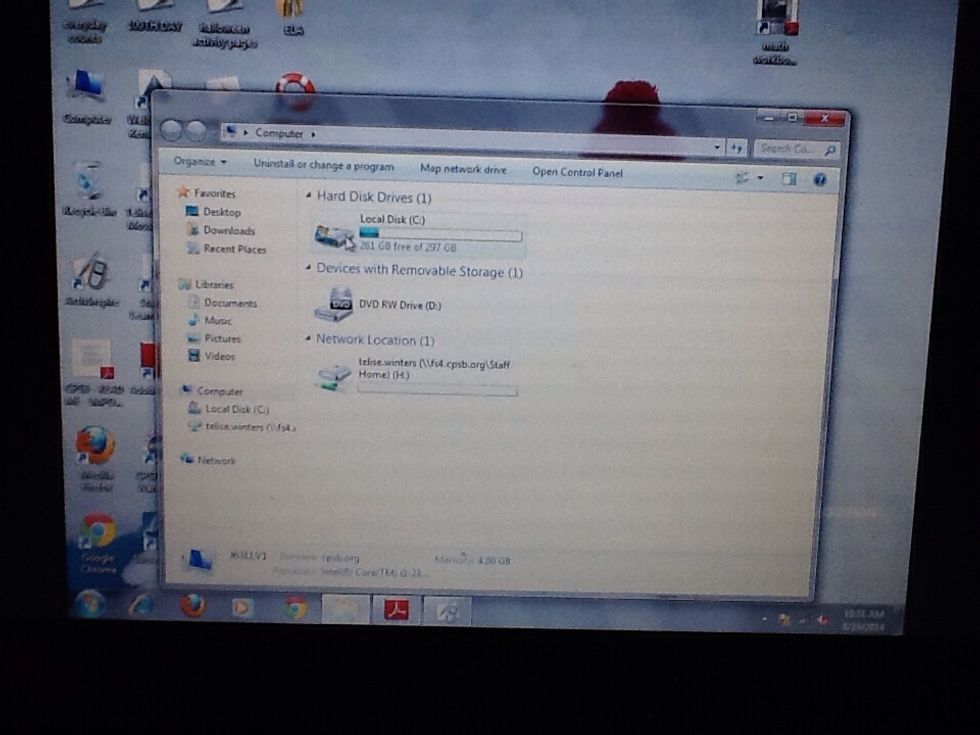
Click on start menu. Go to computer location

Open the "computer" drive click on program files.
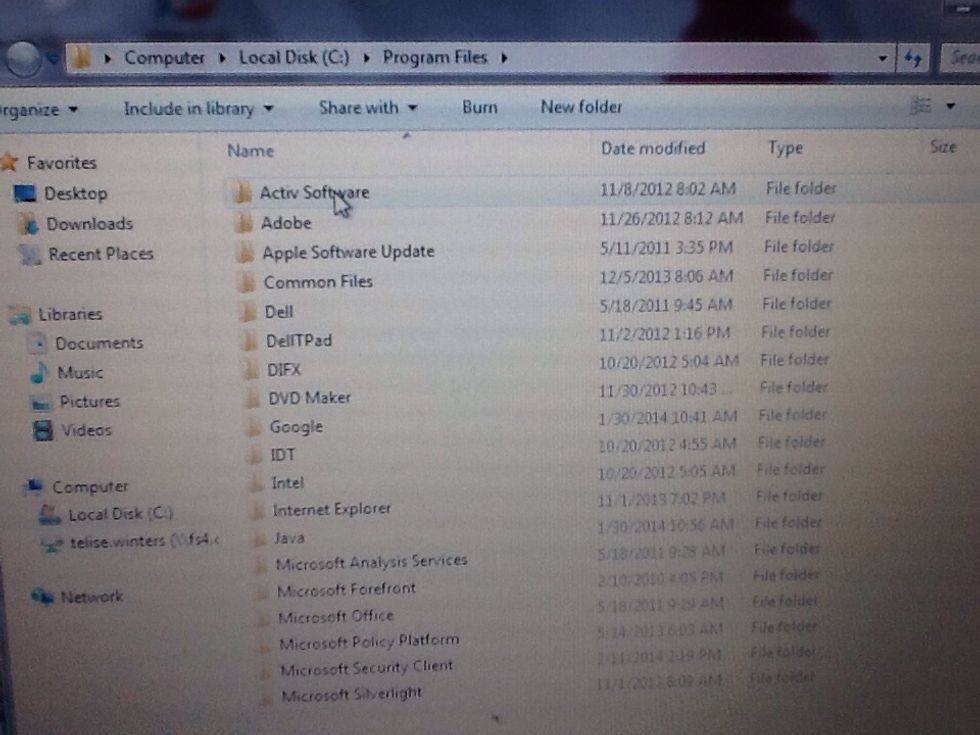
Click to open the Active software
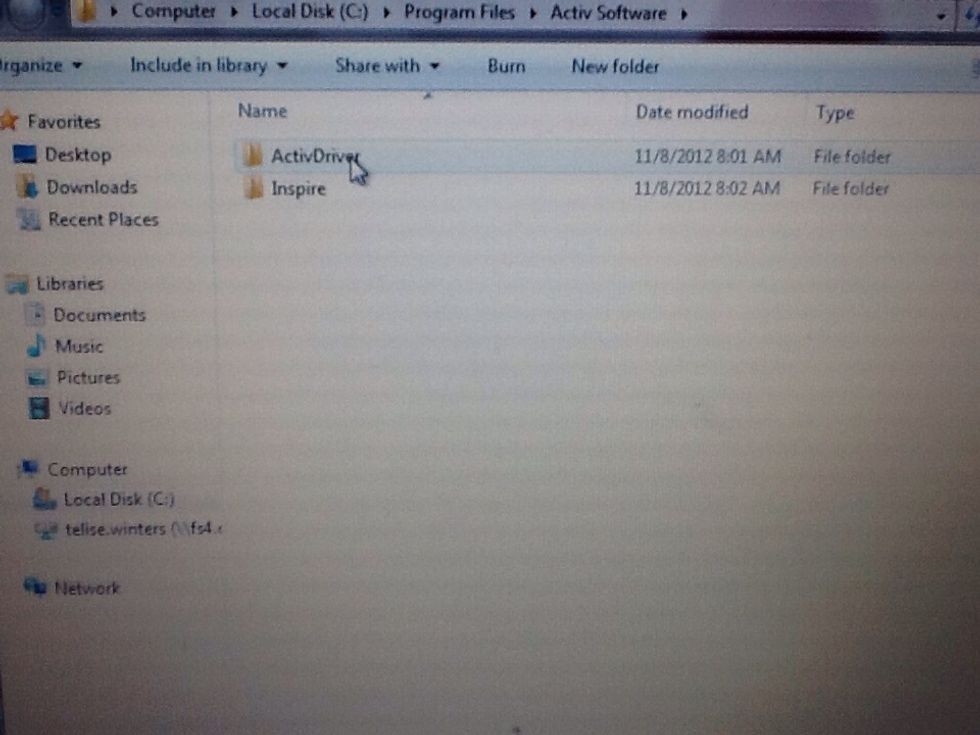
Click the active driver
Click on ActivMgr. This should reinstall the icon.
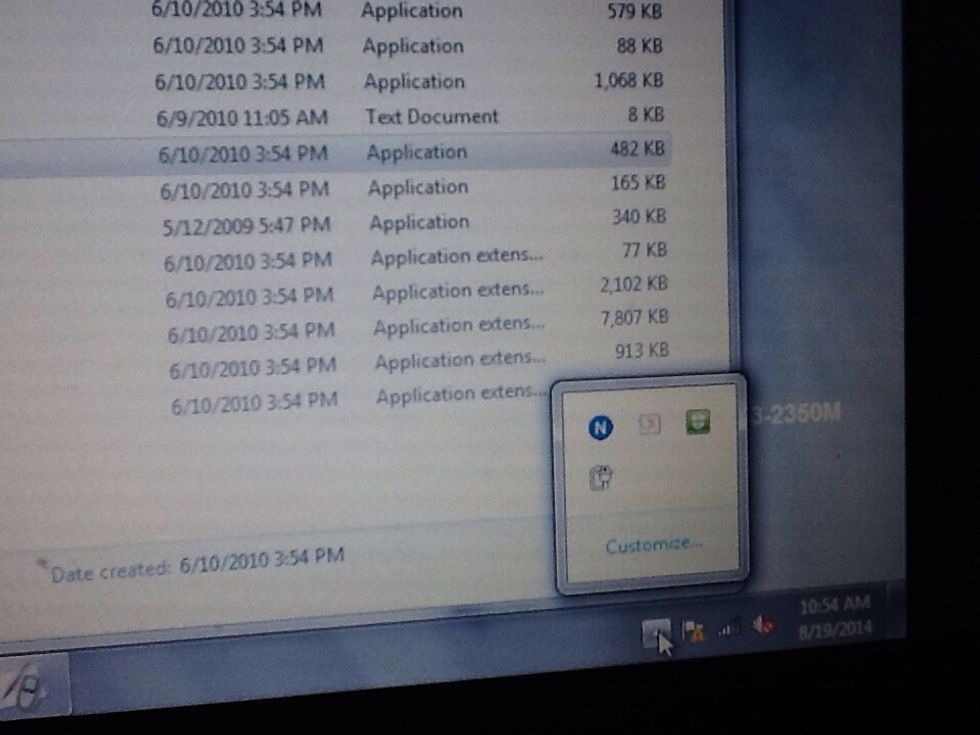
Check to see if the icon was reinstalled by viewing the hidden icon screen. You should see the Promethean icon. If not repeat steps.