STEPS
TOOLS

Open your new Mood Media Player ("MBOX"). The installation will take about 5 minutes.
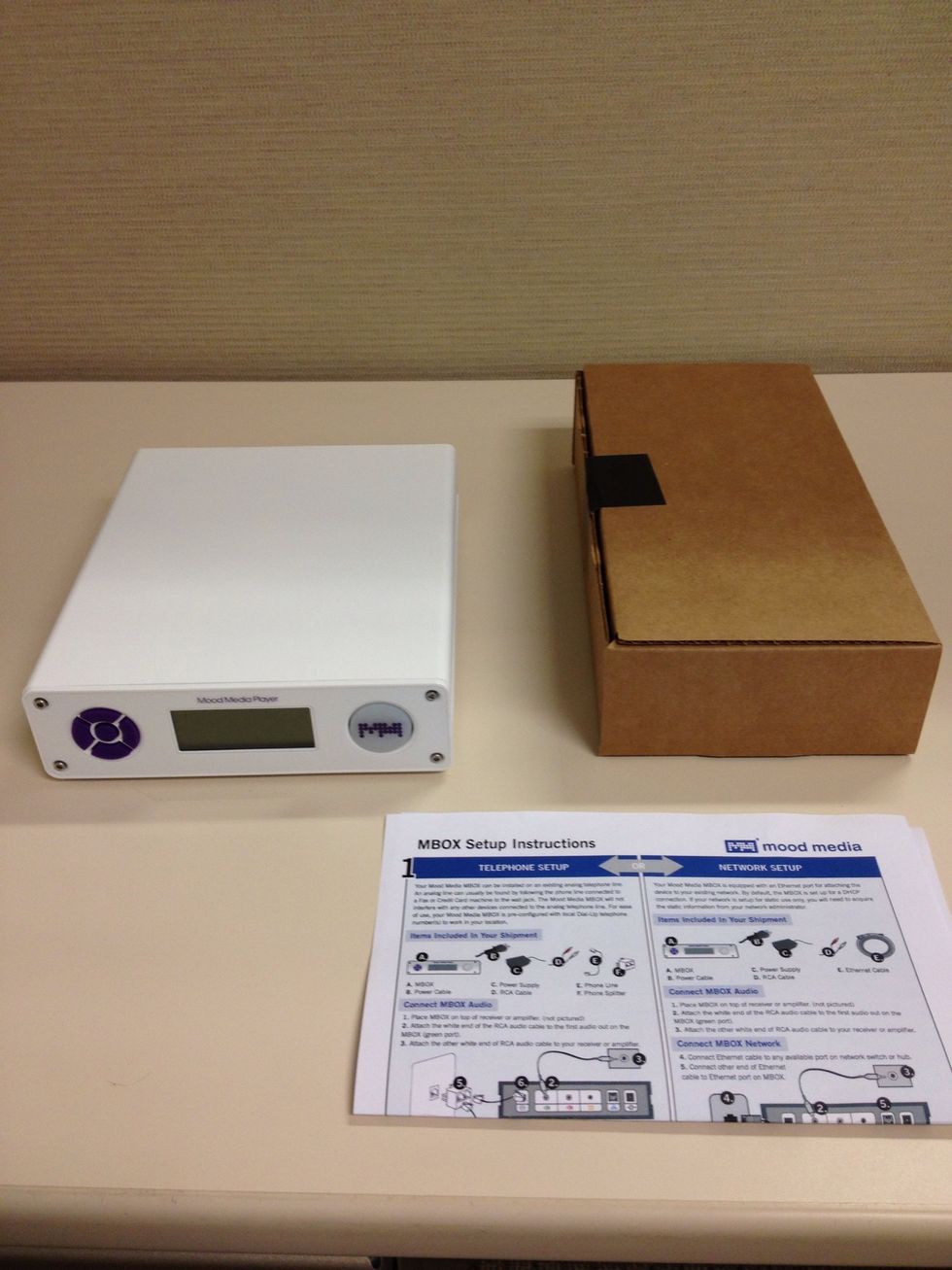
Unpack your MBOX and your cable kit
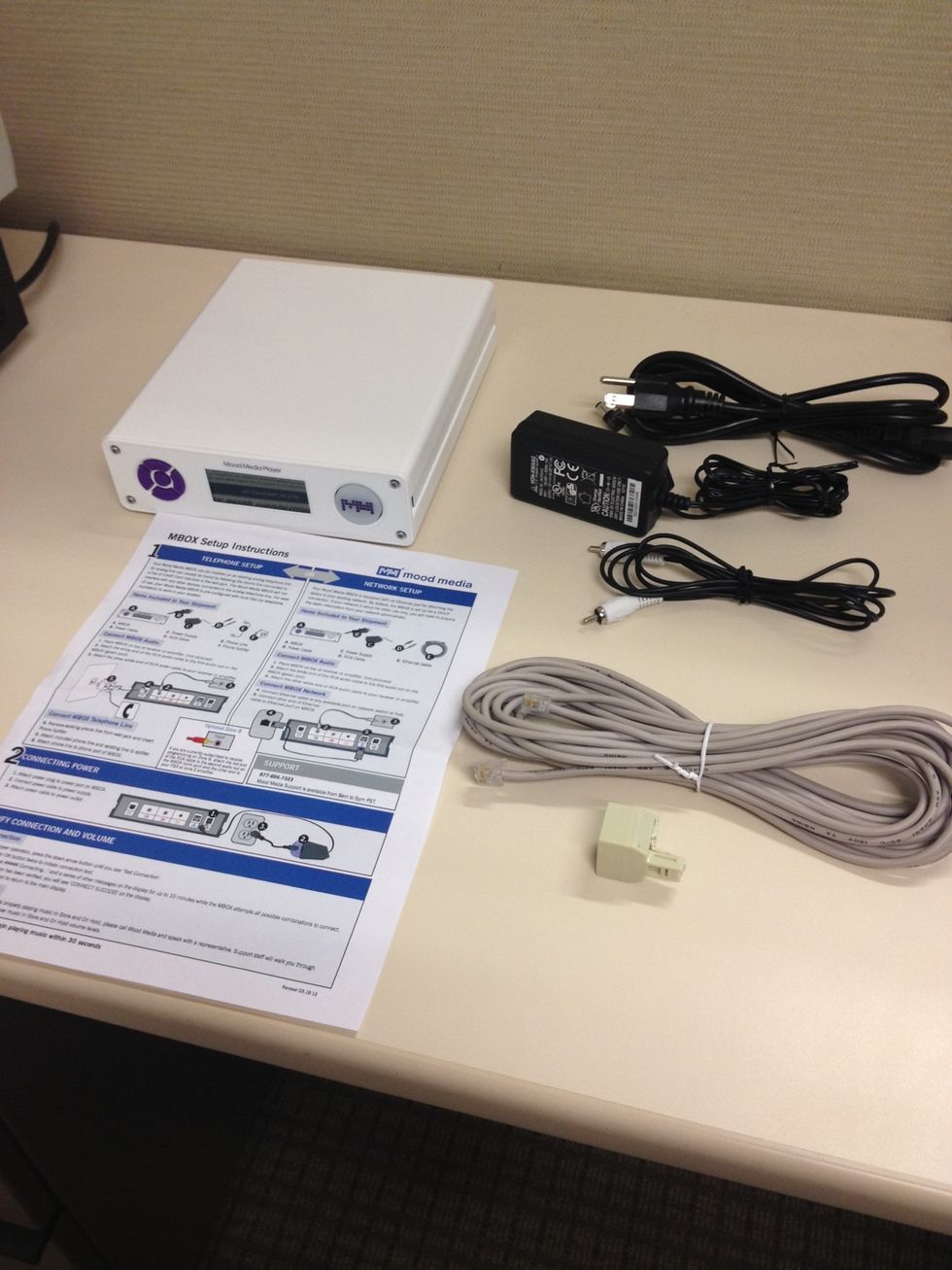
Separate and identify each part. Find the MBOX, a phone cable and splitter, audio connector and power supply with cable. You will also have a detailed installation guide.

Familiarize yourself with the front panel. From left to right are the Controls, Display, and Mood Button.

Familiarize yourself with the rear panel. From left to right are the Modem, First Audio Zone, Second Audio Zone, Audio Input, Network, and Power.

First power off or turn down the volume of your amplifier completely. Next locate and remove the RCA cable from the media player being removed.

Take the same cable and connect it to the first Audio Zone. Note: Two zones for in-store and on-hold plug the second RCA cable into the Second Audio Zone.

Plug in your Modem cable to the MBOX.
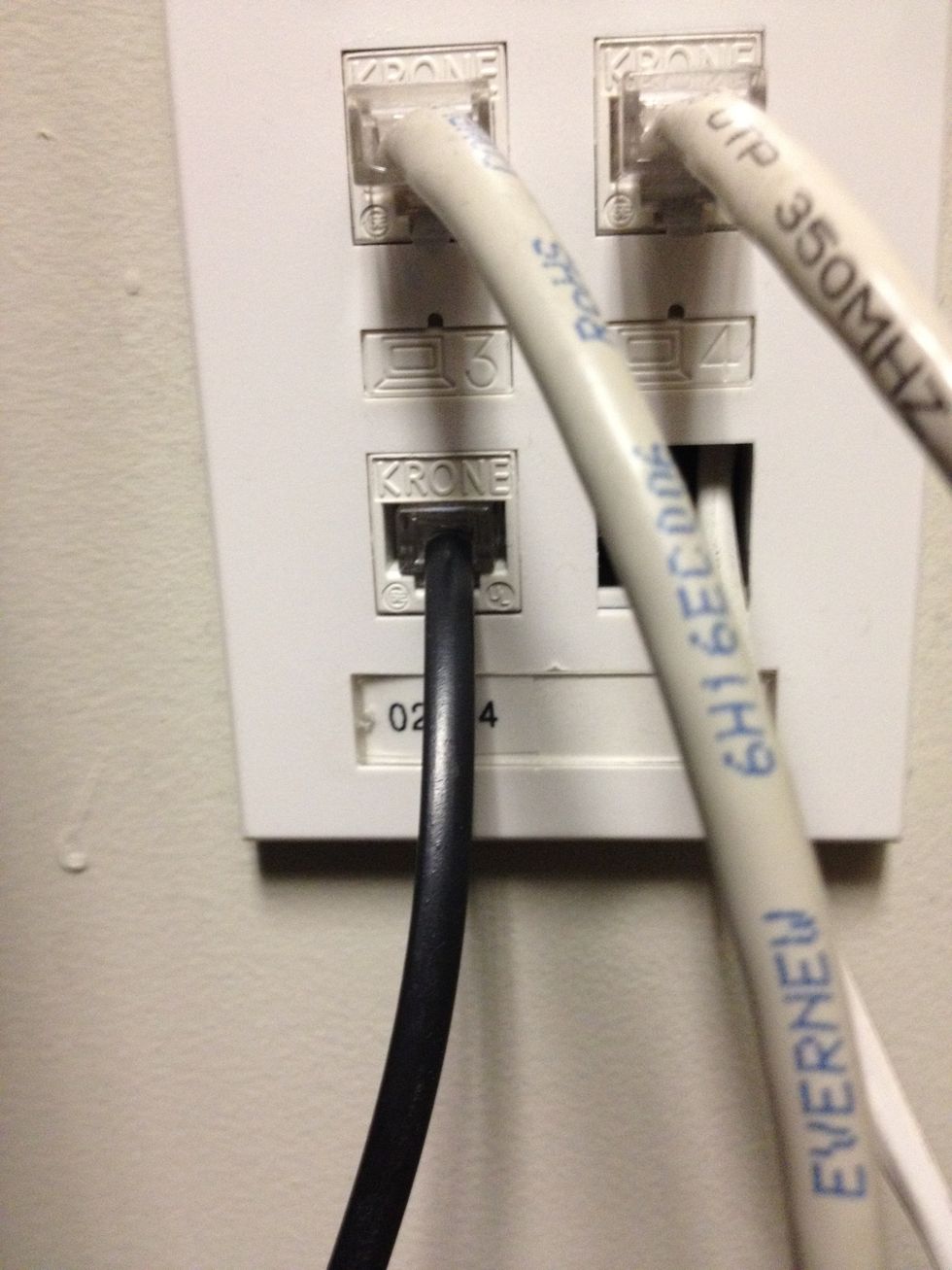
Unplug your fax line.
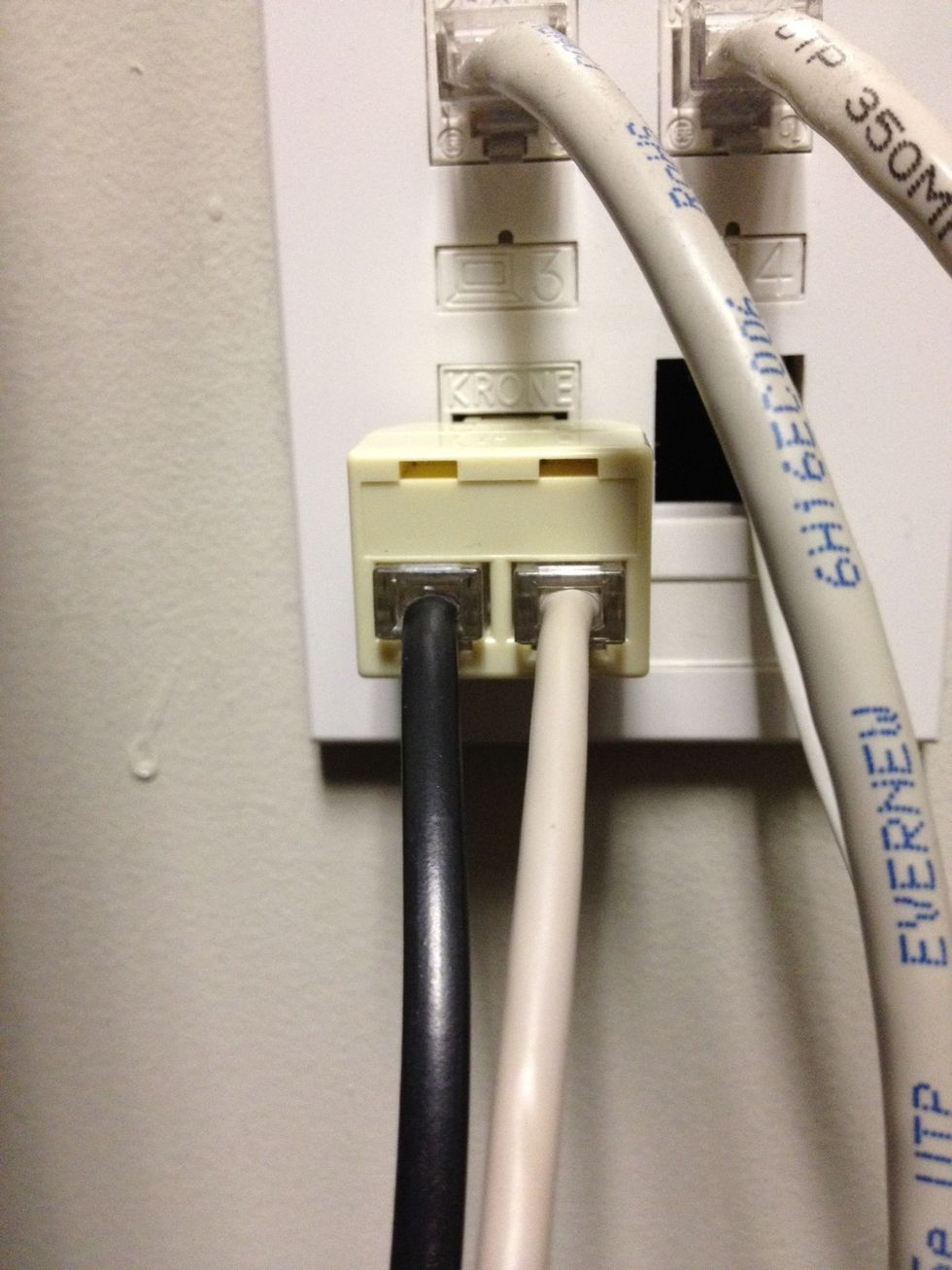
Plug in the provided splitter and connect your fax line (black cable) and the MBOX Modem cable (beige cable) into either side of the splitter.

Plug in power to the MBOX until you hear or feel a slight click. Then plug the other end into the wall. The MBOX will begin to play music after a brief self check.

Turn on or slowly turn up the volume on your amplifier to an acceptable level.
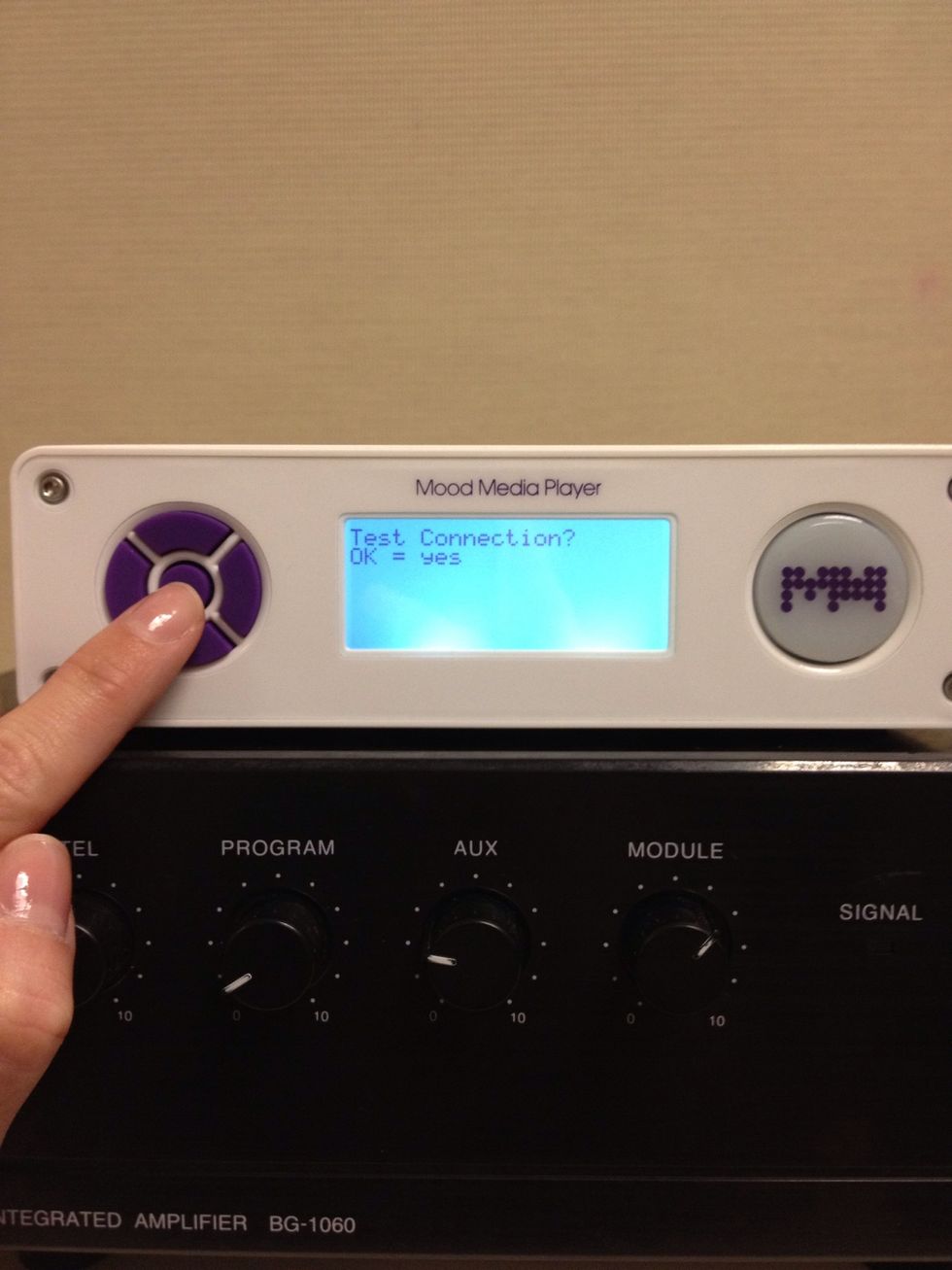
To validate connection press the down button on the controls until you see "Test Connection" and then press the center button twice.

When complete you will see "Connect: SUCCESS". Press the center button once to return display to normal. Support is available at 1-877-696-7323.
- MBOX 4
- Power supply
- Modem Connection Cable Kit
- Installation sheet with Customer Service Number
The Conversation (0)
Sign Up