STEPS
TOOLS

My wife and I wanted a simple way to share a virtual key with guests and contractors who need temporary access to our residence when we aren't around. The August Smart Lock is a great solution for us.

The packaging includes a mechanical Smart Lock that replaces a traditional deadbolt. The lock automatically programs locking start and stop positions and interfaces with a smartphone. Lets install it!

Included with the lock are mounting plate and adapters. The lock comes with a Compatibility Chart to help determine if your hardware is compatible and if so which combination to use.

I have a Schlage lock so I will need mounting plate #2 and the Yellow adapter. You can reference the chart yourself here: http://bit.ly/1v9yTnQ

Before attaching our Smart Lock we will need to remove the back of our lock. Unfortunately, doing so will cause the front of the lock to become insecure.

August includes a piece of blue painter tape that you can use to temporarily tape over the front of your lock. This will keep it in place while you replace your indoor knob with the August Smart Lock.

With the front secured we can now remove the back by removing the two mounting screws.

Once the back is removed set aside the backplate. We'll be reusing the two mounting screws to attach the new August Smart Lock.

We'll be attaching the mounting plate and adapter where we just removed the deadbolt tail piece.

Secure and position the mounting plate and adapter. Place the correct adapter onto the tail piece with the small nub pointing up. Do not over tighten the screws.

Before attaching the August Smart Lock pull out both side wing latches.

Slide the August Smart Lock over the tail piece and attach it to mounting plate. Make sure the back of the lock is flush with the door. To secure it, clamp down both side wing latches.

Press down on the face place and rotate it counterclockwise to open the battery compartment. Don’t remove the factory seal on top until instructed to do so during the calibration process.

Remove the plastic seal on the batteries.
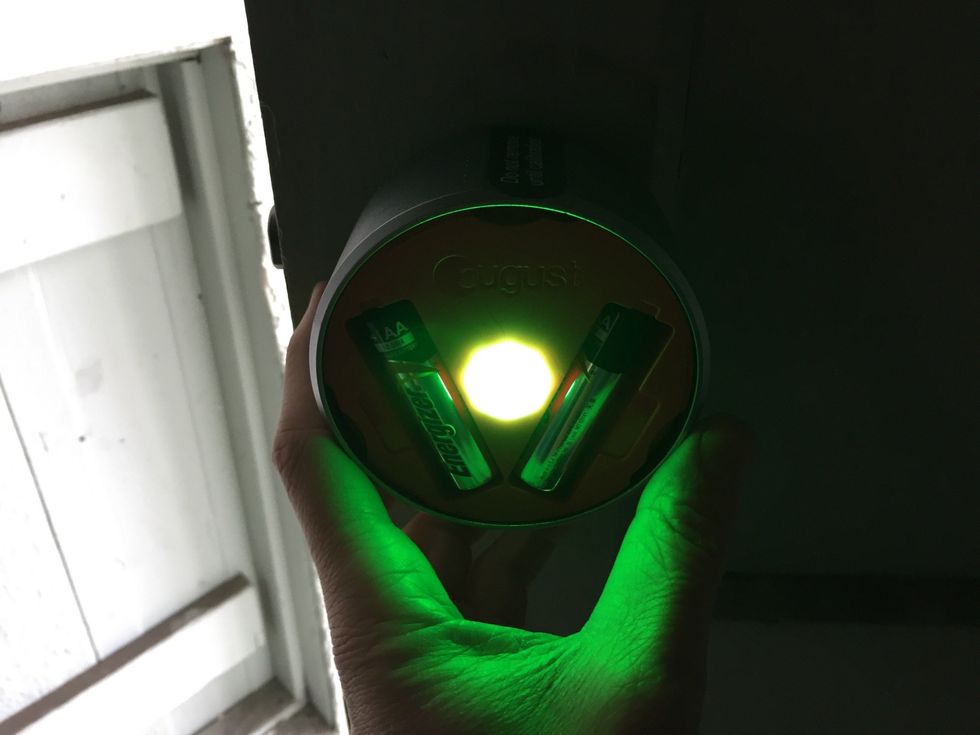
When you remove the battery seal the Smart Lock will briefly light up indicating that it's properly powered.

Reattach the faceplate to the lock. Align the hooks with the August Smart Lock. The faceplate will lock into place with the logo at the bottom.
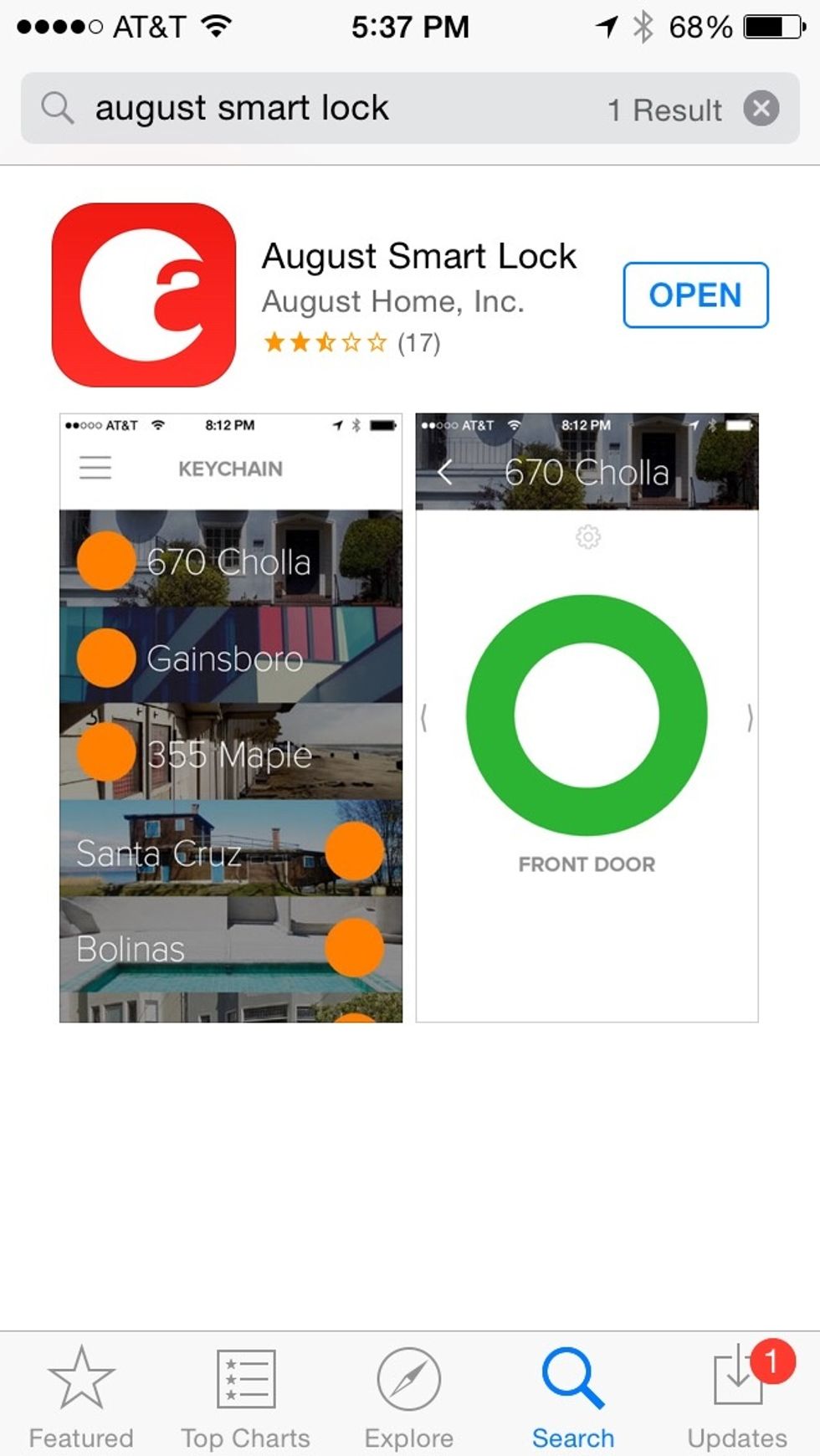
Install the August Smart Lock App. You can download it via http://www.august.com/app
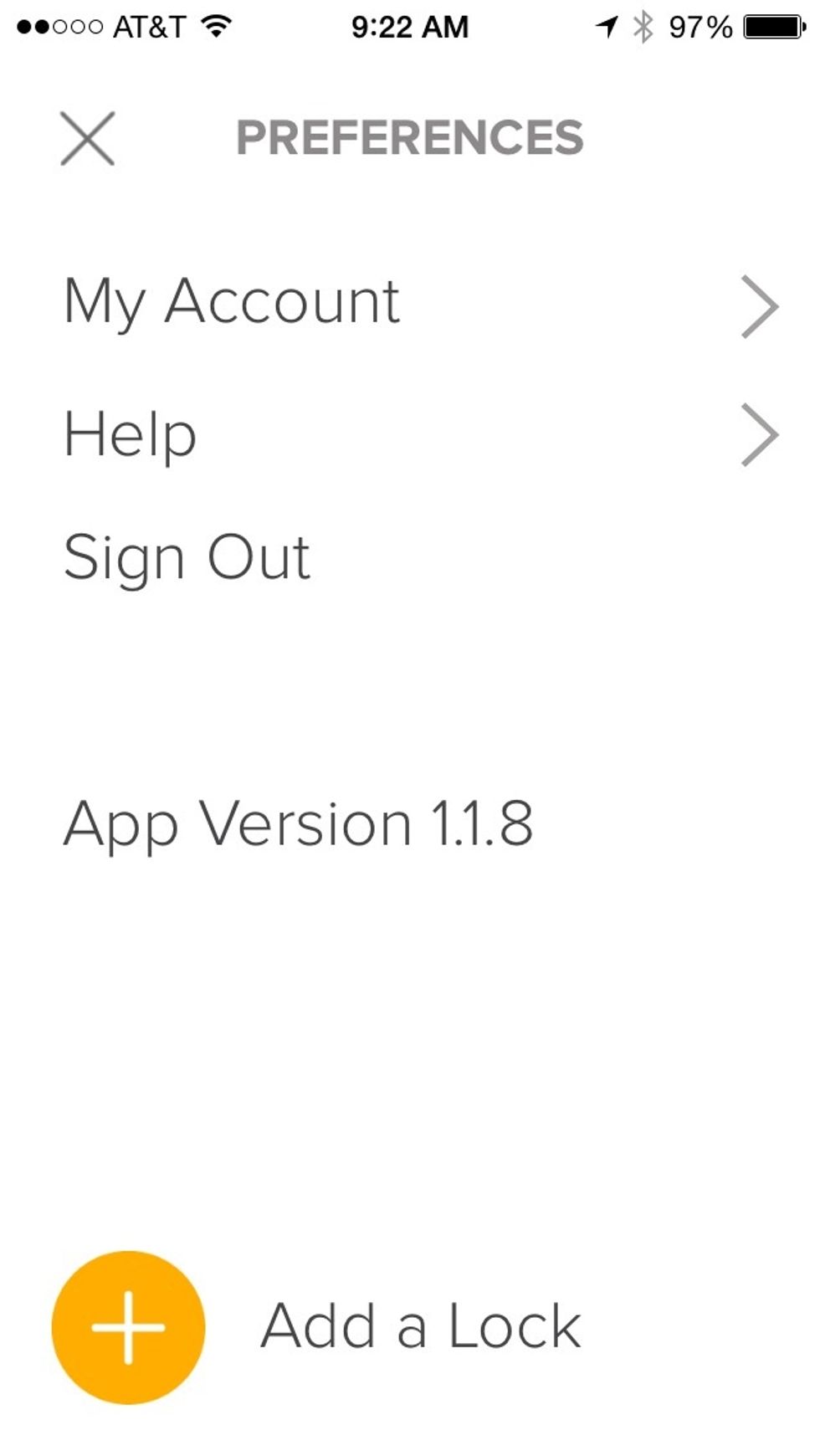
Once you've created an account you'll be able to "Add a Lock"
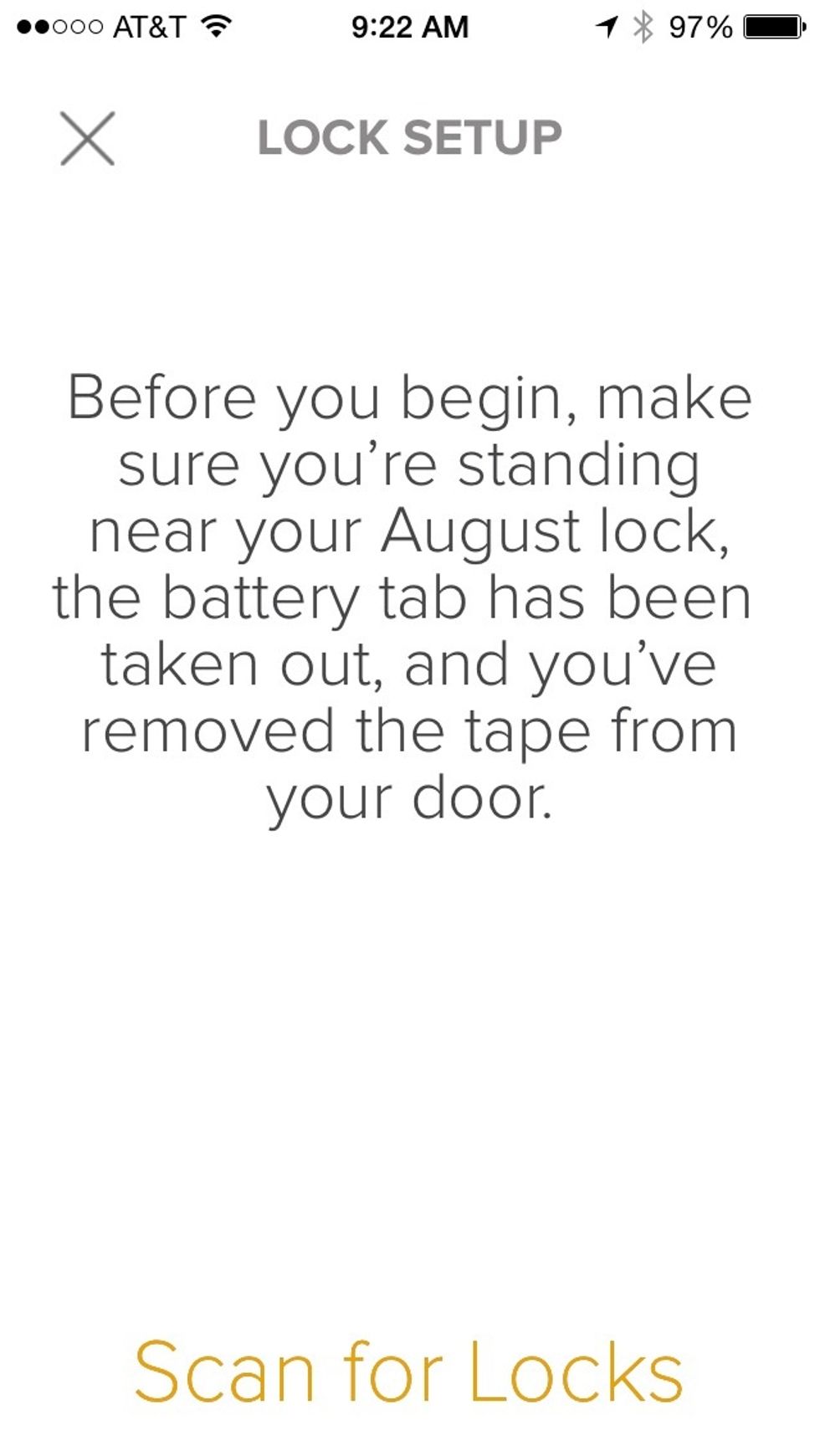
To setup your lock you'll need to be in close proximity of the lock. Tap on "Scan for Locks"
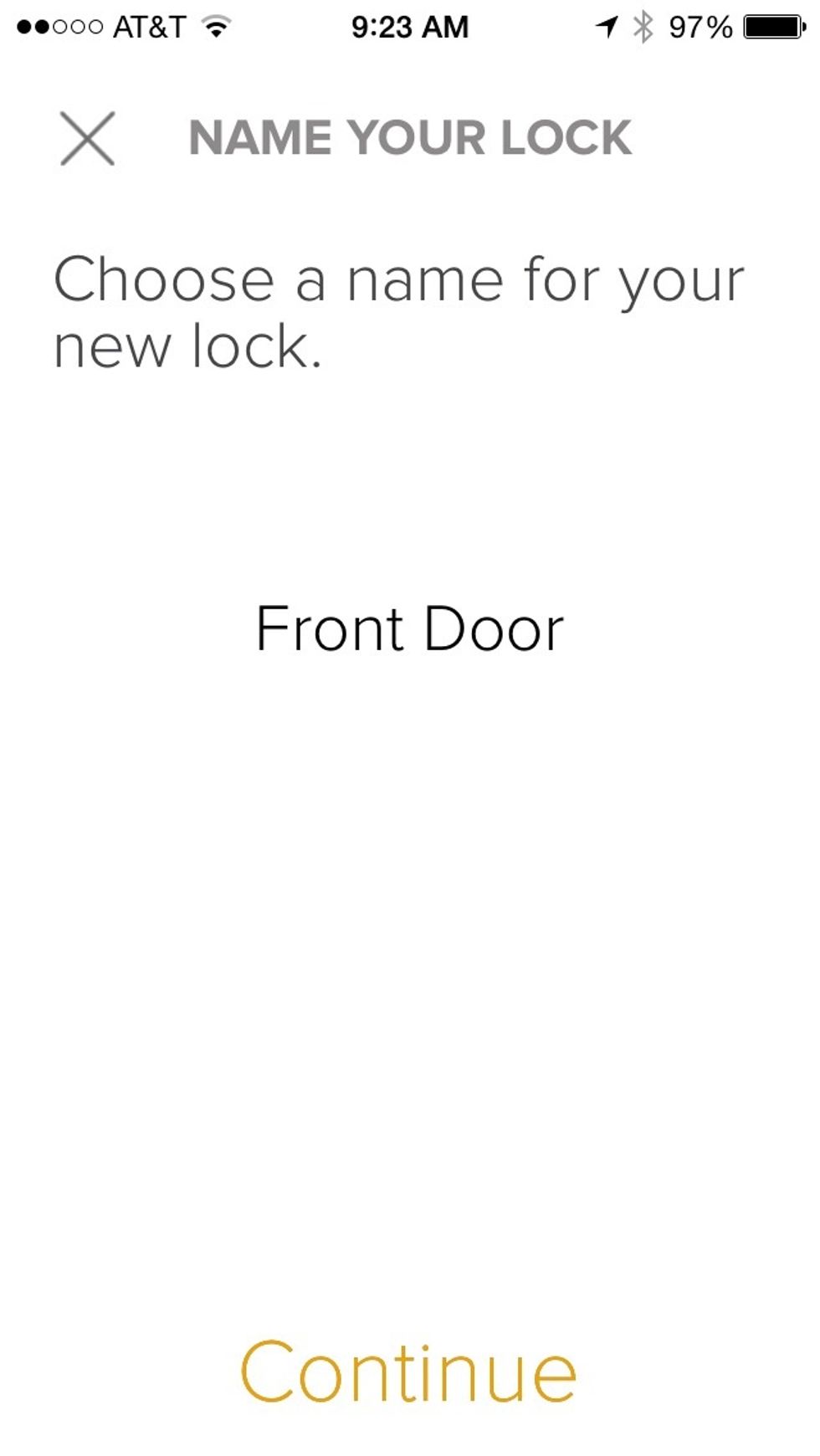
When your lock is discovered you'll be able to give it a name.
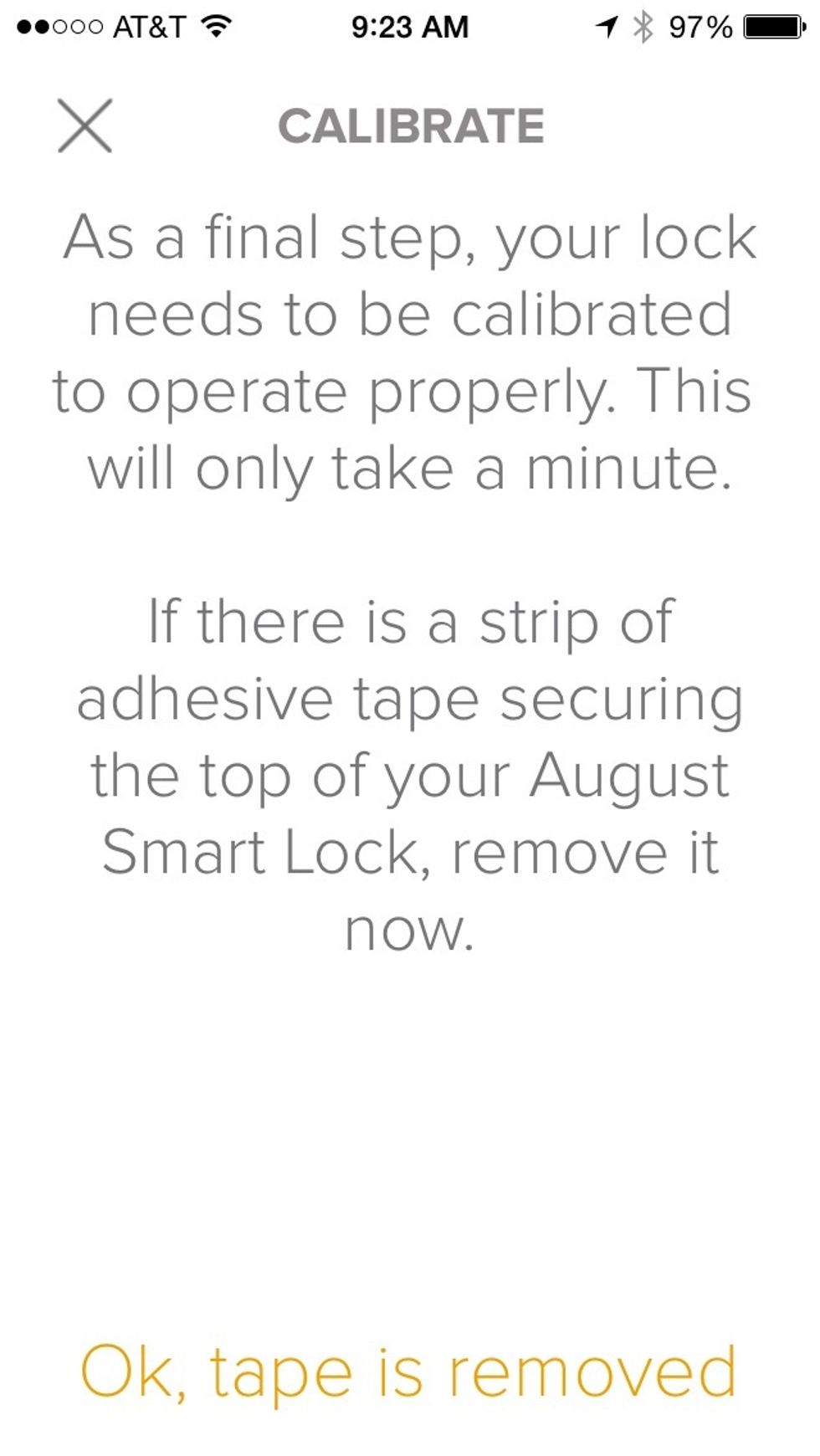
The app will walk through how to calibrate the lock.

Before calibrating, make sure to remove the tape on the top of the lock.
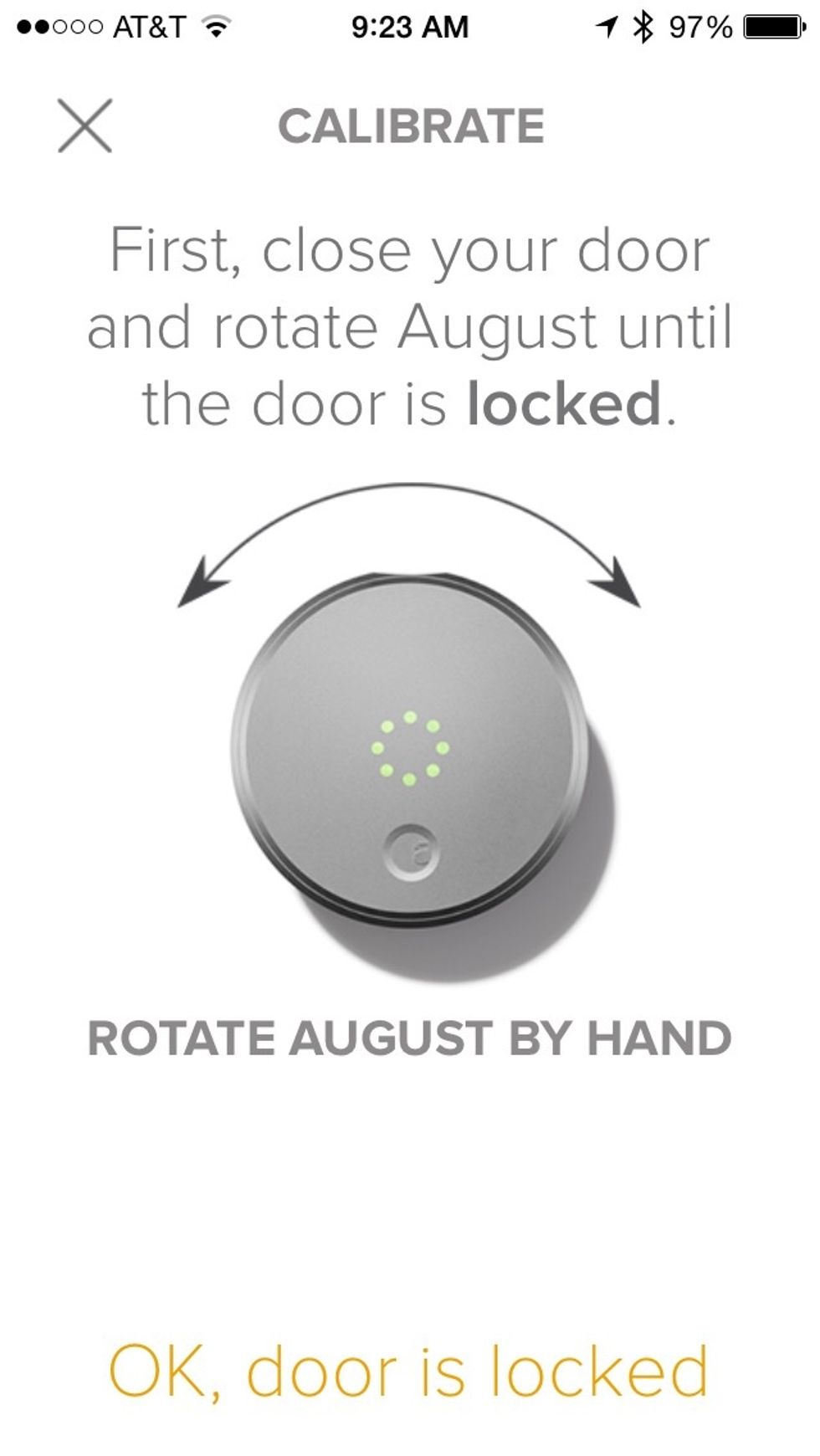
The first step of calibration involves closing the door and locking the lock by hand.

The final step of calibration is unlocking the door by hand.
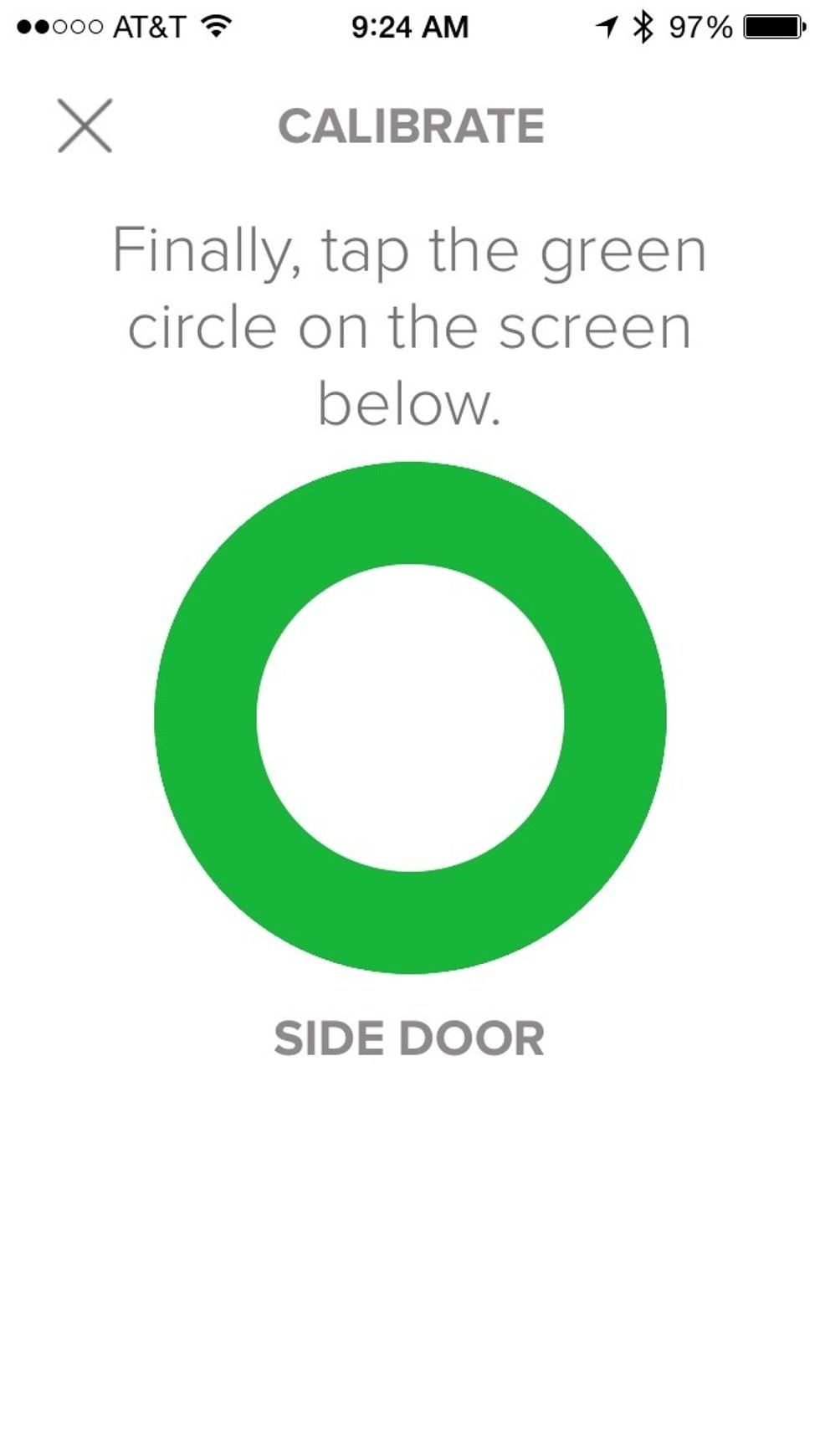
When you're done the application will give you a button to tap to lock your lock via your smartphone.
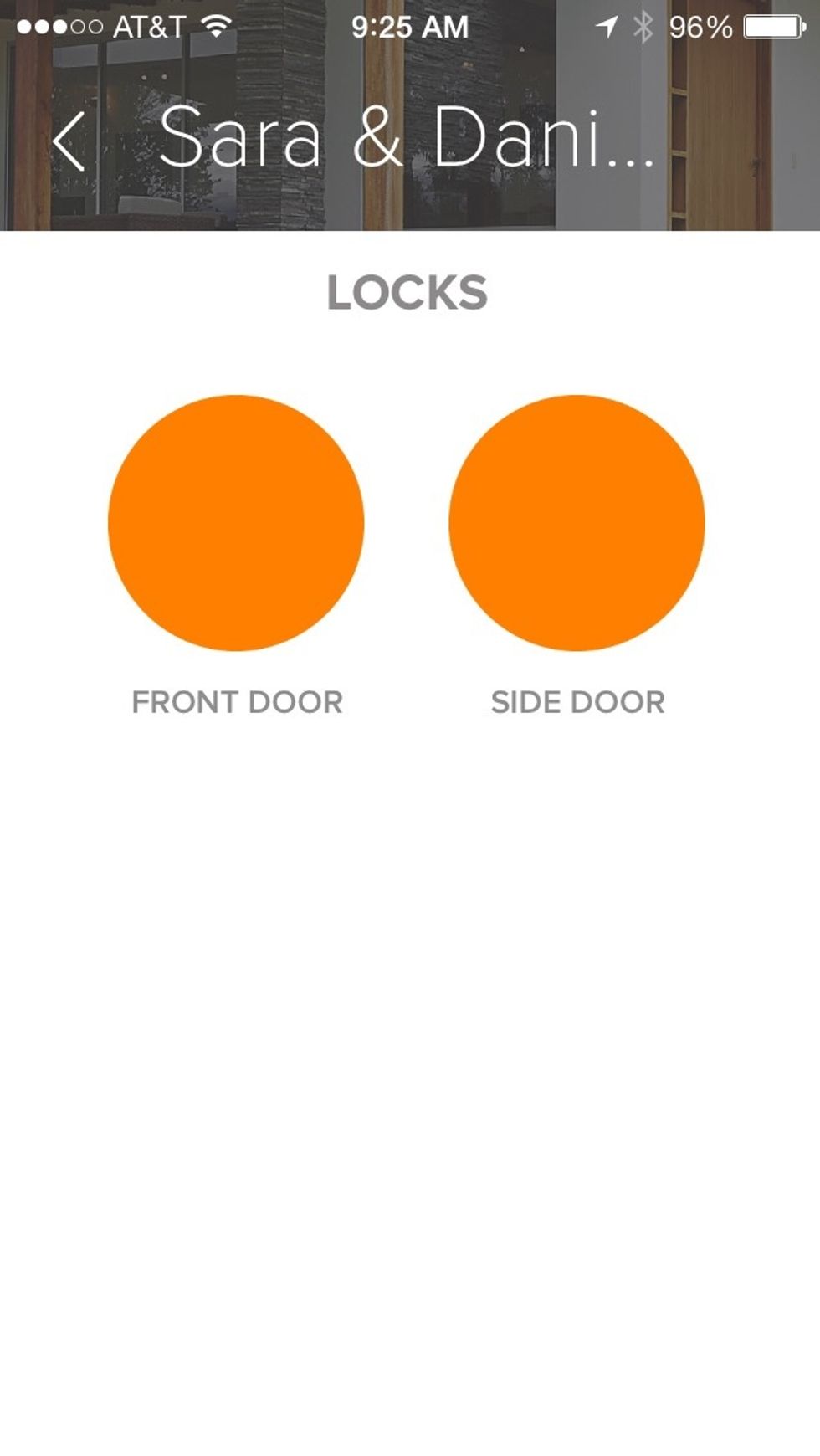
Now you can start using your lock to do all sorts of things like add more locks, and invite others to have access to your lock on a permanent, temporary or scheduled basis.
- 1.0 August Smart Lock
- 1.0 Smartphone
- 1.0 Compatible deadbolt and door
San Francisco, CA
The Conversation (0)
Sign Up