The Conversation (0)
Sign Up

Unplug all cables from the machine & carefully lay it face down on a large soft towel or blanket

Unscrew the 3 screws from the bottom plate

Unfurl the plastic tabs and pull out the existing RAM (unless you're just adding additional bits rather than replacing all the RAM) - don't be afraid to give it a good tug

Unpack the new RAM avoiding touching the gold plated edge - position it with the gap on the right hand side

Now push the new RAM securely into place in one of the four channels. Don't be soft - give it a good push then replace the plastic tabs

Screw the base back on
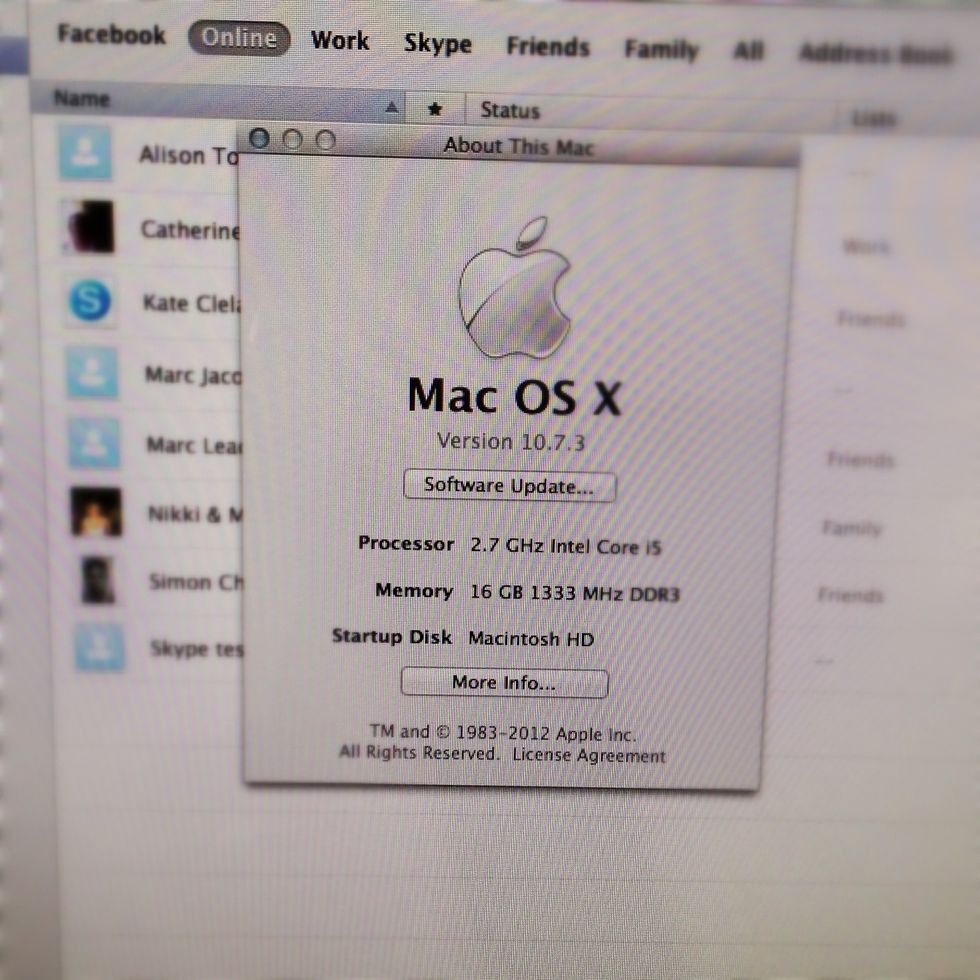
When you plug in and restart the machine, click on the Apple symbol (top left), choose 'About this Mac' and you'll see the new amount RAM appear beside 'Memory' - lovely!