The Conversation (0)
Sign Up

Go to settings

Go to general

Keyboard
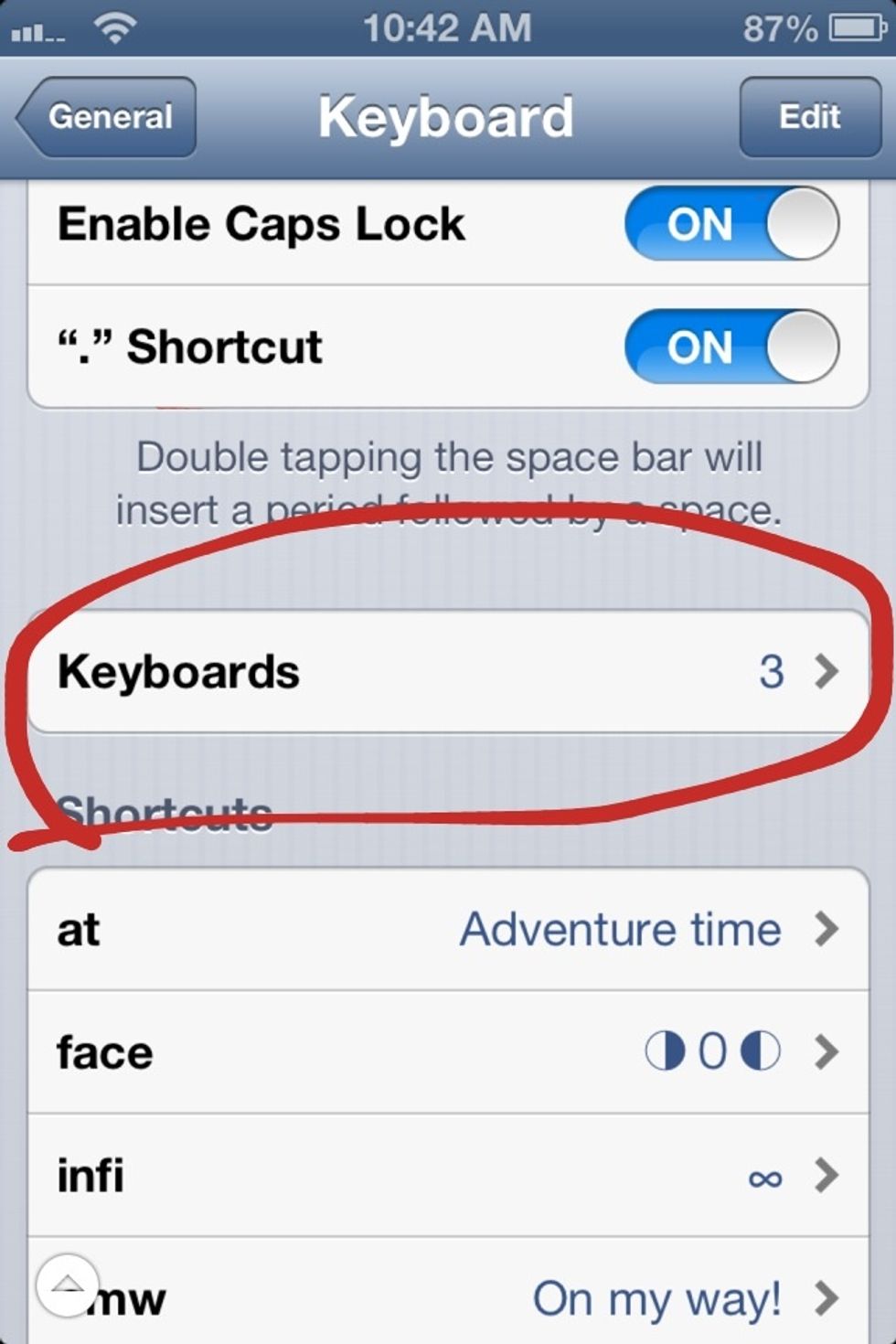

Add a new keyboard
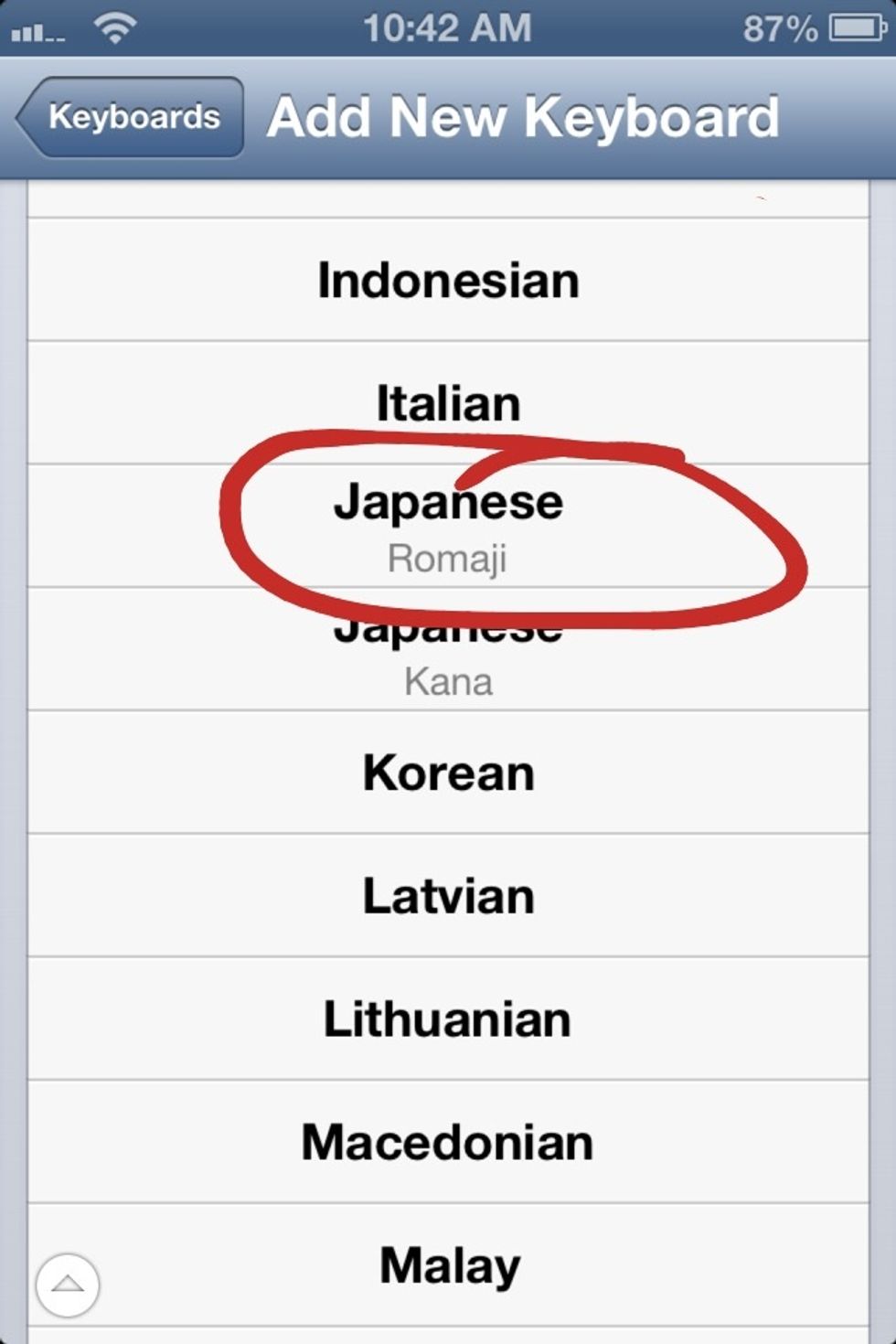
Scroll down to Japanese romaji
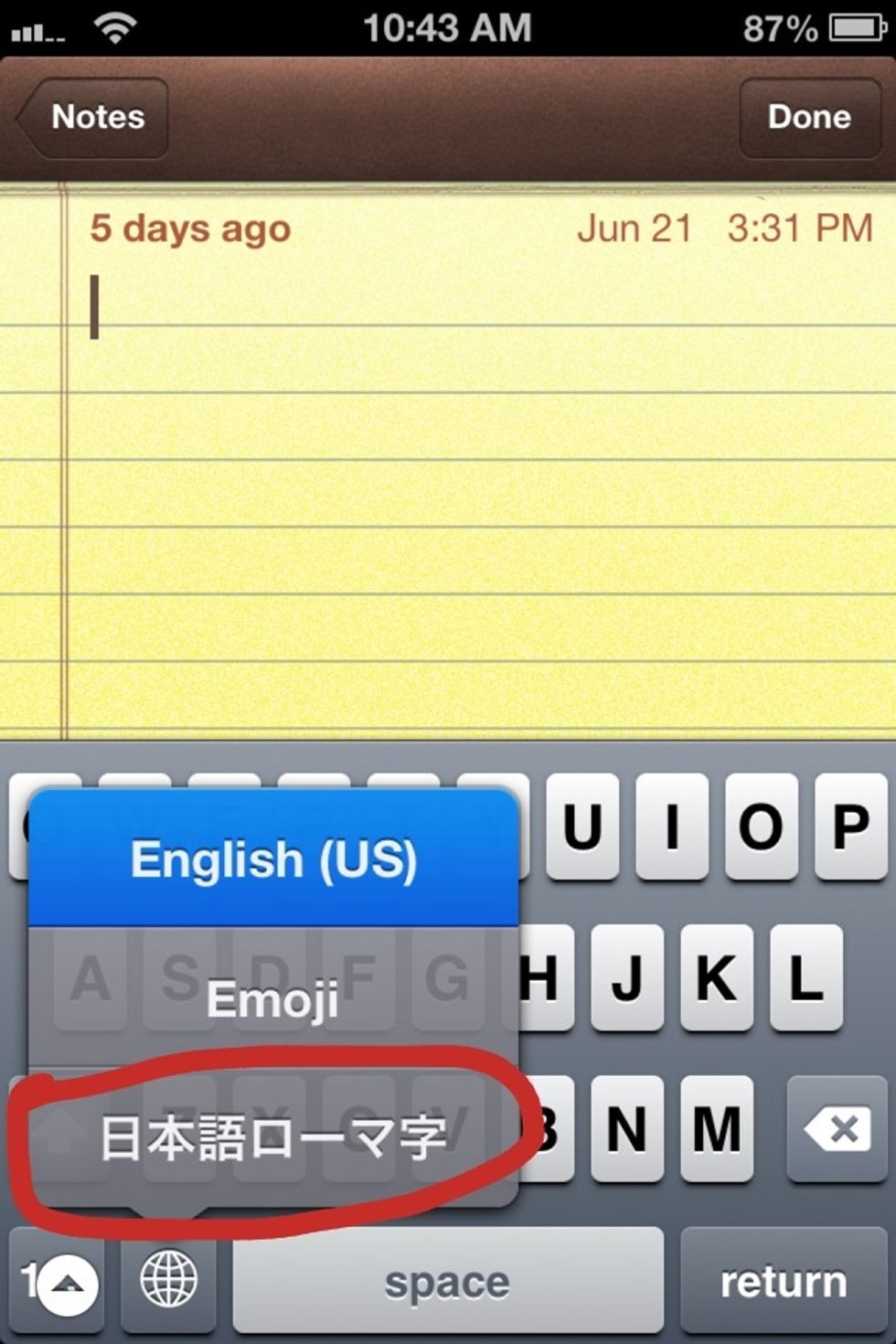
Click the Japanese word looking thing XD

Click 123 then the face in the corner
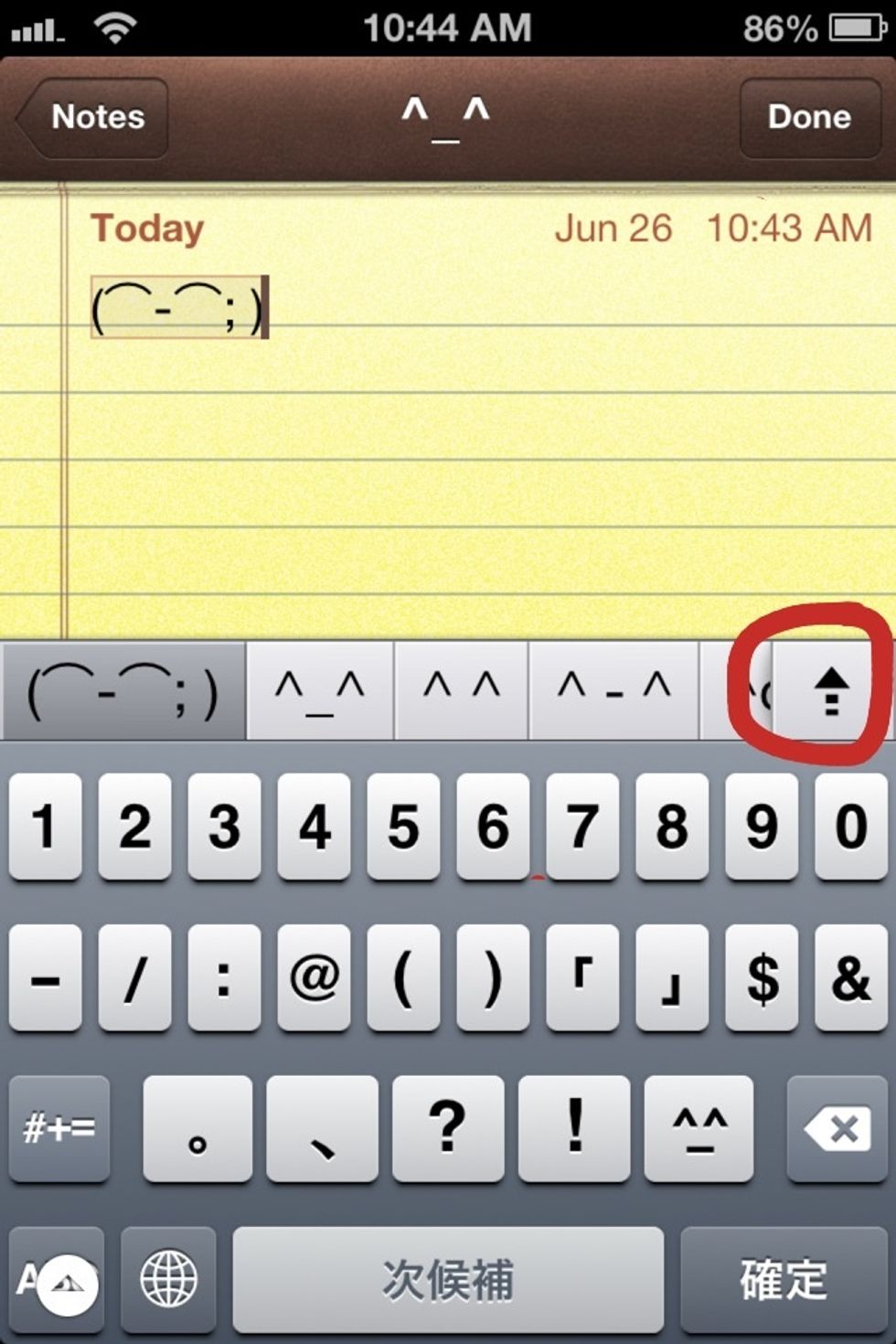
This will pop up so click the arrow in the corner
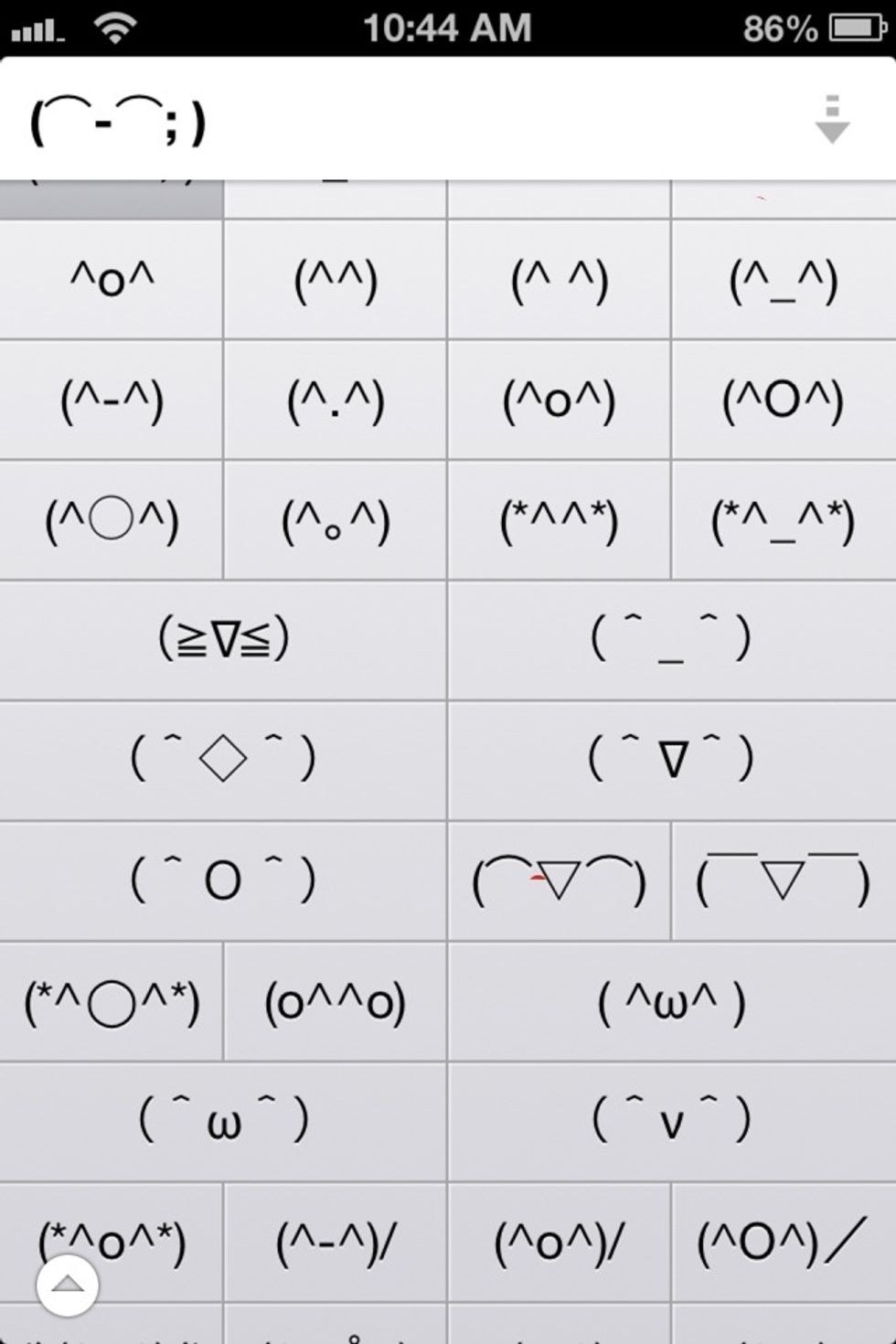
A bunch of these will pop up so you can click on any of them ( they are little faces and stuff) and enjoy!
If you have any questions please comment :P