The Conversation (0)
Sign Up

Go into settings
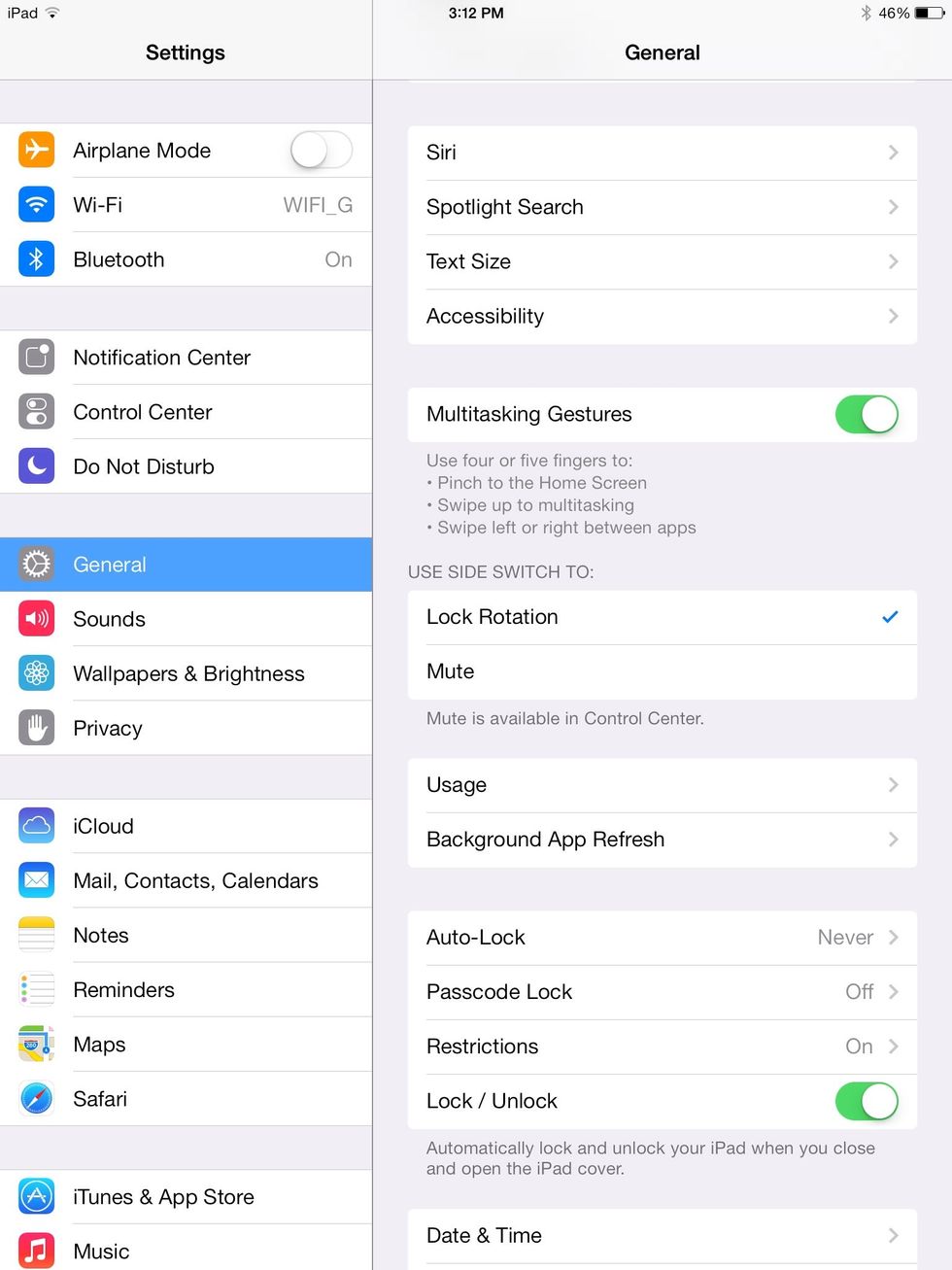
Click on general
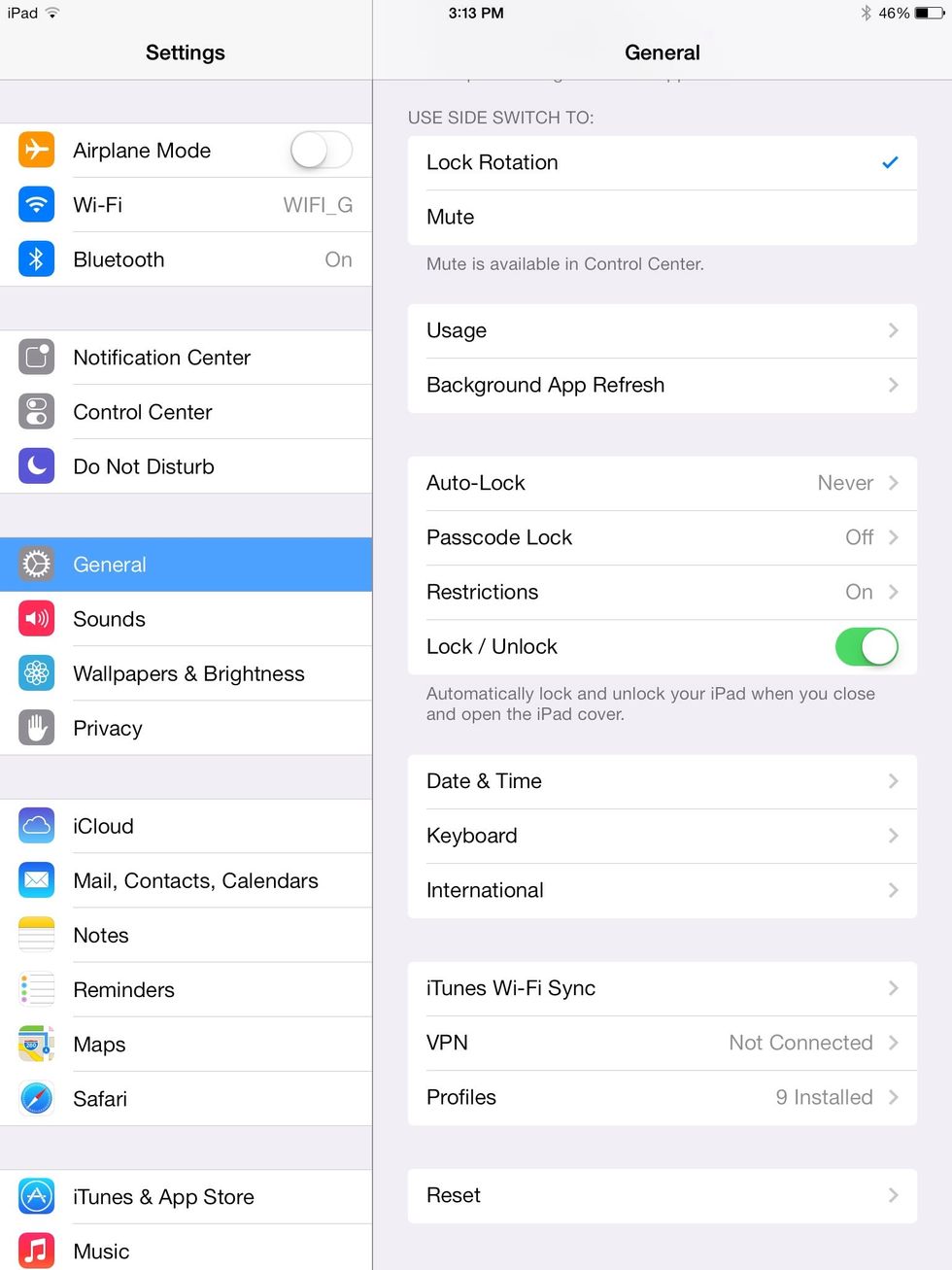
Then click on international
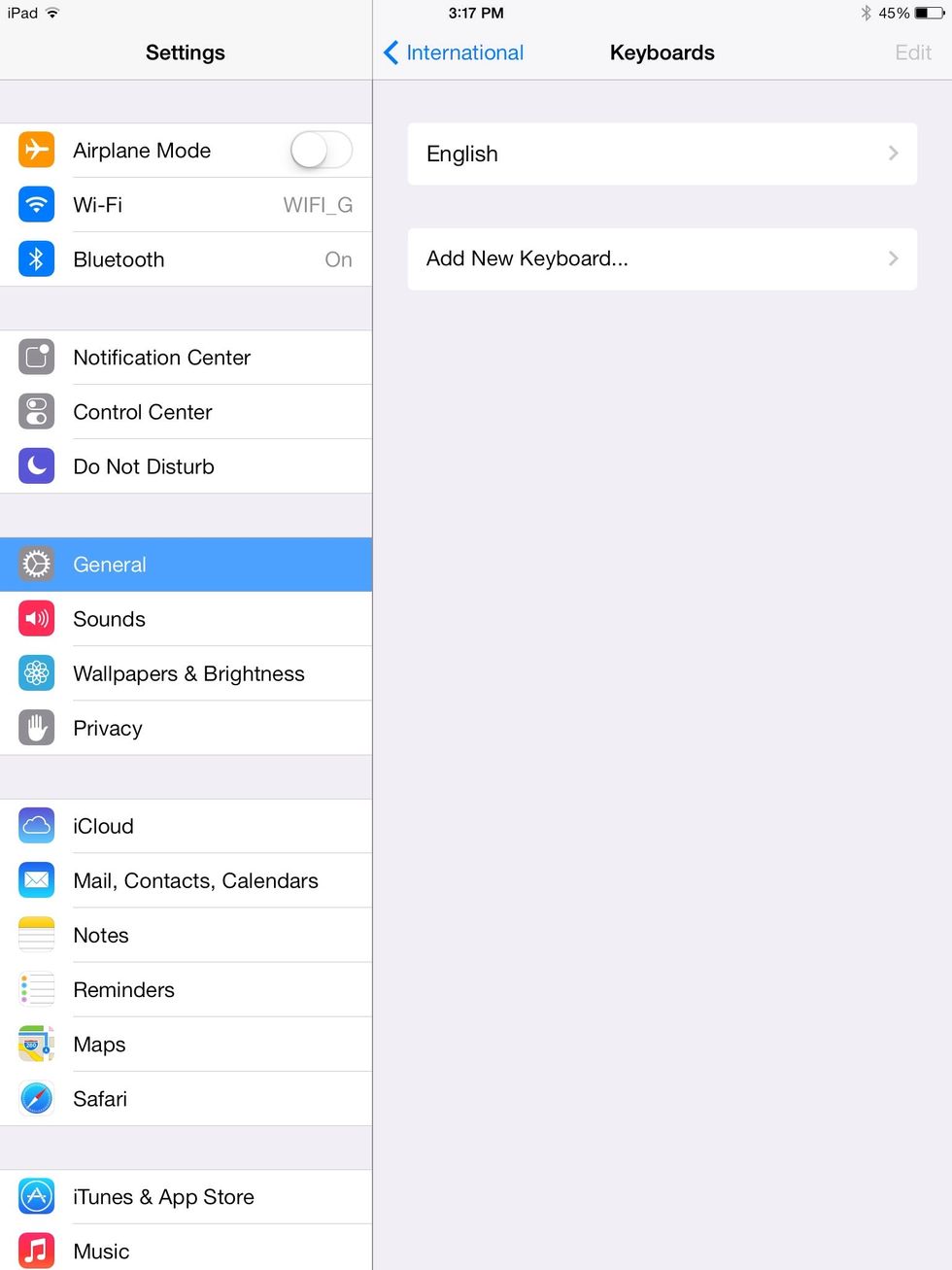
Click on add new key board
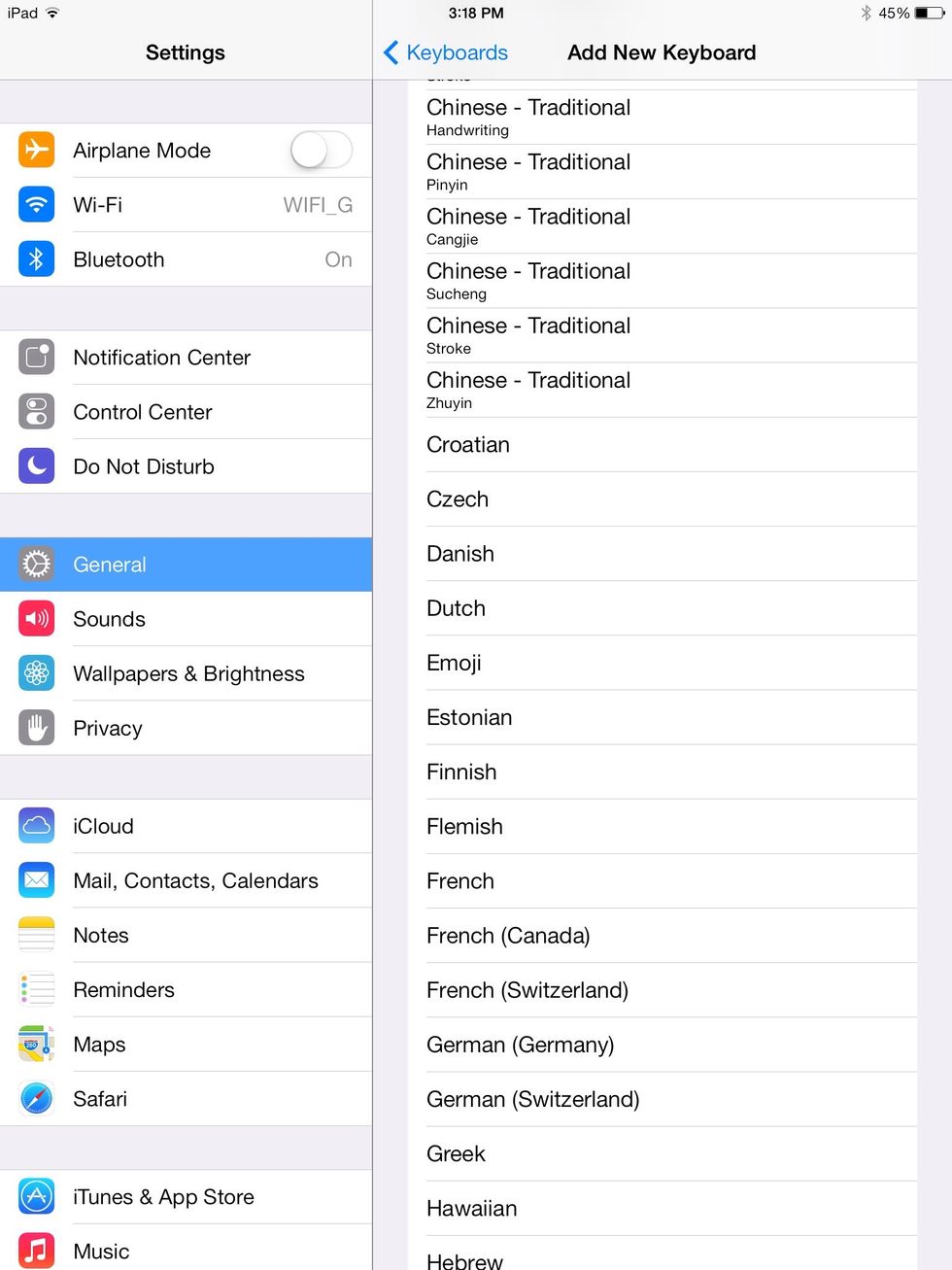
Pick emoji or any other language you want
Next go to an app that you can type in, such as pages or notes
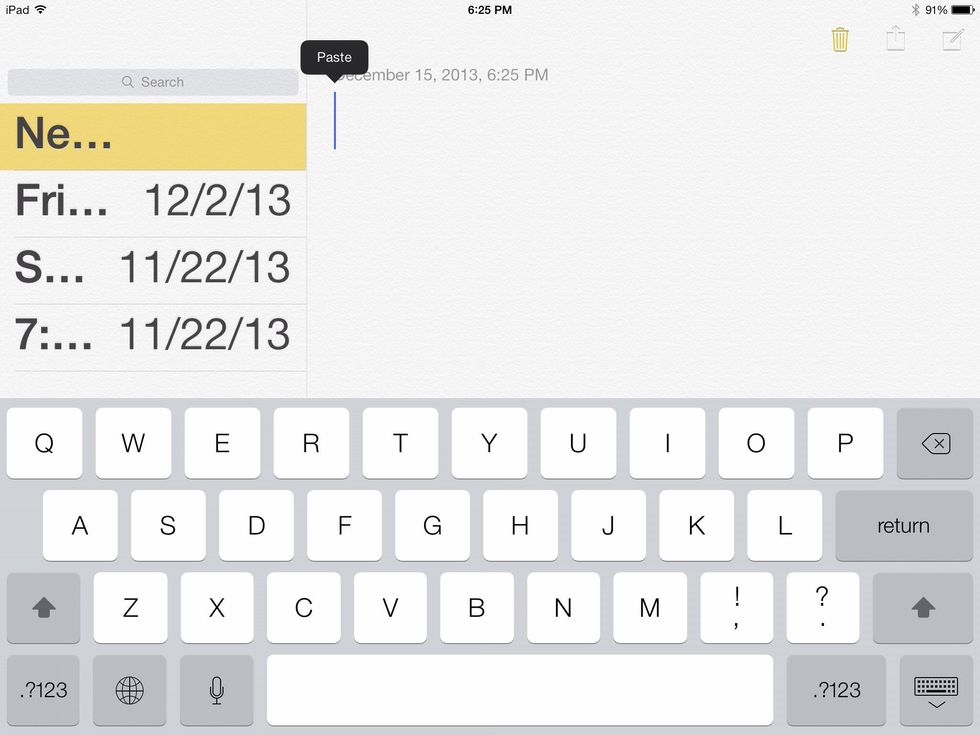
Tap on the globe type circle, if you can't see it just tap the screen to see the full picture

There you go! 😝👍 💛💙💜💚❤️
Please like and comment this video or I will take suggestions
😄😃😊☺️😉😍😘😚😗😜😝😛😳😁😔😌😒😞😣😢😂😭😪😥😰😅😓😩😫😨😱😠😡😤😖😆😋😷😎😴😵😲😟😦😧😈👿😮😬😐😕😯😇😏😑👲👳👮👷💂👶👦👧👨👩👴👵👱👼👸😺😸😻😽😼🙀😿😹😾👹👺🙈🙉🙊💀👽💩🔥✨🌟💫💥💢💦💧💤👯🙆