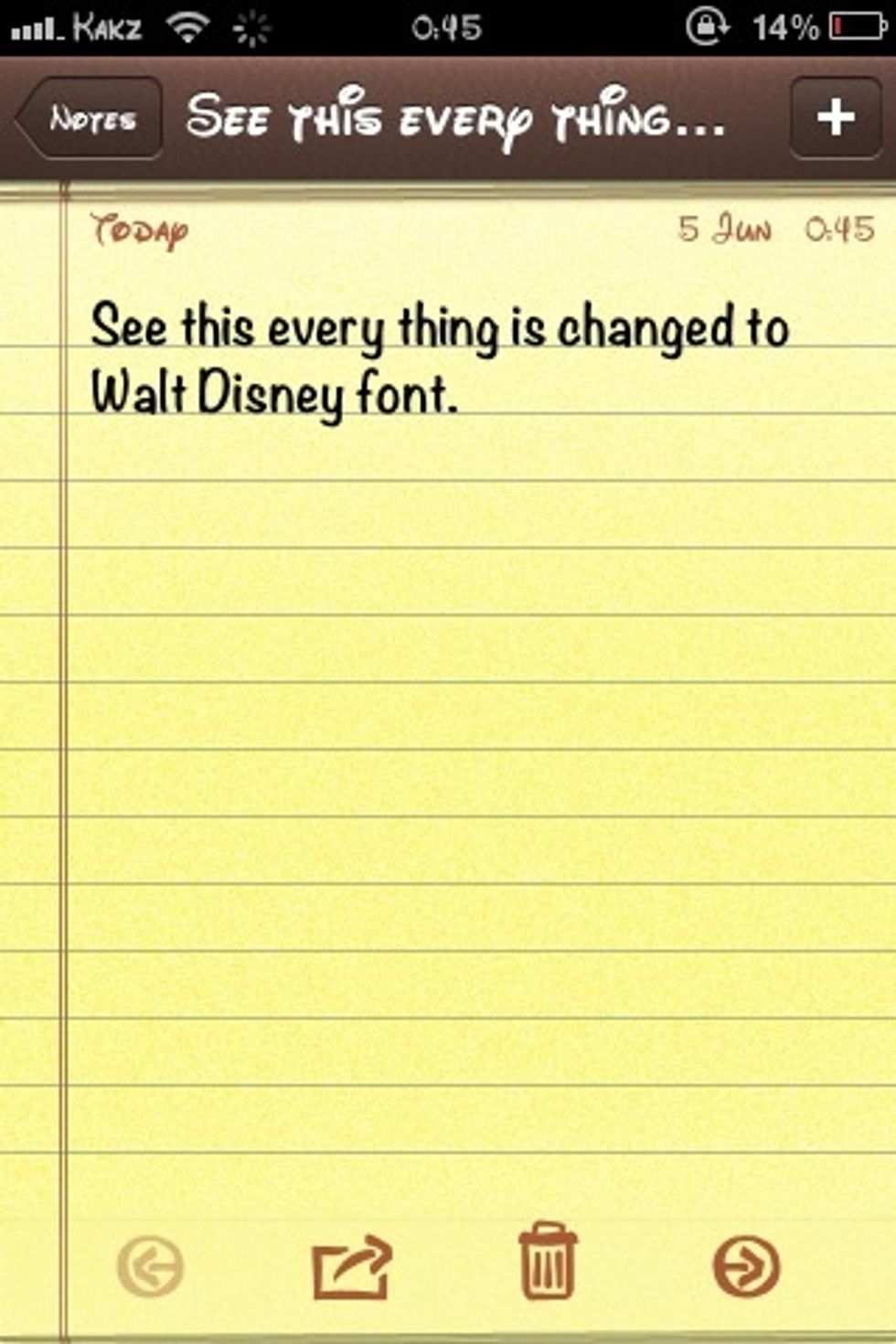The Conversation (0)
Sign Up
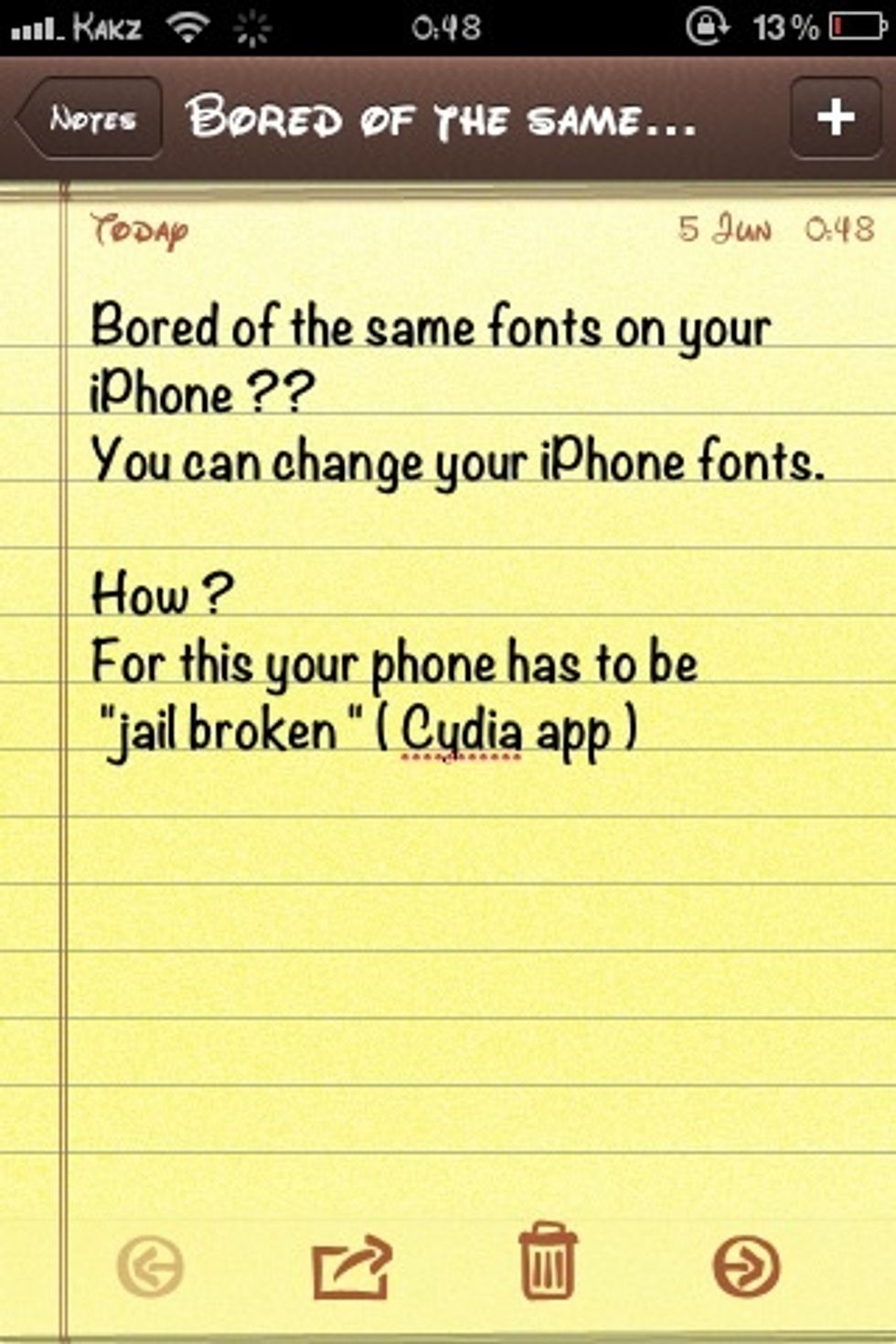
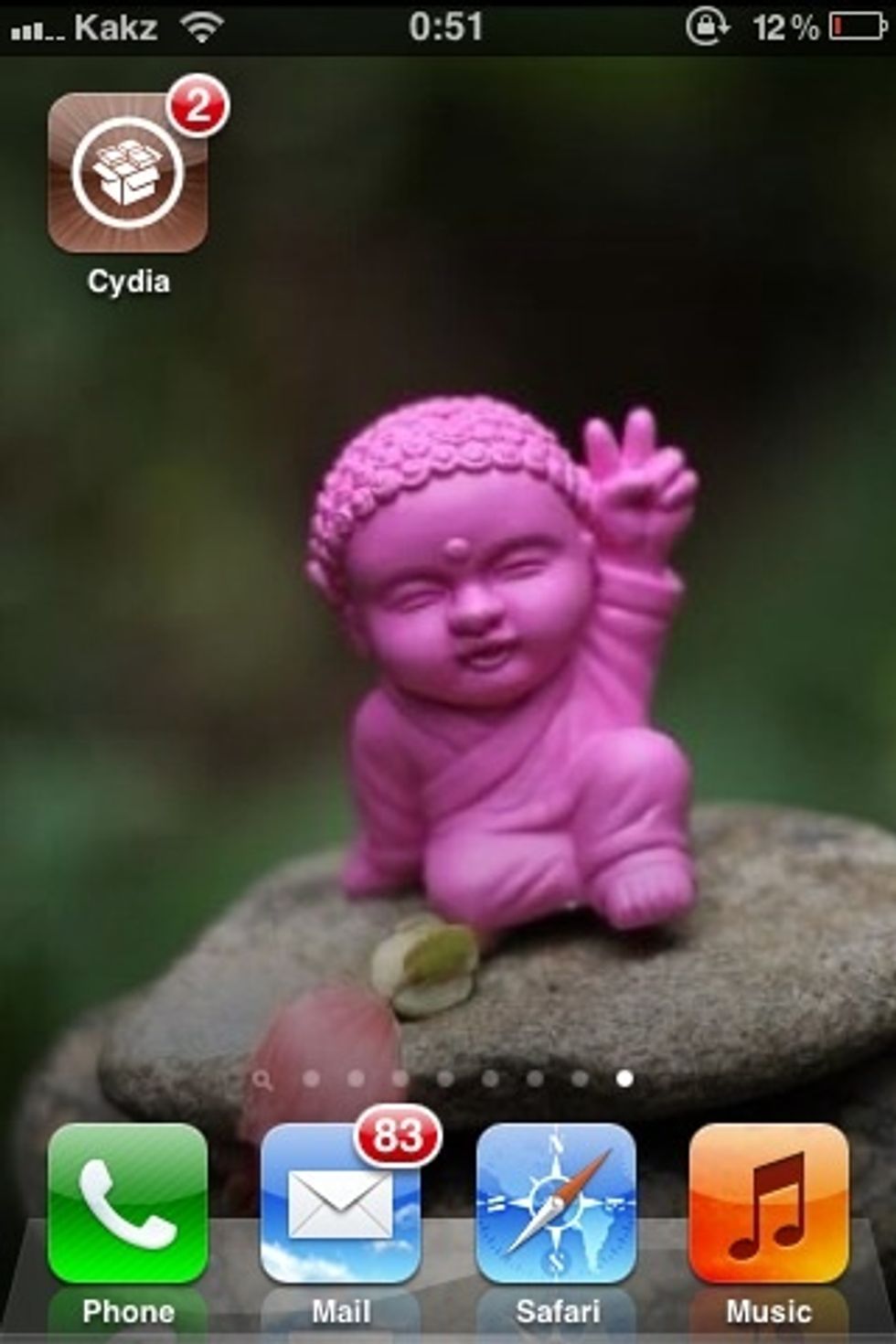
Jail broken iPhones has this app " CYDIA"

Opening the Cydia it look like this

Search for Byta font in search tab and install it
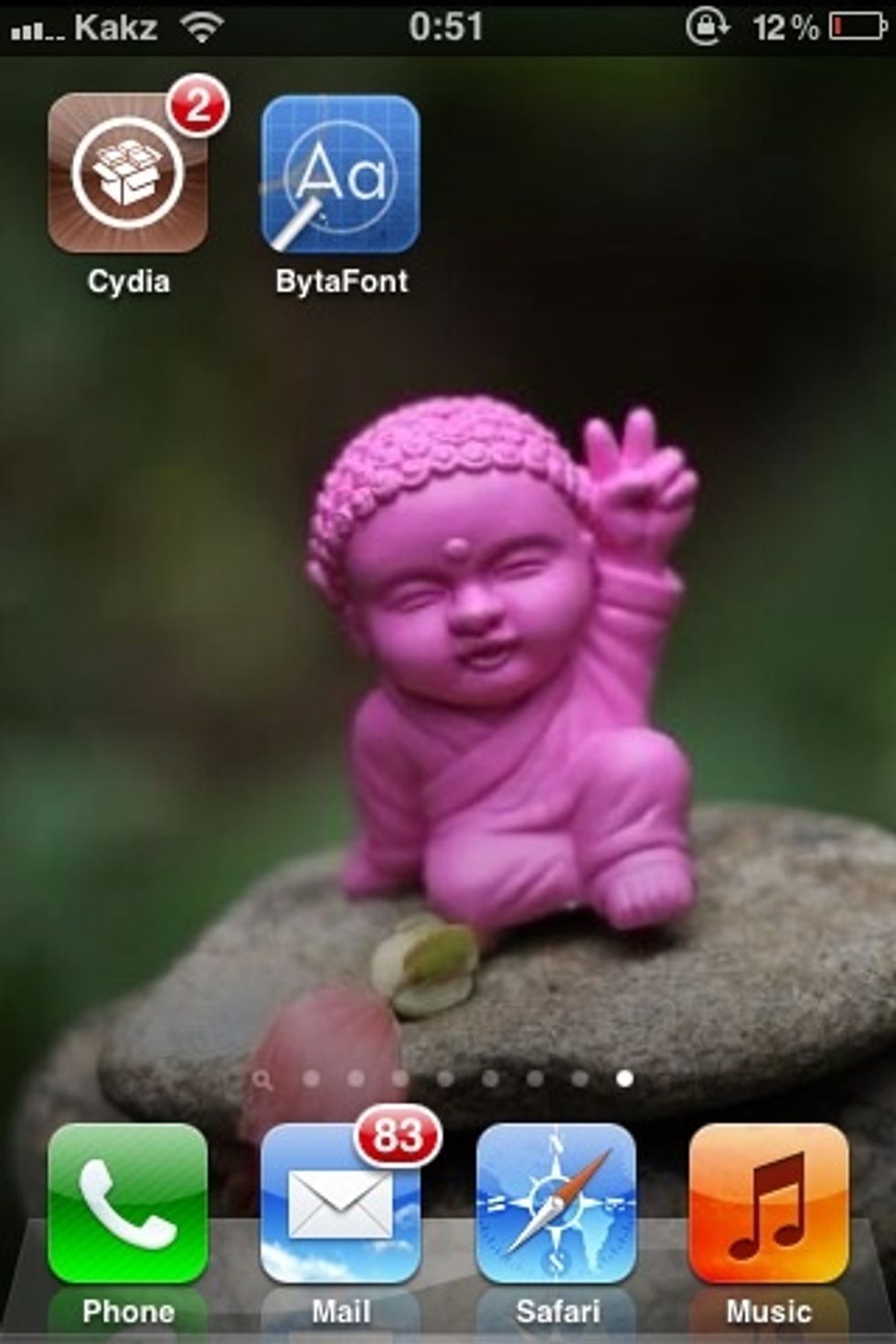
You will get like this Byta font app

In Cydia > fonts

Search for your desired font and install it
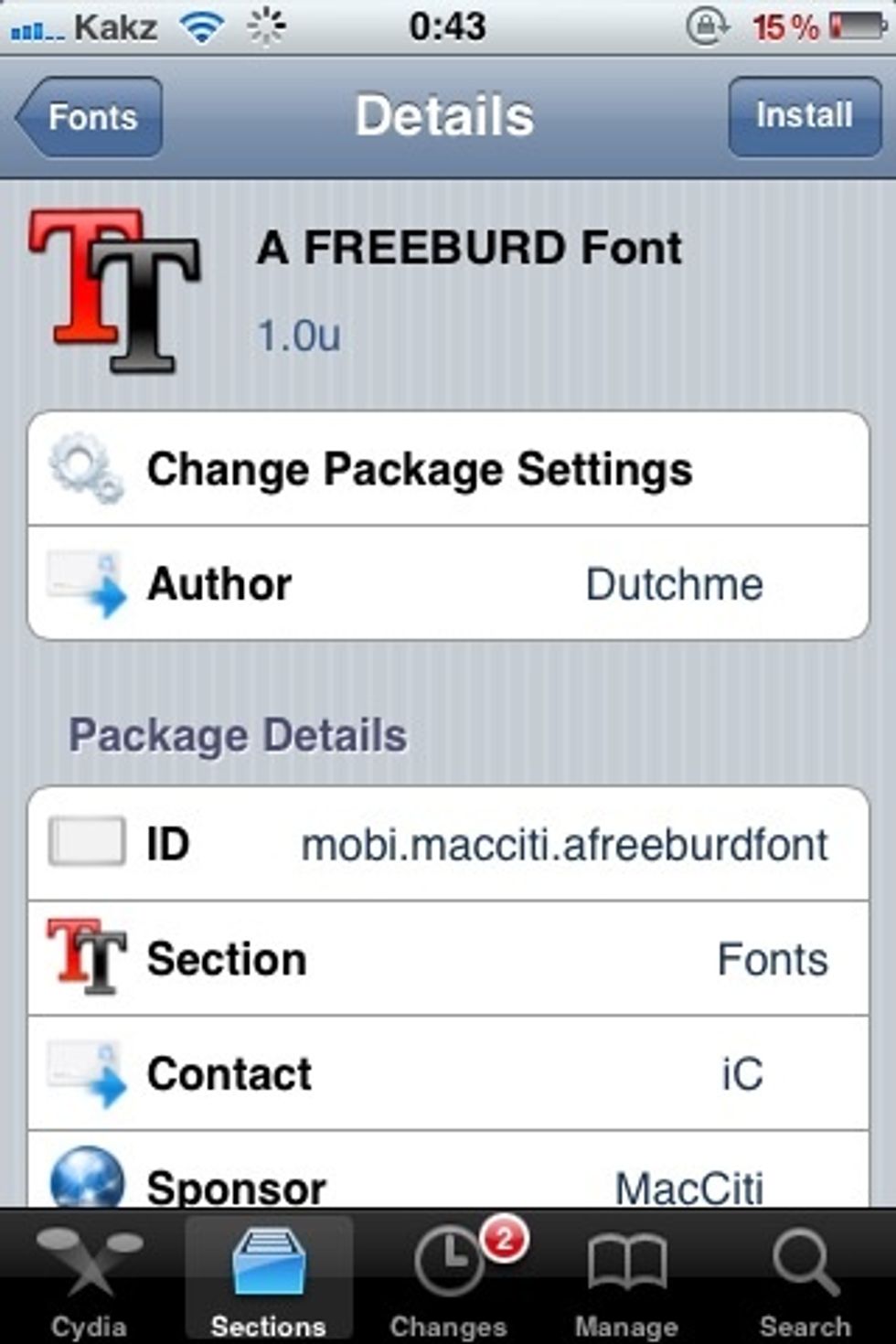
To install this font click on the install button
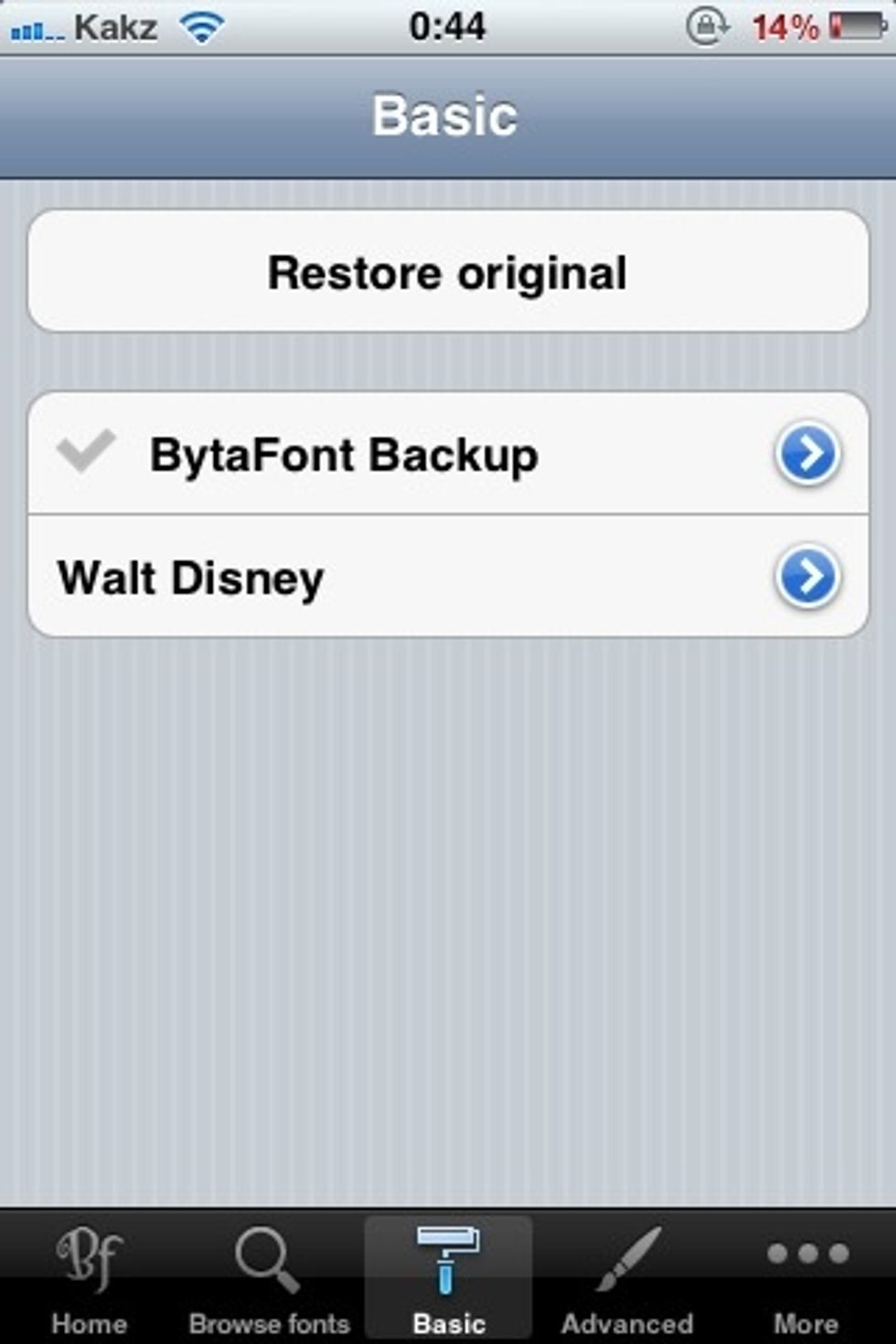
I installed "Walt Disney " font. Go to Byta font it look like this

Click on walt Disney You will an alert like this Click yes After the respiring your phone fonts changed to the your preferred font ( here ..Walt Disney )