The Conversation (0)
Sign Up

Go onto the App Store ands download this app, ( you'll probably have to search for it )
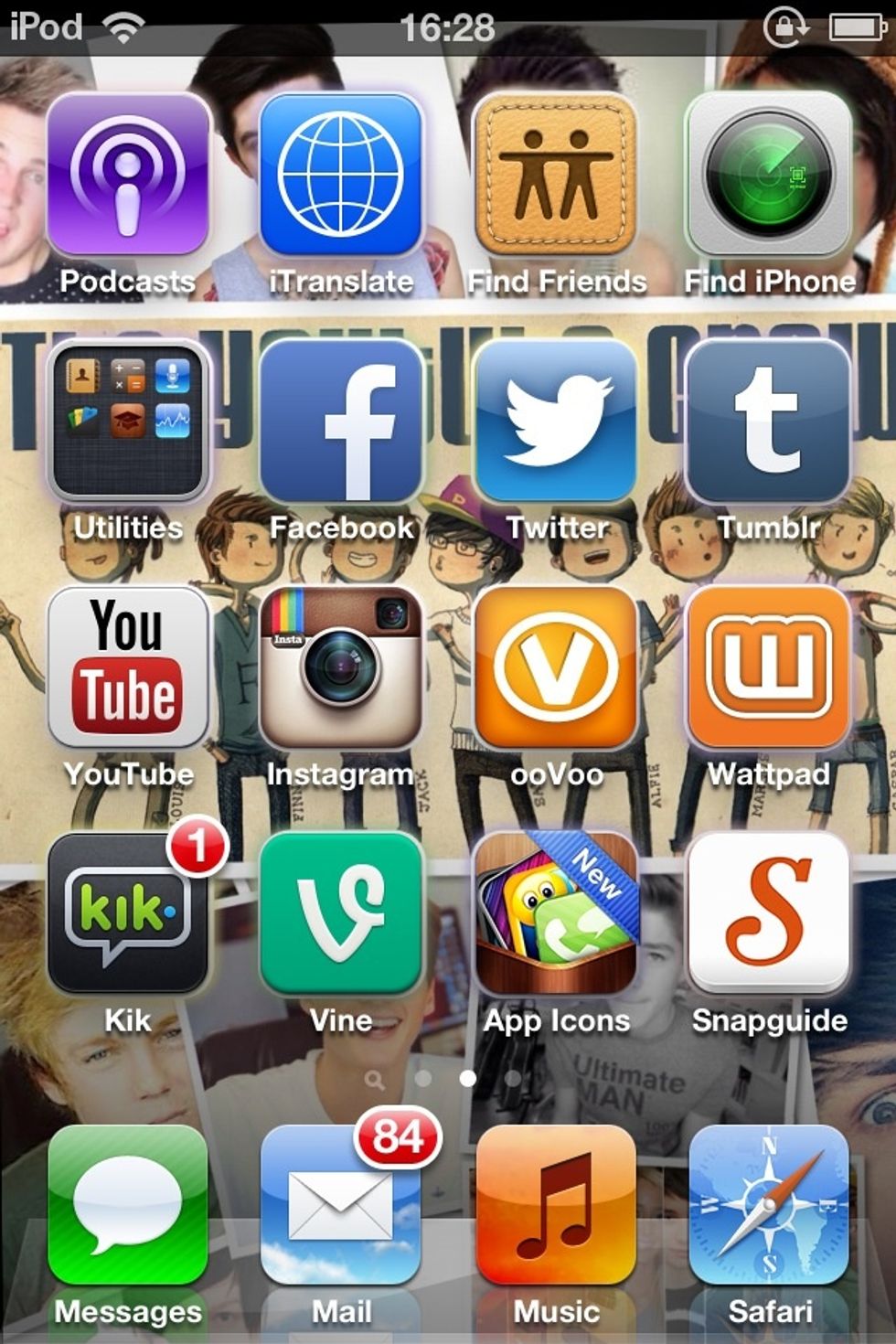
This is what your screen should look like. (Unless you already have the app)
Simply tap on 'new icon' and then click on the app you want to make an icon for.
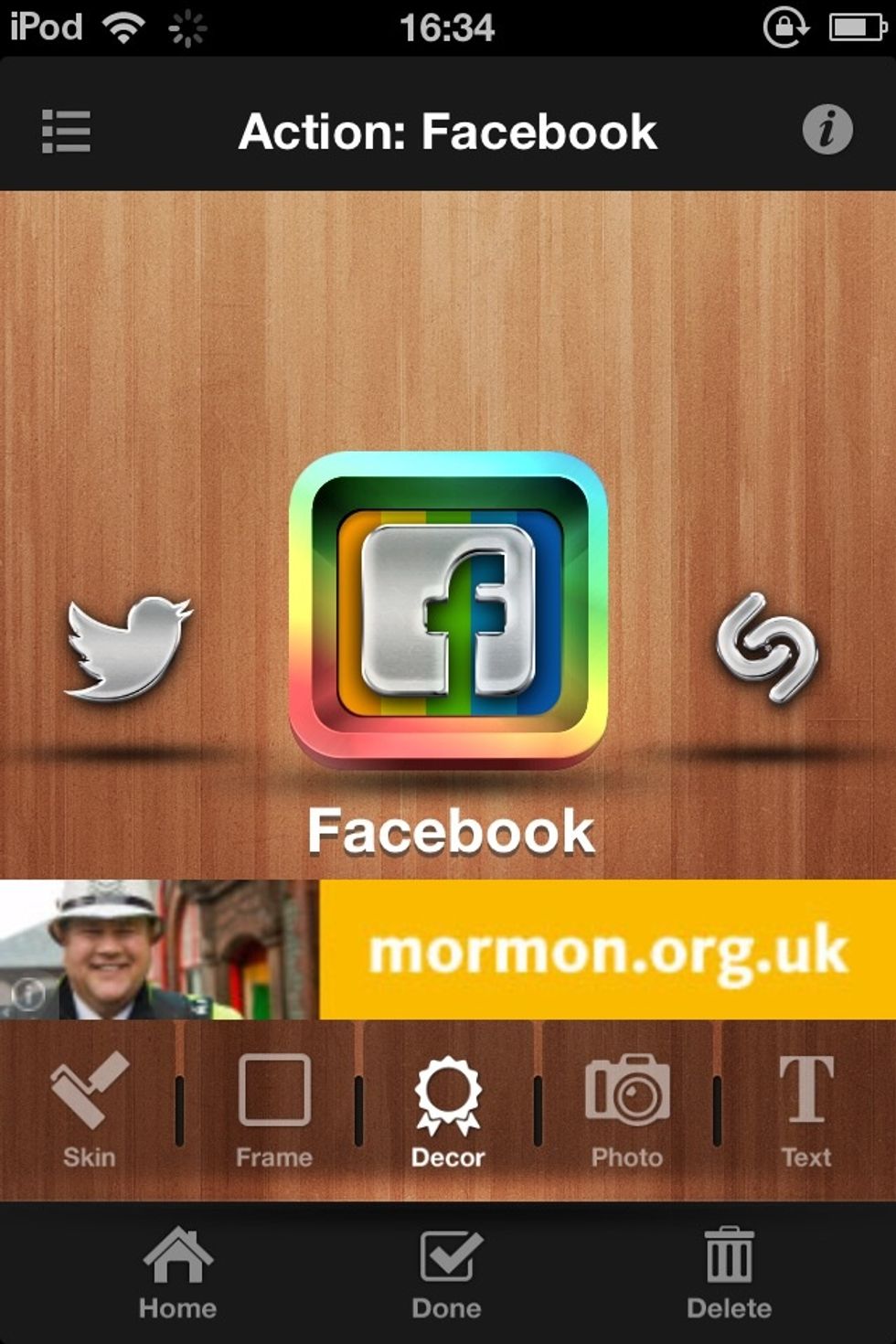
Just simply click on each setting and slide along until you reach the one you want to use
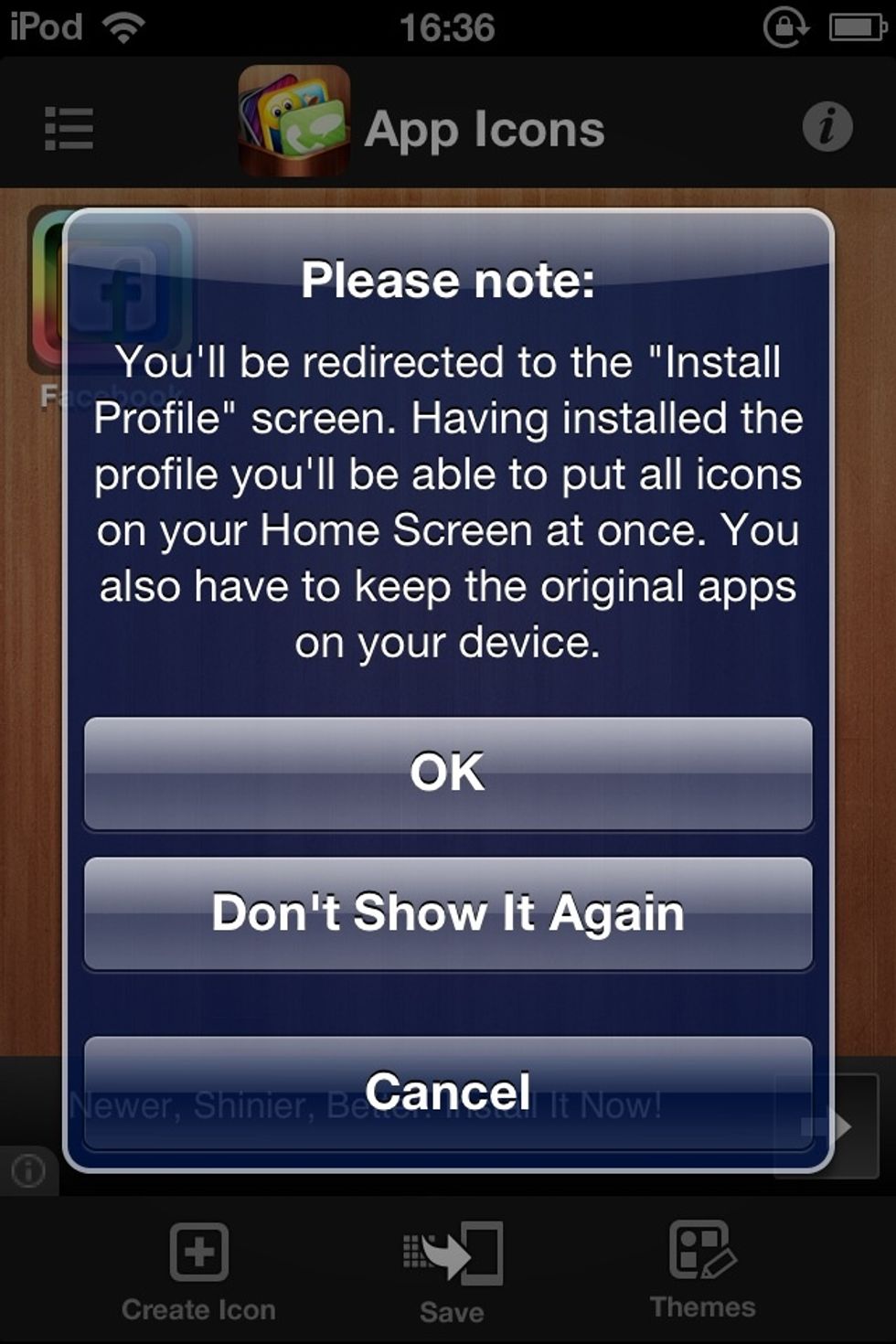
Click in OK and it will lead to a page in safari.
Click on install and this will allow you to add the icons to your home screen.
It will add it into the next available space, but don't forget that the original icon is still there so don't delete it!
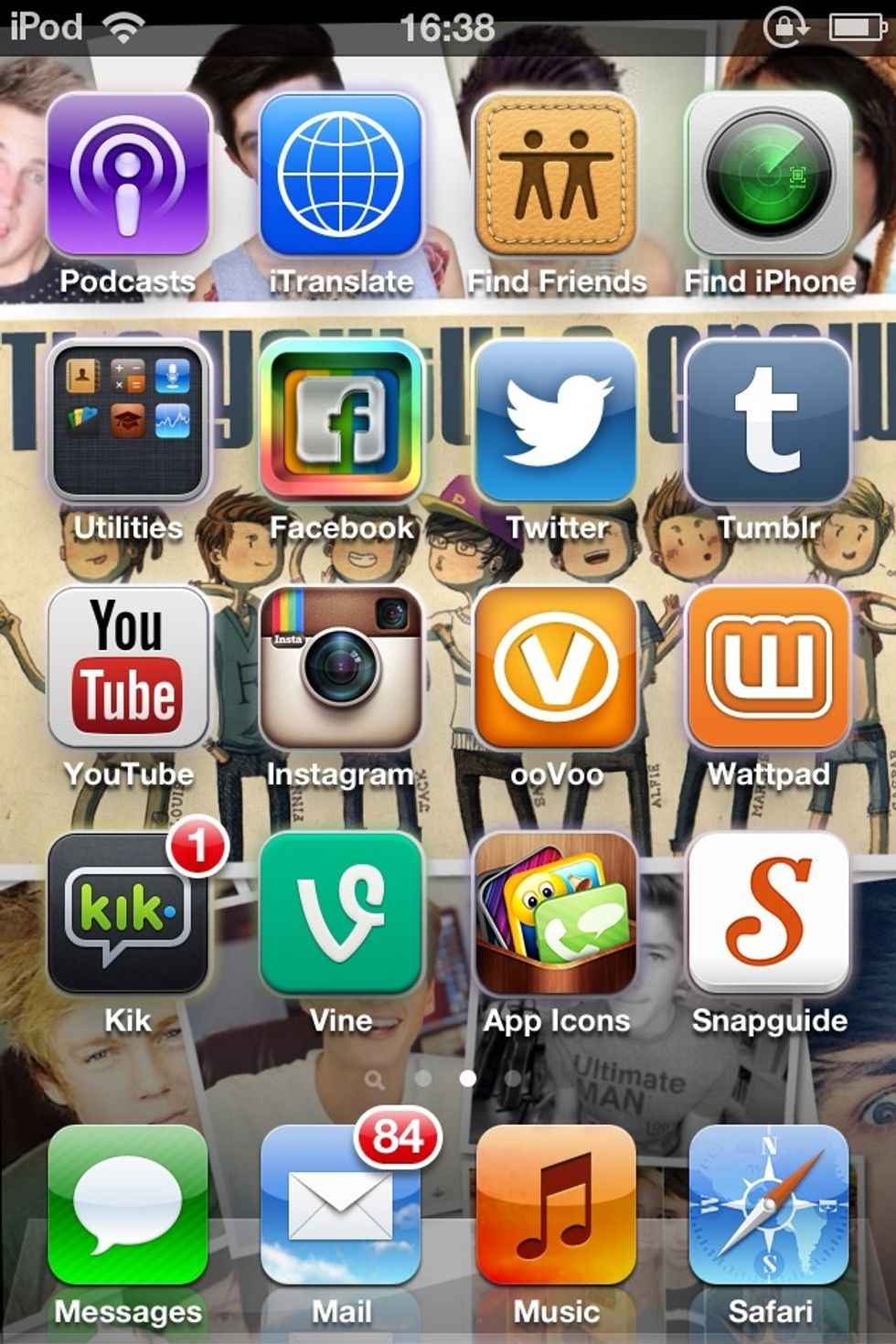
Finally, just move your new icon to your desired location and move your original icon somewhere else where it won't bother you.