How to install and set-up mailbox for iphone.
The Mailbox app for iPhone is the best gmail app I have utilized on my iOS device. It's simple to use, easy to learn, and incredibly useful. No more fearing a cluttered inbox!
79
STEPS
TOOLS
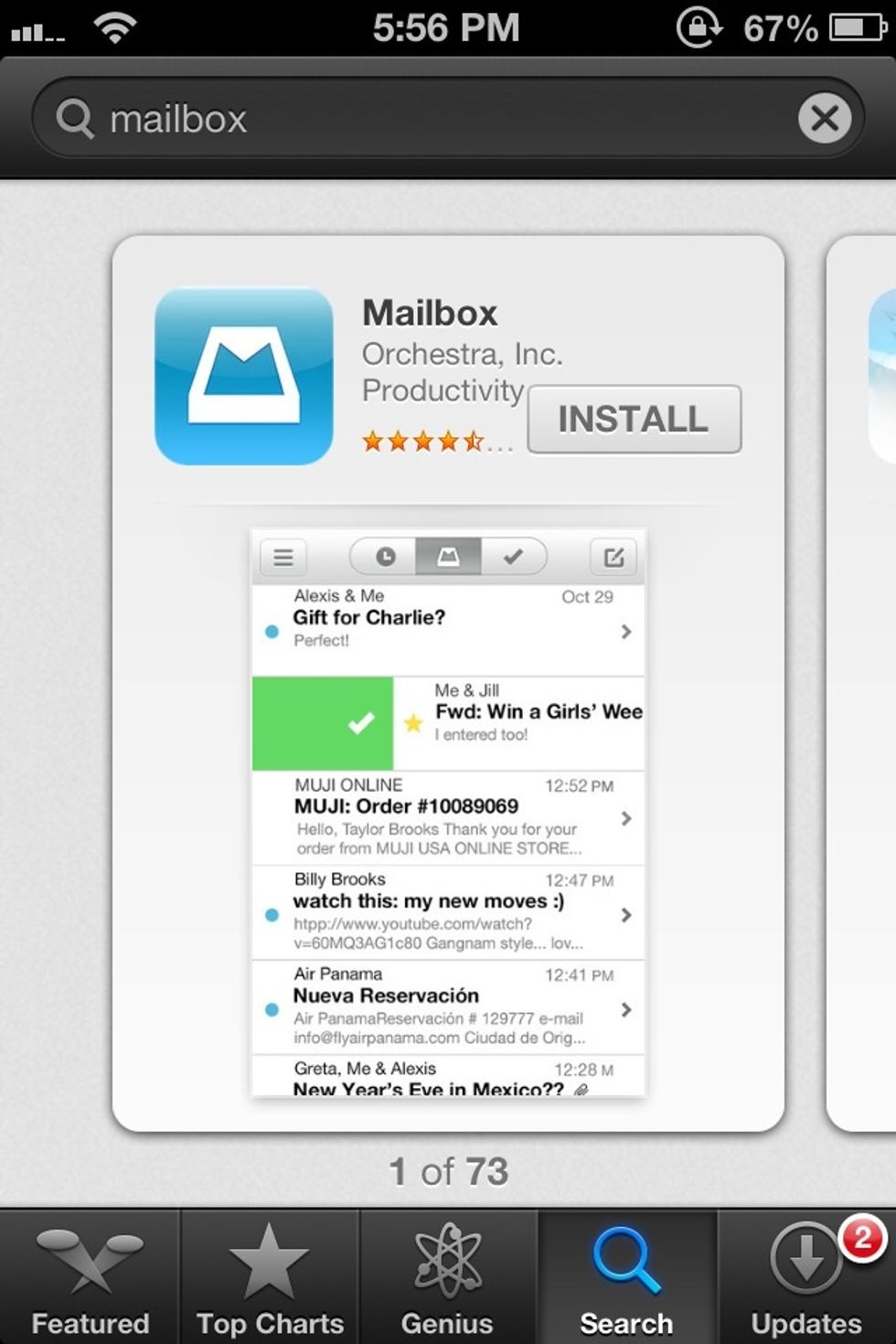
Search for "Mailbox" in the App Store. Locate the Mailbox app created by Orchestra, Inc. Should be the first choice.
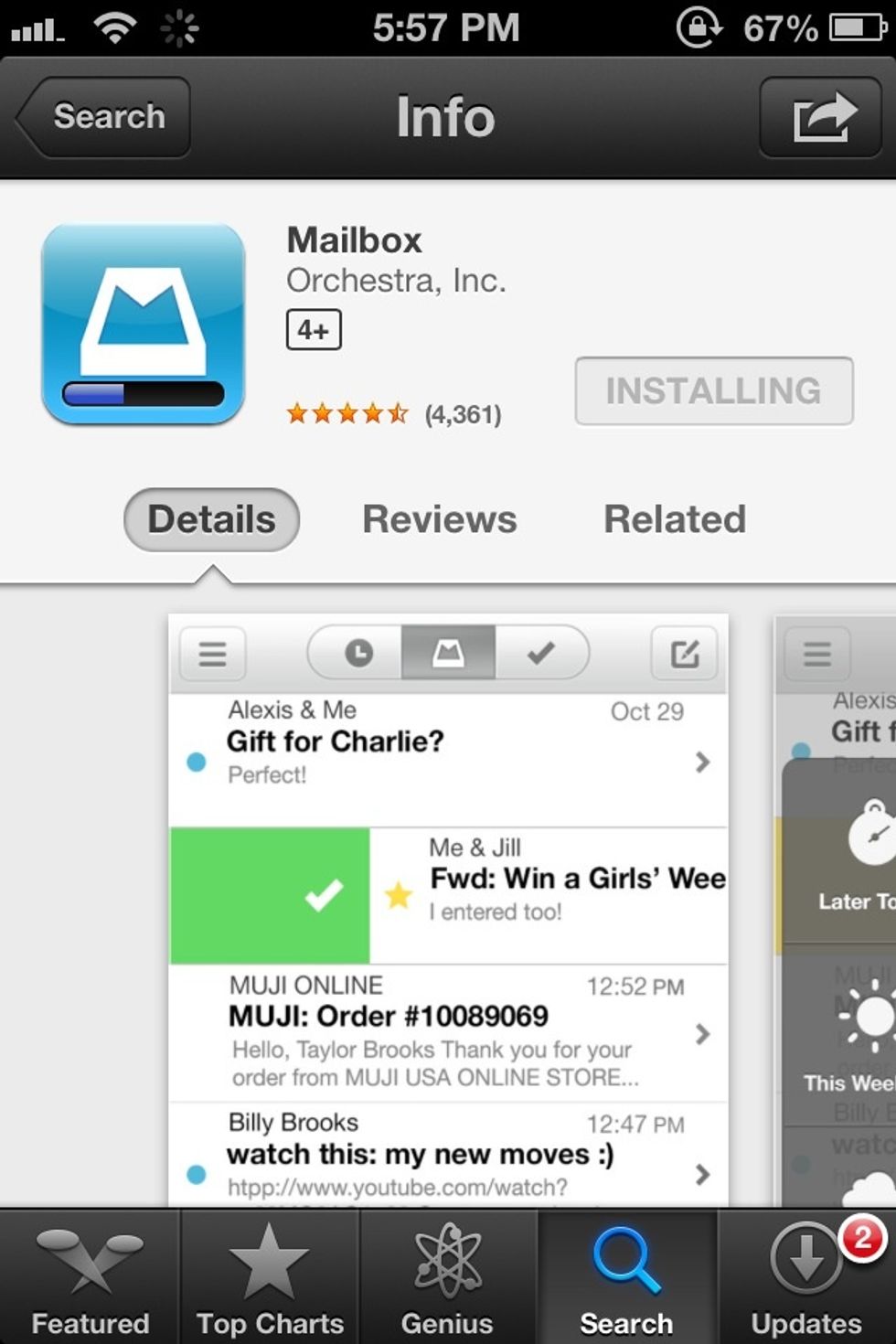
Tap "Install"

Locate app and open it!
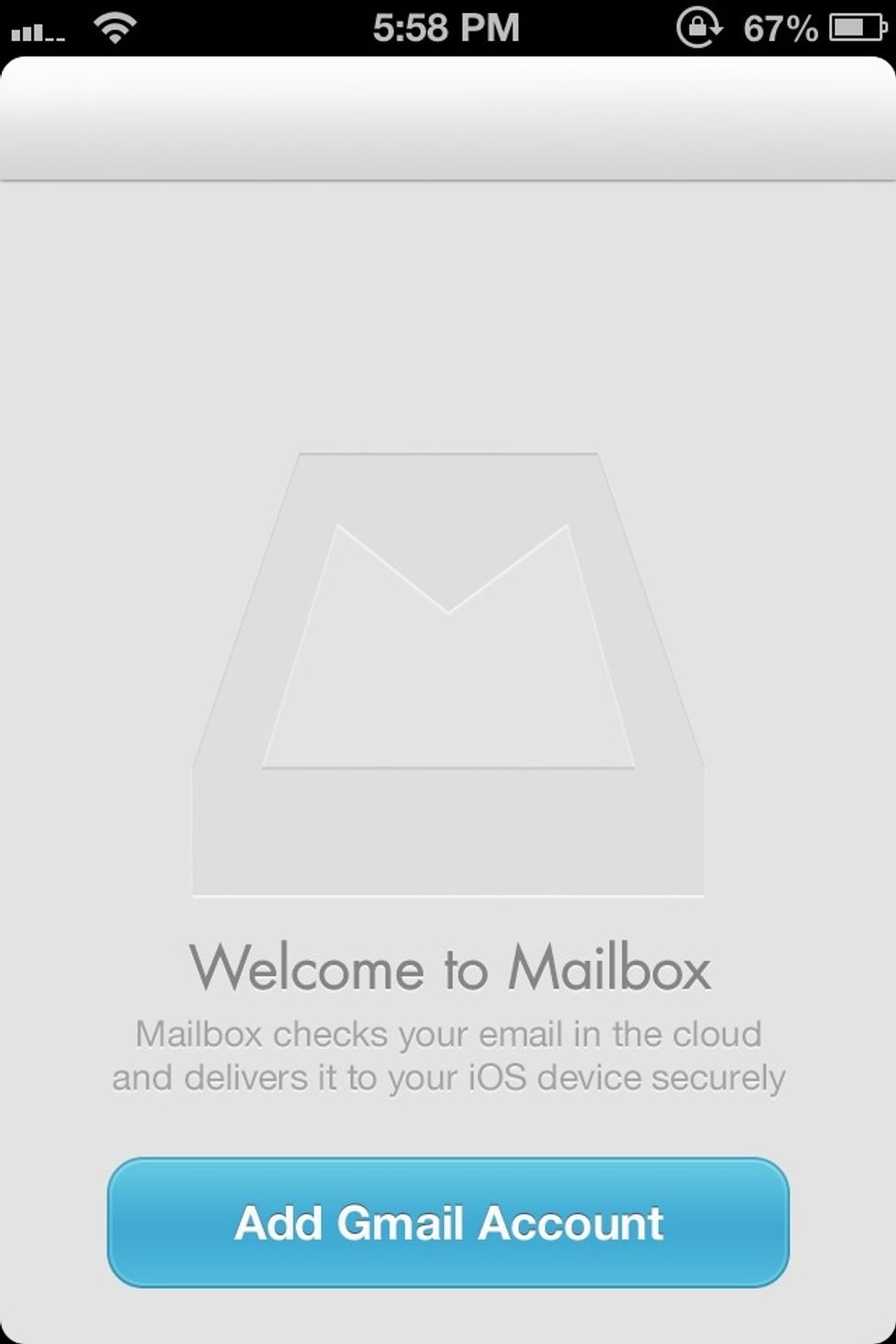
Tap "Add Gmail Account"
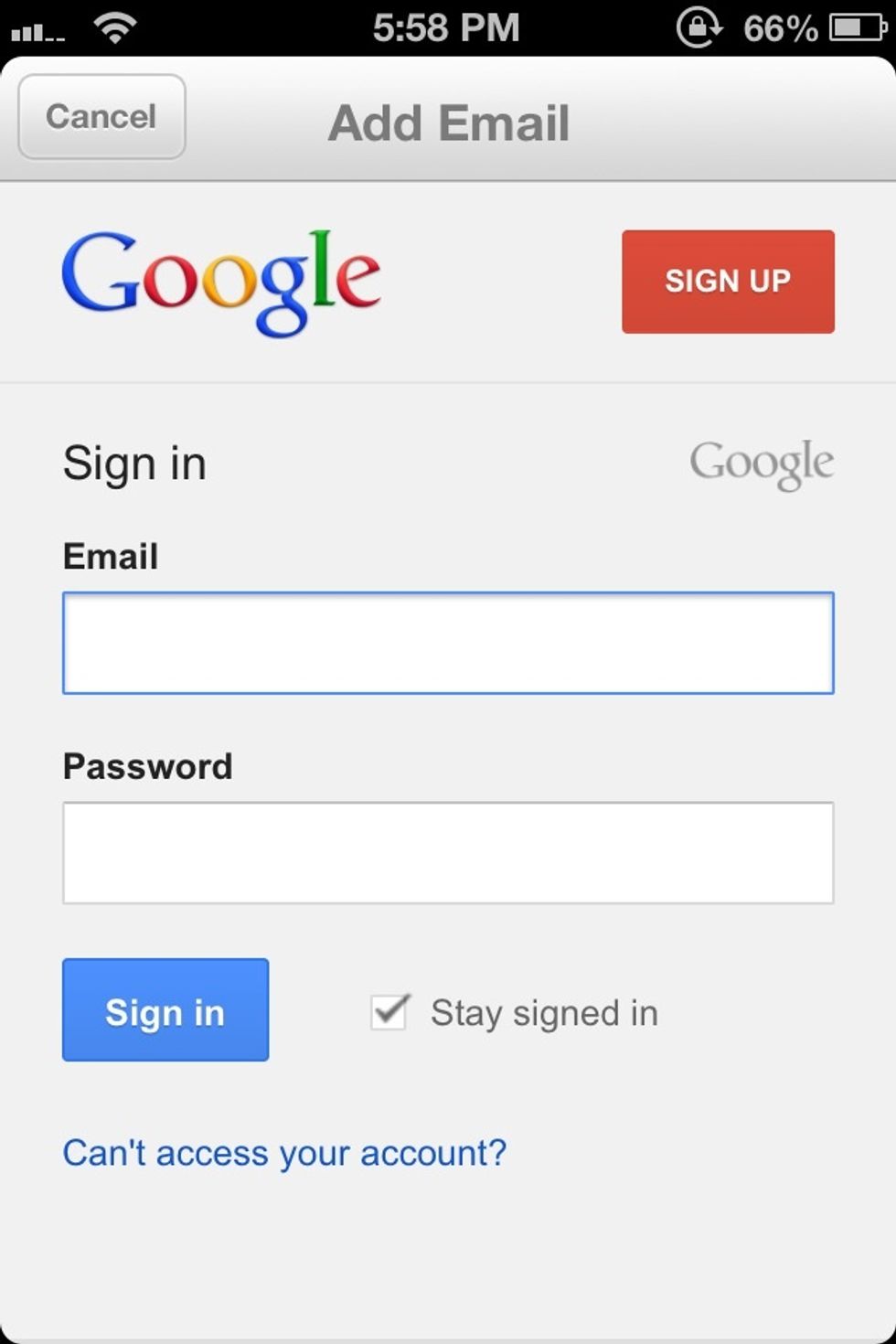
Insert @gmail.com account name and password. Tap "Sign in"
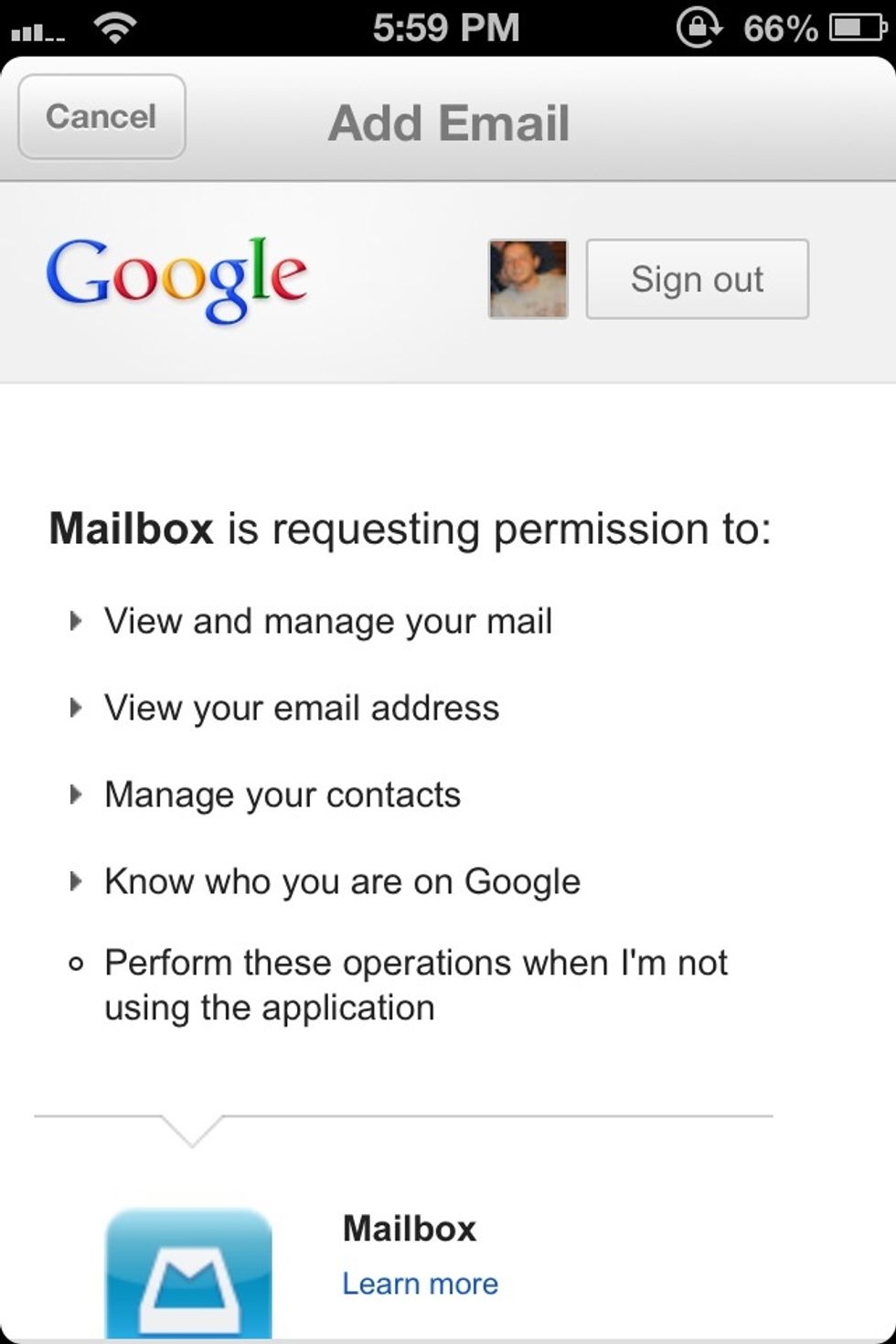
Mailbox will request permission to access your account information. Scroll down.
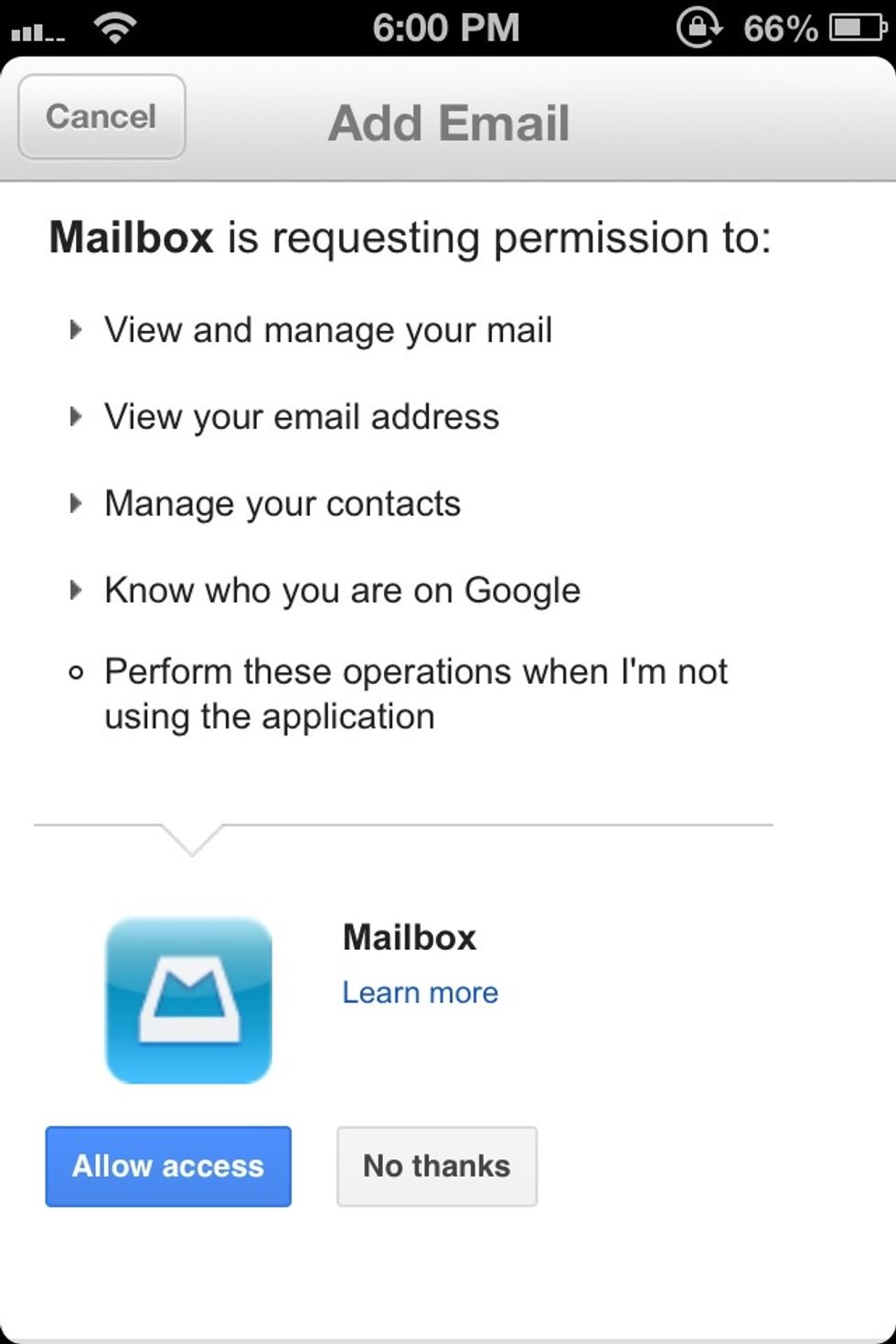
Tap "Allow Access"

Follow along with introductory presentation.

Swipe right to Archive!
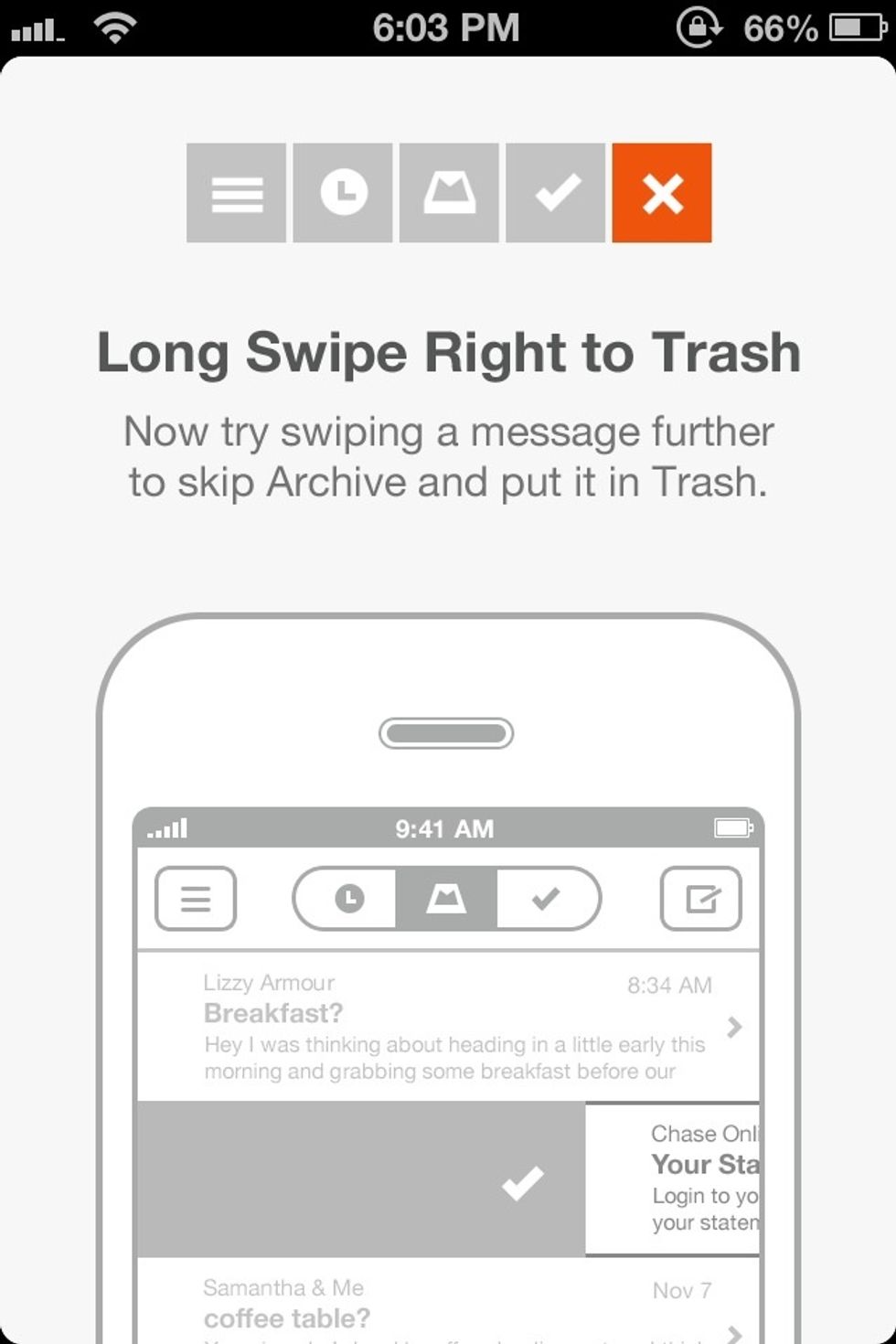
Long swipe right to trash!
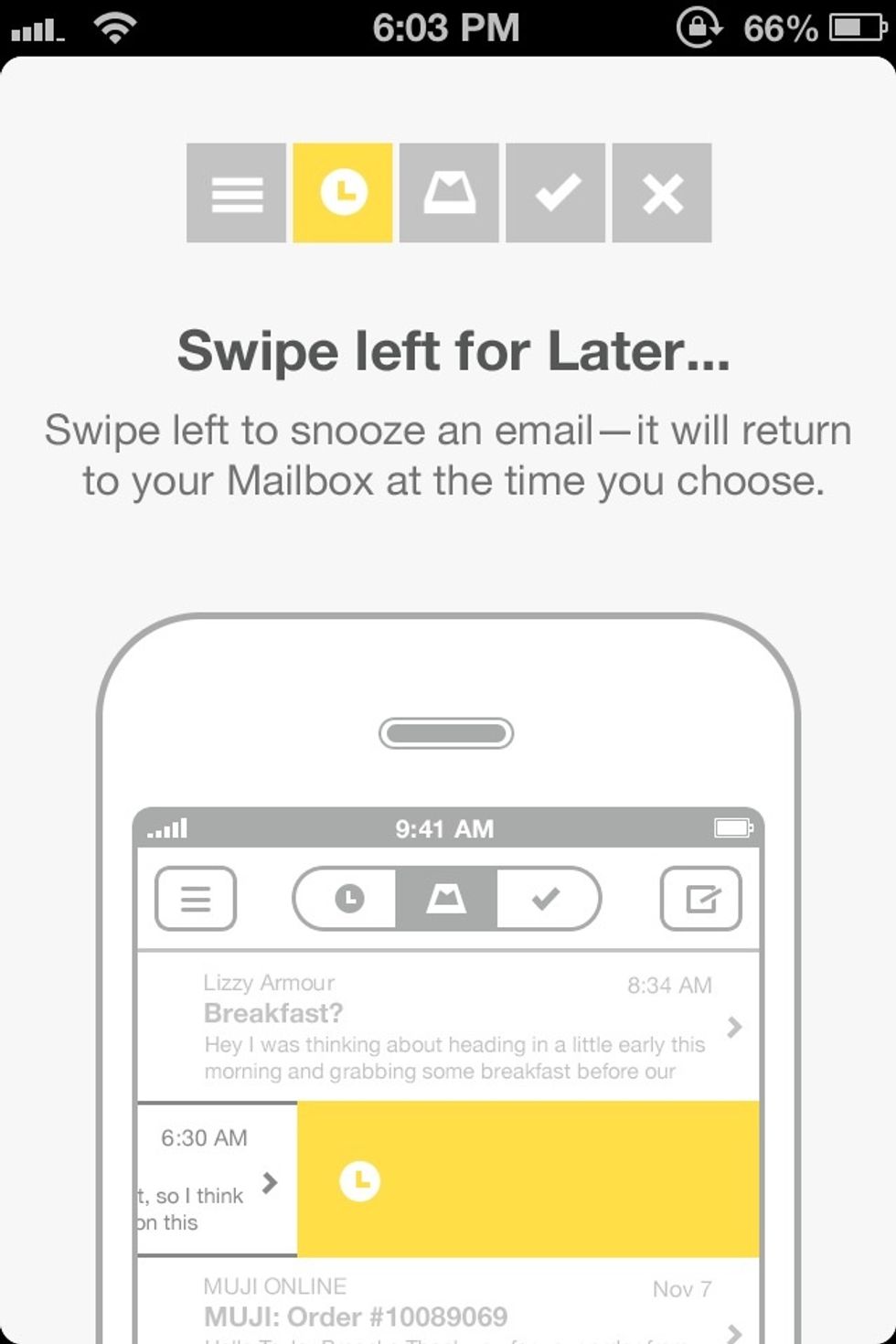
Swipe left to save for later!
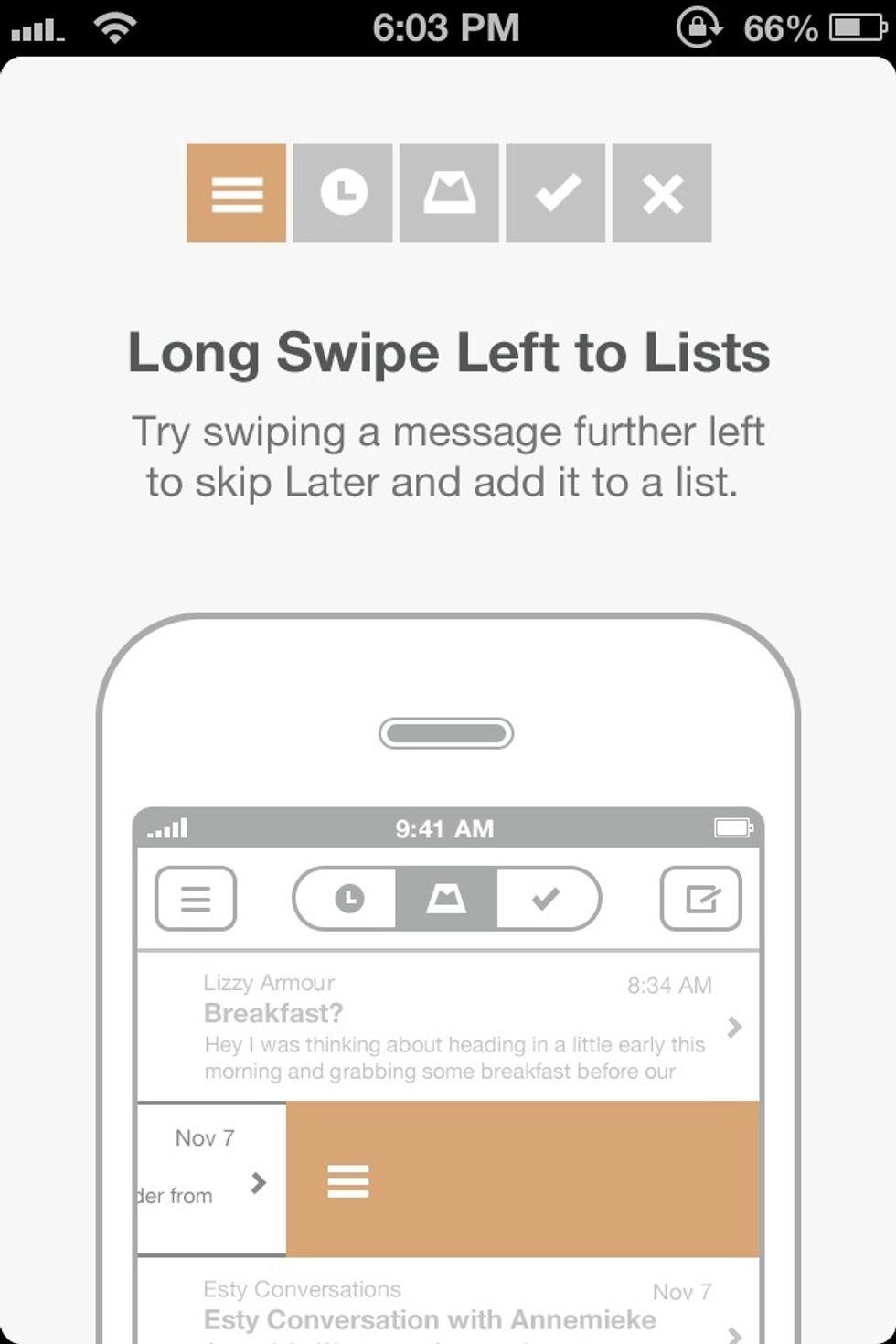
Long swipe left to assign to a specific list!
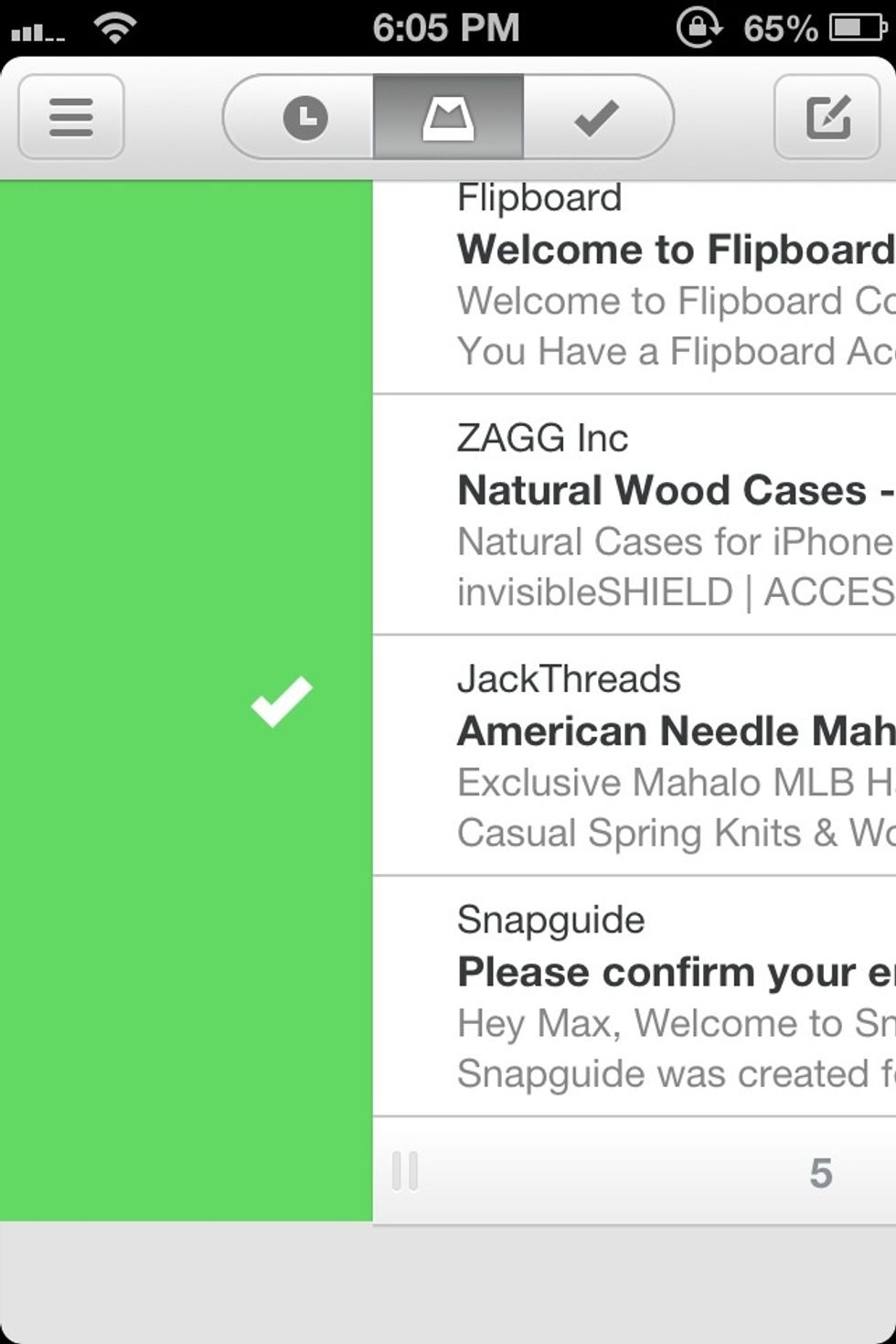
*BONUS* Scroll to very bottom, swipe along footer that indicates total threads to manipulate all emails at once!

Make sure you know where you are moving them, just in case. All actions can be undone. You can always utilize the menu button on the top left to locate the different areas if you get lost!
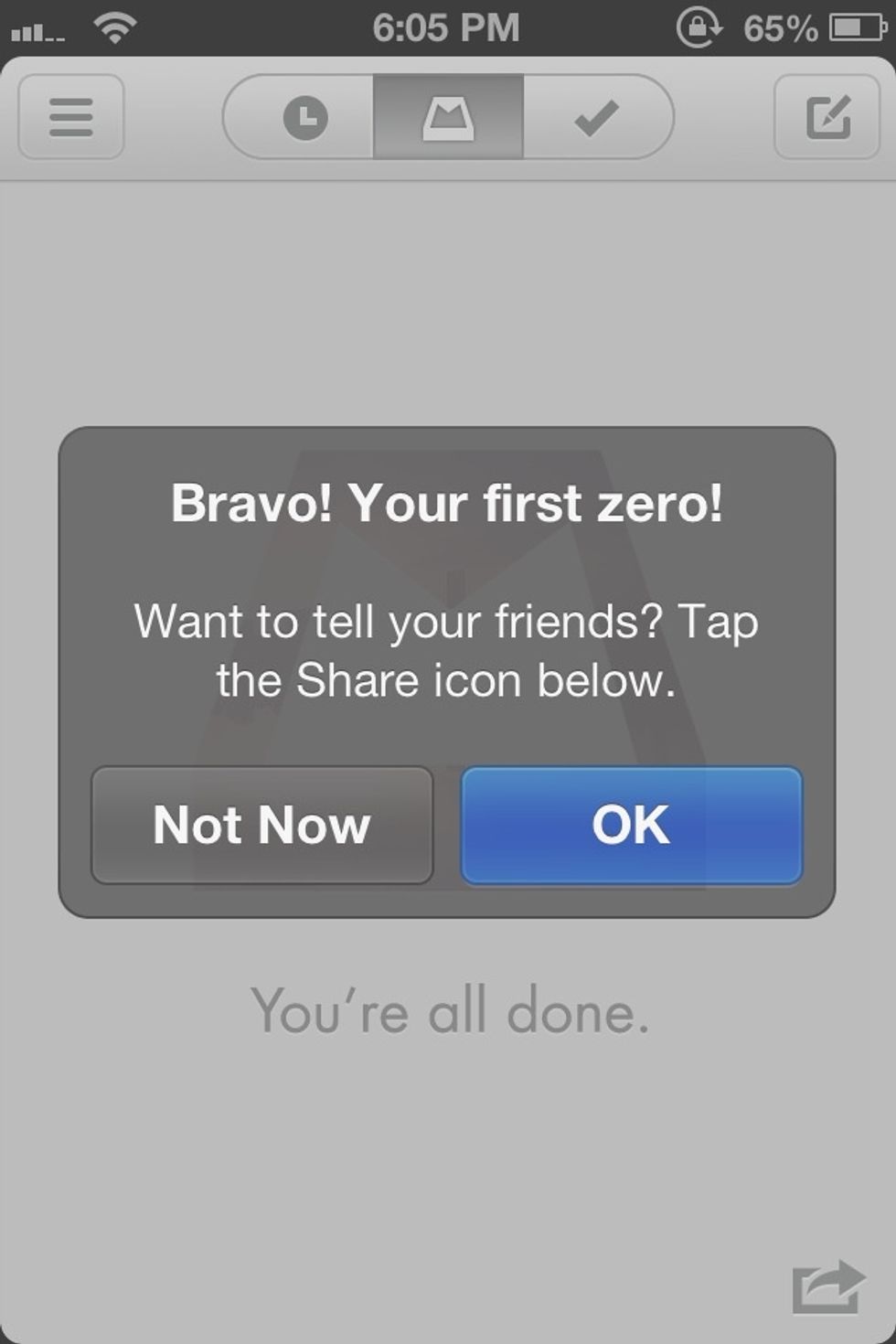
Hooray, our first zero! That means all unread emails have been dealt with by either archiving them, deleting them, "snoozing" them till later, or assigning them to specific lists!
The creator of this guide has not included tools