STEPS
TOOLS

First, go onto settings
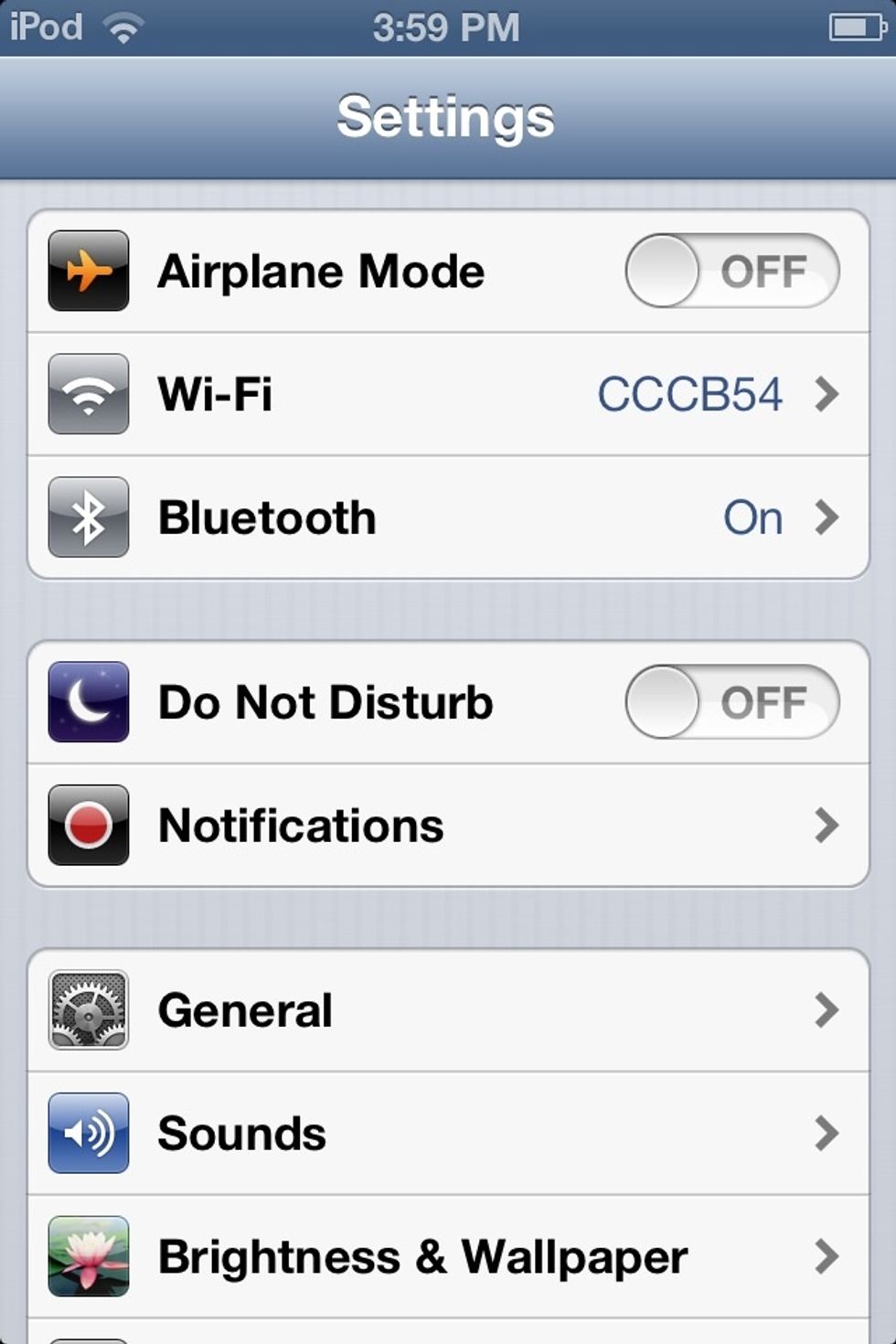
Next,go on general

Now your screen should look somewhat like this

Then, click on keyboard
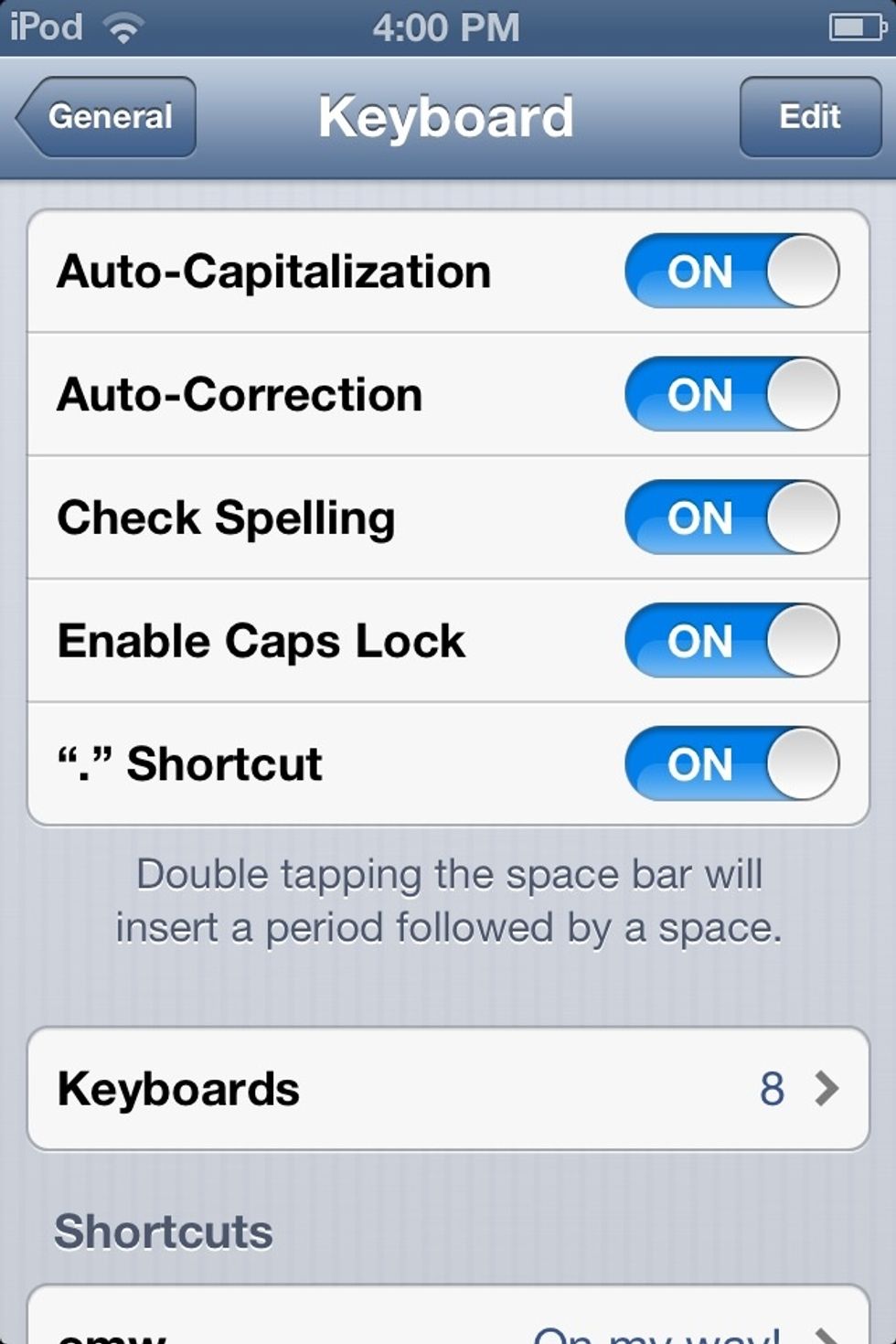
Now your going to click on keyboards

This is how your screen should look

Sorry u can't really see the "add keyboard" sign but it's there and waiting to be clicked.(That's the next step)

Scroll down till u find emojis. Since I all ready did all of this u won't see the emoji one. Oh now u click on "emoji".

Now you'll learn how to use and find them. U won't be able to see it here but there is a flobe thingy in the left hand corner. Click in it.
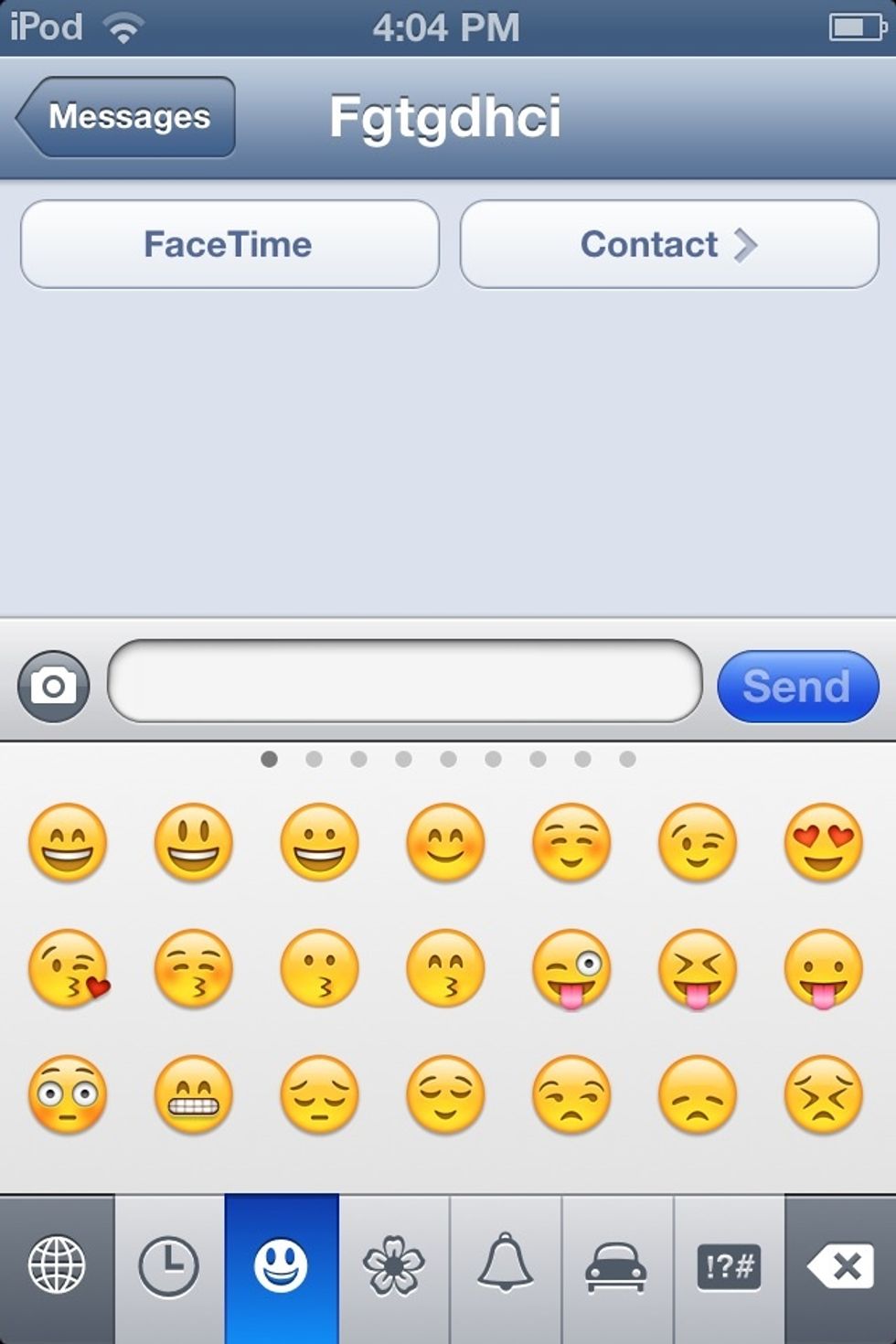
Keep clicking till u get a screen like this.
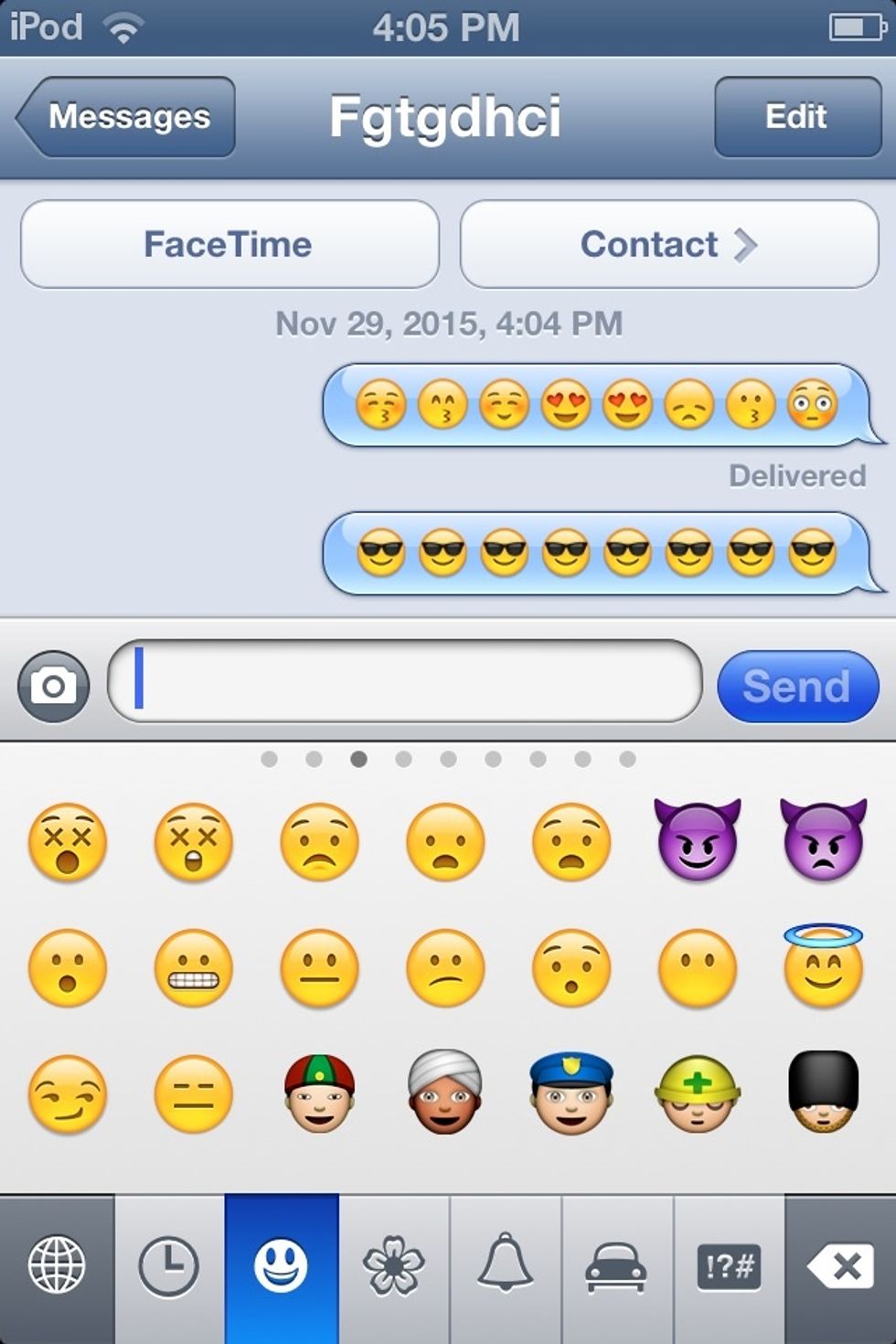
Send as many as u want. Hopefully you'll use this guide and please try to do the following things:1 like this guide 2 put down a comnent using your # and then emojis 3 follow me.
The creator of this guide has not included tools
The Conversation (0)
Sign Up