The Conversation (0)
Sign Up

1: You need to purchase a wireless printer from your local electronic store. It's your choice of what model you want.
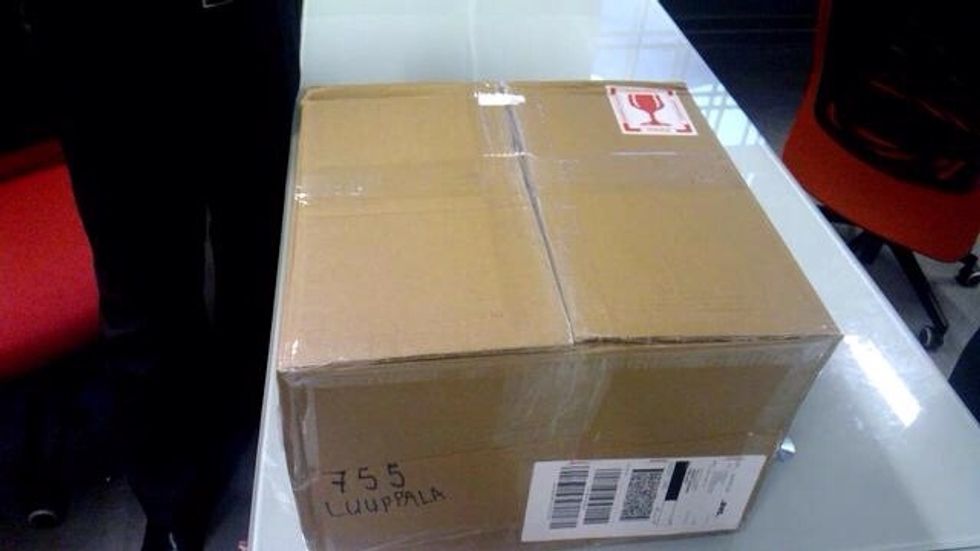
Unbox the printer and place it carefully in the spot you wish to keep it make sure it's near a Power point

Plug the power cord to your closest power point inlet.

Add the ink cartridges to each colour it instructs you to
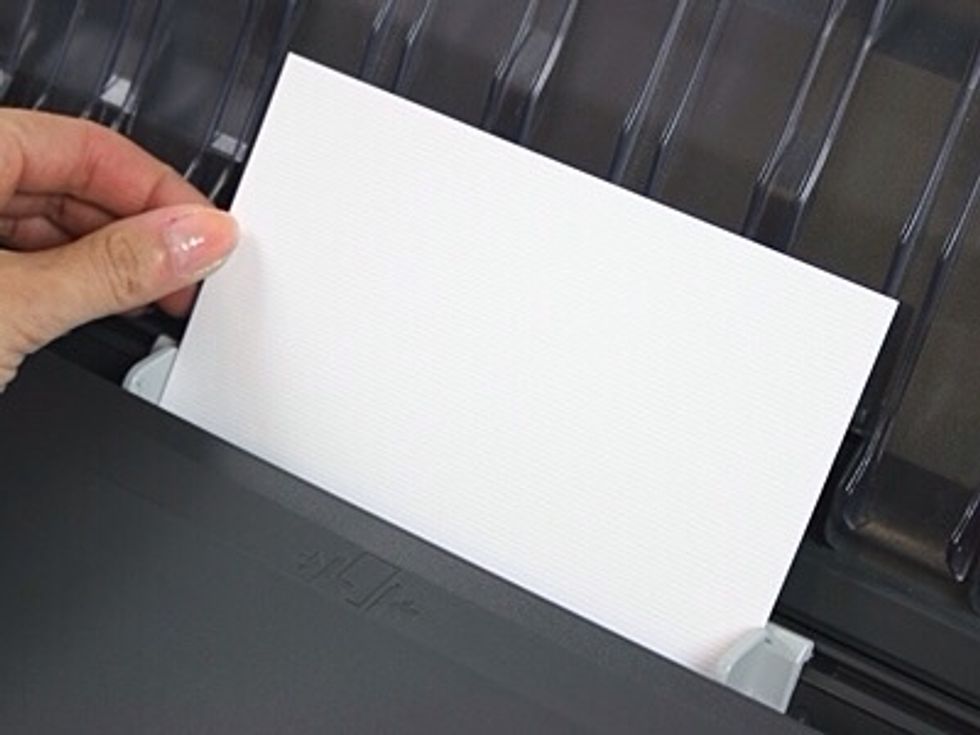
Place the paper in the spot it's instructs you to do It's usually at the top of the printer

Press or hold the on button until it starts making noises and flashes
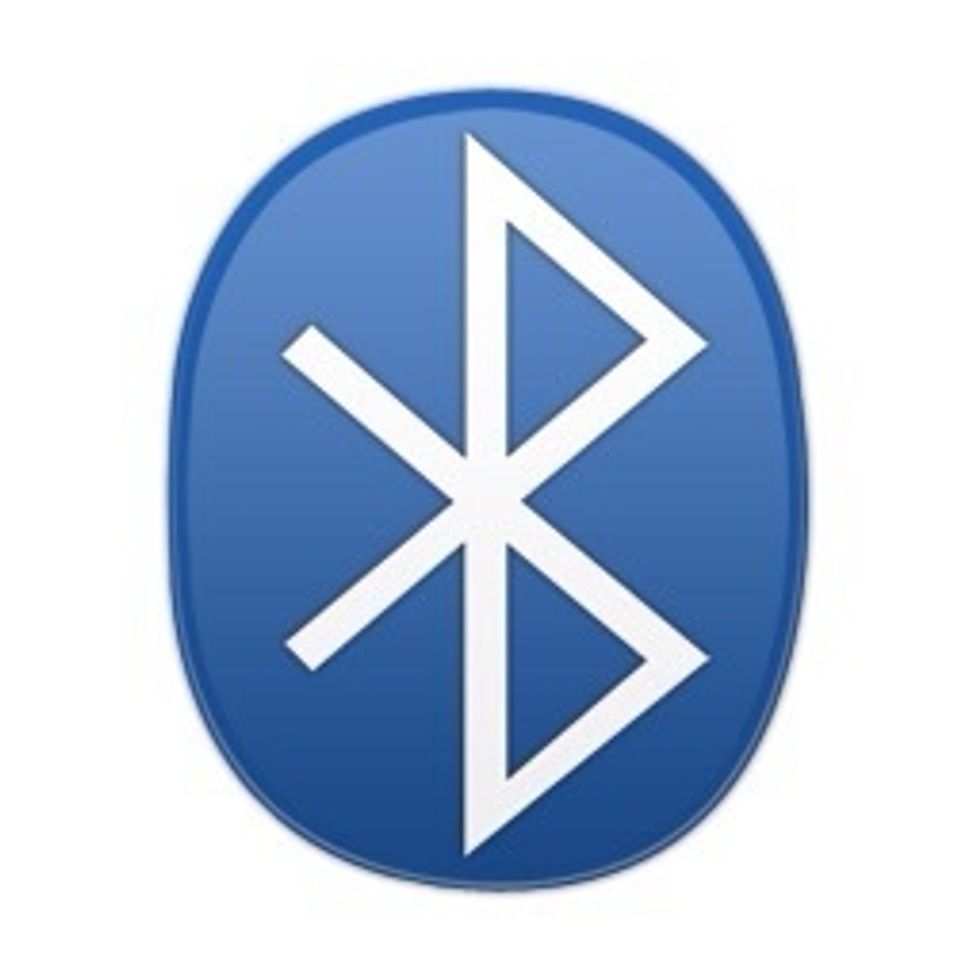
Now connect to the printer using you devices Bluetooth