STEPS
TOOLS
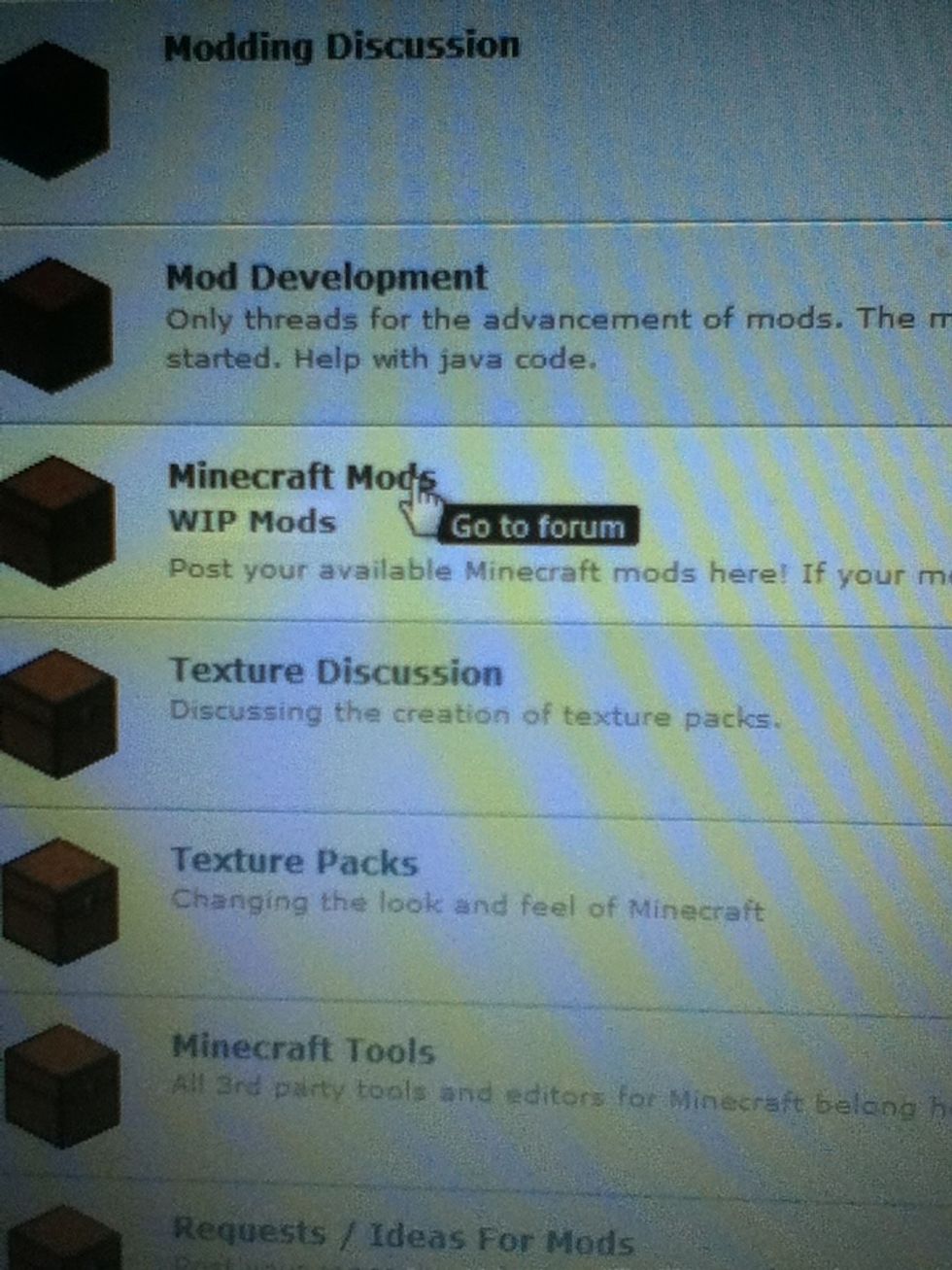
Go to minecraftforum.net and go to forums and find mods.
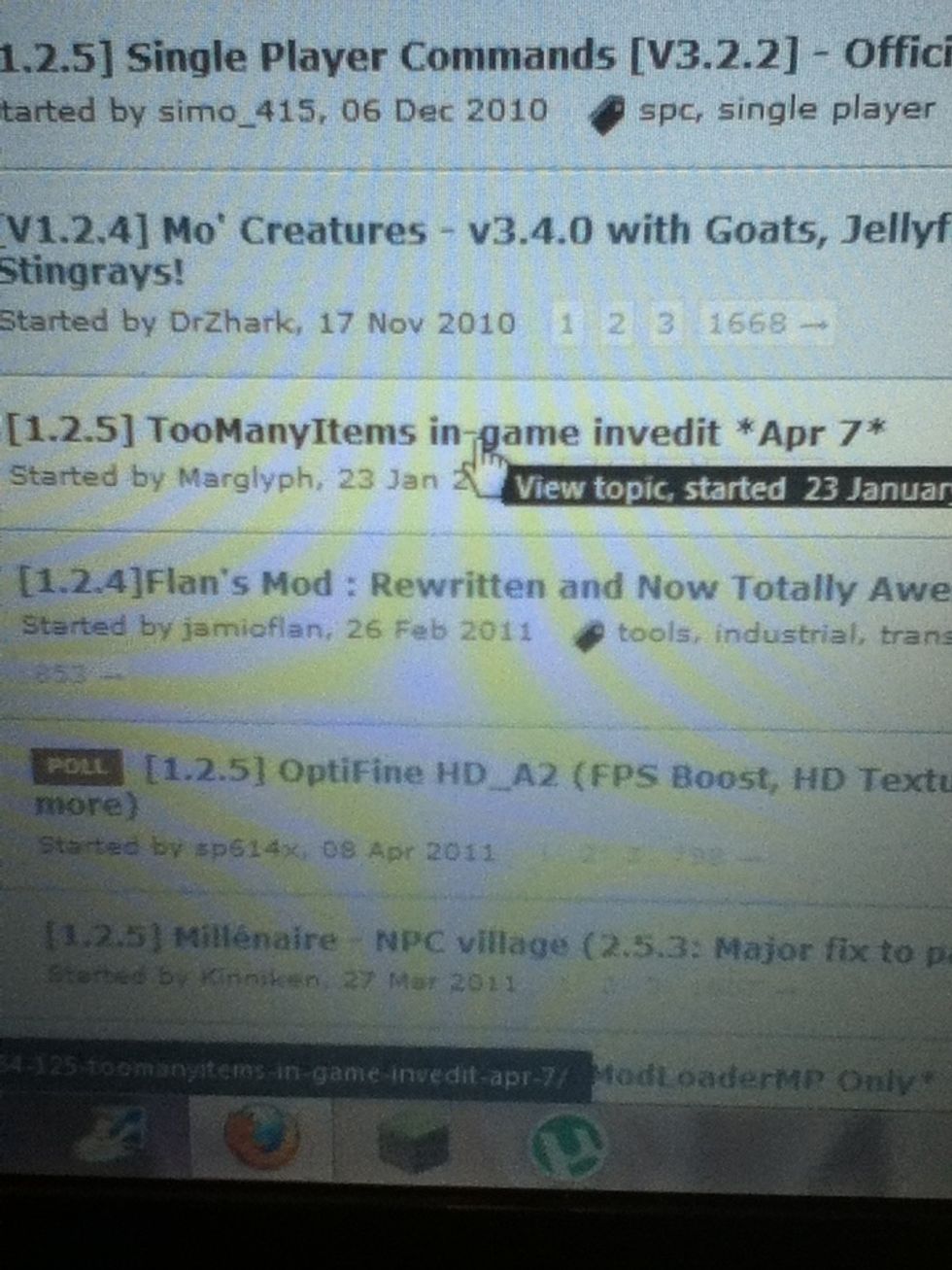
Click on the mod you want to download
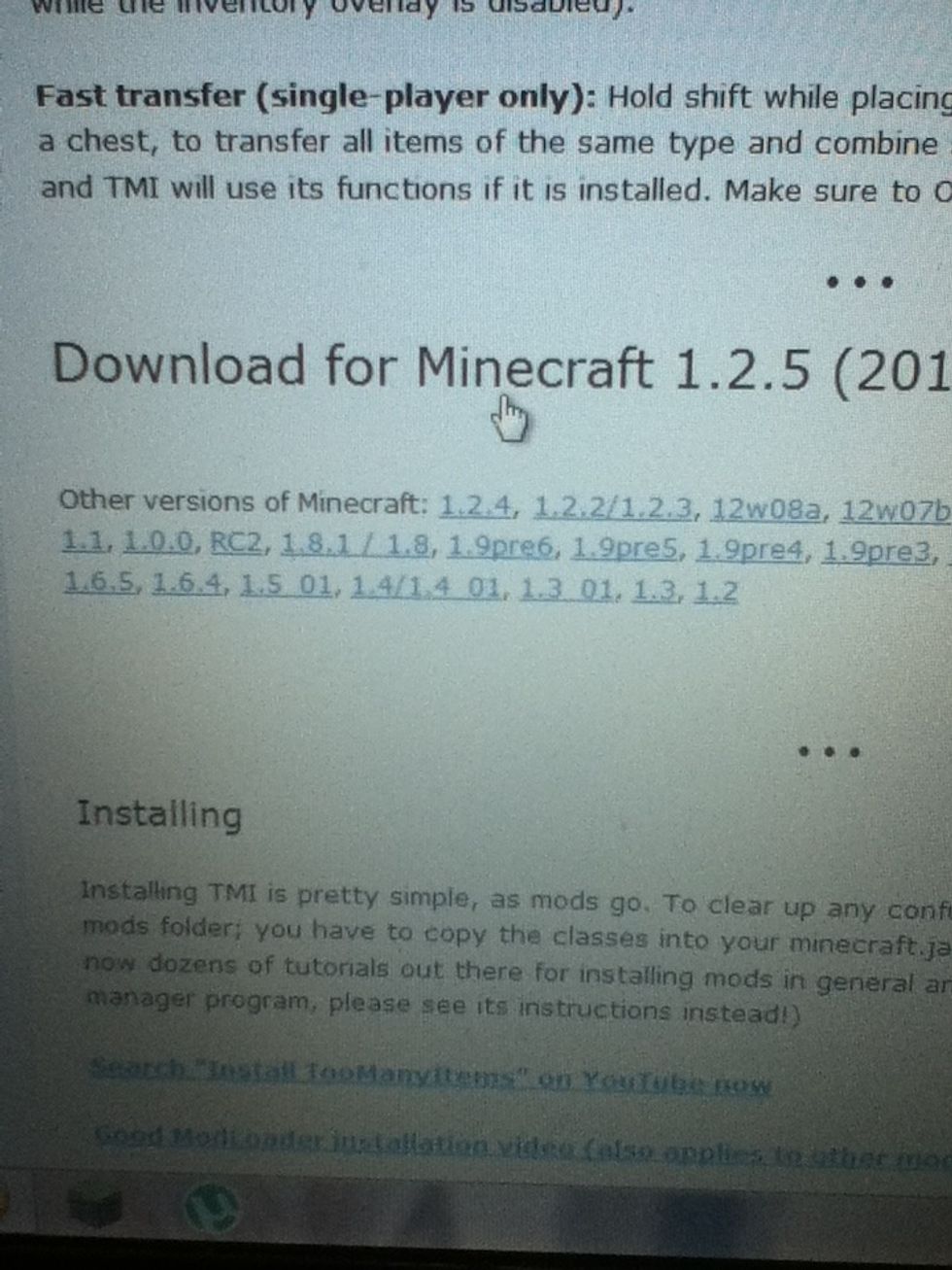
Download it !
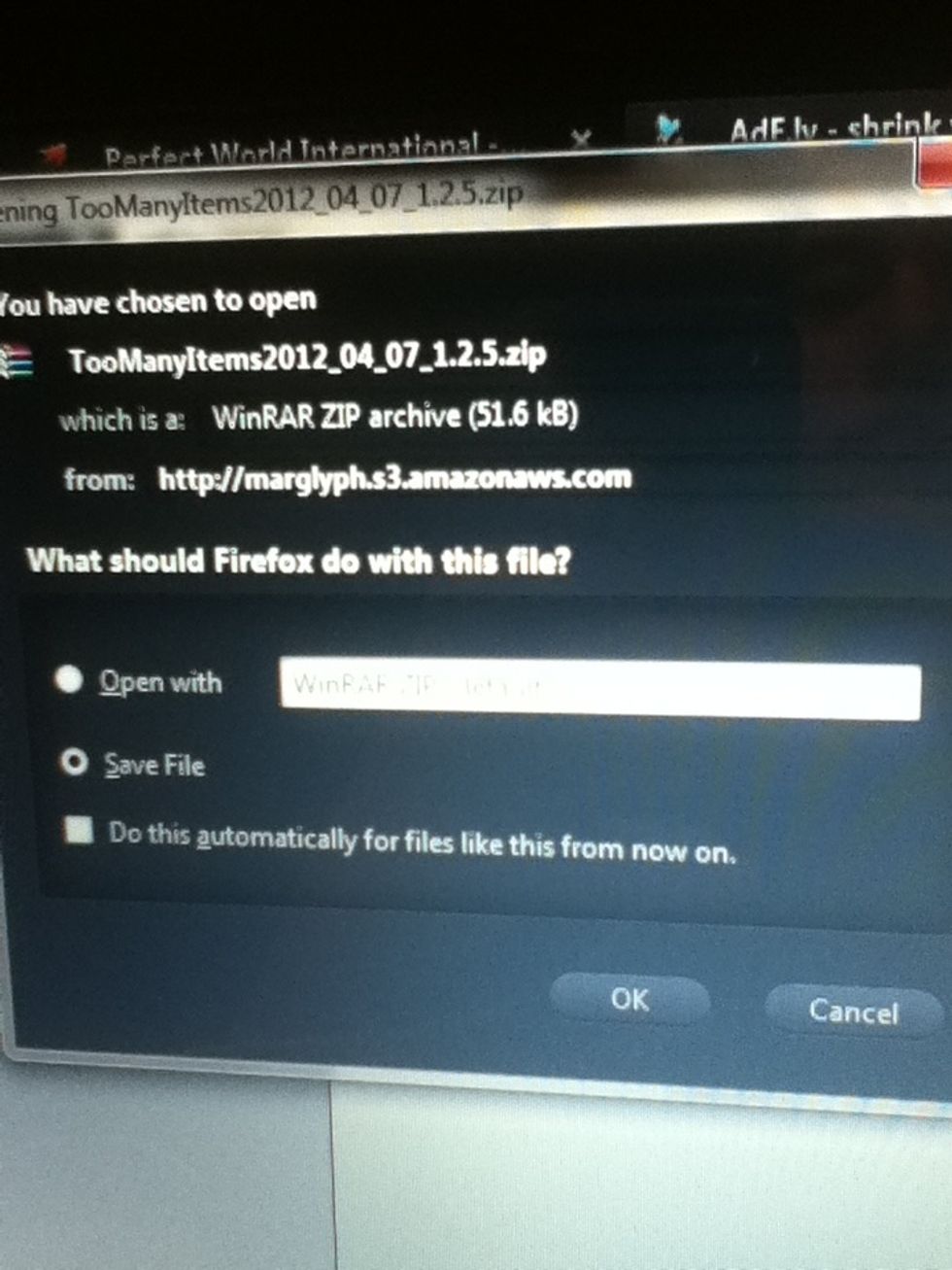
Make sure you use WINRAR!
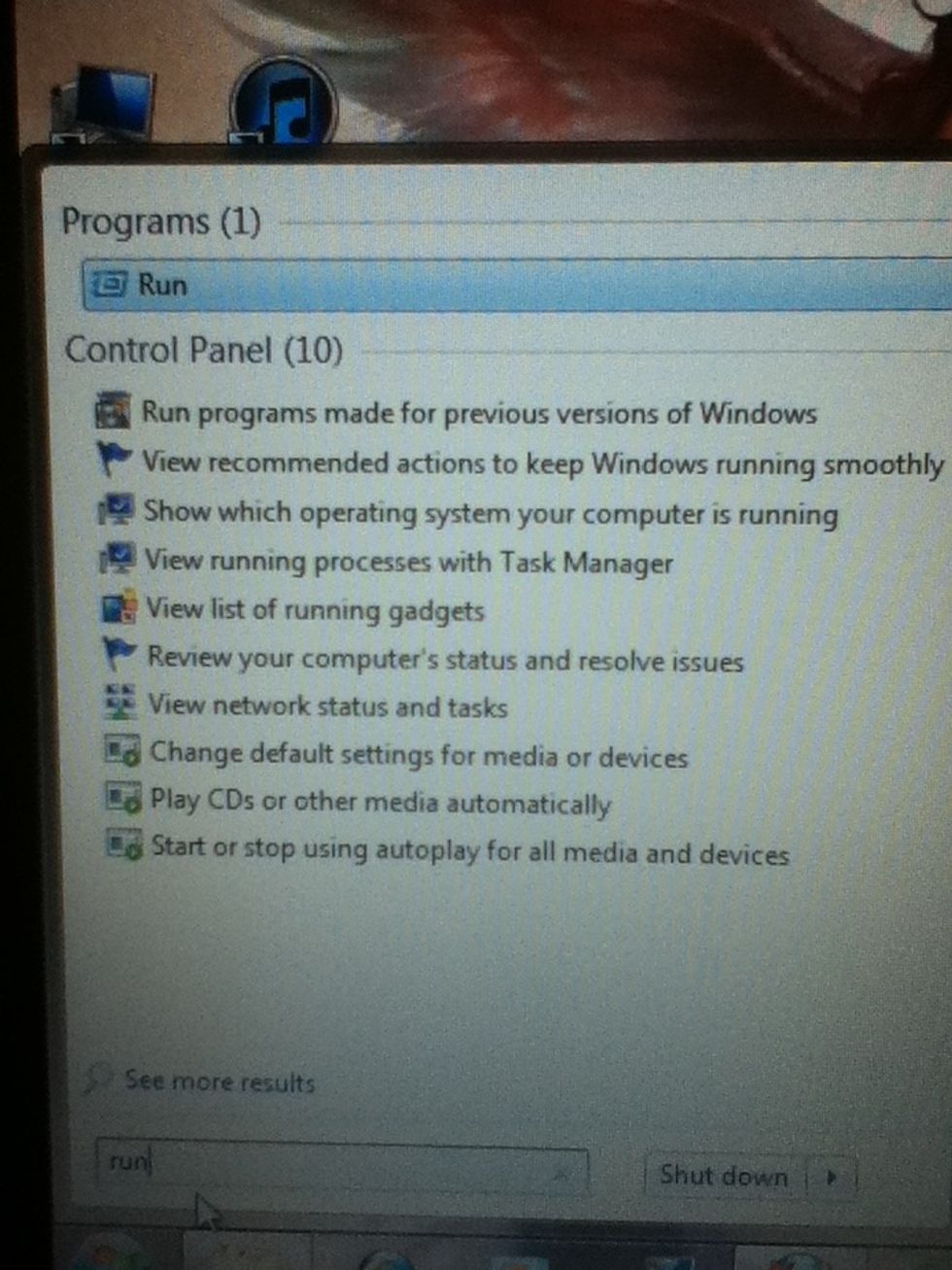
Go to your search bar and put run and enter
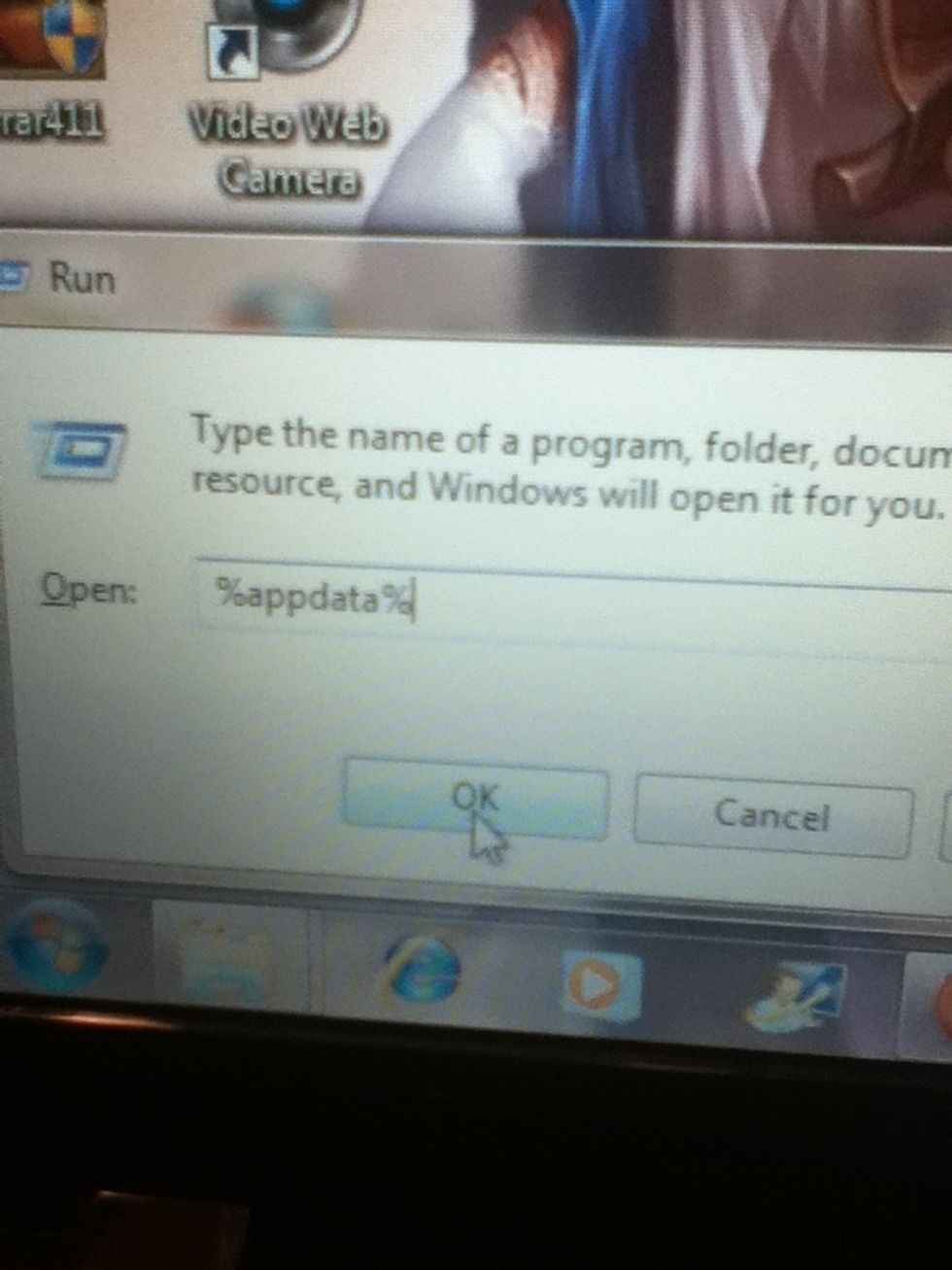
Enter this ^
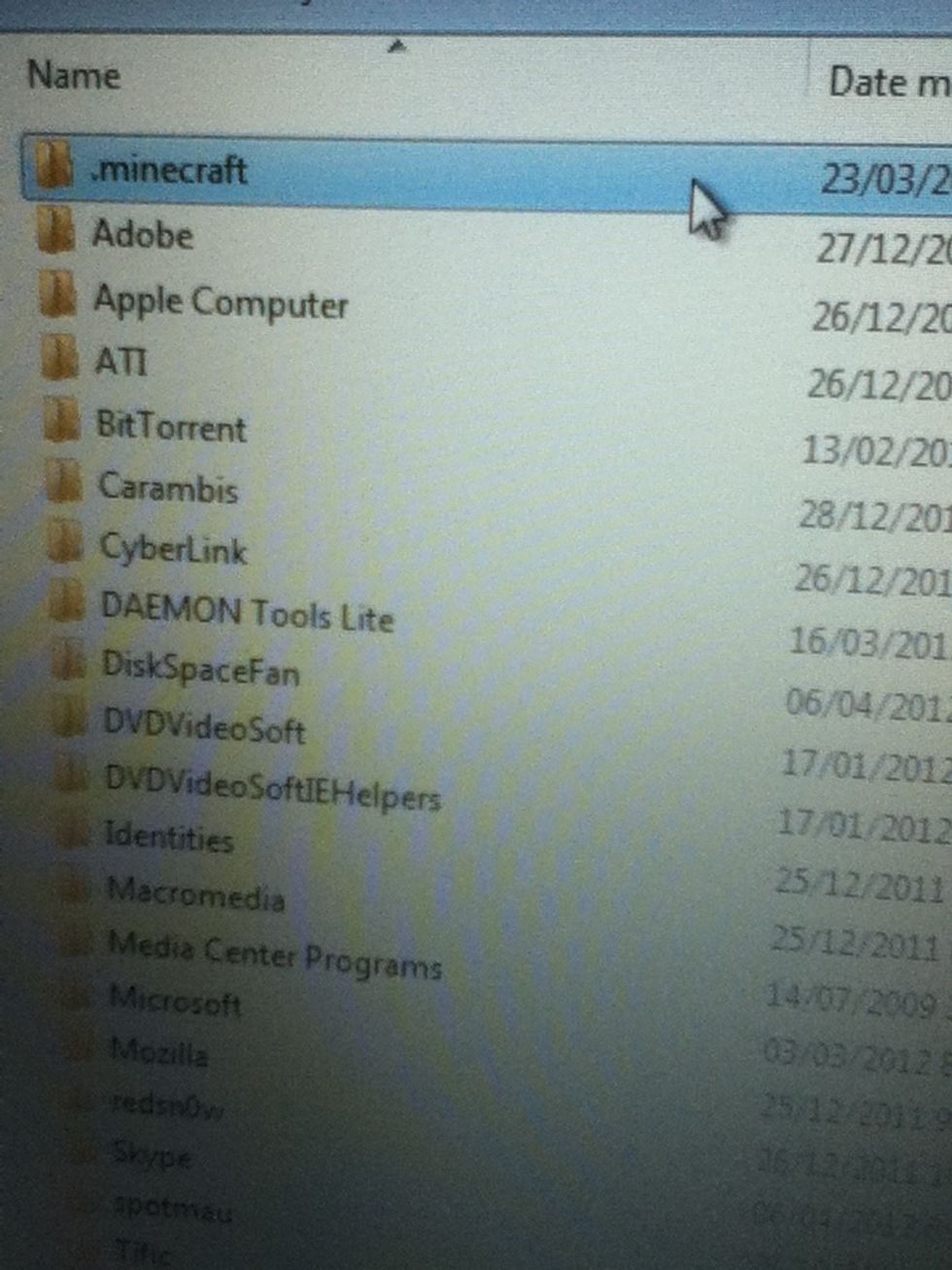
This folder will pop up and click .minecraft
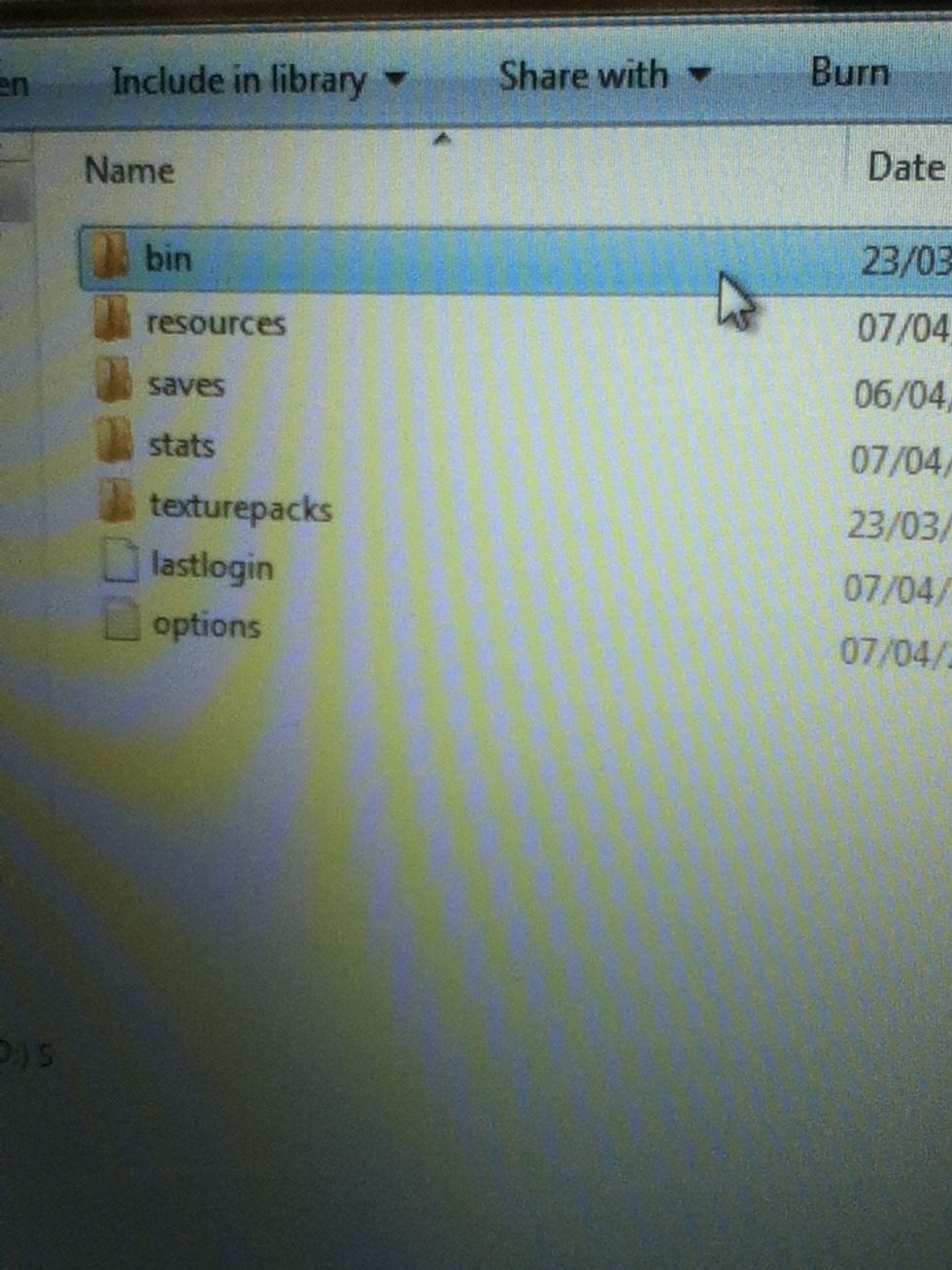
Go to the bin
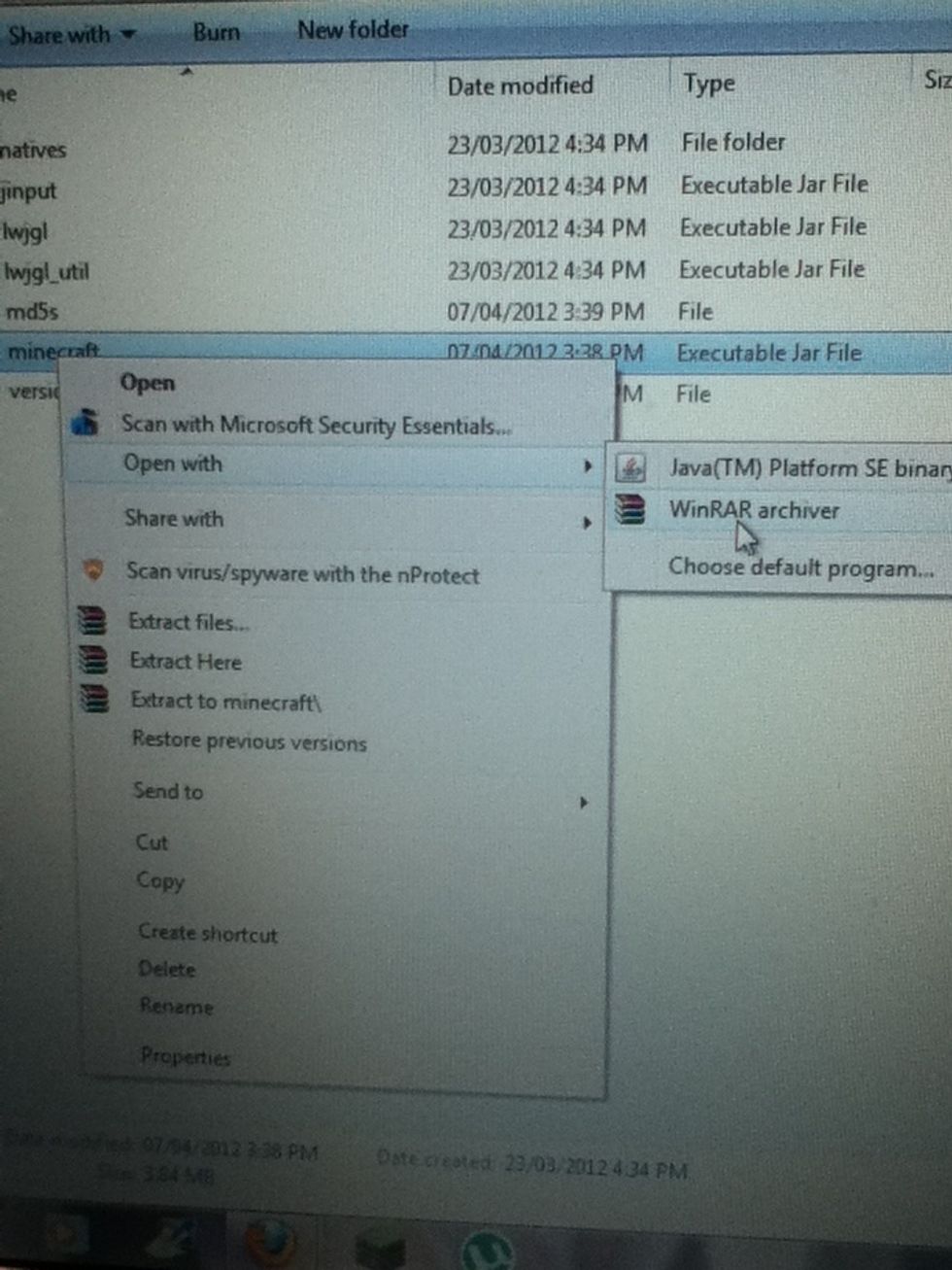
Open the minecraft jar with WINRAR!
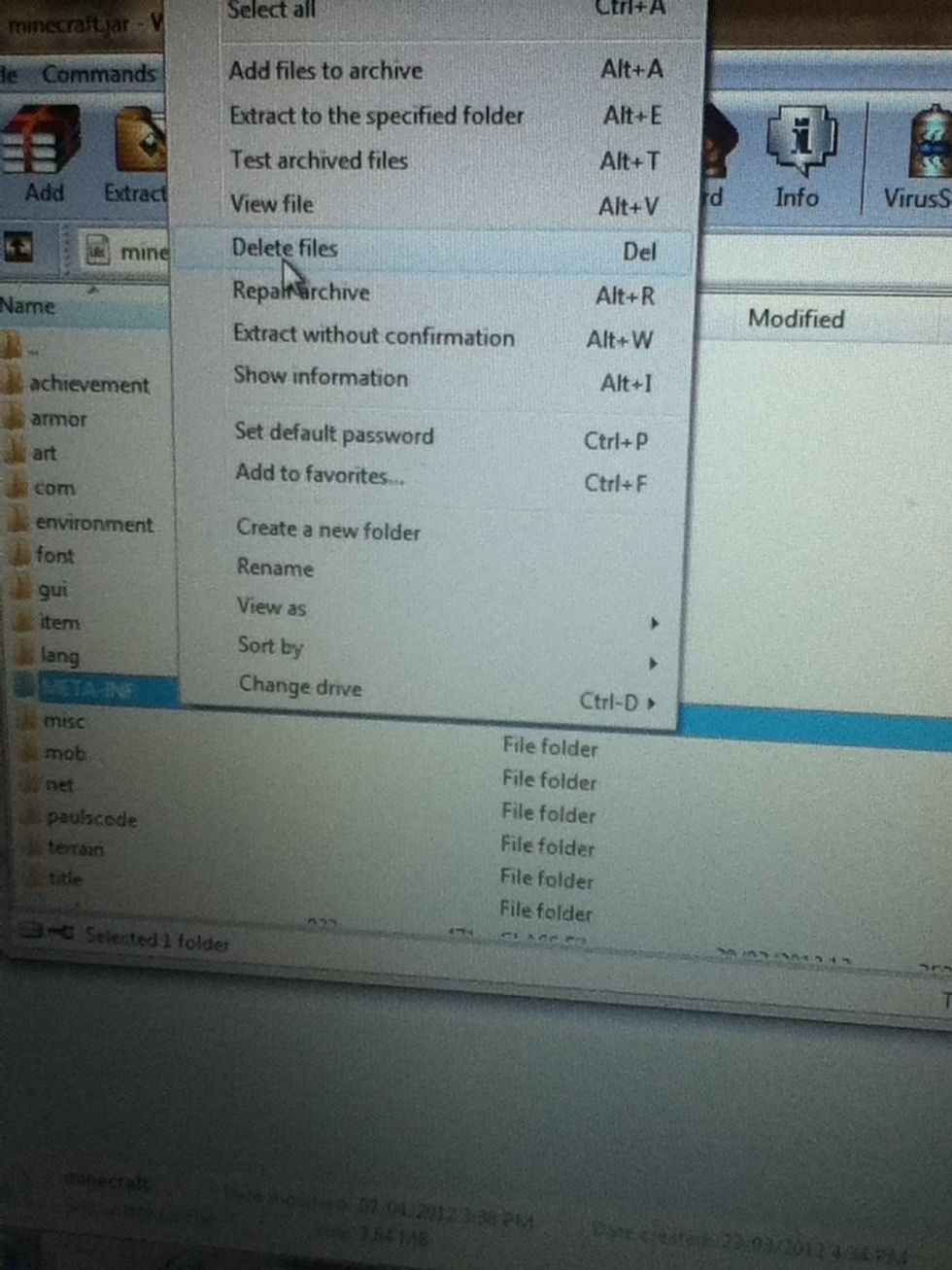
Make sure you delete the file "META-INF" or no mods will work
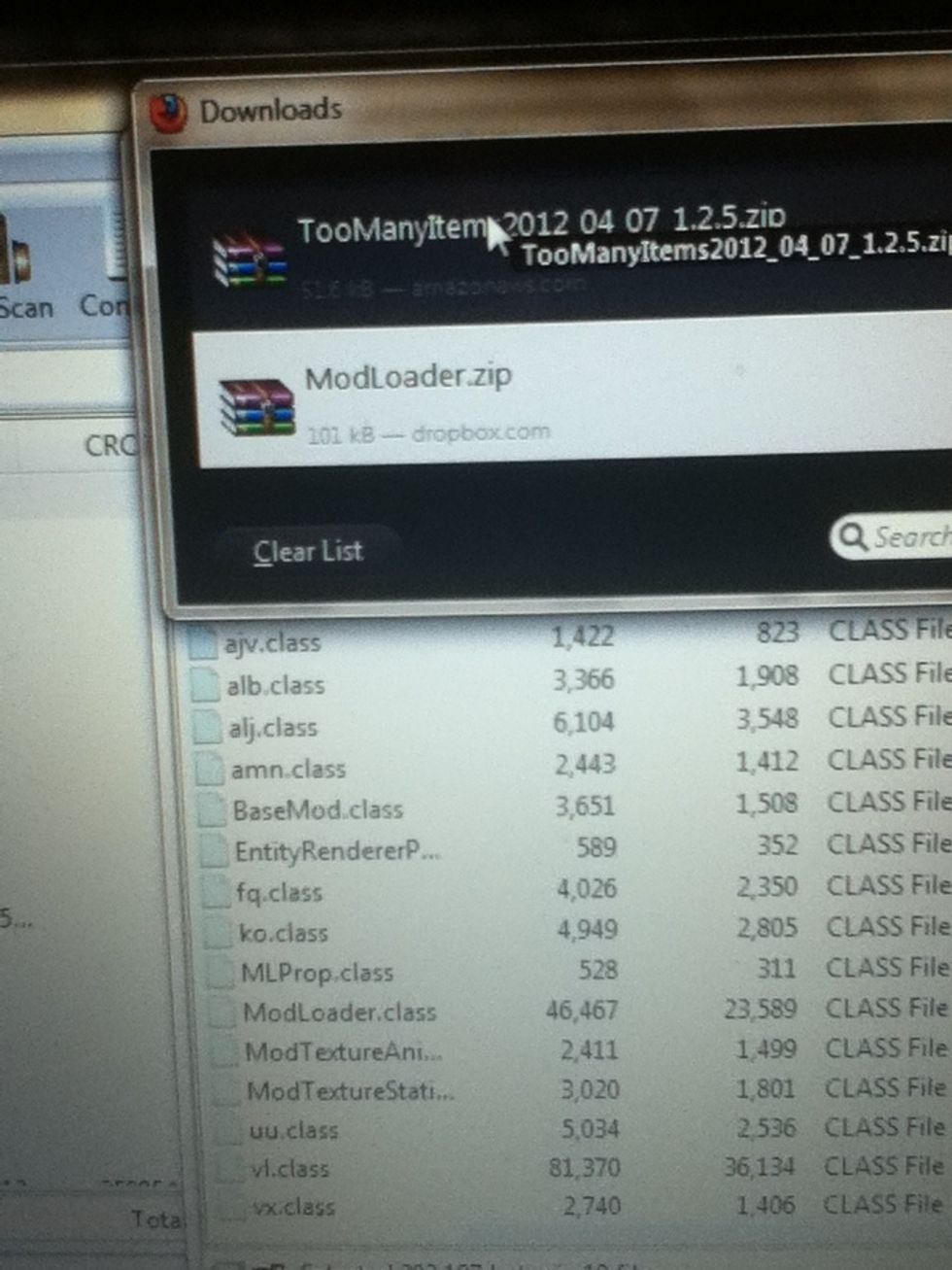
Open the file
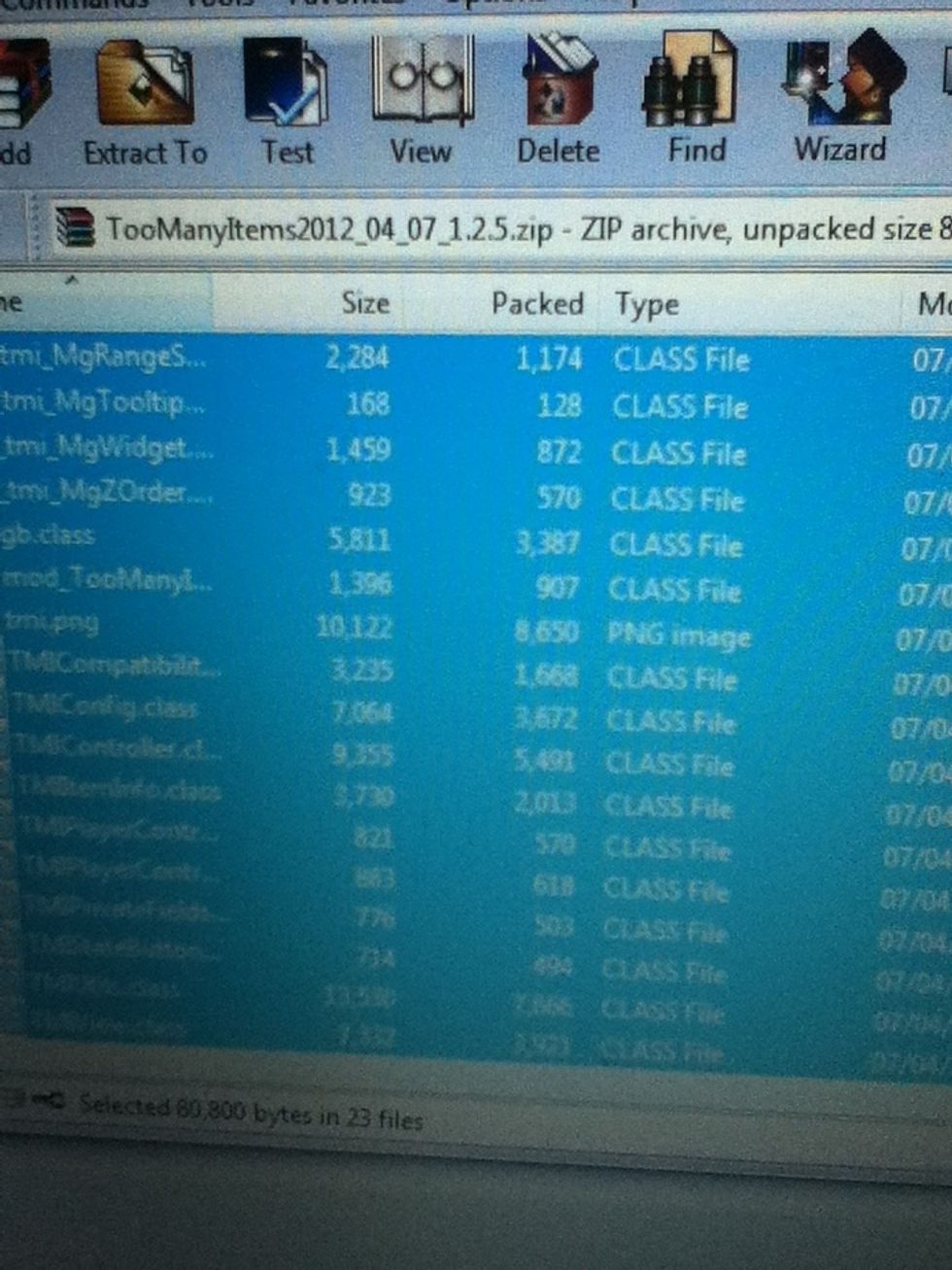
Copy all of the items from the folder
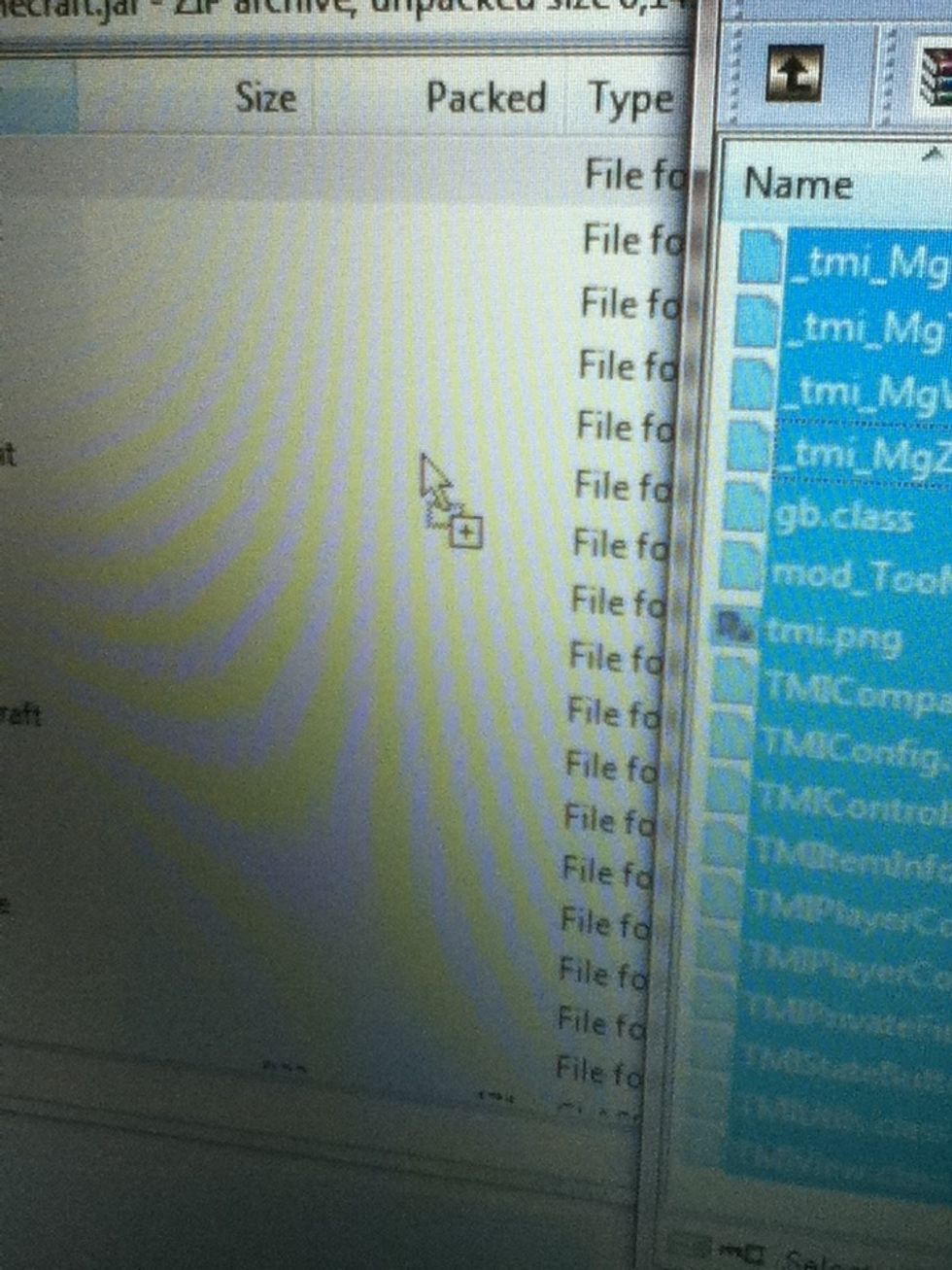
Into the minecraft jar

Now open your minecraft
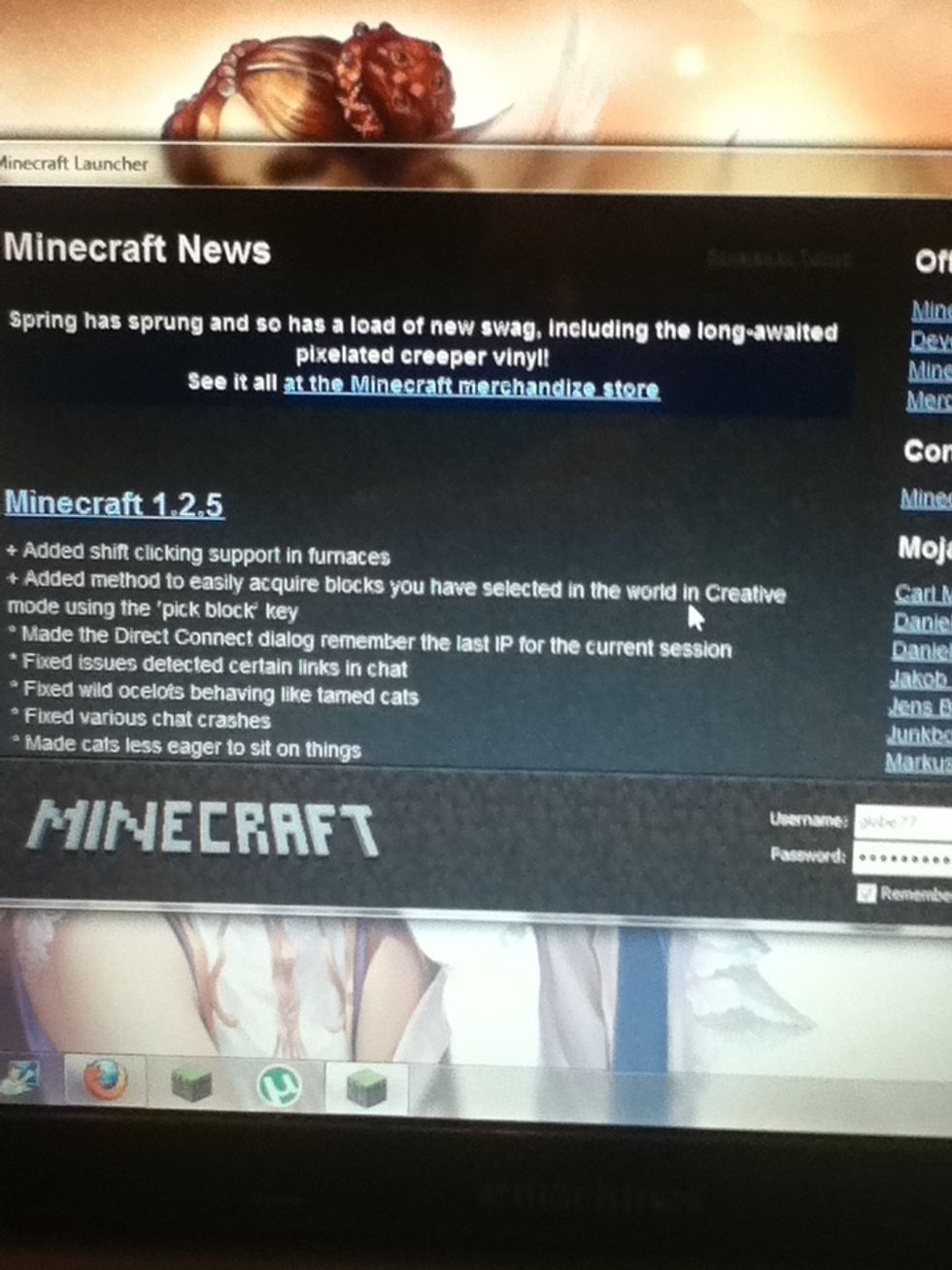
This will pop up ^
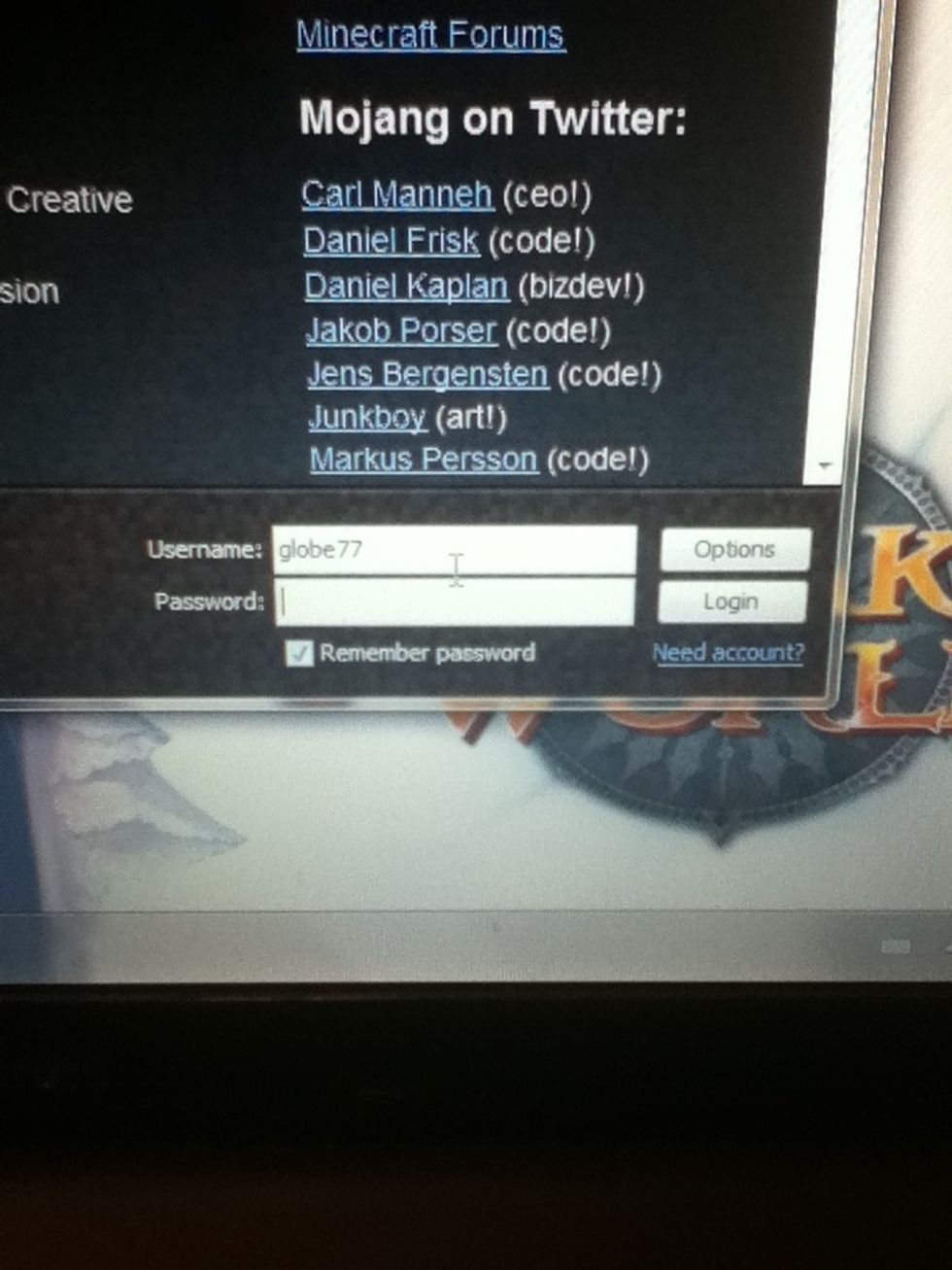
Enter your account and log in
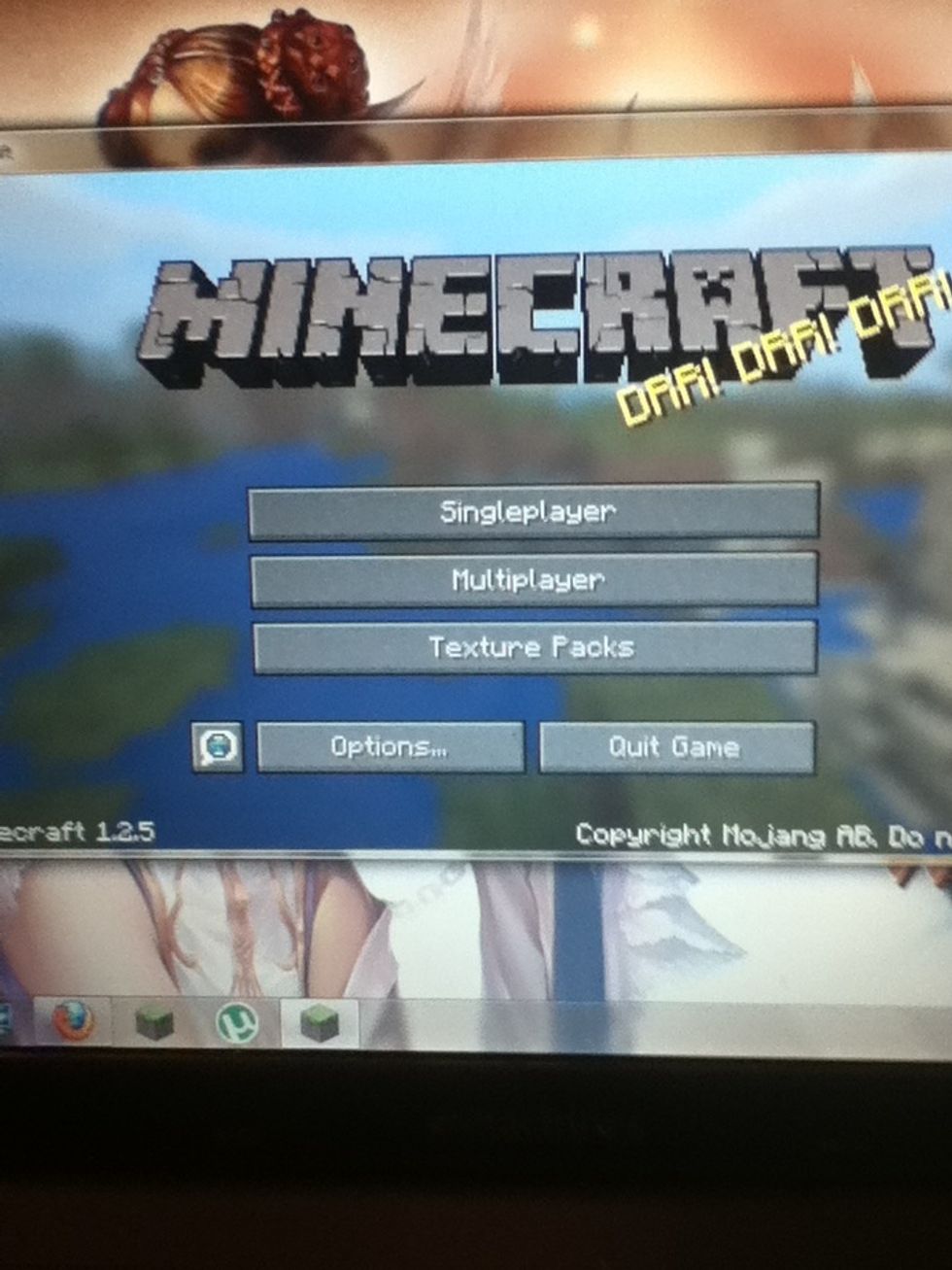
Go to singleplayer
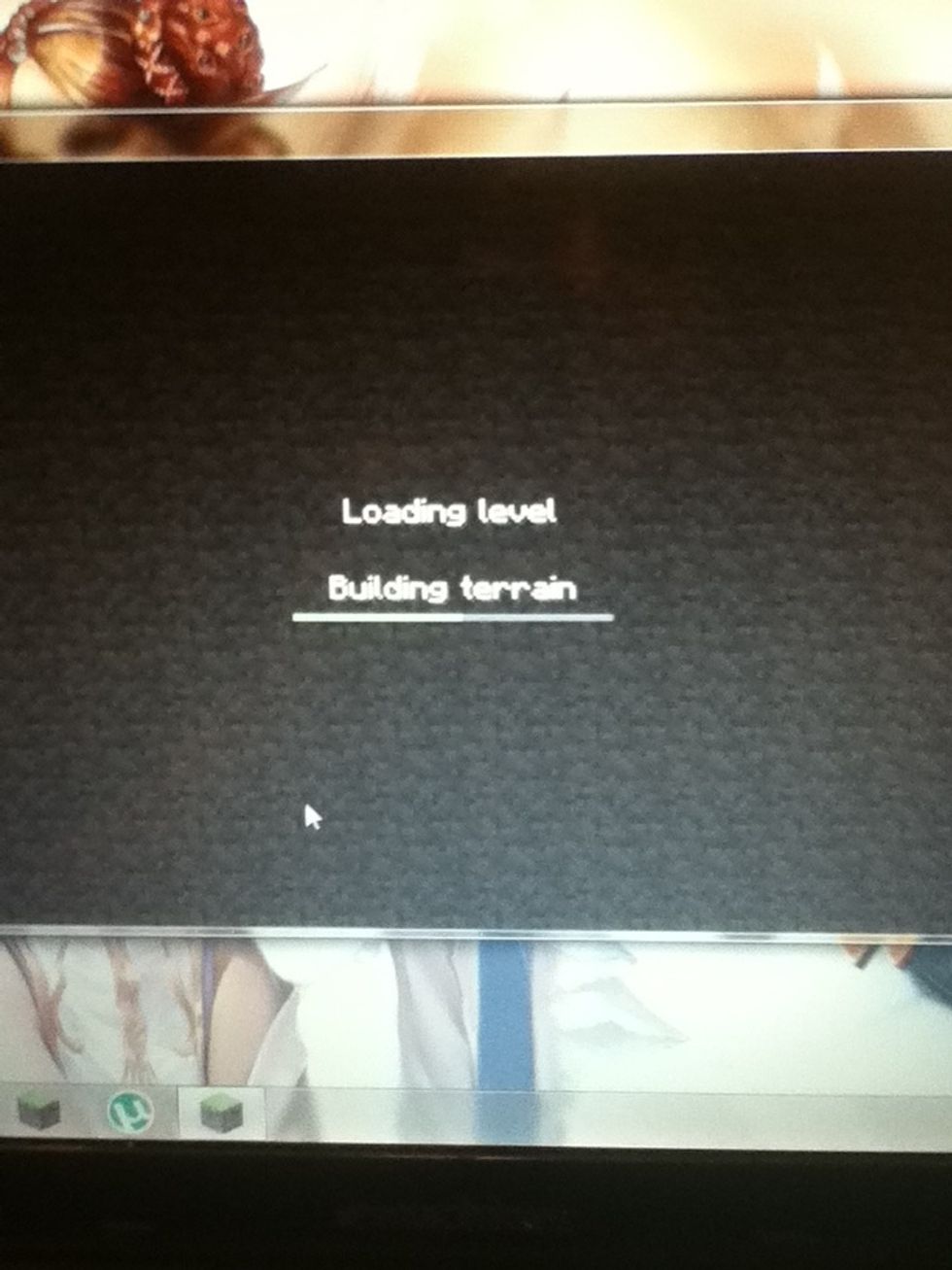
Load your game!

Now you can get any item in minecraft whenever you want in either creative or survival!
Now be warned! This mod only requires the direct download! Most mods require more downloads such as "mod loader" so it can properly work.
All you do to fix this is follow my instructions by dragging the contents of the folder into the minecraft jar and you shouldn't have a problem! HOPE I HELPED! ENJOY! :)
The creator of this guide has not included tools
Serena Clements
My passion is art, but I've been making lots of desserts recently. I am also a geek so I'm good at anything to do with computers and games. :)
Windsor, Ontario
The Conversation (0)
Sign Up