How to improve your apple idevice privacy and security
Make your iPhone more secure and private.
18
STEPS
TOOLS
Make sure your iPhone is updated to the latest firmware. To check if you are on the latest version of iOS Navigate to Settings ---> General ----> About

Launch the Settings App on your iPhone
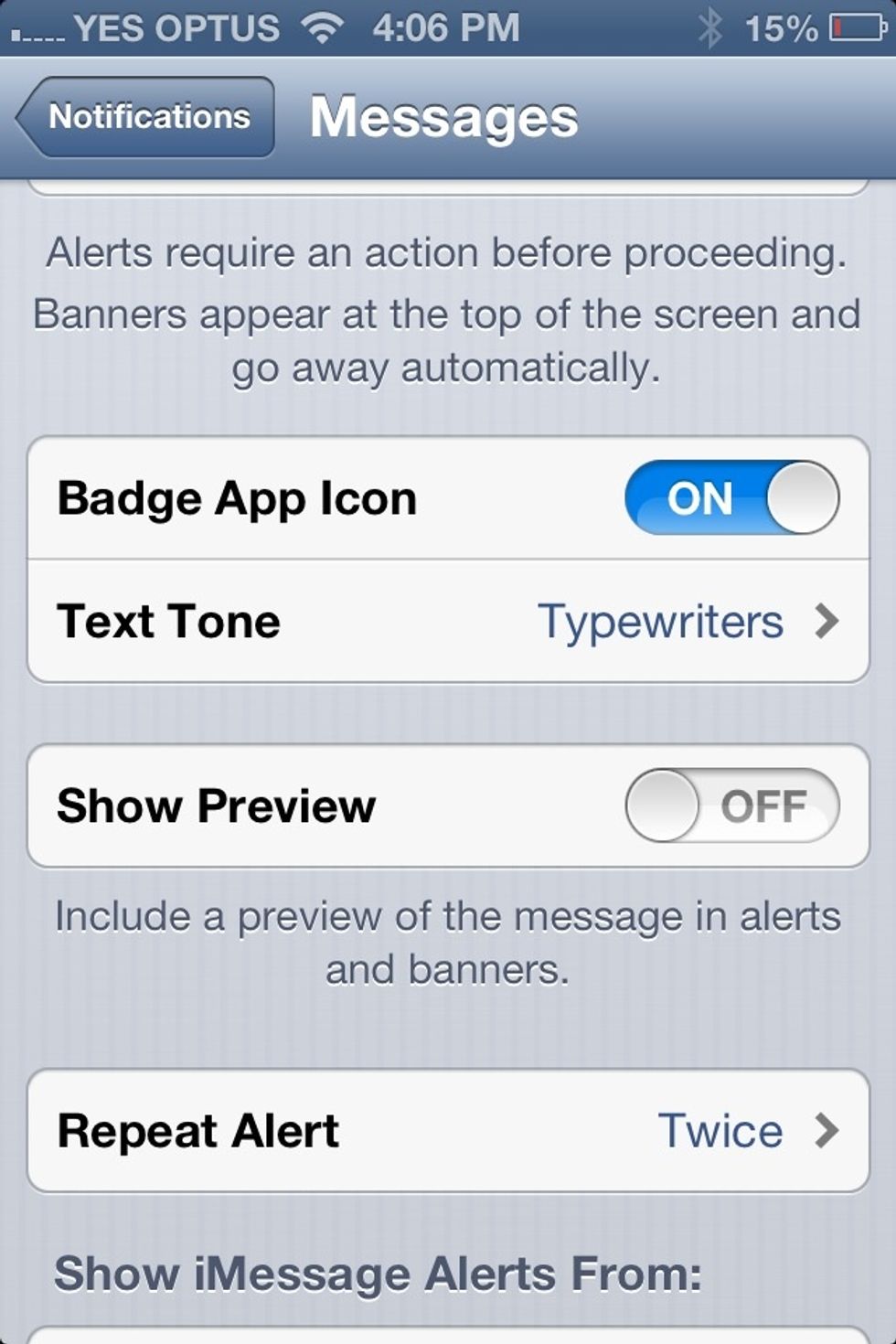
Navigate to Notifications ---> Messages and Turn Off previews
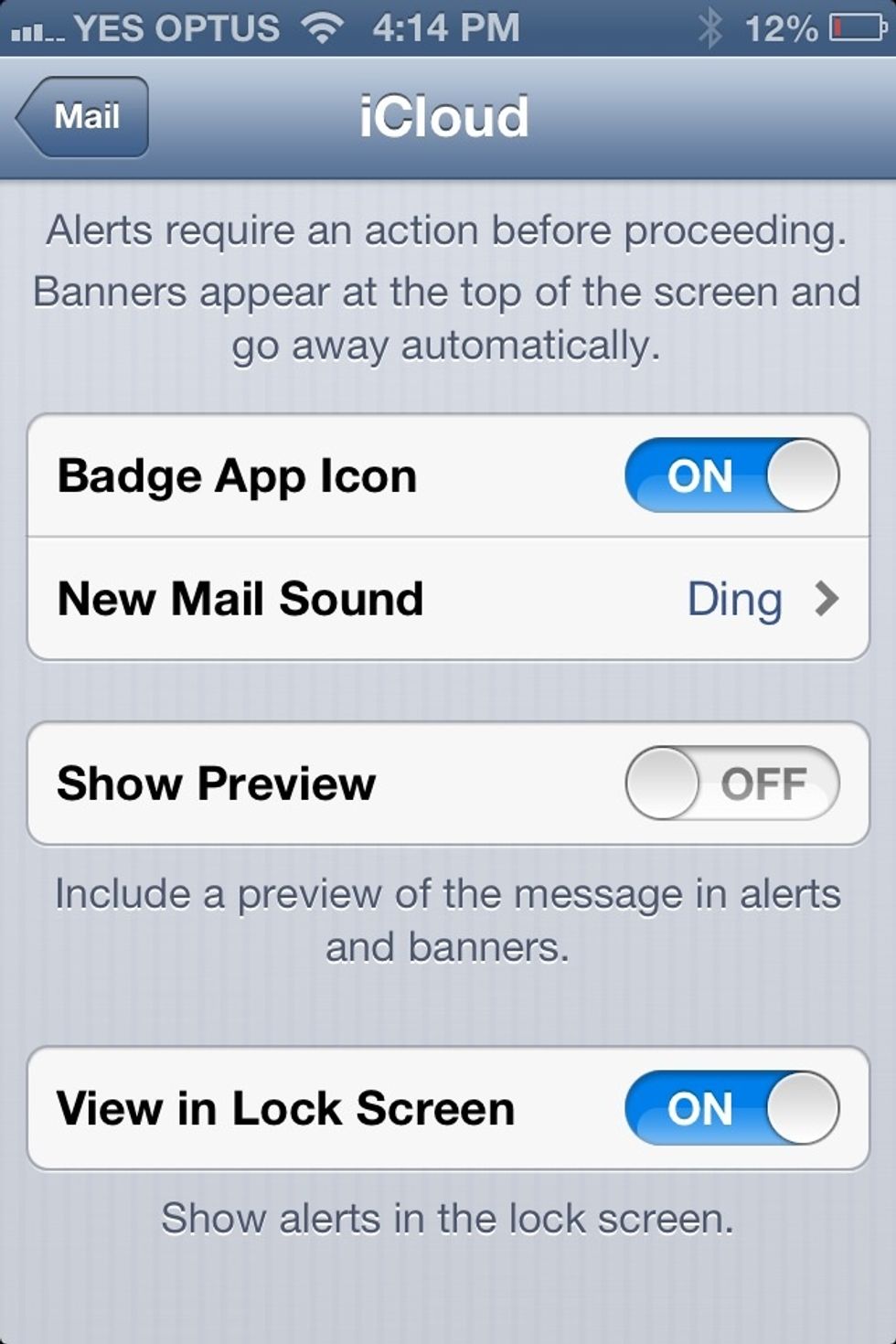
Still in the Notification settings find Mail and for accounts turn off Preview

To stop all web history from being stored you can go to Settings ---> Safari and turn on Private Browsing

To Limit what apps get your location data Navigate to Settings ---> Privacy ----> Location Services. And turn off any apps you want to stop
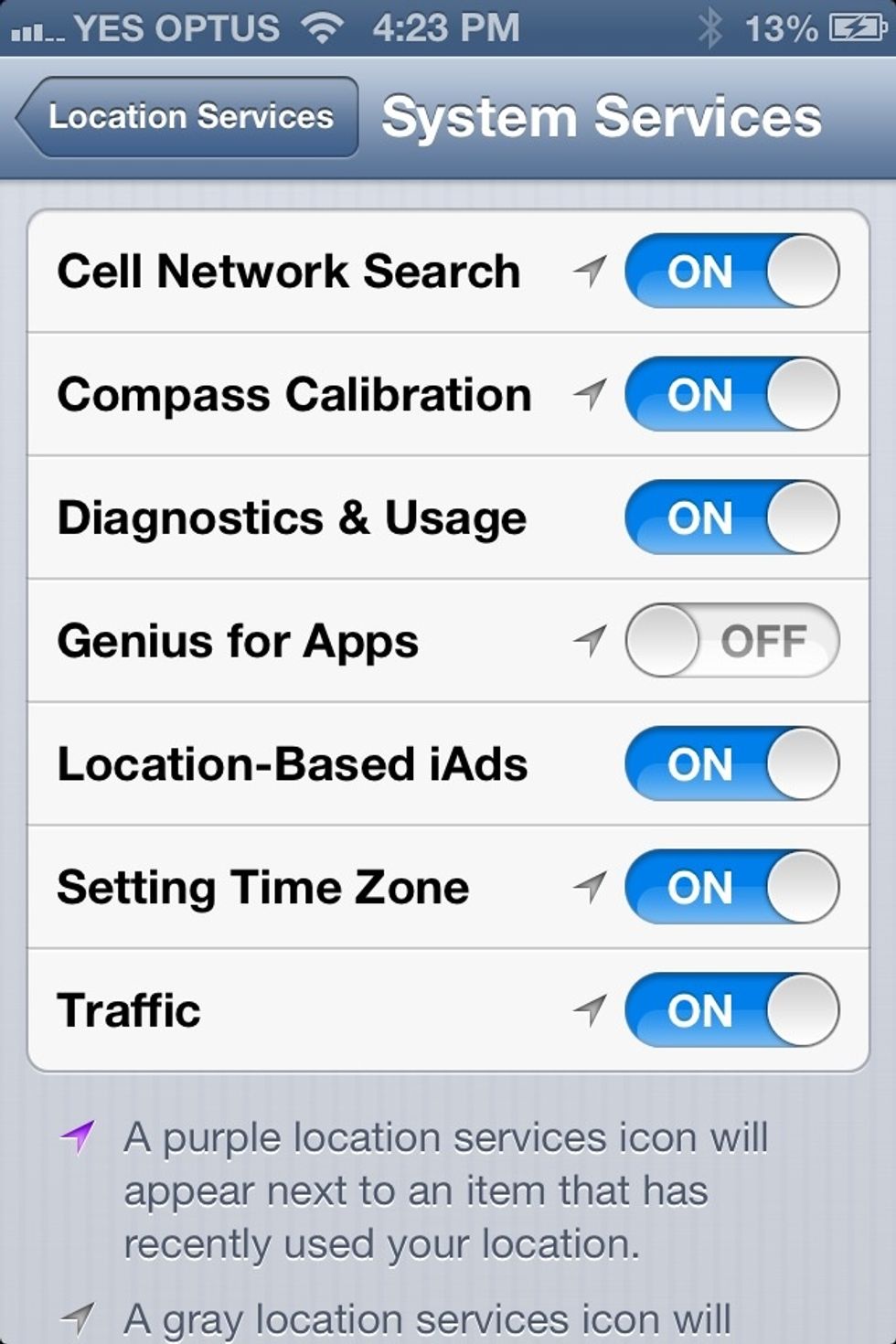
To turn off system services that use location navigate to Settings ---> Privacy ----> Location Services ---> System Services. And turn off any services that you don't want getting location data.
In iOS 6 you can limit ad tracking by going to Settings ---> General ----> About ---> Limit Ad Tracking
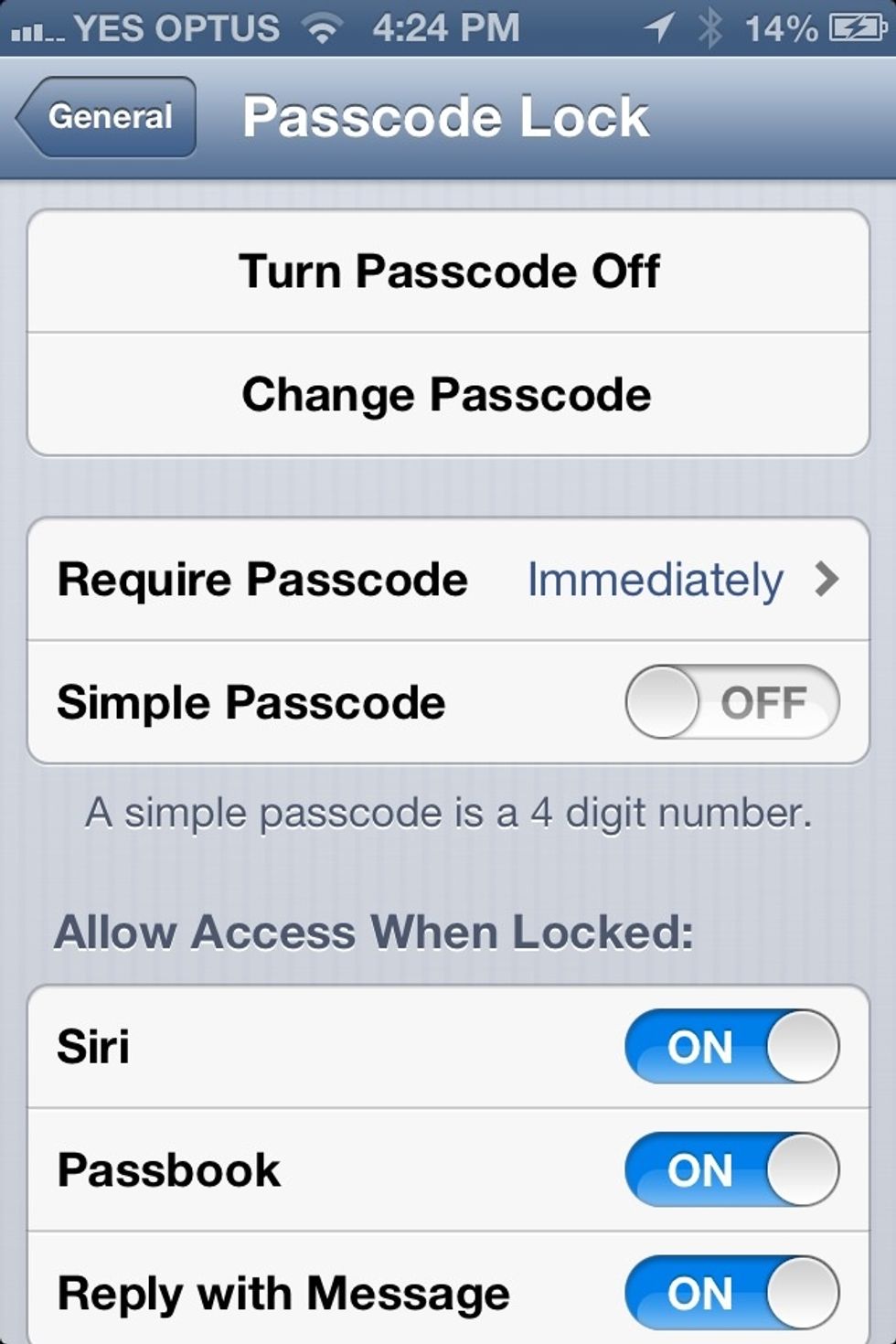
To improve lock screen security to can ad a password to your device. Do this by navigating to Settings ---> General ----> Password Lock
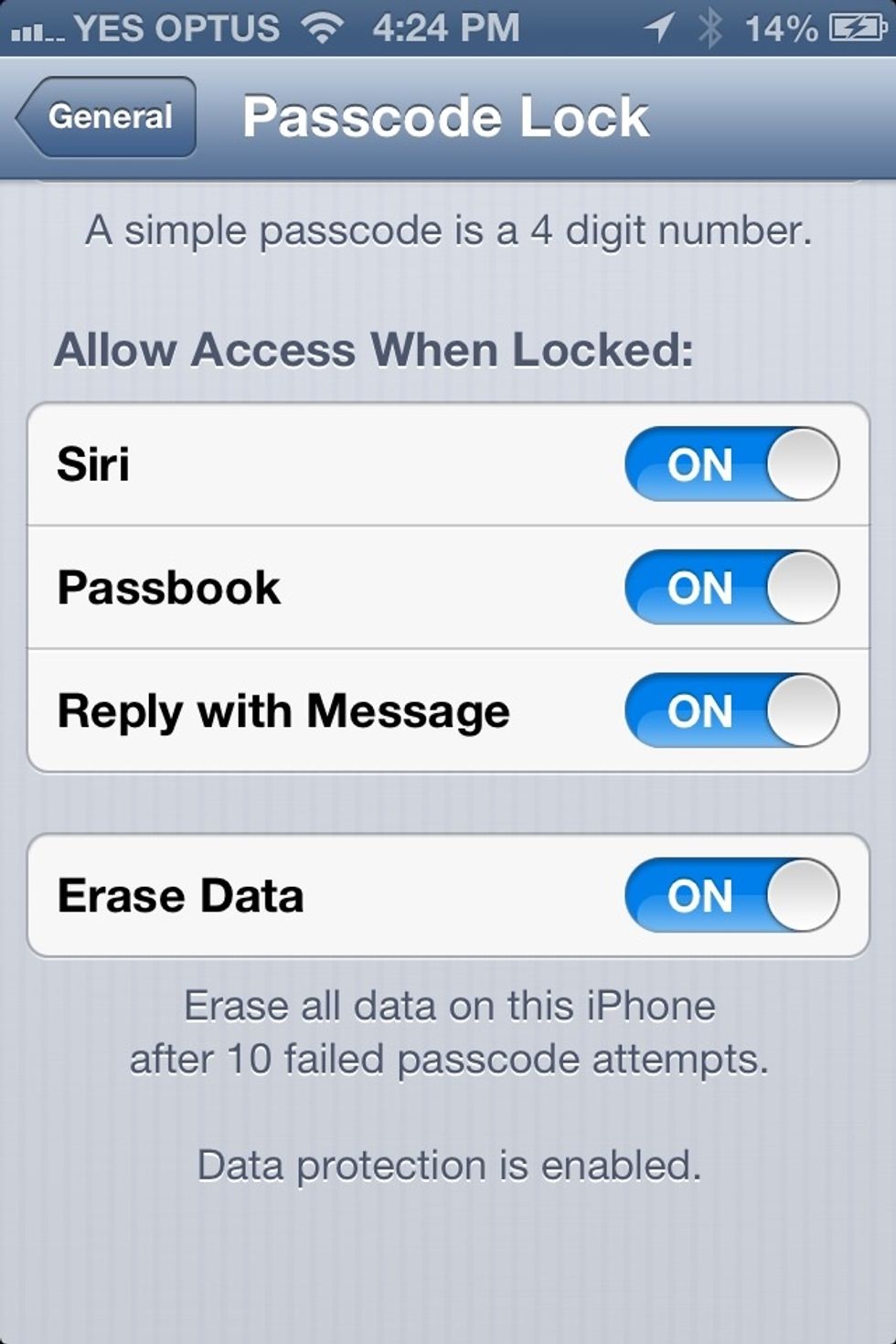
Also to make more secure you can turn on Erase Data. Do this by navigating to Settings ---> General ----> Password Lock
Settings>General>Restrictions. This is where you can lock down Account access and location access so it cannot be changed. You can also disallow deleting and installing apps.
If you have any tips that I should include follow me and send me a message or comment
Check out my other guide on How to get the most out of your iPhone/iPod touch/iPad http://snp.gd/ta6hze
- iPhone that is running iOS
Patrick Mifsud
Follow me for Apple Tips and other tech tips and support. If you need help feel free to ask.
AUS
The Conversation (0)
Sign Up