The Conversation (0)
Sign Up
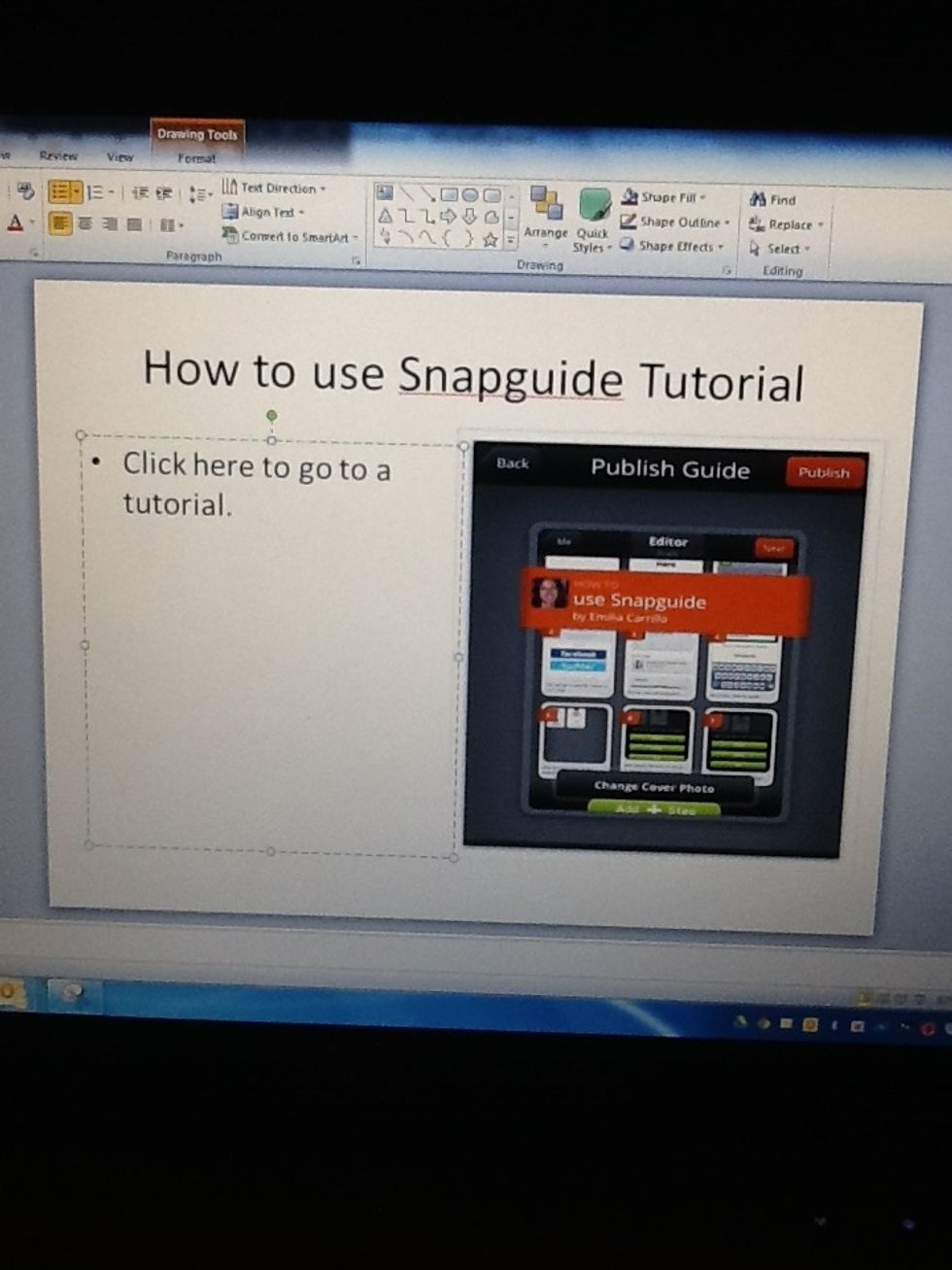
Make a PowerPoint slide to which you would want to add a hyperlink.

Copy the web address you would like to link.
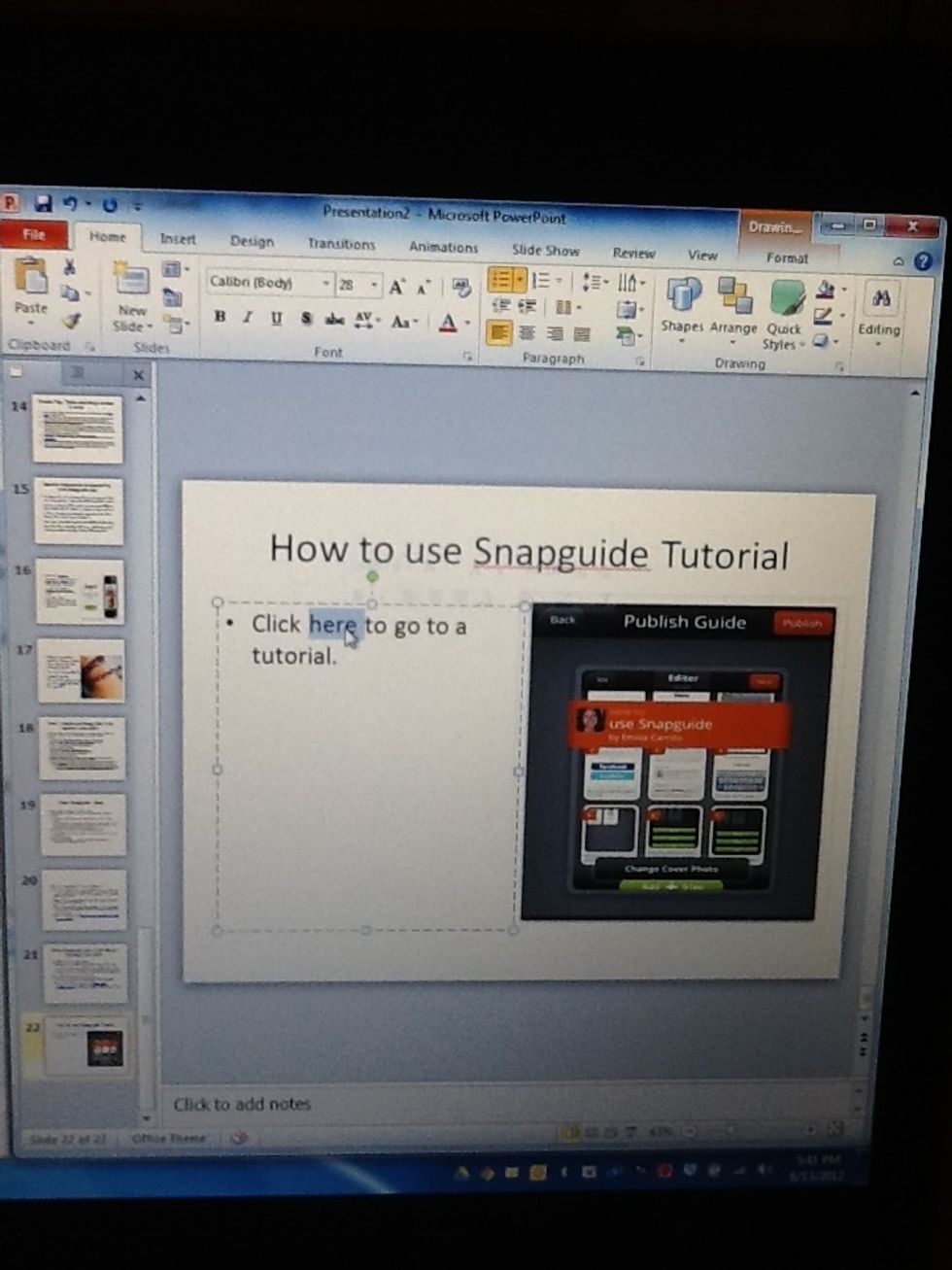
Highlight the word in PowerPoint you would like to hyperlink.
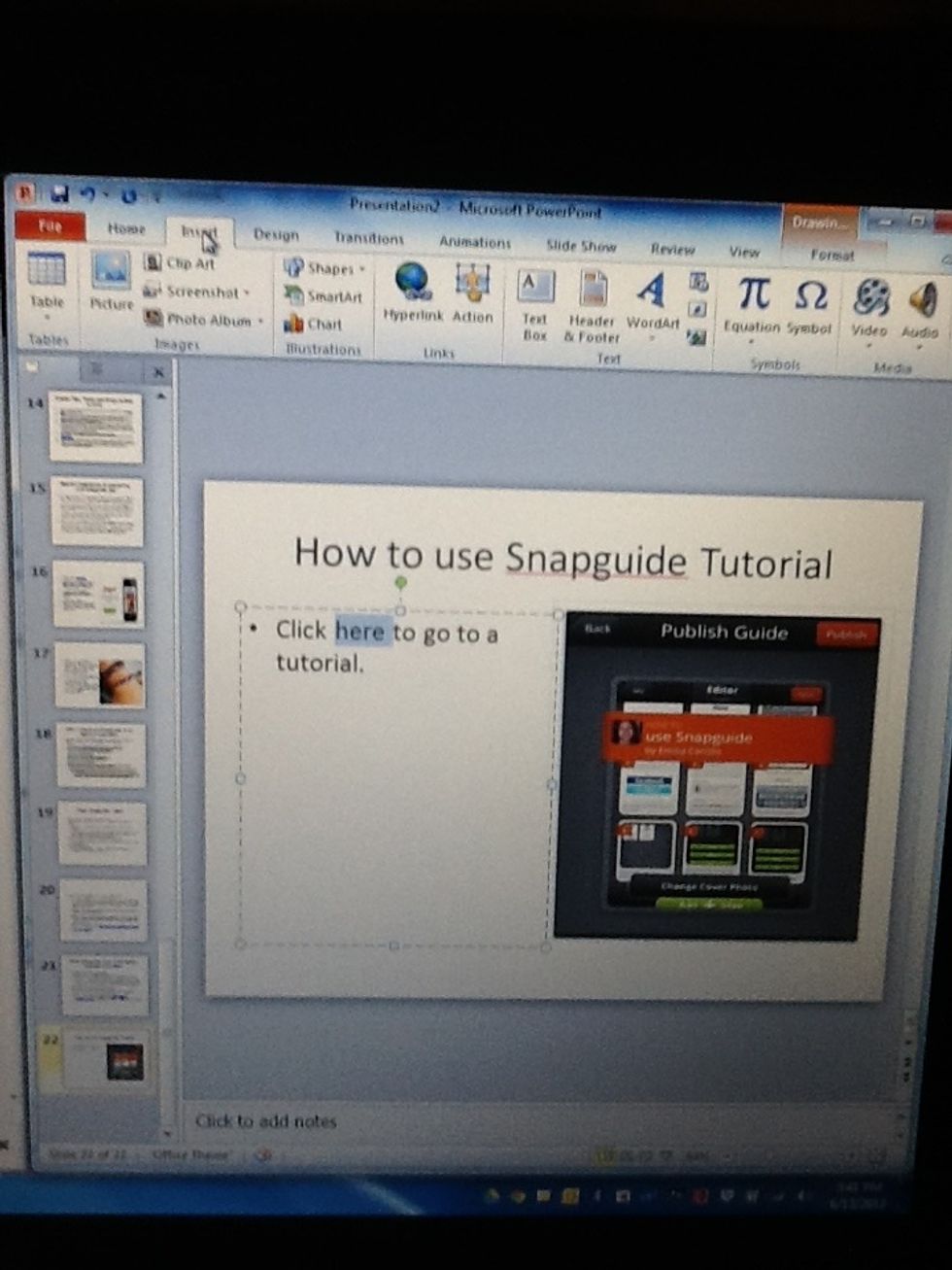
Click on insert.
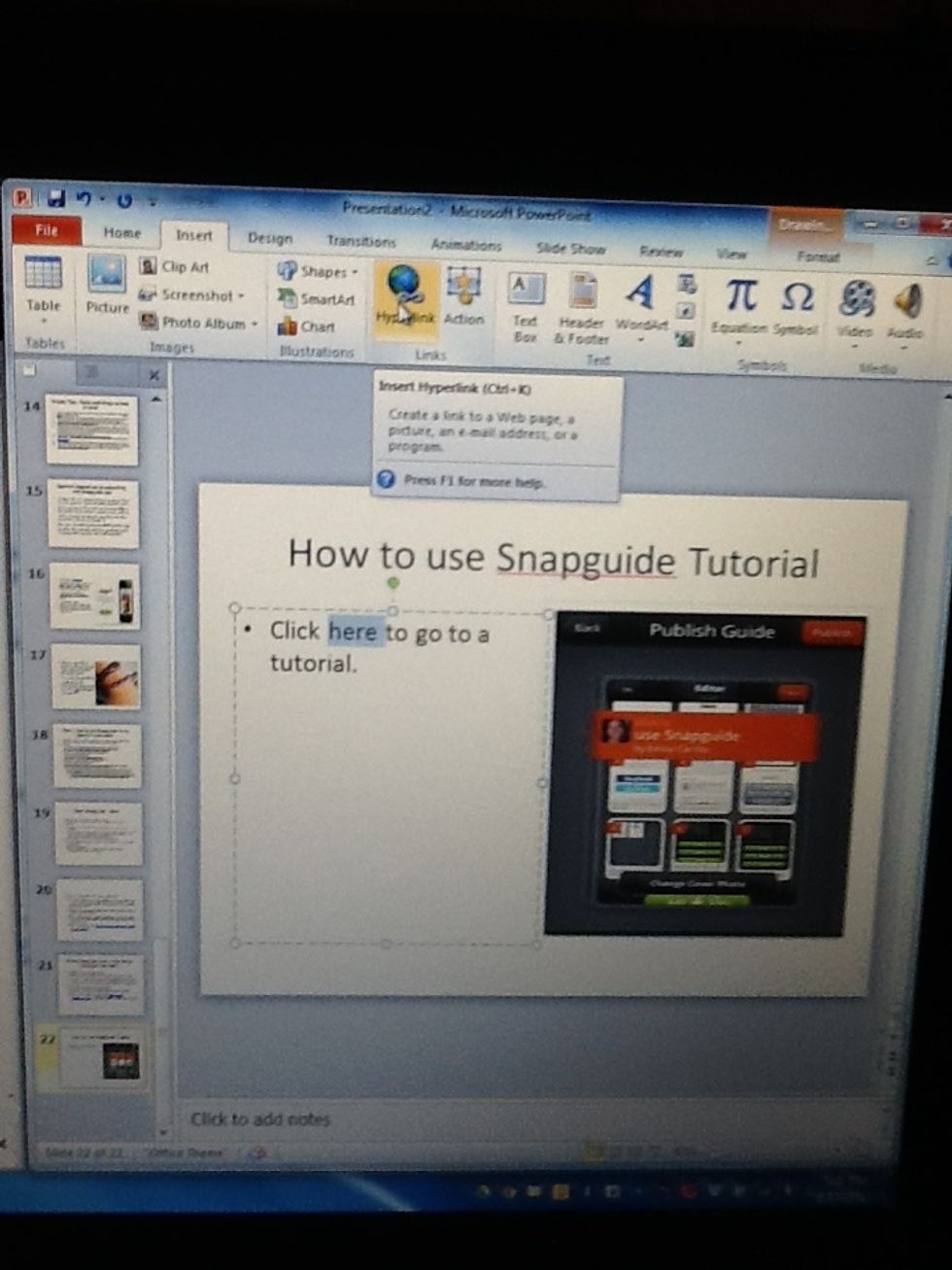
Click on hyperlink.

In the address field, paste in the web link.
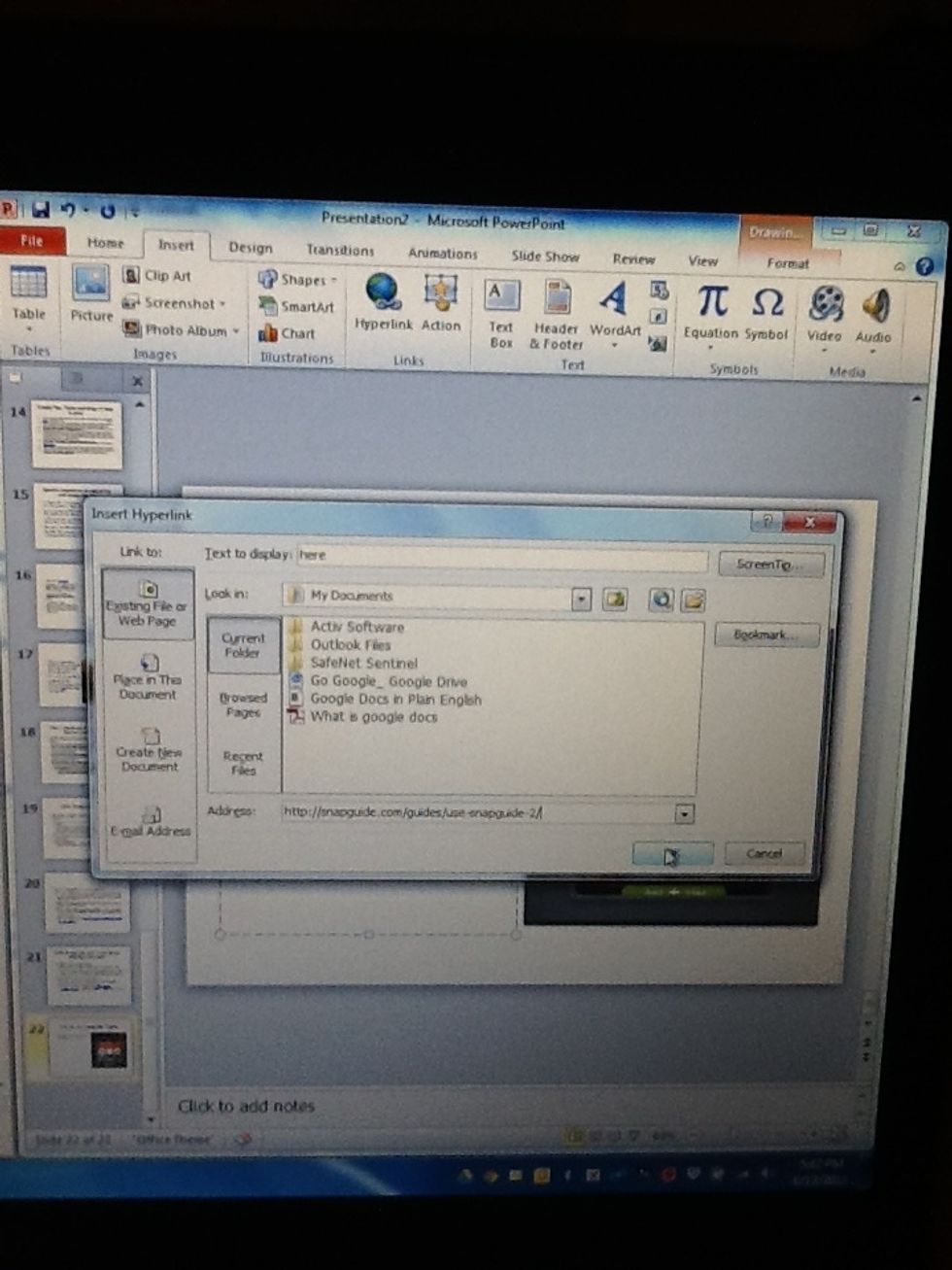
Click ok.
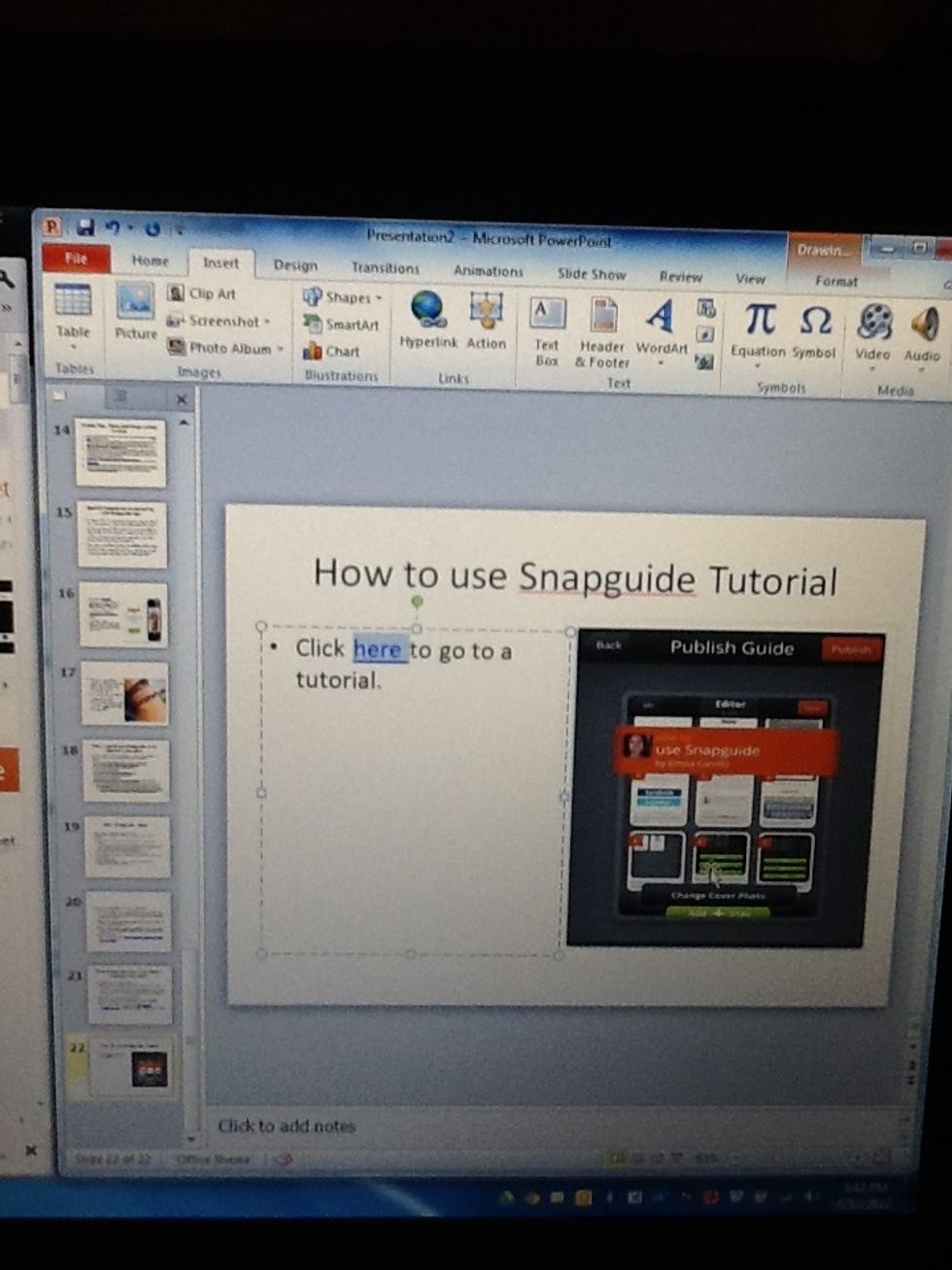
Your hyperlink is now working! The word you highlighted should now be in blue and underlined. When you present, all you have to do is click on that word to be taken to the page!