The Conversation (0)
Sign Up
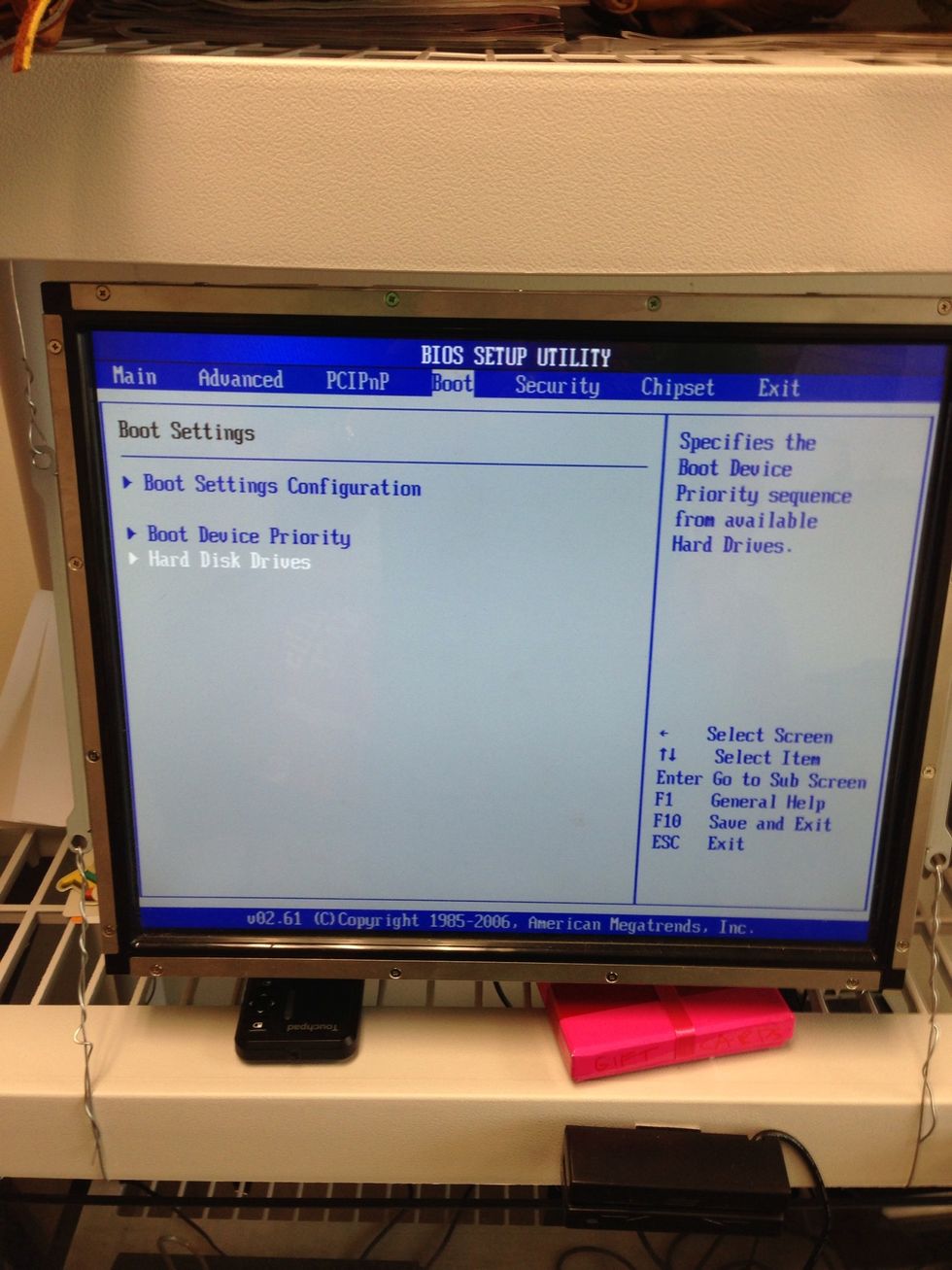
Enter the bios and in the boot menu select hard disk drives
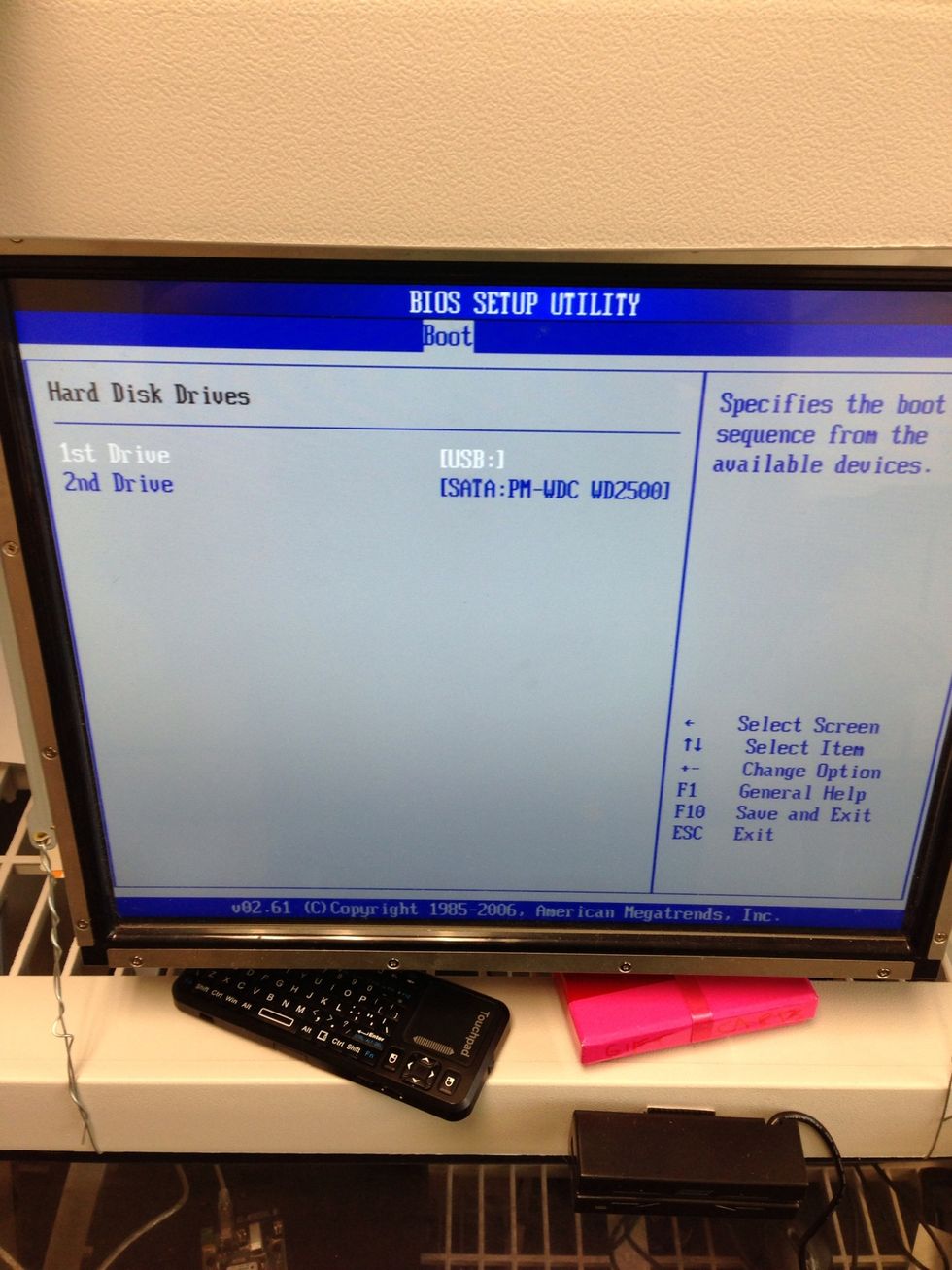
Hit plus on the USB and then f10 and okay to restart
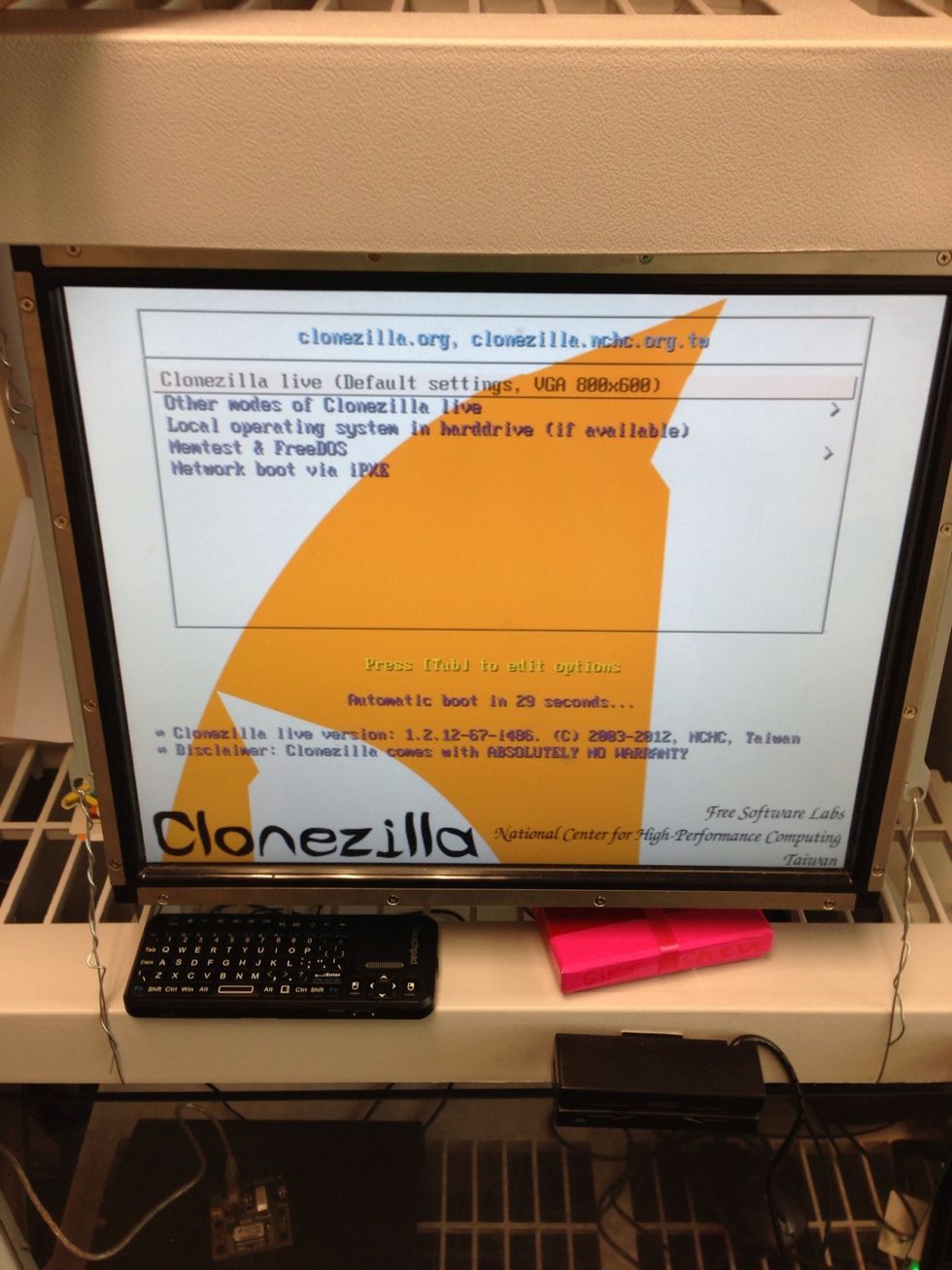
Clonezilla will appear on boot. Hit enter
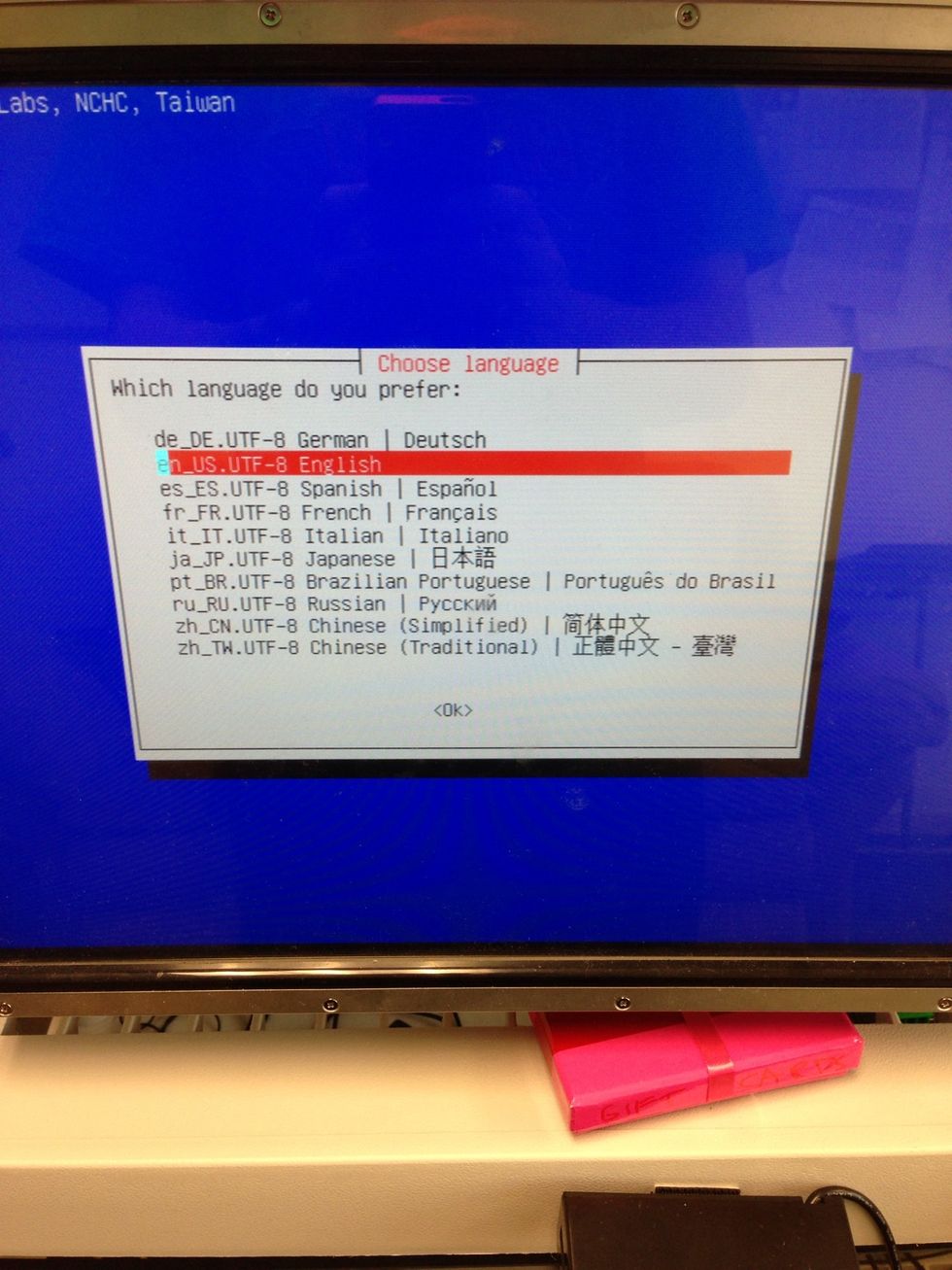
Hit enter
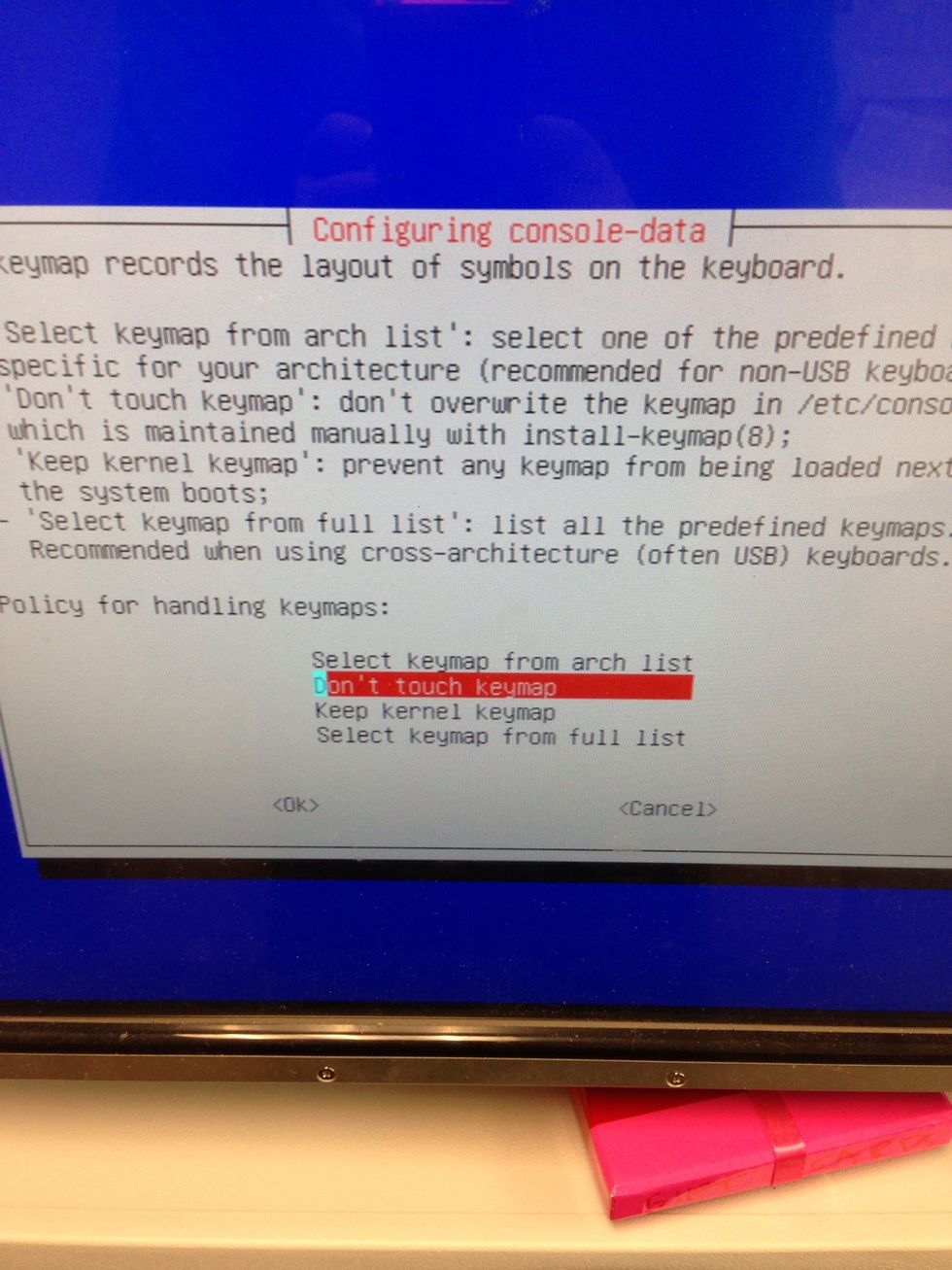
Hit enter
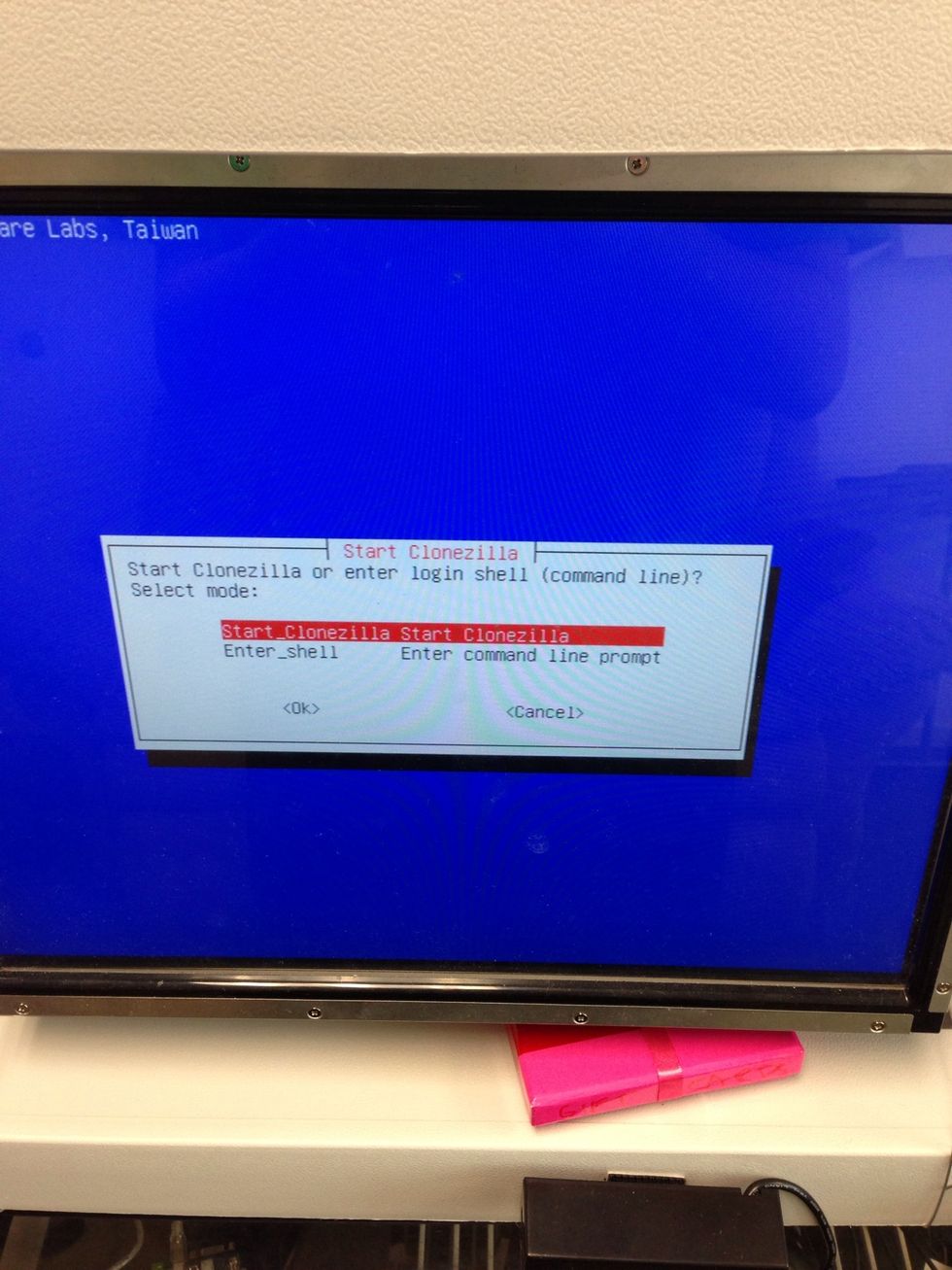
Hit enter
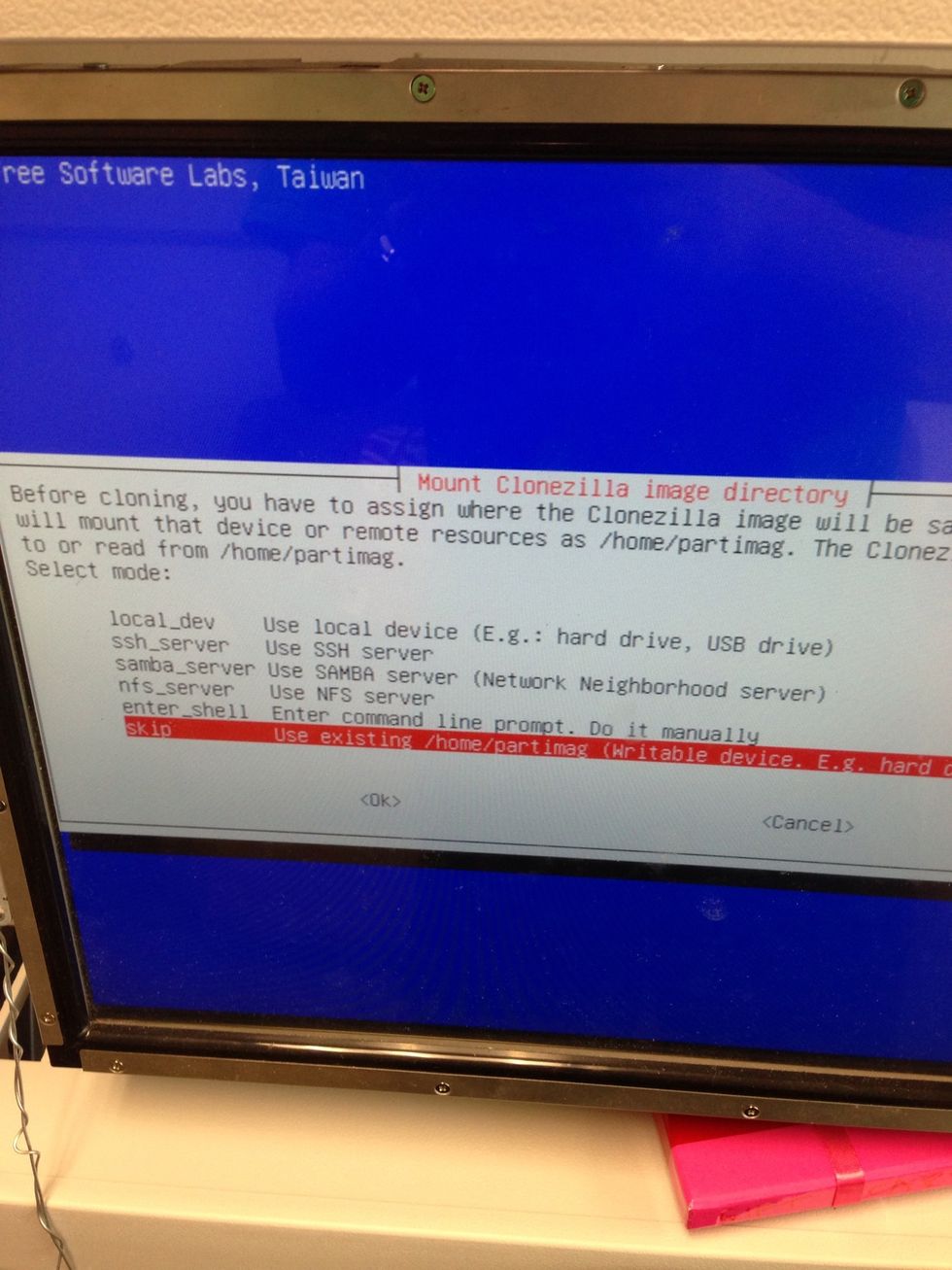
Scroll down to skip. Hit enter
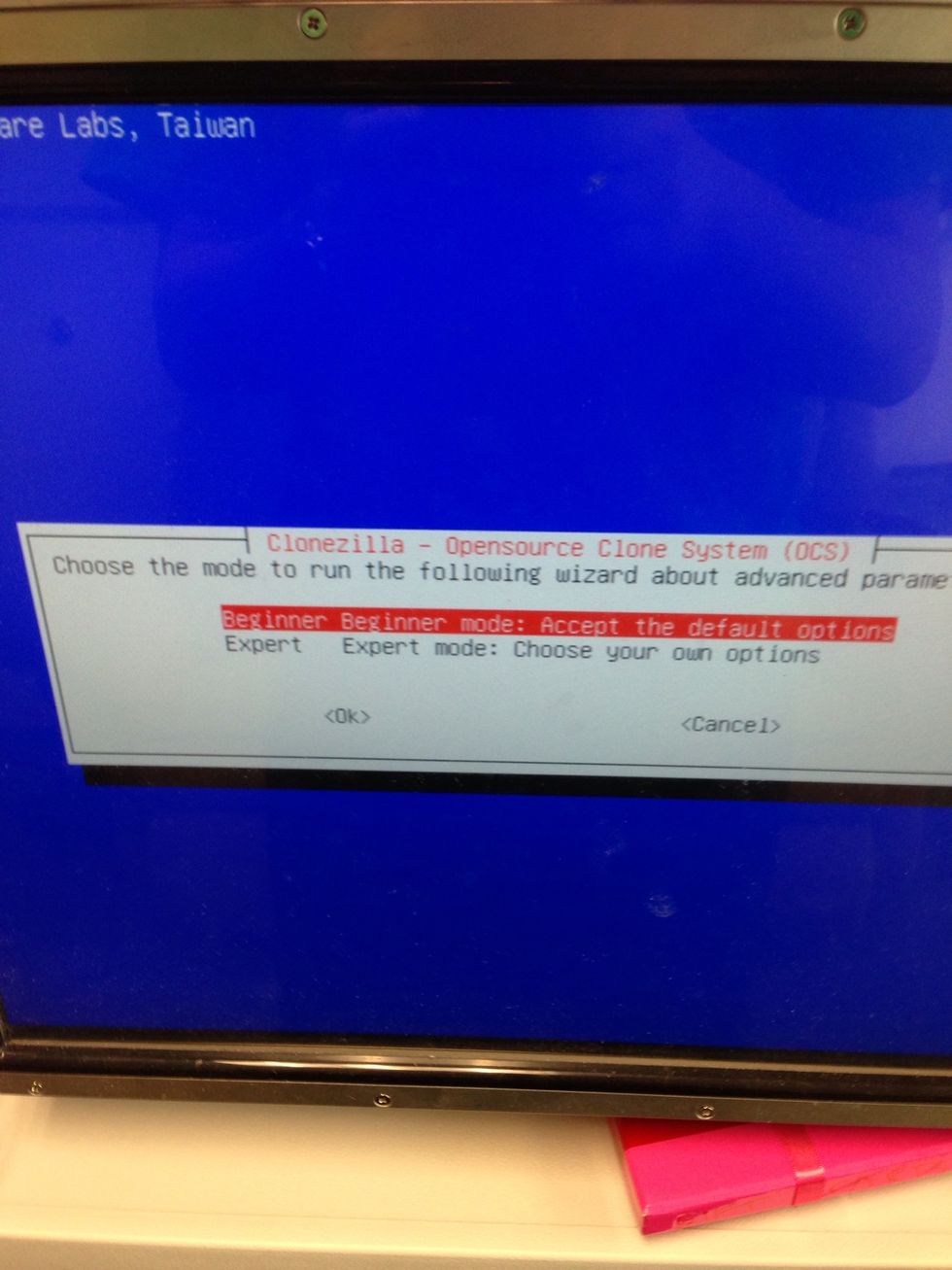
Hit enter
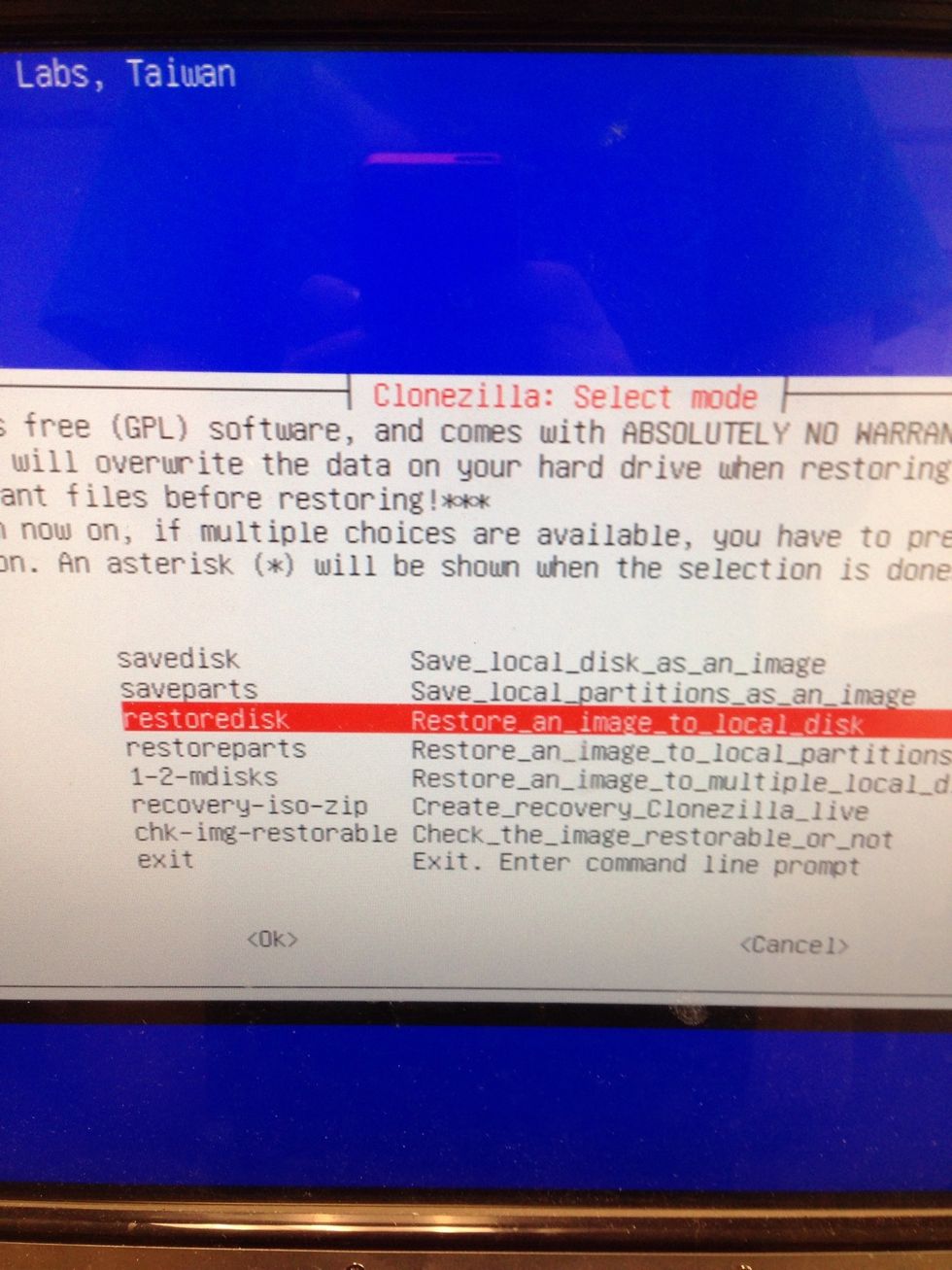
Hit enter
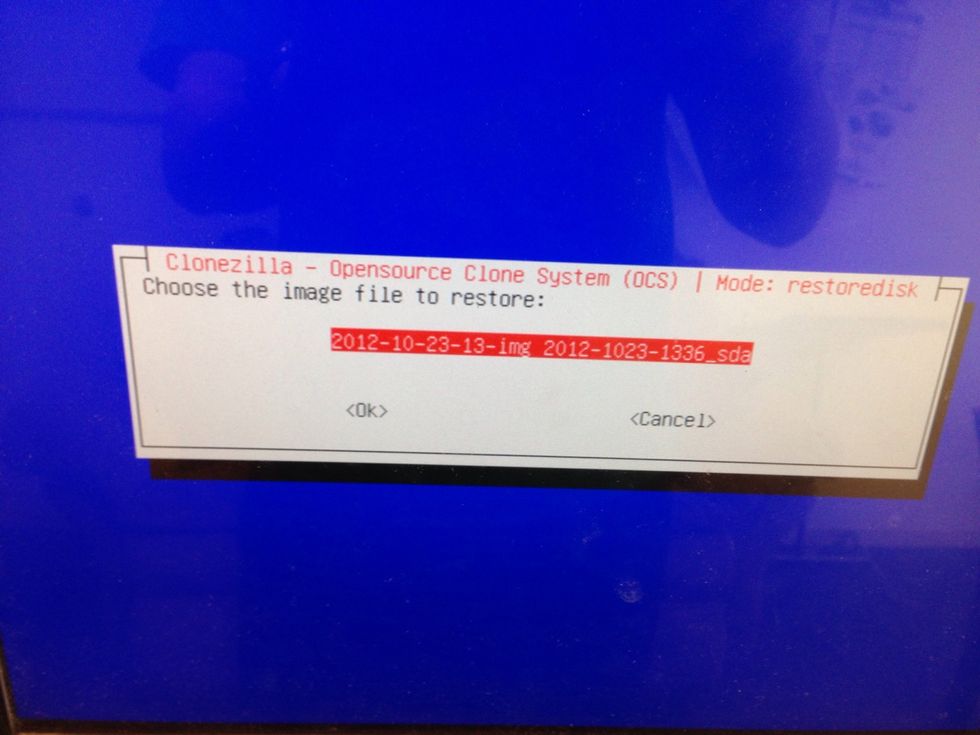
Tab to okay. Hit enter
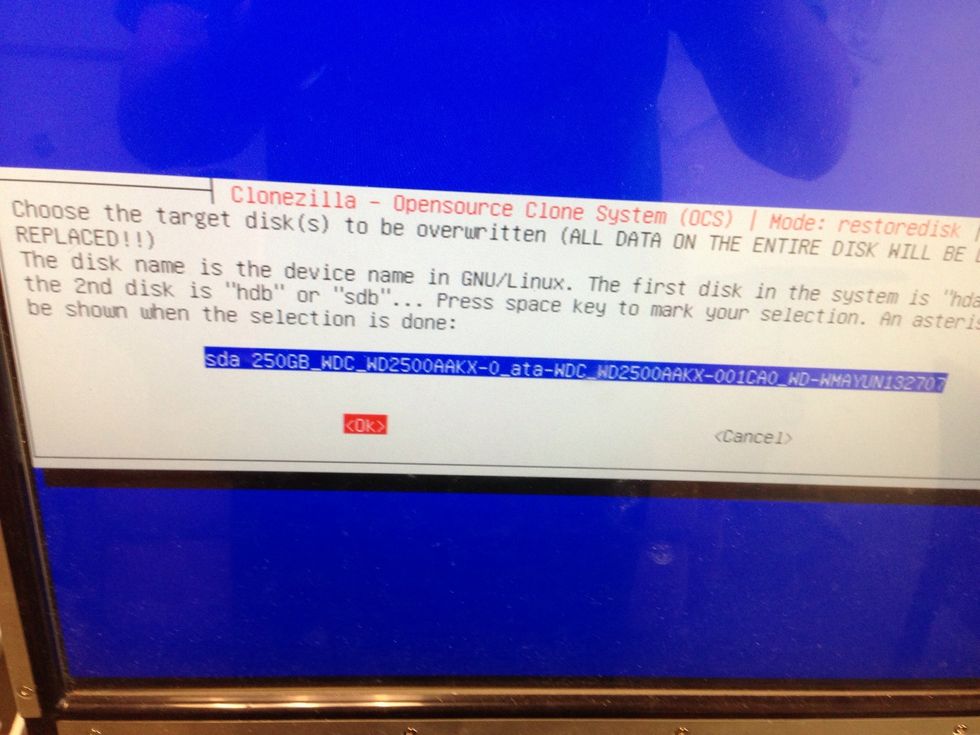
Tab to okay. Hit enter
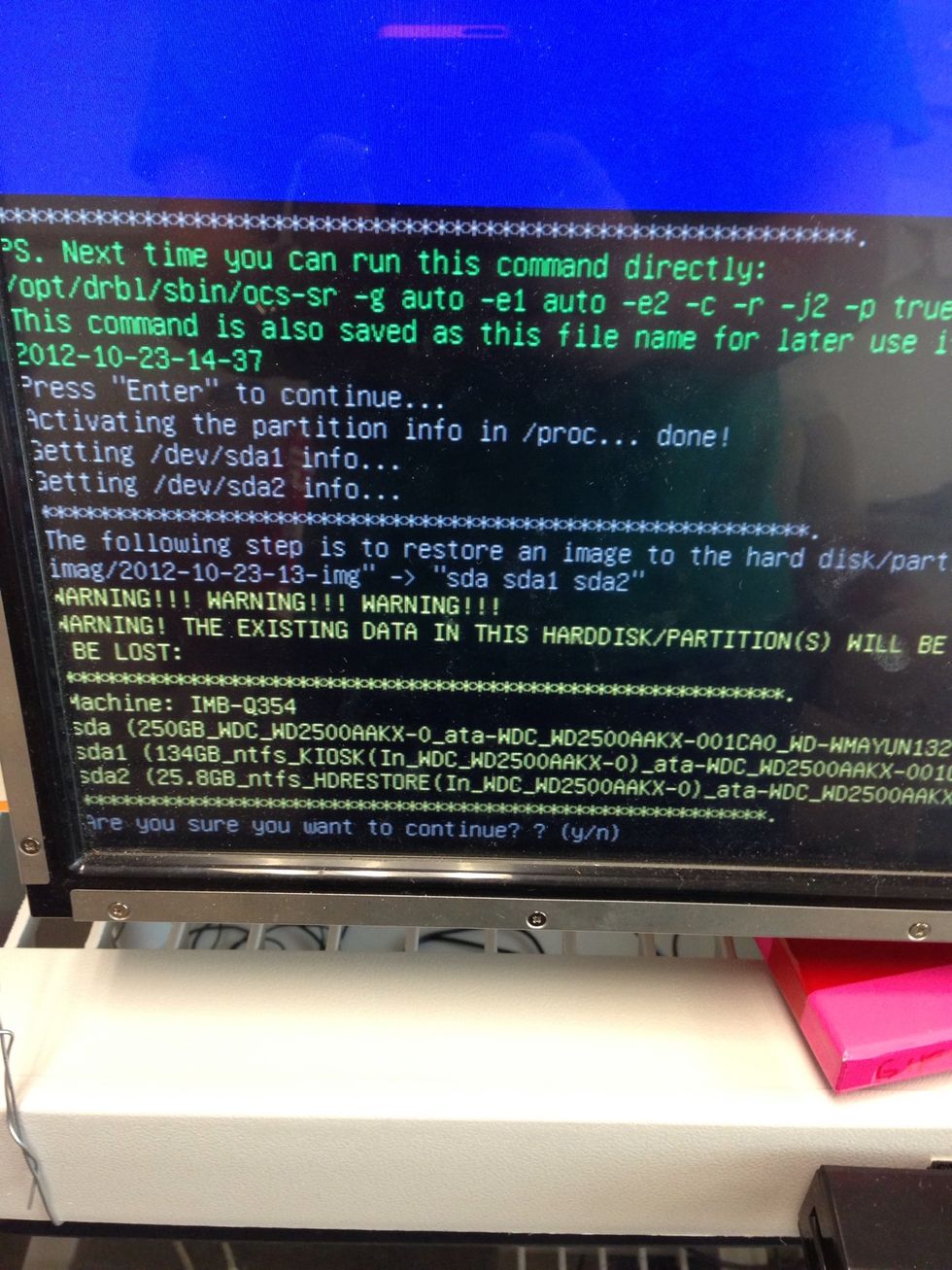
Answer y. Twice.
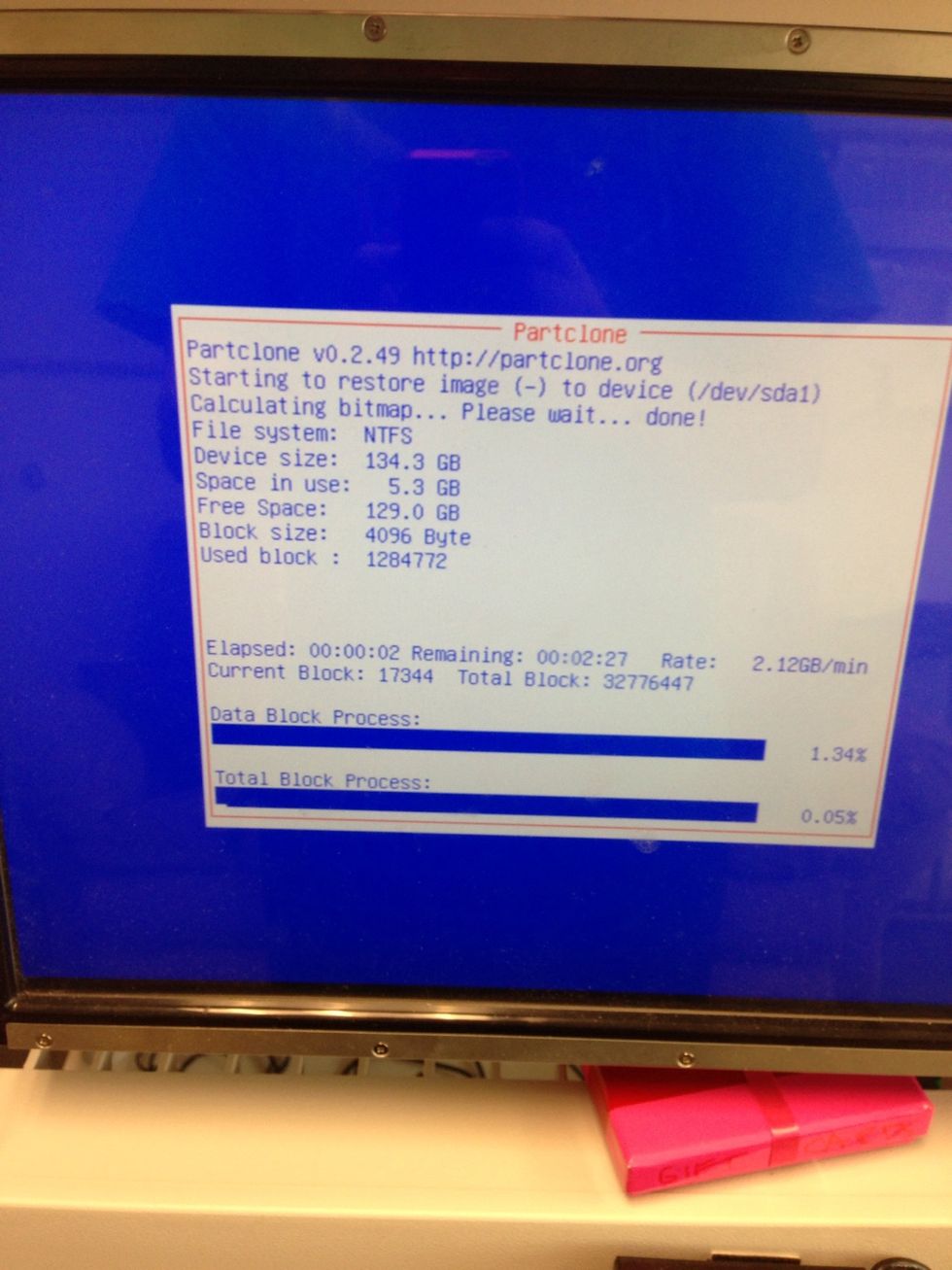
It will start.
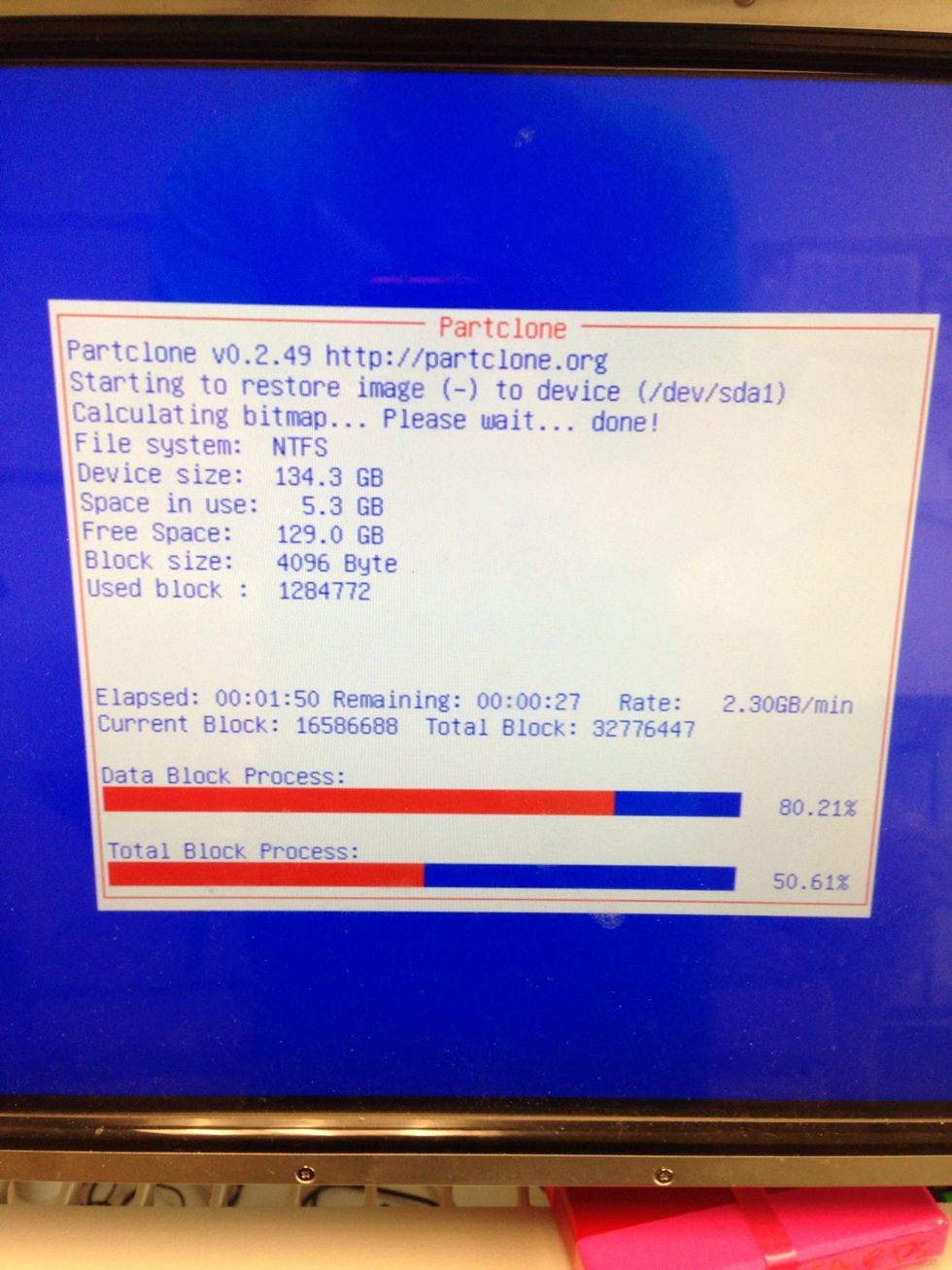
Takes a whe
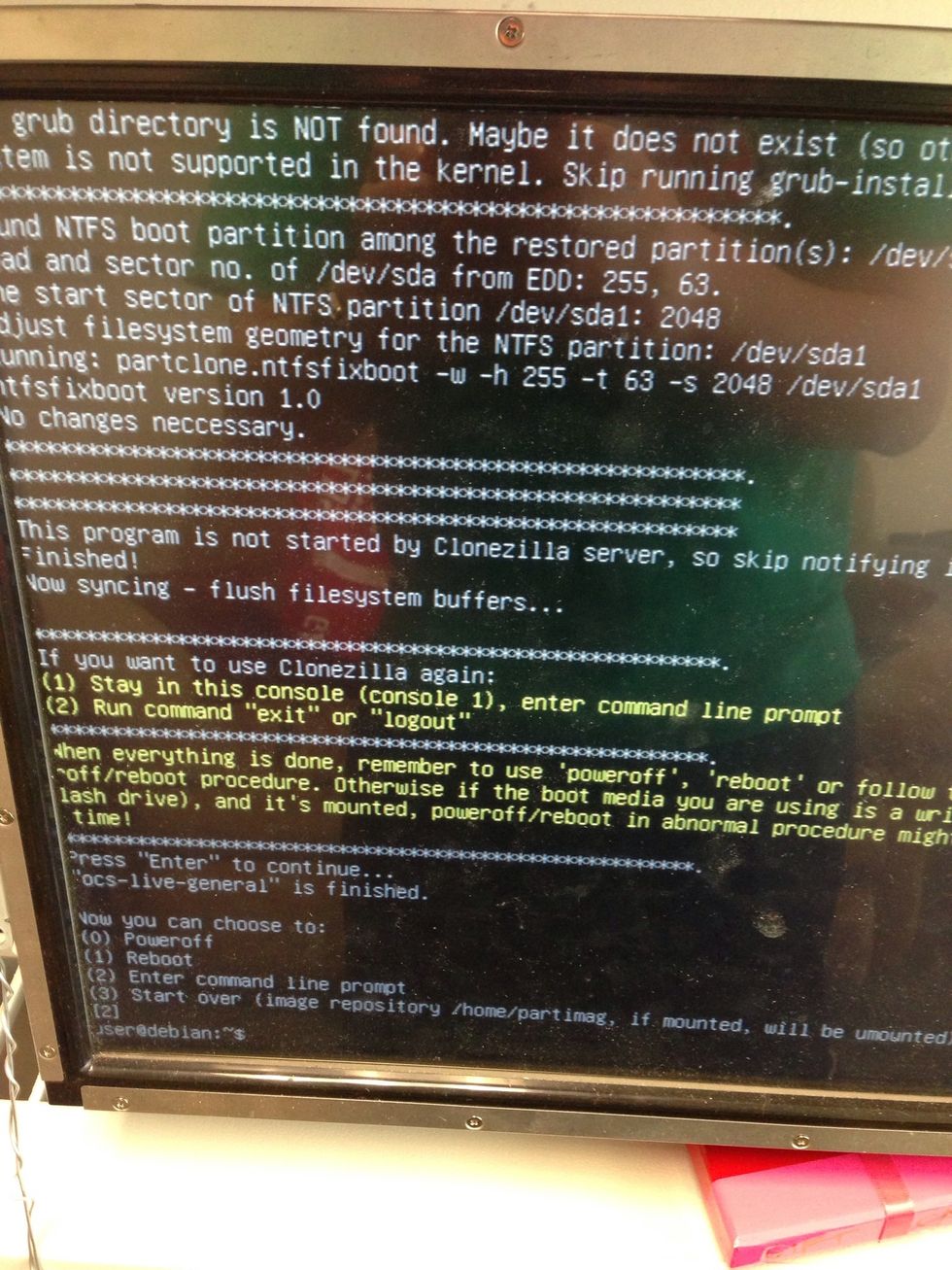
Hit enter and 1 to reboot. When the screen goes off pull the usb

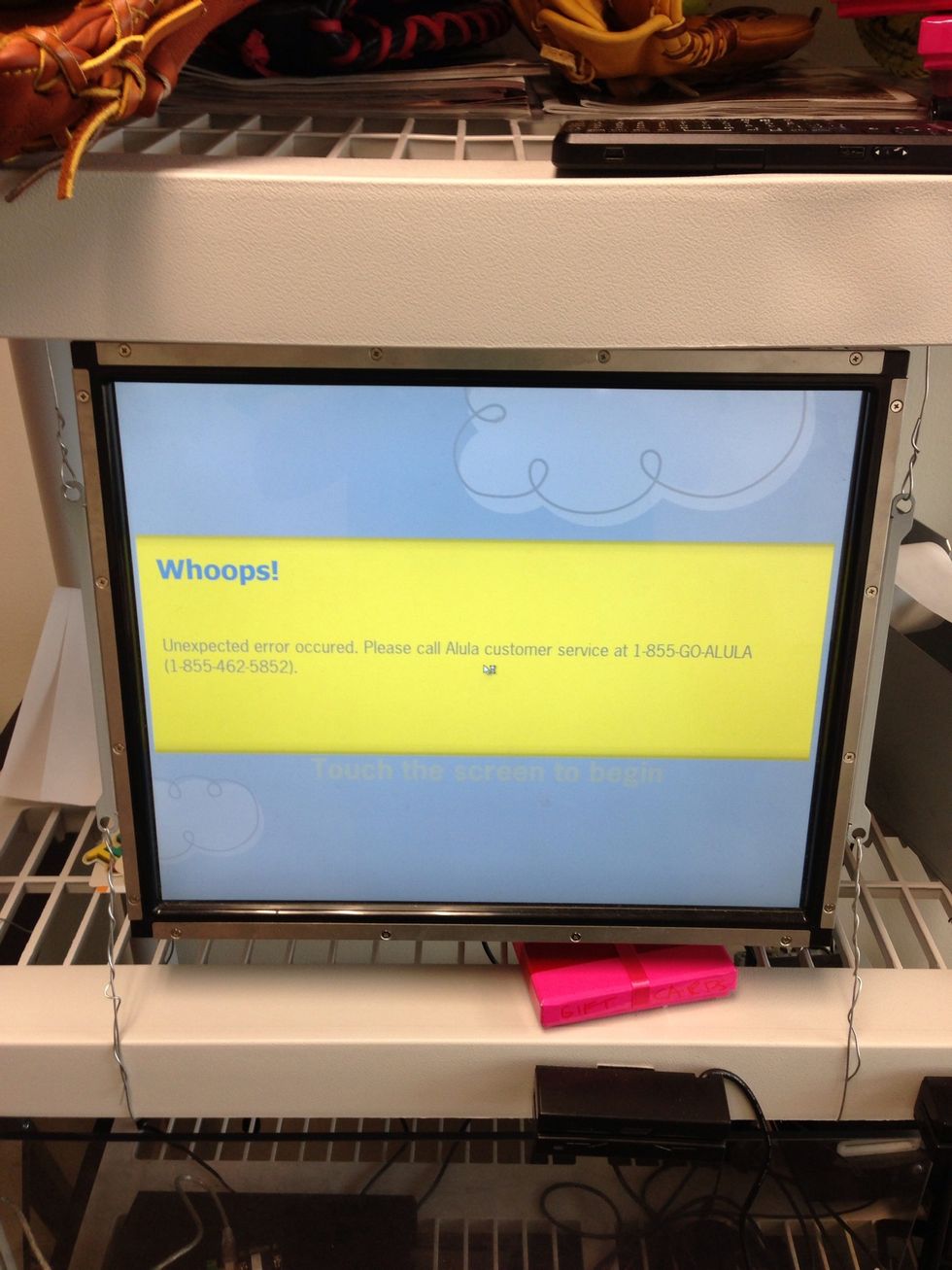
Change the contents of c:/installers/terminal.txt. To a unique kisokid