The Conversation (0)
Sign Up

First you have to go to settings.
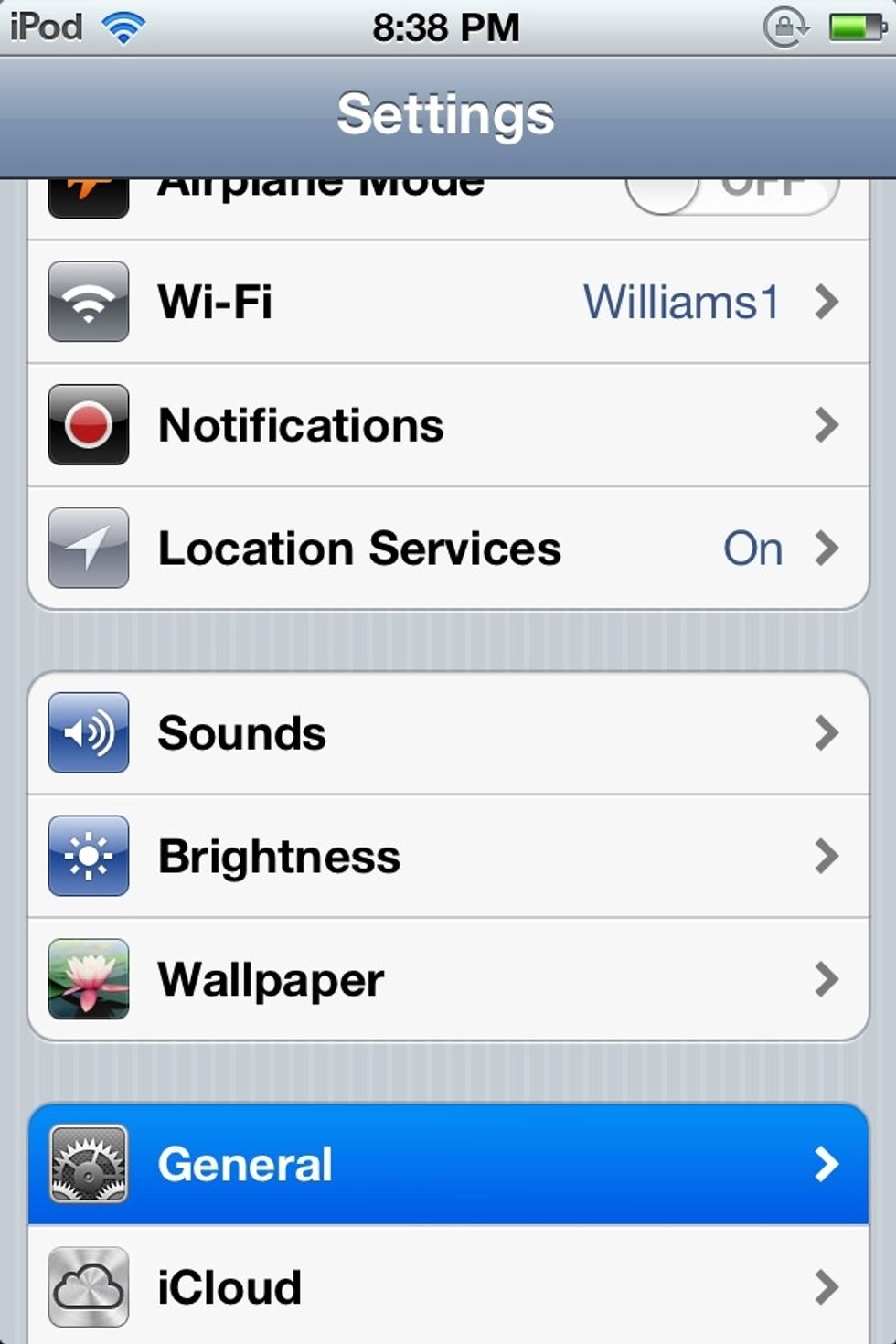
(Click on the picture to make it bigger). Once you are on settings go to general.

Once you go to general scroll down too accessibility and click on it.
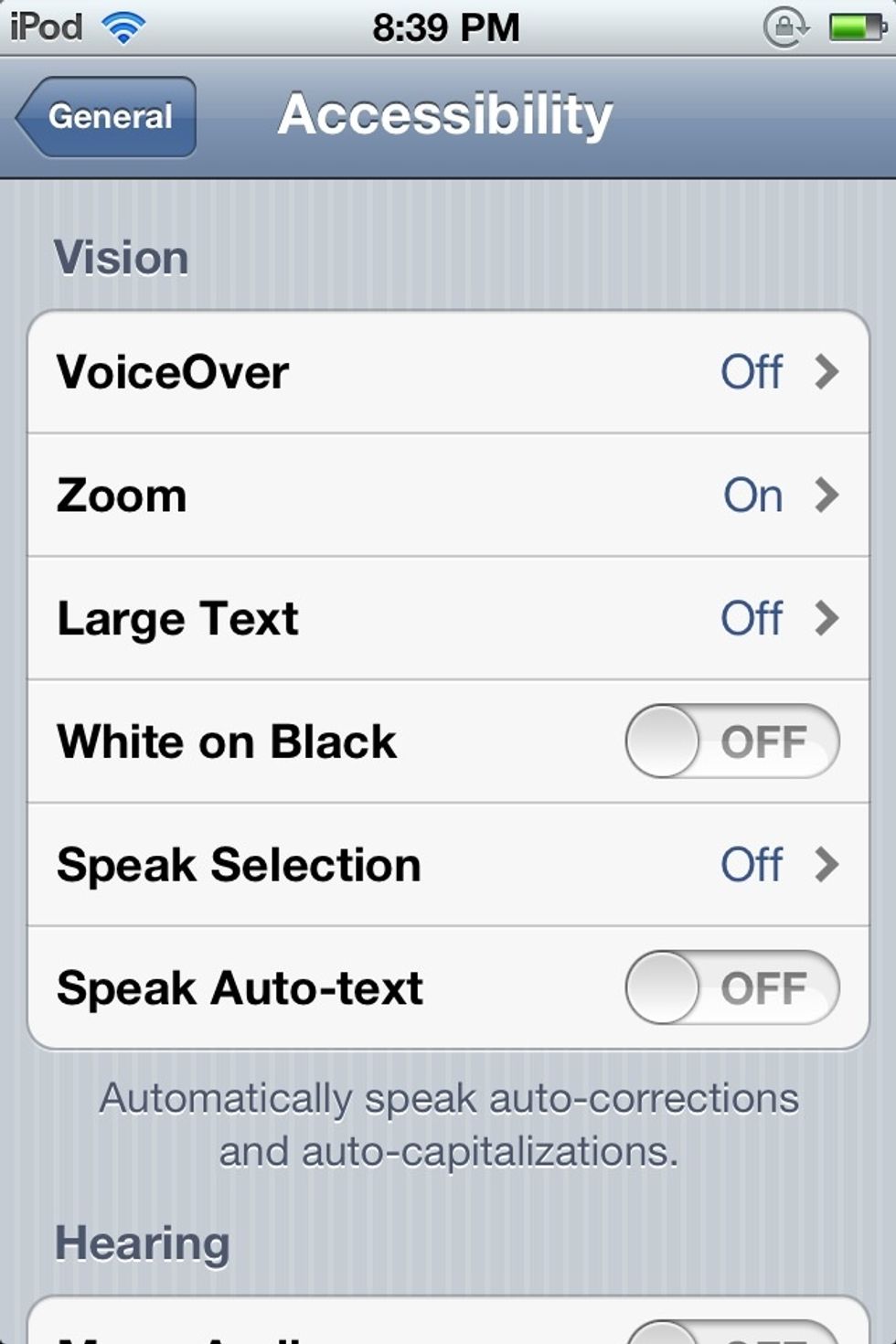
Then it will take you too this page were you click on zoom.
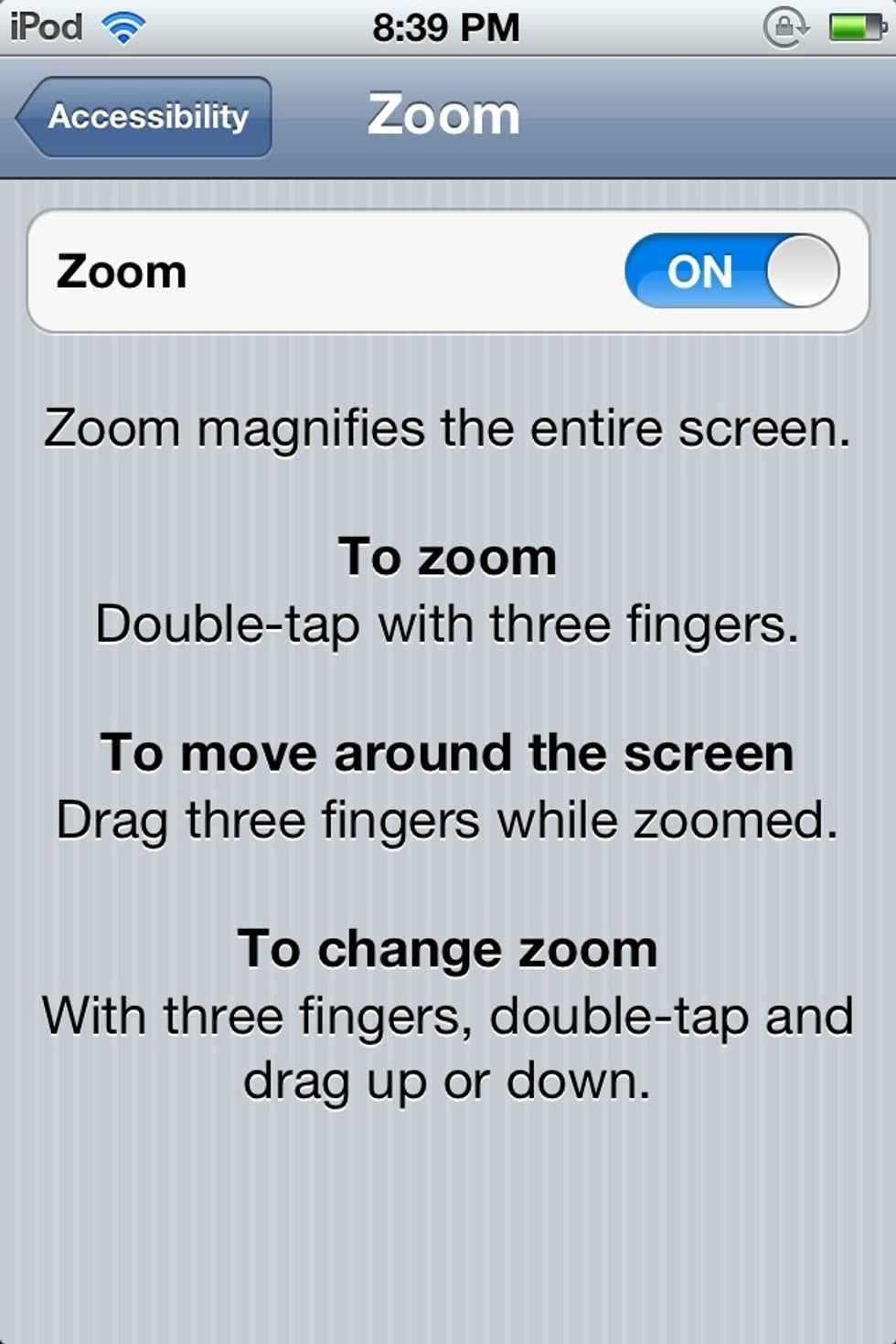
The you turn zoom on and all you have too do is fallow the directions shown in the picture. Now you can zoom in on things :)