The Conversation (0)
Sign Up
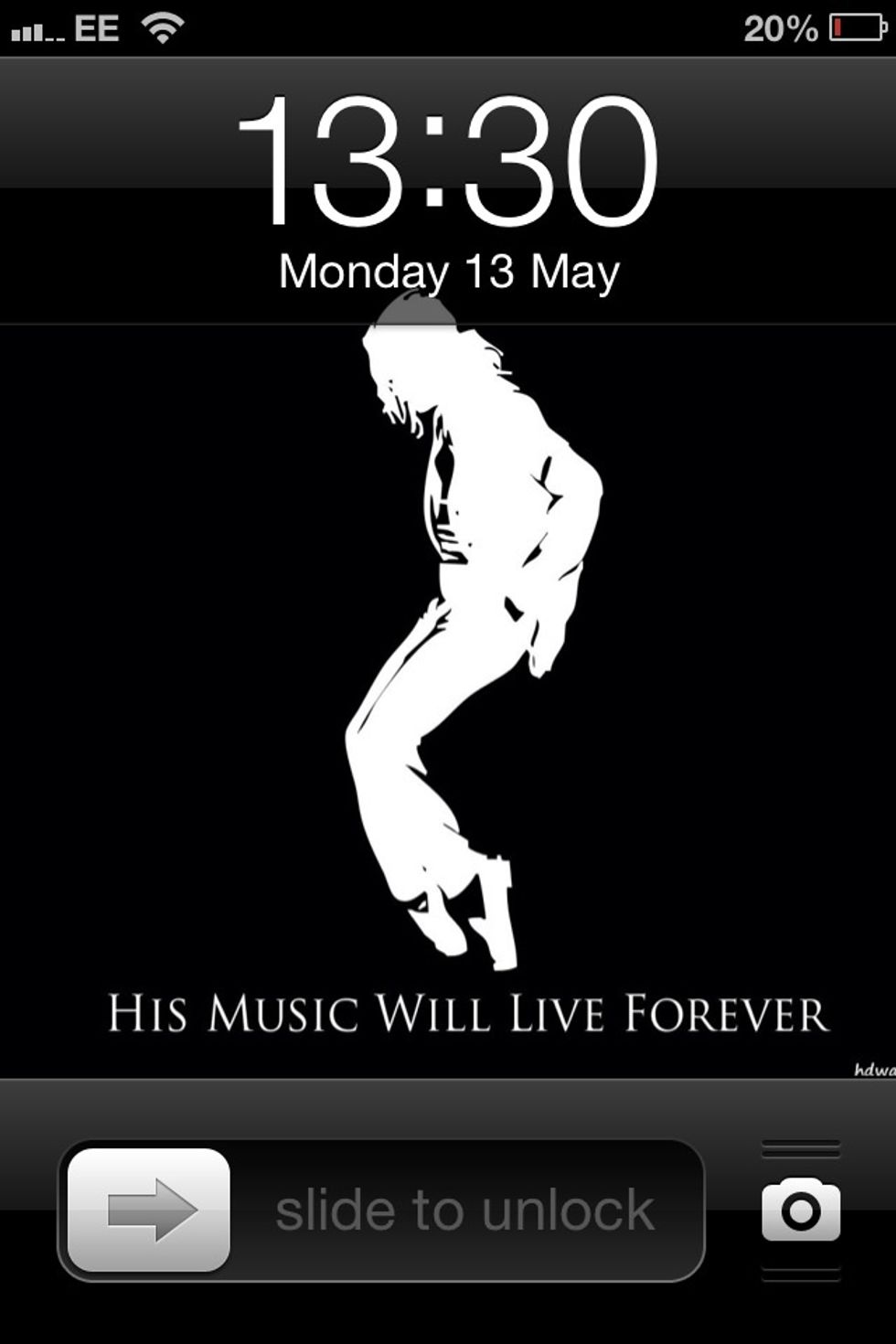
This is my one...

First you go on google
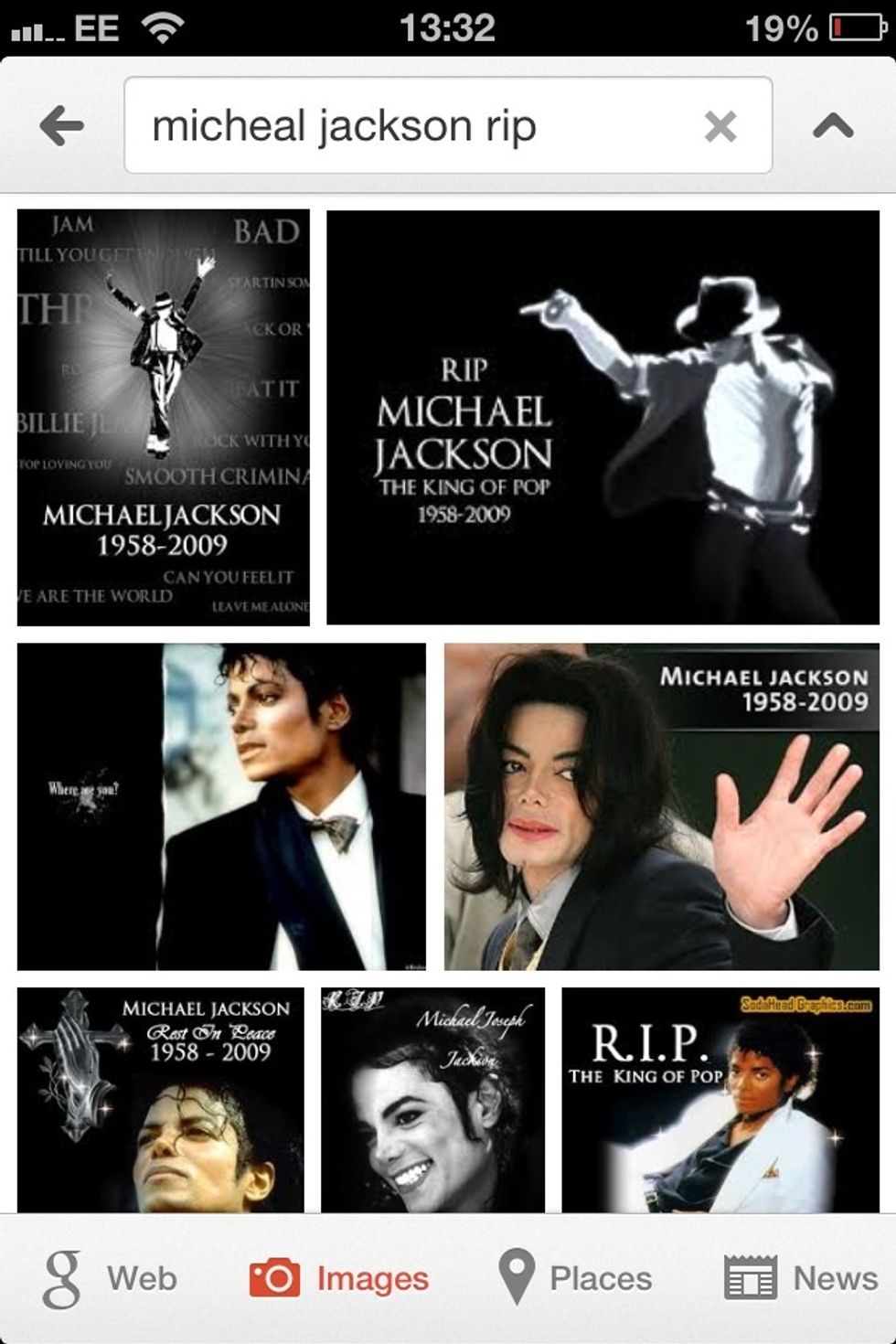
Then type in what image you want.
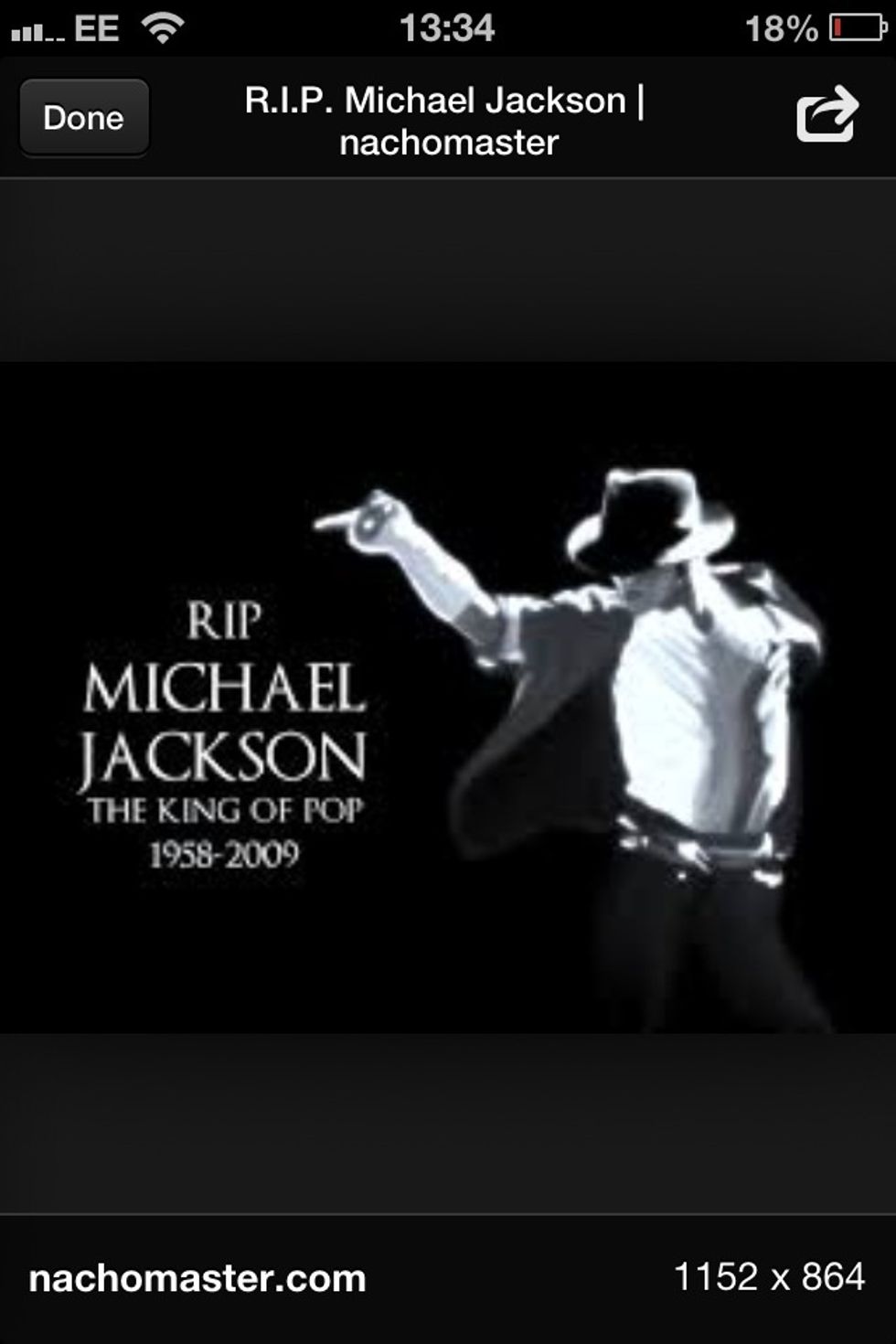
Then pick the picture you want
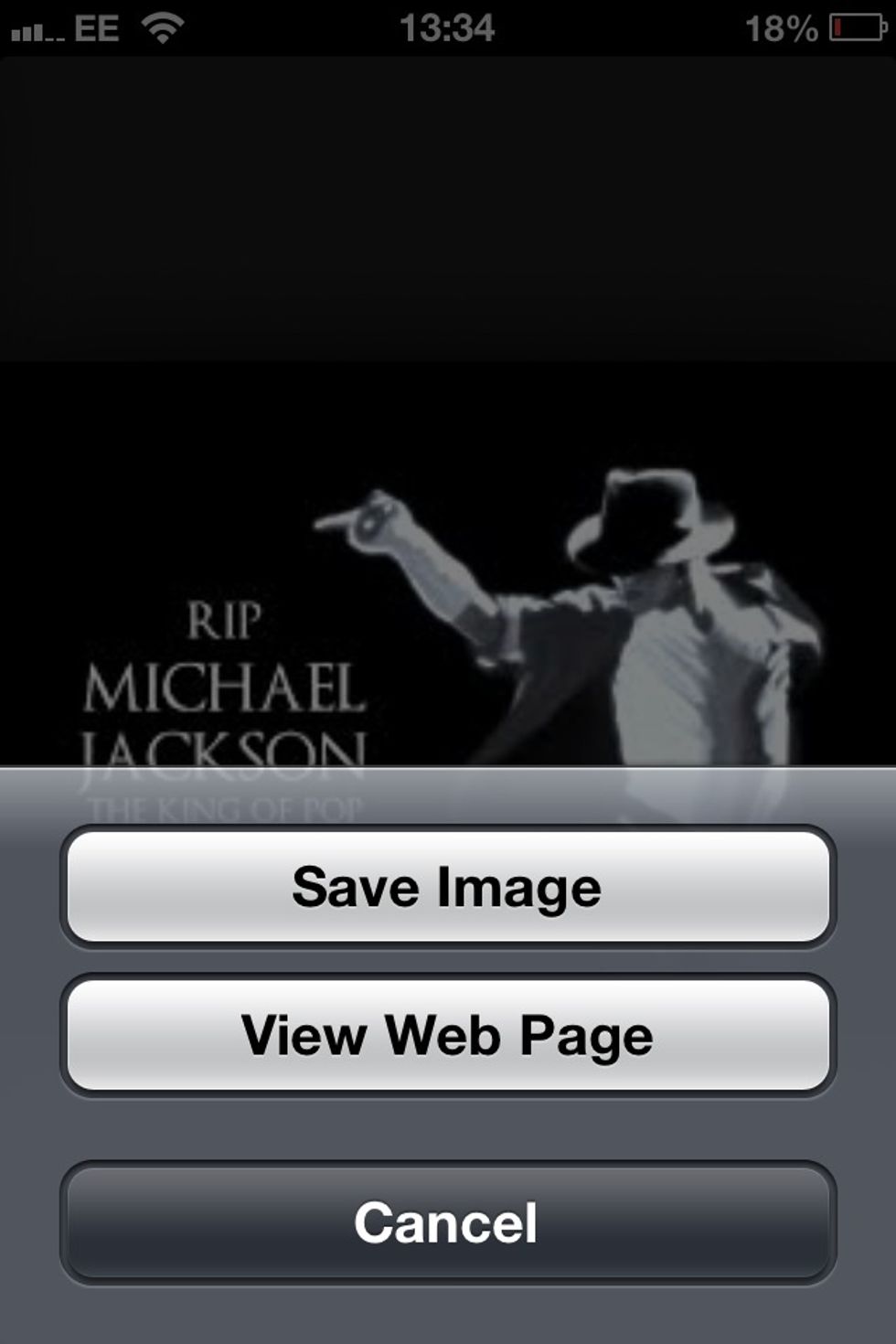
Press down on the image,then it will show up with this.You then click save image
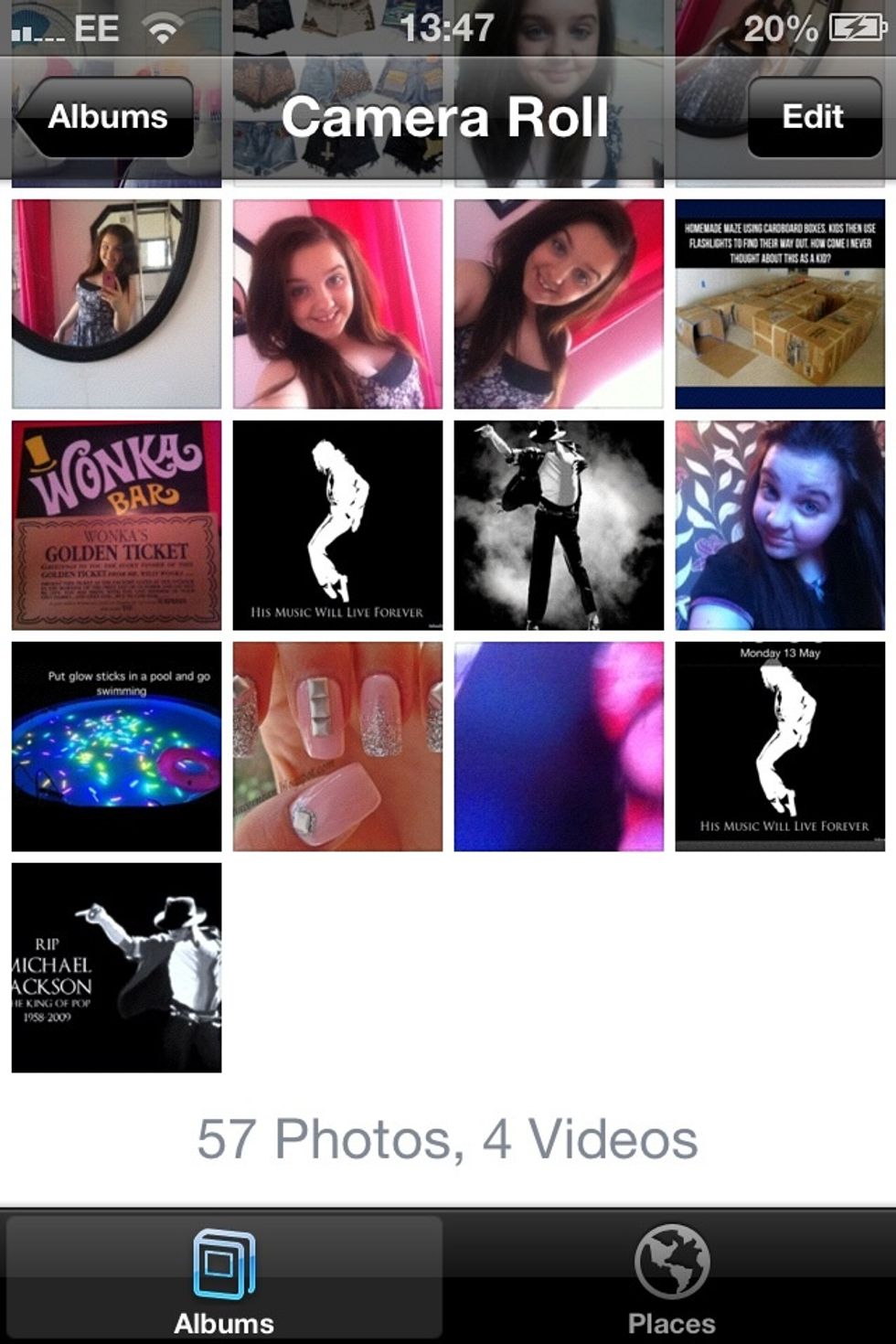
It will then show up in your camera roll (images)
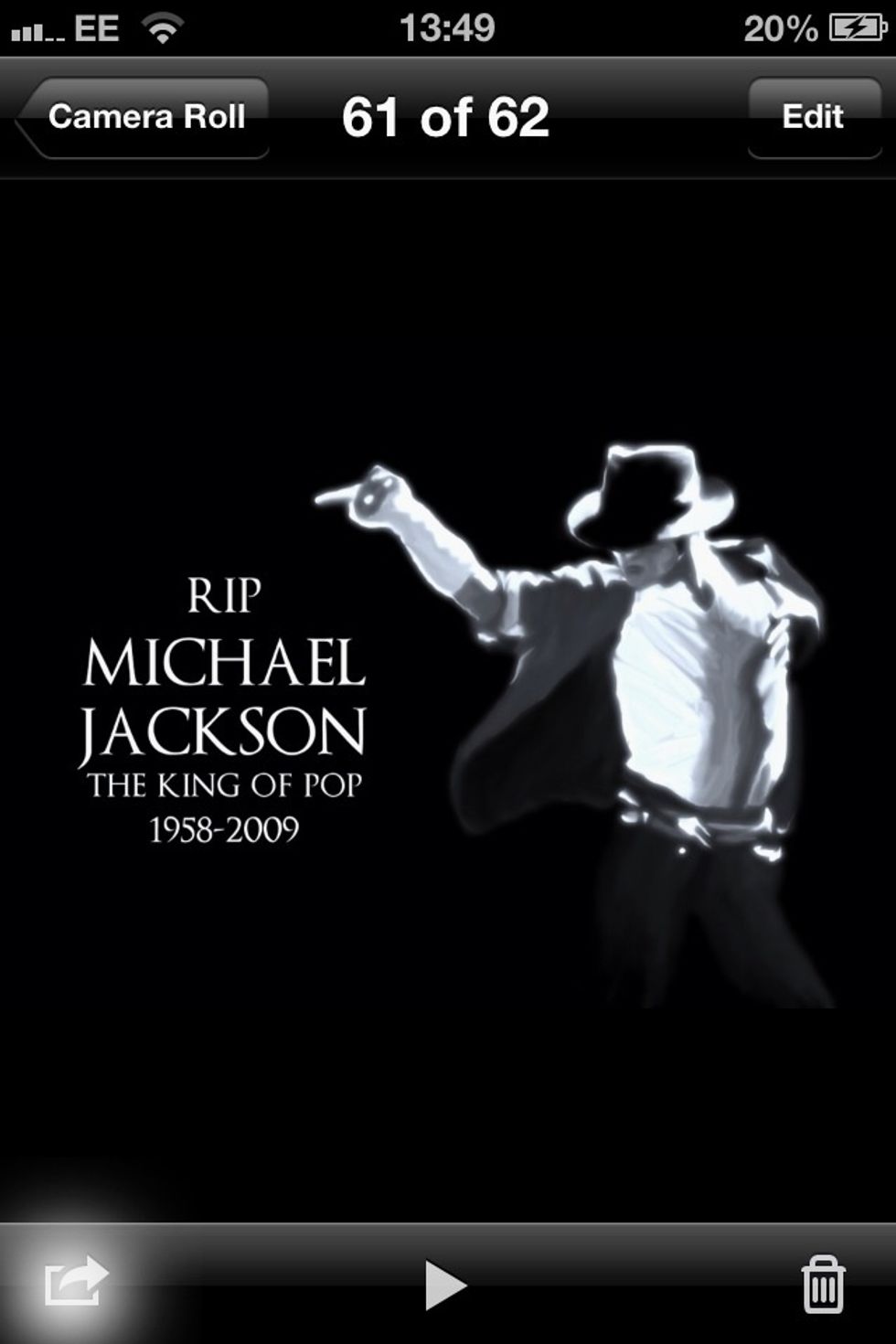
Then click on the image,and click the arrow at the bottom left (the one that's shining)

It will show up with this,click the use as wallpaper at the bottom
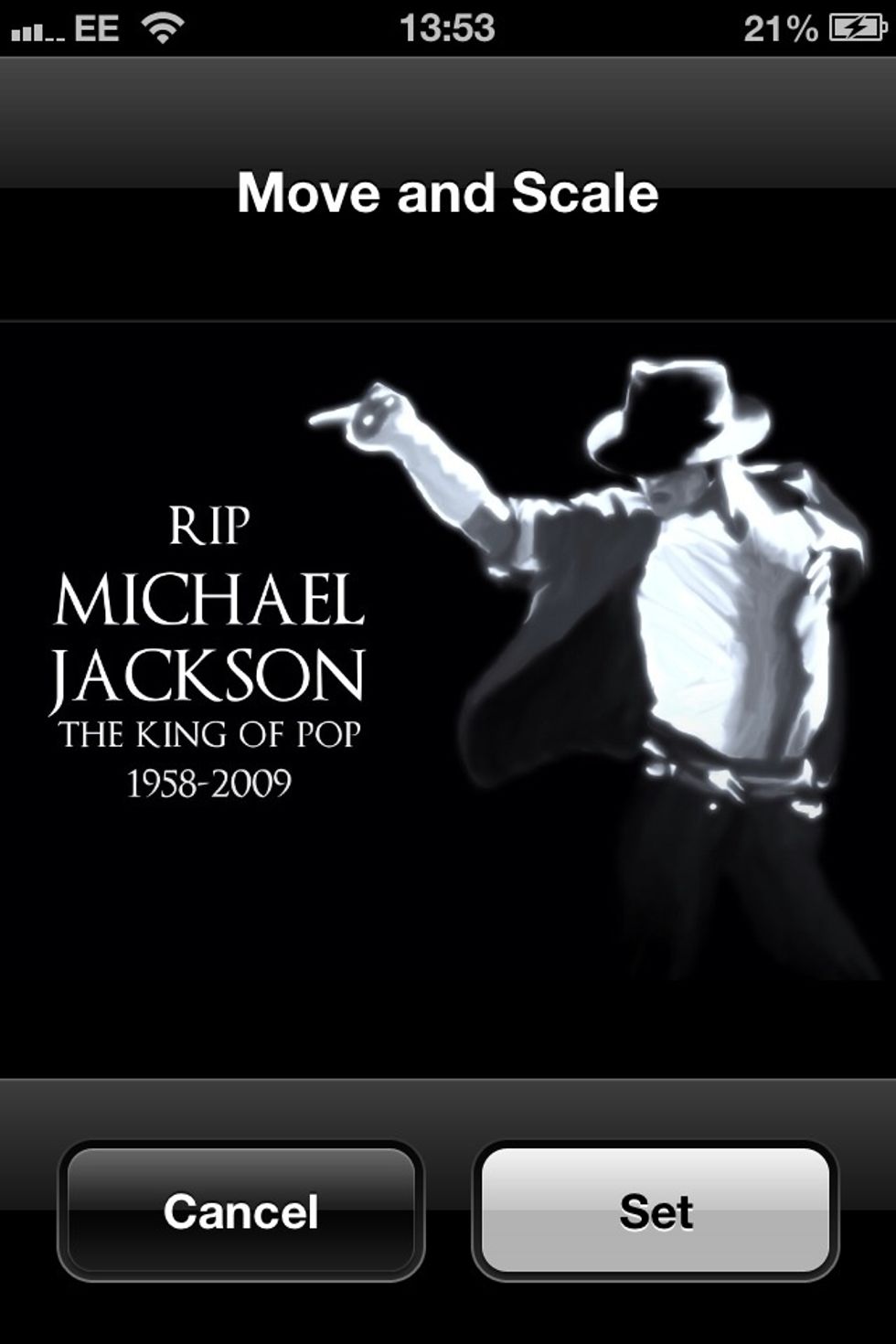
Move it around to the position you want,when you are happy with it click 'set'
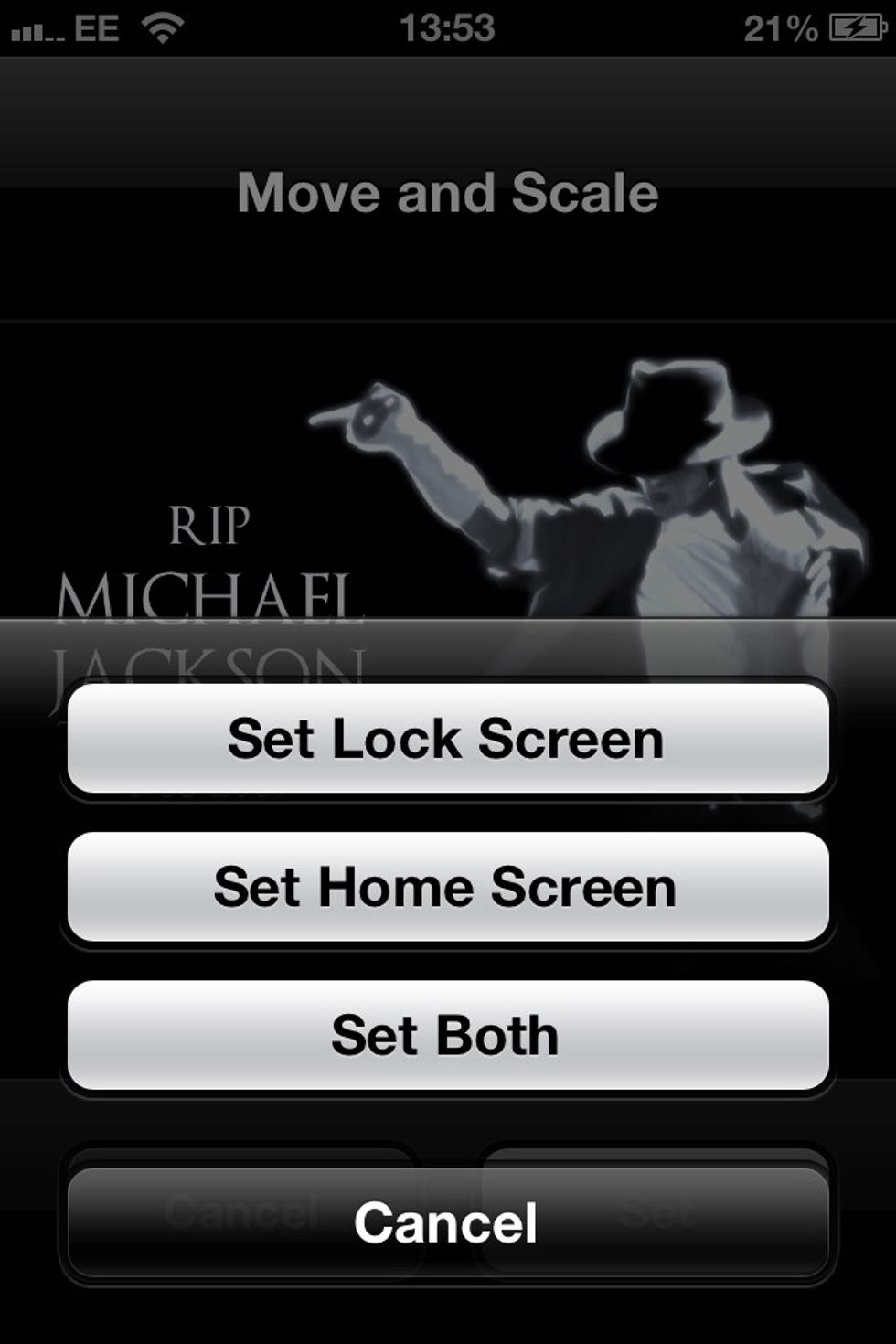
It will then say this,click 'set lock screen'
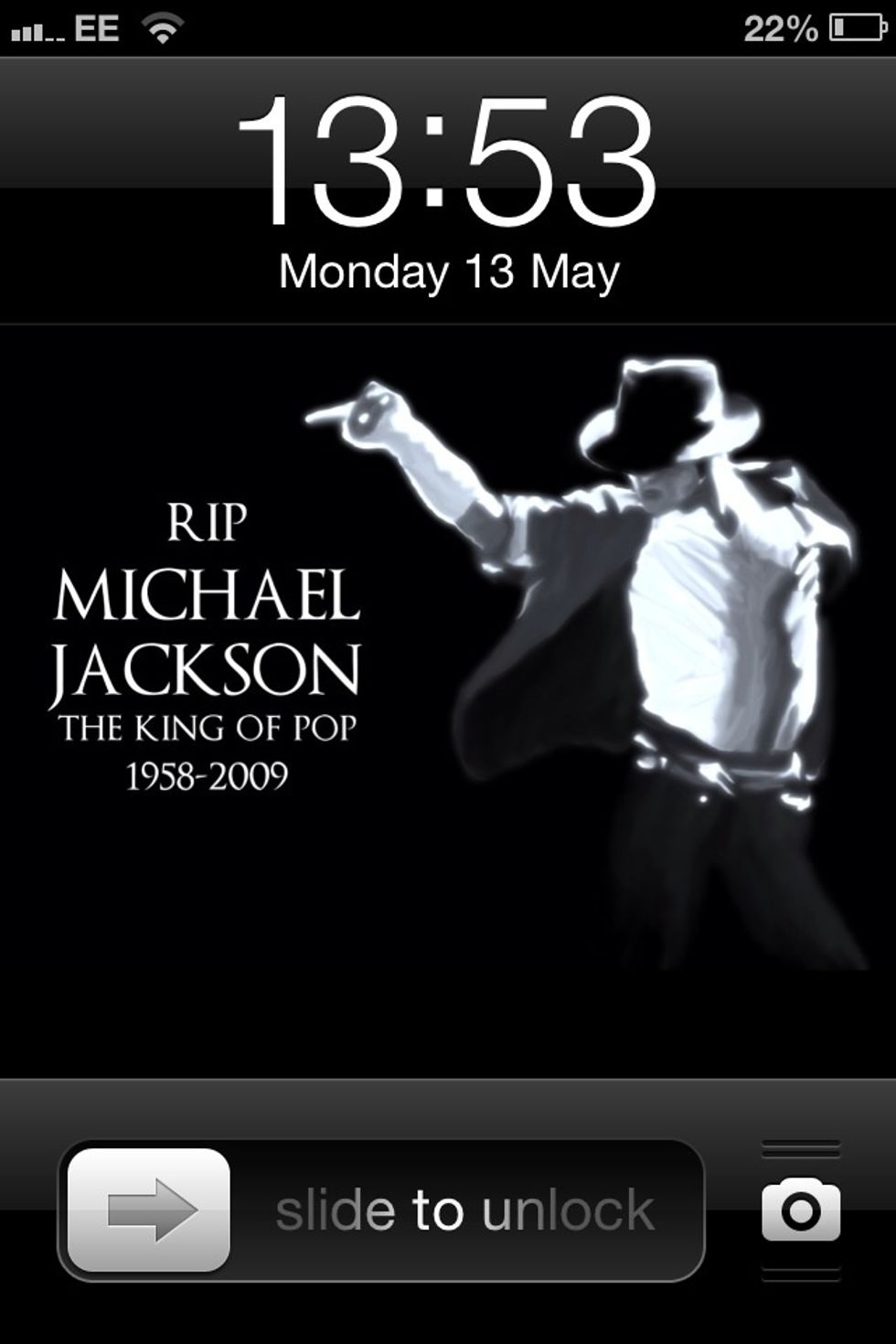
And then it's done! Your background is now saved.Thanks for watching 😋