The Conversation (0)
Sign Up
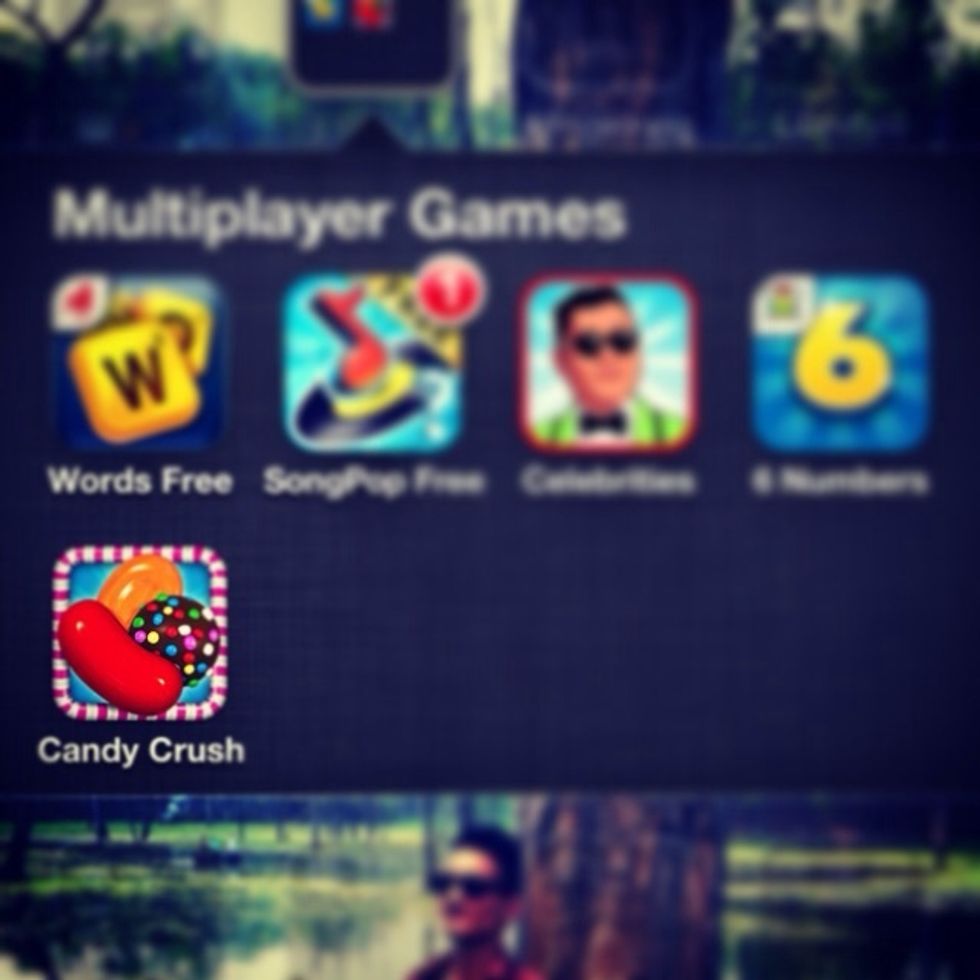
Candy Crush
Make sure you have Candy Crush Saga installed on your iPhone/Ipad/Ipod. Make sure it is not open during this process.
Download IFunBox. http://www.i-funbox.com
Download this modded file and put on your desktop for easy access. http://limelinx.com/e6jwa
Open IFunBox on your computer and connect your device via USB. Click your device and click applications.
Click on Candy Crush Saga & Click Documents
Now drag the hacked file into the documents folder and it will replace the original files.
Click Refresh a couple times and open Candy Crush Saga on your device.

It looks like this!!!
Comment if you have any issues or concerns with this tutorial. Also share with your friends! Enjoy.