The Conversation (0)
Sign Up
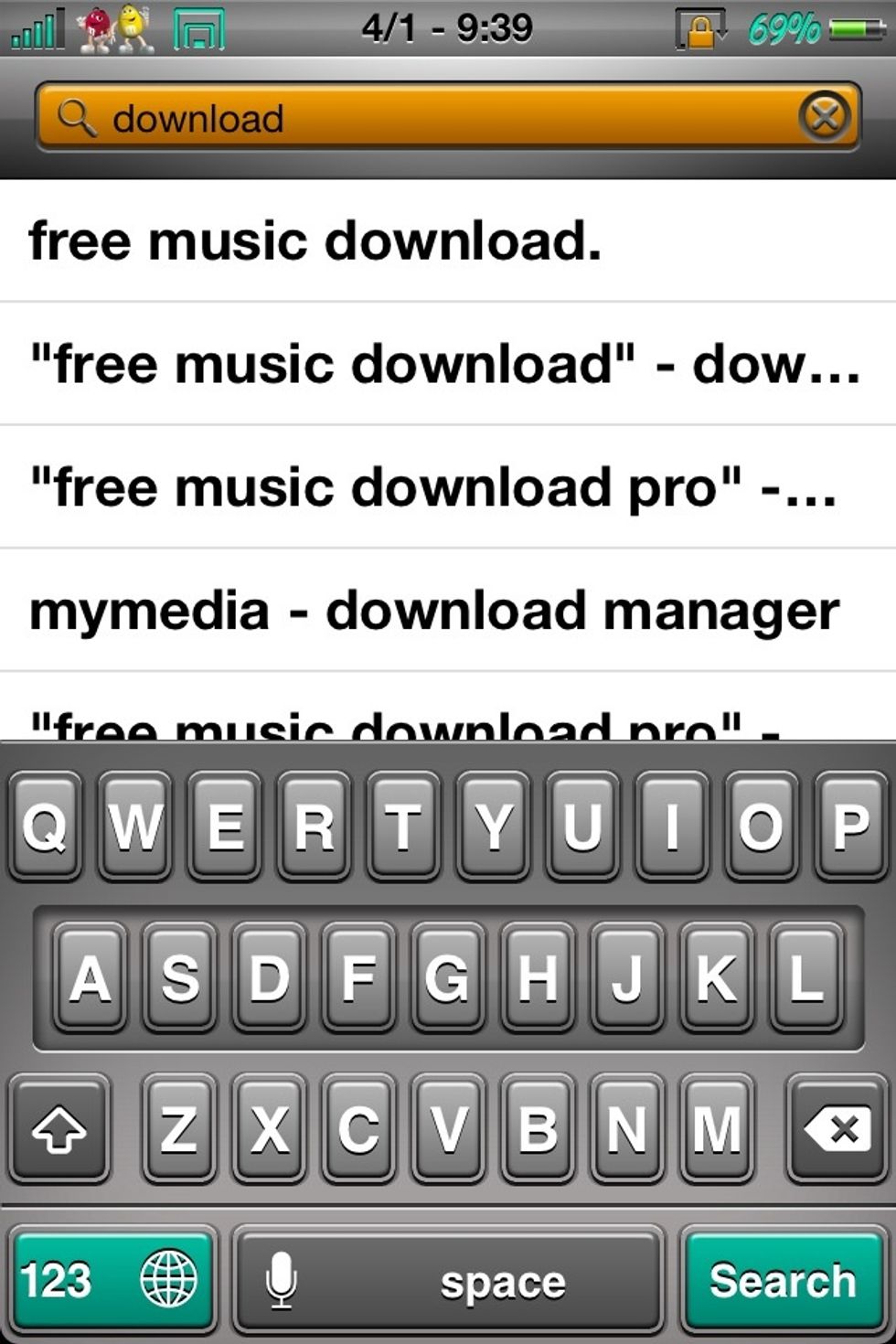
AppStore > search "download"
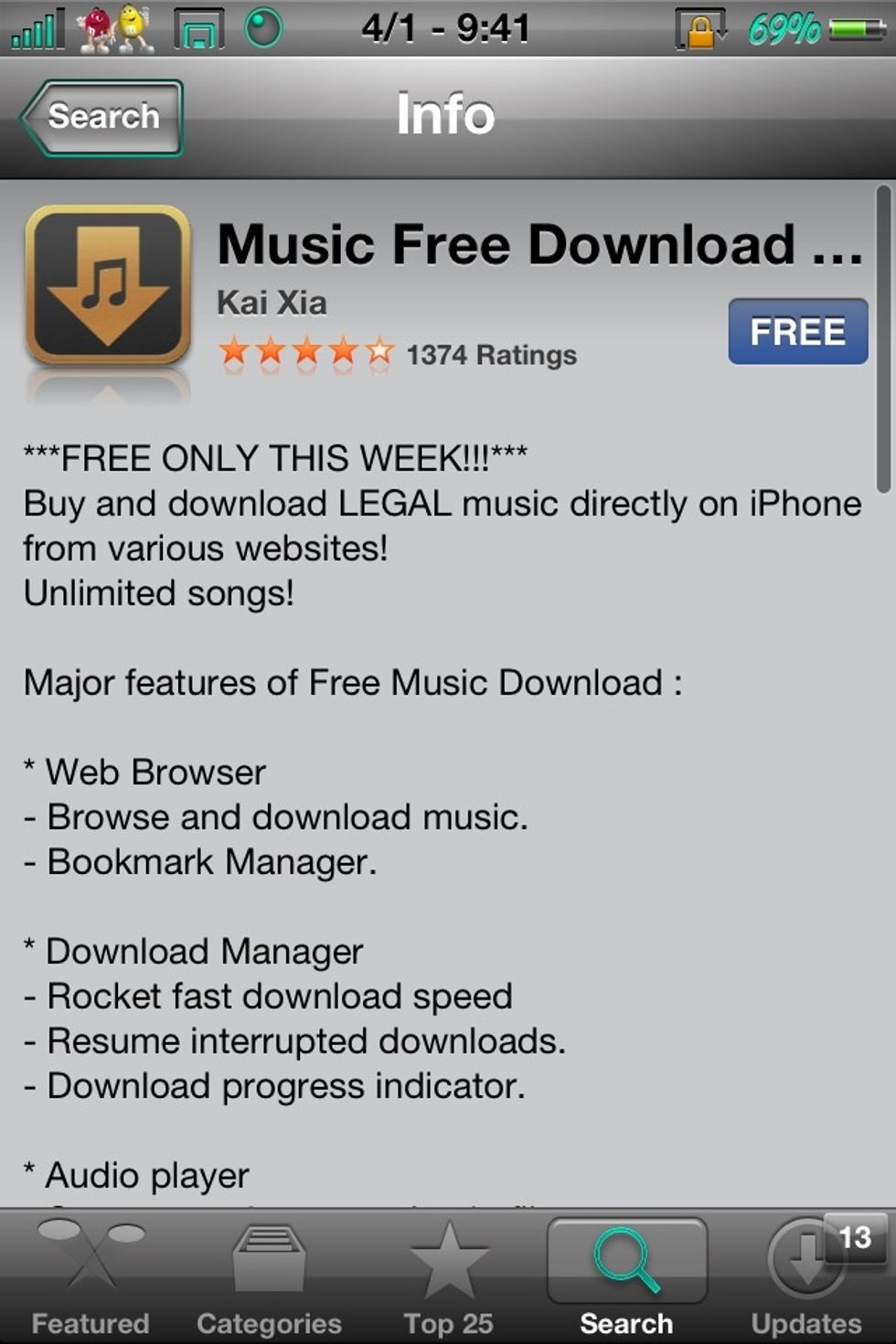
Pick music free download by Kai xia
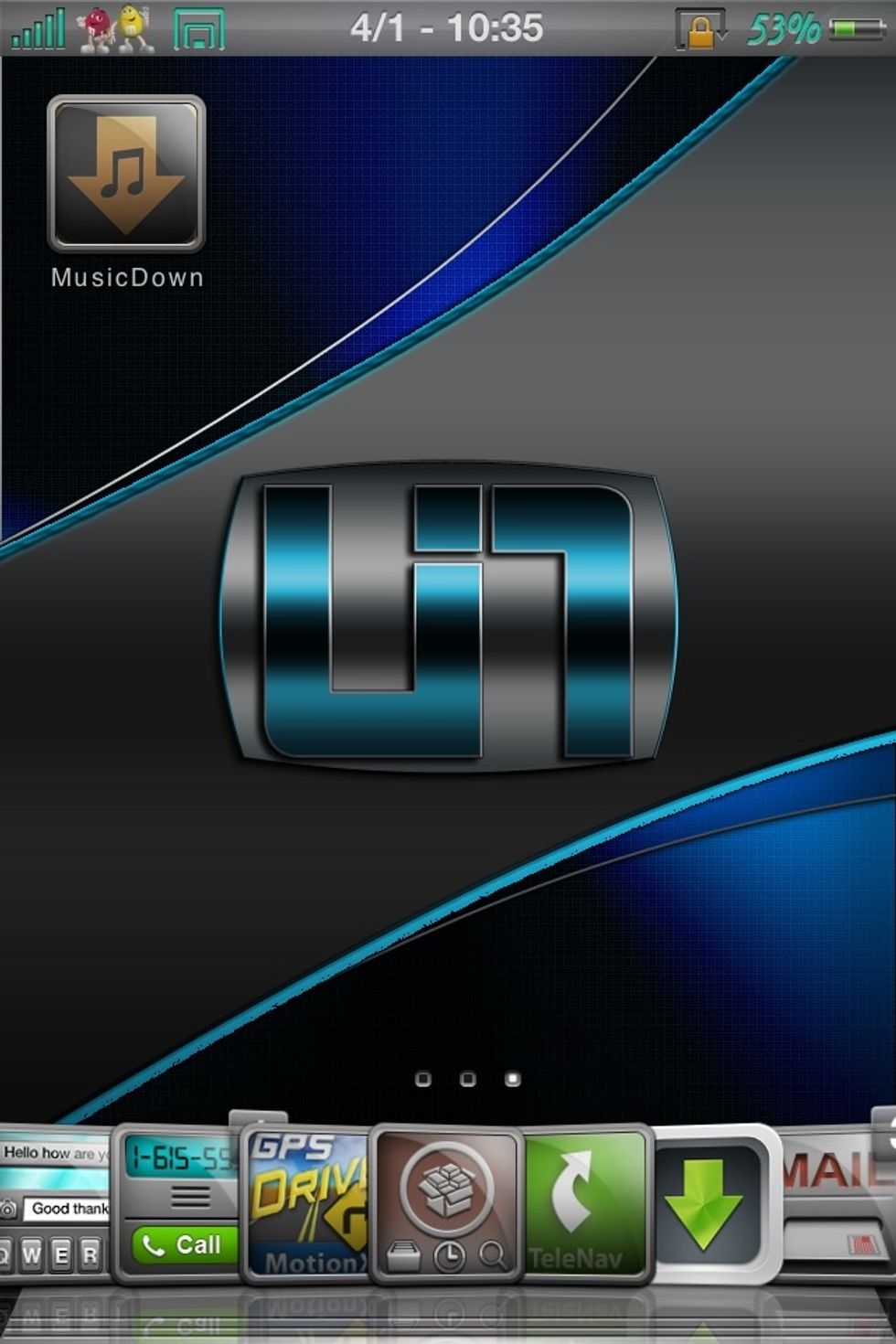
Download it and install it.
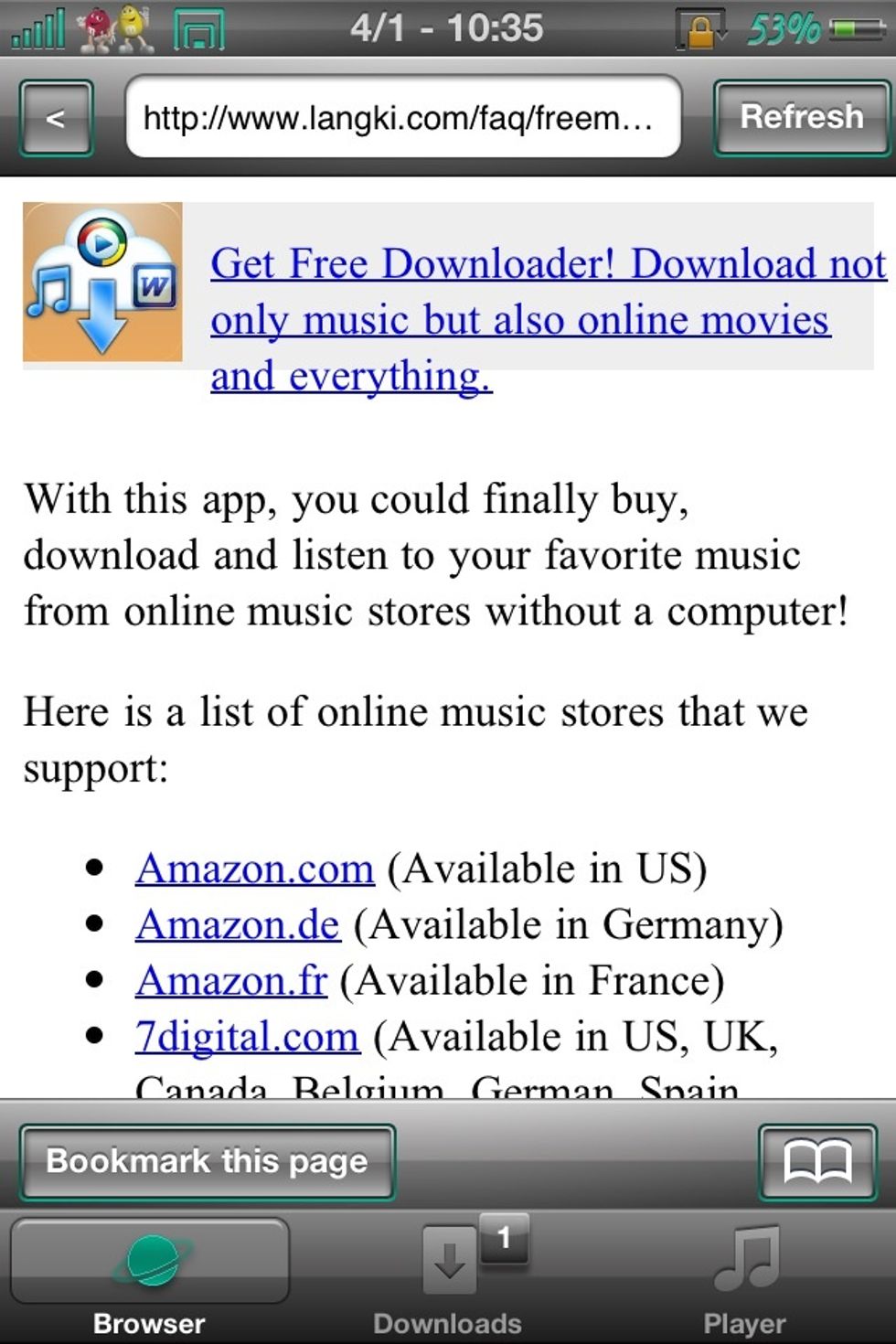
Open the app
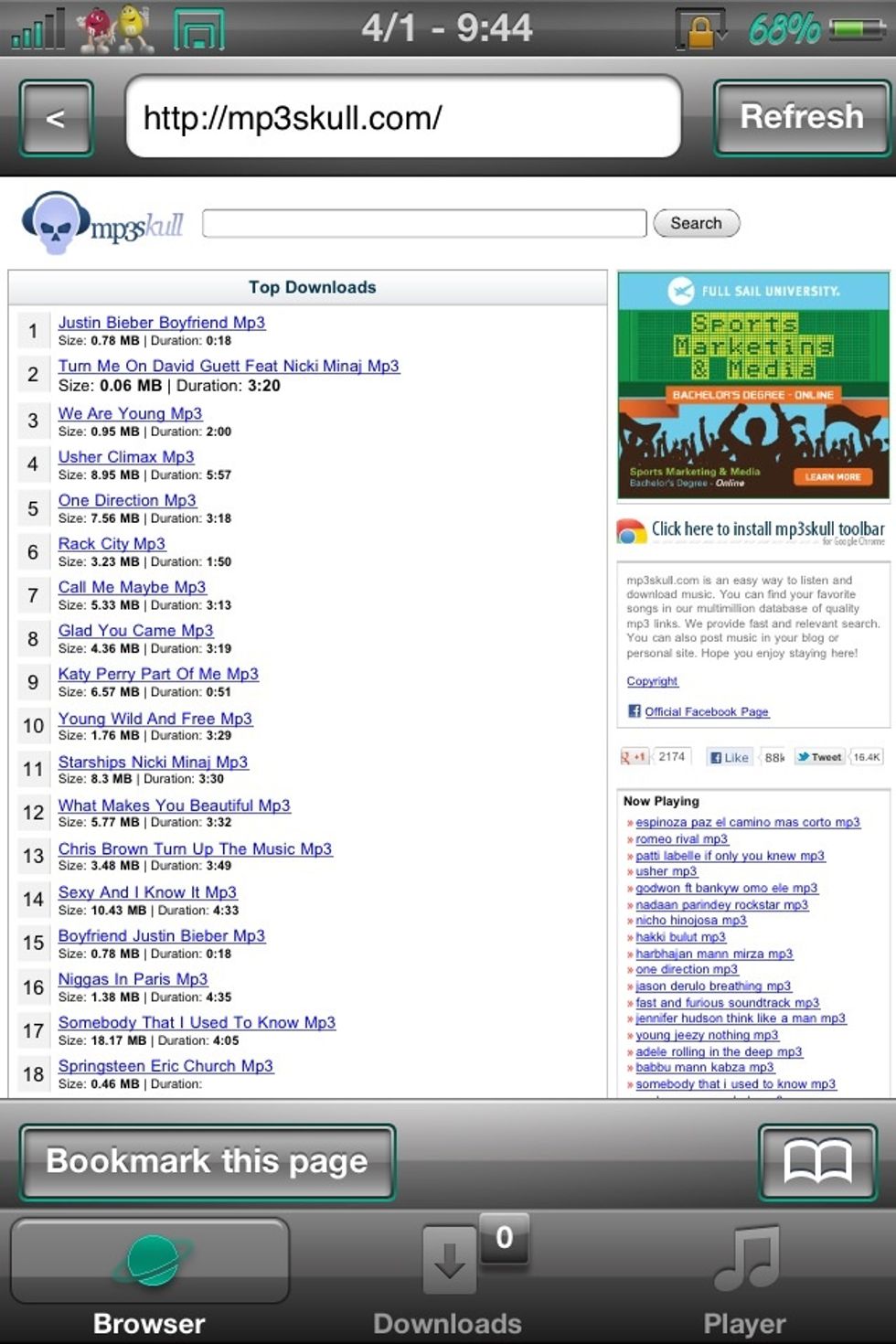
Go to the address bar > Go to mp3skull.com
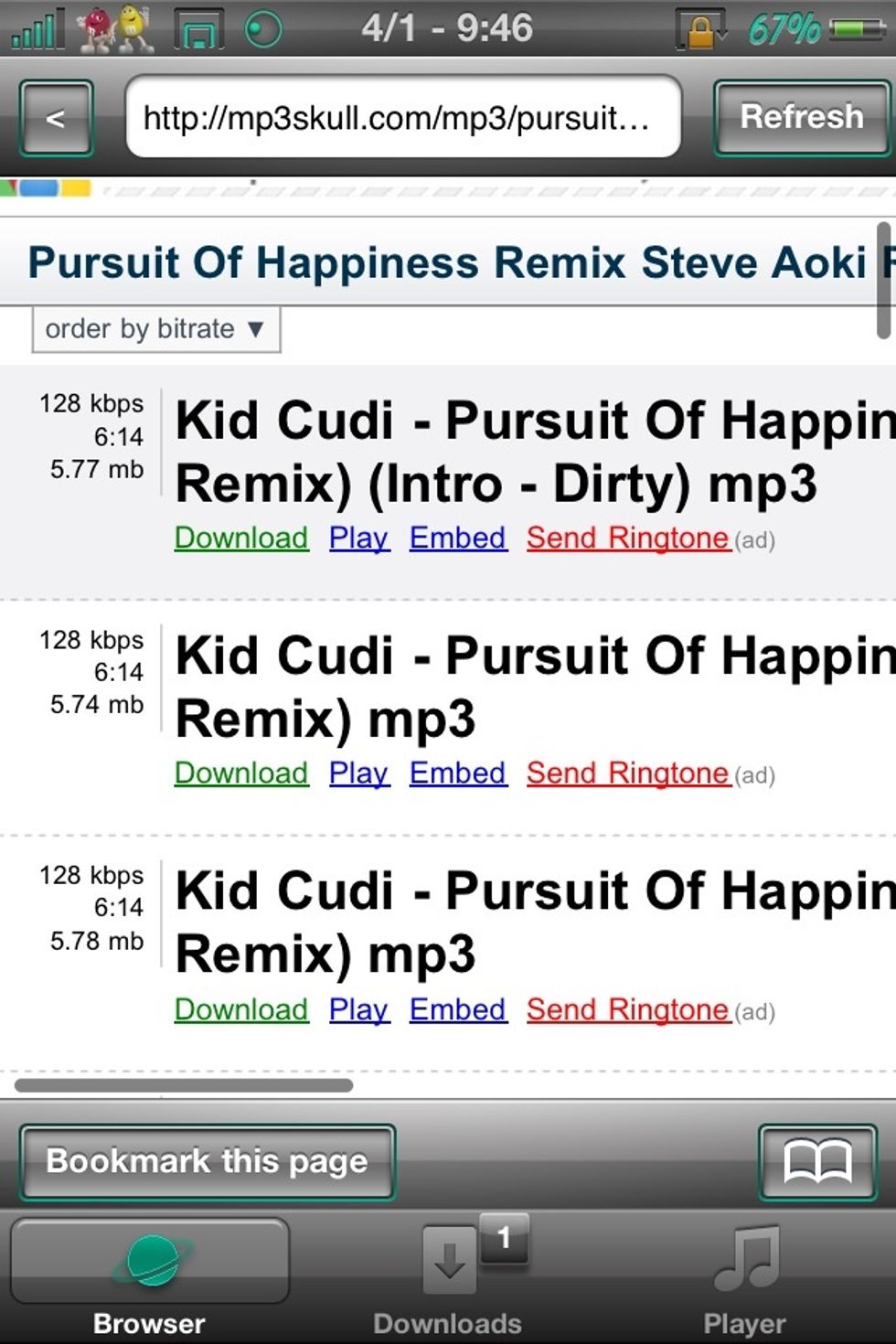
Search the song you want > tap on download
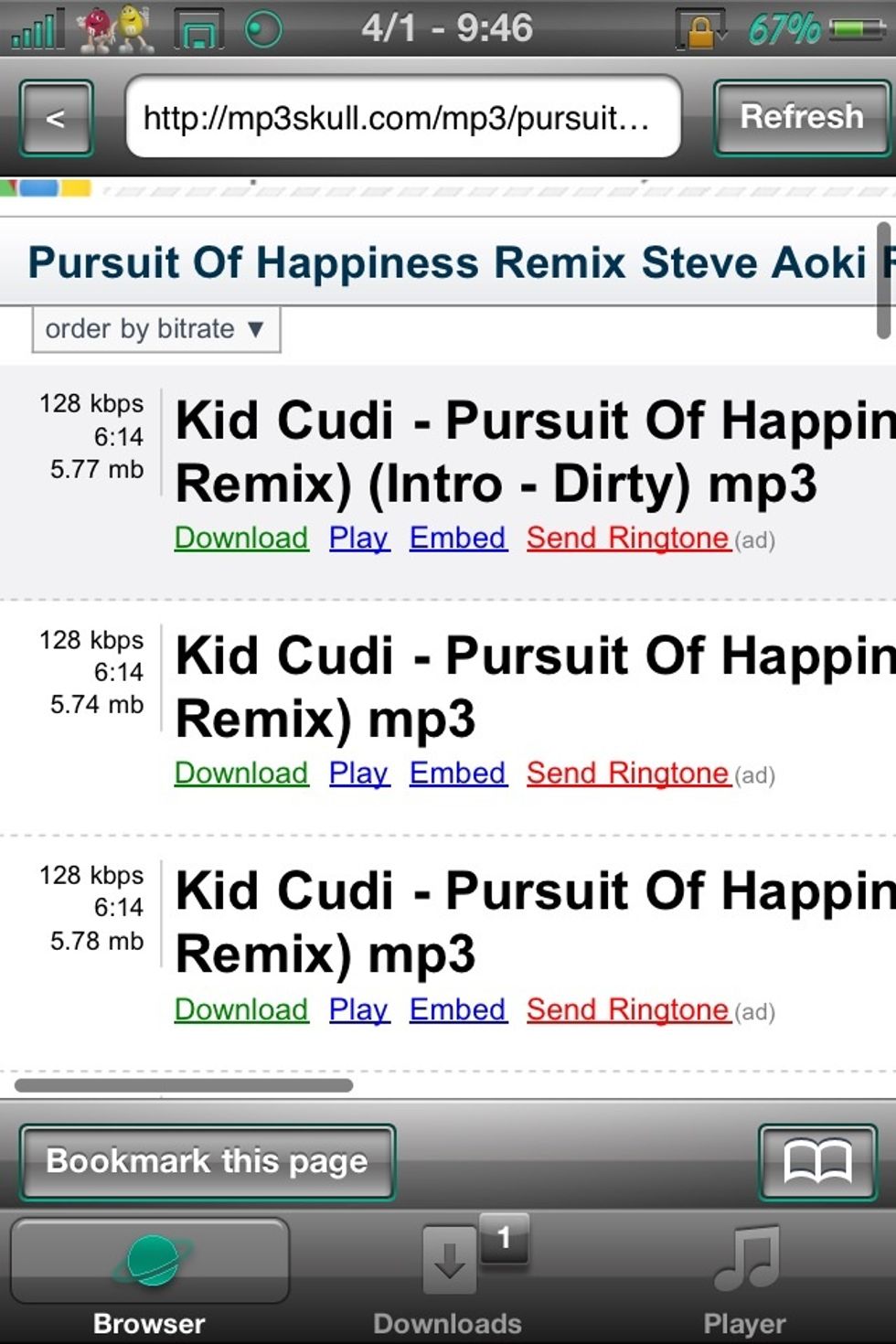
Tap on the tab "download" at the bottom at the screen

Wait until it finish downloading
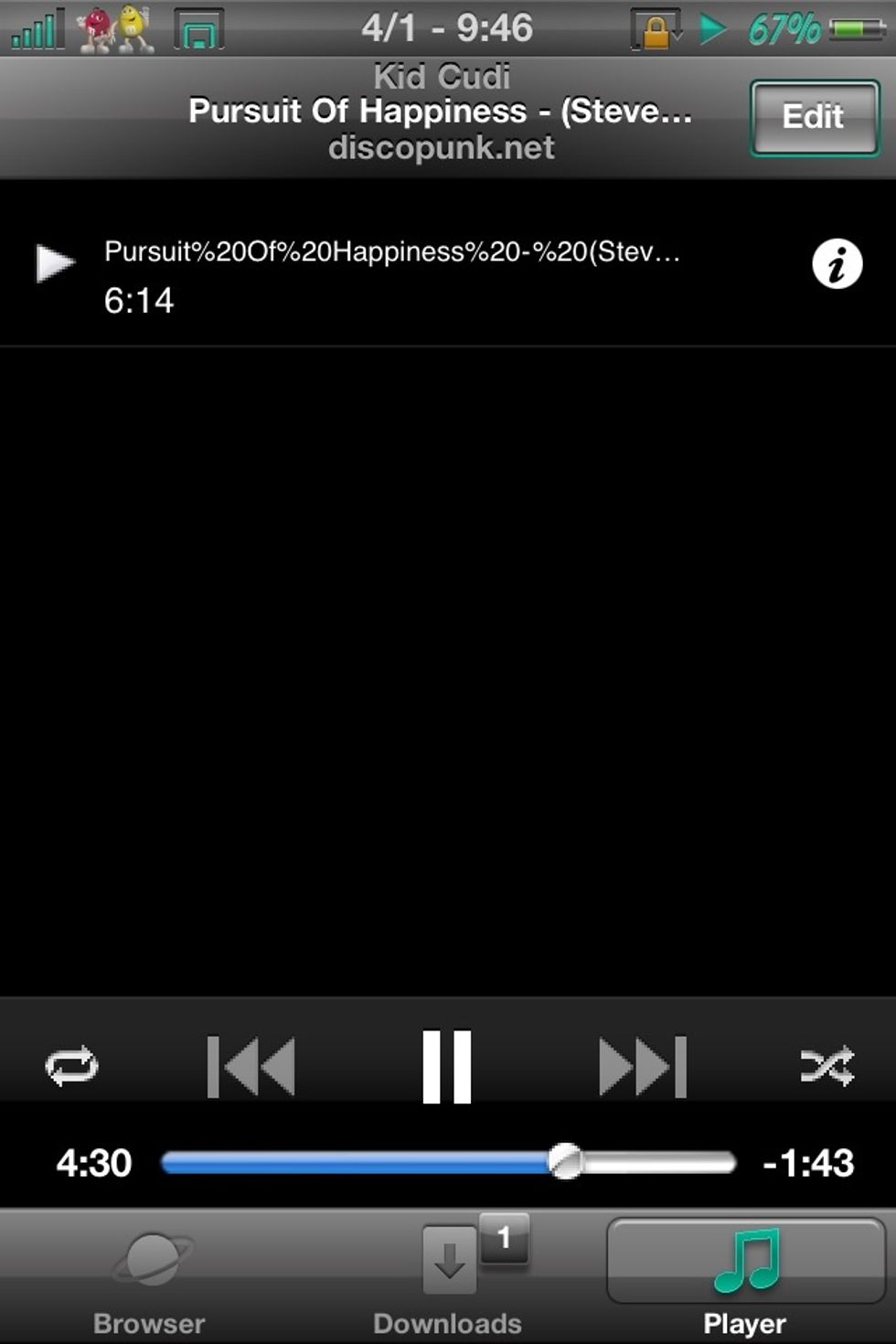
Go to player at the bottom of the screen Then you will get the song you want
If you like this guide please check out how to download free movie on a device.