The Conversation (0)
Sign Up
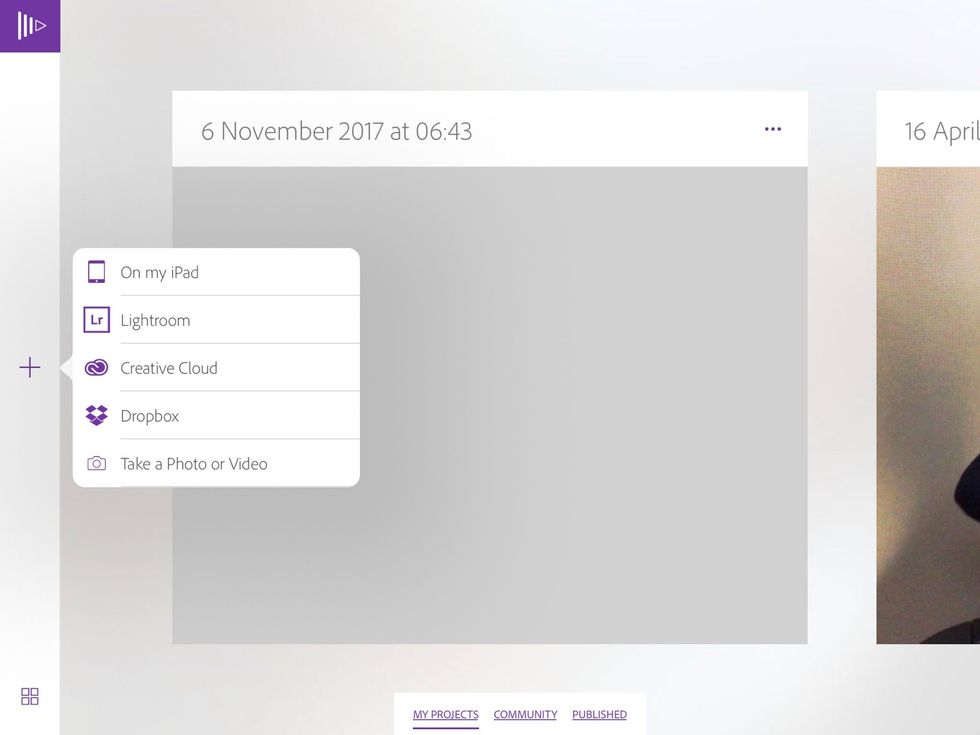
Select the folder you want to get your videos from.
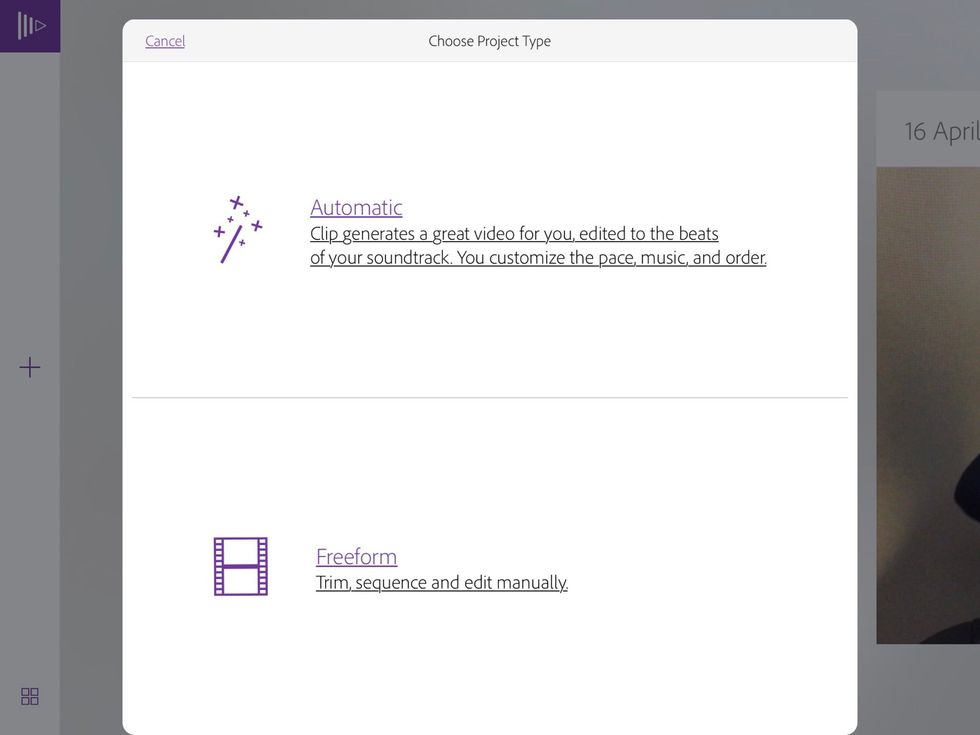
When you have chosen your video select free form as your editing option.
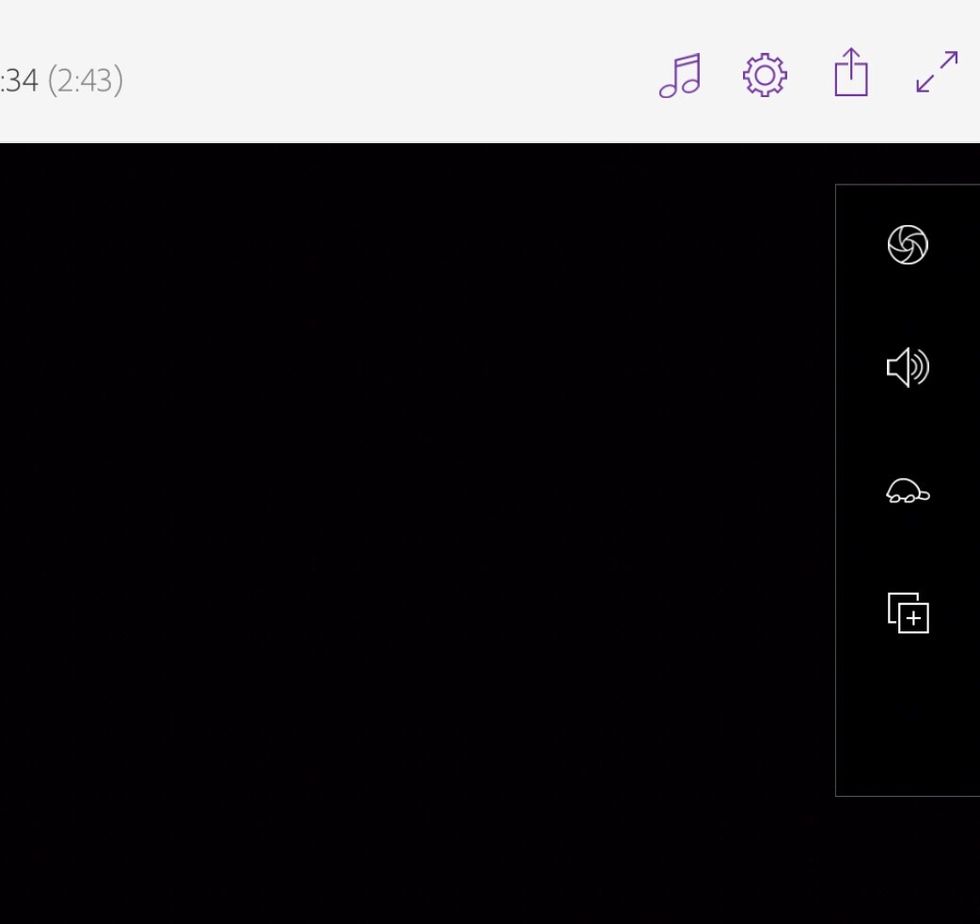
With the tools in the top right You can adjust your volume, exposure, speed And other options!
Feel Free to explore your tools and design your video how you like, slide over to see OUR FInal Product!