The Conversation (0)
Sign Up

Take a picture of your plant

Go to the app store and get Evernote ( it's free!)
Then go to Evernote and press the + sign
Then press the add photo button Then select photo you took earlier
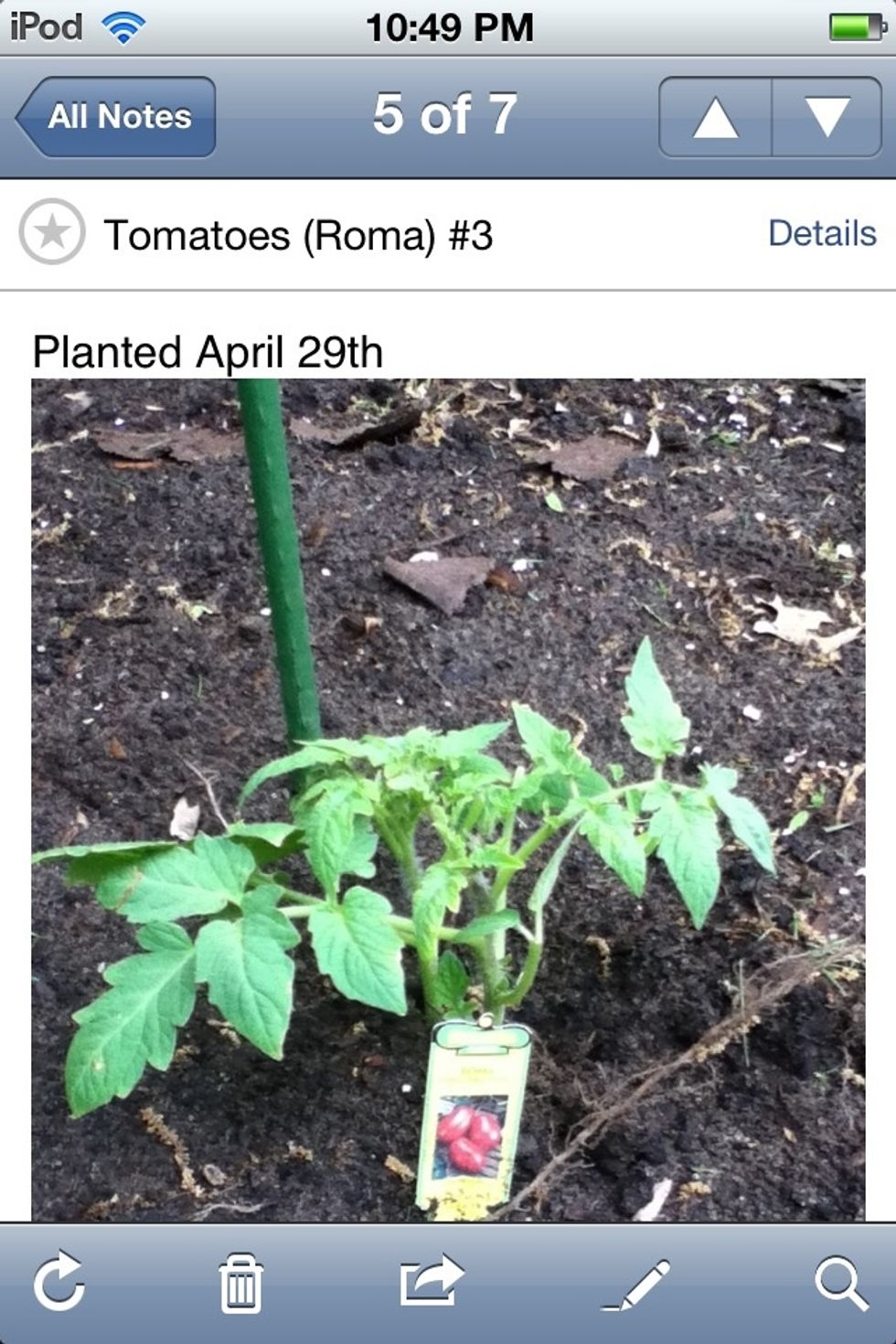
Add the date the photo was taken
Then repeat weekly Now you can watch your plants grow and grow