The Conversation (0)
Sign Up
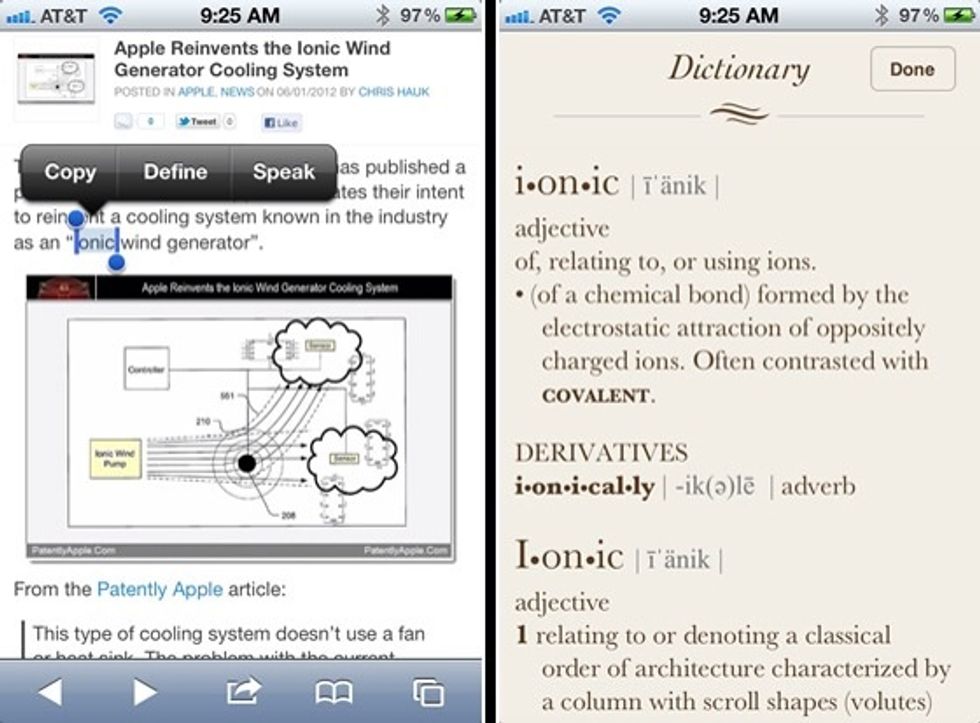
Select the word you want to define by double clicking it.
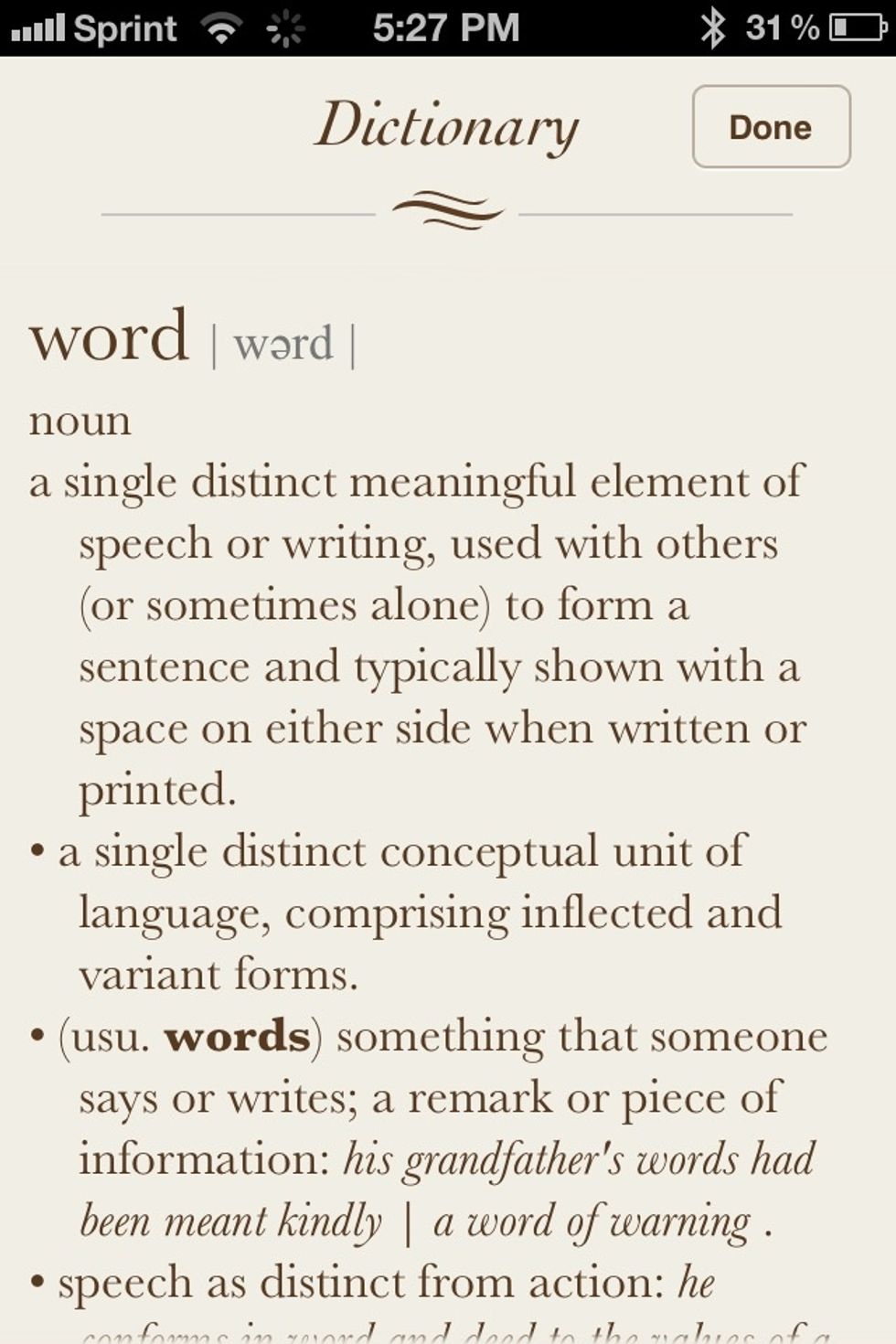
The built-in dictionary will do the rest, allowing you more information than you would ever need to know on your chosen word.
This only works in apps where you can select the word by itself, and of course not if the word is in an image file. AND SAFARI TOO!! Thanks Andy markley