How to hook up ipad mini to car radio no bluetooth or aux
Connect your iPad mini to your car radio using a simple fm transmitter to broadcast the sound from your iPad mini to any fm radio on any car... from iPhoneFMTransmitter.com
58
STEPS
TOOLS
Patented technology allow aFm transmitter to convert sound signal from iPad mini to a FM frequency, so it can be pick up by you car radio without hissing or static noise.
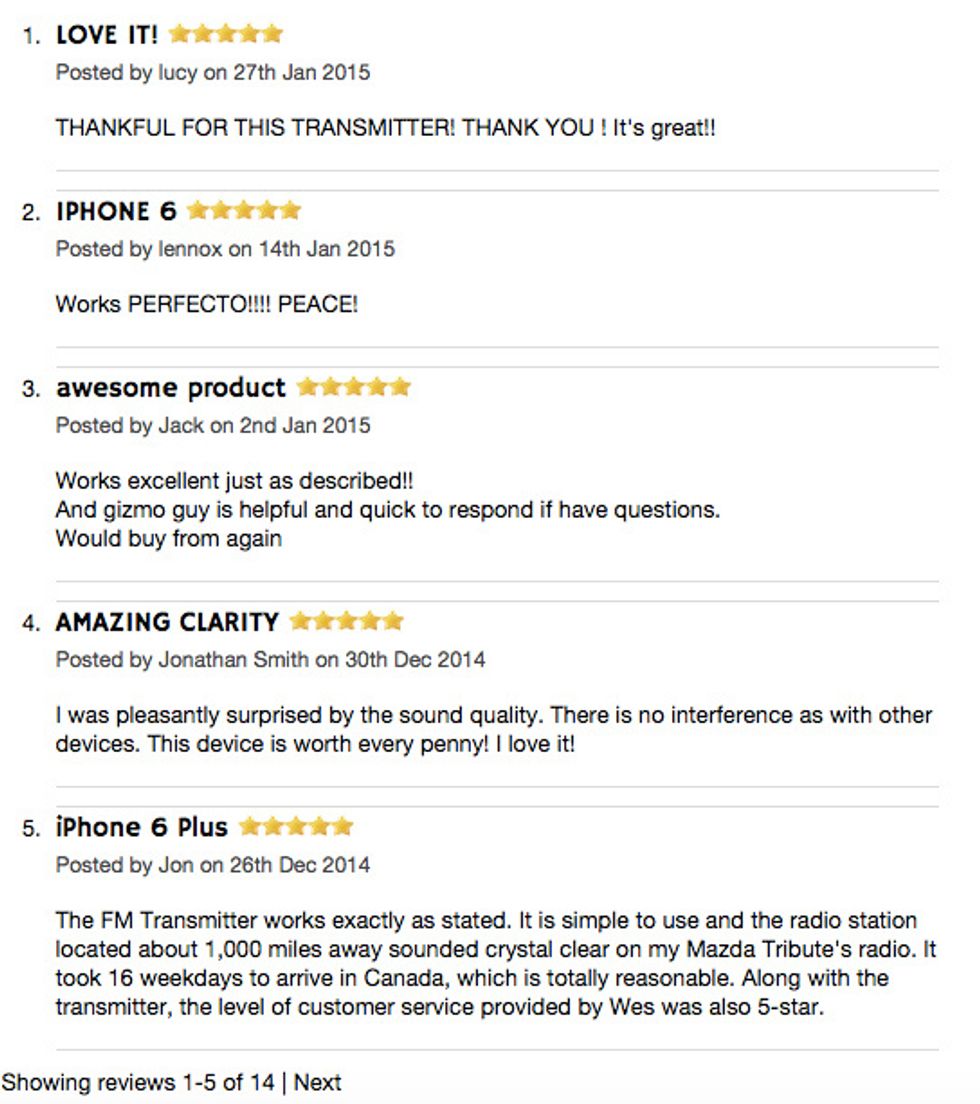
Awesome Customer Reviews

Set your car radio preset to 87.9FM

Get your iPad mini ready

Use the iPhone FM Transmitter aFM transmitter

Set the aFm transmitter to 87.9FM
FIXED preset setup that defeat unwanted radio signal instead of sharing and overcasting to an existing one to provides a CD quality sound without a hint of distortion, crackle or static noise.

If 87.9FM is not available in your area , you can choose 107.9 FM alternatively.

Plug in the aFM transmitter to your iPad mini.

Choose any podcast or books on tape from your iPad mini.
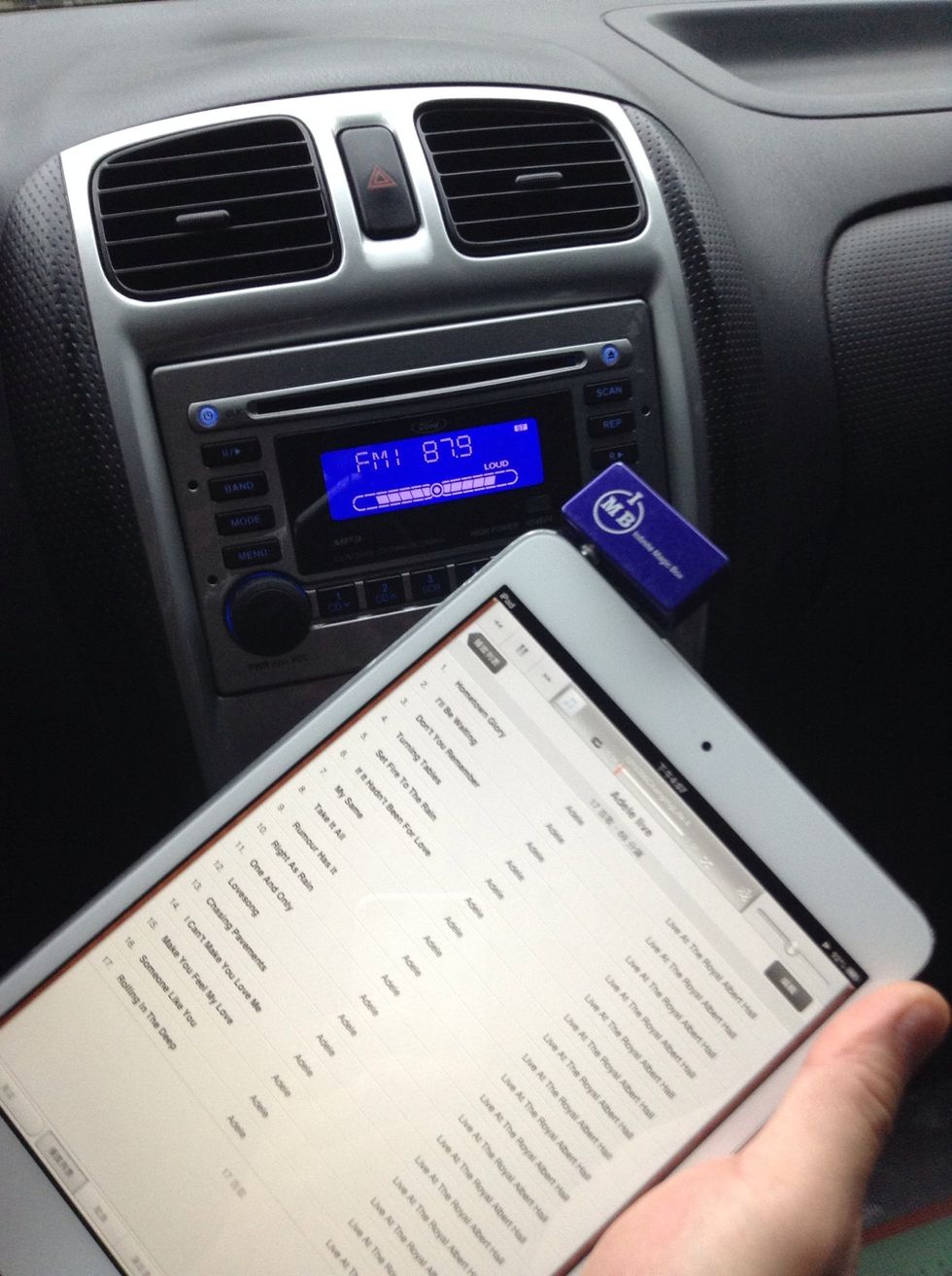
Or pick any mp3 from your music collection. Now you are ready to listen to anything from your iPad mini through your car radio.

You can now put away your iPad mini in your purse or bag for safe keeping.

Crank it up and enjoy noise and static free music.
For more info please visit http://www.iphonefmtransmitter.com/
See Youtube Demo: http://youtu.be/zf3eF-DLiIs
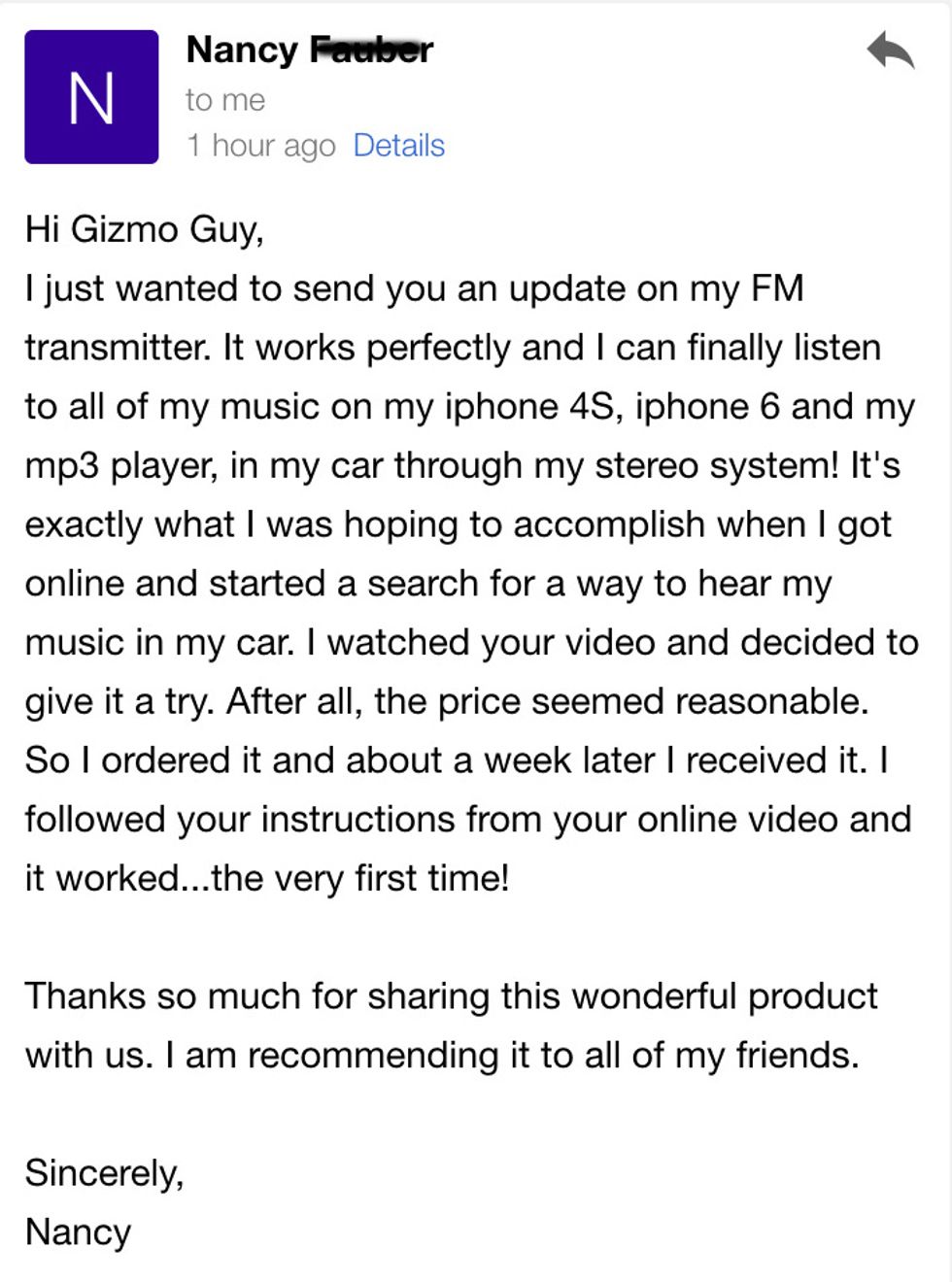
- 1.0part iPhone FM Transmitter aFm transmitter
- 1.0part Apple iPad Mini
Westley W
I am a solopreneur find out more about me here \nhttp://www.iphonefmtransmitter.com/about-me
San Francisco, California
The Conversation (0)
Sign Up