How to hide default apps/folder within folder on ios7
I discovered that app folders can be embedded within other folders so I use this to put unused and unremovable apps "out of sight, out of mind."
52
STEPS
TOOLS

You need a full first page of apps, a folder with the apps you want to 'hide', and an extra folder to put it into.
You'll need to hold your finger on the folder you're hiding and simultaneously double-click the Home button. So, you're editing apps and bringing up multitasking at the same time.

...This should happen. Notice the folder being hidden is grayed out (it's also floating). Tap anywhere on the apps to continue.
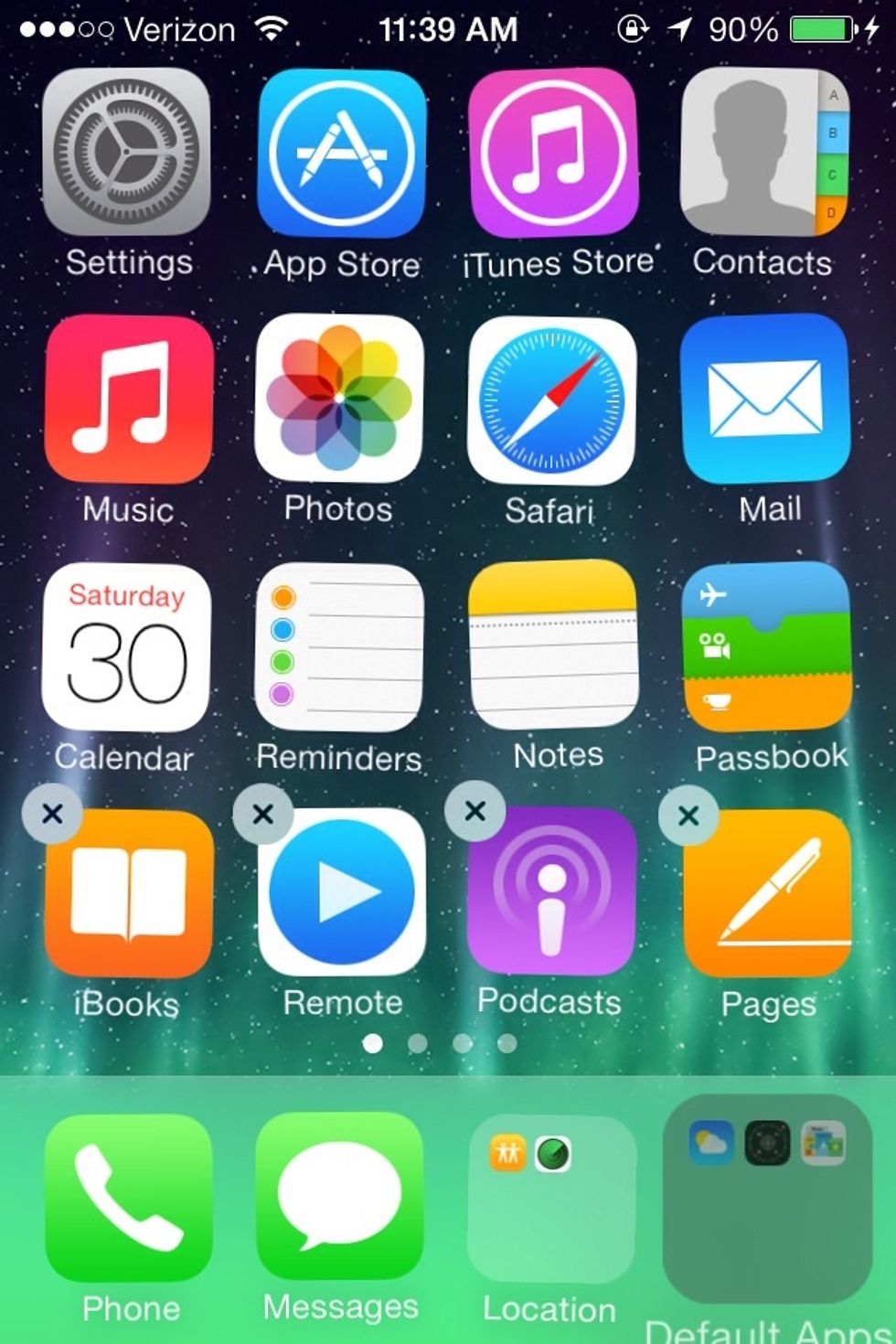
Tap the other (Location) folder to open it and to put the folder being hidden (Default Apps) into it.
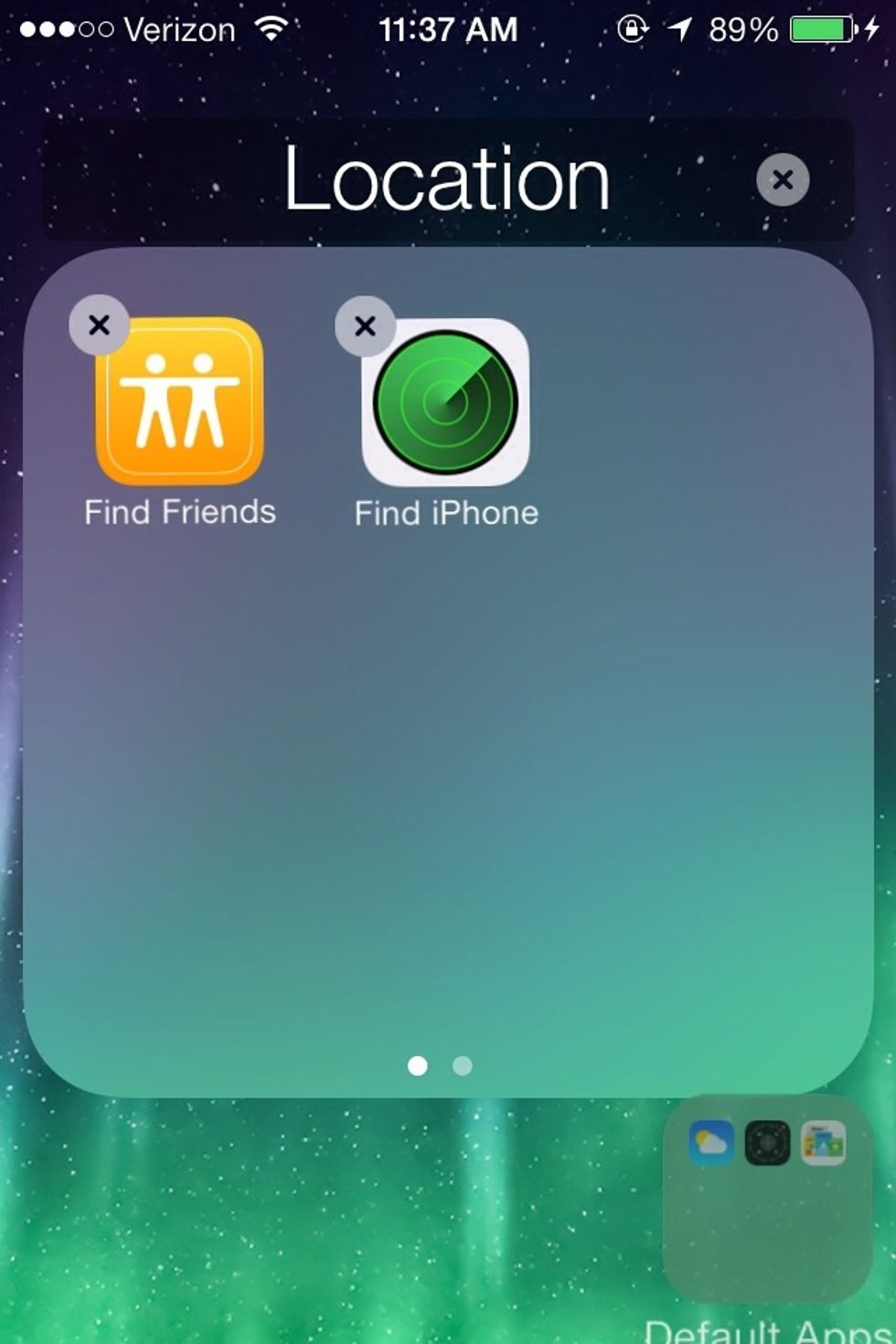
Drag the Default Apps folder next to the apps already in the Location folder.
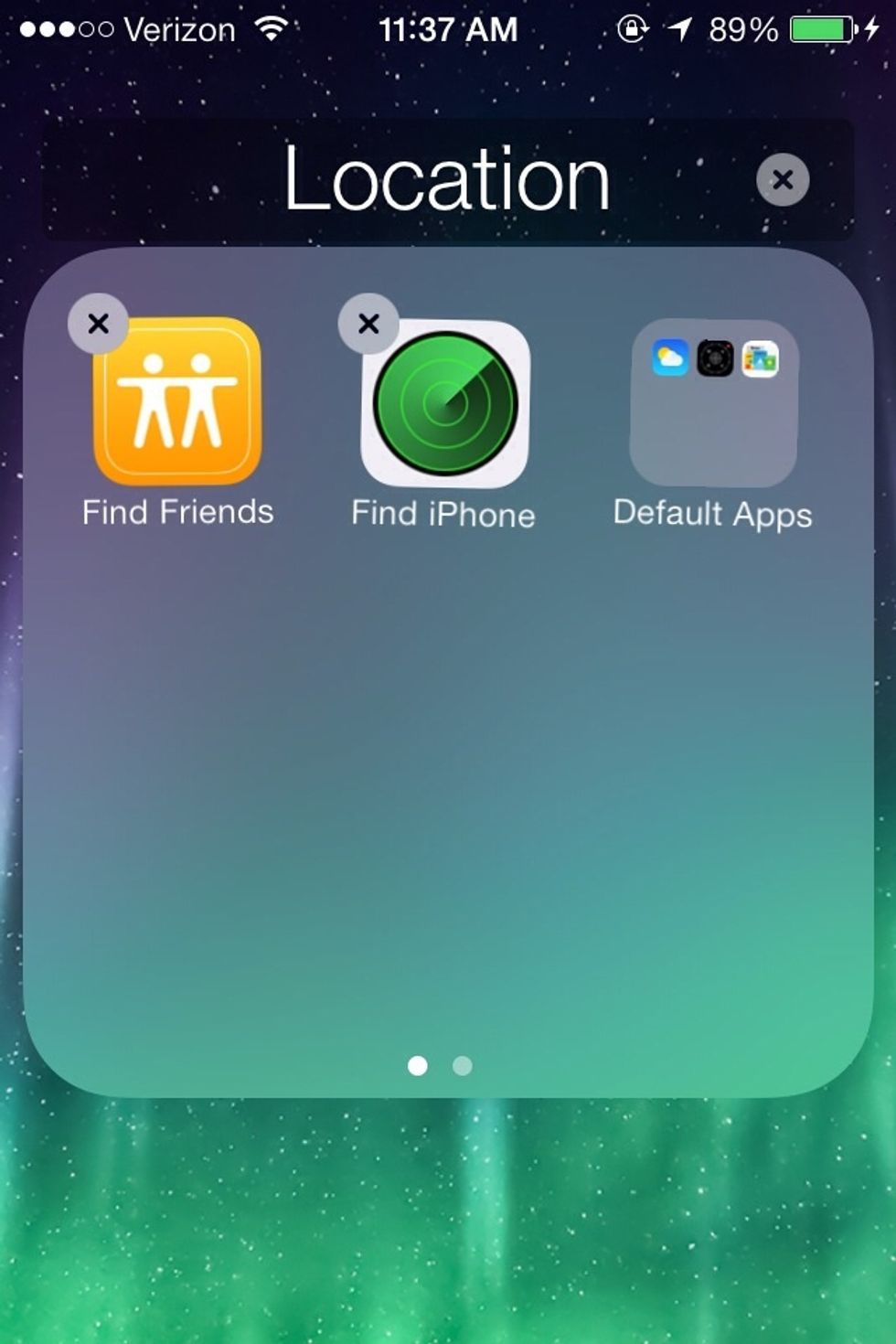
Notice that the Default Apps folder is no longer grayed out now that it's placed. Tap outside the folder to return to the home screen.

The Default Apps folder is now out of sight, and out of mind. Click the Home button to finish.
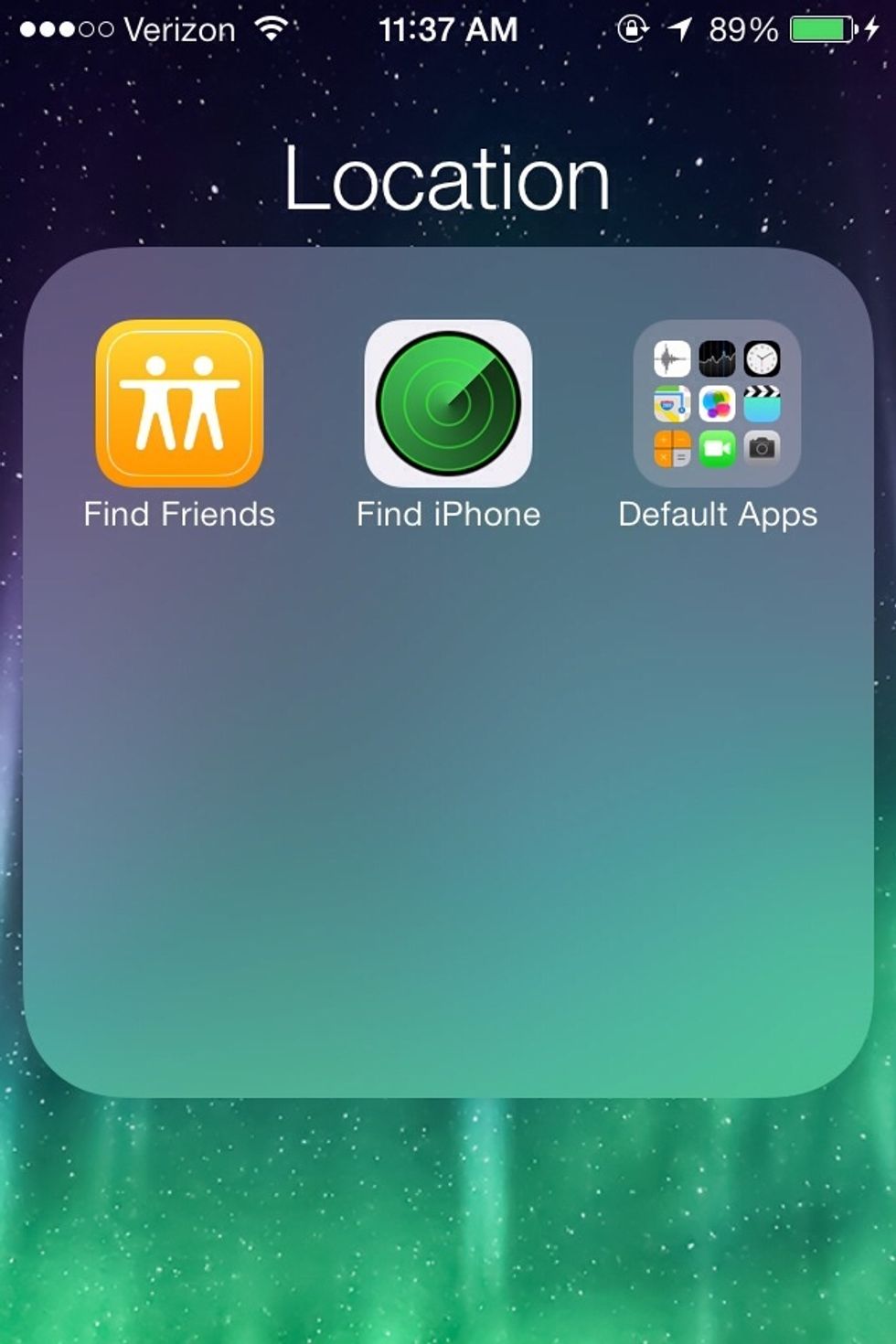
You can tap the Location folder to see the Default Apps in it.
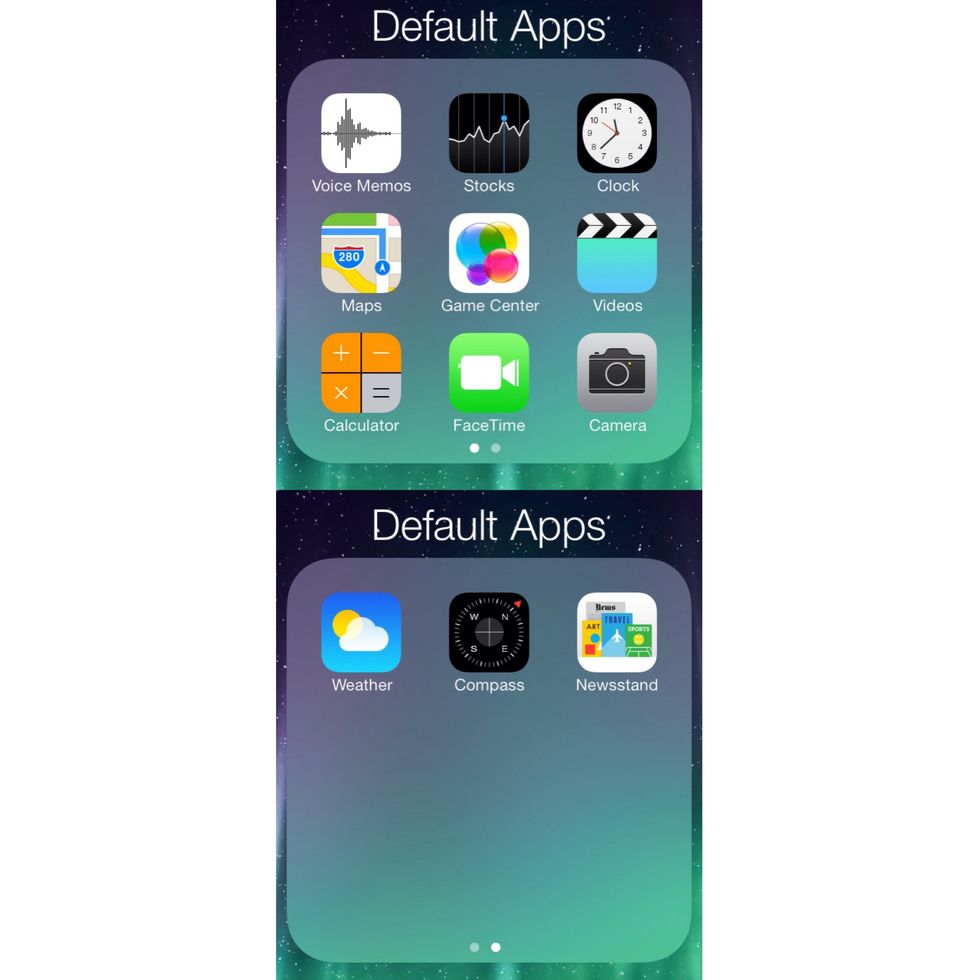
I put these apps in here because I either don't really use them or have other ways of getting to them (i.e., Control Center has Clock, Calculator, and Camera), so they cause clutter and redundancy.
I discovered this method from another Snapguide but, originally, the hidden apps would reappear when the phone would be turned off/on and they wouldn't be put into a folder.
- 1.0part iOS 7
The Conversation (0)
Sign Up