The Conversation (0)
Sign Up
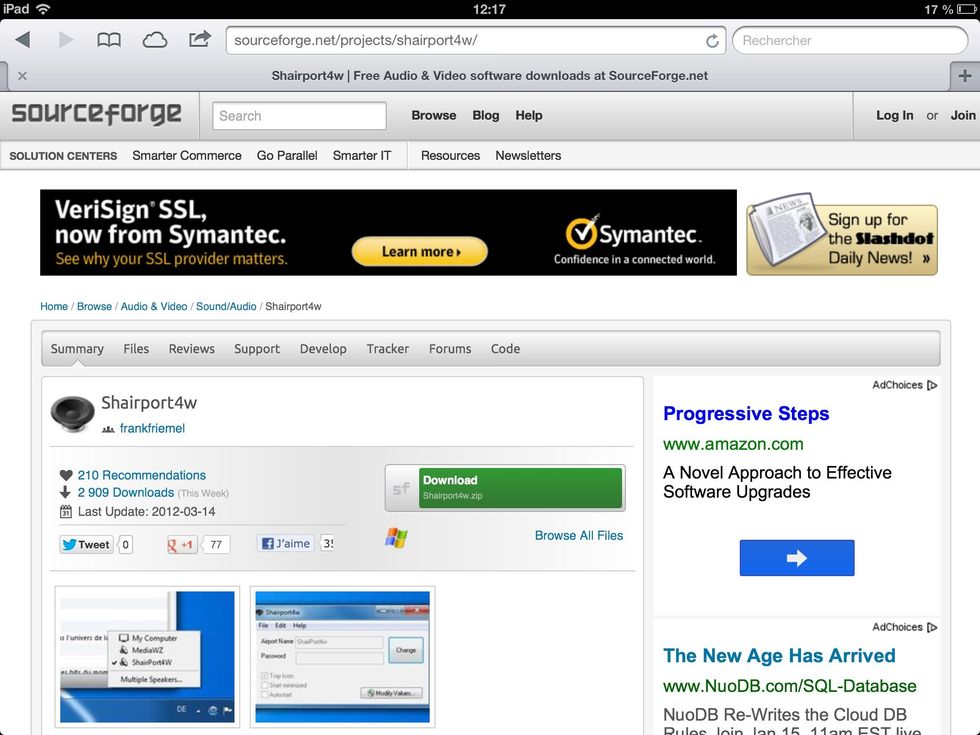
Go on you browser in: sourceforge.net/projects/shairport4w and download it.
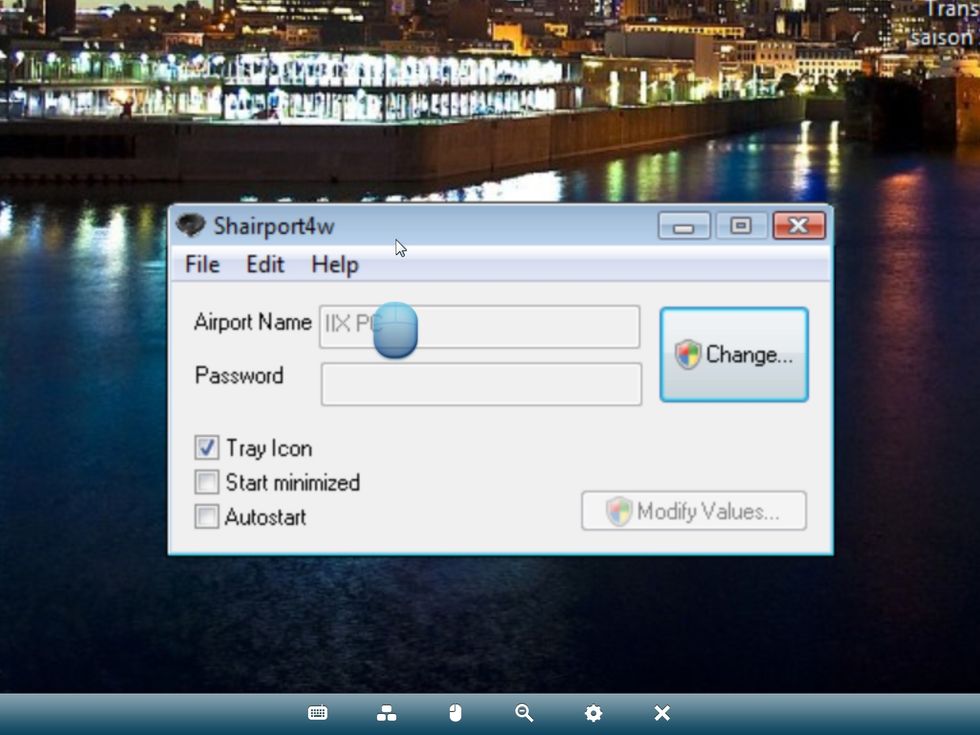
Clic change and enter a name for your airplay, then reduce the window. Do not fill password.
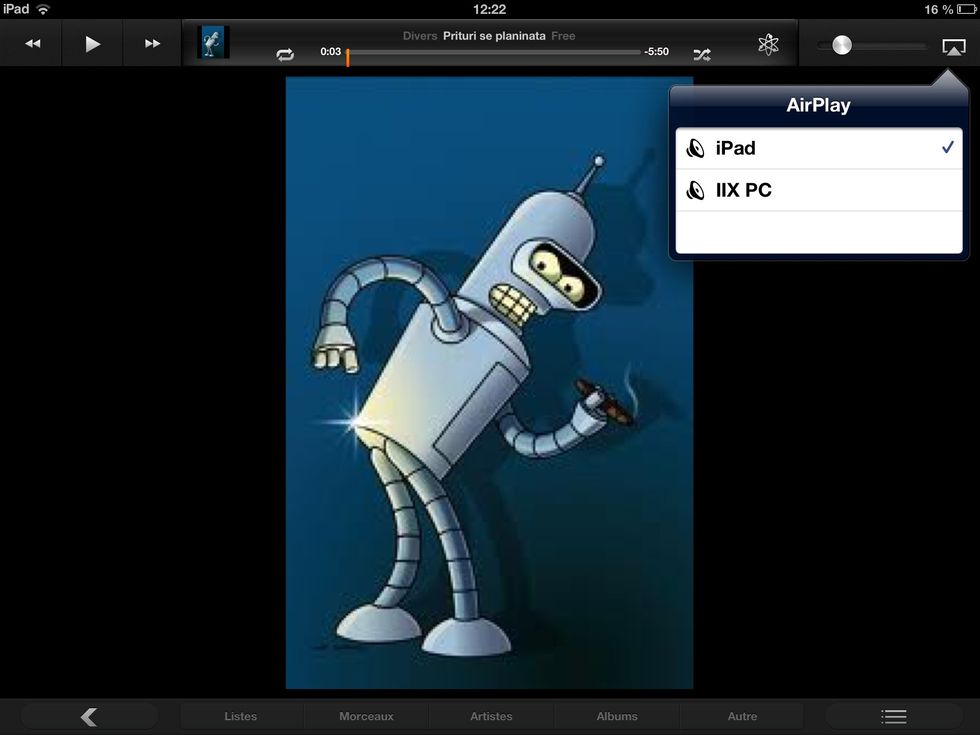
Finally to go to your ipod or youtube on your ipad or iphone you should have the airplay logo. You just have now to connect speakers to your pc.