The Conversation (0)
Sign Up
first off, you want to choose a specific artist/artists/genre/bands that you want to use in the playlist (ex. lana del rey)

next you want to open the itunes store (skip if you already have the music you want)
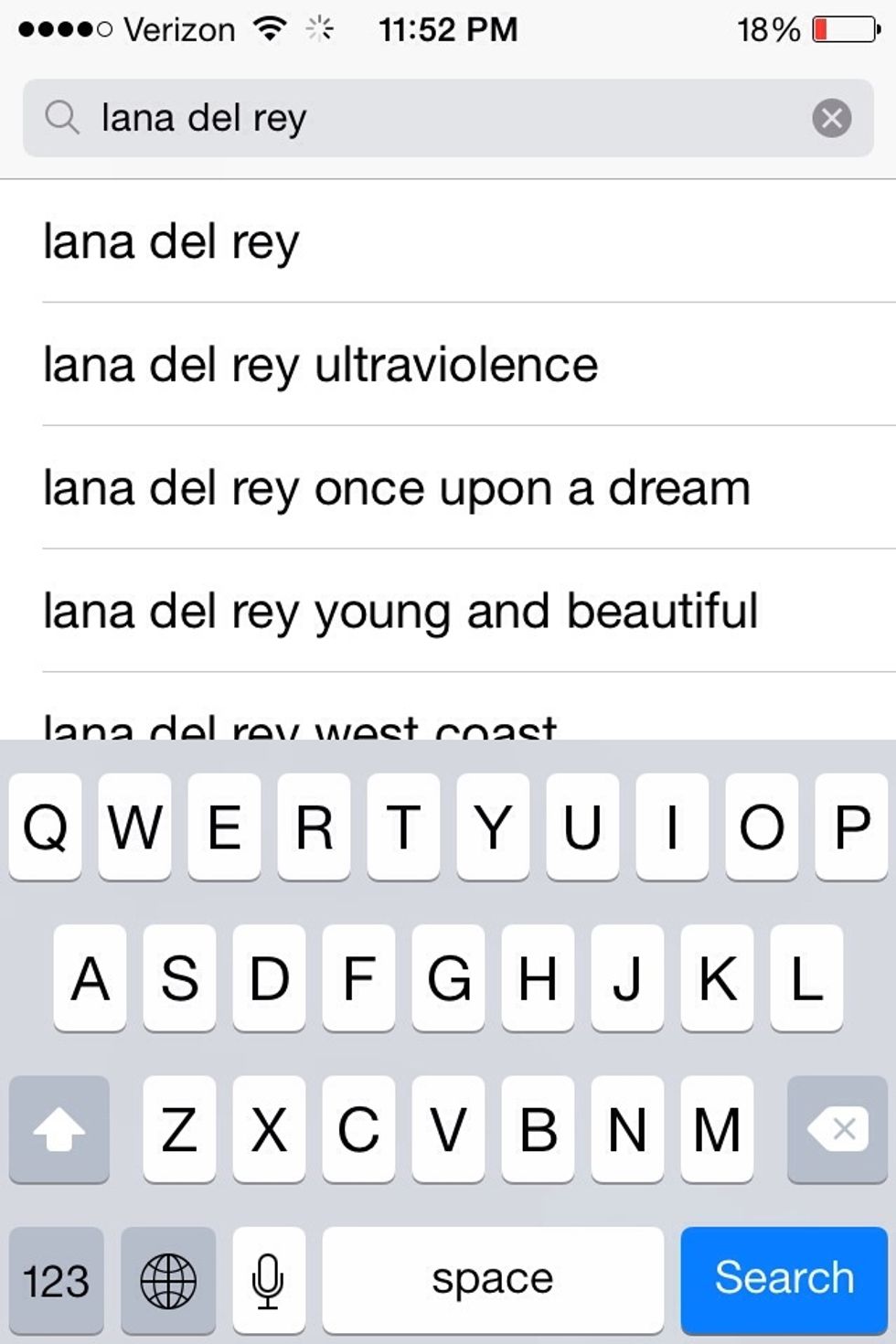
now you press the search button on the bottom and search for the music you want to buy. purchase it (skip if you already have the music you want to put on the playlist)

next open the music app and go to the playlist section.
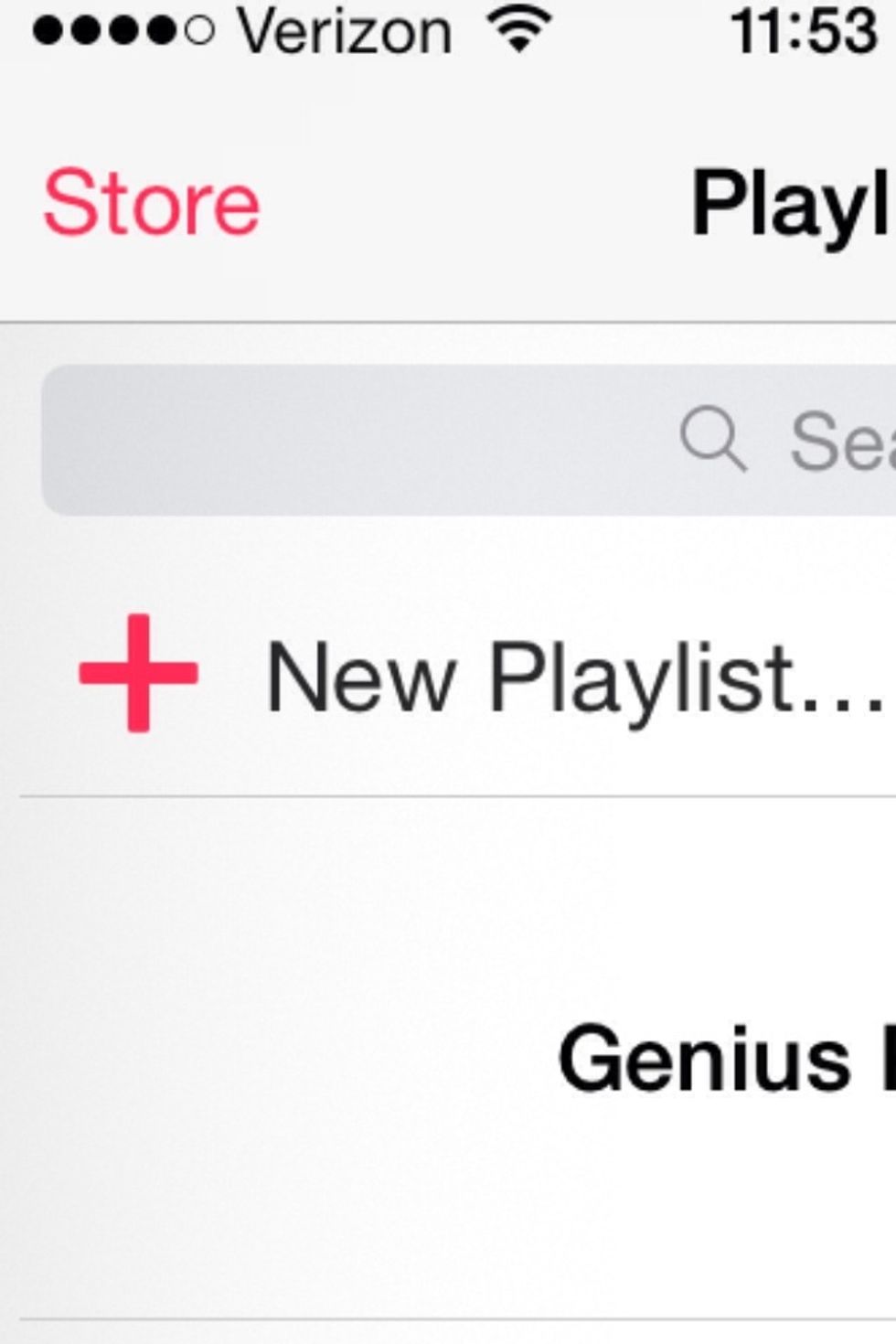
press the "new playlist" button
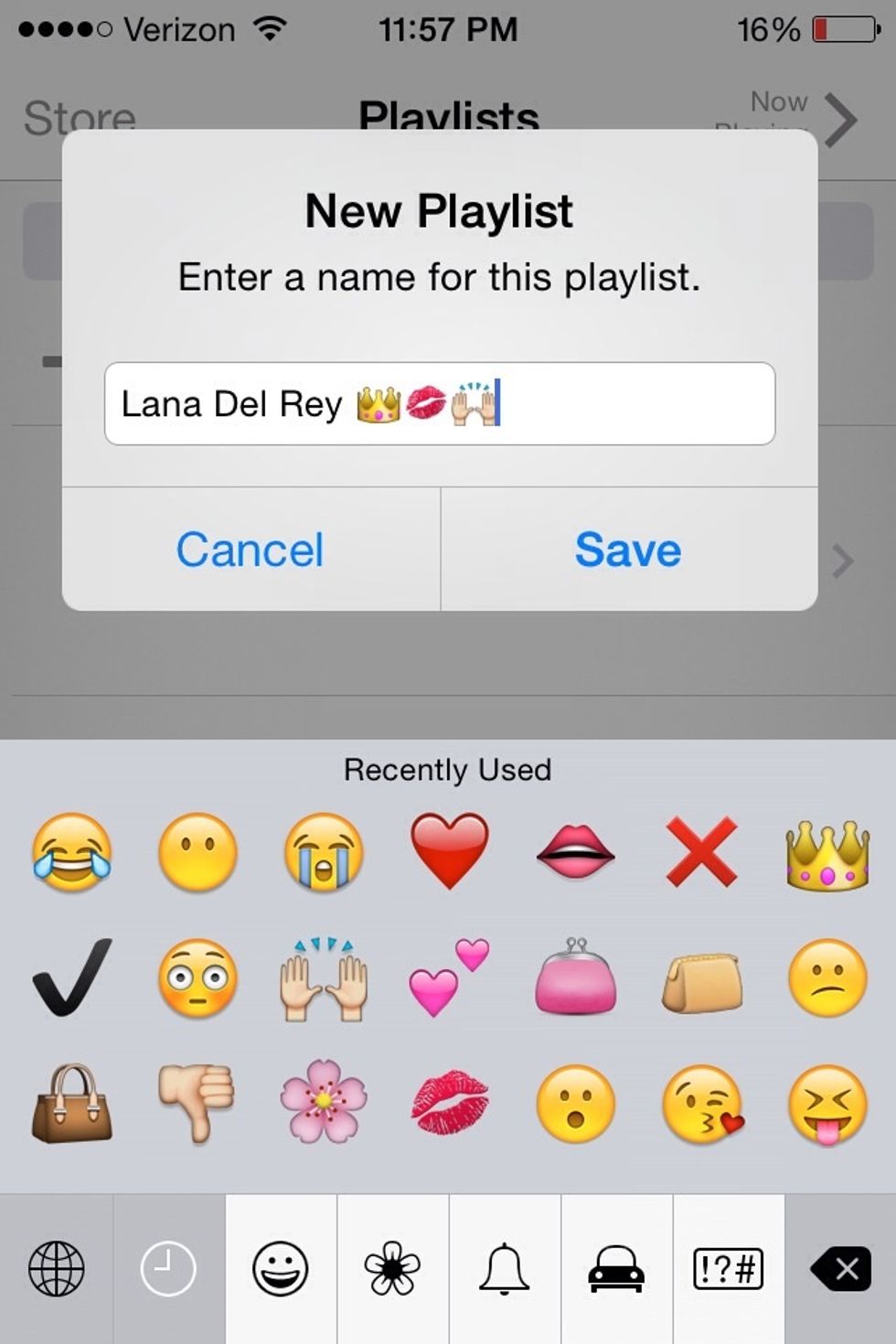
enter a title for your playlist
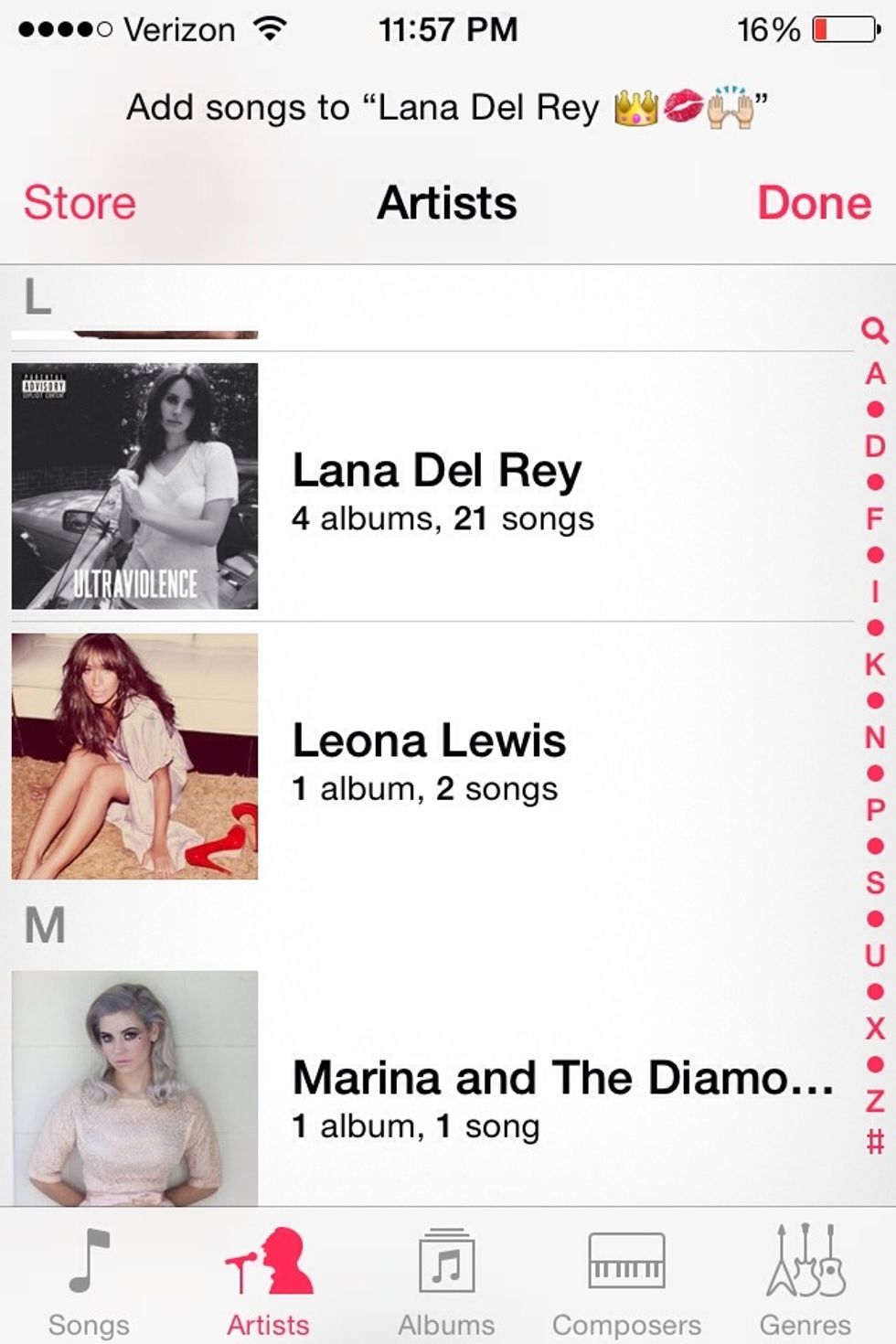
chose the music that you want in your playlist
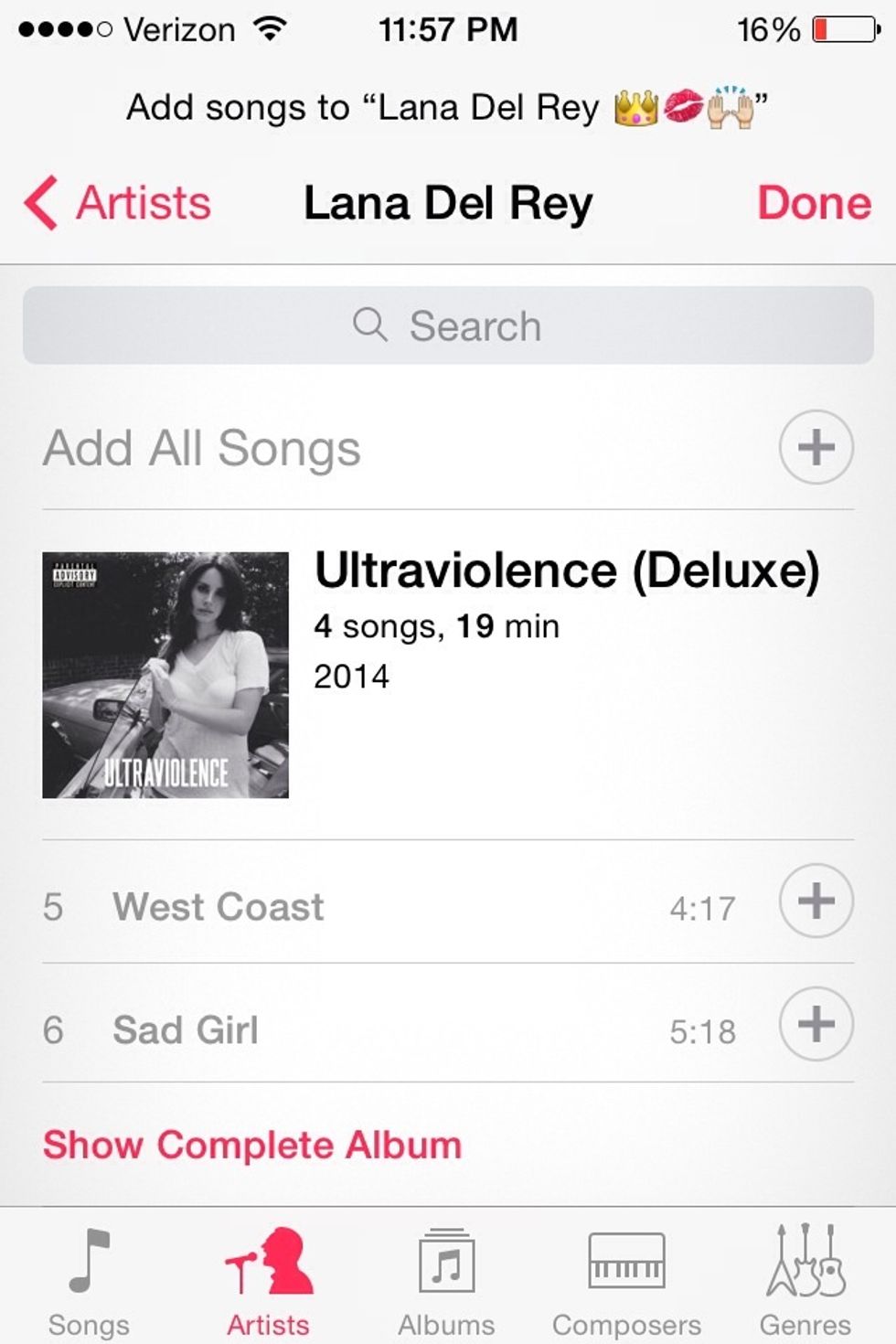
if you want an entire artist you can just click the "add all songs" button

press the done button once you selected all the music you want
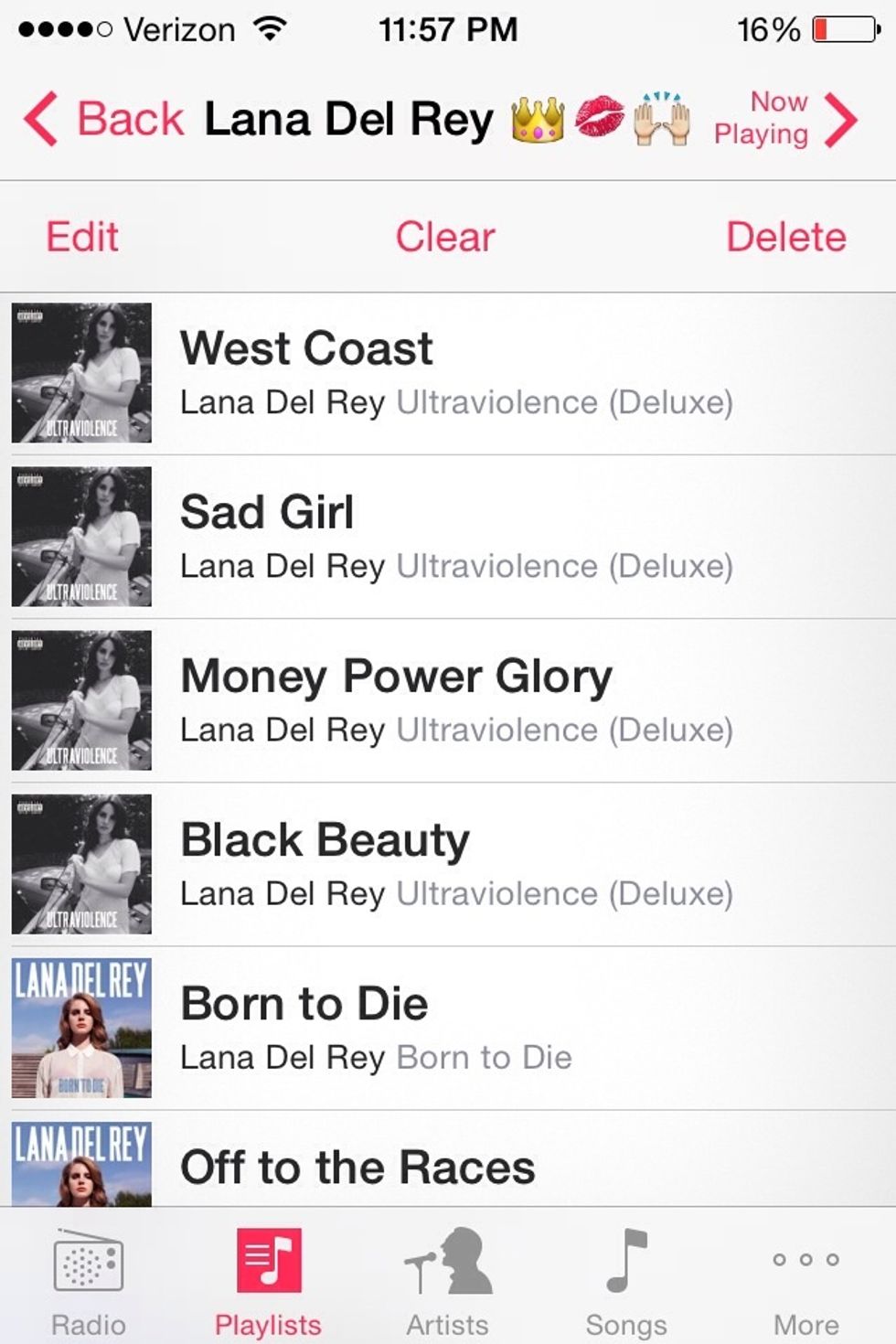
done! just hit shuffle and relax with the best music playlist ever!