How to graphic 45 an eerie tale story book/mini album
Graphic 45 an Eerie Tale Story Book/Mini Album
33
STEPS
TOOLS

Paint with Faber-Castele Chalk Board Paint

Paste Graphic45 An Eerie Tale12'paper pad in 8'box as shown

Paste inside as shown from Graphic45 An Eerie Tale12'paper pad

Cut out from Graphic45 An Eerie Tale12'paper And add Graphic45 Ornate Metal Key Holes
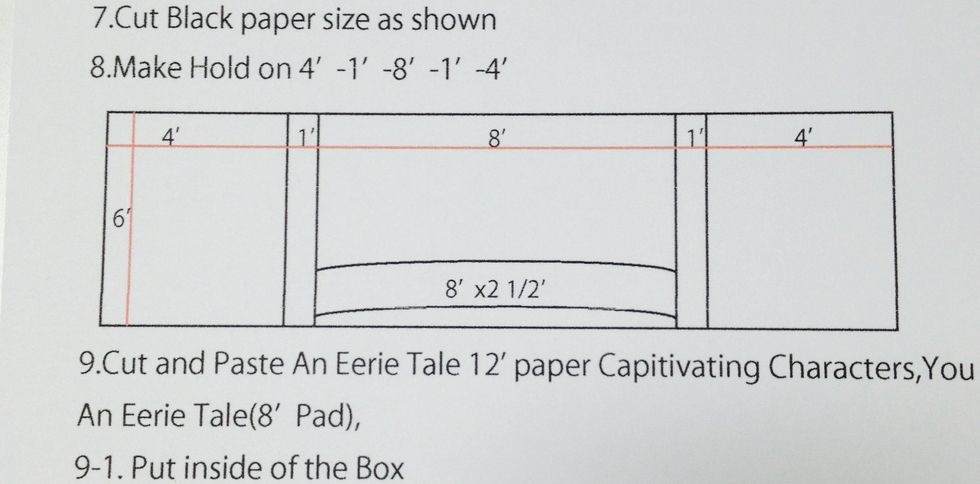
Cutting size for right side door
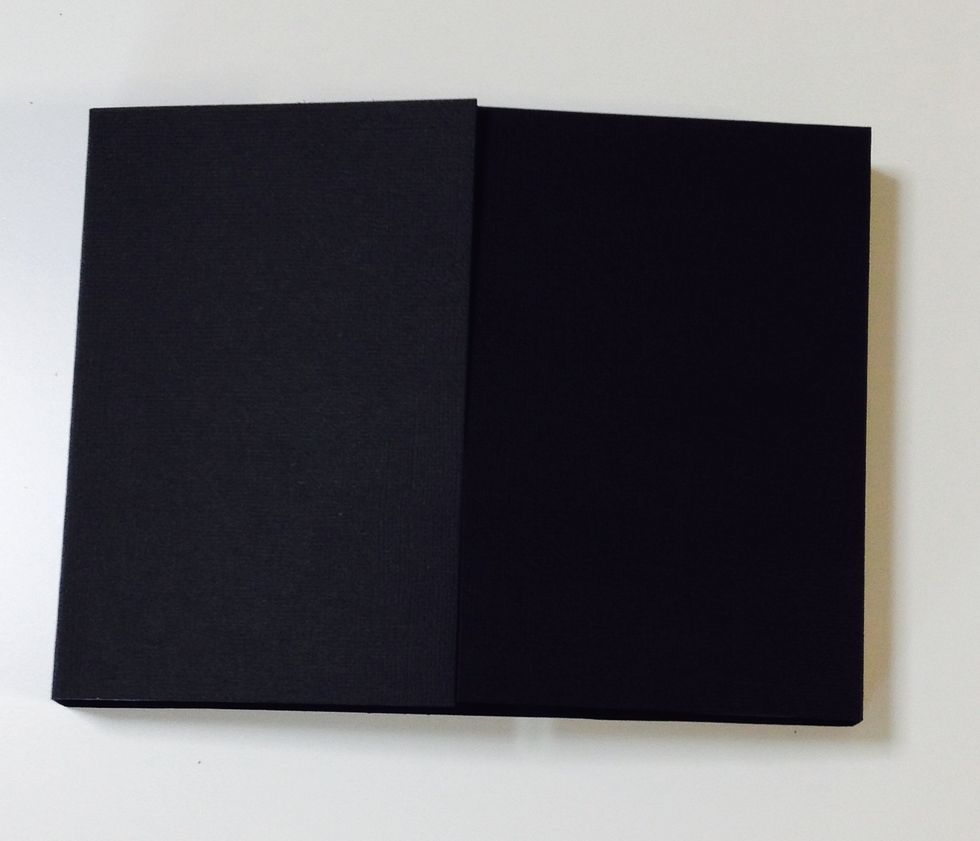
Make right side center open doors Size 4'door-1'width-8'-1'width-4'door X 6'heights And holds
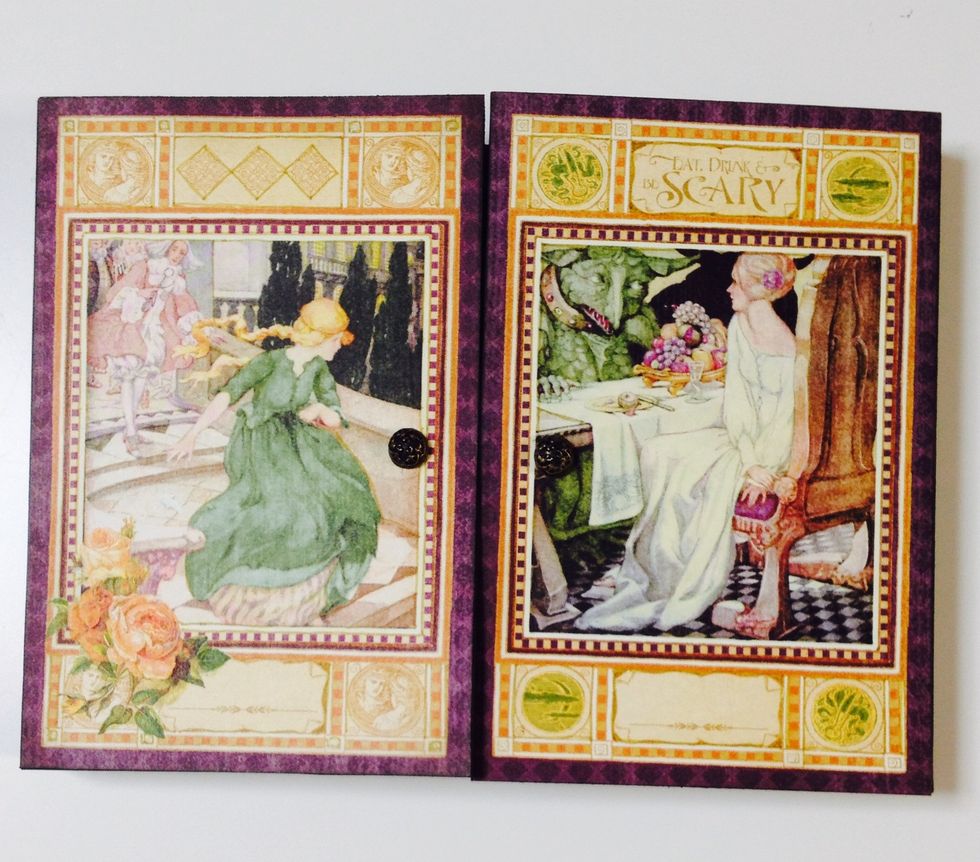
Paste to the door with Graphic45 An Eerie Tale12'paper as shown

Paste inside with Graphic45 An Eerie Tale12'paper pad as shown Cut a black paper(any) sized 2 1/2'x8 1/2' and paste just edge of wall Past with Graphic45 An Eerie Tale12'paper shown
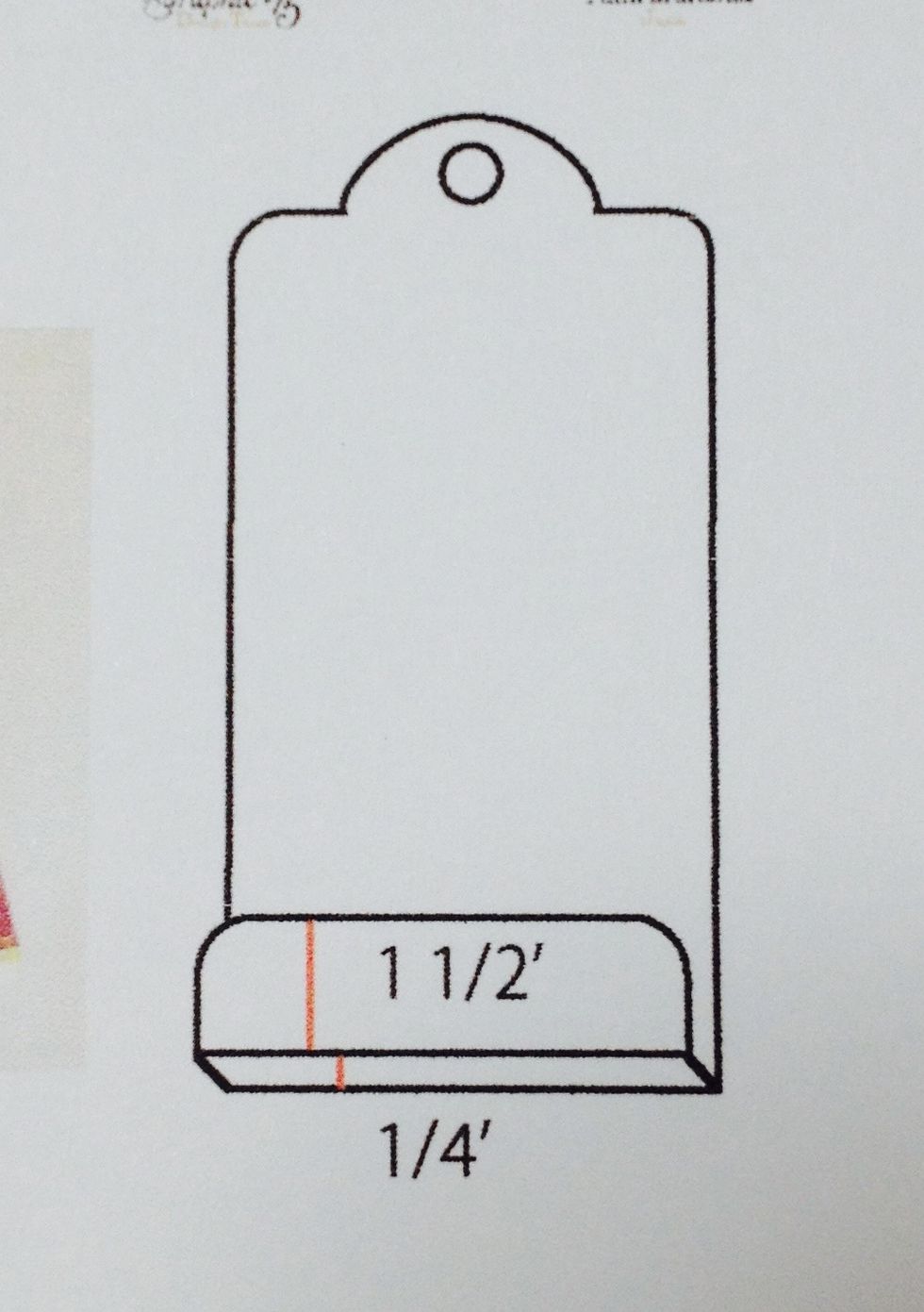
Make 3 Tag album with Graphic45 Large Tag album
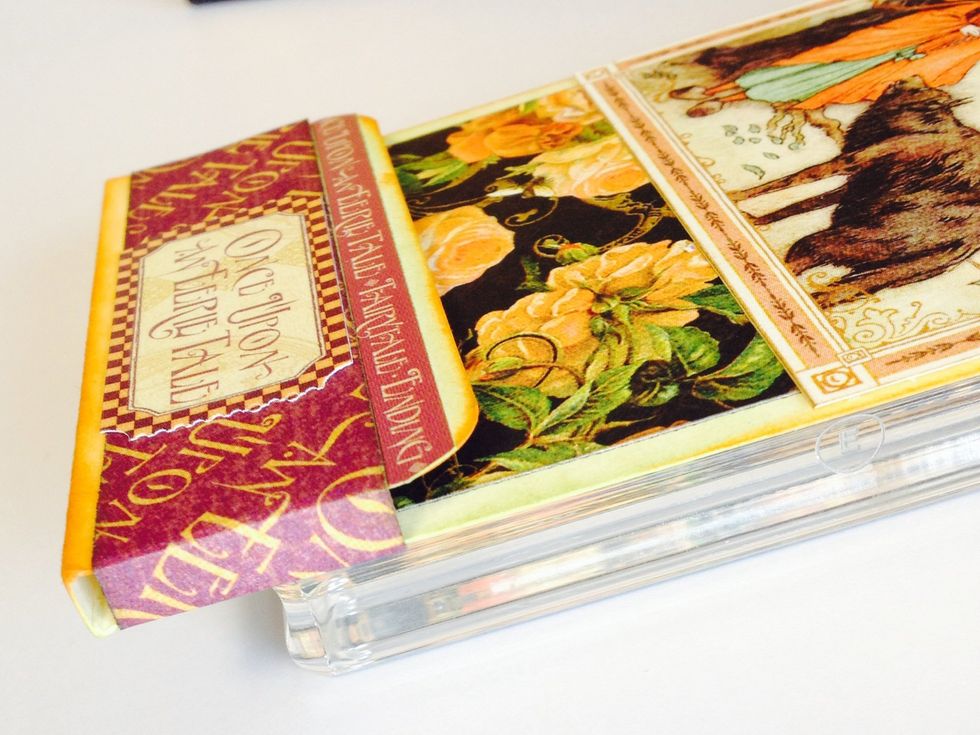
Hold from bottom 1 1/2'-1/4' and paste Graphic45 An Eerie Tale12'paper as shown
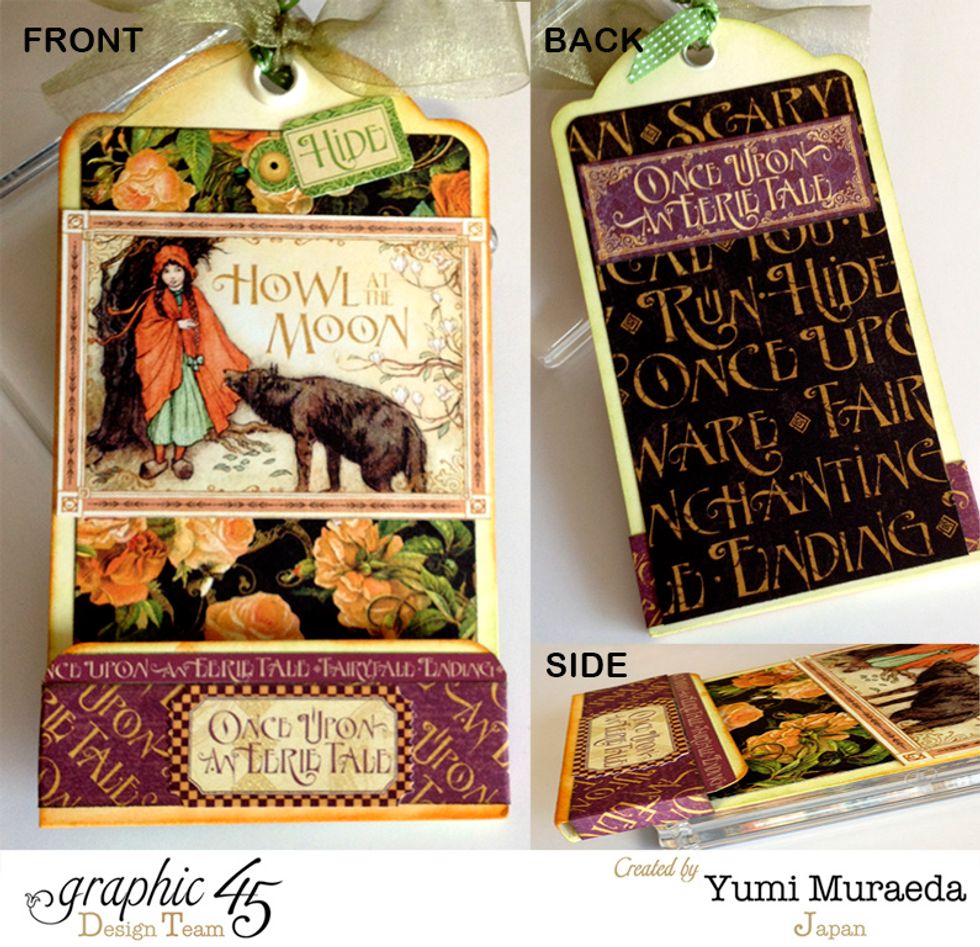
Decoration example
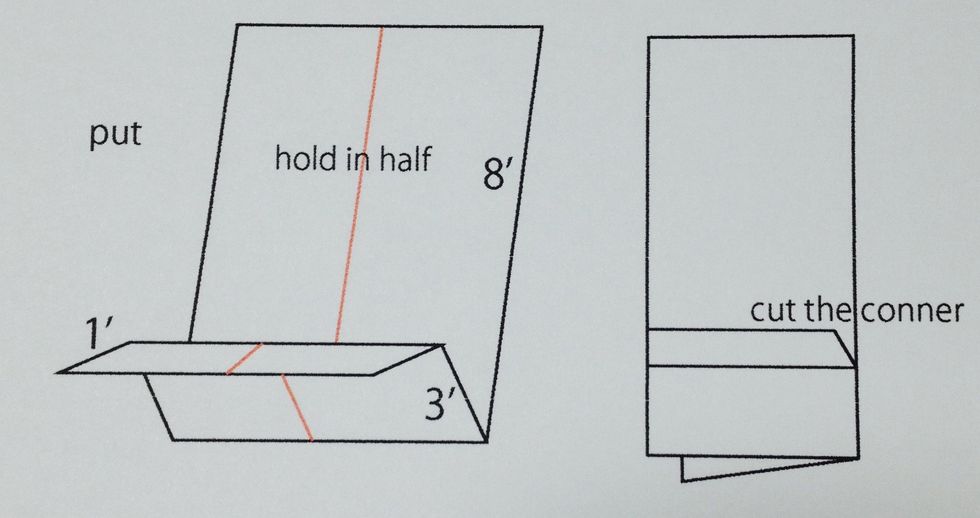
Mini Album size ,cut and hold on center
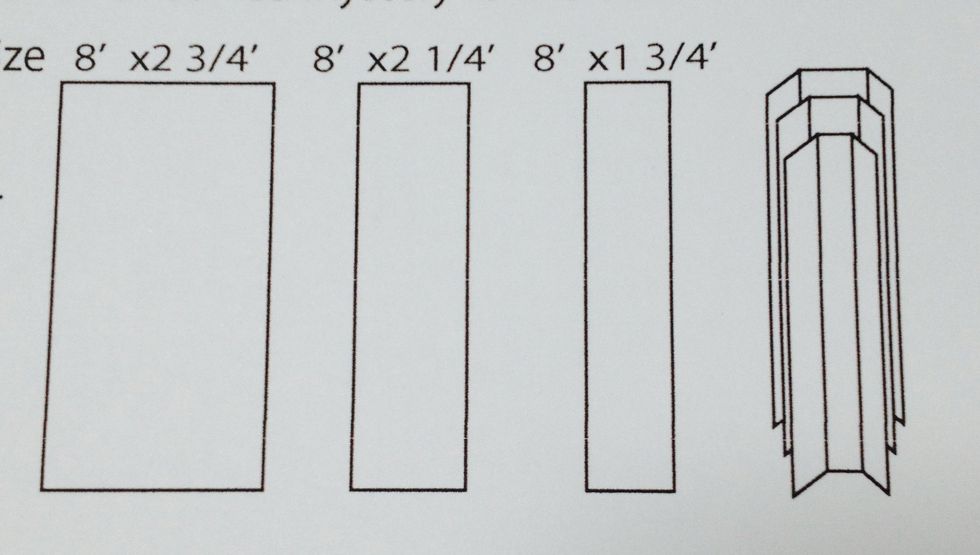
Mini Album's binder , cut and paste together at the center
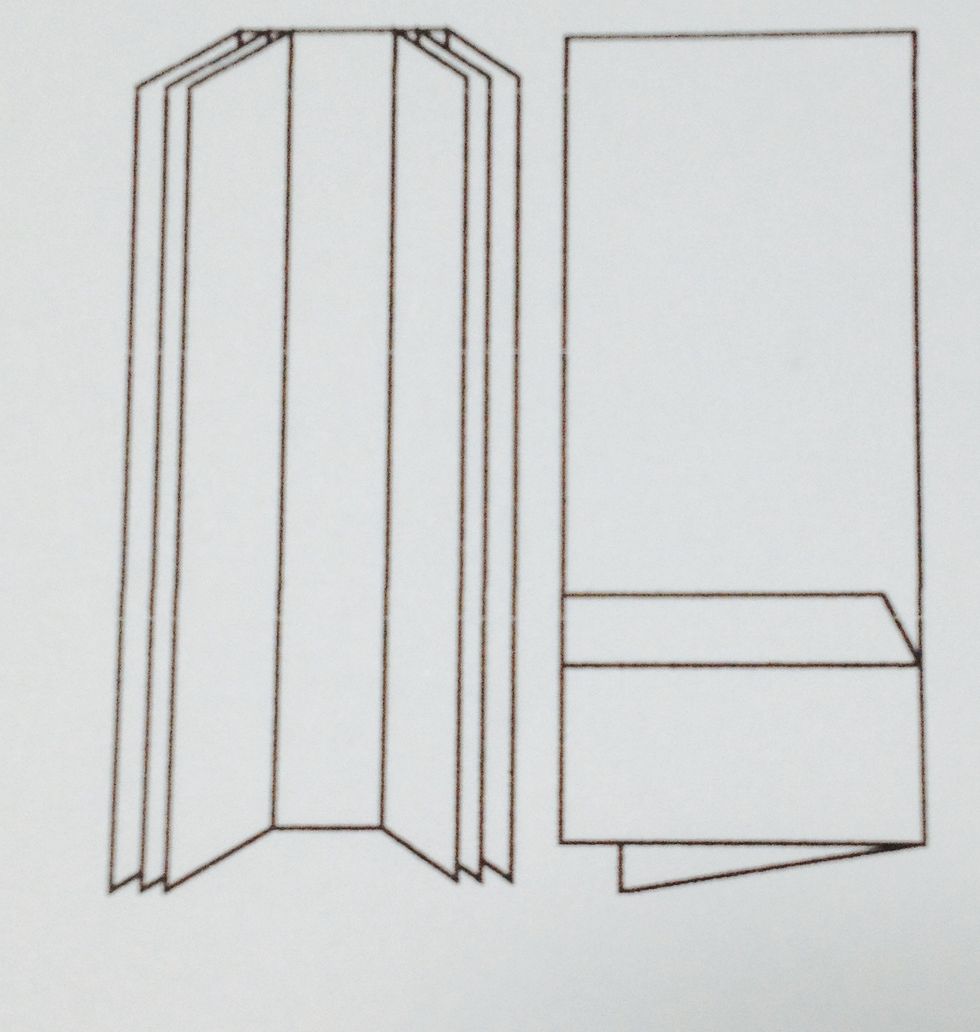
Mini album,Puts between the each flap on the binder
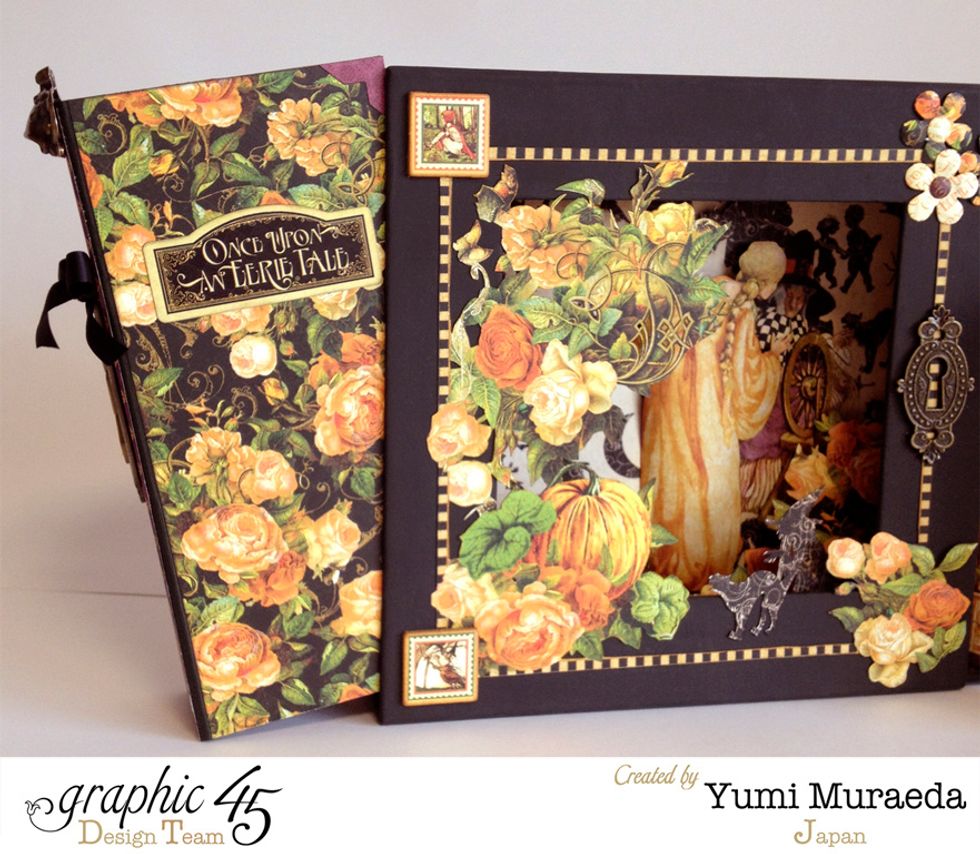
decoration of front

decoration of Back cover
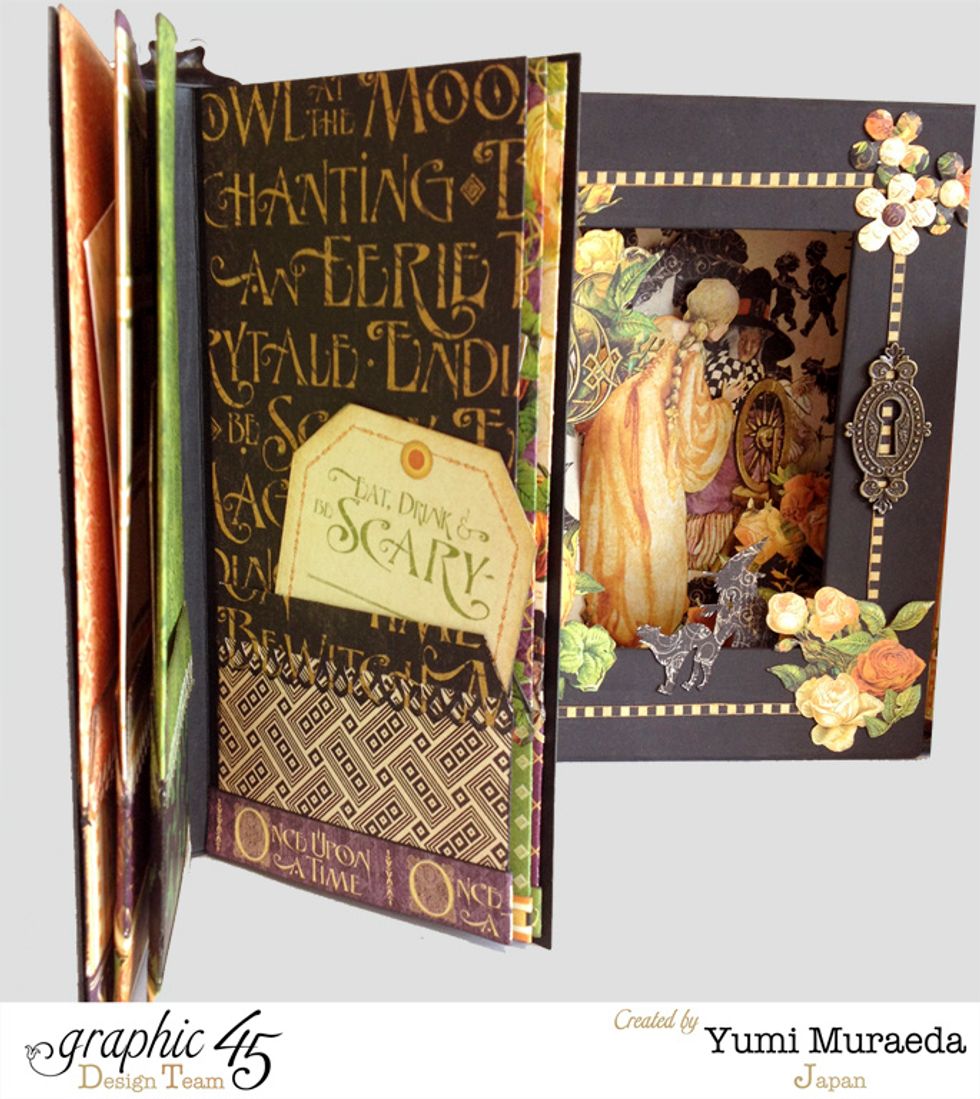
Inside of Mini Album
- Graphic45 An Eerie Tale12'paper pad
- Graphic45 An Eerie Tale8'paper pad
- Graphic45 An Eerie Tale Chipboard Tag
- Graphic45 An Eerie Tale Cardstock flowed
- Graphic45 An Eerie Tale Cardstock Stickers
- Graphic45 Altered Art Matchbox8'
- Graphic45 Tag Album large
- Graphic45 Metal Door pulls
- Graphic45 Metal Key Holes
- Graphic45 metal brads
Yumi Muraeda
Hello\nI love The Graphic 45 papers so all my craft is G45 products \nI hope everyone enjoy my guide \nThank you so much!!
Yokohama-shi, Kanagawa, Japan
The Conversation (0)
Sign Up