The Conversation (0)
Sign Up

Go to your settings

Click on general
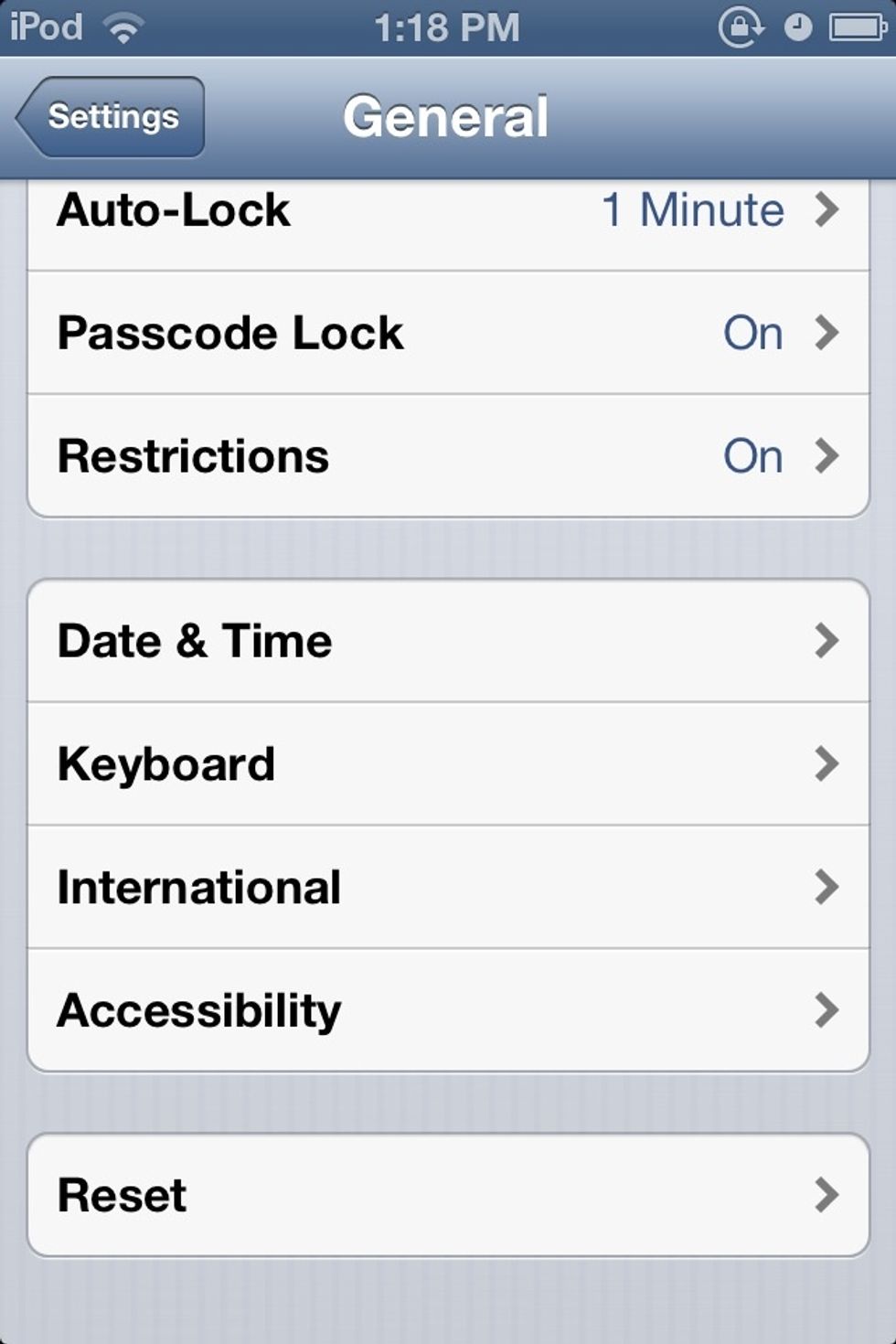
Scroll down until you see accessibility and click on it
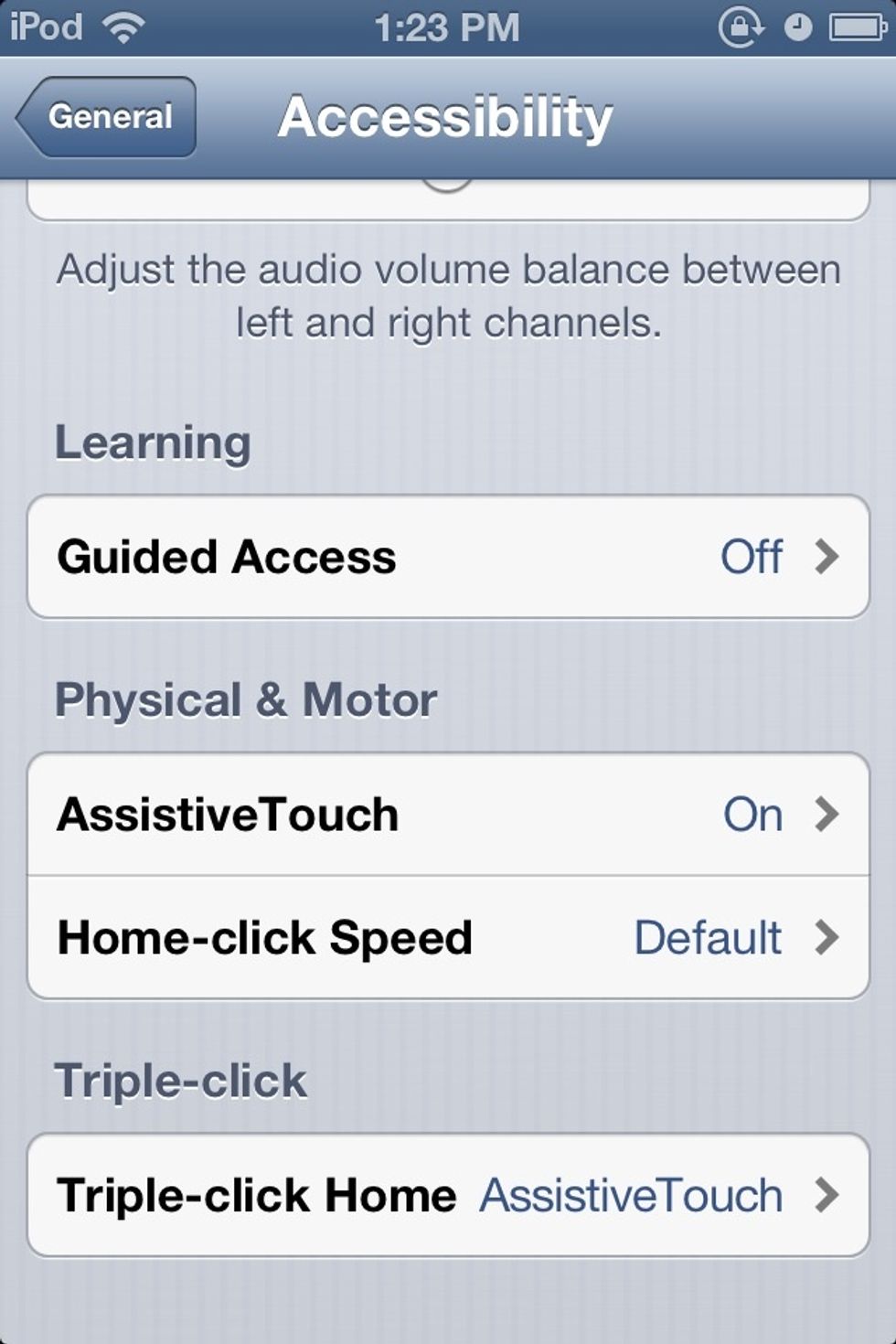
Once you have click it now scroll down until you see assistive touch click on it

Now slide the circle beside assistive touch until its blue as shown above
Now go to the account you want shout out and also the assistive icon will be a square with a circle in the middle click it then tap device you should see the word more tap it also now that you are on
The Account you want to shout out click screen shot you may here a click what you just took a picture of is now in your camera roll or photo stream you can now go and upload it to Instagram

This how it should look in your gallery
Hope this helped 😃👍😃👍😃✨✨