The Conversation (0)
Sign Up
Click on "skriv ut" from file menu.
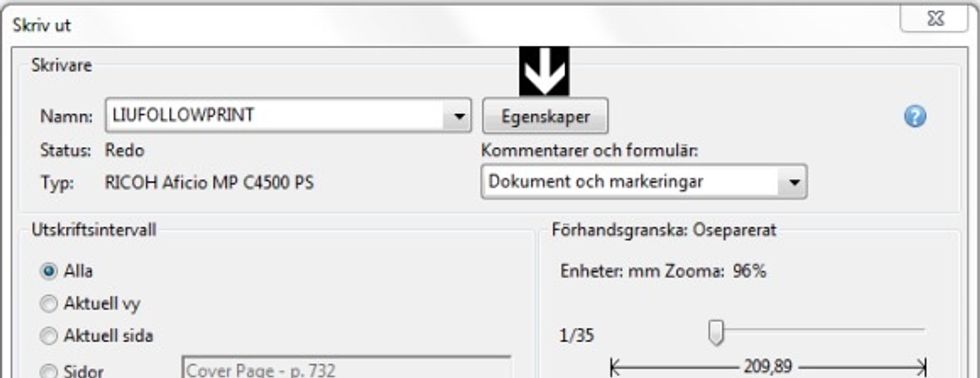
When you see print window, click on "egenskaper".
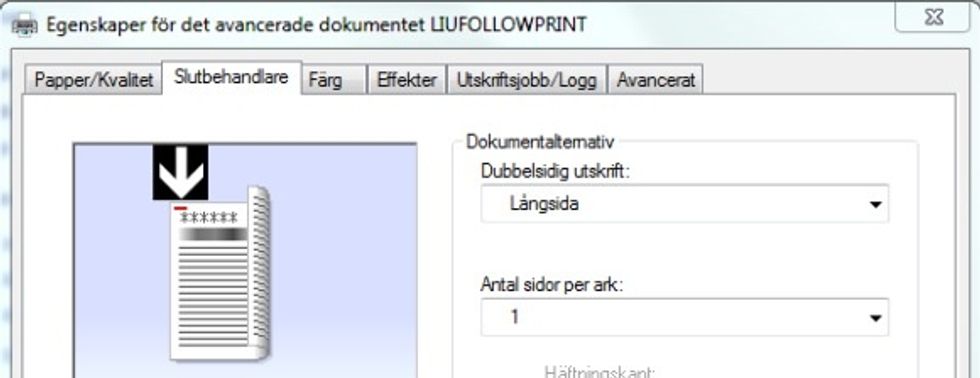
Then click on the second tab, "slutbehandlare" in the window.
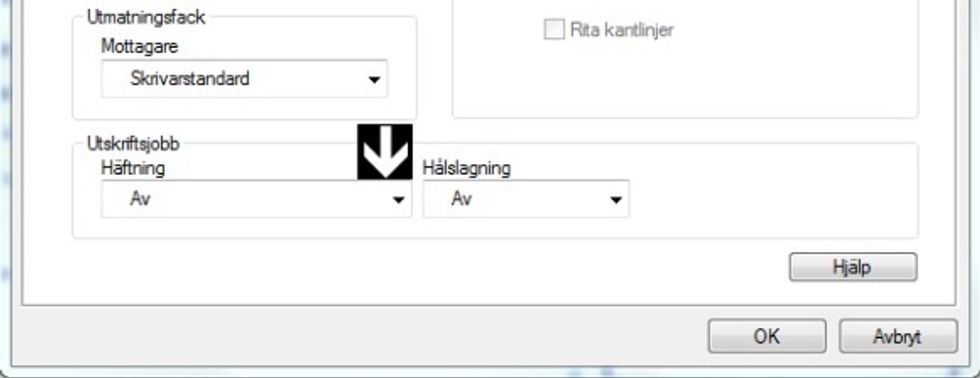
Go down and click on the arrow in "häftning" section.
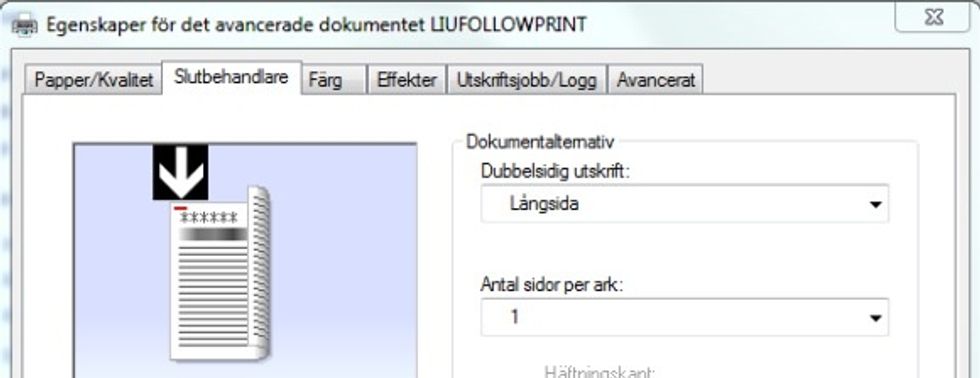
In this section, choose "övre vänster" to get the document stapled on upper left and "övre höger" for upper right.