How to get wi fi in the basement, far side from modem?
Presuming there is no network plug in your basement:
35
STEPS
TOOLS
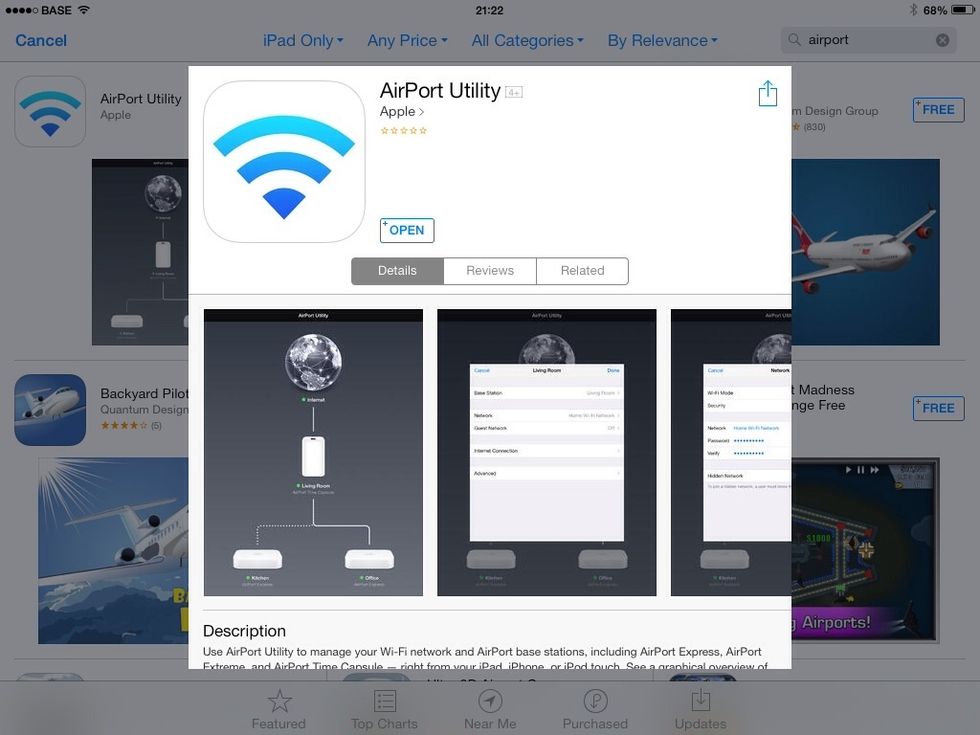
Download the airport app and power the airport express. I presume there's already a router installed that has wifi and internet. In my example i have a time capsule with ssid "pascati" for the wifi id
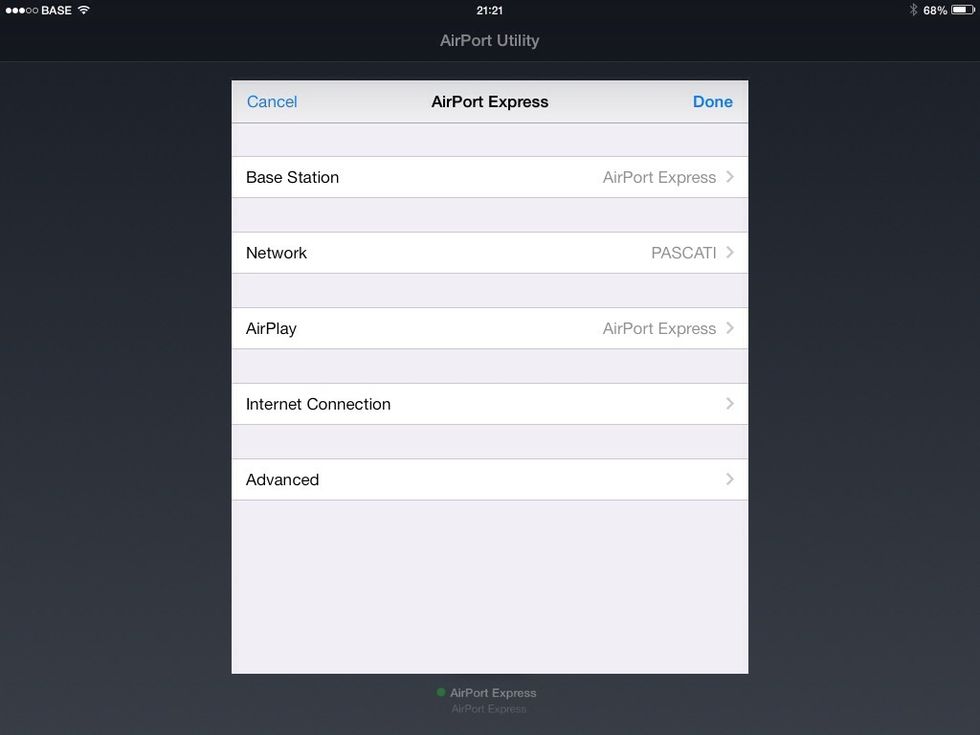
Once powered, the app will search any new devices. Select it and start with giving the express station a name, in your case i would call it "airport express basement". Select "network" ->
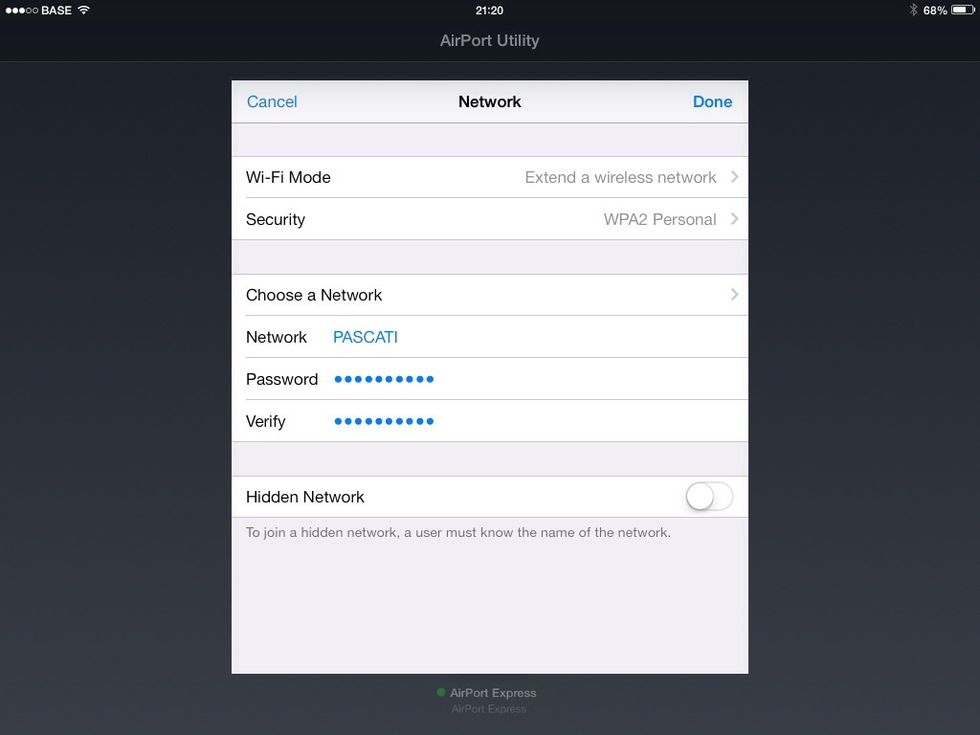
Select "wifi mode" on the new express device and choose "extend a wireless network". Select the wifi network in the option "choose a network" and fill in the wifi password. Click done and then->
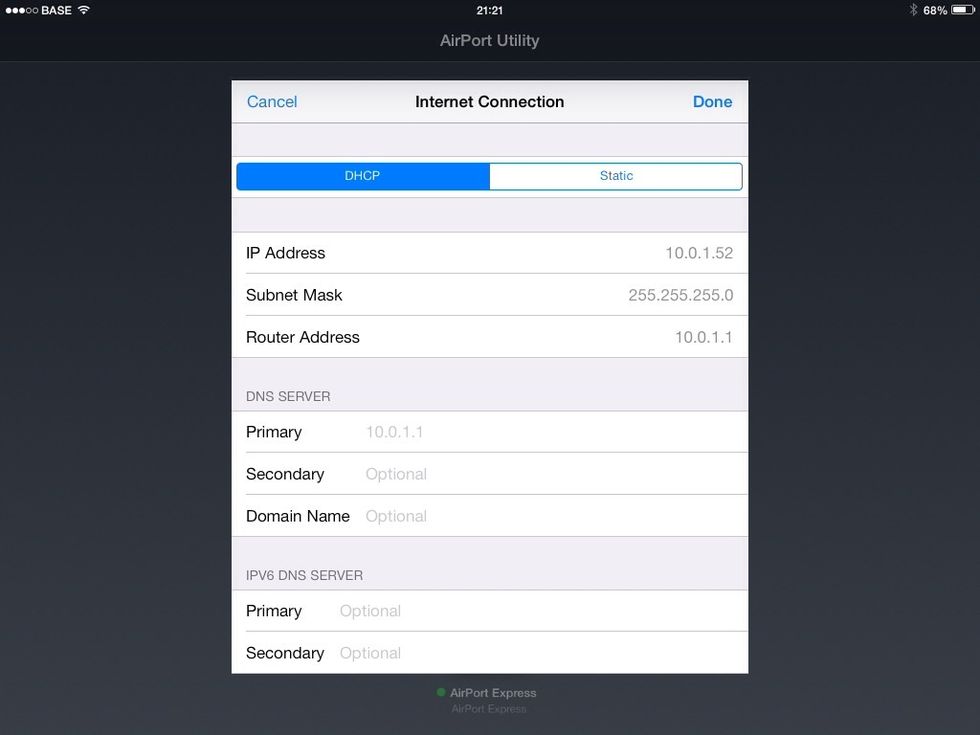
Select "internet connection" which is dhcp by default. Select done, done and update.
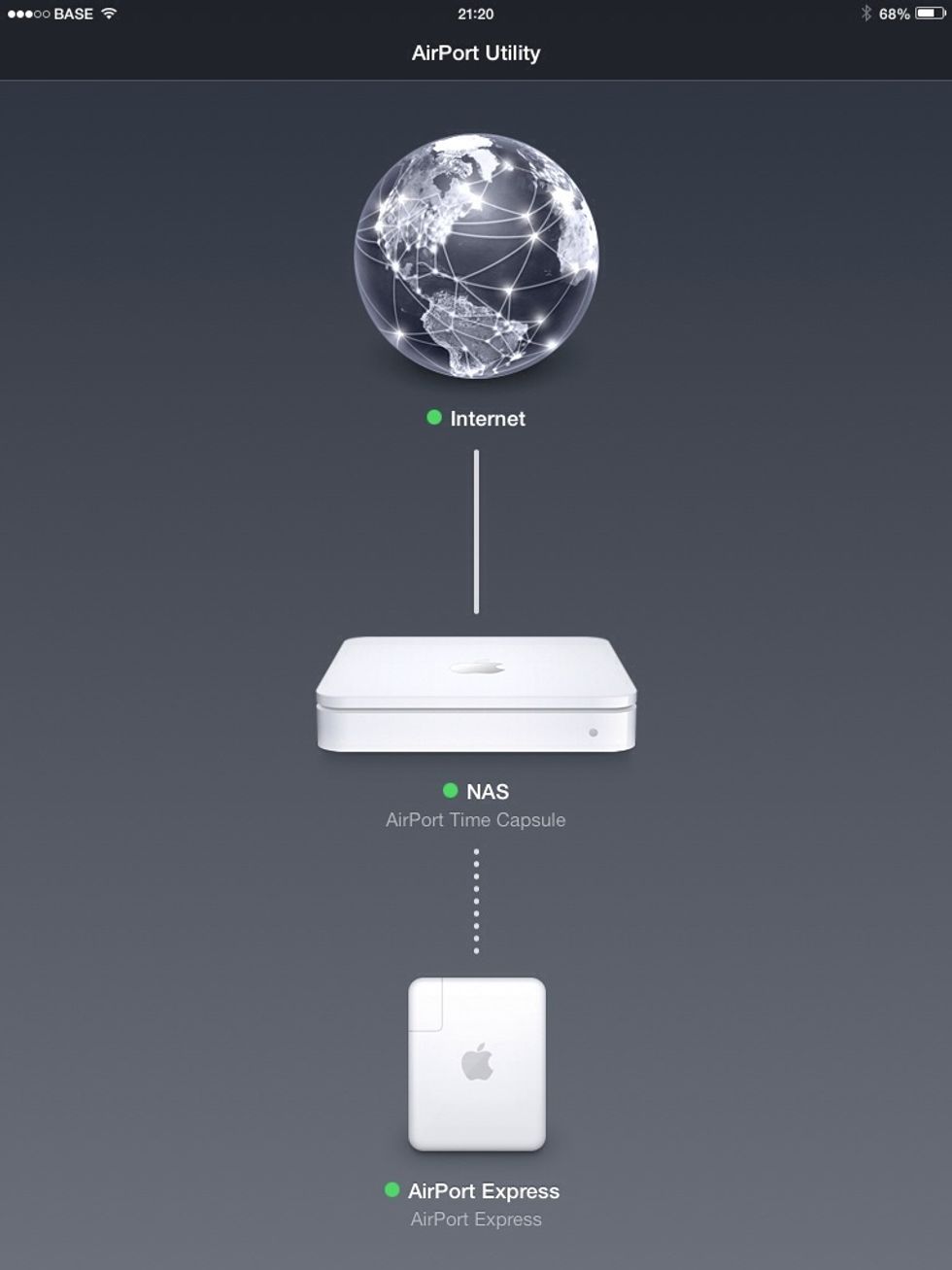
You should see a dotted line between the express and the router and a green dot indicating communication is established. Done!
- Airport extreme or time capsule = your main router
- Airport express to extend wifi
- Airport app
The Conversation (0)
Sign Up