The Conversation (0)
Sign Up
• With this simple trick you can add more text rather than having only one line of text.
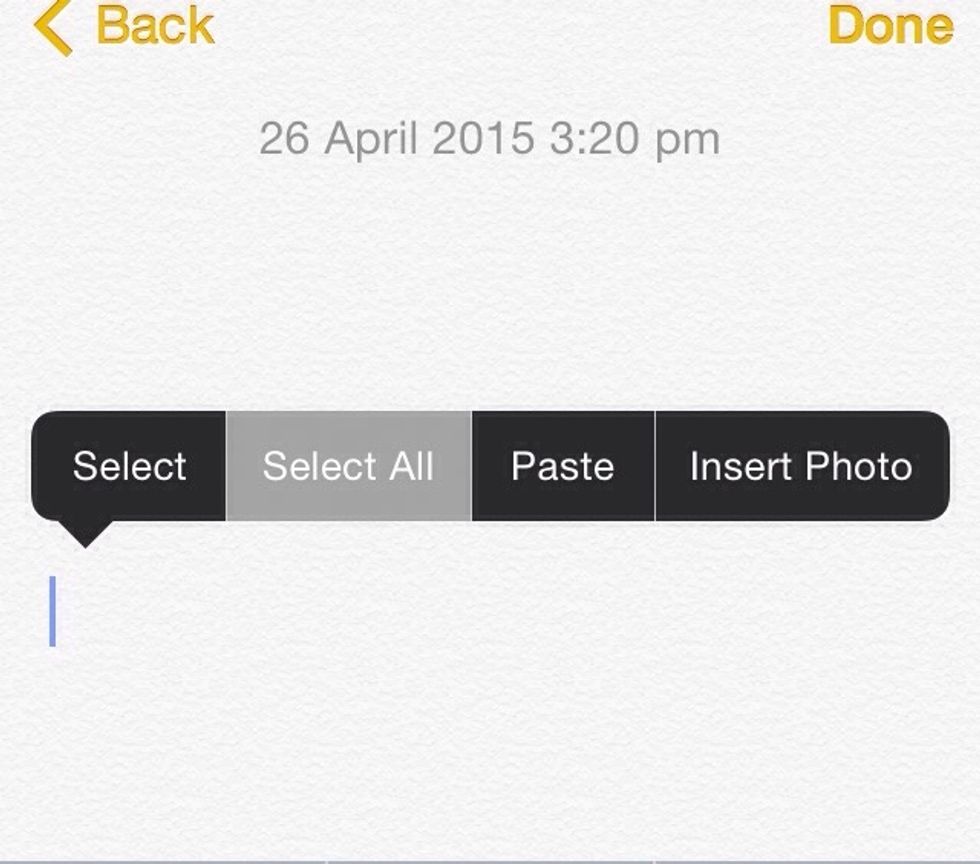
• Open Notes and on any blank note press the return button a few times to get some blank space. Then tap the screen and select all.
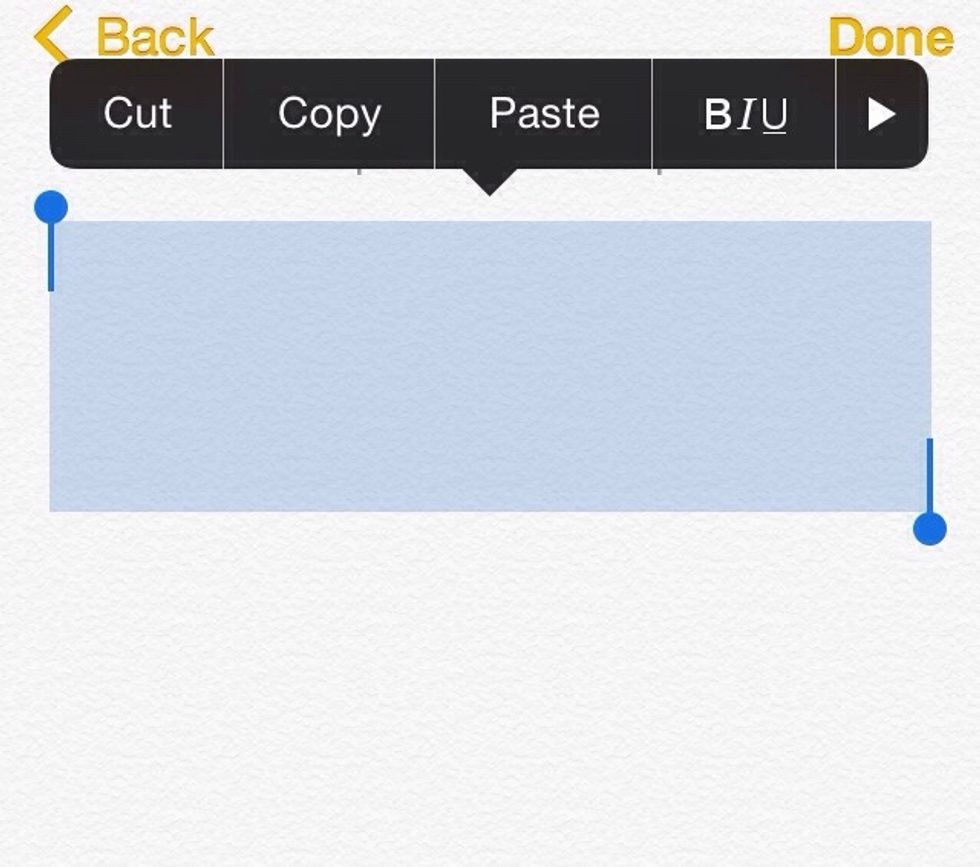
• Select copy to get the blank space/lines and then open Snapchat.
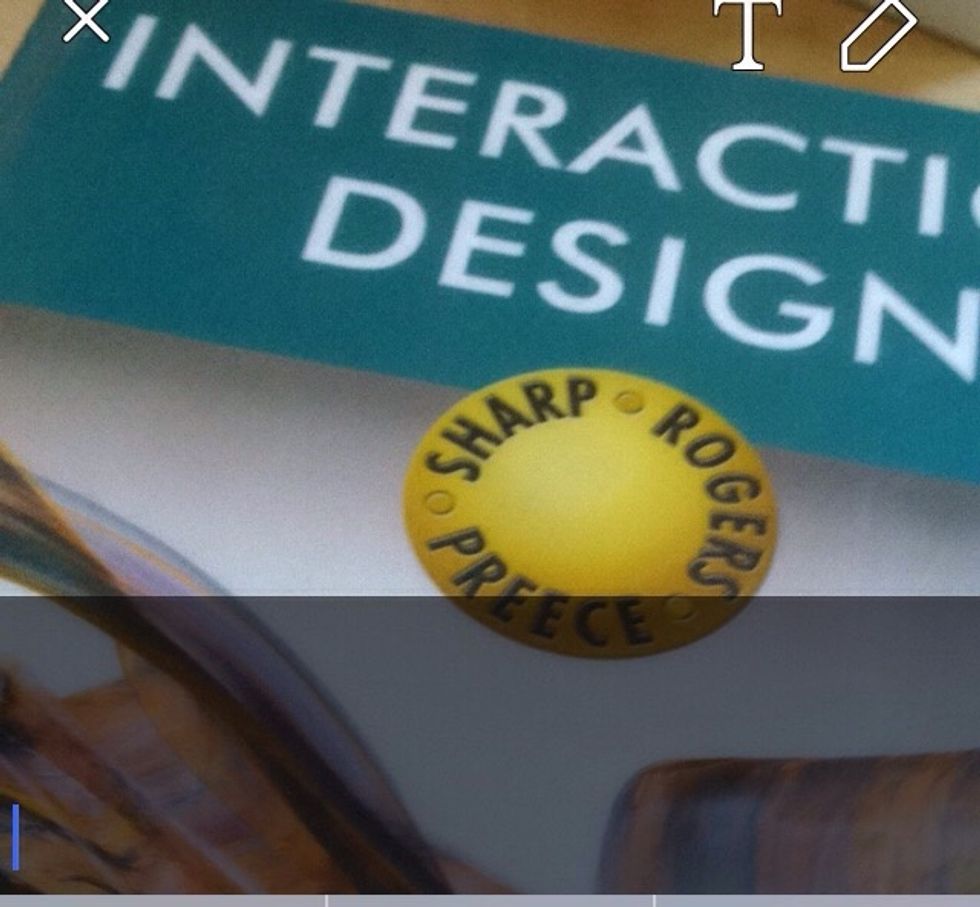
• Now just take a Snap and in the text box/line that appears, tap on it and paste the blank space/lines
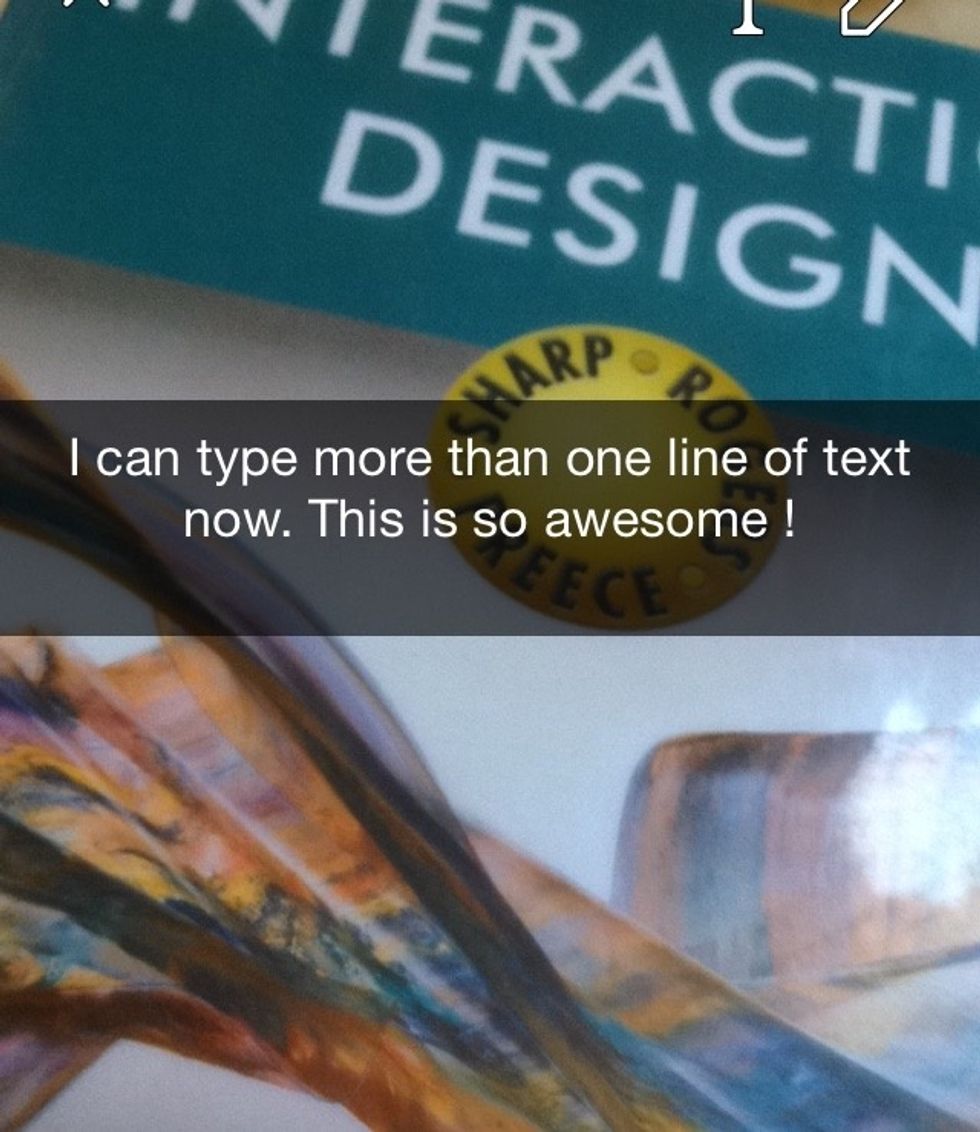
• Start typing and snapping away !
Hope it was informative. Click the 💙 above if you have liked it. Thank you !