STEPS
TOOLS
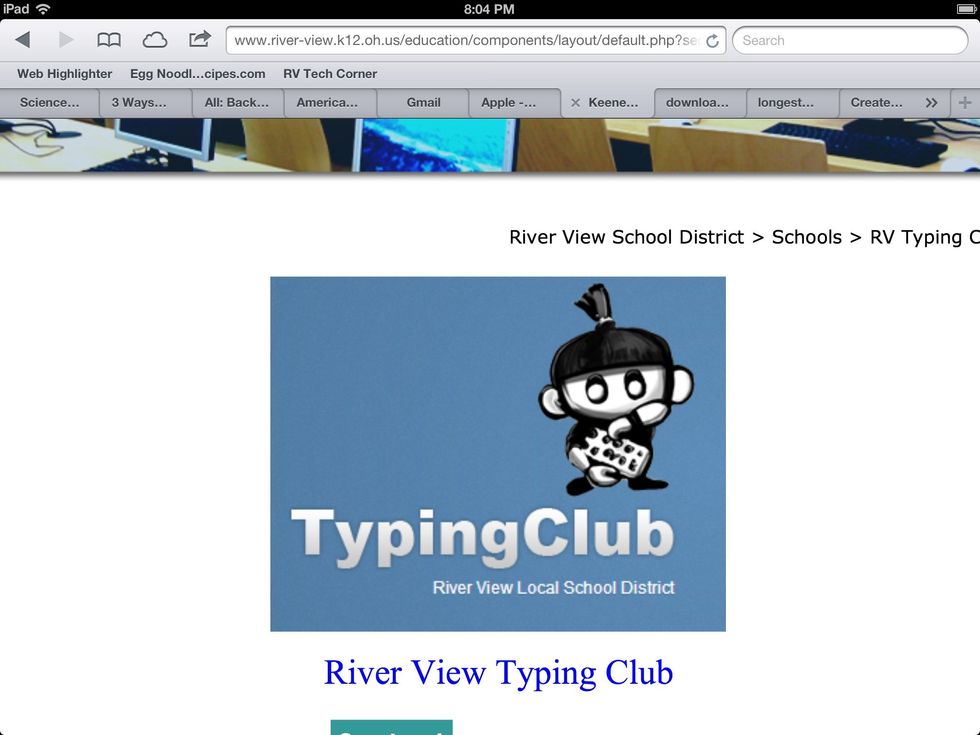
To access the site, you need to go to this URL: http://s.typingclub.com/river-view/

Teachers will log in with their Omeresa email account. Students will log in with their username used for logging into the computers. Passwords and usernames are the same. (UN: 22AnIr68, PW 22AnIr68)
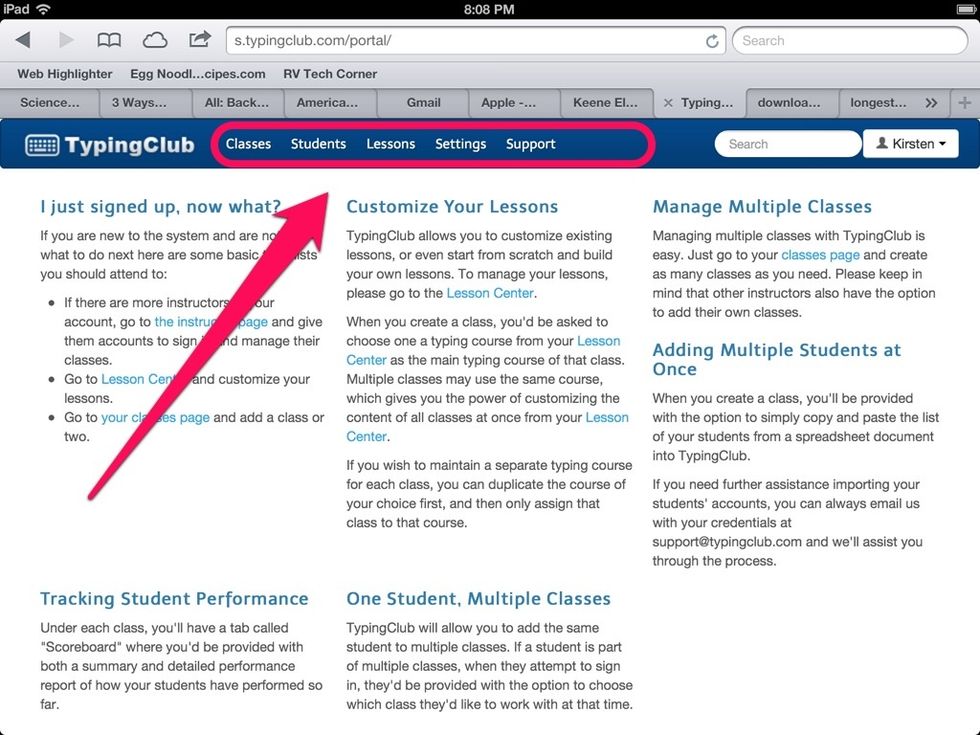
This is the first login screen teachers will see. Tabs are located within the blue toolbar.
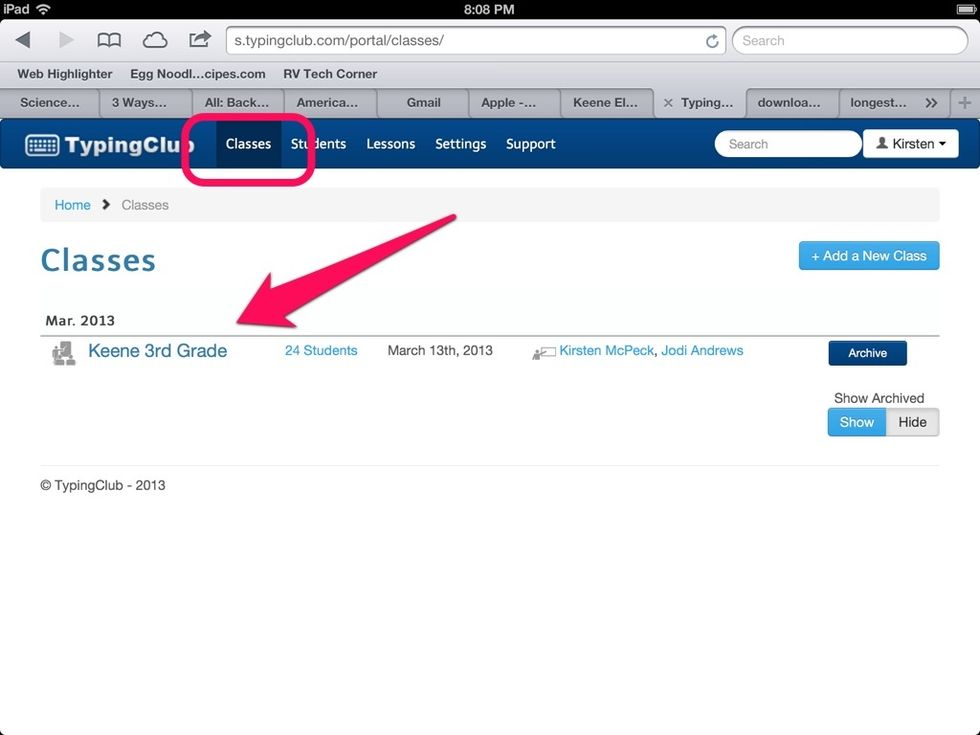
When clicking on the class tab, you will notice your class name is located on the left.
Click on the class name and you will be taken into your class. Class attributes and student information is located here.
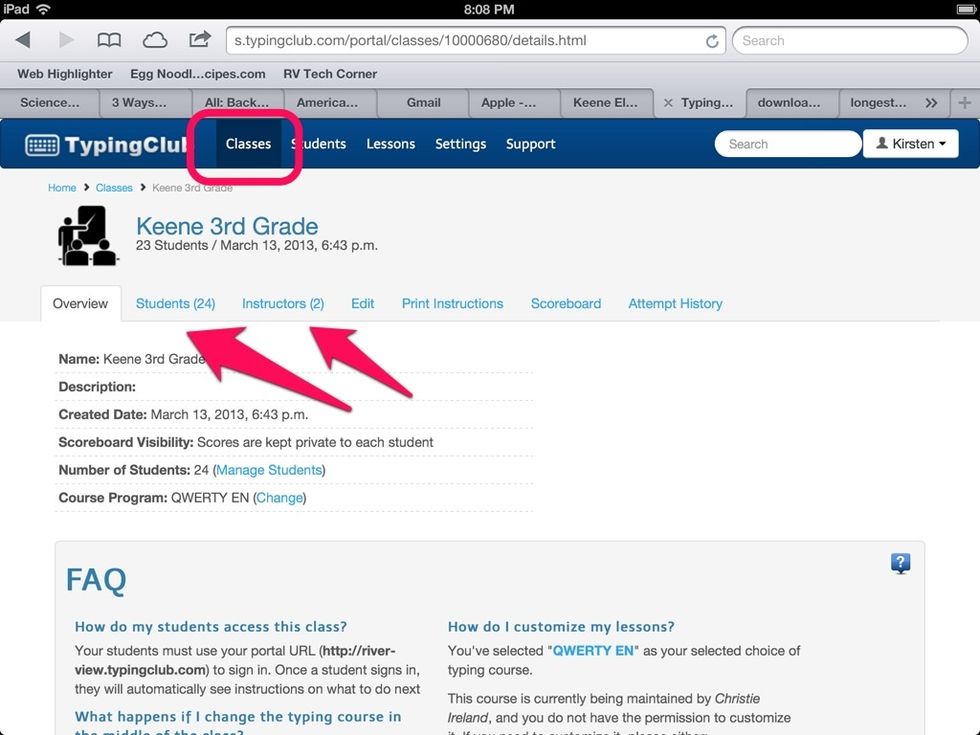
From here you can choose to visit Student Info, Print Cards, etc.
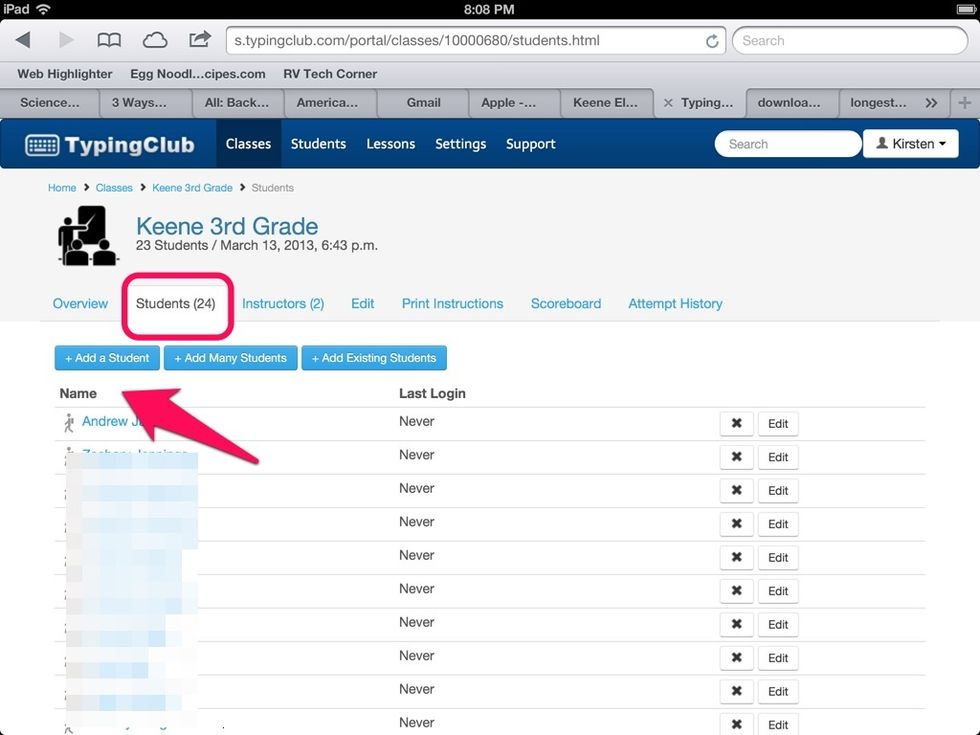
Add or delete students from your class.
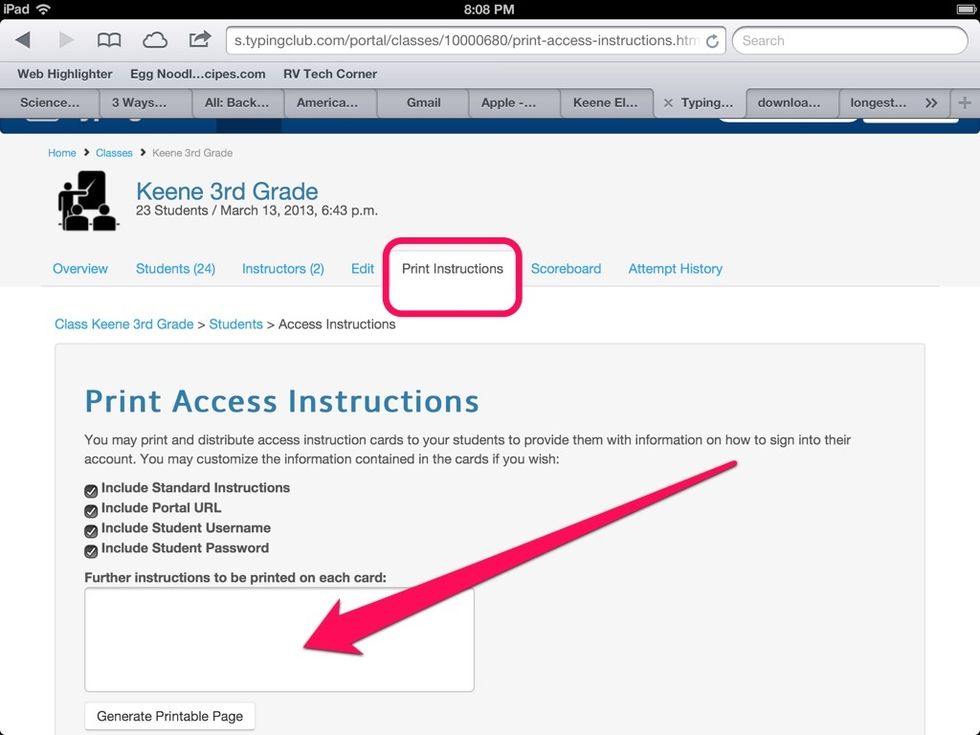
Before taking students to the lab, print off Student instructions for them to take with them.
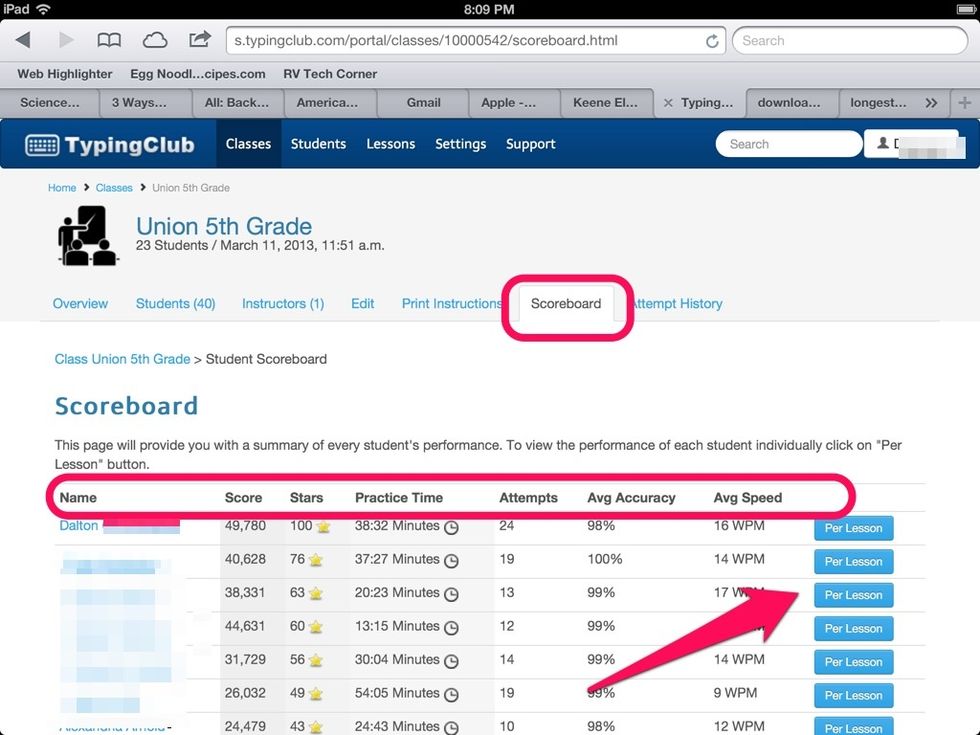
Motivate your students. Create a competition!
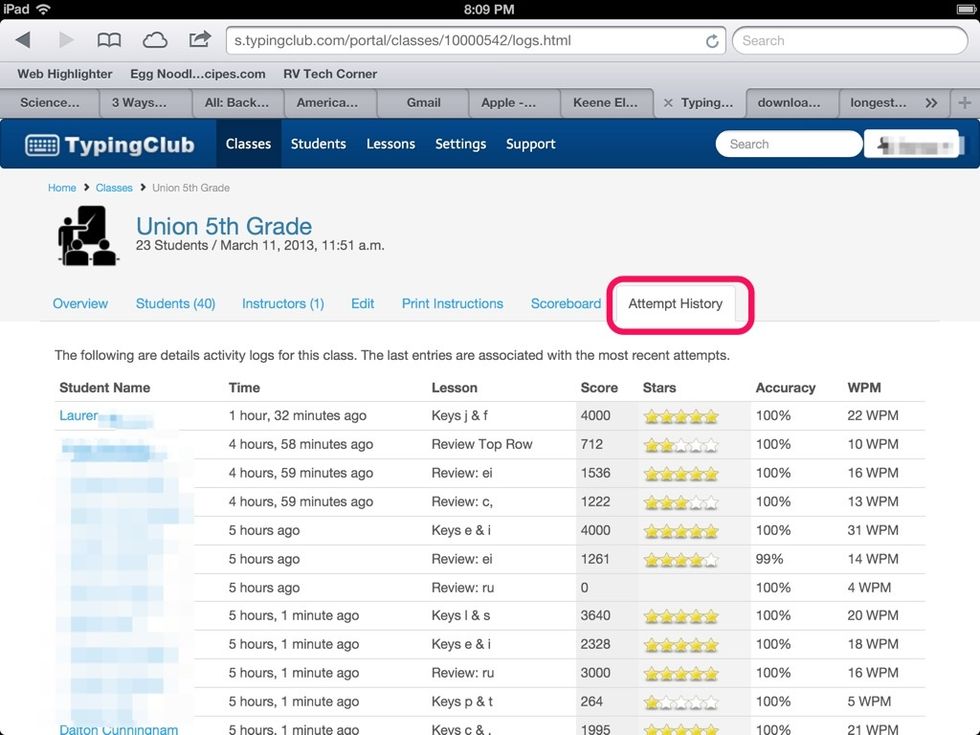
Great Data!
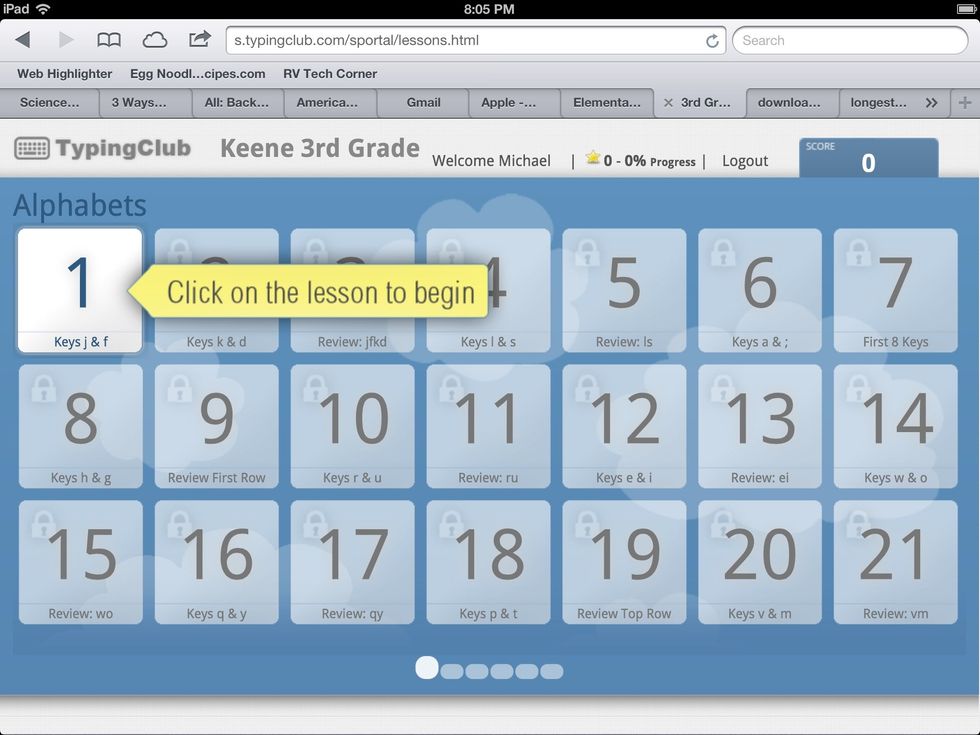
Student view. Notice each level needs to be unlocked before moving on.
Direct students to Keene's website and have them click on the left hand side on RV Typing Club.
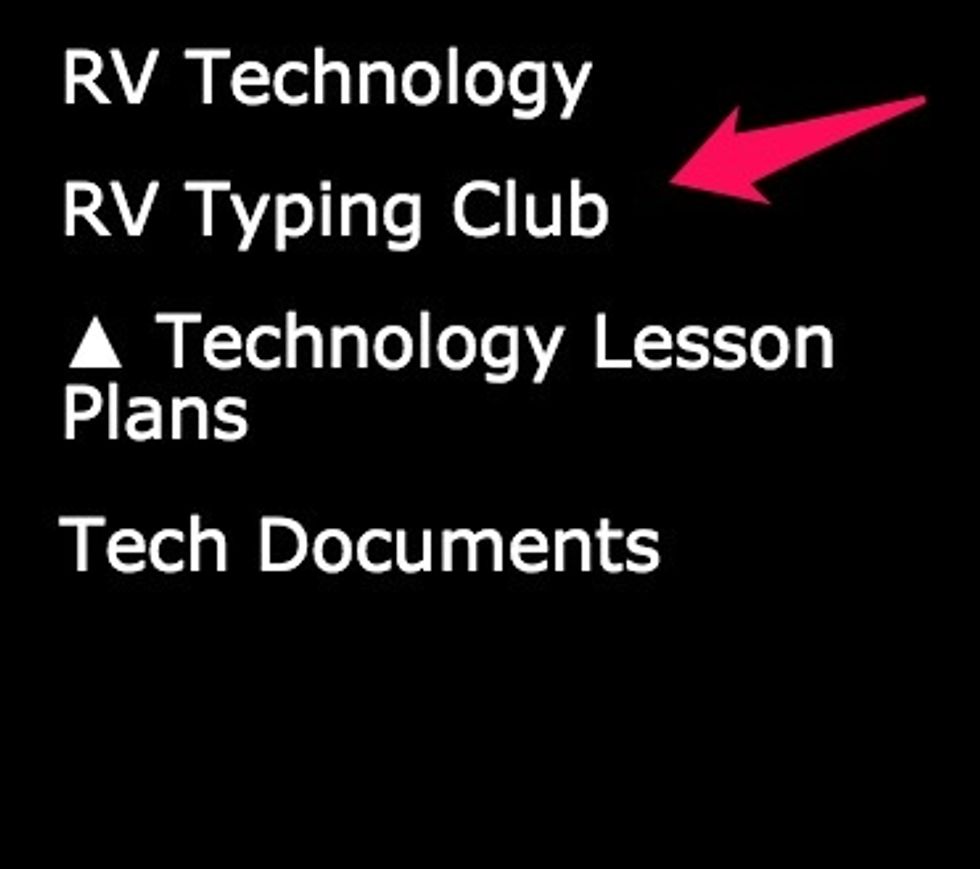
I would suggest spending no more than 10-15 minutes practicing. If more time is spent, this task will not be as effective. Short daily/weekly practices is the key to success with this program.
- http://s.typingclub.com/river-view/
- Internet
The Conversation (0)
Sign Up