The Conversation (0)
Sign Up
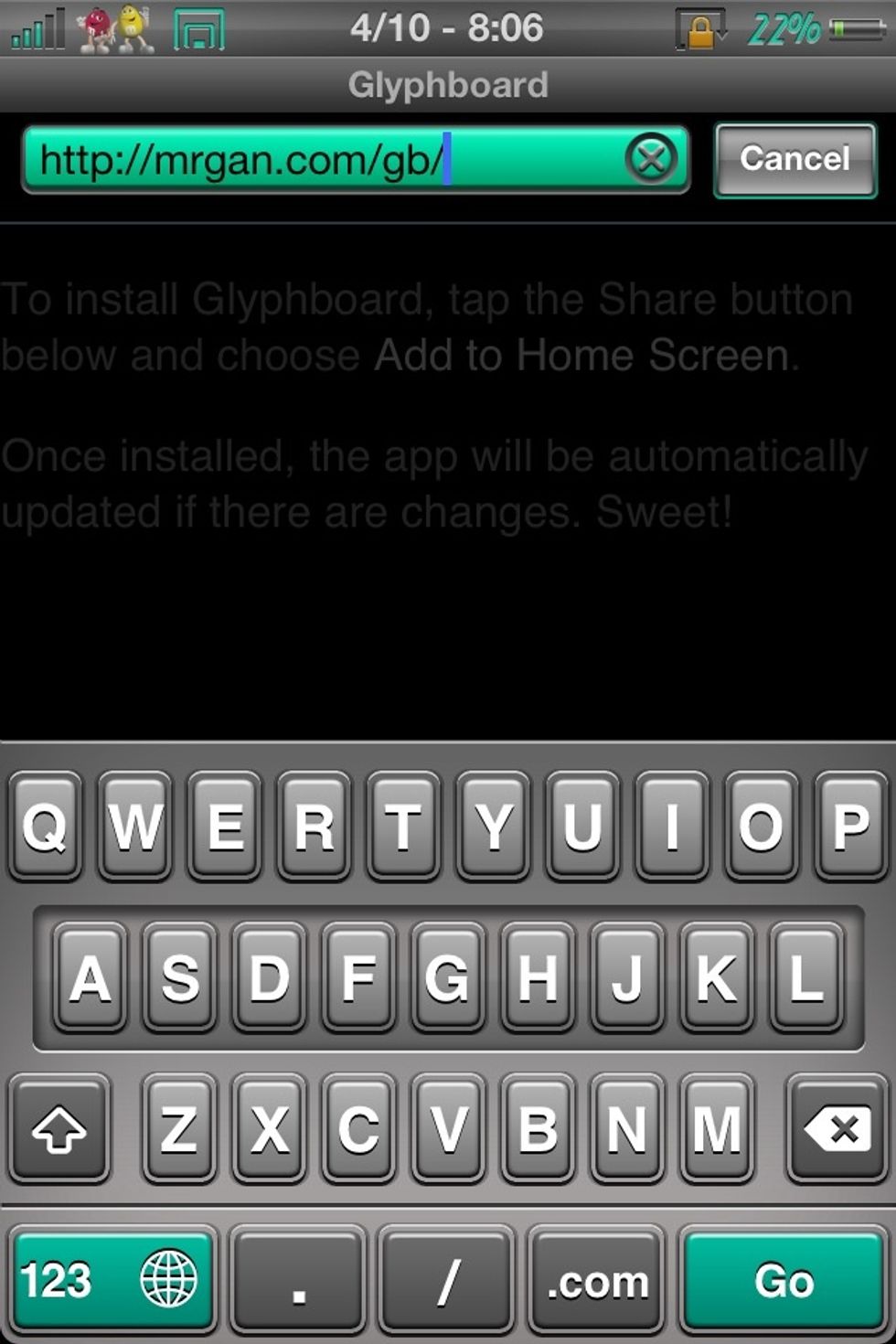
Safari > http://mrgan.com/gb/
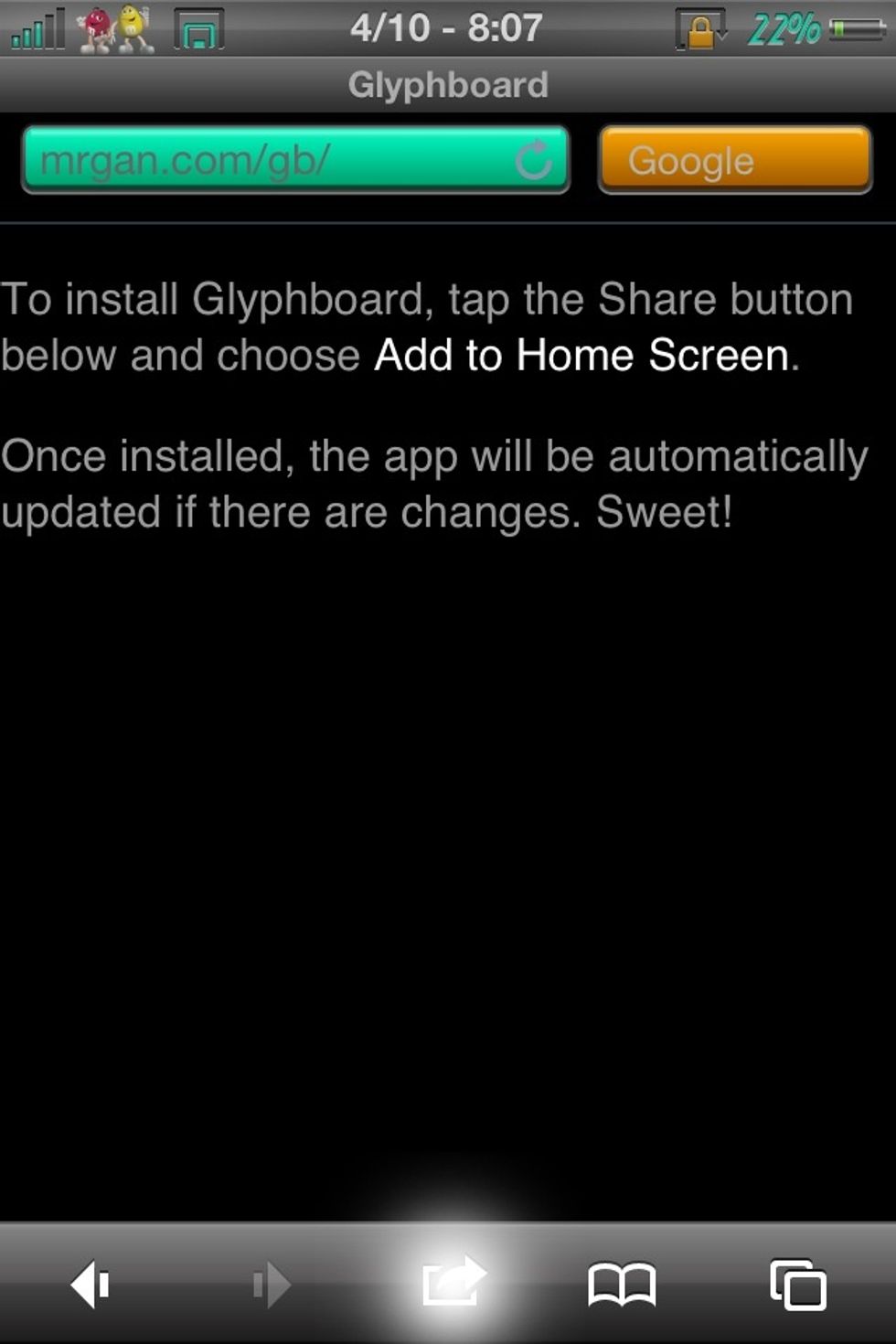
After you go to http://mrgan.com/gb/, you need to add it to your home screen. So tap on the box with the arrow pointing to the right to the bottom if the screen
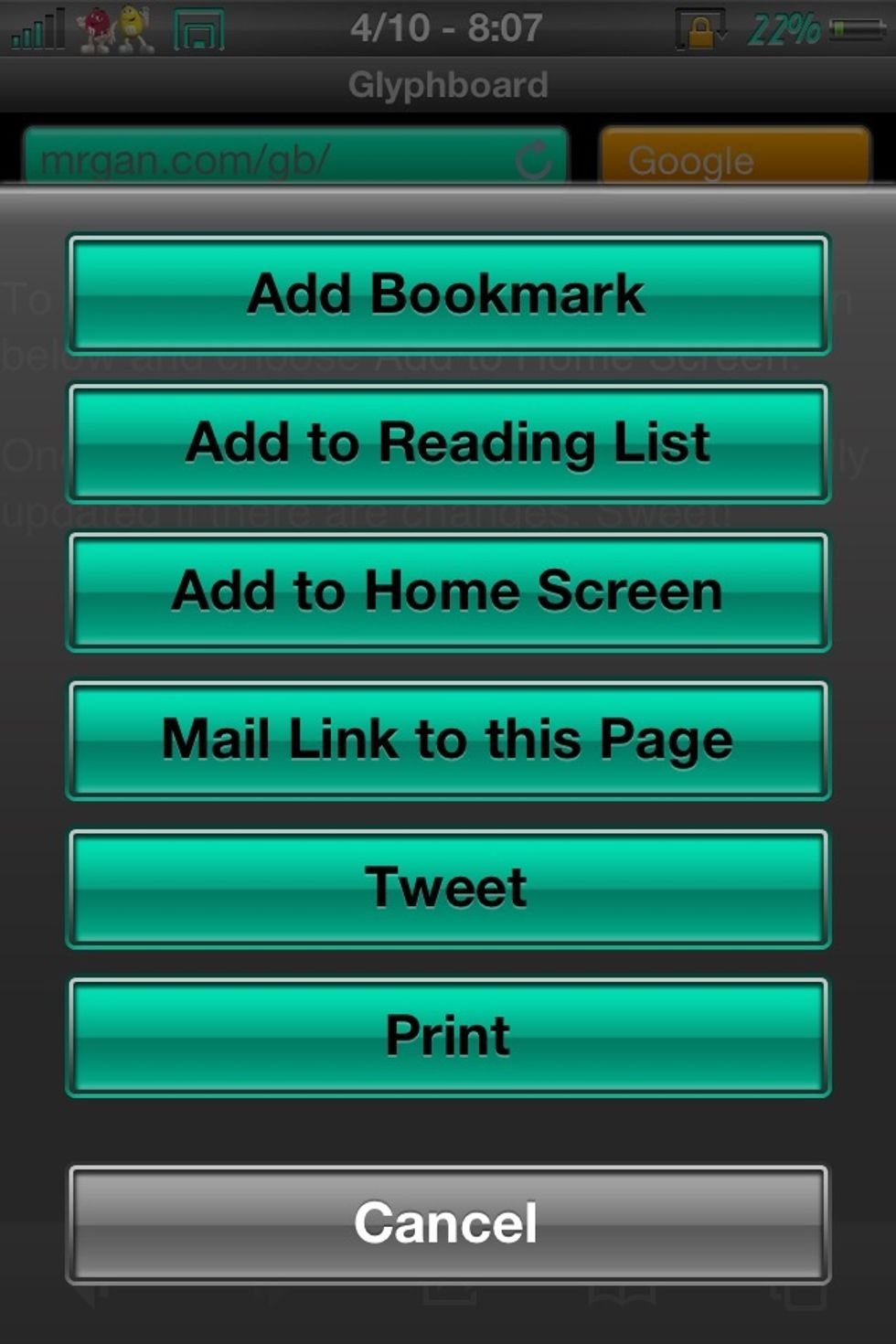
Then this will pop up and tap on ADD TO HOME SCREEN

Name it and tap add on the top right corner
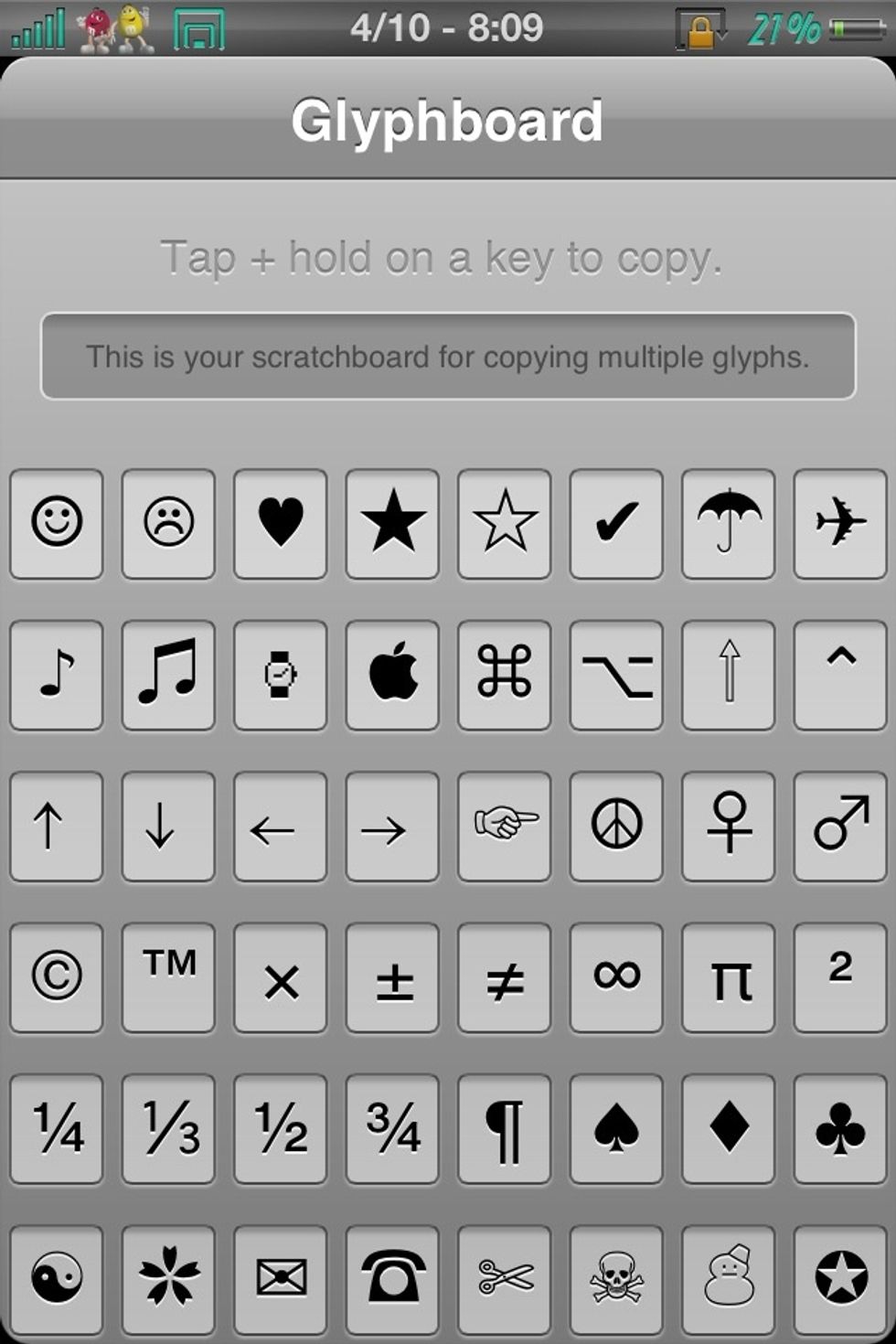
After you add to your home screen, open the app
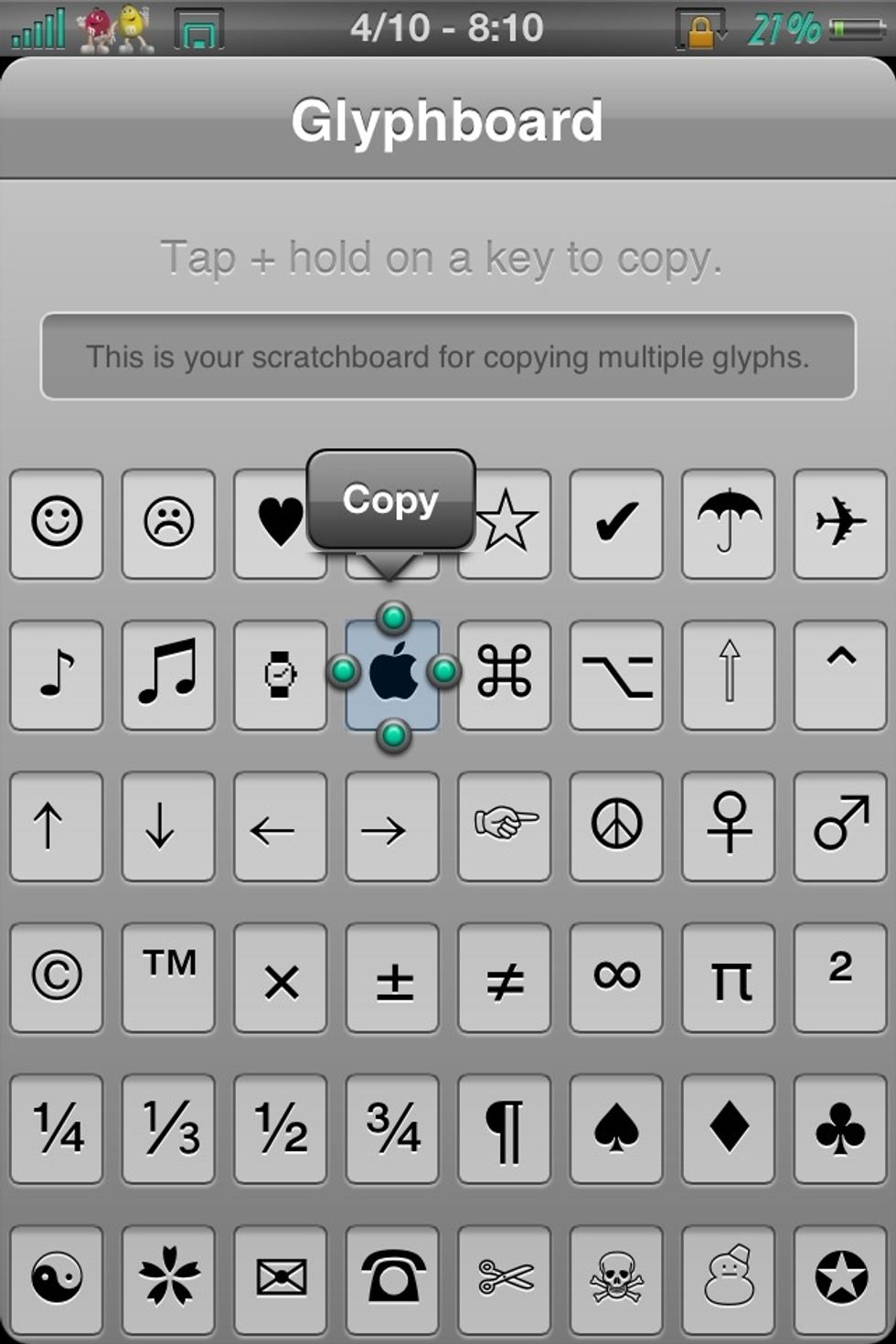
Tap on the symbols that you want and then copy it
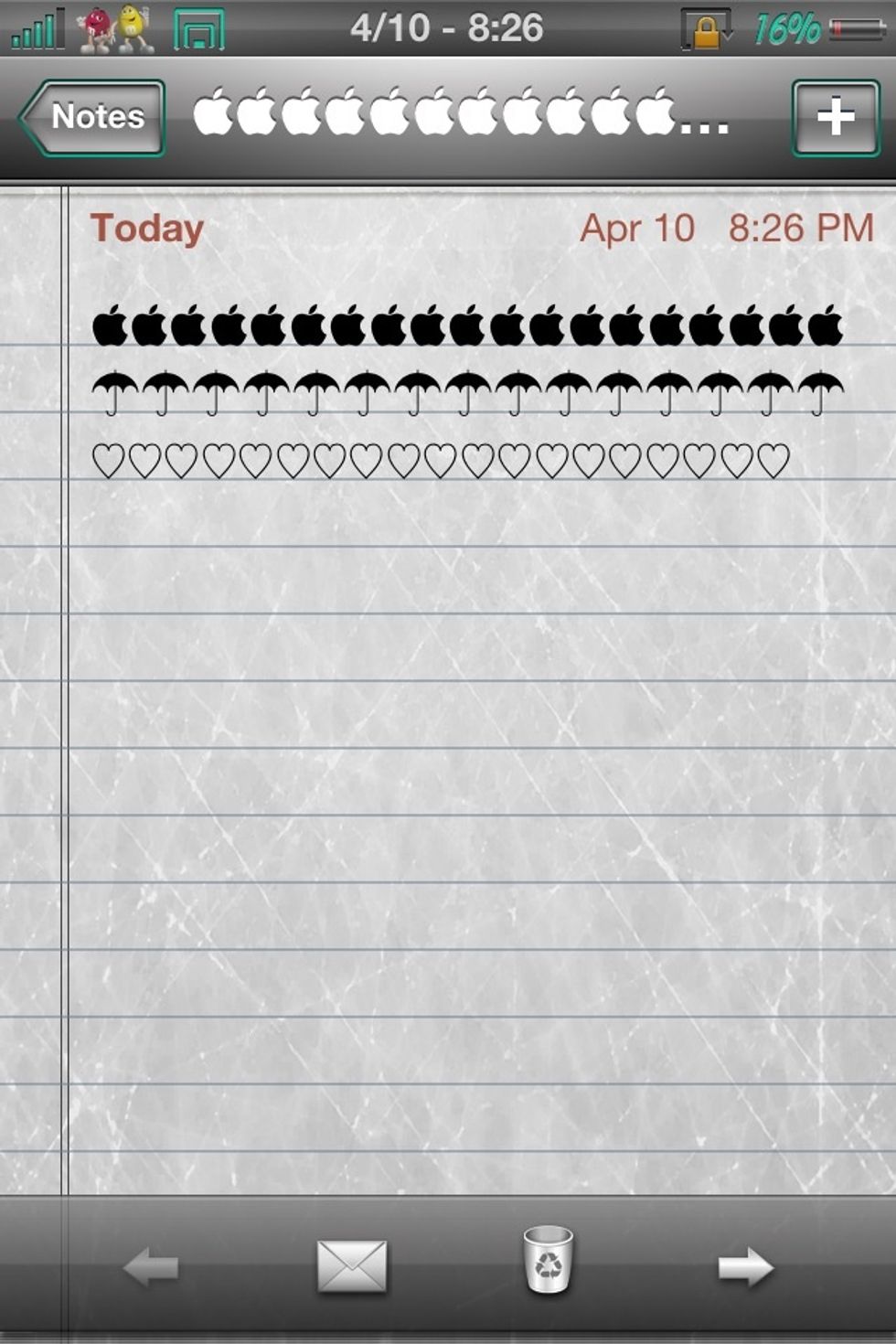
there you have it