The Conversation (0)
Sign Up
•Go to Settings > General > International > Keyboards
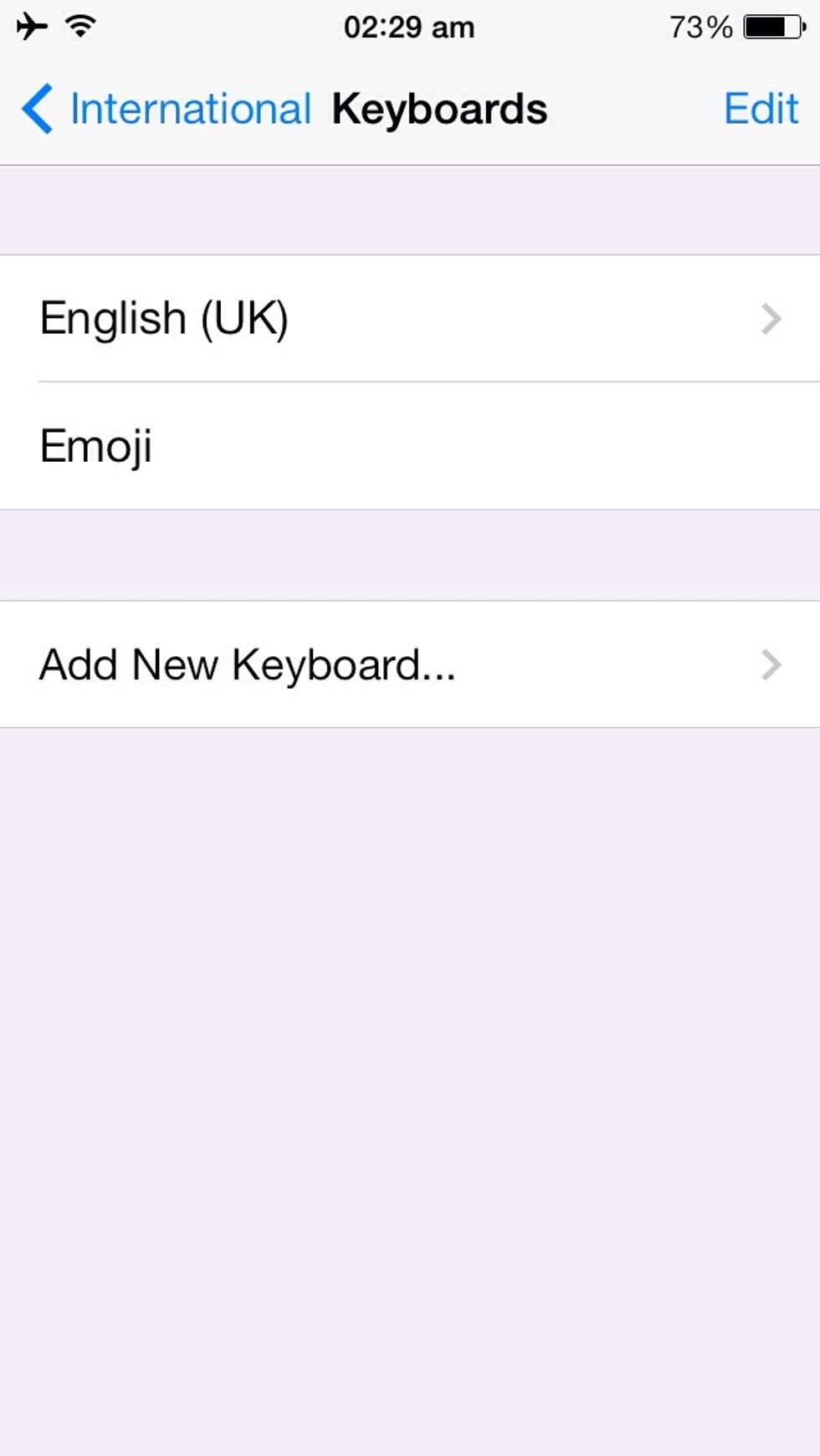
•Click on Add New Keyboard, then scroll down the list and find Emoji then select it.
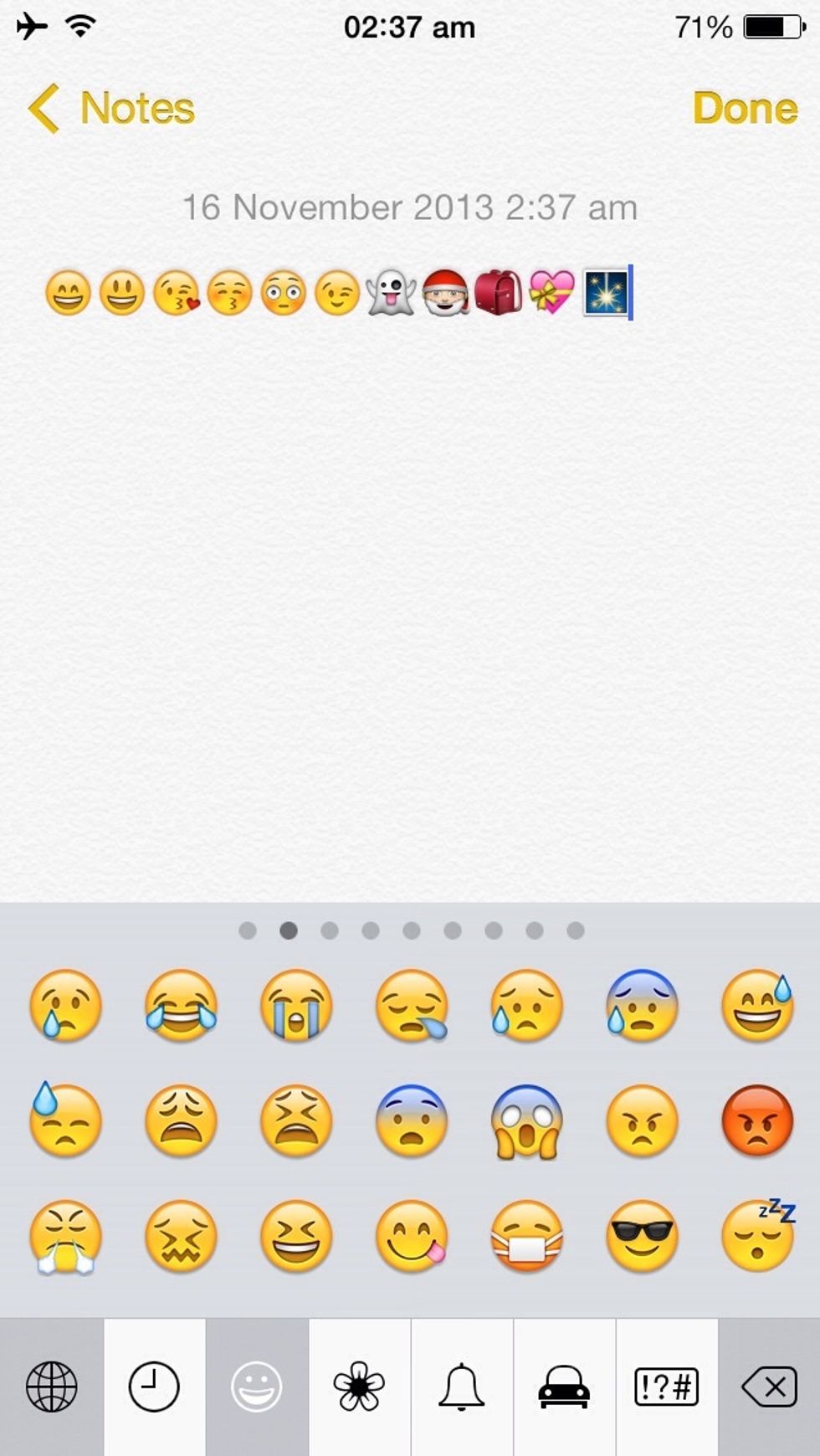
•Thats it! Now whenever you are sending/posting messages on social media platforms,click on the Globe symbol 🌐 and you'll see various options for smileys,ideograms,symbols etc.
Hope it was useful & easy! Click the 💙 above if you have liked it.Feedback is appreciated! Thank you! 😉
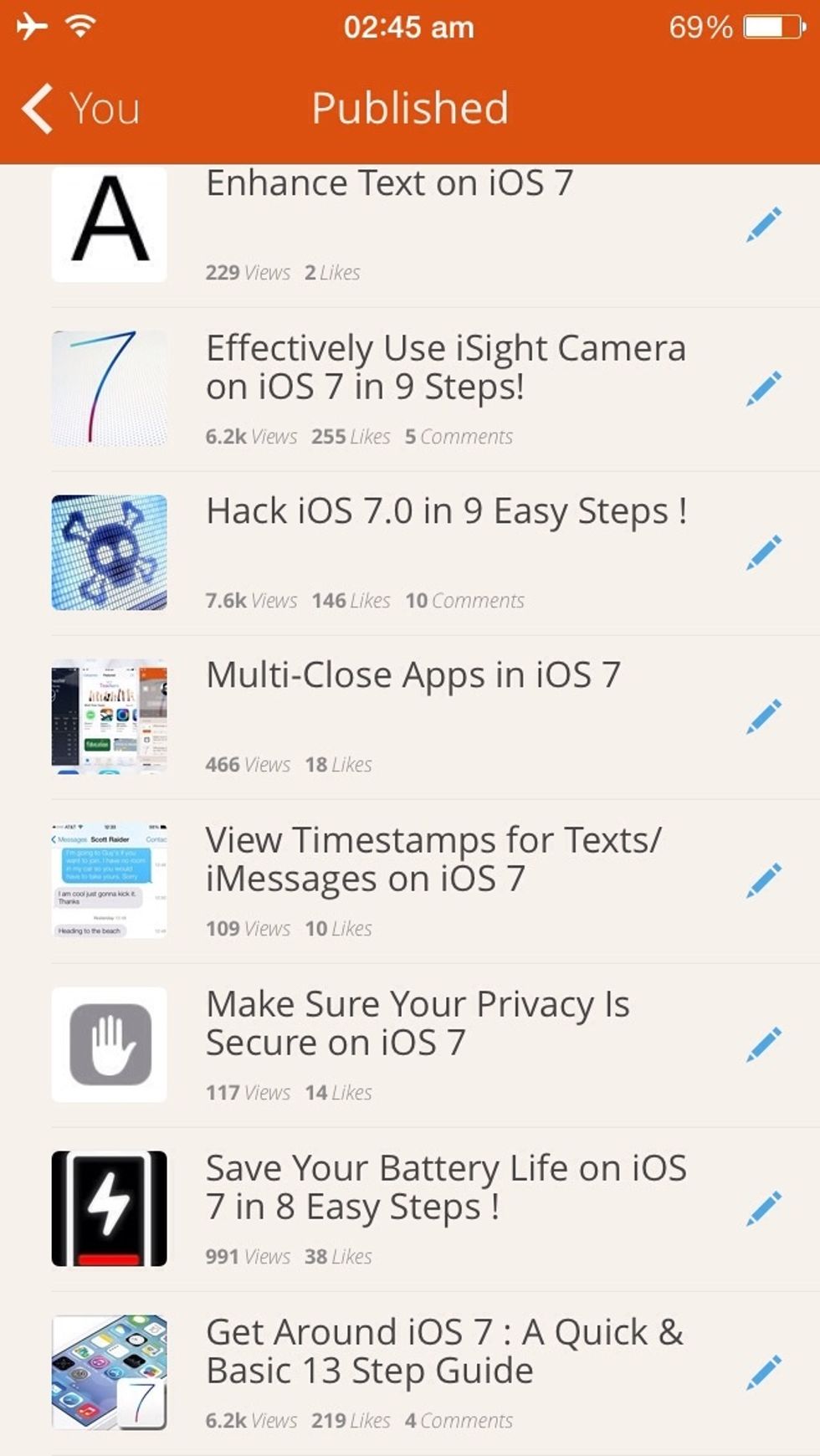
While you are here check out my other guides: •Custom Vibrate your iPhone•Get the most out of Siri on iOS 7 •Make sure your Privacy is secure •Enhance your Text and many more!