How to get organized with nvivo search folders
Search folders are a great way to organize your source material. This guide shows you how to make a search folder and then use it in a model or query. Powerful stuff.
44
STEPS
TOOLS
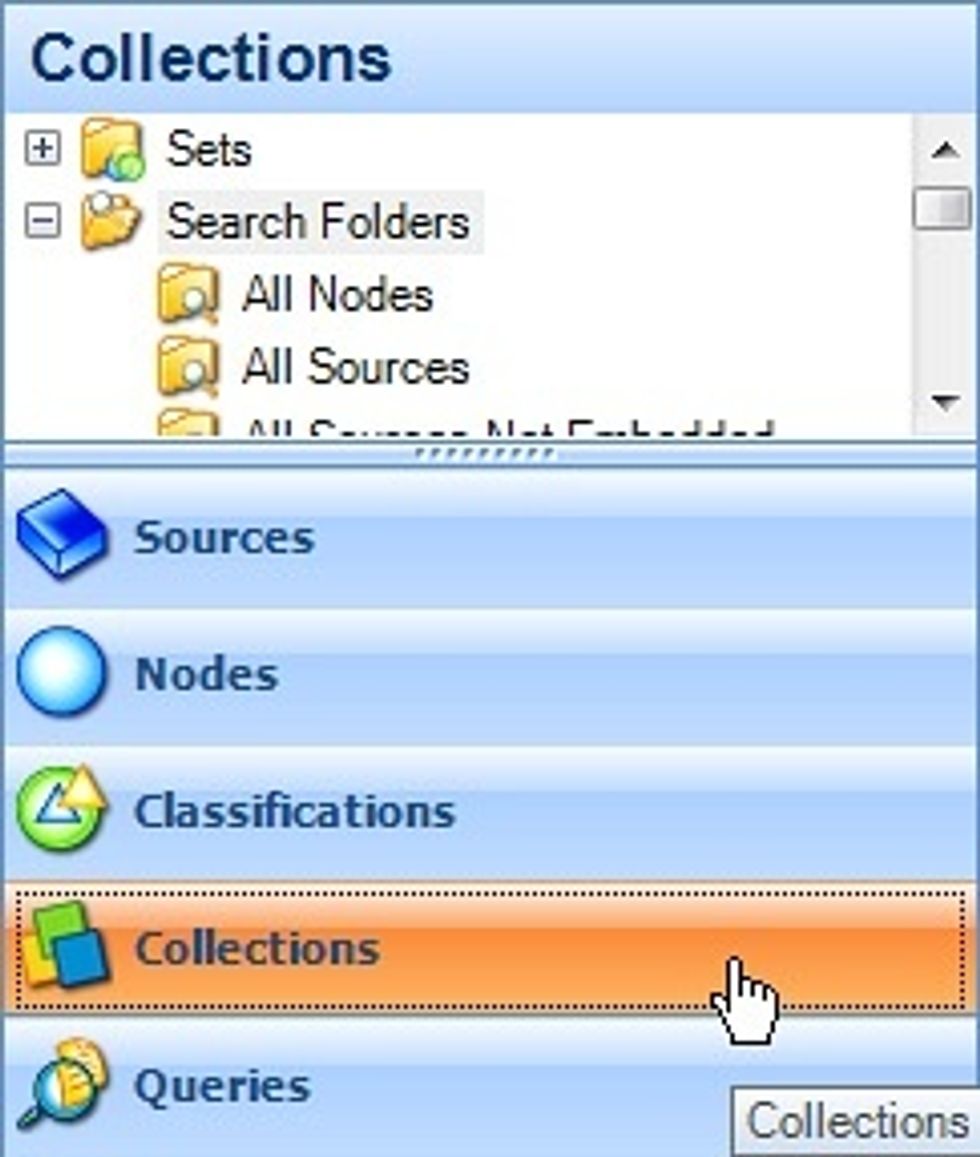
Click on Collections to see your search folders.

Right-click to create a new search folder.
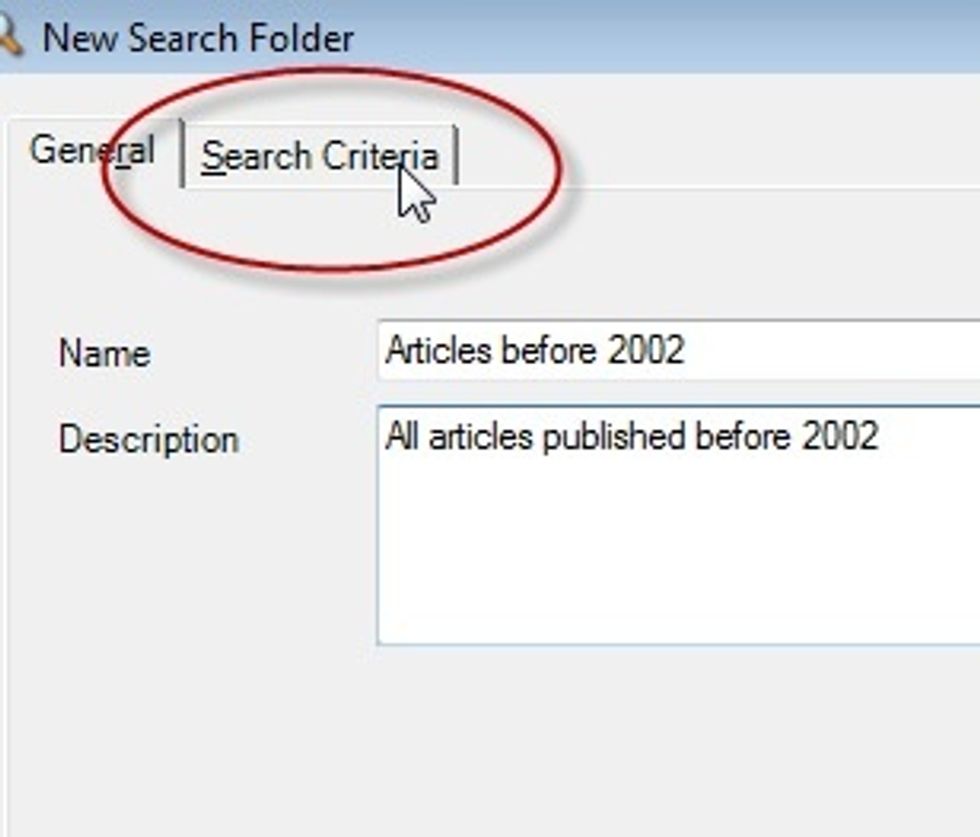
Give it a name and description, then click on the tab to setup the search criteria.

We're looking for articles, so you can leave 'Sources' selected.
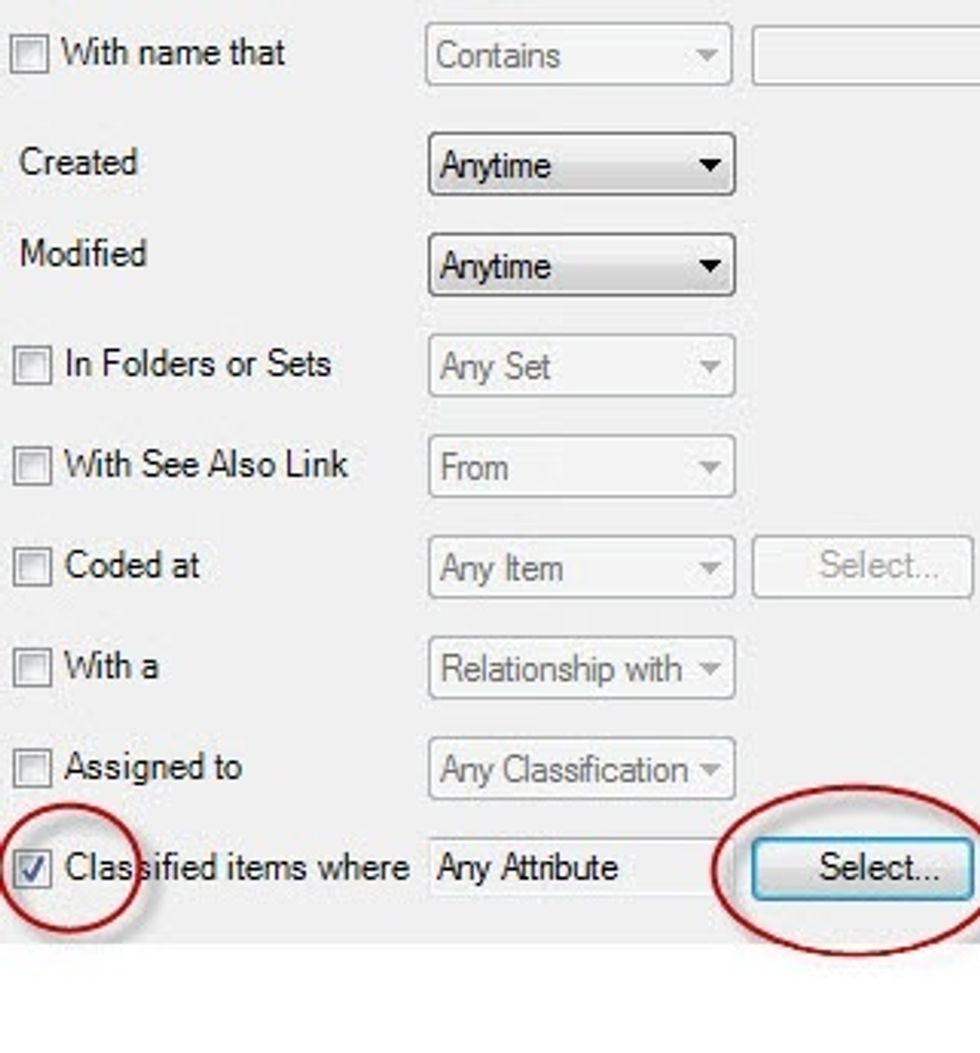
Click the check box to find sources that you have 'classified' as journal article, and then click the Select button.
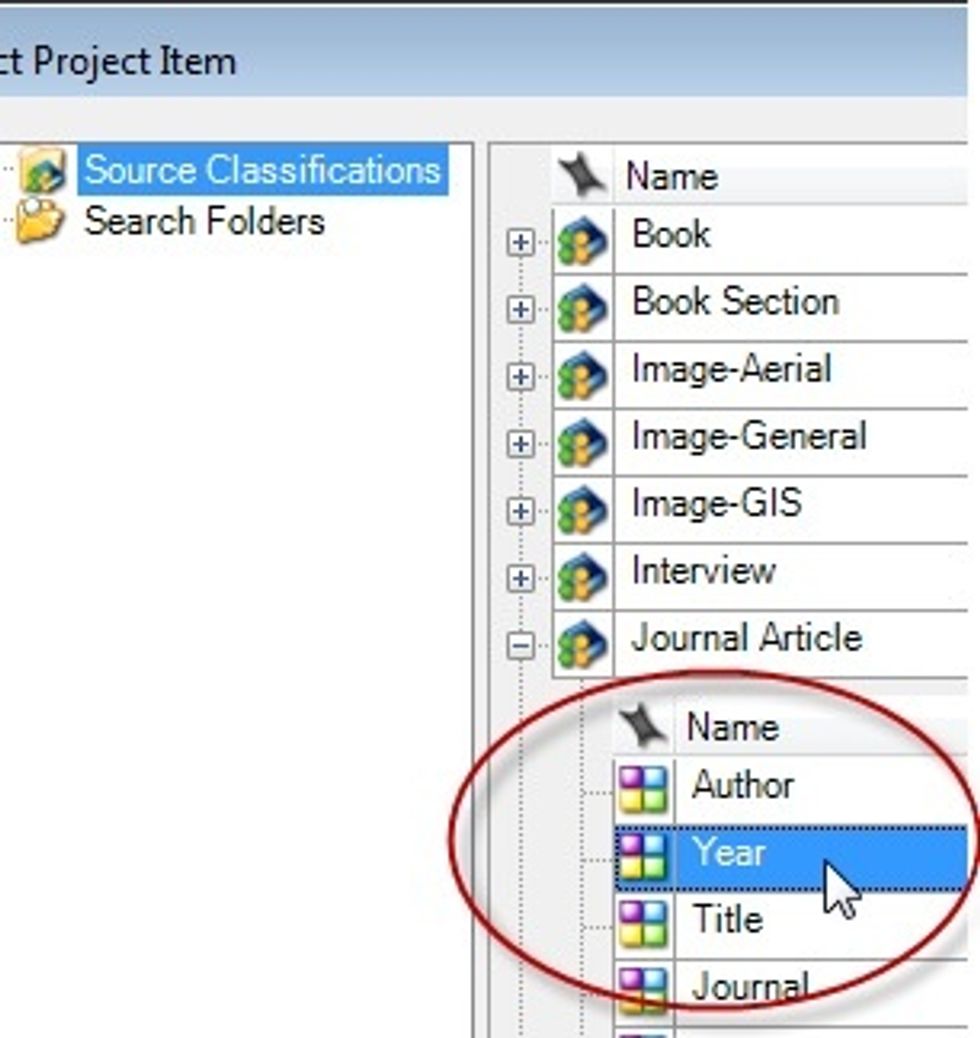
Expand the source classification called 'Journal Article' and click 'Year' - because we want to find all articles before a particular year. Click OK.
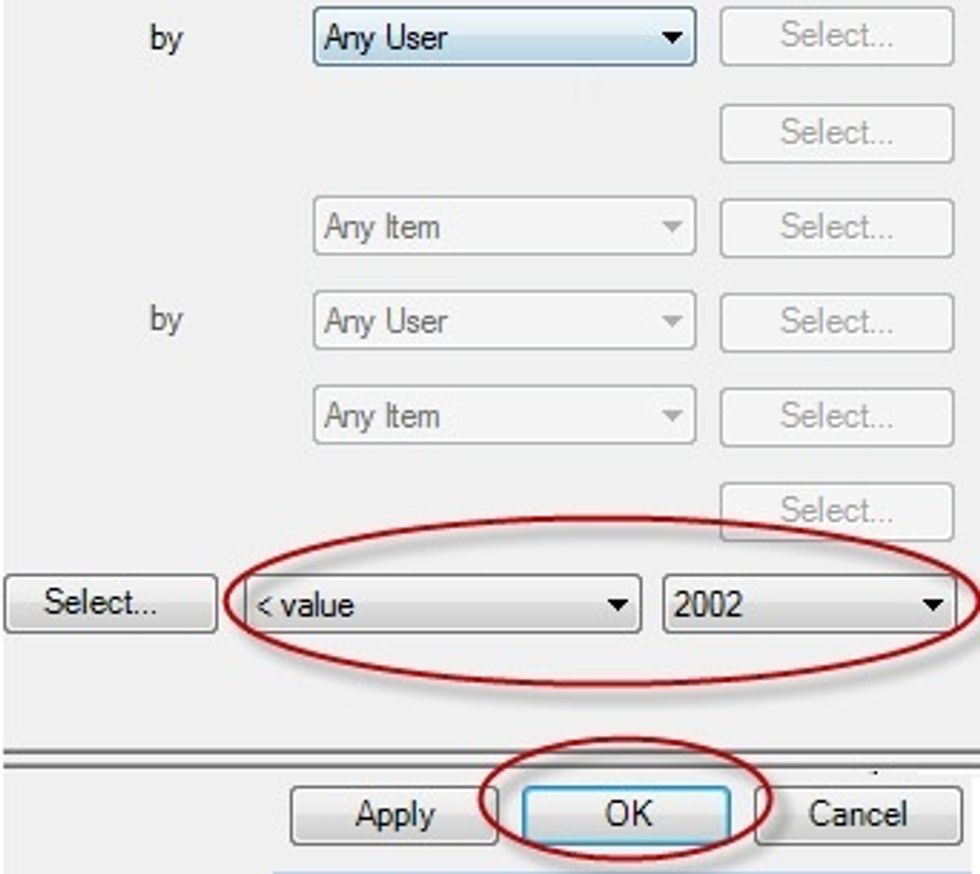
Choose 'less than value' (< value). Then, choose a year. Click OK.
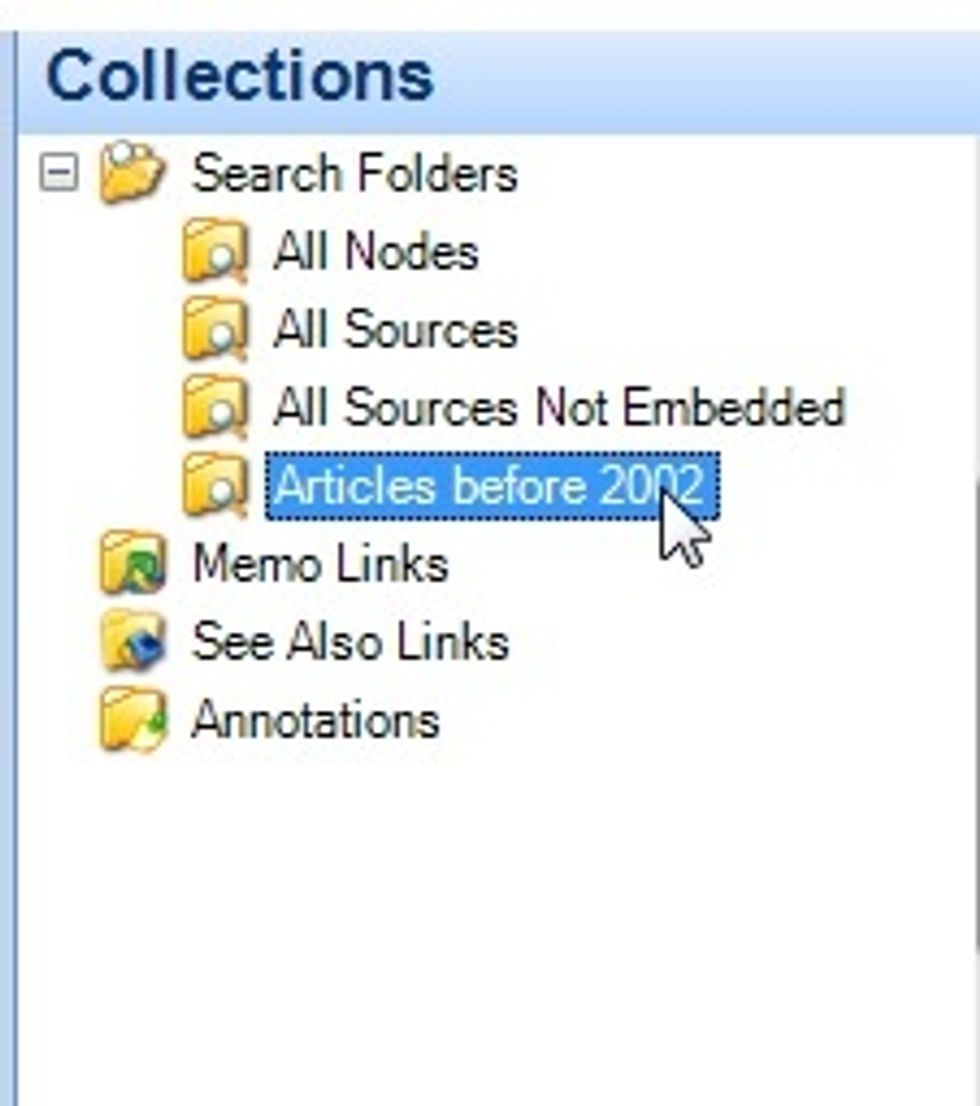
Your new search folder is stored here. Click on it to see...

...all the sources that match the criteria (journal articles published before 2002.)
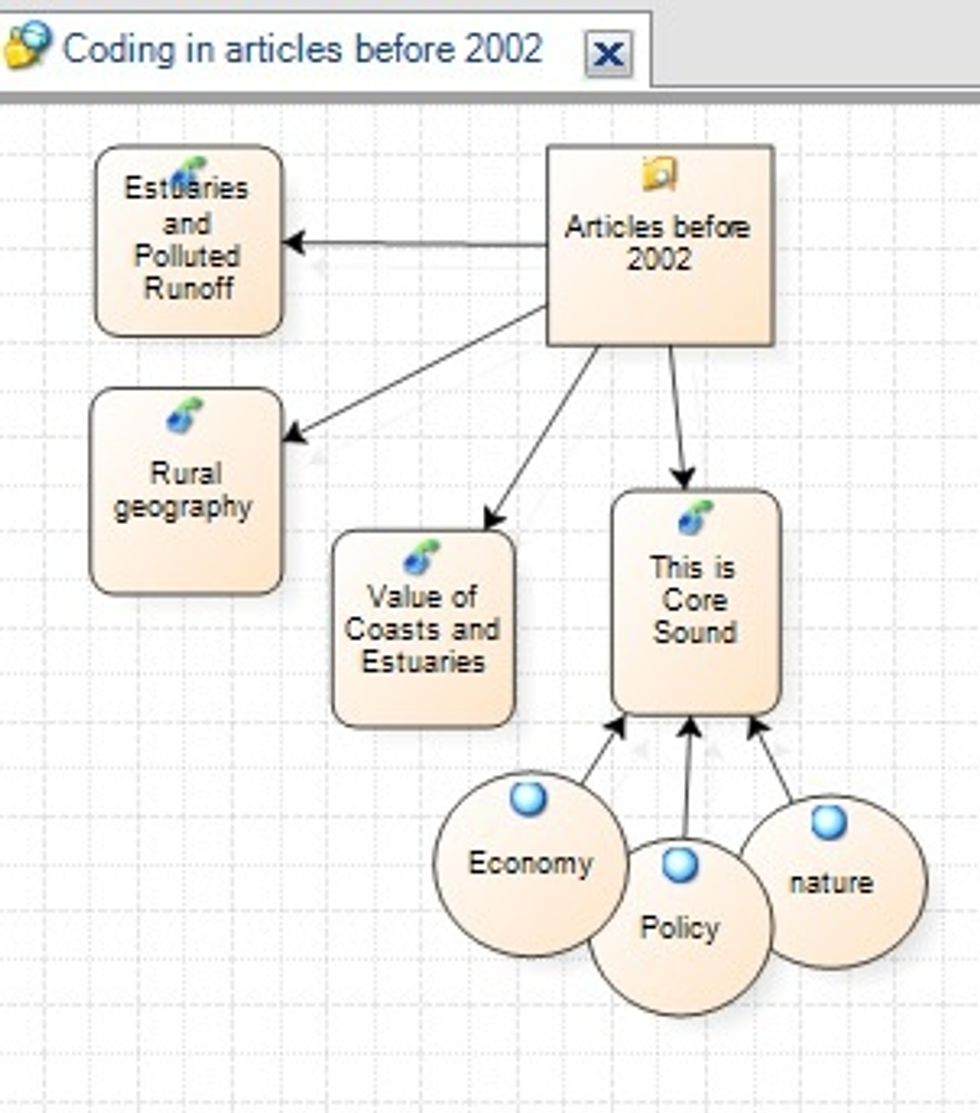
Drop your new search folder into a model. Now, you can see the articles and check your coding (by adding 'associated data').
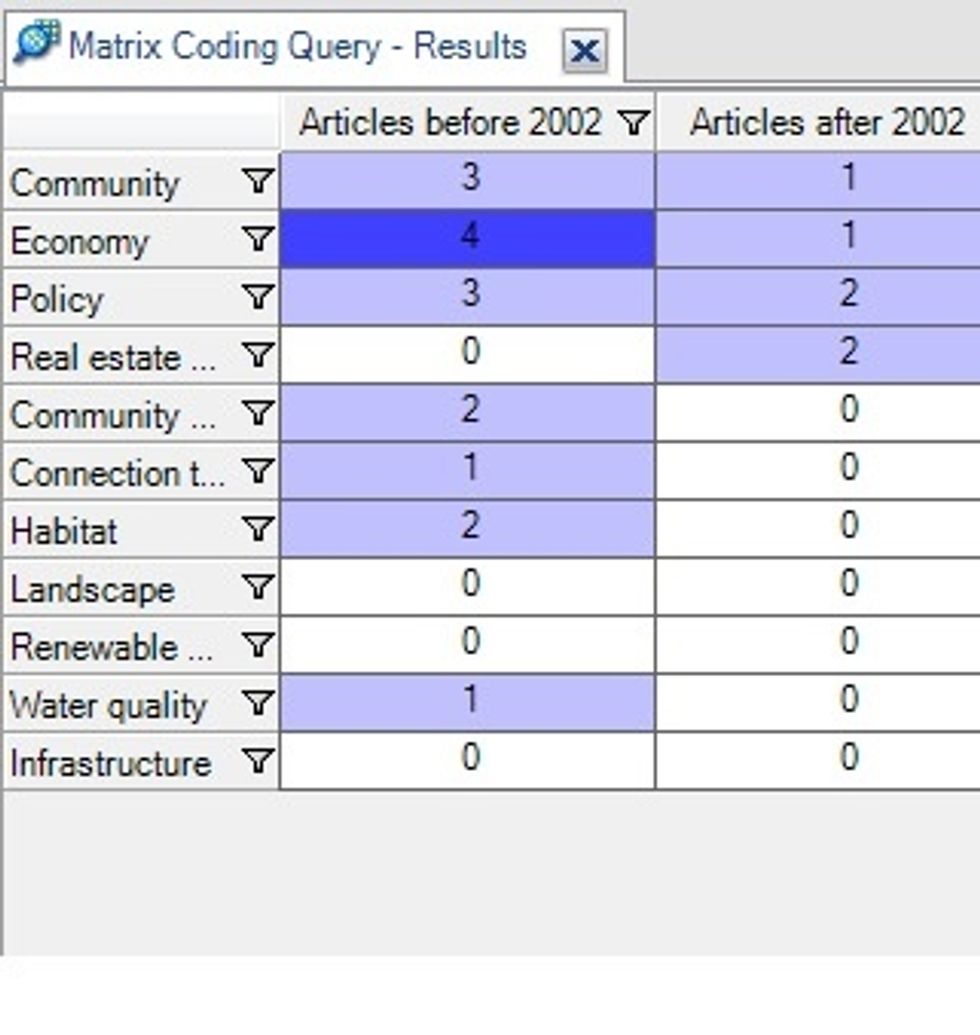
Use search folders in a matrix query. Compare the frequency of themes in articles before and after 2002 (based on your coding). Why are themes absent in the recent articles? Click a cell to explore!
The creator of this guide has not included tools
Kathleen Mcniff
Technical Communicator at QSR International. Keen on NVivo, online communities and content strategy. Snapguides let me combine it all. Nice one.
Melbourne Australia
The Conversation (0)
Sign Up