The Conversation (0)
Sign Up

Go to Settings...
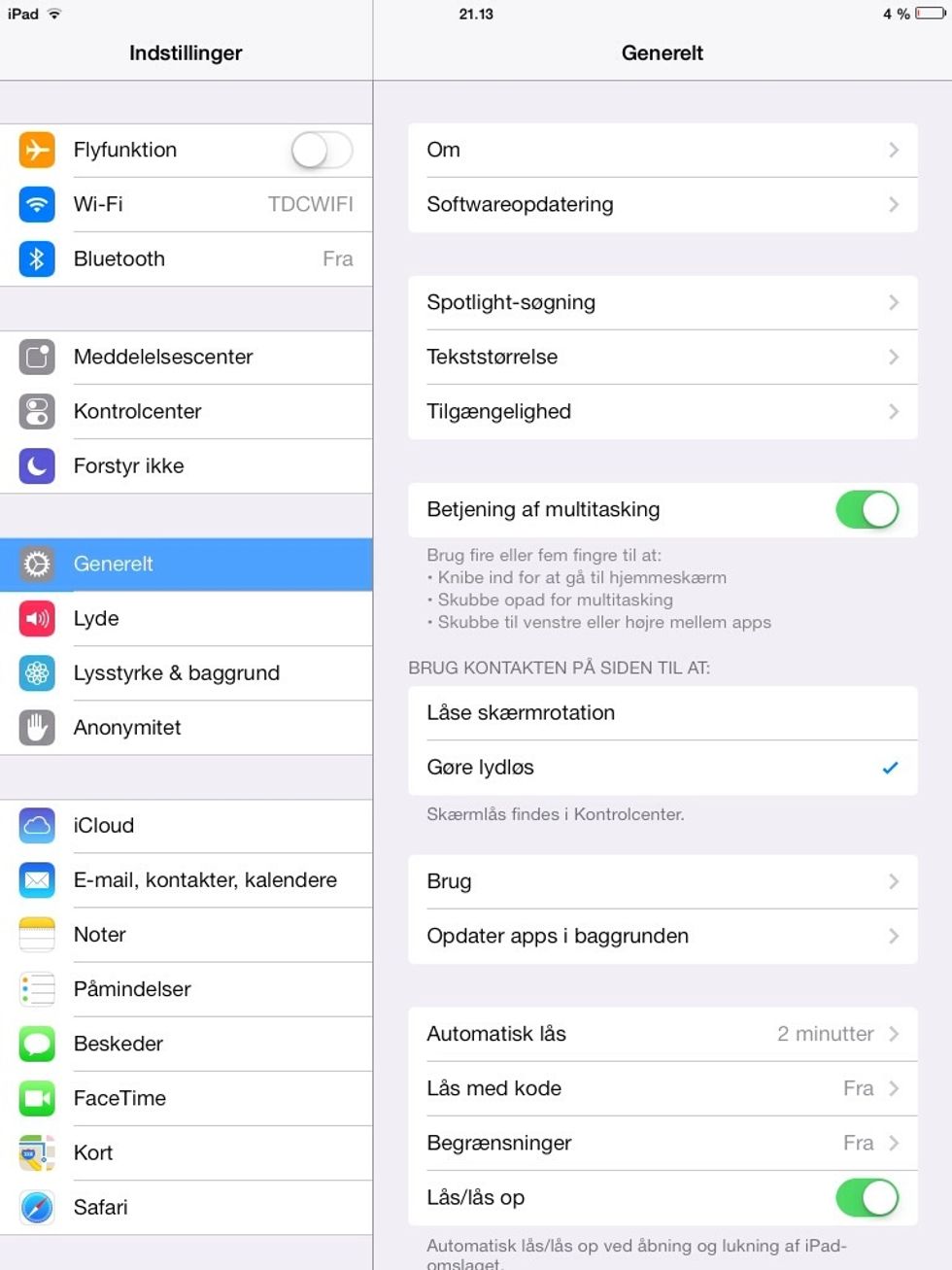
Go to General...
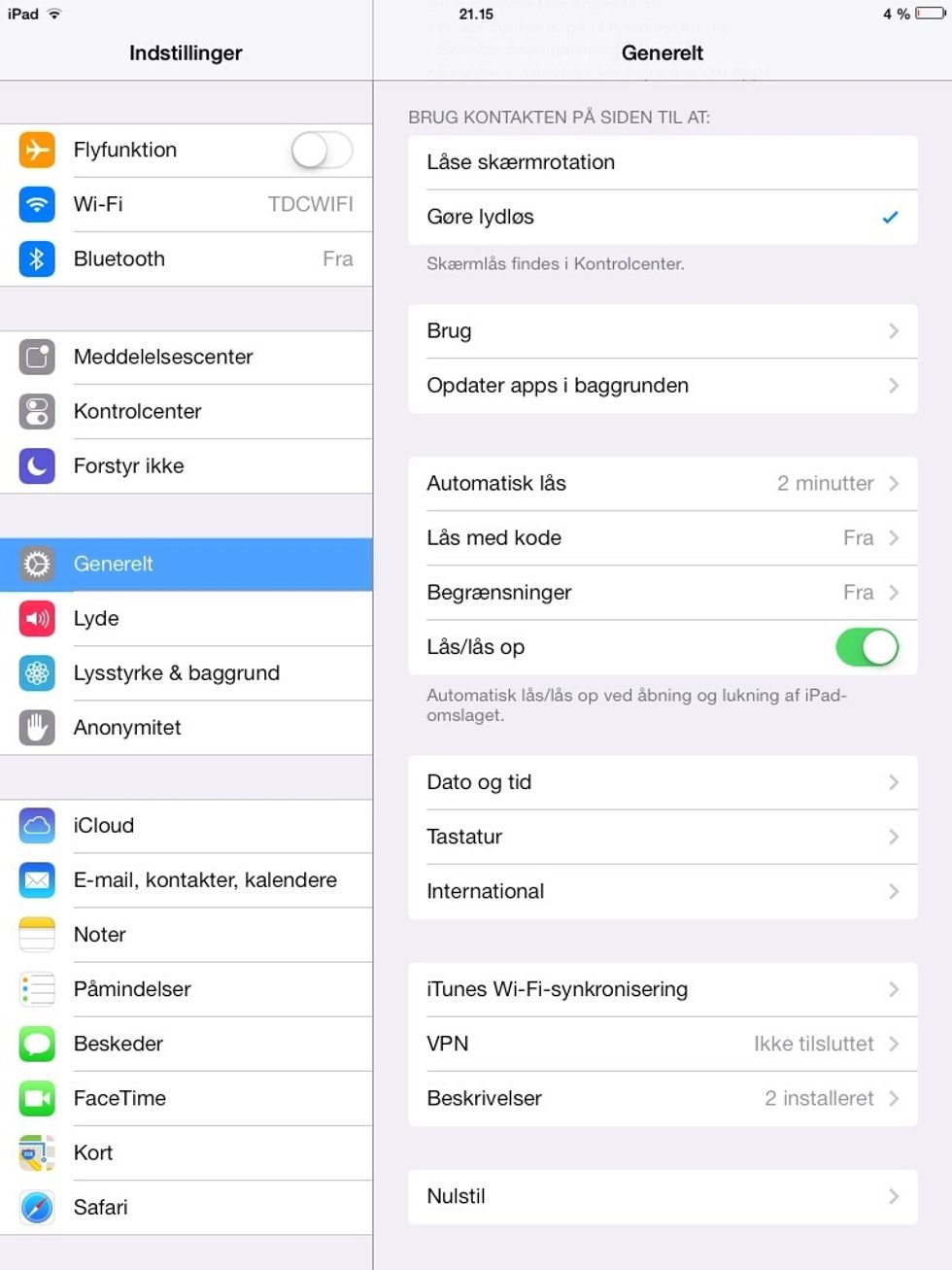
Go to International...

Go to Keyboards...
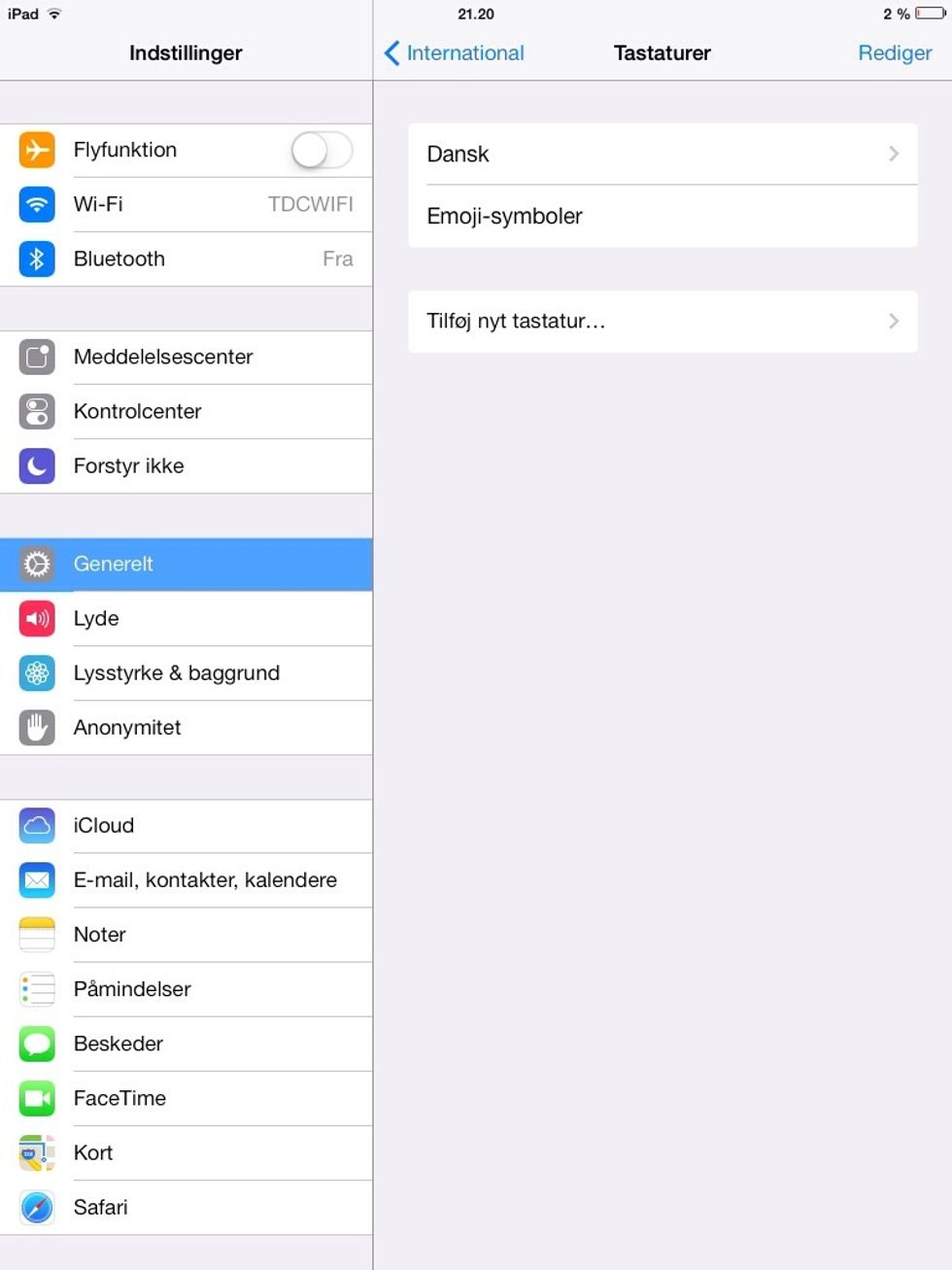
Add new keyboard...
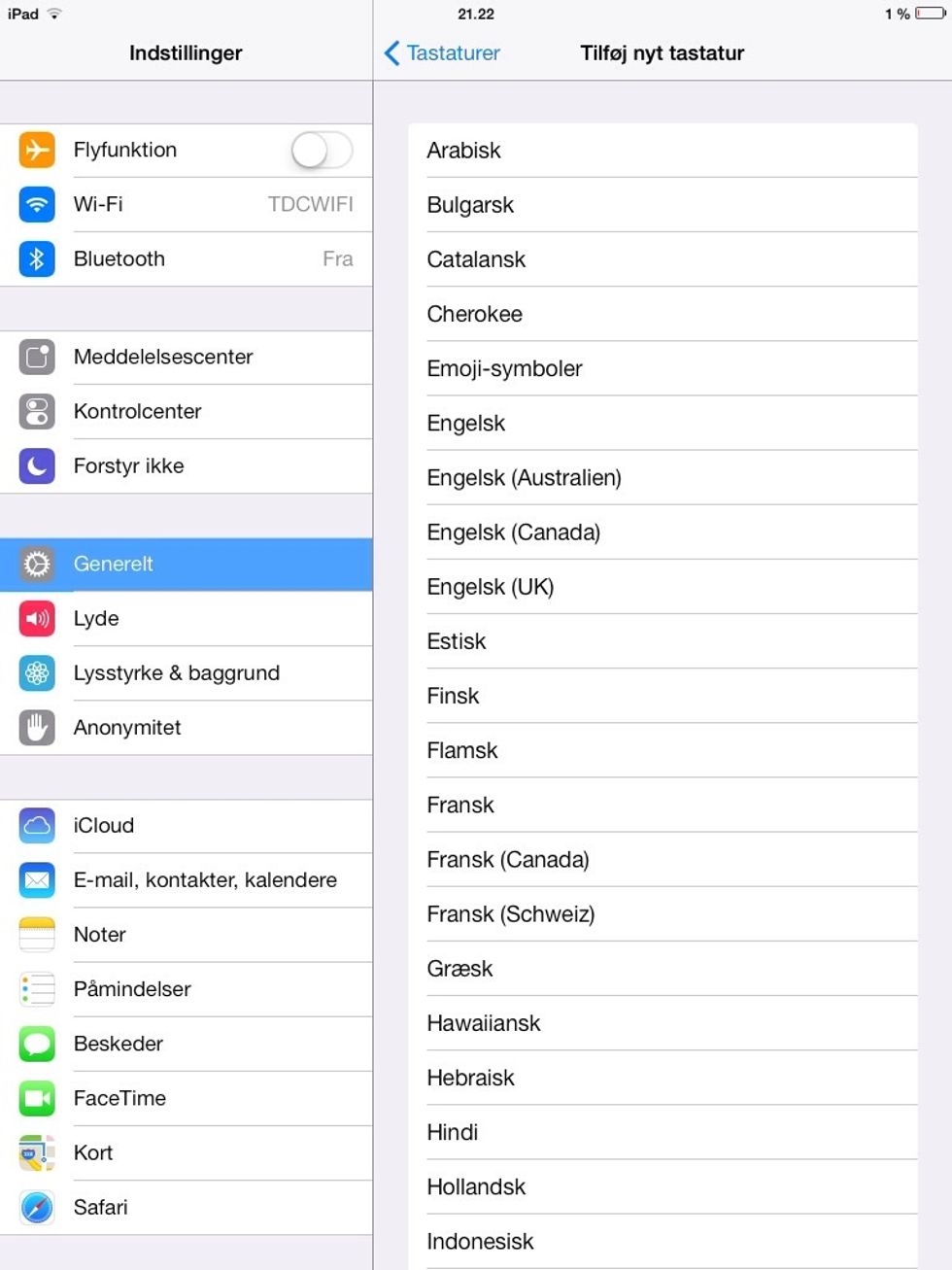
Find Emoji and add it
Find a place where you Can write something...
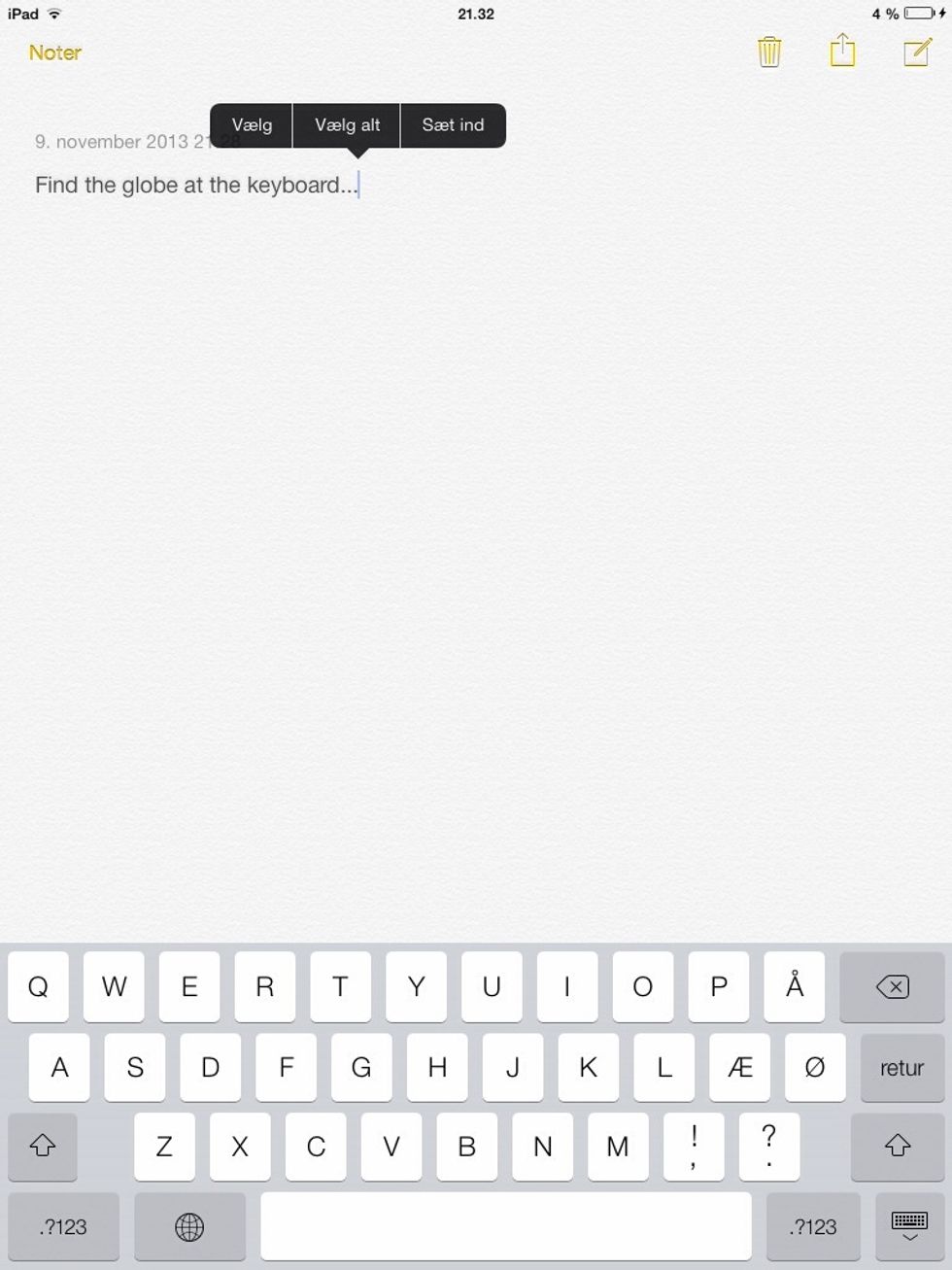
Find the 🌐
Tap the globe and a lot of smileys/icons will come...
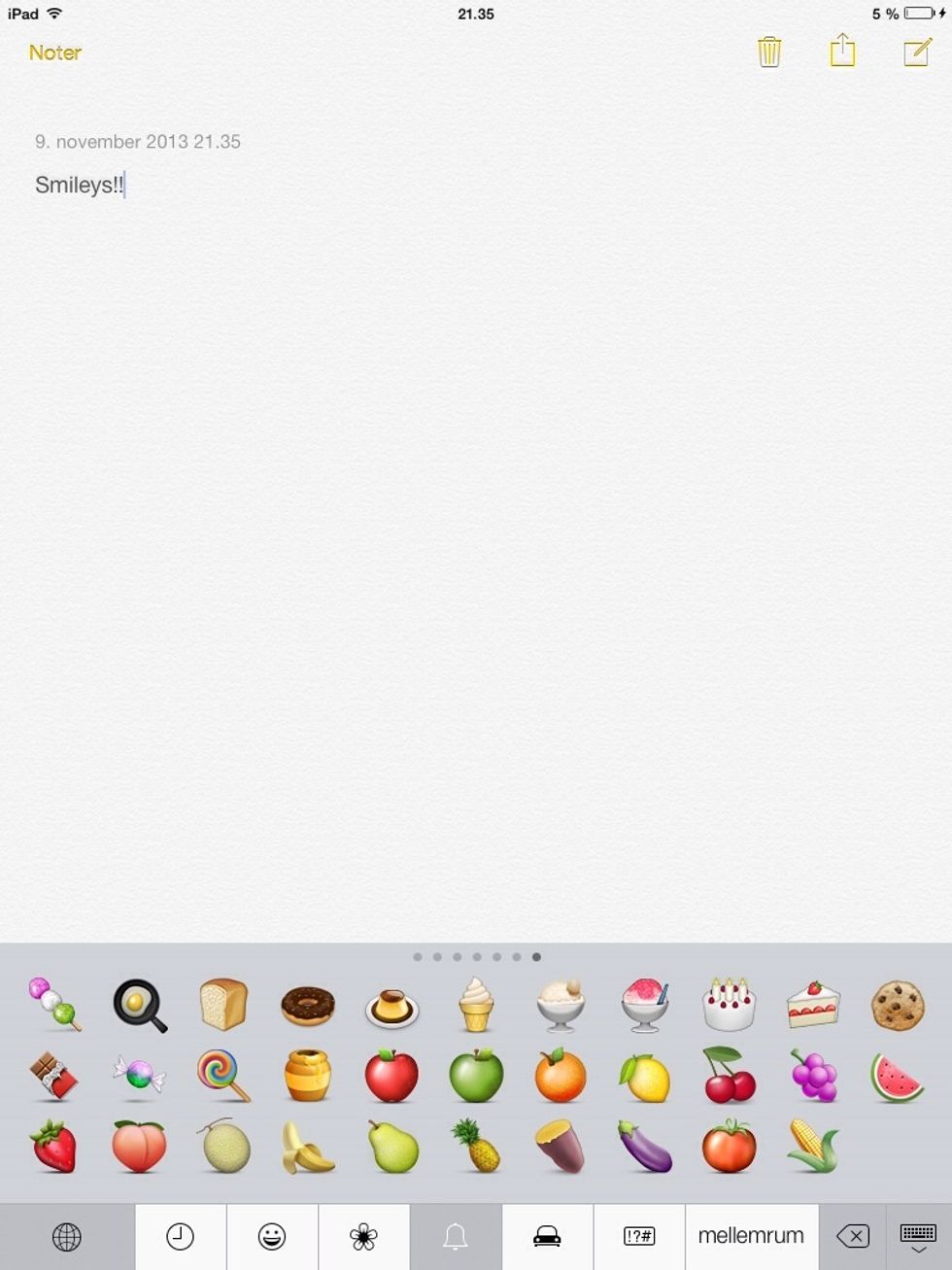
Hope you liked my guide! Im from Denmark and Im 13 years old🌟 Please tap that big ❤️ down there, and write a comment if you have any questions! 💬