The Conversation (0)
Sign Up
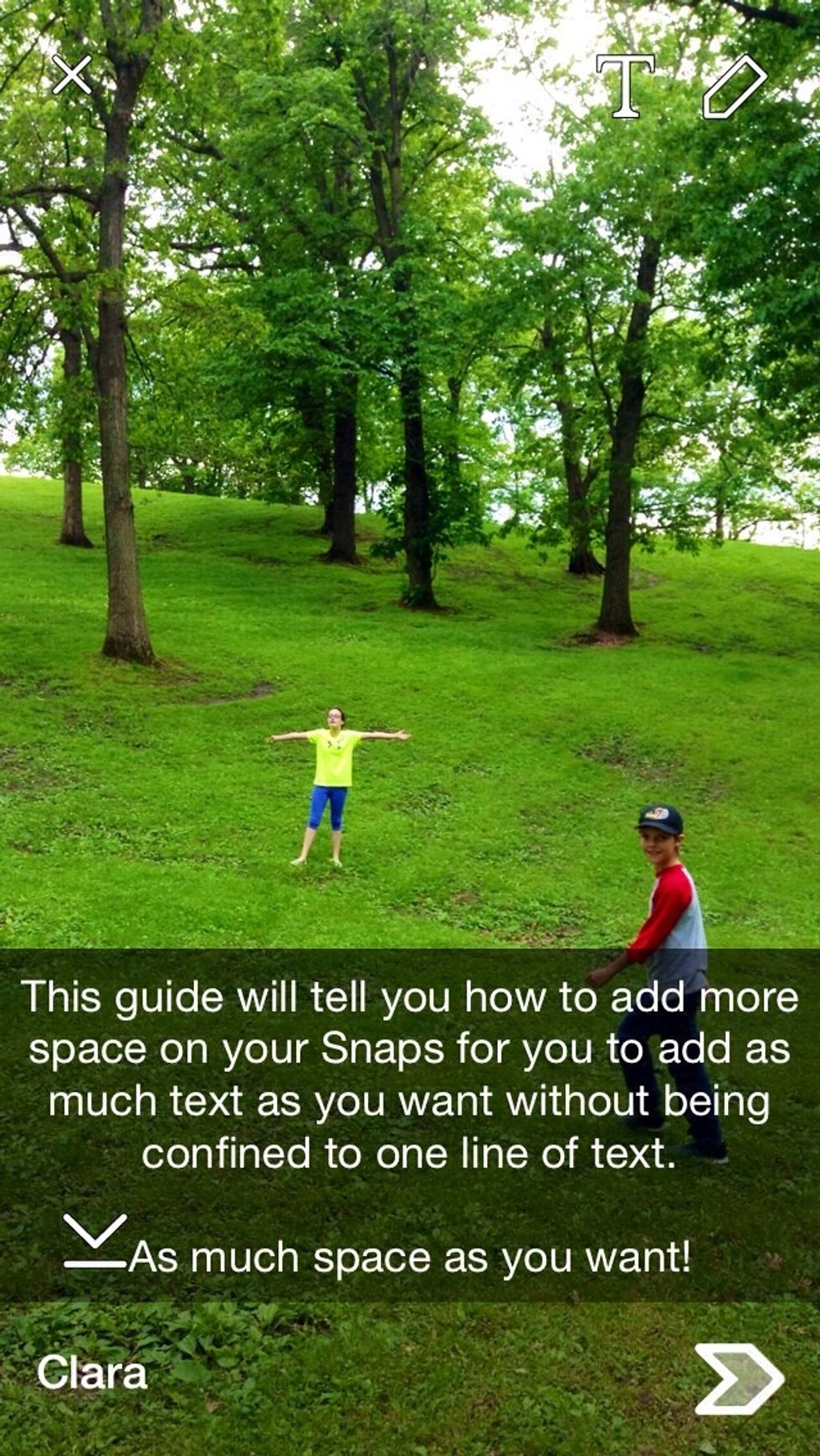
Like that.^ No jailbreak required.

Enter the Notes app and start a new Note.
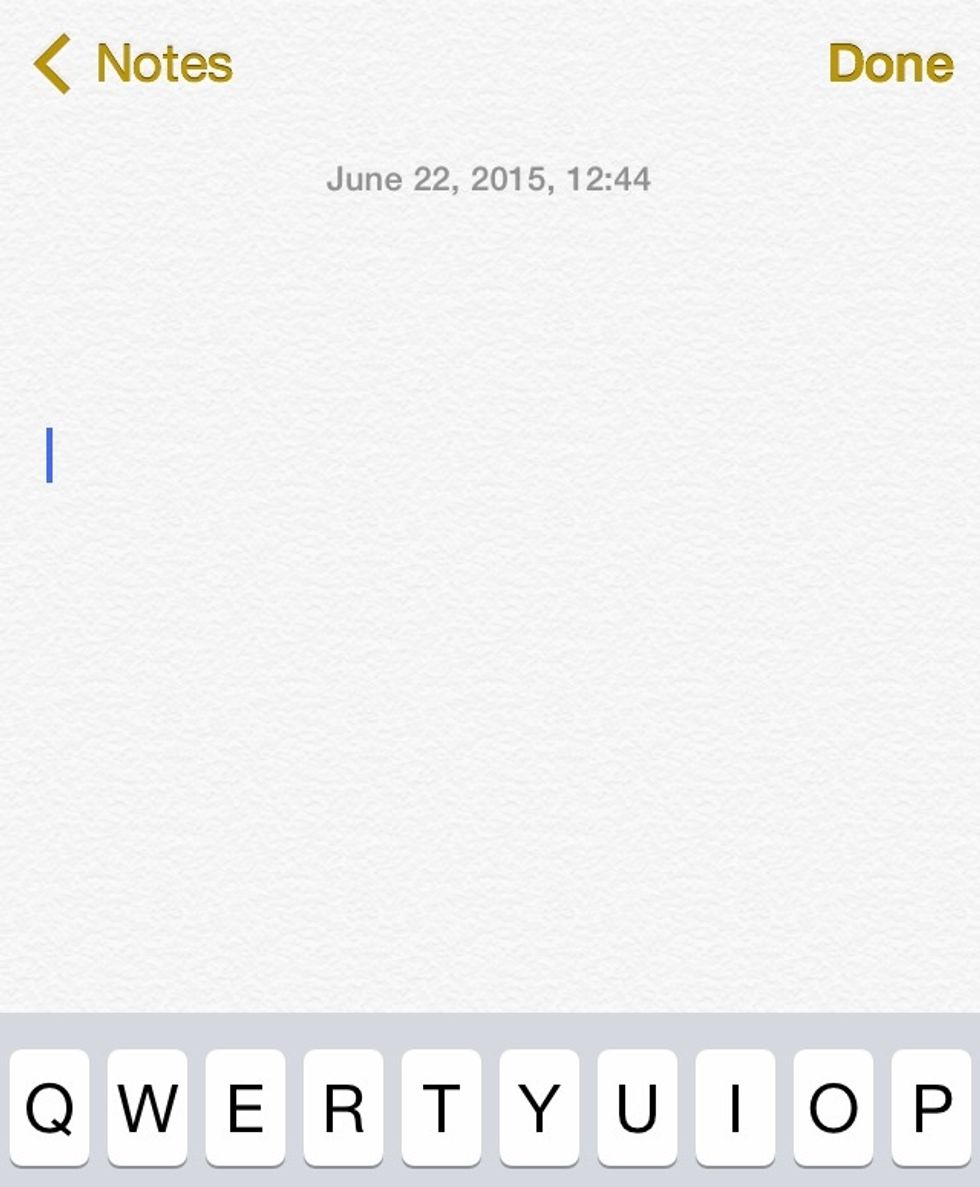
Press Return as many times as you want. I made 4 lines
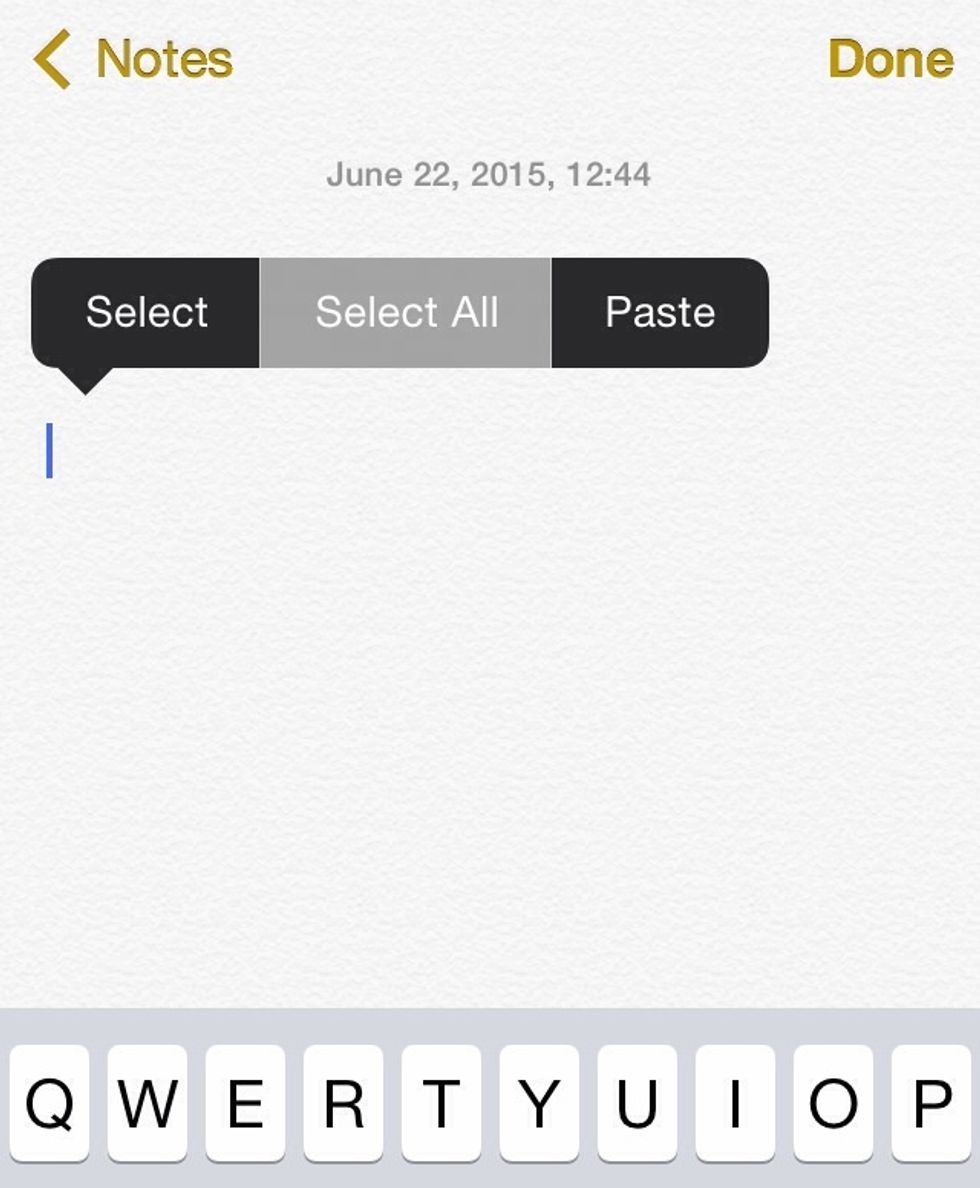
Double tap on the blue line and tap 'Select All' at the menu.
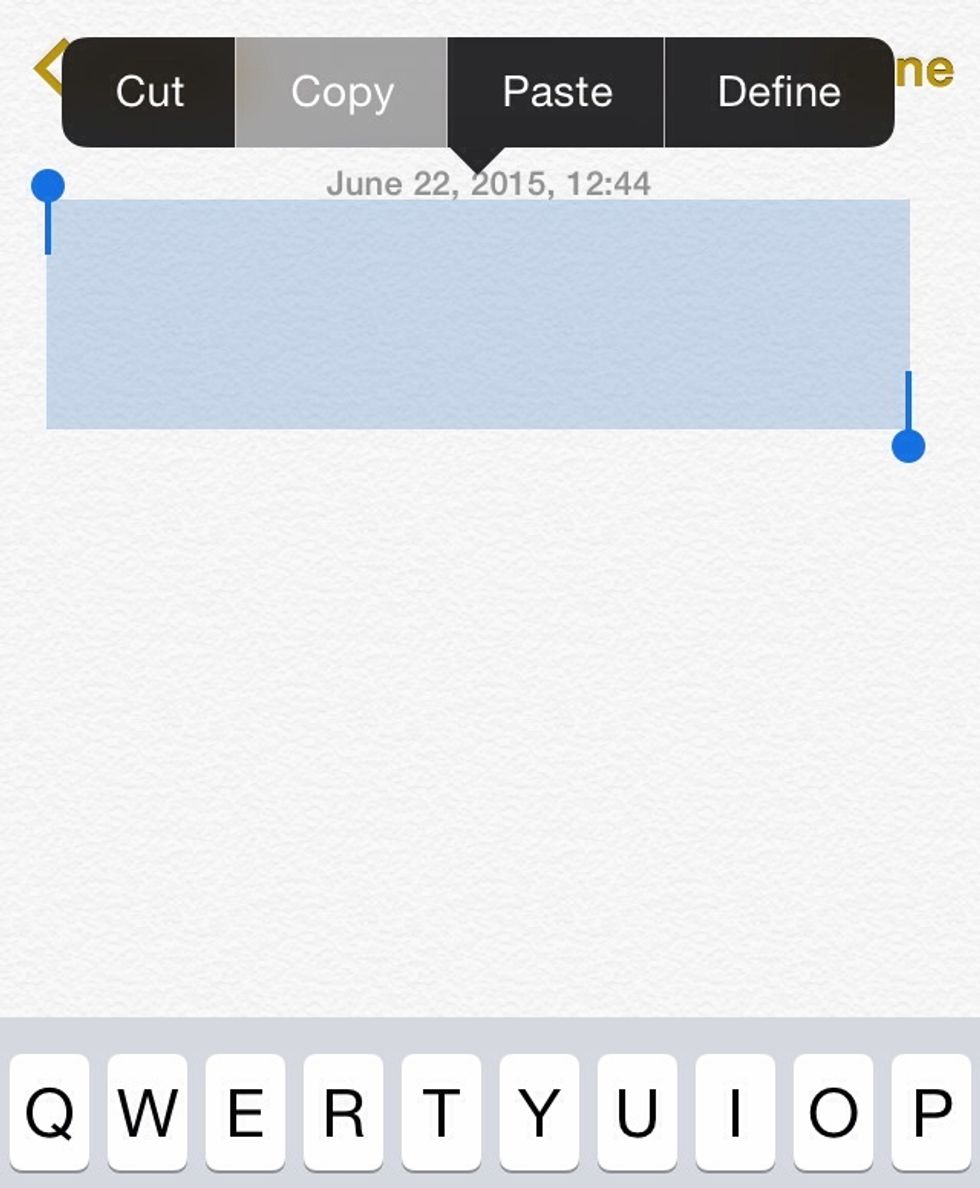
Then tap 'Copy'
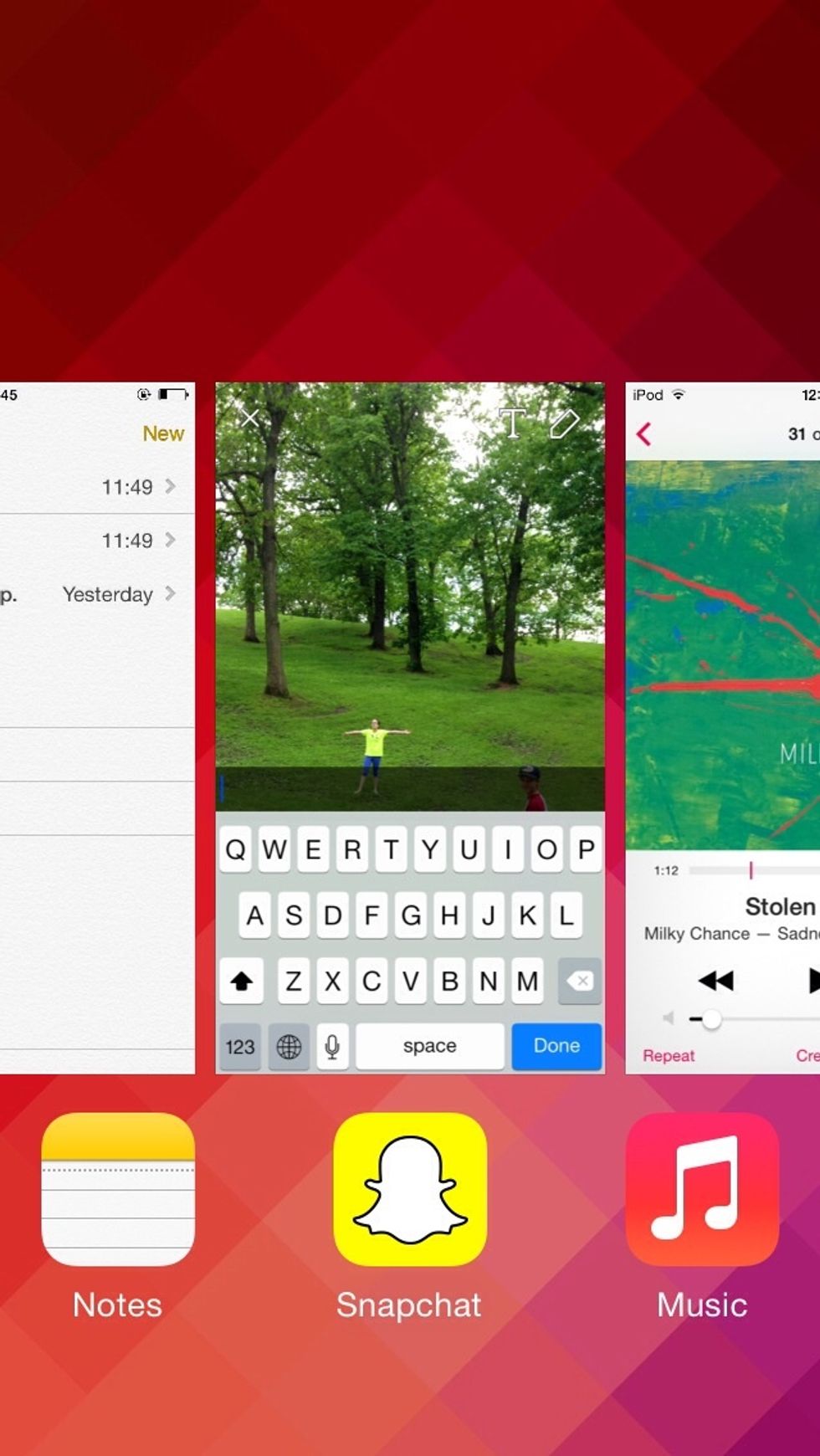
Now back to Snapchat.

Take a picture and tap to start a caption as usual.
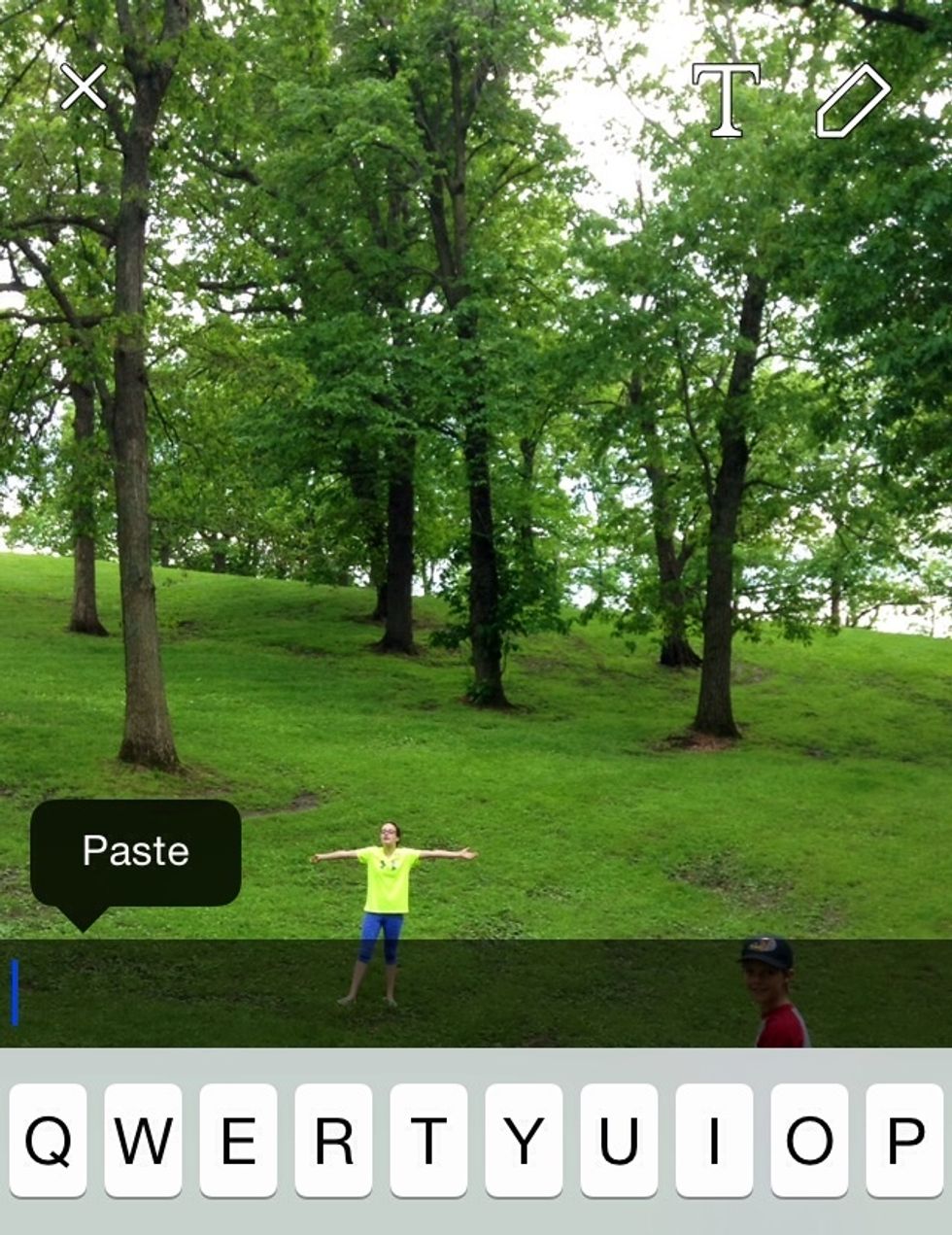
Tap the grey bar and tap 'Paste' when it appears.

