The Conversation (0)
Sign Up
On IOS 6 Apple banned all Google Apps. Now "Youtube" and "Google Maps" are banned. Here i tell you how to get "Google Maps" back on your Home-screen.

Here I do not have "Google Maps". In the next steps I show you how it works.
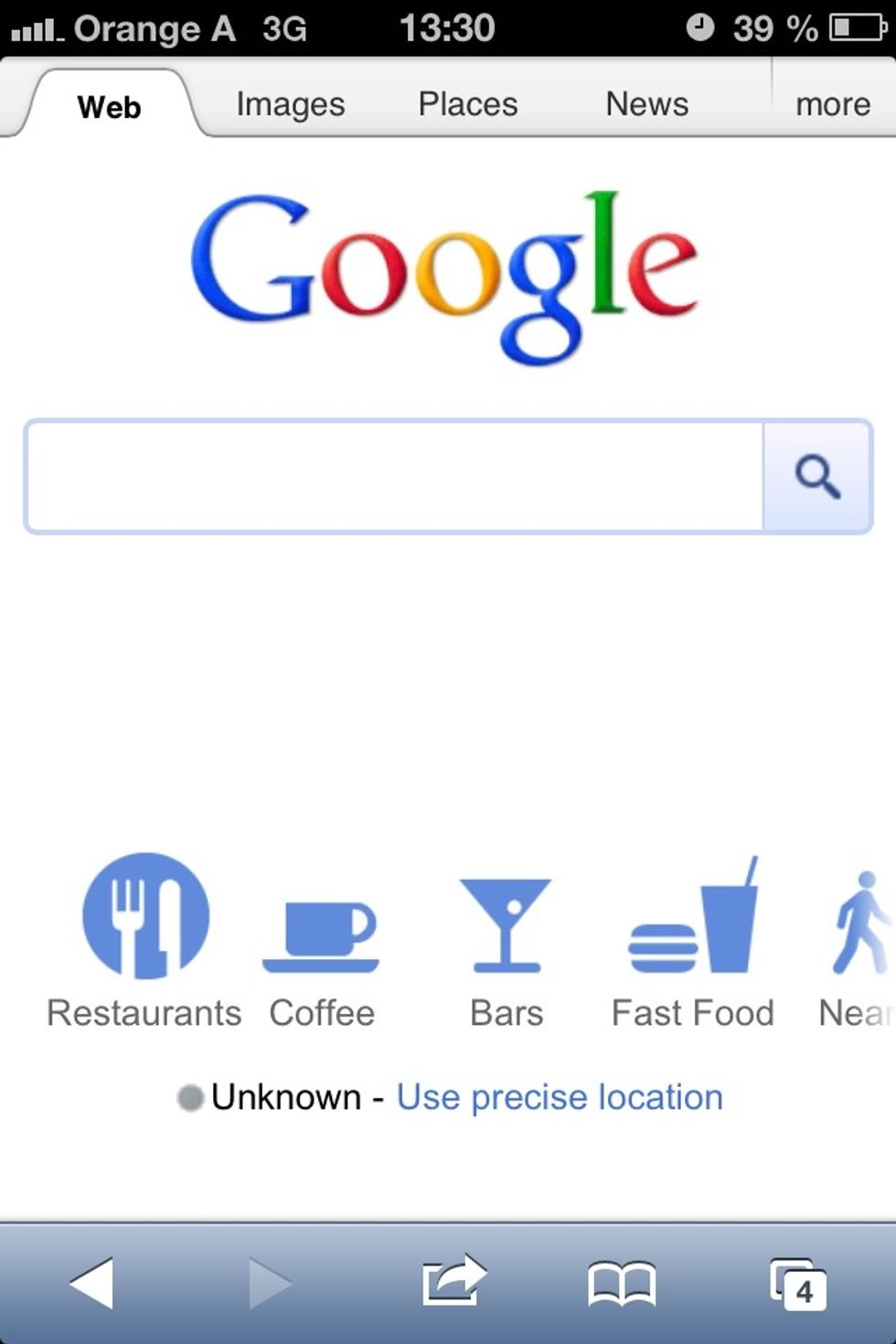
Start your Browser and go to Google
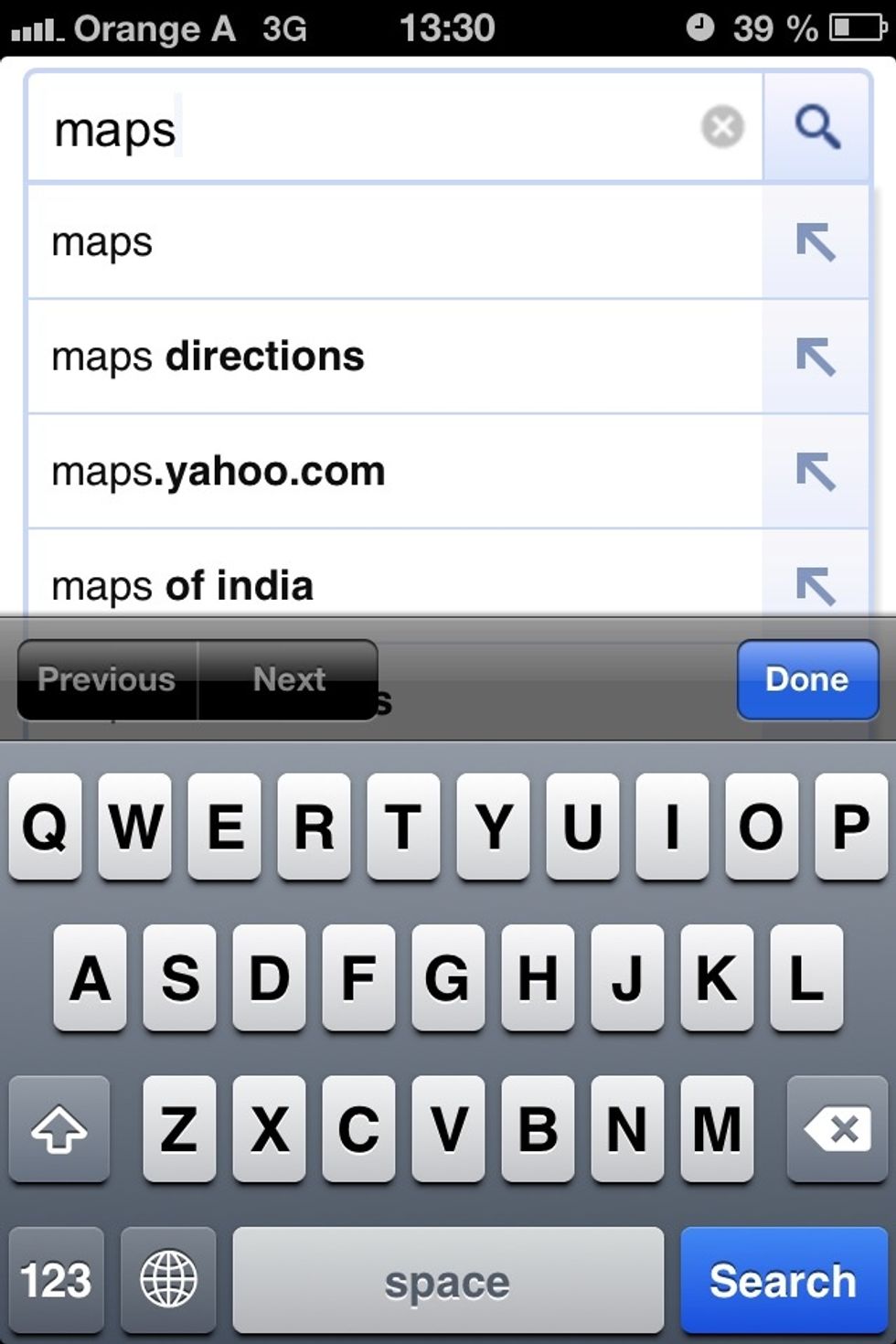
Search for "maps"
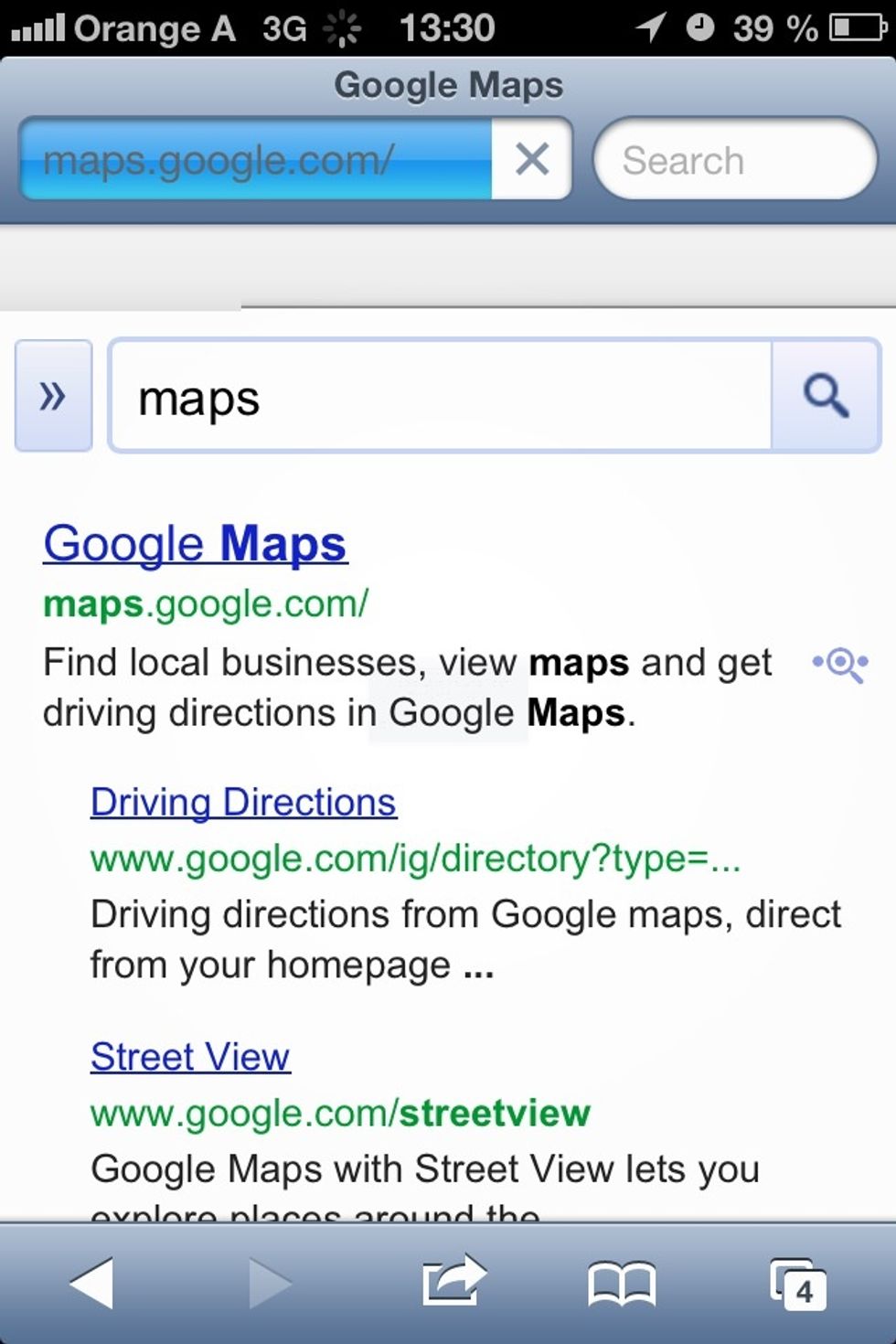
Use the first link.

Allow Google to use your location.
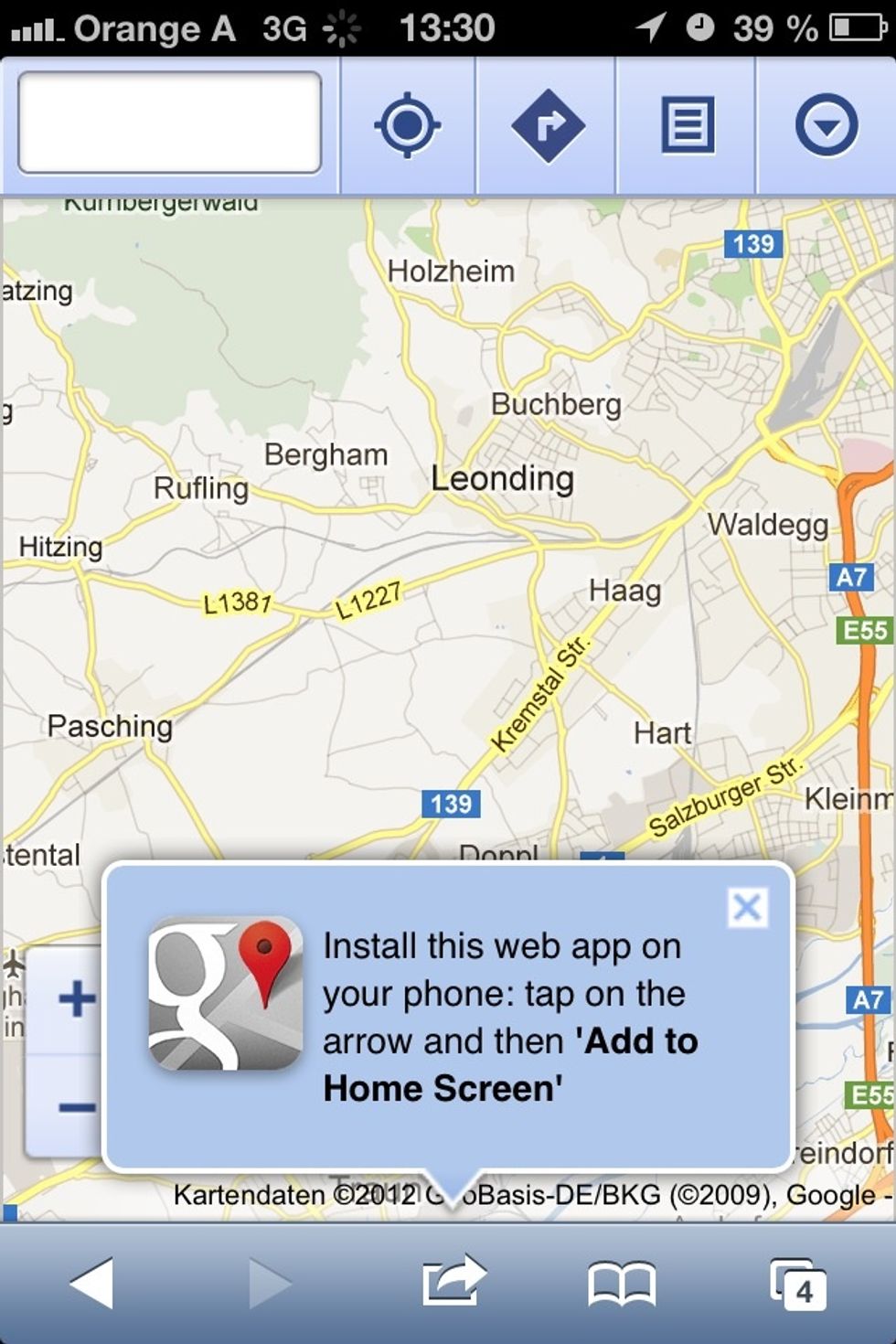
Now it shows a popup.

Use "Add to Home Screen"

Now you have "Google Maps" on your Home Screen.