The Conversation (0)
Sign Up
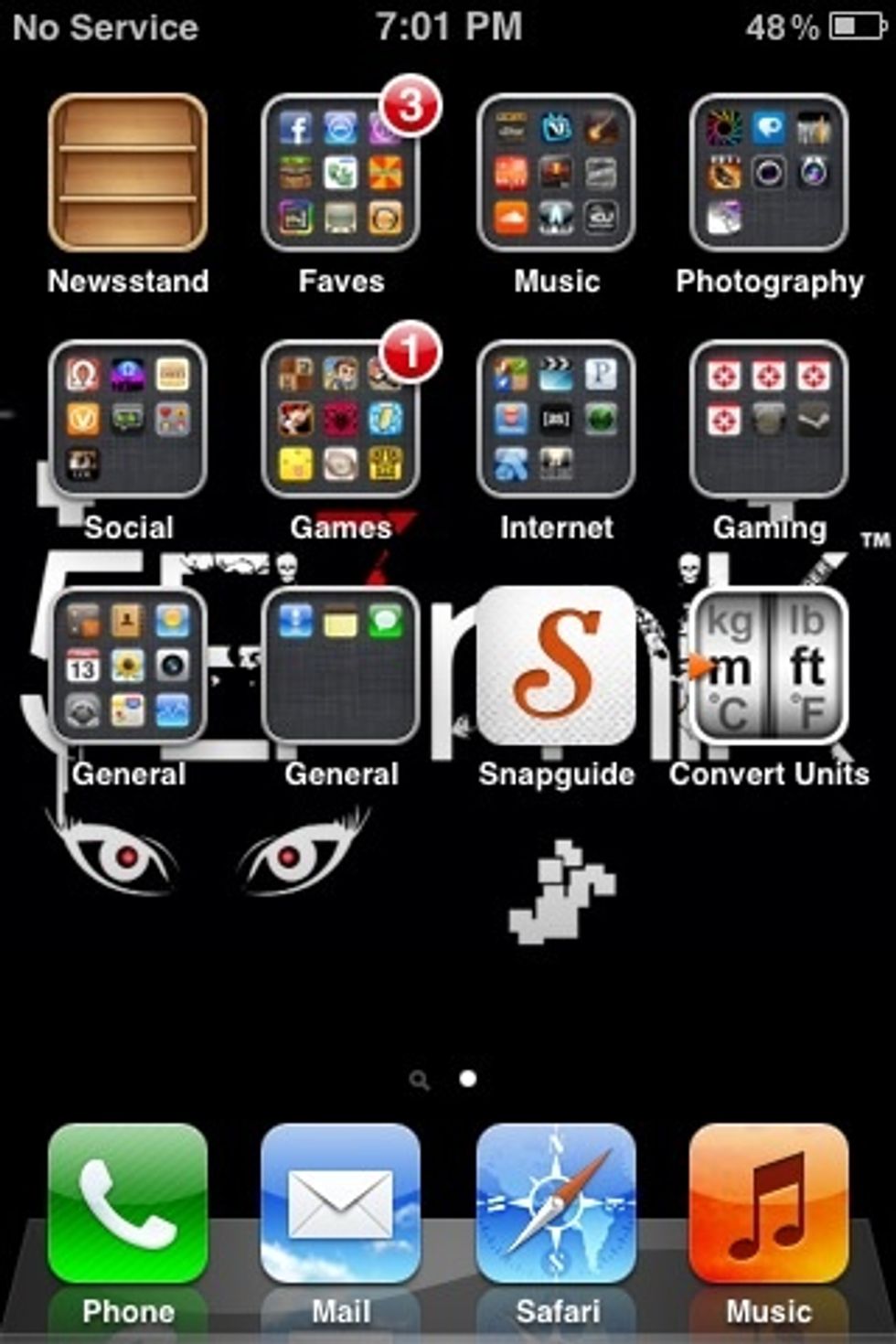
Start here obviously:)
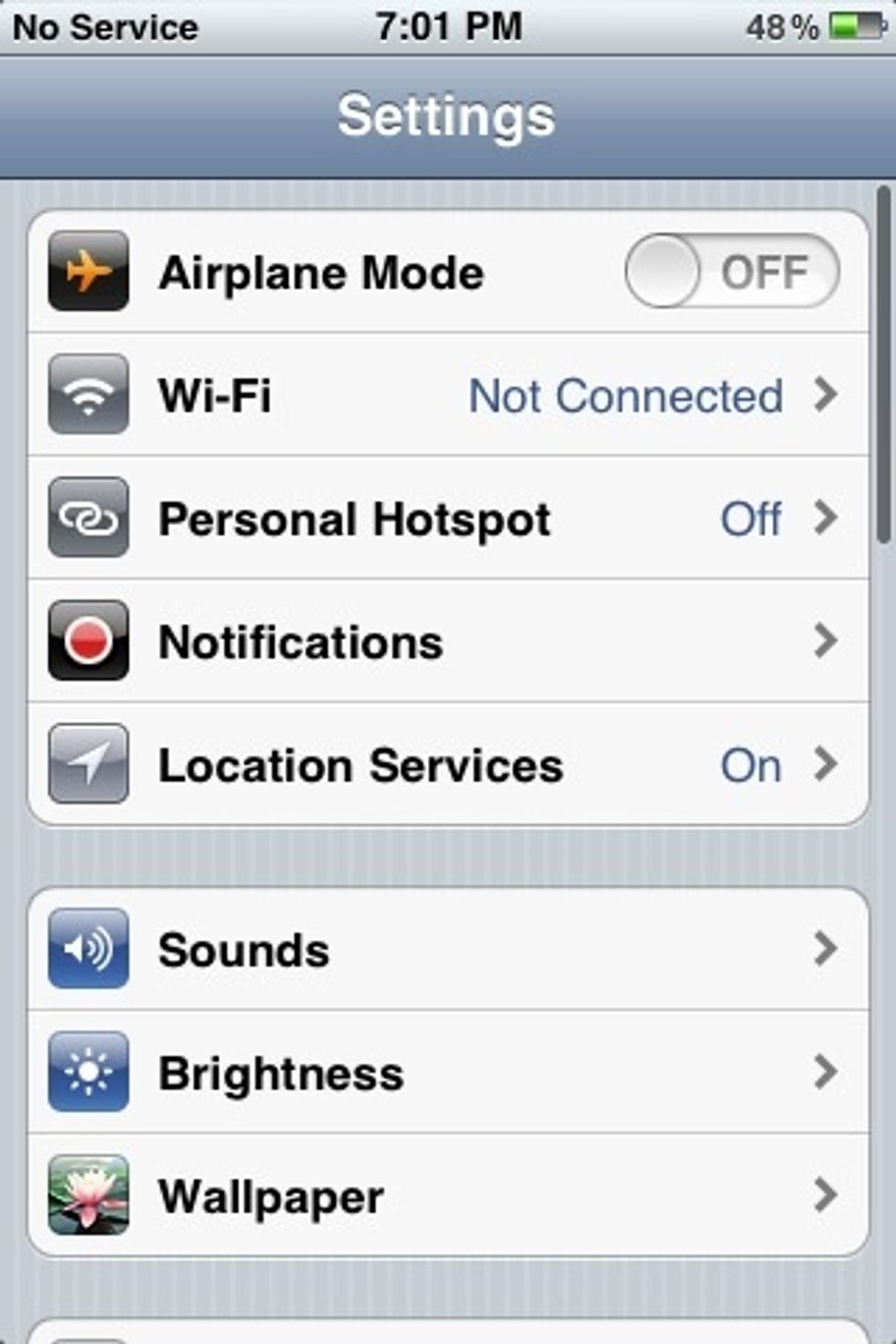
Go into Settings:)
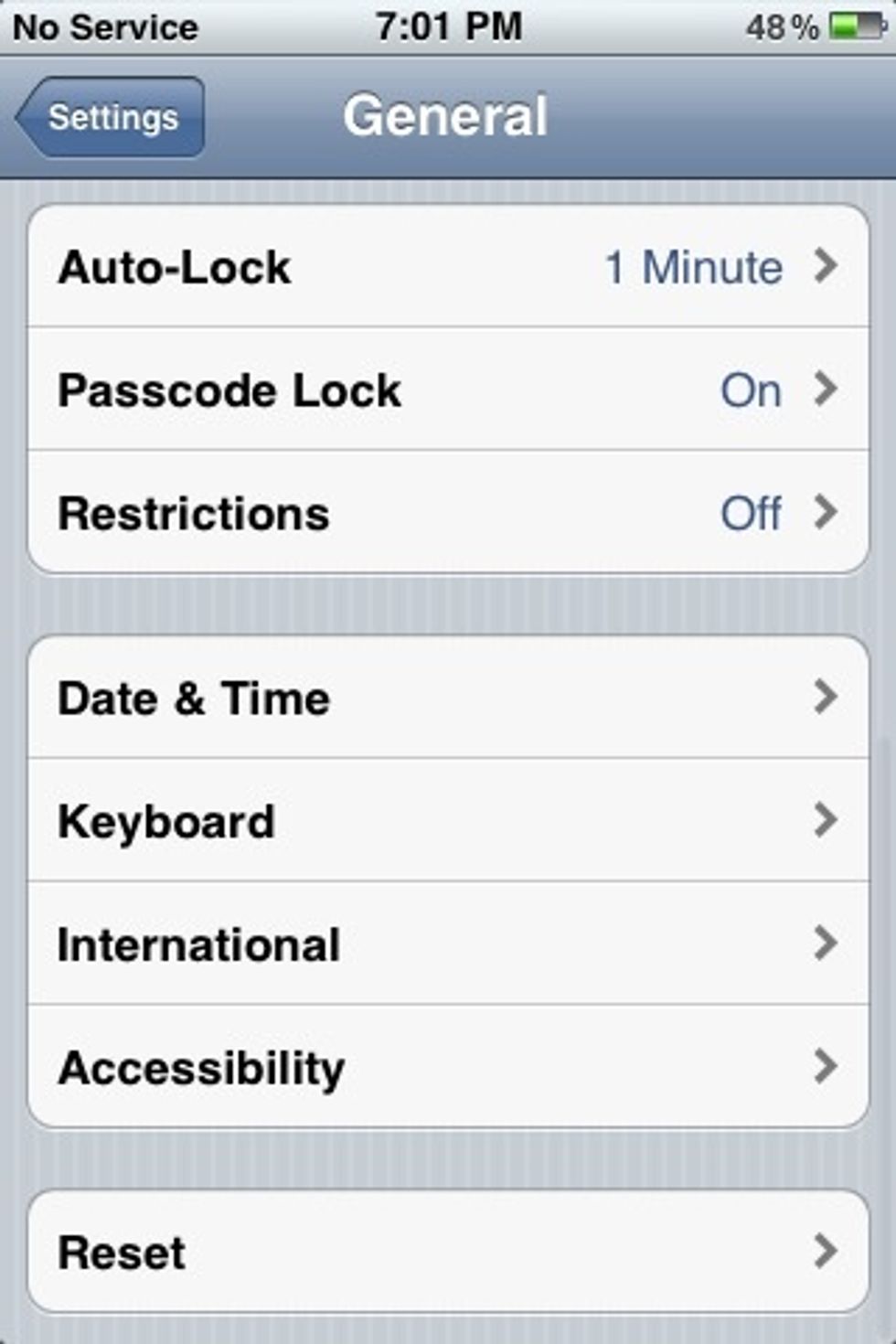
Then into General:)

Then, to Keyboards:))

Then select "international keyboards" and add new keyboard:)

Find "Japanese- Kana" mine doesn't show up since I already have it:P

Now go into texting or whatever and select the globe at the bottom:)

If you tap all the crazy symbols I can't read that were shown last slide you should get something that looks like this!

There is a small face that looks like this, "^_^" select it! You can't see it on this slide...
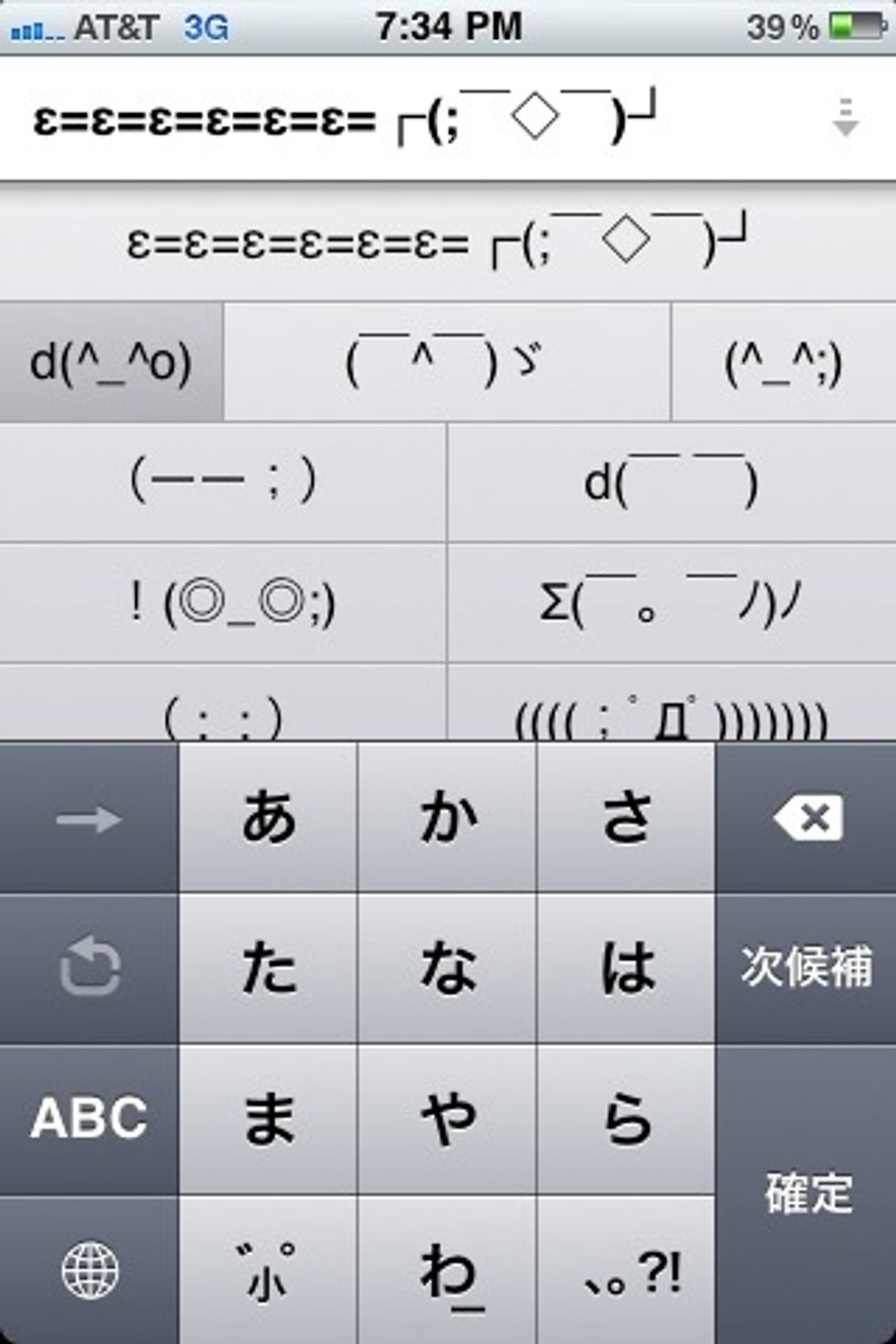
Something should pop up like this!! Tap the arrow pointing up!
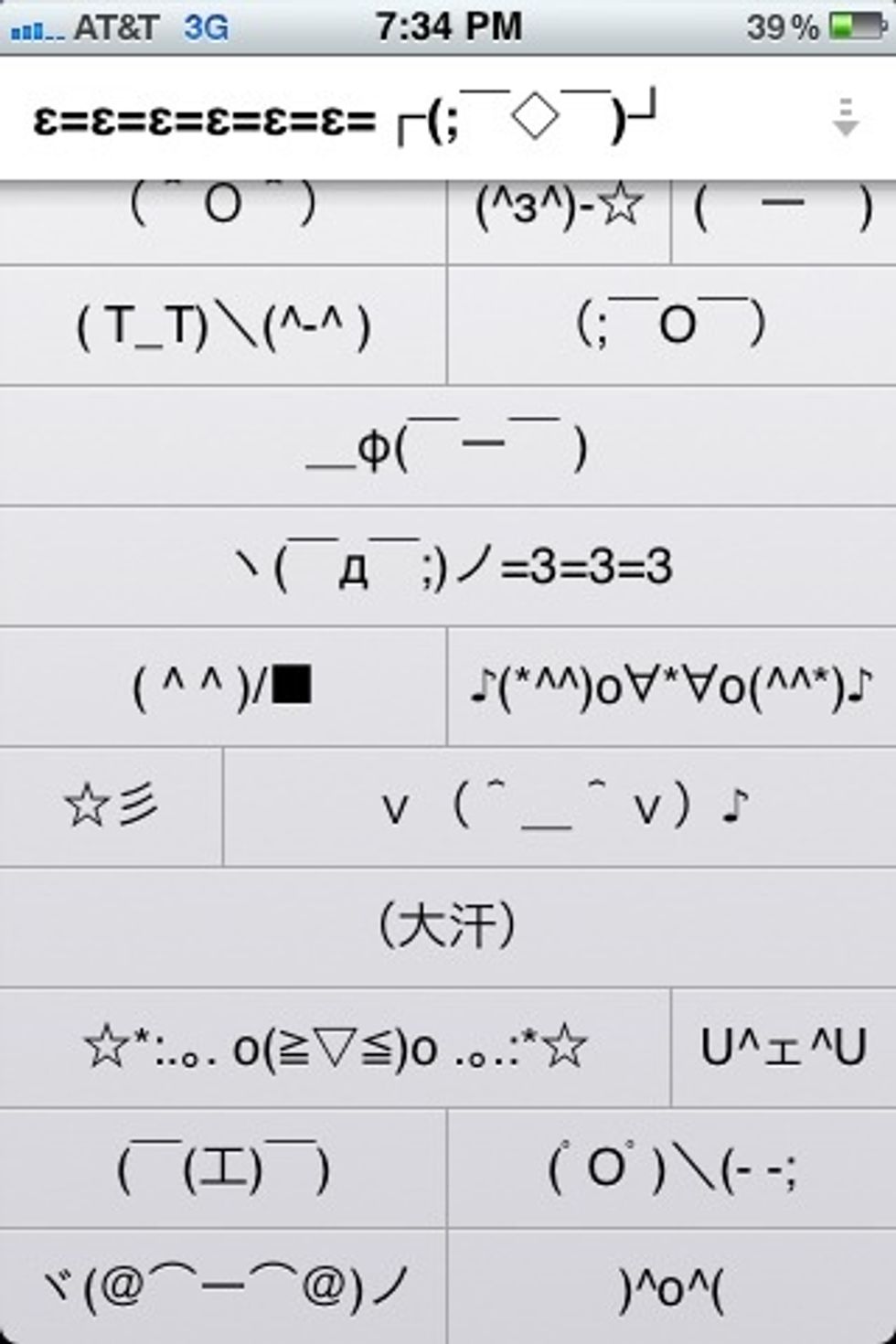
FACE MENU!!

You are done!! :):)

Self Explanatory**