The Conversation (0)
Sign Up
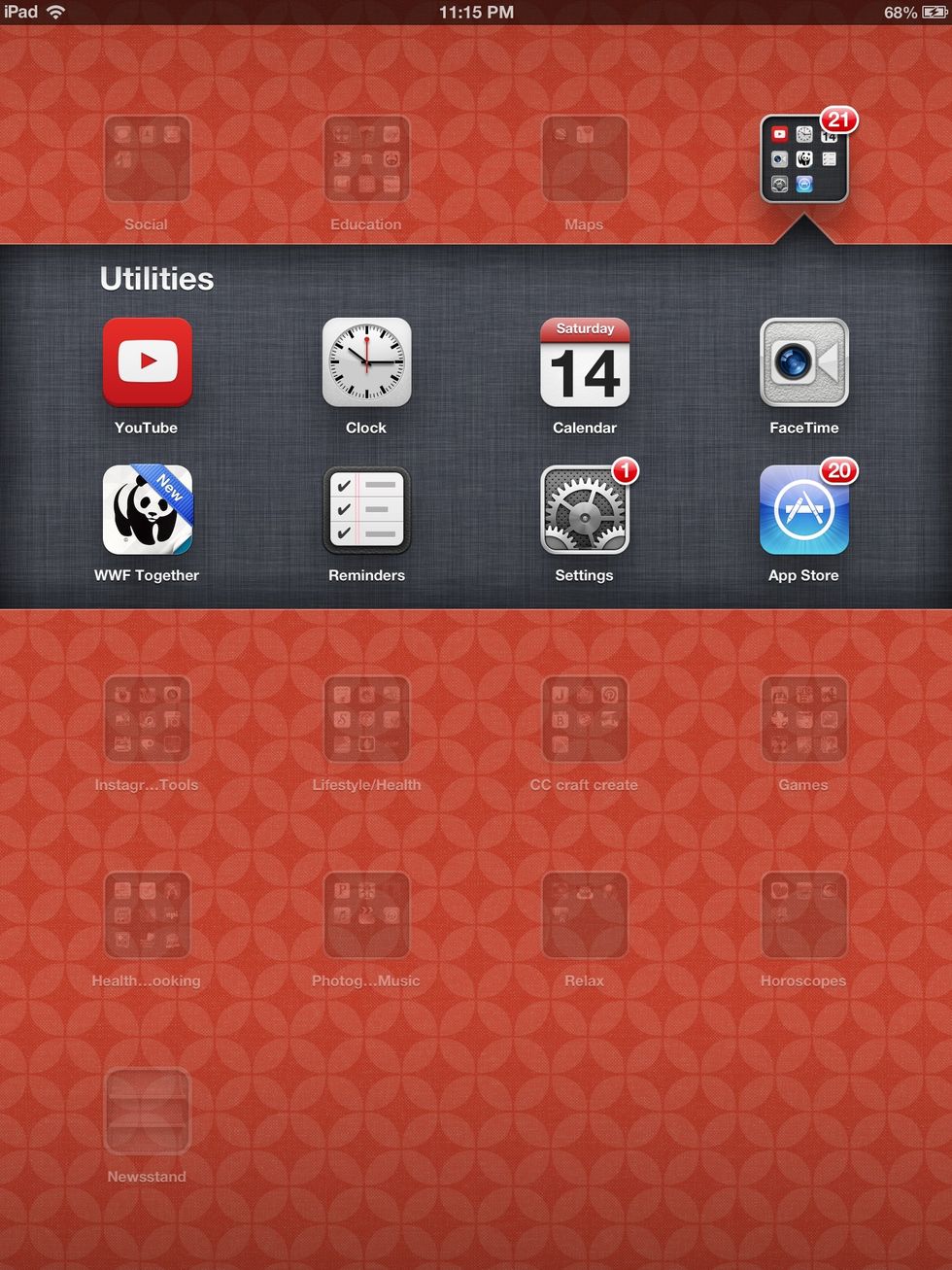
Go into settings.
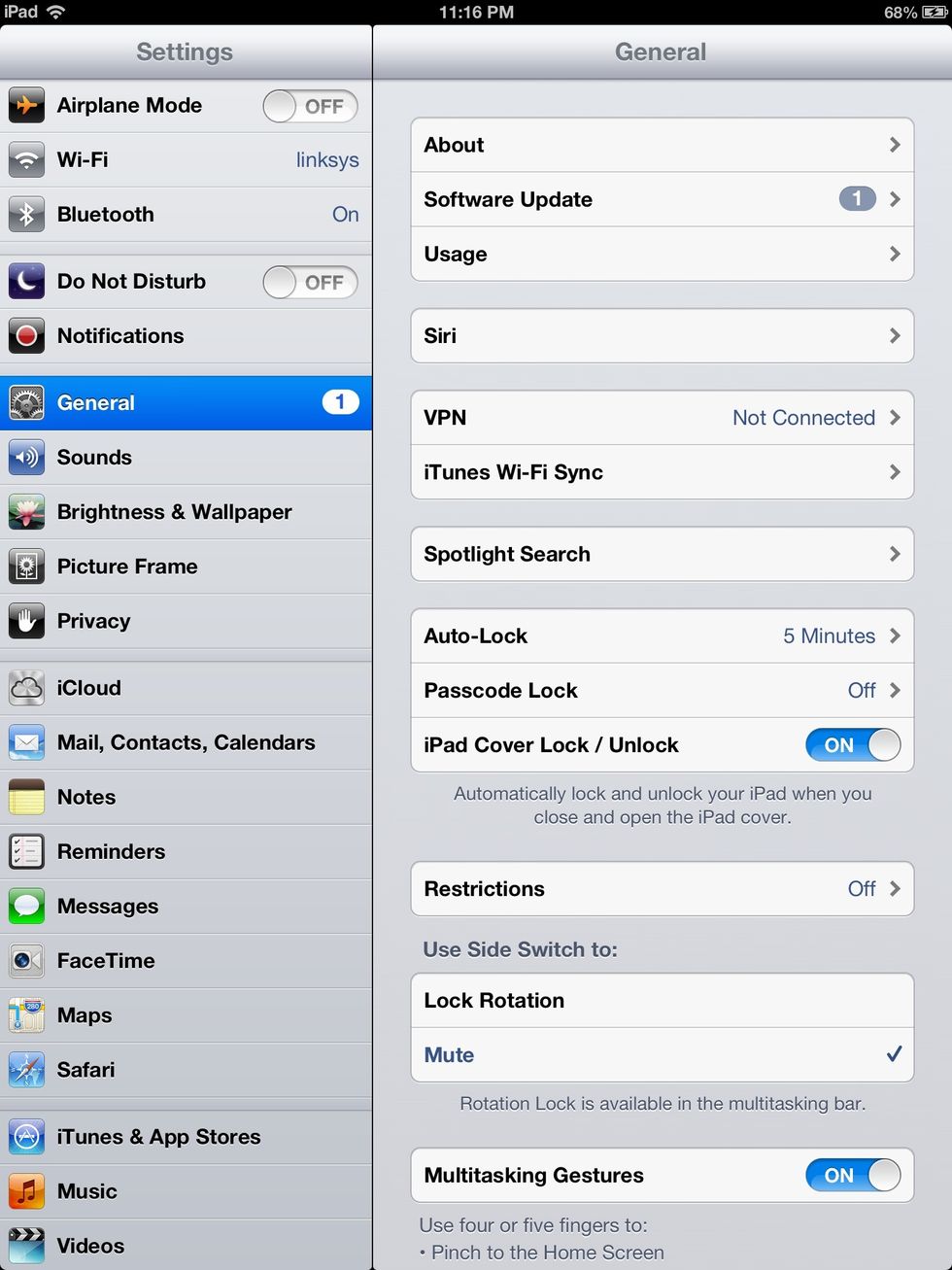
From settings, go into general.

Scroll down to the bottom of general and click on keyboard.
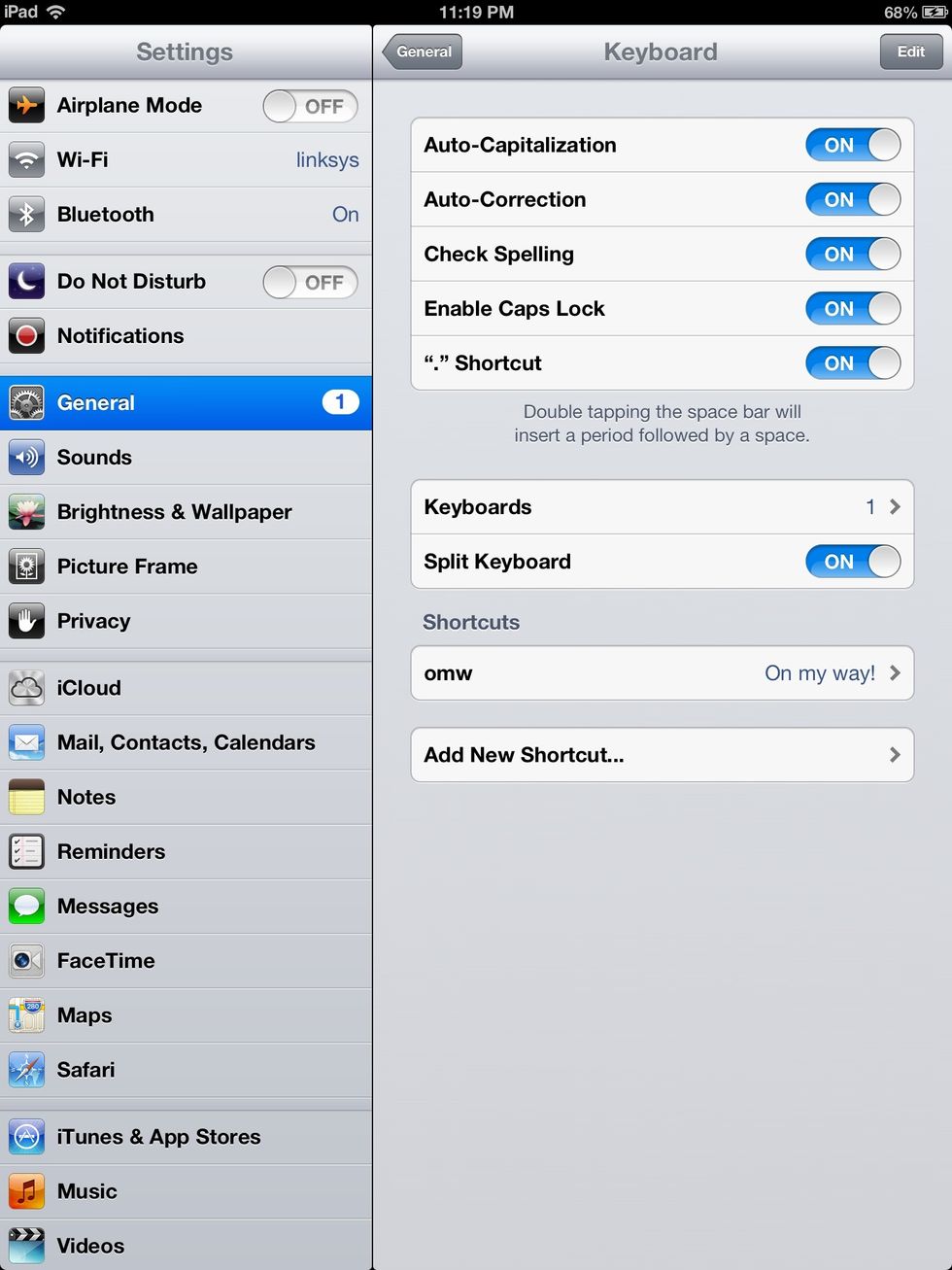
Once in keyboard, click Keyboards again.
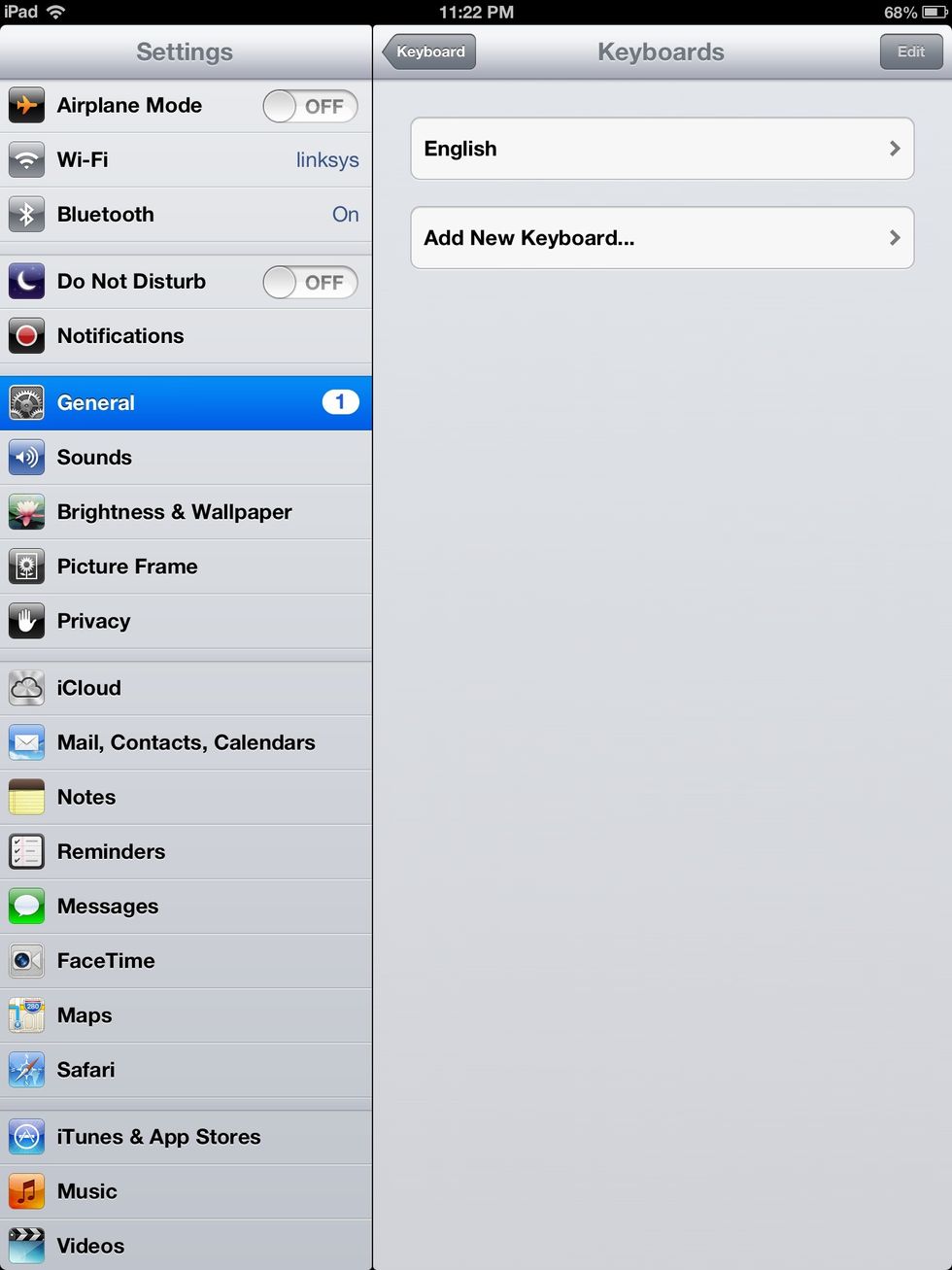
Select Add New Keyboard.
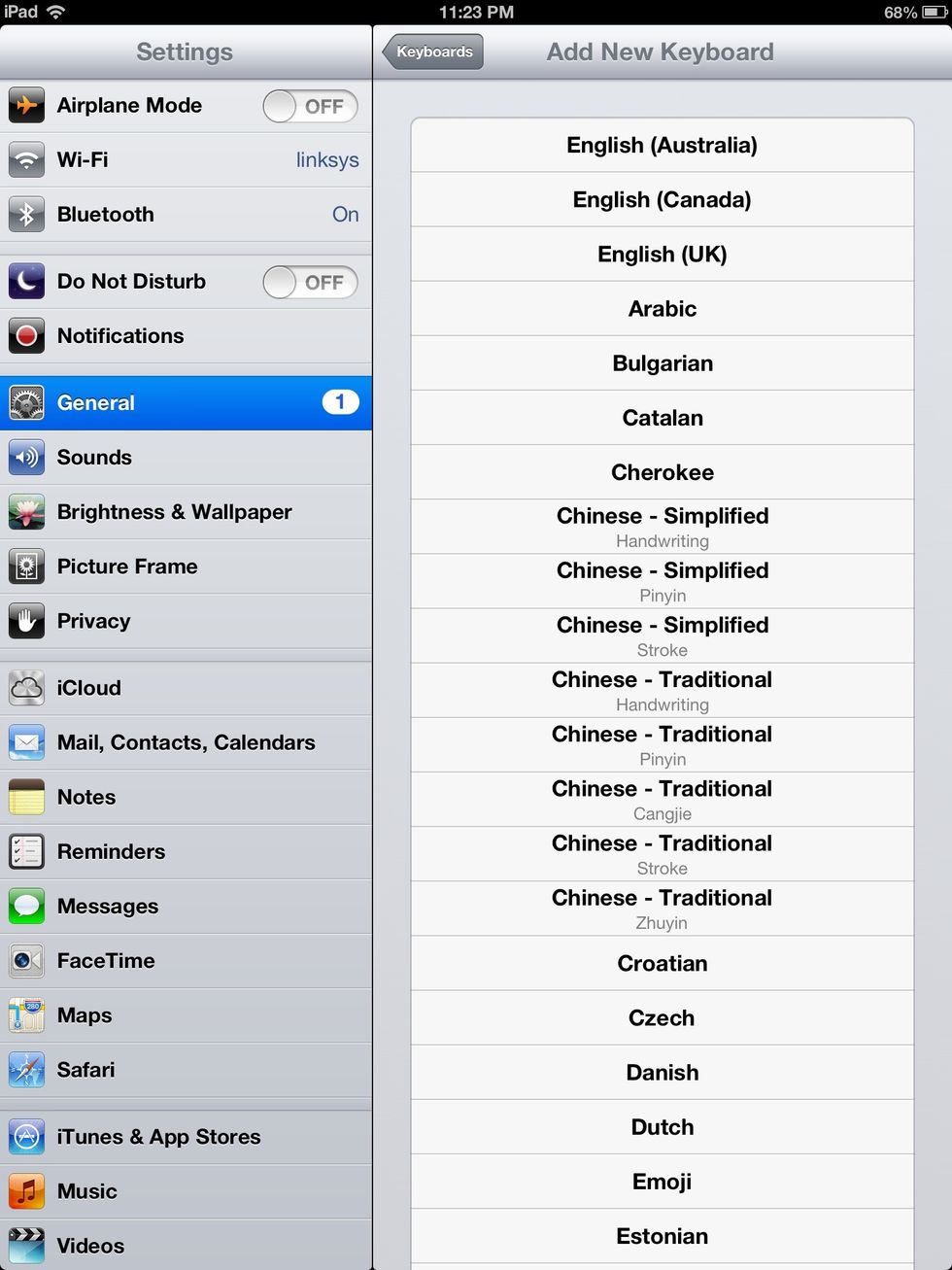
Scroll down a little and click on Emoji. (It's in alphabetical order.) Note: These directions go for any keyboard you want to add on your I-Pad.
Now you have Emoji! 😄😃😀😊☺😉😍😘😚😗😙🐶🐺🐱🐭🐹🐰🐸🐯🐨🐻🐷🎍💝🎎🎒🎓🎏🎆🎇🎐🎑🎃🏠🏡🏫🏢🏣🏥🏦🏪🏩🏨💒1⃣2⃣3⃣4⃣5⃣6⃣7⃣8⃣9⃣0⃣🔟