The Conversation (0)
Sign Up
Go to the App Store and make sure Snapchat is updated
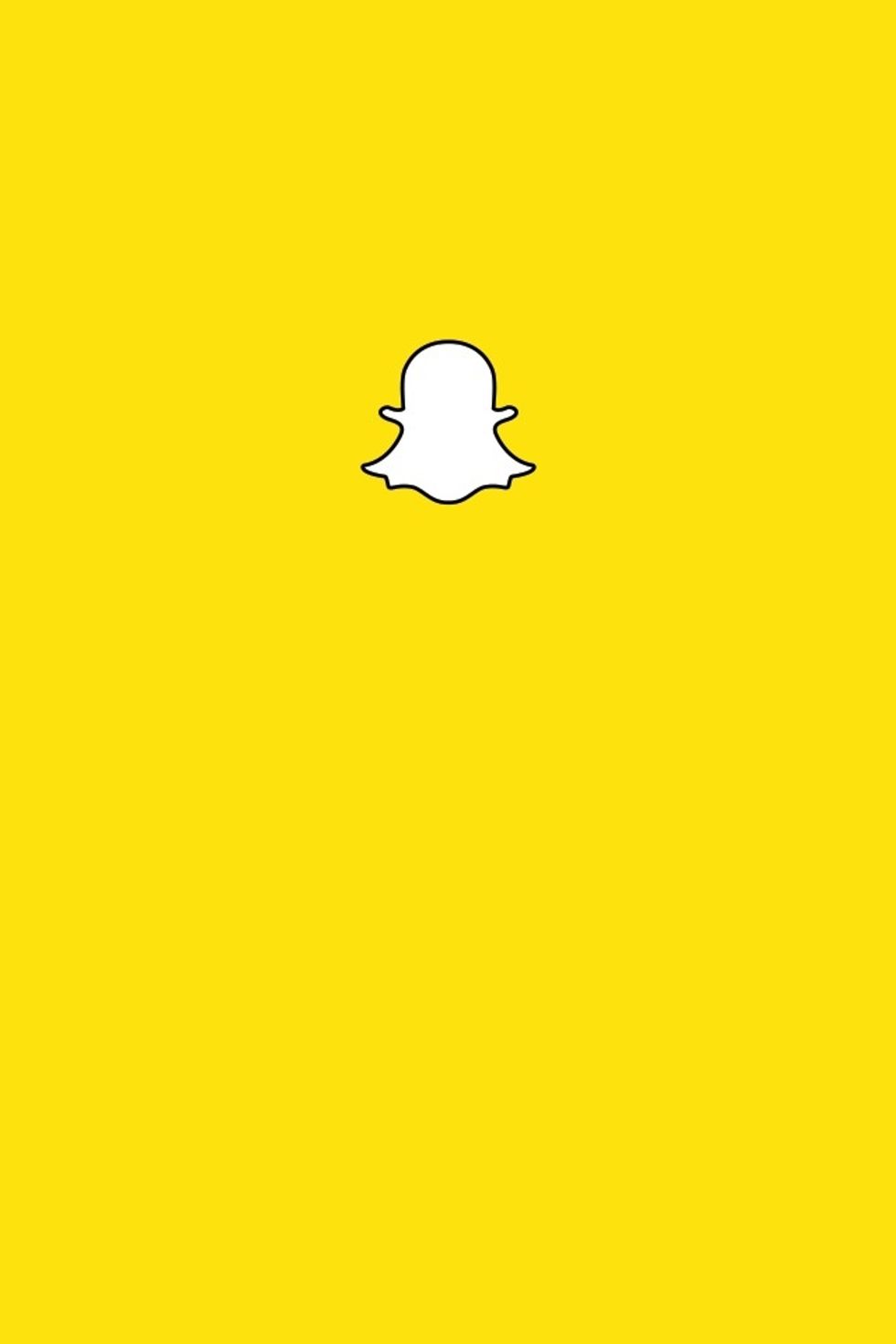
Open Snapchat

This is what you should see when the app loads. Click on the cogwheel in the top left hand corner.
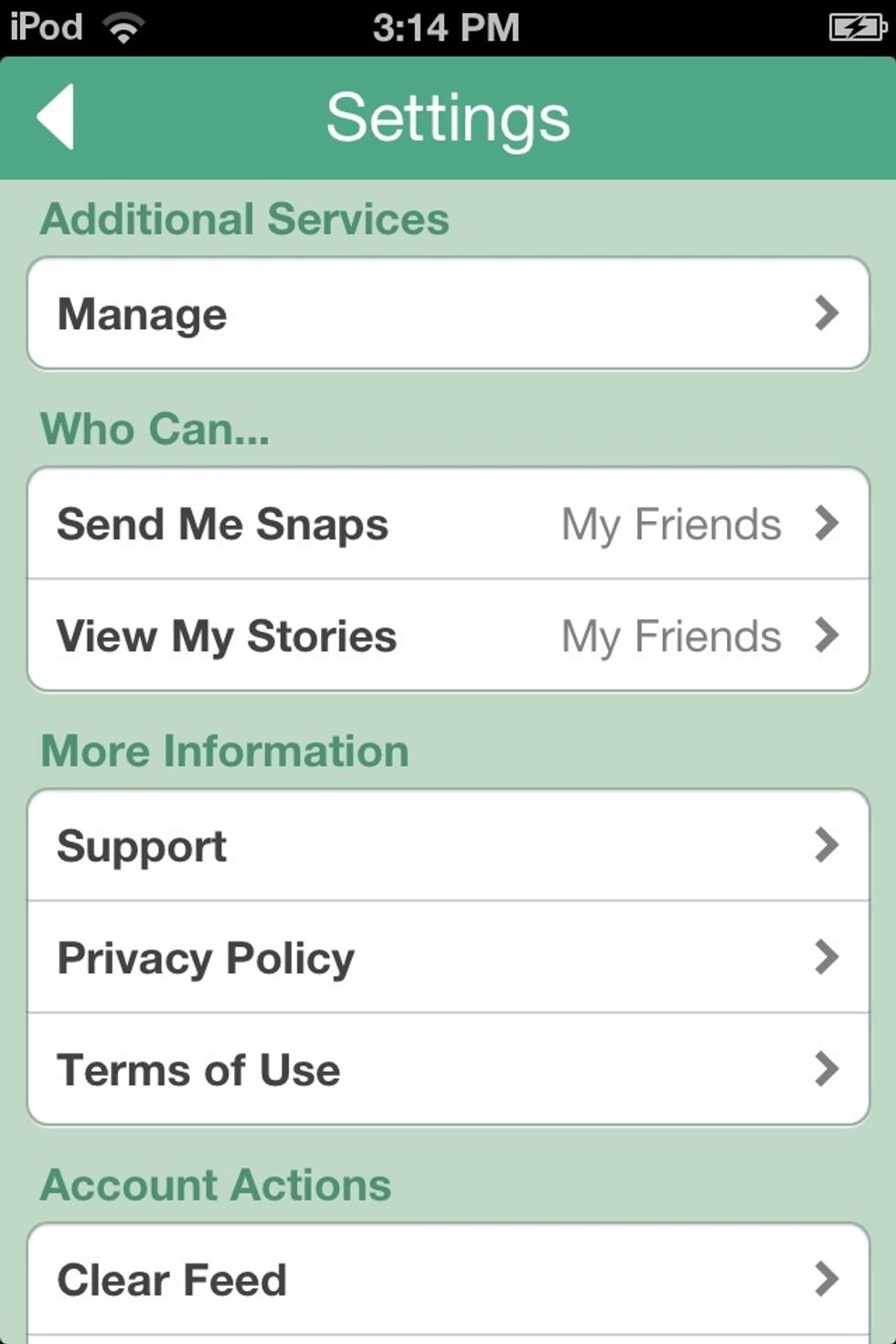
Scroll down and click Manage

Turn all of them on for all the cool effects!

Here's an example of a filtered picture with white text

Weather example

Bonus: Tap on the weather to change the measurement from Fahrenheit to Celcius!
Have fun with all the filters and fonts!